2014 Seat Leon 5D window
[x] Cancel search: windowPage 90 of 114
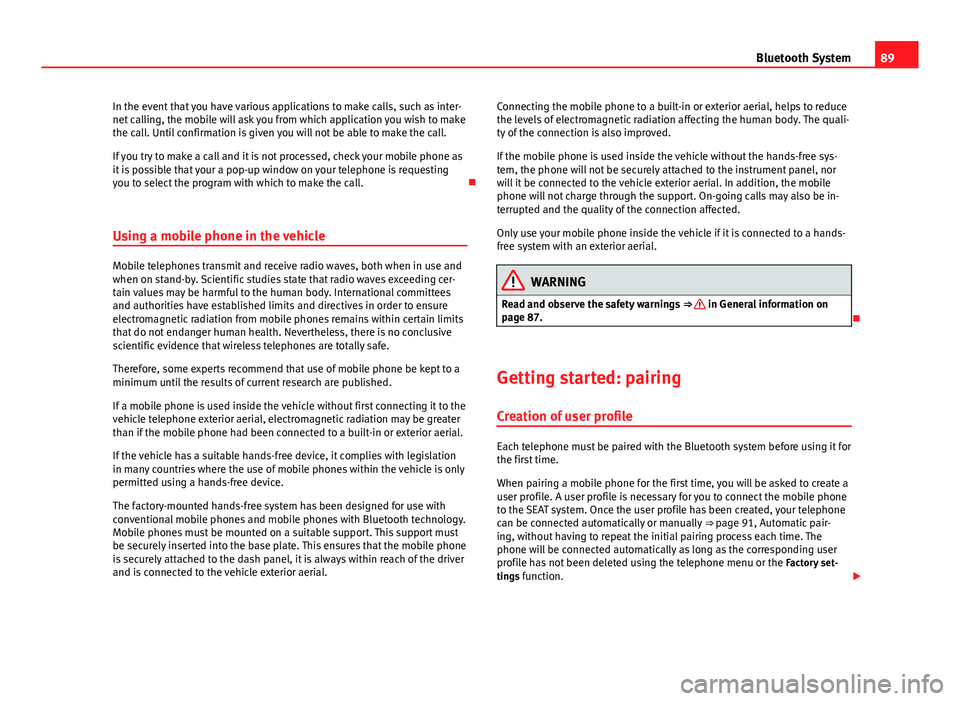
89
Bluetooth System
In the event that you have various applications to make calls, such as inter-
net calling, the mobile will ask you from which application you wish to make
the call. Until confirmation is given you will not be able to make the call.
If you try to make a call and it is not processed, check your mobile phone as
it is possible that your a pop-up window on your telephone is requesting
you to select the program with which to make the call.
Using a mobile phone in the vehicle
Mobile telephones transmit and receive radio waves, both when in use and
when on stand-by. Scientific studies state that radio waves exceeding cer-
tain values may be harmful to the human body. International committees
and authorities have established limits and directives in order to ensure
electromagnetic radiation from mobile phones remains within certain limits
that do not endanger human health. Nevertheless, there is no conclusive
scientific evidence that wireless telephones are totally safe.
Therefore, some experts recommend that use of mobile phone be kept to a
minimum until the results of current research are published.
If a mobile phone is used inside the vehicle without first connecting it to the
vehicle telephone exterior aerial, electromagnetic radiation may be greater
than if the mobile phone had been connected to a built-in or exterior aerial.
If the vehicle has a suitable hands-free device, it complies with legislation
in many countries where the use of mobile phones within the vehicle is only
permitted using a hands-free device.
The factory-mounted hands-free system has been designed for use with
conventional mobile phones and mobile phones with Bluetooth technology.
Mobile phones must be mounted on a suitable support. This support must
be securely inserted into the base plate. This ensures that the mobile phone
is securely attached to the dash panel, it is always within reach of the driver
and is connected to the vehicle exterior aerial. Connecting the mobile phone to a built-in or exterior aerial, helps to reduce
the levels of electromagnetic radiation affecting the human body. The quali-
ty of the connection is also improved.
If the mobile phone is used inside the vehicle without the hands-free sys-
tem, the phone will not be securely attached to the instrument panel, nor
will it be connected to the vehicle exterior aerial. In addition, the mobile
phone will not charge through the support. On-going calls may also be in-
terrupted and the quality of the connection affected.
Only use your mobile phone inside the vehicle if it is connected to a hands-
free system with an exterior aerial.WARNING
Read and observe the safety warnings ⇒
in General information on
page 87.
Getting started: pairing
Creation of user profile
Each telephone must be paired with the Bluetooth system before using it for
the first time.
When pairing a mobile phone for the first time, you will be asked to create a
user profile. A user profile is necessary for you to connect the mobile phone
to the SEAT system. Once the user profile has been created, your telephone
can be connected automatically or manually ⇒ page 91, Automatic pair-
ing, without having to repeat the initial pairing process each time. The
phone will be connected automatically as long as the corresponding user
profile has not been deleted using the telephone menu or the Factory set-
tings function.
Page 95 of 114
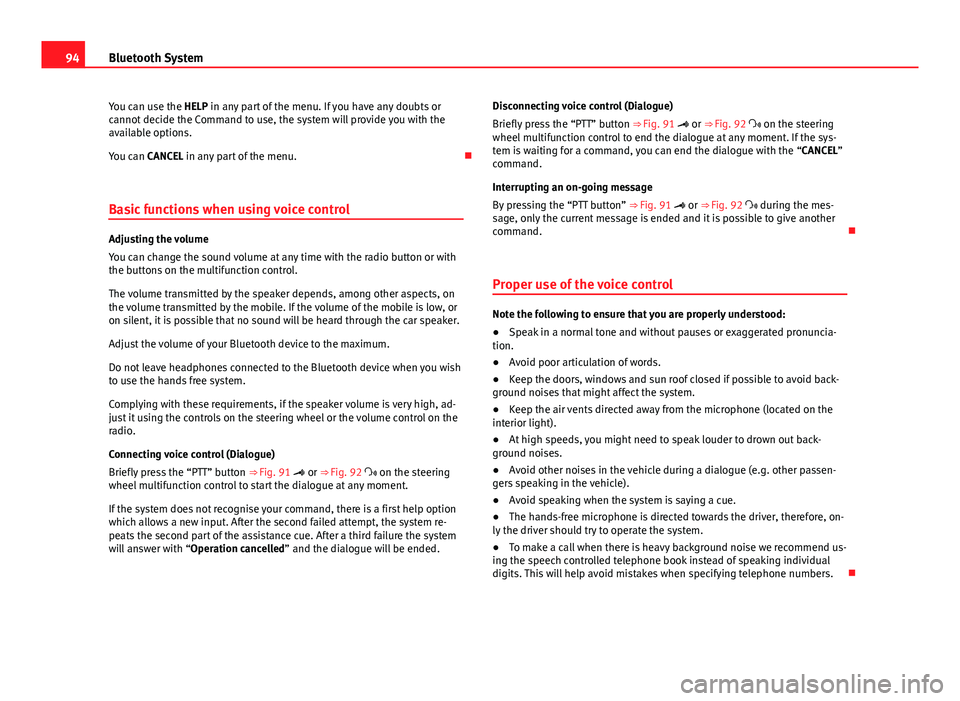
94Bluetooth System
You can use the HELP in any part of the menu. If you have any doubts or
cannot decide the Command to use, the system will provide you with the
available options.
You can CANCEL in any part of the menu.
Basic functions when using voice control
Adjusting the volume
You can change the sound volume at any time with the radio button or with
the buttons on the multifunction control.
The volume transmitted by the speaker depends, among other aspects, on
the volume transmitted by the mobile. If the volume of the mobile is low, or
on silent, it is possible that no sound will be heard through the car speaker.
Adjust the volume of your Bluetooth device to the maximum.
Do not leave headphones connected to the Bluetooth device when you wish
to use the hands free system.
Complying with these requirements, if the speaker volume is very high, ad-
just it using the controls on the steering wheel or the volume control on the
radio.
Connecting voice control (Dialogue)
Briefly press the “PTT” button ⇒ Fig. 91 or ⇒ Fig. 92 on the steering
wheel multifunction control to start the dialogue at any moment.
If the system does not recognise your command, there is a first help option
which allows a new input. After the second failed attempt, the system re-
peats the second part of the assistance cue. After a third failure the system
will answer with “Operation cancelled” and the dialogue will be ended. Disconnecting voice control (Dialogue)
Briefly press the “PTT” button ⇒ Fig. 91 or ⇒ Fig. 92 on the steering
wheel multifunction control to end the dialogue at any moment. If the sys-
tem is waiting for a command, you can end the dialogue with the “CANCEL”
command.
Interrupting an on-going message
By pressing the “PTT button” ⇒ Fig. 91 or ⇒ Fig. 92 during the mes-
sage, only the current message is ended and it is possible to give another
command.
Proper use of the voice control
Note the following to ensure that you are properly understood:
● Speak in a normal tone and without pauses or exaggerated pronuncia-
tion.
● Avoid poor articulation of words.
● Keep the doors, windows and sun roof closed if possible to avoid back-
ground noises that might affect the system.
● Keep the air vents directed away from the microphone (located on the
interior light).
● At high speeds, you might need to speak louder to drown out back-
ground noises.
● Avoid other noises in the vehicle during a dialogue (e.g. other passen-
gers speaking in the vehicle).
● Avoid speaking when the system is saying a cue.
● The hands-free microphone is directed towards the driver, therefore, on-
ly the driver should try to operate the system.
● To make a call when there is heavy background noise we recommend us-
ing the speech controlled telephone book instead of speaking individual
digits. This will help avoid mistakes when specifying telephone numbers.
Page 103 of 114
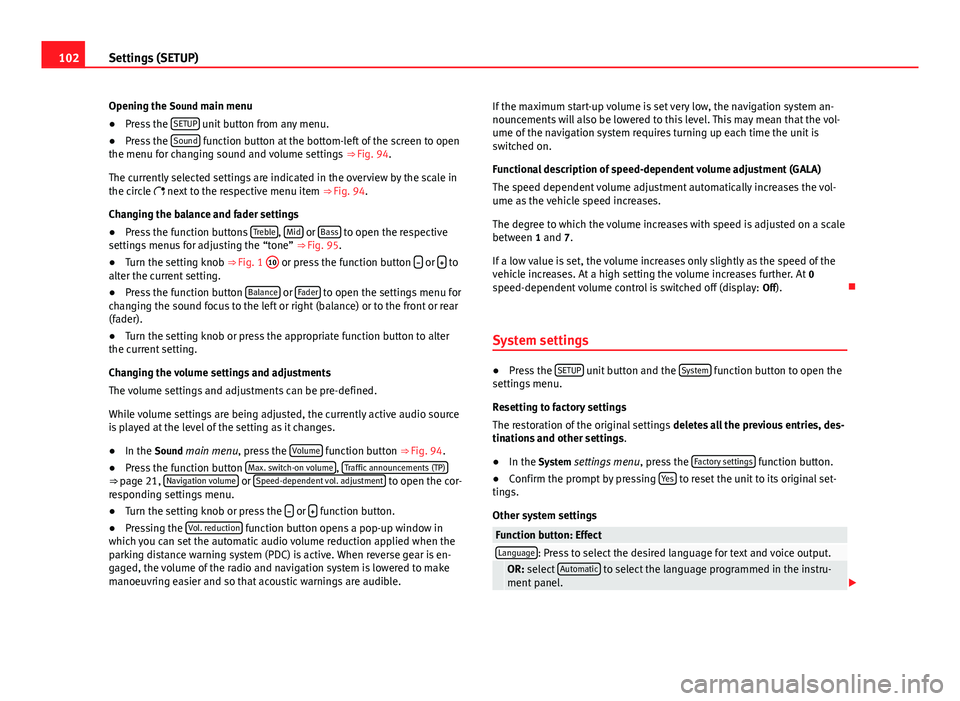
102Settings (SETUP)
Opening the Sound main menu ● Press the SETUP
unit button from any menu.
● Press the Sound function button at the bottom-left of the screen to open
the menu for changing sound and volume settings ⇒ Fig. 94.
The currently selected settings are indicated in the overview by the scale in
the circle next to the respective menu item ⇒ Fig. 94.
Changing the balance and fader settings
● Press the function buttons Treble
, Mid or Bass to open the respective
settings menus for adjusting the “tone” ⇒ Fig. 95.
● Turn the setting knob ⇒ Fig. 1 10
or press the function button
or to
alter the current setting.
● Press the function button Balance
or Fader to open the settings menu for
changing the sound focus to the left or right (balance) or to the front or rear
(fader).
● Turn the setting knob or press the appropriate function button to alter
the current setting.
Changing the volume settings and adjustments
The volume settings and adjustments can be pre-defined.
While volume settings are being adjusted, the currently active audio source
is played at the level of the setting as it changes.
● In the Sound main menu, press the Volume
function button
⇒ Fig. 94.
● Press the function button Max. switch-on volume, Traffic announcements (TP)⇒
page 21, Navigation volume or Speed-dependent vol. adjustment to open the cor-
responding settings menu.
● Turn the setting knob or press the
or function button.
● Pressing the Vol. reduction function button opens a pop-up window in
which you can set the automatic audio volume reduction applied when the
parking distance warning system (PDC) is active. When reverse gear is en-
gaged, the volume of the radio and navigation system is lowered to make
manoeuvring easier and so that acoustic warnings are audible. If the maximum start-up volume is set very low, the navigation system an-
nouncements will also be lowered to this level. This may mean that the vol-
ume of the navigation system requires turning up each time the unit is
switched on.
Functional description of speed-dependent volume adjustment (GALA)
The speed dependent volume adjustment automatically increases the vol-
ume as the vehicle speed increases.
The degree to which the volume increases with speed is adjusted on a scale
between 1 and 7.
If a low value is set, the volume increases only slightly as the speed of the
vehicle increases. At a high setting the volume increases further. At 0
speed-dependent volume control is switched off (display: Off).
System settings
● Press the SETUP unit button and the System function button to open the
settings menu.
Resetting to factory settings
The restoration of the original settings deletes all the previous entries, des-
tinations and other settings .
● In the System settings menu , press the Factory settings
function button.
● Confirm the prompt by pressing Yes to reset the unit to its original set-
tings.
Other system settings
Function button: EffectLanguage: Press to select the desired language for text and voice output. OR: select Automatic to select the language programmed in the instru-
ment panel.
Page 104 of 114
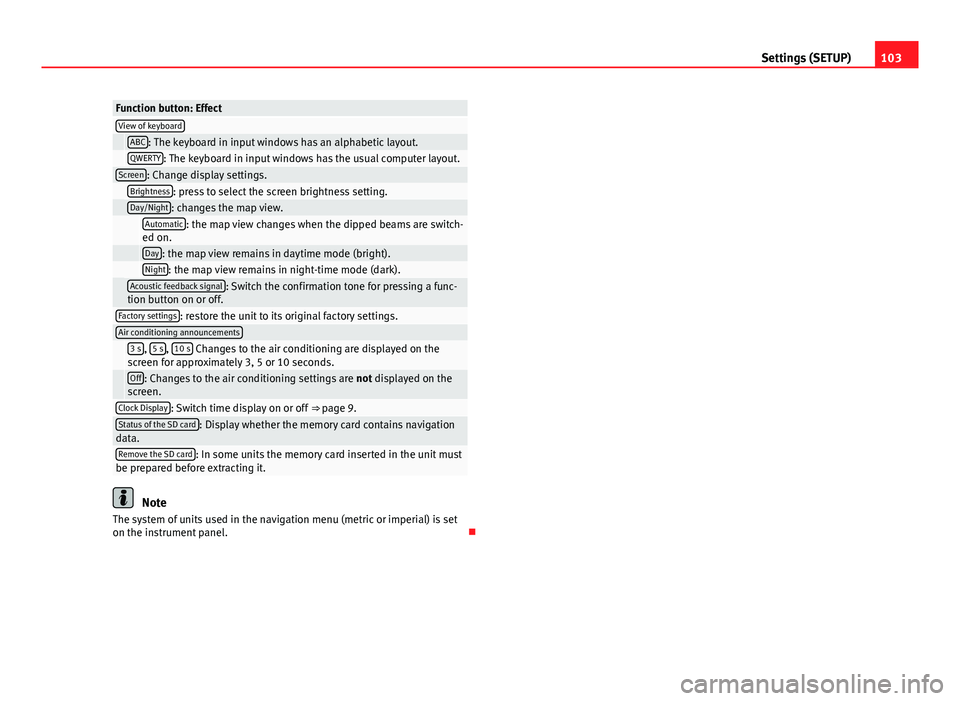
103
Settings (SETUP)
Function button: EffectView of keyboard ABC: The keyboard in input windows has an alphabetic layout. QWERTY: The keyboard in input windows has the usual computer layout.Screen: Change display settings. Brightness: press to select the screen brightness setting. Day/Night: changes the map view.
Automatic: the map view changes when the dipped beams are switch-
ed on.
Day: the map view remains in daytime mode (bright). Night: the map view remains in night-time mode (dark).
Acoustic feedback signal: Switch the confirmation tone for pressing a func-
tion button on or off.
Factory settings: restore the unit to its original factory settings.Air conditioning announcements
3 s, 5 s, 10 s Changes to the air conditioning are displayed on the
screen for approximately 3, 5 or 10 seconds.
Off: Changes to the air conditioning settings are not displayed on the
screen.
Clock Display: Switch time display on or off ⇒ page 9.Status of the SD card: Display whether the memory card contains navigation
data.
Remove the SD card: In some units the memory card inserted in the unit must
be prepared before extracting it.
Note
The system of units used in the navigation menu (metric or imperial) is set
on the instrument panel.
Page 107 of 114

Deleting station list . . . . . . . . . . . . . . . . . . . 25
Ensemble . . . . . . . . . . . . . . . . . . . . . . . . . . . 22
FM programme tracking . . . . . . . . . . . . . . . . 25
Incoming messages . . . . . . . . . . . . . . . . . . . 22
Main menu . . . . . . . . . . . . . . . . . . . . . . . . . . 23
Operation . . . . . . . . . . . . . . . . . . . . . . . . . . . 22
Programme tracking . . . . . . . . . . . . . . . . . . . 25
Radio text . . . . . . . . . . . . . . . . . . . . . . . . . . . 22
Selecting a station . . . . . . . . . . . . . . . . . . . . 24
SETUP . . . . . . . . . . . . . . . . . . . . . . . . . . . . . . 25
Station list . . . . . . . . . . . . . . . . . . . . . . . . . . 24
Switching incoming messages on or off . . . 25
Switching on . . . . . . . . . . . . . . . . . . . . . . . . . 23
Updating the station list . . . . . . . . . . . . . . . 25
Data, deleting See: Deleting . . . . . . . . . . . . . . . . . . . . . . . 102
Day or night design . . . . . . . . . . . . . . . . . . . . . 102
Delete Destination memory . . . . . . . . . . . . . . . . . . . 58
Destinations . . . . . . . . . . . . . . . . . . . . . . . . . 58
Telephone user profile . . . . . . . . . . . . . . . . . 78
Delete memory See: Deleting . . . . . . . . . . . . . . . . . . . . . . . 102
Deleting All entries . . . . . . . . . . . . . . . . . . . . . . . . . . 102
Navigation data on memory card . . . . . . . . 45
Radio presets . . . . . . . . . . . . . . . . . . . . . . . . 17
Station list (DAB) . . . . . . . . . . . . . . . . . . . . . 25
Stored DAB stations . . . . . . . . . . . . . . . . . . . 25
Demo mode (navigation) . . . . . . . . . . . . . . . . . . 70
Destination Displaying . . . . . . . . . . . . . . . . . . . . . . . . . . . 51
Home address . . . . . . . . . . . . . . . . . . . . . . . 52 Last destinations . . . . . . . . . . . . . . . . . . . . . 56
Petrol station or car park . . . . . . . . . . . . . . . 53
Searching for a point of interest . . . . . . . . . 54
Stored destinations . . . . . . . . . . . . . . . . . . . 52
Destination memory . . . . . . . . . . . . . . . . . . . . . . 56 Delete . . . . . . . . . . . . . . . . . . . . . . . . . . . . . . 58
Editing destinations . . . . . . . . . . . . . . . . . . . 57
Last destinations . . . . . . . . . . . . . . . . . . . . . 56
Storing destinations . . . . . . . . . . . . . . . . . . 57
Destinations Editing . . . . . . . . . . . . . . . . . . . . . . . . . . . . . . 57
Destination window . . . . . . . . . . . . . . . . . . . . . . 51
Detour . . . . . . . . . . . . . . . . . . . . . . . . . . . . . . . . . 65
Dialogue Options . . . . . . . . . . . . . . . . . . . . . . . . . . . . . 96
Push To Talk . . . . . . . . . . . . . . . . . . . . . . . . . 93
Digital radio See: "DAB" . . . . . . . . . . . . . . . . . . . . . . . . . . 22
Display Additional display information . . . . . . . . . . . 9
Air conditioning displays . . . . . . . . . . . . . . 102
Brightness . . . . . . . . . . . . . . . . . . . . . . . . . 102
Keyboard layout . . . . . . . . . . . . . . . . . . . . . 102
Kilometres or miles . . . . . . . . . . . . . . . . . . 103
Map view . . . . . . . . . . . . . . . . . . . . . . . . . . . 102
DTMF . . . . . . . . . . . . . . . . . . . . . . . . . . . . . . . . . . 93
Dynamic route guidance . . . . . . . . . . . . . . . . . . 68
E
Enter mark Cursor . . . . . . . . . . . . . . . . . . . . . . . . . . . . . . 49 Entries, deleting
See: Deleting . . . . . . . . . . . . . . . . . . . . . . . 102
EON . . . . . . . . . . . . . . . . . . . . . . . . . . . . . . . 20, 104
Explosion: areas of risk Telephone . . . . . . . . . . . . . . . . . . . . . . . . . . . 88
External audio source Bluetooth audio . . . . . . . . . . . . . . . . . . . . . . 35
Data medium requirements (MDI) . . . . . . . . 40
External data medium (USB) . . . . . . . . . . . . 40
MDI . . . . . . . . . . . . . . . . . . . . . . . . . . . . . . . . 40
MEDIA-IN multimedia interface . . . . . . . . . . 40
MP3 player . . . . . . . . . . . . . . . . . . . . . . . . . . 40
See: AUX . . . . . . . . . . . . . . . . . . . . . . . . . 32, 39
See: AUX2 . . . . . . . . . . . . . . . . . . . . . . . . . . . 33
External data medium See: MDI . . . . . . . . . . . . . . . . . . . . . . . . . . . . 40
F
Factory defaults . . . . . . . . . . . . . . . . . . . . . . . . . 95
Factory settings . . . . . . . . . . . . . . . . . . . . . . . . 102
Fader . . . . . . . . . . . . . . . . . . . . . . . . . . . . . . . . . 101
Fast forward . . . . . . . . . . . . . . . . . . . . . . . . . . . . 37
Flagged destination . . . . . . . . . . . . . . . . . . . . . . 59
FM . . . . . . . . . . . . . . . . . . . . . . . . . . . . . . . . . . . . 13
Function buttons (soft keys) . . . . . . . . . . . . . . . 10
Function keys See: Function buttons . . . . . . . . . . . . . . . . . 10
Functions during a call . . . . . . . . . . . . . . . . . . . . 93
106 Index
Page 108 of 114

GGALA . . . . . . . . . . . . . . . . . . . . . . . . . . . . . . . . . 101
Geoposition . . . . . . . . . . . . . . . . . . . . . . . . . . . . 58
GPS status . . . . . . . . . . . . . . . . . . . . . . . . . . . . . 58
H Hard keys See: Unit buttons . . . . . . . . . . . . . . . . . . . . . 10
Home address . . . . . . . . . . . . . . . . . . . . . . . . . . 59
I
Ignition off Switch-off delay (timeout) . . . . . . . . . . . . . . . 8
Information display . . . . . . . . . . . . . . . . . . . . . . 96
Input volume (AUX, MDI) . . . . . . . . . . . . . . . . . . 39
Input window . . . . . . . . . . . . . . . . . . . . . . . . . . . 48
Interference from a mobile telephone . . . . . . . . 8
Introduction . . . . . . . . . . . . . . . . . . . . . . . . . . . . . 4
iPhone See: iPod . . . . . . . . . . . . . . . . . . . . . . . . . . . . 43
iPod Controlling . . . . . . . . . . . . . . . . . . . . . . . . . . 43
Selection menu . . . . . . . . . . . . . . . . . . . . . . 43
Volume . . . . . . . . . . . . . . . . . . . . . . . . . . . . . 39
K Keyboard layout Map . . . . . . . . . . . . . . . . . . . . . . . . . . . . . . . 102 Kilometres and miles display . . . . . . . . . . . . . 103
L
Languages . . . . . . . . . . . . . . . . . . . . . . . . . . . . . 95
Last destinations Selecting . . . . . . . . . . . . . . . . . . . . . . . . . . . . 52
Storing . . . . . . . . . . . . . . . . . . . . . . . . . . . . . 56
M
Main menu MEDIA . . . . . . . . . . . . . . . . . . . . . . . . . . . . . . 29
Navigation NAV . . . . . . . . . . . . . . . . . . . . . . 47
RADIO . . . . . . . . . . . . . . . . . . . . . . . . . . . . . . 12
System . . . . . . . . . . . . . . . . . . . . . . . . . . . . 102
TRAFFIC . . . . . . . . . . . . . . . . . . . . . . . . . . . . . 69
Main Menu Sound . . . . . . . . . . . . . . . . . . . . . . . . . . . . . 101
Main telephone menu Bluetooth . . . . . . . . . . . . . . . . . . . . . . . . . . . 98
Call log . . . . . . . . . . . . . . . . . . . . . . . . . . . . . 98
Phone book . . . . . . . . . . . . . . . . . . . . . . . . . 97
Settings . . . . . . . . . . . . . . . . . . . . . . . . . . . . . 99
Voice mailbox . . . . . . . . . . . . . . . . . . . . . . . . 98
Map Speed limit . . . . . . . . . . . . . . . . . . . . . . . . . . 64
MDI . . . . . . . . . . . . . . . . . . . . . . . . . . . . . . . . . . . 40 Adapter . . . . . . . . . . . . . . . . . . . . . . . . . . . . . 40
Connecting . . . . . . . . . . . . . . . . . . . . . . . . . . 41
Error messages . . . . . . . . . . . . . . . . . . . . . . . 43
Faults . . . . . . . . . . . . . . . . . . . . . . . . . . . . . . 43
iPod operation . . . . . . . . . . . . . . . . . . . . . . . 43 Operating . . . . . . . . . . . . . . . . . . . . . . . . . . . 41
Requirements . . . . . . . . . . . . . . . . . . . . . . . . 40
see: MEDIA-IN . . . . . . . . . . . . . . . . . . . . . . . 104
Volume . . . . . . . . . . . . . . . . . . . . . . . . . . . . . 39
MEDIA . . . . . . . . . . . . . . . . . . . . . . . . . . . . . . . . . 27 Audio data CD . . . . . . . . . . . . . . . . . . . . . . . . 27
Autoscan . . . . . . . . . . . . . . . . . . . . . . . . . . . . 38
AUX-IN multimedia socket . . . . . . . . . . . . . . 32
AUX volume . . . . . . . . . . . . . . . . . . . . . . . . . 39
Bit rate . . . . . . . . . . . . . . . . . . . . . . . . . . . . . 27
Bluetooth audio . . . . . . . . . . . . . . . . . . . . . . 35
CD cannot be read . . . . . . . . . . . . . . . . . . . . 30
CD mode . . . . . . . . . . . . . . . . . . . . . . . . . . . . 30
Changing Media source . . . . . . . . . . . . . . . . 36
Changing track . . . . . . . . . . . . . . . . . . . . . . . 37
Display information . . . . . . . . . . . . . . . . . . . 29
Ejecting CDs (Cabriolet) . . . . . . . . . . . . . . . . 30
Extras . . . . . . . . . . . . . . . . . . . . . . . . . . . . . . 38
Fast forward . . . . . . . . . . . . . . . . . . . . . . . . . 37
Input volume . . . . . . . . . . . . . . . . . . . . . . . . 39
iPod . . . . . . . . . . . . . . . . . . . . . . . . . . . . . . . . 43
Main menu . . . . . . . . . . . . . . . . . . . . . . . . . . 29
MDI . . . . . . . . . . . . . . . . . . . . . . . . . . . . . . . . 40
MDI volume . . . . . . . . . . . . . . . . . . . . . . . . . . 39
Media source selection menu . . . . . . . . . . . 36
Memory card cannot be read . . . . . . . . . . . . 31
Mix (random play) . . . . . . . . . . . . . . . . . . . . 38
MP3 files . . . . . . . . . . . . . . . . . . . . . . . . . . . . 27
Notes . . . . . . . . . . . . . . . . . . . . . . . . . . . . . . . 27
Playback mode . . . . . . . . . . . . . . . . . . . . . . . 38
Playback volume . . . . . . . . . . . . . . . . . . . . . 39
Playing order . . . . . . . . . . . . . . . . . . . . . . . . 28
Playing subfolders . . . . . . . . . . . . . . . . . . . . 39
Playlists . . . . . . . . . . . . . . . . . . . . . . . . . . . . . 27
107
Index
Page 109 of 114

Random play (Mix) . . . . . . . . . . . . . . . . . . . . 38
Repeat . . . . . . . . . . . . . . . . . . . . . . . . . . . . . . 38
Requirements . . . . . . . . . . . . . . . . . . . . . . . . 27
Rewind . . . . . . . . . . . . . . . . . . . . . . . . . . . . . 37
Scan function . . . . . . . . . . . . . . . . . . . . . . . . 38
Searching the folder structure . . . . . . . . . . . 37
Selecting tracks . . . . . . . . . . . . . . . . . . . . . . 37
Settings . . . . . . . . . . . . . . . . . . . . . . . . . . . . . 39
SETUP . . . . . . . . . . . . . . . . . . . . . . . . . . . . . . 39
TP (Traffic Programme) . . . . . . . . . . . . . . 19, 20
Track information . . . . . . . . . . . . . . . . . . . . . 29
Track repeat function . . . . . . . . . . . . . . . . . . 38
VBR (variable bit rate) . . . . . . . . . . . . . . . . . 29
WMA files . . . . . . . . . . . . . . . . . . . . . . . . . . . 27
MEDIA-IN See: MEDIA-IN multimedia interface . . . . . . 40
MEDIA-IN multimedia interface . . . . . . . . . . . . . 40 Installation location . . . . . . . . . . . . . . . . . . . 40
Operation . . . . . . . . . . . . . . . . . . . . . . . . . . . 40
See also: MDI . . . . . . . . . . . . . . . . . . . . . . . . 40
Media sources . . . . . . . . . . . . . . . . . . . . . . . 29, 36
Memory card (SD card) . . . . . . . . . . . . . . . . . . . 31
Mid-range . . . . . . . . . . . . . . . . . . . . . . . . . . . . . 101
Miles and kilometres display . . . . . . . . . . . . . 103
Mix . . . . . . . . . . . . . . . . . . . . . . . . . . . . . . . . . . . . 38
Mobile phone Compatibility . . . . . . . . . . . . . . . . . . . . . . . . 88
Exterior aerial . . . . . . . . . . . . . . . . . . . . . . . . 89
Multi-function steering wheel . . . . . . . . . . . 91, 92
Multifunction steering wheel . . . . . . . . . . . . . . . . 8
MUTE . . . . . . . . . . . . . . . . . . . . . . . . . . . . . . . . . . . 9
MW . . . . . . . . . . . . . . . . . . . . . . . . . . . . . . . . . . 104 N
Navigation announcements . . . . . . . . . . . . . . . 62 Adjusting the volume . . . . . . . . . . . . . . . . . 101
Navigation data . . . . . . . . . . . . . . . . . . . . . . . . . 44 Copy to navigation data base . . . . . . . . . . . 45
Navigation from the SD card . . . . . . . . . . . . . . . 46
Navigation recommendations . . . . . . . . . . . . . . 63
NAV (navigation) . . . . . . . . . . . . . . . . . . . . . . . . 44 Address entry . . . . . . . . . . . . . . . . . . . . . . . . 50
Age of navigation data . . . . . . . . . . . . . . . . . 45
Avoiding traffic with TMC . . . . . . . . . . . . . . . 68
Car park search . . . . . . . . . . . . . . . . . . . . . . . 53
Changing the address . . . . . . . . . . . . . . . . . 51
Changing the destination . . . . . . . . . . . . . . 51
Congestion ahead . . . . . . . . . . . . . . . . . . . . 69
Copy navigation data . . . . . . . . . . . . . . . . . . 45
Defining route criteria . . . . . . . . . . . . . . . . . 61
Defining route options . . . . . . . . . . . . . . . . . 61
Deleting destinations . . . . . . . . . . . . . . . . . . 57
Deleting the navigation history . . . . . . . . . . 71
Demo mode . . . . . . . . . . . . . . . . . . . . . . . . . 70
Destination address . . . . . . . . . . . . . . . . . . . 50
Destination address window . . . . . . . . . . . . 51
Destination entry overview . . . . . . . . . . . . . 47
Destination from destination memory . . . . 52
Destination memory . . . . . . . . . . . . . . . . . . . 56
Destination window . . . . . . . . . . . . . . . . . . . 51
Displaying the map . . . . . . . . . . . . . . . . . . . 47
Dynamic route guidance . . . . . . . . . . . . . . . 68
Economical route . . . . . . . . . . . . . . . . . . . . . 61
Editing destinations . . . . . . . . . . . . . . . . . . . 57
Editing last destinations . . . . . . . . . . . . . . . 56 Editing the home address . . . . . . . . . . . . . . 59
Enter destination . . . . . . . . . . . . . . . . . . . . . 50
Entering a detour . . . . . . . . . . . . . . . . . . . . . 65
Entering an exclusion . . . . . . . . . . . . . . . . . . 69
Excluding types of route . . . . . . . . . . . . . . . 62
Fast route . . . . . . . . . . . . . . . . . . . . . . . . . . . 61
Flagged destination . . . . . . . . . . . . . . . . . . . 58
Home address . . . . . . . . . . . . . . . . . . . . . . . 52
Incompletely digitised areas . . . . . . . . . . . . 44
Information window . . . . . . . . . . . . . . . . . . . 58
Input window . . . . . . . . . . . . . . . . . . . . . . . . 48
Last destinations . . . . . . . . . . . . . . . . . . . . . 52
Main menu . . . . . . . . . . . . . . . . . . . . . . . . . . 47
Navigation area . . . . . . . . . . . . . . . . . . . . . . 45
Navigation data . . . . . . . . . . . . . . . . . . . . . . 44
On-screen keyboard . . . . . . . . . . . . . . . . . . . 48
Petrol station search . . . . . . . . . . . . . . . . . . 53
Point of interest . . . . . . . . . . . . . . . . . . . . . . 54
Position . . . . . . . . . . . . . . . . . . . . . . . . . . . . . 58
Postcode entry . . . . . . . . . . . . . . . . . . . . . . . 50
Removing an exclusion . . . . . . . . . . . . . . . . 69
Route guidance . . . . . . . . . . . . . . . . . . . . . . 61
Select destination . . . . . . . . . . . . . . . . . . . . 50
Settings . . . . . . . . . . . . . . . . . . . . . . . . . . . . . 71
SETUP . . . . . . . . . . . . . . . . . . . . . . . . . . . . . . 71
Short route . . . . . . . . . . . . . . . . . . . . . . . . . . 61
Storing destinations . . . . . . . . . . . . . . . . . . 57
TMC . . . . . . . . . . . . . . . . . . . . . . . . . . . . . . . . 68
TRAFFIC . . . . . . . . . . . . . . . . . . . . . . . . . . . . . 69
Traffic incidents . . . . . . . . . . . . . . . . . . . . . . 68
Traffic reports (TMC) . . . . . . . . . . . . . . . . . . . 69
NAV (Navigation) Excluding sections . . . . . . . . . . . . . . . . . . . . 67
Navigation announcements . . . . . . . . . . . . 62
108 Index
Page 110 of 114

Navigation recommendations . . . . . . . . . . . 63
Re-opening sections . . . . . . . . . . . . . . . . . . 67
Route guidance map . . . . . . . . . . . . . . . . . . 63
Route list . . . . . . . . . . . . . . . . . . . . . . . . . . . . 66
O On-screen keyboard . . . . . . . . . . . . . . . . . . . . . . 48
Operating instructions Adjusting volume . . . . . . . . . . . . . . . . . . . . . . 9
Operation Browsing lists . . . . . . . . . . . . . . . . . . . . . . . . 11
Checkboxes . . . . . . . . . . . . . . . . . . . . . . . . . 10
Factory settings . . . . . . . . . . . . . . . . . . . . . 102
Function buttons . . . . . . . . . . . . . . . . . . . . . 10
Input window . . . . . . . . . . . . . . . . . . . . . . . . 48
Selecting menu items . . . . . . . . . . . . . . . . . 11
Setting knob . . . . . . . . . . . . . . . . . . . . . . . . . 11
Switching on and off . . . . . . . . . . . . . . . . . . . 8
Text input . . . . . . . . . . . . . . . . . . . . . . . . . . . 48
Touchscreen . . . . . . . . . . . . . . . . . . . . . . . . . 10
Unit buttons . . . . . . . . . . . . . . . . . . . . . . . . . 10
Original settings . . . . . . . . . . . . . . . . . . . . . . . . 102
Overview System settings . . . . . . . . . . . . . . . . . . . . . 102
Unit buttons . . . . . . . . . . . . . . . . . . . . . . . . . . 6
P Pairing the mobile phone . . . . . . . . . . . . . . . . . 90
Parking distance warning system volume . . . 101
Petrol station search . . . . . . . . . . . . . . . . . . . . . 53 PHONE
Areas with a risk of explosion . . . . . . . . . . . 88
Areas with special regulations . . . . . . . . . . 88
Delete user profile . . . . . . . . . . . . . . . . . . . . 78
Factory settings . . . . . . . . . . . . . . . . . . . . . . 78
Linking mobile phone to the radio naviga- tion system) . . . . . . . . . . . . . . . . . . . . . . . . 74
Link the mobile phone to the (radio naviga- tion system) . . . . . . . . . . . . . . . . . . . . . . . . 74
Main menu . . . . . . . . . . . . . . . . . . . . . . . . . . 77
Restore . . . . . . . . . . . . . . . . . . . . . . . . . . . . . 78
Phone book . . . . . . . . . . . . . . . . . . . . . . . . . 95, 97
Playback volume (AUX, MDI) . . . . . . . . . . . . . . . 39
Pop-up windows . . . . . . . . . . . . . . . . . . . . . . . . . 10
Position Displaying and storing . . . . . . . . . . . . . . . . . 58
Push To Talk (PTT) . . . . . . . . . . . . . . . . . . . . . 92, 93 Ending dialogue . . . . . . . . . . . . . . . . . . . . . . 94
Interrupting a dialogue . . . . . . . . . . . . . . . . 94
R RADIO . . . . . . . . . . . . . . . . . . . . . . . . . . . . . . . . . 12 Autoscan . . . . . . . . . . . . . . . . . . . . . . . . . . . . 14
Changing frequency . . . . . . . . . . . . . . . . . . . 13
Changing station . . . . . . . . . . . . . . . . . . . . . 13
Deleting presets . . . . . . . . . . . . . . . . . . . . . . 17
Display station name . . . . . . . . . . . . . . . . . . 19
FM station list . . . . . . . . . . . . . . . . . . . . . . . . 14
Main menu . . . . . . . . . . . . . . . . . . . . . . . . . . 12
Radio text . . . . . . . . . . . . . . . . . . . . . . . . . . . 19
RDS . . . . . . . . . . . . . . . . . . . . . . . . . . . . . . . . 19
Scan function . . . . . . . . . . . . . . . . . . . . . . . . 14 Settings . . . . . . . . . . . . . . . . . . . . . . . . . . . . . 17
SETUP . . . . . . . . . . . . . . . . . . . . . . . . . . . . . . 17
Station buttons . . . . . . . . . . . . . . . . . . . . . . . 16
Station name . . . . . . . . . . . . . . . . . . . . . . . . 20
Station names . . . . . . . . . . . . . . . . . . . . . . . 13
Station scan . . . . . . . . . . . . . . . . . . . . . . . . . 14
Station tracking . . . . . . . . . . . . . . . . . . . . . . 19
Storing stations . . . . . . . . . . . . . . . . . . . . . . 16
TP (Traffic Programme) . . . . . . . . . . . . . . 19, 20
Tuning to a station frequency . . . . . . . . . . . 15
Radio coding . . . . . . . . . . . . . . . . . . . . . . . . . . . . . 8
Radio text . . . . . . . . . . . . . . . . . . . . . . . . . . . . . . 19
Random play (Mix) . . . . . . . . . . . . . . . . . . . . . . . 38
RDS . . . . . . . . . . . . . . . . . . . . . . . . . . . . . . . 19, 104 Radio text . . . . . . . . . . . . . . . . . . . . . . . . . . . 19
RDS regional . . . . . . . . . . . . . . . . . . . . . . . . . 19
Repeat . . . . . . . . . . . . . . . . . . . . . . . . . . . . . . . . . 38
Requirements Adapter (MDI) . . . . . . . . . . . . . . . . . . . . . . . . 40
CDs . . . . . . . . . . . . . . . . . . . . . . . . . . . . . . . . 27
External data medium (MDI) . . . . . . . . . . . . 40
Memory cards . . . . . . . . . . . . . . . . . . . . . . . . 27
SD cards . . . . . . . . . . . . . . . . . . . . . . . . . . . . 27
Rewind . . . . . . . . . . . . . . . . . . . . . . . . . . . . . . . . 37
Rotary/push knobs . . . . . . . . . . . . . . . . . . . . . . 10
Route criteria . . . . . . . . . . . . . . . . . . . . . . . . . . . 61
Route guidance . . . . . . . . . . . . . . . . . . . . . . . . . 61 Congestion ahead . . . . . . . . . . . . . . . . . . . . 69
Demo mode . . . . . . . . . . . . . . . . . . . . . . . . . 70
Detour . . . . . . . . . . . . . . . . . . . . . . . . . . . . . . 65
Dynamic with TMC . . . . . . . . . . . . . . . . . . . . 68
Excluding sections . . . . . . . . . . . . . . . . . . . . 67
Map . . . . . . . . . . . . . . . . . . . . . . . . . . . . . . . . 63
109
Index