2014 Seat Ibiza ST phone
[x] Cancel search: phonePage 77 of 240

Communications and multimedia
● A list of devices found is displayed on the
mobile phone. From this list, select the de-
vice SEAT_BT
.
● Ne
xt, accept the connection instructions on
the mobile phone.
● When requested, follow the steps to con-
firm/enter the PIN. If the mobile requests a
PIN to be entered this is 1234, which is the
factory setting and can only be changed at
the workshop. Depending on the technology
supported by your mobile the process can
vary given that some mobiles only request
confirmation of a request to link to SEAT_BT,
while others require the PIN 1234 to be en-
tered.
● The contacts from the mobile phone's
memory and/or SIM card are transferred to
the vehicle system 1)
. Some mobile phones
may display a message asking for confirma-
tion of access to the phone book or other op-
tions, these messages should be accepted in
order for the hands free system to access the
information contained on the mobile and in
order to carry out the complete functions of
the system.
● The pairing is complete.
Automatic pairing
When the telephone has been connected and
the corresponding user profile created, your telephone will automatically link up with the
SEAT telephone system under the following
conditions:
●
The mobile phone is switched on with the
Bluetooth function activated and the visibility
activated. The mobile phone must be close to
the vehicle.
● The vehicle system has switched on Blue-
tooth visibility (it will be on for 3 minutes fol-
lowing activation of the contact or after
pressing the button “PTT”).
● The aut
omatic connection was accepted
during the questions of the first connection.
● The connection to the system has not been
deleted in the mobile.
With the ignition switched on, the system
searches in the memorised Bluetooth devices
(user profiles), and if one of these devices is
found a connection attempt is made to con-
nect to the last linked profile that meets the
previously mentioned requirements. The sys-
tem will continue connection attempts while
there is no connected device.
When a Bluetooth device is connected or
when the automatic connection conditions
are met, in order to connect another Blue-
tooth device, an existing connection or one
that is in the process being connected must
be deactivated in advance. In order to do this, deactivate the Bluetooth on the unwan-
ted device. Note
● The visibility of the vehicle's Bluetooth sys-
tem is switched on for three minutes when
the ignition is switched on with the key. After
3 minutes, if you need to activate the visibili-
ty again, you can do so with the voice control
››› page 76 or turning the ignition off and on
ag ain.
● If
for any reason you take more than 3 mi-
nutes to perform these steps or more than 30
seconds to enter the PIN, you will have to
start the process over again. Controls on the multifunction control
Fig. 80
Multifunction control buttons.
»1)
Depending on the phone model and configuration.
75
Technical specifications
Advice
Operation
Safety
The essentials
Page 78 of 240

OperationBut-
tonFunction
“Push to talk” or “PTT” button.
Short press:
start or cancel the speech control
system, interrupt message in process in order
to talk promptly, turn on Bluetooth visible for
3 minutes.
VOL + /
VOL –Short press: adjust volume of telephone func-
tion.
Short press:
Answer, Start, End a call.
Long press: Decline an incoming call, transfer
active call to private mode. Voice control
The voice control system is activated with the
button
›››
Fig. 80
(“P
TT”).
Th
anks to the voice control you can use many
telephone functions without having to take
your eyes off the road or your hands off the
steering wheel.
Dialogue
is the time during which the voice
control system transmits messages and can
receive spoken orders (commands).
If a call is received, then the dialogue is im-
mediately interrupted. You can use the
HELP in any part of the
menu. If you have any doubts or cannot de-
cide the Command to use, the system will
provide you with the available options.
You can CANCEL in any part of the menu.
Adju
sting the volume
You can change the sound volume at any
time with the radio button or with the buttons
on the multifunction control.
The volume transmitted by the speaker de-
pends, among other aspects, on the volume
transmitted by the mobile. If the volume of
the mobile is low, or on silent, it is possible
that no sound will be heard through the vehi-
cle speaker.
Adjust the volume of your Bluetooth device to
the maximum.
Do not leave headphones connected to the
Bluetooth device when you wish to use the
hands free system.
Complying with these requirements, if the
speaker volume is very high, adjust it using
the controls on the steering wheel ››› page 71
or the volume control on the radio. Connecting voice control (Dialogue)
You can start the dialogue at any time by
briefly pressing the
››› Fig. 80
(“PTT”) but-
ton on the multi-function control.
If the system does not recognise your com-
mand, there is a first help option which al-
lows a new input. After the second failed at-
tempt, the system repeats the second part of
the assistance cue. After a third failure the
system will answer with “Operation cancel-
led
” and the dialogue will be ended.
Disconnecting voice control (Dialogue)
You can terminate the dialogue at any time
by briefly pressing the ››› Fig. 80 (“PTT”)
b
utton on the multi-function control. If the
system is waiting for a command, you can
end the dialogue with the “
CANCEL” com-
mand.
Interrupting an ongoing message
By pressing the ››› Fig. 80 (“PTT”) button
durin
g the message, only the current mes-
sage is ended and it is possible to give an-
other command.
76
Page 79 of 240

Communications and multimedia
Voice control orders (commands) Voice control can be used in the following
languages:
Spanish, Mexican Spanish, German, English,
US English, French, Canadian French, Italian,
Portuguese, Czech, Russian and Dutch.
The language is configured at the dealer and
can only be changed at a SEAT Official Serv-
ice.
The languages available in each vehicle de-
pend on the destination of the vehicle.
Note the following to ensure that you are
properly understood: ● Speak in a normal tone and without pauses
or exaggerated pronunciation. ●
Avoid poor articulation of words.
● Keep the doors, windows and sun roof
closed if possible to avoid background
noises that might affect the system.
● Keep the air vents directed away from the
microphone (located on the interior light).
● At high speeds, you might need to speak
louder to drown out background noises.
● Avoid other noises in the vehicle during a
dialogue (e.g. other passengers speaking in
the vehicle).
● Avoid speaking when the system is saying
a cue. ●
The hands-free microphone is directed to-
wards the driver, therefore, only the driver
should try to operate the system.
● To make a call when there is heavy back-
ground noise we recommend using the
speech controlled telephone book instead of
speaking individual digits. This will help
avoid mistakes when specifying telephone
numbers.
Basic commands, valid anywhere in the
menuHELPThe system repeats all the possible com-
mands.
CANCELCancels a running dialogue. Other commands for operating the Bluetooth system
CommandAction
CALL [NAME]
a)Dialling a contact from the address book.
PHONE BOOKThis allows the user to display all the contacts, select one to call or store/delete its name by voice command.
CALL LISTThe Received calls, Missed calls or Dialled numbers list is displayed.
DIAL NUMBERYou can enter a telephone number so that you can call the applicable number
››› page 78.
REDIALThe system dials the last number.» 77
Technical specifications
Advice
Operation
Safety
The essentials
Page 80 of 240

OperationCommandAction
OTHER OPTIONS
PHONE BOOKPLAY ALL (Select contact)
CALL contact
RECORD contact name by voice
b)
DELETE contact name by voice
SETTINGS
UPDATE phone book
LONG DIALOGUE / SHORT DIALOGUE
RESTORE factory SETTINGSc)
RECORD OF CALLS
INCOMING calls
MISSED calls
DIALLED numbers
a)
Depending on the configuration of the system of the country, this command can be inverted: [SURNAME NAME].
b) Because of the different pronunciations of each language, some of the names may not be read as you expected. Because of this you can record up to 15 contacts with your own voice.
c) You are advised to restore the default settings upon selling your vehicle in order to delete personal details such as PIN, contacts, calls, etc. and restore settings.
DIAL NUMBER command
After saying the
DIAL NUMBER command the
system asks you to enter a telephone num-
ber. The telephone number can be entered as
a sequence of digits pronounced coherently
(complete number), in series of digits (sepa-
rated by a brief pause) or in digits pro-
nounced separately. After each series of dig-
its (separated by a brief pause) the digits rec-
ognised until then are repeated.
Digits 0 - 9 and symbols +,
, # are allowed.
The system does not recognise coherent nu-
meric combinations such as twenty-three, on- ly individual digits spoken separately (two,
three).
Dialogue options
The voice control system includes the op-
tions, short dialogue
and long dialogue. The
def
ault setting is the long dialogue. The
short dialogue is recommended when you
are familiar with the orders and the structure
of the voice control menu. The long dialogue
offers more tips and information about the
voice control procedure. It can be changed
via voice control ››› page 77. Opening and closing
Central locking Description The central locking system enables you to
lock and unlock all doors and the rear lid by
just pushing the button.
Central locking can be activated by using any
of the following options:
78
Page 88 of 240

Operation
The vehicle interior monitoring and the anti-
tow system are automatically switched on
again next time the vehicle is locked.
The vehicle interior monitoring and anti-tow
sensor (tilt sensor) are automatically switch-
ed on when the anti-theft alarm is switched
on. In order to activate it, all the doors and
the rear lid must be closed.
If you wish to switch off the vehicle interior
monitoring and the anti-tow system, it must
be done each time that the vehicle is locked;
if not, they will be automatically switched on.
The vehicle interior monitoring and the anti-
tow system should be switched off if animals
are left inside the locked vehicle (otherwise,
their movements will trigger the alarm) or
when, for example, the vehicle is transported
or has to be towed with only one axle on the
ground.
False alarms
Interior monitoring will only operate correctly
if the vehicle is completely closed. Please ob-
serve related legal requirements.
The following cases may cause a false alarm:
● Open windows (partially or fully),
● Panoramic/tilting sunroof open (partially or
completely), ●
Movement of objects inside the vehicle,
such as loose papers, items hanging from
the rear vision mirror (air fresheners), etc. Note
● If the vehicle is relocked and the alarm is
activated without the volumetric sensor func-
tion, relocking will activate the alarm with all
its functions, except the volumetric sensor.
This function is reactivated when the alarm is
switched on again, unless it is deliberately
switched off.
● If the alarm has been triggered by the volu-
metric sensor, this will be indicated by a
flashing of the warning lamp on the driver
door when the vehicle is opened. The flash is
different to the flash indicating the alarm is
activated.
● The vibration of a mobile phone left inside
the vehicle may cause the vehicle interior
monitoring alarm to trigger, as both sensors
react to movements and shakes inside the ve-
hicle.
● If on activating the alarm, any door or the
rear lid is open, only the alarm will be activa-
ted. The vehicle interior monitoring and the
anti-tow system will only be activated once
all the doors are closed (including the rear
lid). Boot hatch
Unlocking and locking Fig. 86
Close-up of the inside trim of the rear
lid: hand grip Read the additional information carefully
››› page 9
The rear lid opening system operates electri-
cally. It is activated by using the handle on
the boot lid.
This system may or may not be operative, de-
pending on the situation of the vehicle.
If the rear lid is locked then it cannot be
opened, however if it is unlocked then the
opening system is operative and the rear lid
may be opened.
To change the locking / unlocking status,
press the button or the button
1 ›››
Fig. 84 on the remote control key.
86
Page 157 of 240

Care and maintenance
Advice
Care and maintenance
Accessories and modifications to the vehicle
Accessories, replacement of parts and
modifications Your vehicle is designed to offer a high
standard of active and passive safety.
Before purchasing accessories and parts,
and before making technical changes to your
vehicle, we recommend that you consult your
Technical Service.
SEAT dealerships will be happy to provide
you with the latest information about the
use, legal requirements and recommenda-
tions from the manufacturer regarding acces-
sories and spare parts.
We recommend you use only
SEAT Approved
Accessories ®
and SEAT Approved Spare
P ar
ts ®
. This way, SEAT can guarantee that
the product in question is suitable, reliable
and safe. SEAT Technical Services have the
necessary experience and facilities to ensure
that parts are correctly and professionally in-
stalled. Despite a continuous observation of the mar-
ket, SEAT is not able to assess the reliability,
safety and suitability of parts that
SEAT has
not approved . For this reason, SEAT cannot
assume responsibility for any non-genuine
parts used, even if these parts have been ap-
proved by an official testing agency or are
covered by an official approval certificate.
Any retro-fitted equipment which has a direct
impact
on the driver's control of the vehicle,
such as a cruise control system or electroni-
cally-controlled suspension, must be ap-
proved by SEAT for use in your vehicle and
bear the e mark (the European Union's au-
thori
sation symbol).
If any additional electrical devices are fitted
which do not serve to control the vehicle it-
self, such as refrigerator boxes, laptops or
ventilator fans, they must bear the CE mark
(European Union manufacturer conformity
declaration). WARNING
Accessories, for example telephone holders
or cup holders, should never be fitted on the
covers, or within the working range, of the
airbags. Otherwise, there is a danger of in-
jury if the airbag is triggered in an accident. Technical modifications
Modifications must always be carried out ac-
cording to our specifications. Unauthorised
modifications to the electronic components
or software in the vehicle may cause malfunc-
tions. Due to the way the electronic compo-
nents are linked together in networks, other
indirect systems may be affected by the
faults. This can seriously impair safety, lead
to excessive wear of components, and also
invalidate your vehicle registration docu-
ments.
SEAT Technical Services cannot be held liable
for any damage caused by modifications
and/or work incorrectly performed. For this
reason, we recommend having all work per-
formed by a SEAT Technical Service using
SEAT
®
Original Spare Parts. WARNING
Any type of work or modification performed
incorrectly on your vehicle can lead to mal-
functions and can cause accidents. Roof aerial*
The vehicle can be fitted with a foldable* and
anti-theft* roof aerial which can be folded
backwards, for example when going through
an automatic car wash.
»
155
Technical specifications
Advice
Operation
Safety
The essentials
Page 158 of 240
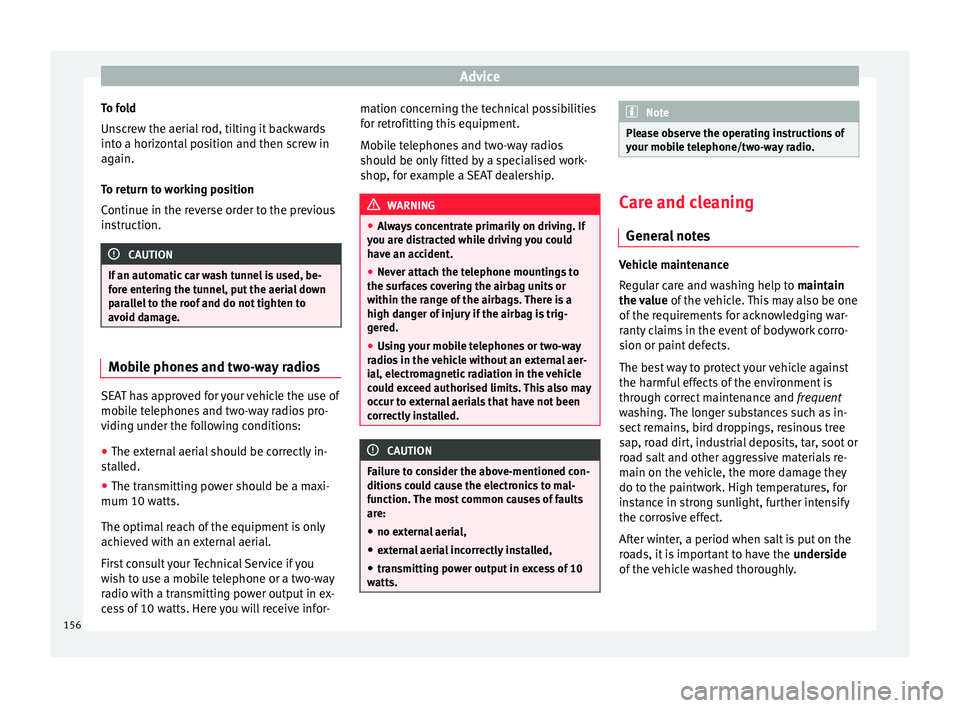
Advice
To fold
Unscrew the aerial rod, tilting it backwards
into a horizontal position and then screw in
again.
To return to working position
Continue in the reverse order to the previous
instruction. CAUTION
If an automatic car wash tunnel is used, be-
fore entering the tunnel, put the aerial down
parallel to the roof and do not tighten to
avoid damage. Mobile phones and two-way radios
SEAT has approved for your vehicle the use of
mobile telephones and two-way radios pro-
viding under the following conditions:
●
The external aerial should be correctly in-
stalled.
● The transmitting power should be a maxi-
mum 10 watts.
The optimal reach of the equipment is only
achieved with an external aerial.
First consult your Technical Service if you
wish to use a mobile telephone or a two-way
radio with a transmitting power output in ex-
cess of 10 watts. Here you will receive infor- mation concerning the technical possibilities
for retrofitting this equipment.
Mobile telephones and two-way radios
should be only fitted by a specialised work-
shop, for example a SEAT dealership.
WARNING
● Always concentrate primarily on driving. If
you are distracted while driving you could
have an accident.
● Never attach the telephone mountings to
the surfaces covering the airbag units or
within the range of the airbags. There is a
high danger of injury if the airbag is trig-
gered.
● Using your mobile telephones or two-way
radios in the vehicle without an external aer-
ial, electromagnetic radiation in the vehicle
could exceed authorised limits. This also may
occur to external aerials that have not been
correctly installed. CAUTION
Failure to consider the above-mentioned con-
ditions could cause the electronics to mal-
function. The most common causes of faults
are:
● no external aerial,
● external aerial incorrectly installed,
● transmitting power output in excess of 10
watts. Note
Please observe the operating instructions of
your mobile telephone/two-way radio. Care and cleaning
General notes Vehicle maintenance
Regular care and washing help to maintain
the value
of the vehicle. This may also be one
of the requirements for acknowledging war-
ranty claims in the event of bodywork corro-
sion or paint defects.
The best way to protect your vehicle against
the harmful effects of the environment is
through correct maintenance and frequent
washing. The longer substances such as in-
sect remains, bird droppings, resinous tree
sap, road dirt, industrial deposits, tar, soot or
road salt and other aggressive materials re-
main on the vehicle, the more damage they
do to the paintwork. High temperatures, for
instance in strong sunlight, further intensify
the corrosive effect.
After winter, a period when salt is put on the
roads, it is important to have the underside
of the vehicle washed thoroughly.
156
Page 231 of 240
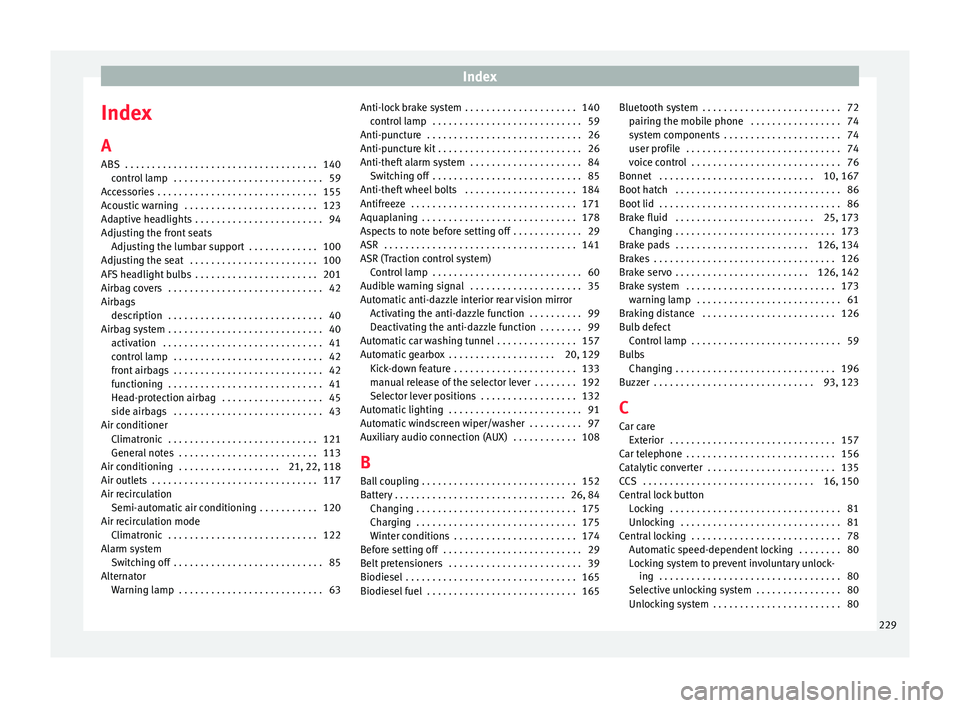
Index
Index
A
ABS . . . . . . . . . . . . . . . . . . . . . . . . . . . . . . . . . . . . 140 control lamp . . . . . . . . . . . . . . . . . . . . . . . . . . . . 59
Accessories . . . . . . . . . . . . . . . . . . . . . . . . . . . . . . 155
Acoustic warning . . . . . . . . . . . . . . . . . . . . . . . . . 123
Adaptive headlights . . . . . . . . . . . . . . . . . . . . . . . . 94
Adjusting the front seats Adjusting the lumbar support . . . . . . . . . . . . . 100
Adjusting the seat . . . . . . . . . . . . . . . . . . . . . . . . 100
AFS headlight bulbs . . . . . . . . . . . . . . . . . . . . . . . 201
Airbag covers . . . . . . . . . . . . . . . . . . . . . . . . . . . . . 42
Airbags description . . . . . . . . . . . . . . . . . . . . . . . . . . . . . 40
Airbag system . . . . . . . . . . . . . . . . . . . . . . . . . . . . . 40 activation . . . . . . . . . . . . . . . . . . . . . . . . . . . . . . 41
control lamp . . . . . . . . . . . . . . . . . . . . . . . . . . . . 42
front airbags . . . . . . . . . . . . . . . . . . . . . . . . . . . . 42
functioning . . . . . . . . . . . . . . . . . . . . . . . . . . . . . 41
Head-protection airbag . . . . . . . . . . . . . . . . . . . 45
side airbags . . . . . . . . . . . . . . . . . . . . . . . . . . . . 43
Air conditioner Climatronic . . . . . . . . . . . . . . . . . . . . . . . . . . . . 121
General notes . . . . . . . . . . . . . . . . . . . . . . . . . . 113
Air conditioning . . . . . . . . . . . . . . . . . . . 21, 22, 118
Air outlets . . . . . . . . . . . . . . . . . . . . . . . . . . . . . . . 117
Air recirculation Semi-automatic air conditioning . . . . . . . . . . . 120
Air recirculation mode Climatronic . . . . . . . . . . . . . . . . . . . . . . . . . . . . 122
Alarm system Switching off . . . . . . . . . . . . . . . . . . . . . . . . . . . . 85
Alternator Warning lamp . . . . . . . . . . . . . . . . . . . . . . . . . . . 63 Anti-lock brake system . . . . . . . . . . . . . . . . . . . . . 140
control lamp . . . . . . . . . . . . . . . . . . . . . . . . . . . . 59
Anti-puncture . . . . . . . . . . . . . . . . . . . . . . . . . . . . . 26
Anti-puncture kit . . . . . . . . . . . . . . . . . . . . . . . . . . . 26
Anti-theft alarm system . . . . . . . . . . . . . . . . . . . . . 84 Switching off . . . . . . . . . . . . . . . . . . . . . . . . . . . . 85
Anti-theft wheel bolts . . . . . . . . . . . . . . . . . . . . . 184
Antifreeze . . . . . . . . . . . . . . . . . . . . . . . . . . . . . . . 171
Aquaplaning . . . . . . . . . . . . . . . . . . . . . . . . . . . . . 178
Aspects to note before setting off . . . . . . . . . . . . . 29
ASR . . . . . . . . . . . . . . . . . . . . . . . . . . . . . . . . . . . . 141
ASR (Traction control system) Control lamp . . . . . . . . . . . . . . . . . . . . . . . . . . . . 60
Audible warning signal . . . . . . . . . . . . . . . . . . . . . 35
Automatic anti-dazzle interior rear vision mirror Activating the anti-dazzle function . . . . . . . . . . 99
Deactivating the anti-dazzle function . . . . . . . . 99
Automatic car washing tunnel . . . . . . . . . . . . . . . 157
Automatic gearbox . . . . . . . . . . . . . . . . . . . . 20, 129 Kick-down feature . . . . . . . . . . . . . . . . . . . . . . . 133
manual release of the selector lever . . . . . . . . 192
Selector lever positions . . . . . . . . . . . . . . . . . . 132
Automatic lighting . . . . . . . . . . . . . . . . . . . . . . . . . 91
Automatic windscreen wiper/washer . . . . . . . . . . 97
Auxiliary audio connection (AUX) . . . . . . . . . . . . 108
B Ball coupling . . . . . . . . . . . . . . . . . . . . . . . . . . . . . 152
Battery . . . . . . . . . . . . . . . . . . . . . . . . . . . . . . . . 26, 84 Changing . . . . . . . . . . . . . . . . . . . . . . . . . . . . . . 175
Charging . . . . . . . . . . . . . . . . . . . . . . . . . . . . . . 175
Winter conditions . . . . . . . . . . . . . . . . . . . . . . . 174
Before setting off . . . . . . . . . . . . . . . . . . . . . . . . . . 29
Belt pretensioners . . . . . . . . . . . . . . . . . . . . . . . . . 39
Biodiesel . . . . . . . . . . . . . . . . . . . . . . . . . . . . . . . . 165
Biodiesel fuel . . . . . . . . . . . . . . . . . . . . . . . . . . . . 165 Bluetooth system . . . . . . . . . . . . . . . . . . . . . . . . . . 72
pairing the mobile phone . . . . . . . . . . . . . . . . . 74
system components . . . . . . . . . . . . . . . . . . . . . . 74
user profile . . . . . . . . . . . . . . . . . . . . . . . . . . . . . 74
voice control . . . . . . . . . . . . . . . . . . . . . . . . . . . . 76
Bonnet . . . . . . . . . . . . . . . . . . . . . . . . . . . . . 10, 167
Boot hatch . . . . . . . . . . . . . . . . . . . . . . . . . . . . . . . 86
Boot lid . . . . . . . . . . . . . . . . . . . . . . . . . . . . . . . . . . 86
Brake fluid . . . . . . . . . . . . . . . . . . . . . . . . . . 25, 173 Changing . . . . . . . . . . . . . . . . . . . . . . . . . . . . . . 173
Brake pads . . . . . . . . . . . . . . . . . . . . . . . . . 126, 134
Brakes . . . . . . . . . . . . . . . . . . . . . . . . . . . . . . . . . . 126
Brake servo . . . . . . . . . . . . . . . . . . . . . . . . . 126, 142
Brake system . . . . . . . . . . . . . . . . . . . . . . . . . . . . 173 warning lamp . . . . . . . . . . . . . . . . . . . . . . . . . . . 61
Braking distance . . . . . . . . . . . . . . . . . . . . . . . . . 126
Bulb defect Control lamp . . . . . . . . . . . . . . . . . . . . . . . . . . . . 59
Bulbs Changing . . . . . . . . . . . . . . . . . . . . . . . . . . . . . . 196
Buzzer . . . . . . . . . . . . . . . . . . . . . . . . . . . . . . 93, 123
C
Car care Exterior . . . . . . . . . . . . . . . . . . . . . . . . . . . . . . . 157
Car telephone . . . . . . . . . . . . . . . . . . . . . . . . . . . . 156
Catalytic converter . . . . . . . . . . . . . . . . . . . . . . . . 135
CCS . . . . . . . . . . . . . . . . . . . . . . . . . . . . . . . . 16, 150
Central lock button Locking . . . . . . . . . . . . . . . . . . . . . . . . . . . . . . . . 81
Unlocking . . . . . . . . . . . . . . . . . . . . . . . . . . . . . . 81
Central locking . . . . . . . . . . . . . . . . . . . . . . . . . . . . 78 Automatic speed-dependent locking . . . . . . . . 80
Locking system to prevent involuntary unlock-ing . . . . . . . . . . . . . . . . . . . . . . . . . . . . . . . . . . 80
Selective unlocking system . . . . . . . . . . . . . . . . 80
Unlocking system . . . . . . . . . . . . . . . . . . . . . . . . 80
229