2014 Seat Ibiza 5D turn signal
[x] Cancel search: turn signalPage 152 of 240
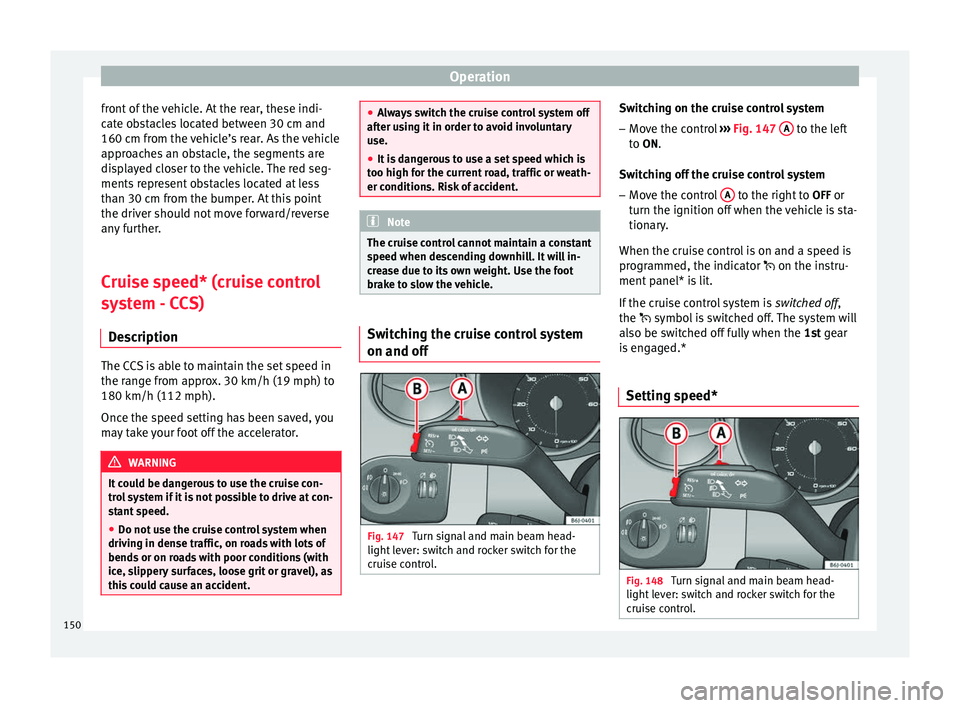
Operation
front of the vehicle. At the rear, these indi-
cate obstacles located between 30 cm and
160 cm from the vehicle’s rear. As the vehicle
approaches an obstacle, the segments are
displayed closer to the vehicle. The red seg-
ments represent obstacles located at less
than 30 cm from the bumper. At this point
the driver should not move forward/reverse
any further.
Cruise speed* (cruise control
system - CCS)
Description The CCS is able to maintain the set speed in
the range from approx. 30 km/h (19 mph) to
180 km/h (112 mph).
Once the speed setting has been saved, you
may take your foot off the accelerator.
WARNING
It could be dangerous to use the cruise con-
trol system if it is not possible to drive at con-
stant speed.
● Do not use the cruise control system when
driving in dense traffic, on roads with lots of
bends or on roads with poor conditions (with
ice, slippery surfaces, loose grit or gravel), as
this could cause an accident. ●
Always switch the cruise control system off
after using it in order to avoid involuntary
use.
● It is dangerous to use a set speed which is
too high for the current road, traffic or weath-
er conditions. Risk of accident. Note
The cruise control cannot maintain a constant
speed when descending downhill. It will in-
crease due to its own weight. Use the foot
brake to slow the vehicle. Switching the cruise control system
on and off
Fig. 147
Turn signal and main beam head-
light lever: switch and rocker switch for the
cruise control. Switching on the cruise control system
– Move the control ››› Fig. 147 A to the left
to ON.
Sw it
ching off the cruise control system
– Move the control A to the right to
OFF or
turn the ignition off when the vehicle is sta-
tionary.
When the cruise control is on and a speed is
programmed, the indicator
on the instru-
ment
panel* is lit.
If the cruise control system is switched off
,
the symbol is switched off. The system will
also be switched off fully when the 1st
gear
is engaged.*
Setting speed* Fig. 148
Turn signal and main beam head-
light lever: switch and rocker switch for the
cruise control. 150
Page 153 of 240

Driver assistance systems
– Press the lower part SET of the rocker
switch ››› Fig. 148 B once briefly when you
have reached the speed you wish to set.
When you release the rocker switch, the cur-
rent speed is set and held constant.
Adjusting set speed* The speed can be altered without touching
the accelerator or the brake.
Setting a higher speed
– Press the upper part RES of the rocker
switch ››› Fig. 148
B to increase the speed.
The vehicle will continue to accelerate as
long as you keep the rocker switch pressed.
When you release the switch, the new
speed is stored.
Setting a lower speed – Press the lower part of the rocker switch
SET– ›››
Fig. 148 B to reduce the speed.
The vehicle will automatically reduce its
speed for as long as you keep the switch
pressed. When you release the switch, the
new speed is stored.
When you increase speed with the accelera-
tor and then release the pedal, the system
will automatically restore the set speed. This
will not be the case, however, if the vehicle
speed exceeds the stored speed by more than 10 km/h (6 mph) for longer than 5 mi-
nutes. The speed will have to be stored
again.
Cruise control is switched off if you reduce
speed by depressing the brake pedal. Reacti-
vate the control by pressing once on the up-
per part of the rocker switch
RES+ ››› Fig. 148
B .
Switching off cruise control
temporarily* Fig. 149
Turn signal and main beam head-
light lever: switch and rocker switch for the
cruise control. The cruise control system will be switched off
in the following situations:
● if the brake pedal is depressed,
● if the clutch pedal is depressed, ●
if the vehicle is accelerated to over
180 km/h (112 mph),
● when the lever A is moved in the direction
of OFF without fully being engaged.
To resume cruise control, release the brake or
clutch pedal or reduce the vehicle speed to
less than 180 km/h (112 mph) and press
once on the upper part of the rocker switch RES ››› Fig. 149 B .
Completely switching off the system Vehicles with a manual gearbox
The system
is completely turned off
b
y mov-
ing the control A
››› Fig. 149 all the way to
the right h
and side (OFF engaged), or when
the vehicle is stationary, switching off the ig-
nition.
Vehicles with an automatic gearbox
To completely disengage the system, the se-
lector lever must be placed in one of the fol-
lowing positions:
P, N, R or 1 or with the vehi-
cle stopped and the ignition turned off. 151
Technical specifications
Advice
Operation
Safety
The essentials
Page 192 of 240
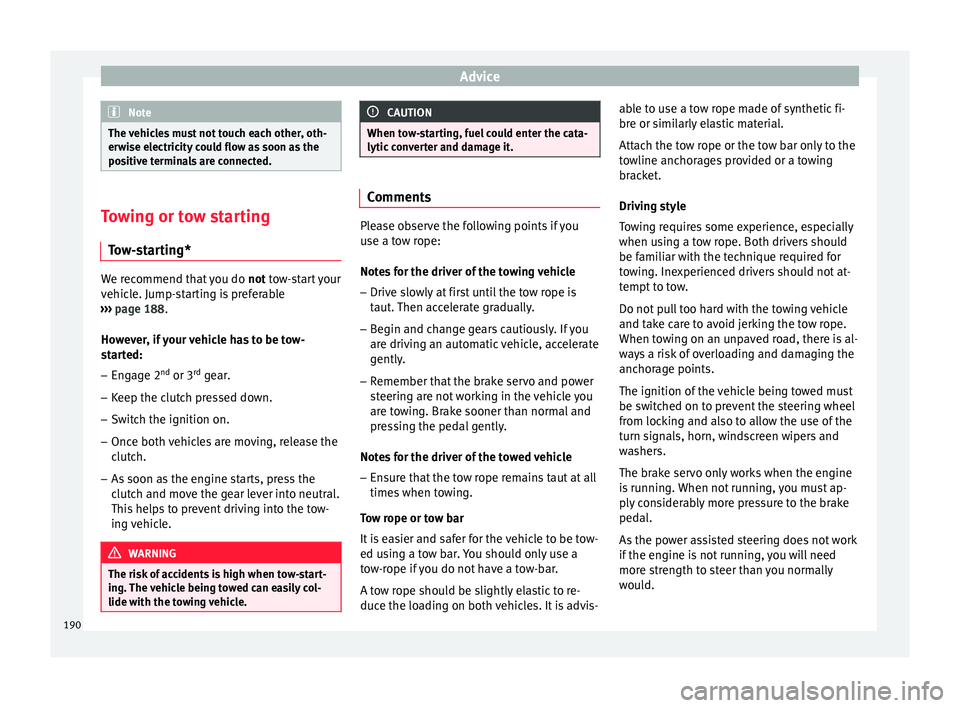
Advice
Note
The vehicles must not touch each other, oth-
erwise electricity could flow as soon as the
positive terminals are connected. Towing or tow starting
Tow-starting* We recommend that you do
not tow-start your
v ehic
le. Jump-starting is preferable
››› page 188.
Ho w
ever, if your vehicle has to be tow-
started:
– Engage 2 nd
or 3 rd
gear.
– Keep the clutch pressed down.
– Switch the ignition on.
– Once both vehicles are moving, release the
clutch.
– As soon as the engine starts, press the
clutch and move the gear lever into neutral.
This helps to prevent driving into the tow-
ing vehicle. WARNING
The risk of accidents is high when tow-start-
ing. The vehicle being towed can easily col-
lide with the towing vehicle. CAUTION
When tow-starting, fuel could enter the cata-
lytic converter and damage it. Comments
Please observe the following points if you
use a tow rope:
Notes for the driver of the towing vehicle
– Drive slowly at first until the tow rope is
taut. Then accelerate gradually.
– Begin and change gears cautiously. If you
are driving an automatic vehicle, accelerate
gently.
– Remember that the brake servo and power
steering are not working in the vehicle you
are towing. Brake sooner than normal and
pressing the pedal gently.
Notes for the driver of the towed vehicle
– Ensure that the tow rope remains taut at all
times when towing.
Tow rope or tow bar
It is easier and safer for the vehicle to be tow-
ed using a tow bar. You should only use a
tow-rope if you do not have a tow-bar.
A tow rope should be slightly elastic to re-
duce the loading on both vehicles. It is advis- able to use a tow rope made of synthetic fi-
bre or similarly elastic material.
Attach the tow rope or the tow bar only to the
towline anchorages provided or a towing
bracket.
Driving style
Towing requires some experience, especially
when using a tow rope. Both drivers should
be familiar with the technique required for
towing. Inexperienced drivers should not at-
tempt to tow.
Do not pull too hard with the towing vehicle
and take care to avoid jerking the tow rope.
When towing on an unpaved road, there is al-
ways a risk of overloading and damaging the
anchorage points.
The ignition of the vehicle being towed must
be switched on to prevent the steering wheel
from locking and also to allow the use of the
turn signals, horn, windscreen wipers and
washers.
The brake servo only works when the engine
is running. When not running, you must ap-
ply considerably more pressure to the brake
pedal.
As the power assisted steering does not work
if the engine is not running, you will need
more strength to steer than you normally
would.
190
Page 199 of 240

Fuses and bulbs
Double headlights - H7 Long Life
- H7
- W5W Long Life - PY 21W
Single headlight - H4 Long Life
- W5W Long Life - PY 21W
Xenon 1)
/ adaptive headlights*
- D1S2)
- LED 3)
- LED 3)
- PY 21W
Dipped beam
Main beam
Position
Turn signal
Dipped/Main
Position
Turn signal
Dipped and full beam
Position
DRL (day light)
Turn signals Front fog light
- H11 WARNING
● Take particular care when working on com-
ponents in the engine compartment if the en-
gine is warm, there is a risk of burns.
● Bulbs are highly sensitive to pressure. The
glass can break when you touch the bulb,
causing injury.
● The high voltage element of gas discharge
bulbs* (xenon light) must be handled correct-
ly. Otherwise, there is a risk of death.
● When changing bulbs, please take care not
to injure yourself on sharp parts in the head-
light housing. Fog light/cornering CAUTION
● Remove the ignition key before working on
the electric system. Otherwise, a short circuit
could occur.
● Switch off the lights or parking lights be-
fore you change a bulb. For the sake of the environment
Please ask your specialist retailer how to dis-
pose of used bulbs in the proper manner. Note
● Depending on weather conditions (cold or
wet), the front lights, the fog lights, the tail
lights and the turn signals may be temporari-
ly misted. This has no influence on the useful
life of the lighting system. By switching on
the lights, the area through which the beam
of light is projected will quickly be demisted. »1)
With this type of headlight, the user can replace
the turn signal bulb. Replacement of the dip-
ped/main beam bulb must be done by Technical
Services, given that complex elements must be re-
moved from the vehicle and the automatic control
system that incorporates it must be reset.
2) The Xenon bulbs discharge 2.5 times the light flux
and have an average lifespan of 5 times more than
that of halogen bulbs, this means that, except due to
unusual circumstances, there is no need to change
the bulbs for the whole life of the vehicle.
3) In the event that there is a fault in the LEDs, the
complete headlight must be replaced. 197Technical specifications
Advice
Operation
Safety
The essentials
Page 200 of 240

Advice
However, the edges may continue to be mis-
ted.
● Please check at regular intervals that all
lighting (especially the exterior lighting) on
your vehicle is functioning properly. This is
not only in the interest of your own safety,
but also that of all other road users.
● Before changing a bulb, make sure you
have the correct new bulb.
● Do not touch the glass part of the bulb with
your bare hands, use a cloth or paper towel
instead. The residue left by the fingerprints
would vaporise as a result of the heat gener- ated by the bulb, they will be deposited on
the reflector and will impair its surface. Single headlight bulb change
Single headlight bulbs Fig. 174
Single headlight. Side lights - Dipped beam/main beam.
Turn signal.
Turn signal bulb Fig. 175
Single turn signal lamp. –
Raise the bonnet.
– Turn bulb holder ››› Fig. 175 A to the left
and pull.
– Remove the bulb by pressing on the bulb
holder and turning it anti-clockwise at the
same time.
– Installation involves all of the above steps
in reverse sequence.
A B Dipped/main beam headlights
Fig. 176
Dipped beam/main beam of the sin-
gle headlight. Fig. 177
Dipped beam/main beam of the sin-
gle headlight. –
Raise the bonnet.
– Move the loop ››› Fig. 176 1 in the direc-
tion of the arrow and remove the cover.
– Remove connector ››› Fig. 177
2 from the
bulb.
198
Page 201 of 240

Fuses and bulbs
– Unclip the retainer spring ››› Fig. 177 3 pressing inwards to the right.
– Extract the bulb and fit the replacement so
that the lug on the base fits into the recess
on the reflector.
– Fit the connector.
– Fit the cover and close the strap. Make sure
that the gasket sits well on the casing cover
during the operation.
– Check whether the new bulb is working.
Side light Fig. 178
Side lights. –
Raise the bonnet.
– Move the loop ››› Fig. 176 1 in the direc-
tion of the arrow and remove the cover.
– Remove the bulb holder 4
››› Fig. 178 out-
w ar
ds. –
Replace the bulb by pulling it out and in-
serting the replacement.
– Installation is done in the reverse order.
Double headlight bulb change Double headlight bulbs Fig. 179
Double headlight. Side lights
Main beam headlights
Dipped beam headlights
Turn signal lights
A B
C
D Side light
Fig. 180
Side lights. Fig. 181
Side lights. –
Raise the bonnet.
– Move the loop 1 in the direction of the ar-
row and remove the cover ››› Fig. 180 .
– Remo
ve connector ››› Fig. 181 2 by pulling
outward. »
199
Technical specifications
Advice
Operation
Safety
The essentials
Page 203 of 240

Fuses and bulbs
– Unclip the retainer spring ››› Fig. 185 3 pressing inwards to the right.
– Extract the bulb and fit the replacement so
that the lug on the base fits into the recess
on the reflector.
– Fit the connector.
– Fit the cover and close the strap. Make sure
that the gasket sits well on the casing cover
during the operation.
– Check whether the new bulb is working.
Turn signal lamp Fig. 186
Turn signal light. –
Raise the bonnet.
– Turn bulb holder ››› Fig. 186 A to the left
and pull. –
Remove the bulb by pressing on the bulb
holder and turning it anti-clockwise at the
same time.
– Installation involves all of the above steps
in reverse sequence.
AFS headlight bulb change AFS headlight bulbs Fig. 187
AFS headlight bulbs. Turn signal lights
Xenon headlight (dipped beam/main
beam)
Changing the xenon bulb The procedure for changing the bulb is the
same on both sides of the vehicle.A B WARNING
This type of bulb should be changed at a spe-
cialised workshop. Turn signal bulb
Fig. 188
Turn signal light. –
Raise the bonnet.
– Turn bulb holder ››› Fig. 188 A to the left
and pull.
– Remove the bulb by pressing on the bulb
holder and turning it anti-clockwise at the
same time.
– Installation involves all of the above steps
in reverse sequence.
201Technical specifications
Advice
Operation
Safety
The essentials
Page 205 of 240

Fuses and bulbs
Changing the rear bulbs Summary of LED tail lights 3 Applies to the model: IBIZA/IBIZA SC
LED
●
Br ak
e lights
● Side lights
Bulbs
● Retro fog light
● Reverse lights
● Turn signal
Tail lights 3 Applies to the model: IBIZA SC
Fig. 193
Left tail light. Fig. 194
Right tail light. Turn signals
Side and brake
Position
Retro-fog light (left tail light)
Reverse light (right tail light)
Note
In countries driving on the right (left-driving),
both the D and
E bulbs are located the oth-
er way round (Retro-fog light on driver side
and reverse light on passenger side). A
B
C
D
E Access to tail lights
3 Applies to the model: IBIZA/IBIZA SC
Fig. 195
Access to tail lights. –
Open the rear lid.
– Turn the bolt in the direction of the arrow,
by hand or with a screwdriver ››› Fig. 195 .
– Remo
ve the tail light, by pulling it out-
wards.
203
Technical specifications
Advice
Operation
Safety
The essentials