2014 Seat Ibiza 5D ignition
[x] Cancel search: ignitionPage 68 of 240
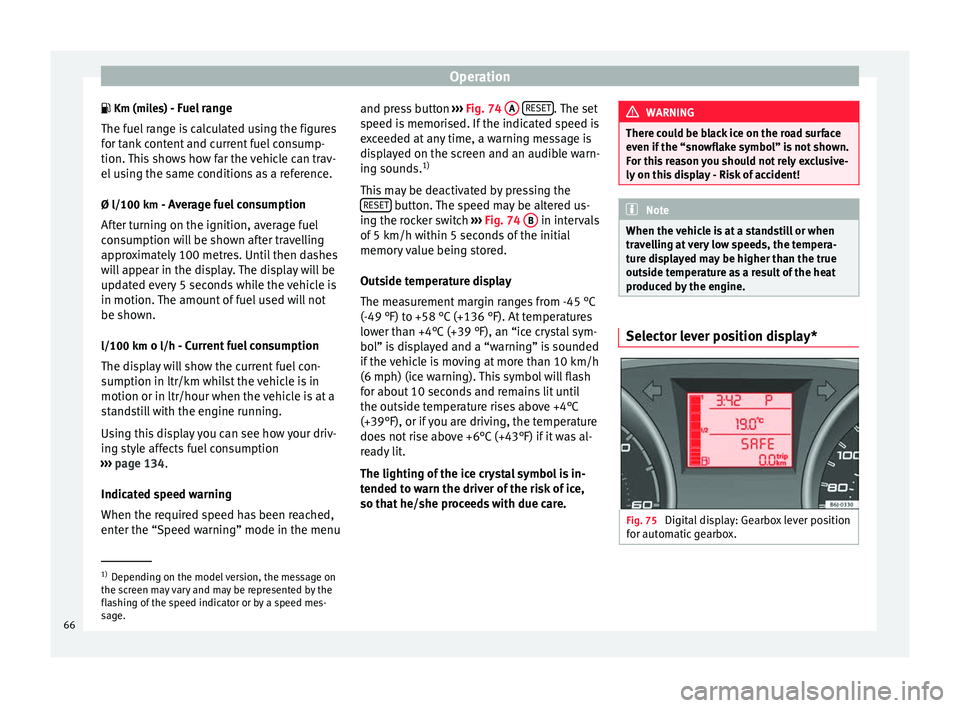
Operation
Km (miles) - Fuel range The fuel range is calculated using the figures
for tank content and current fuel consump-
tion. This shows how far the vehicle can trav-
el using the same conditions as a reference.
Ø l/100 km - Average fuel consumptionAfter turning on the ignition, average fuel
consumption will be shown after travelling
approximately 100 metres. Until then dashes
will appear in the display. The display will be
updated every 5 seconds while the vehicle is
in motion. The amount of fuel used will not
be shown.
l/100 km o l/h - Current fuel consumption
The display will show the current fuel con-
sumption in ltr/km whilst the vehicle is in
motion or in ltr/hour when the vehicle is at a
standstill with the engine running.
Using this display you can see how your driv-
ing style affects fuel consumption
››› page 134 .
Indic at
ed speed warning
When the required speed has been reached,
enter the “Speed warning” mode in the menu and press button
››› Fig. 74 A
RESET . The set
speed is memorised. If the indicated speed is
exceeded at any time, a warning message is
displayed on the screen and an audible warn-
ing sounds. 1)
This may be deactivated by pressing the RESET button. The speed may be altered us-
ing the rocker switch ››› Fig. 74 B in intervals
of 5 km/h within 5 seconds of the initial
memory value being stored.
Outside temperature display
The measurement margin ranges from -45 °C
(-49 °F) to +58 °C (+136 °F). At temperatures
lower than +4°C (+39 °F), an “ice crystal sym-
bol” is displayed and a “warning” is sounded
if the vehicle is moving at more than 10 km/h
(6 mph) (ice warning). This symbol will flash
for about 10 seconds and remains lit until
the outside temperature rises above +4°C
(+39°F), or if you are driving, the temperature
does not rise above +6°C (+43°F) if it was al-
ready lit.
The lighting of the ice crystal symbol is in-
tended to warn the driver of the risk of ice,
so that he/she proceeds with due care. WARNING
There could be black ice on the road surface
even if the “snowflake symbol” is not shown.
For this reason you should not rely exclusive-
ly on this display - Risk of accident! Note
When the vehicle is at a standstill or when
travelling at very low speeds, the tempera-
ture displayed may be higher than the true
outside temperature as a result of the heat
produced by the engine. Selector lever position display*
Fig. 75
Digital display: Gearbox lever position
for automatic gearbox. 1)
Depending on the model version, the message on
the screen may vary and may be represented by the
flashing of the speed indicator or by a speed mes-
sage.
66
Page 69 of 240

Dash panel
The position of the automatic selector lever
will be shown on the display ››› page 129.
Odometer The upper counter in the display registers the
total mileage covered by the vehicle.
The lower counter registers the short jour-
neys. The last digit indicates 100-metre sec-
tions. The trip recorder counter may be reset
by pressing the reset button
››› Fig. 70 5 .
Service interval display Fig. 76
Service interval display The service indication is shown on the instru-
ment panel display
››› Fig. 76 .
S EA
T distinguishes between services with
en-
gine oil change (e.g. Interval Service) and
services without
engine oil change (e.g. In- spection Service). The service interval display
only indicates the dates of services that in-
clude engine oil change. The dates of all oth-
er services, such as Inspection Service or
brake fluid change, appear in the sticker on
the door pillar or in the Maintenance Pro-
gramme.
Vehicles with
service intervals dependent on
time/distance travelled already have certain
service intervals set.
The intervals are calculated separately in ve-
hicles with LongLife service. Technical pro-
gre
ss has made it possible to considerably
reduce servicing requirements. With the
LongLife System, SEAT ensures that your ve-
hicle only has an interval service when it is
necessary. To calculate this (max. two years),
the conditions under which the vehicle is
used and the individual driving style are also
taken into account. The service pre-warning
will appear at 20 days or less prior to the cor-
responding service. The distance travelled is
rounded off to the nearest 100 km and the
time to full days. The current service message
can only be consulted 500 km or more after
the last service. Until that time, only dashes
are displayed.
Service warning
A service warning will appear when the igni-
tion i
s switched on if a service is due soon. The instrument panel display will show the
“spanner symbol”
and the “km (miles)”
indication, along with a clock symbol with
the days remaining until the date of the next
service. The figure indicated is the maximum
number of kilometres (miles) remaining be-
fore the date of the next service. The indica-
tion changes after a few seconds. A “clock
symbol” appears and the number of days un-
til the service appointment should be carried
out.
Service
If a service is due, an audible warning will
sound and the flashing “spanner” symbol
will be shown along with the fixed text SERV-
ICE.
If no service is carried out following the indi-
cation on the instrument panel, the excess
distance travelled and the excess time follow-
ing the SERVICE warning will be displayed.
Reading the service message
The current service message can be c
onsul-
ted with the ignition on, the engine switched
off and the vehicle at a standstill:
● Press the button on the instrument pan-
el as often as necessary until the “spanner”
symbol is displayed.
»
67
Technical specifications
Advice
Operation
Safety
The essentials
Page 70 of 240
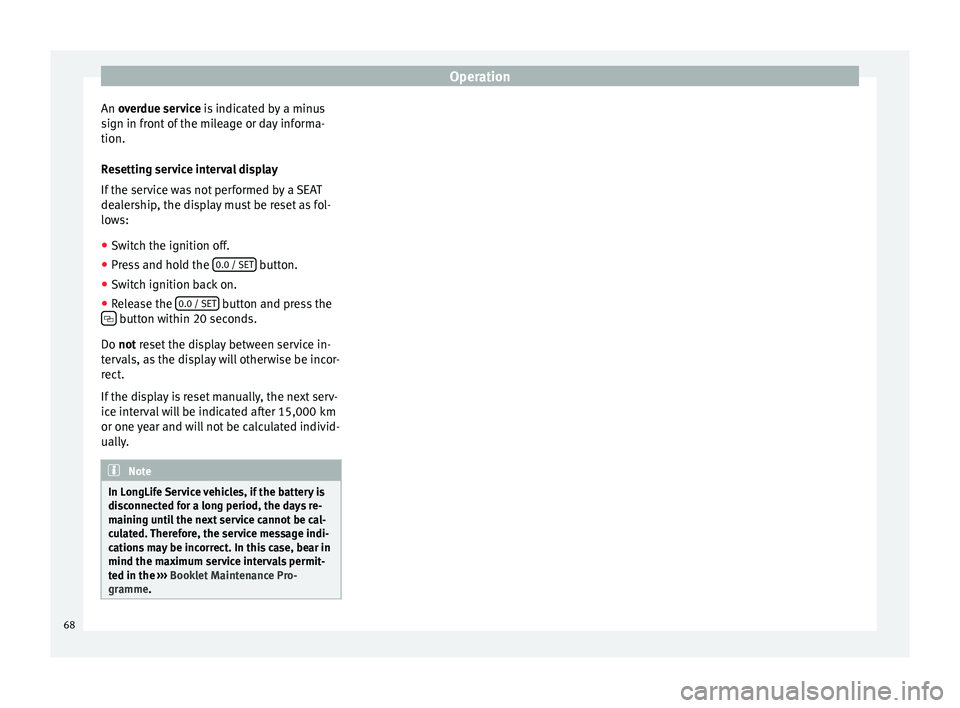
Operation
An overdue service
is indicated by a minus
s
ign in front of the mileage or day informa-
tion.
Resetting service interval display
If the service was not performed by a SEAT
dealership, the display must be reset as fol-
lows:
● Switch the ignition off.
● Press and hold the 0.0 / SET button.
● Switch ignition back on.
● Release the 0.0 / SET button and press the
button within 20 seconds.
Do not
reset the display between service in-
t
ervals, as the display will otherwise be incor-
rect.
If the display is reset manually, the next serv-
ice interval will be indicated after 15,000 km
or one year and will not be calculated individ-
ually. Note
In LongLife Service vehicles, if the battery is
disconnected for a long period, the days re-
maining until the next service cannot be cal-
culated. Therefore, the service message indi-
cations may be incorrect. In this case, bear in
mind the maximum service intervals permit-
ted in the ››› Booklet Maintenance Pro-
gramme. 68
Page 74 of 240

OperationBut-
tonShort pressLong press
RadioAudio CD / MP3 CDAUX-INPND (Micro SD/Blue- tooth Audio)RadioAudio CD / MP3 CDAUX-INPND (Micro SD/Blue-tooth Audio)
MODECyclical source changeCyclical source change
a)Function only available if the vehicle has a telephone unit (other than PND)
Key functions 1)
If there is an in-
coming callPress once
: accept call
During a callPress once: it ends the call
Without an in-
coming call
Press once: the PND goes into tele-
phone mode (if not already in this
mode).
Press twice : opens the call history of
the telephone connected to the PND.
Press three times : the first number in
the call history is called.
If no telephone
is connectedPress once : the PND will display the
message “There is no telephone con-
nected, please connect a telephone ”. Bluetooth System*
General information This system allows you to connect your mo-
bile phone via Bluetooth connection and to
use the hands-free mode.
The hands-free device means that the tele-
phone can be used inside the vehicle; the
driver will not have to remove their hands
from the steering wheel nor will be distracted
from traffic.
Available functions include making calls in
hands-free mode, access to the mobile
phone address book, access to the call list
and control of the voice recognition system.
Before using the Bluetooth system, the mo-
bile phone should be connected to the vehi-
cle installation via Bluetooth
›››
page 74. Switching on/off
The Bluetooth system is activated when the
ignition is turned on and it is deactivated
when the key is removed from the ignition.
With the system activated, if the button
››› Fig. 80
(“PTT”) is pressed the voice con-
trol activates, and if there is no telephone
connected, Bluetooth visibility is turned on
and a search for a telephone begins.
If there is a call in process when the system
is deactivated, the active call is not cancel-
led, but transferred to the mobile phone.
Bluetooth
Use compatible Bluetooth devices only. For
more information about compatible Blue-
tooth products, consult your dealership or
the SEAT website. 1)
If a telephone is already connected via Bluetooth
to the PND
72
Page 75 of 240

Communications and multimedia
Some Bluetooth mobile phones are detected
and connected automatically when the igni-
tion is switched on. For this to take place the
telephone must be switched on and its Blue-
tooth function activated, and there must be
no active Bluetooth connection from other
devices.
Bluetooth connections are free.
Bluetooth ®
is a registered trademark of Blue-
tooth ®
SIG, Inc.
Declaration of conformity
S1nn GmbH & Co. KG certifies that the UHV
High unit complies with the basic require-
ments and the r
est of the relevant provisions
of the Directive 1999/5/CE. A copy of the
declaration of conformity can be found at
http://www.s1nn.de/certifications/uhv-high-
manual
.
Exchange of information between the mobile
phone and the Bluetooth system
The mobile phone system sends the data and
the requests via Bluetooth to the mobile
phone that is connected. If the connected
mobile phone is temporarily “overloaded”, it
may not respond to the requests from the
Bluetooth system.
In this case, wait for the mobile phone to re-
act or make a new call. WARNING
● Before starting the trip, you should famili-
arise yourself with the different functions of
the Bluetooth system. Bluetooth system set-
tings should adjusted when the car is stop-
ped or by a passenger.
● Please concentrate on driving. As the driv-
er, you are also responsible for road safety.
For this reason, you should only use the func-
tions when the traffic situation allows so and
in a manner that allows you to maintain con-
trol of the vehicle. Otherwise, you run the risk
of causing an accident.
● The speech system must not be used in ca-
ses of emergency, since the voice changes in
stressful situations. This could result in a
failed or delayed telephone connection. Al-
ways dial emergency numbers manually!
● Always observe applicable legislation.
● Adjust the volume so that external warning
sounds (e.g. emergency vehicles, etc.) are al-
ways audible. Note
● The voice control system is only available
in the following languages: Spanish, Mexican
Spanish, German, English, French, Canadian
French, Italian, Portuguese, Czech, Russian
and Dutch. For other languages, the prede-
fined language for the voice instructions is
English. Please take the vehicle to technical
services if you wish to change the language. ●
There may be restrictions on the use of
Bluetooth devices in some countries. Infor-
mation is available from the local authorities.
● If you connect the mobile phone Bluetooth
system to a Bluetooth device, consult the
safety warnings in its instruction manual. Use
compatible Bluetooth products only.
● If a call is received or made using the Blue-
tooth system when the radio is switched off,
this will always automatically turn on provid-
ing that the ignition is switched on. The mes-
sage Phone will appear on the radio display
when a c a
ll is received.
● If a call is received or made, the sound of
the radio programme or other audio source
that is currently being listened to will be mut-
ed in order for the telephone conversation to
be carried out without unpleasant back-
ground noise.
● Adjust the volume of the conversation on
the mobile phone to “maximum” and modify
the volume on the radio volume control. Compatibility with mobile phones
New models of mobile phones are being re-
leased constantly by the different brands,
with different operating systems and differ-
ent ways of operating. For this reason there
are some mobile phones that do not perform
some of the functions correctly or are even
totally incompatible. To help you when
»
73
Technical specifications
Advice
Operation
Safety
The essentials
Page 76 of 240

Operation
choosing a mobile phone, SEAT offers the re-
sults of the compatibility tests on different
mobile phones. Visit the SEAT website or ask
at your dealer.
Depending on your mobile phone model, cer-
tain functions may not be available or it may
be necessary to change the configuration. Fa-
miliarise yourself with your phone and read
the instruction manual to learn the possibili-
ties it offers.
Even when the mobile phone appears as
compatible in our list, we have noticed that
occasionally it is possible that the phone
presents an abnormal behaviour with the
system due to software errors. In this case,
we recommend you update the telephone
software. Mobile phone manufacturers usual-
ly make updates available on Internet for
their customers in order to improve the work-
ing of the phone.
In the event that you have various applica-
tions to make calls, such as internet calling,
the mobile will ask you from which applica-
tion you wish to make the call. Until confir-
mation is given you will not be able to make
the call.
If you try to make a call and it is not pro-
cessed, check your mobile phone as it is pos-
sible that a pop-up window on your tele-
phone is requesting you to select the pro-
gram with which to make the call. Bluetooth system components
Fig. 79
Display and handling components of
the Bluetooth system.››› Fig. 79Necessary components
AMultifunction control ››› page 75
BRadio ››› Booklet Radio User profile
Each telephone must be paired to the Blue-
tooth system before using it for the first time.
When pairing a mobile phone for the first
time, you will be asked to create a user pro-
file. A user profile is necessary for you to con-
nect the mobile phone to the SEAT Bluetoothsystem. Once the user profile has been cre-
ated, your telephone can be connected auto-
matically or manually . It is not necessary to
repeat the initial connection process each
time.
A maximum of four user profiles can be cre-
ated. If you try to create a fifth profile, the
profile which has been inactive for the most
time will automatically be deleted.
The pairing process can take several minutes
depending on the size of the phone book.
The procedure for pairing your mobile phone
to the SEAT system for the first time is descri-
bed below.
Pairing the mobile phone Follow the steps below to connect the mobile
phone to the vehicle's Bluetooth by search-
ing for devices from the mobile phone:
●
Activate the Bluetooth in the mobile phone.
● Turn on the ignition with the key. The vehi-
cle system will be visible to the mobile phone
via Bluetooth for 3 minutes. If 3 minutes have
passed you can also switch on Bluetooth visi-
bility again for 3 minutes more by pressing
the button (“PTT”) ›››
Fig. 80 .
● Se ar
ch for Bluetooth devices using the mo-
bile phone. Refer to the mobile phone man-
ual for instructions.
74
Page 77 of 240

Communications and multimedia
● A list of devices found is displayed on the
mobile phone. From this list, select the de-
vice SEAT_BT
.
● Ne
xt, accept the connection instructions on
the mobile phone.
● When requested, follow the steps to con-
firm/enter the PIN. If the mobile requests a
PIN to be entered this is 1234, which is the
factory setting and can only be changed at
the workshop. Depending on the technology
supported by your mobile the process can
vary given that some mobiles only request
confirmation of a request to link to SEAT_BT,
while others require the PIN 1234 to be en-
tered.
● The contacts from the mobile phone's
memory and/or SIM card are transferred to
the vehicle system 1)
. Some mobile phones
may display a message asking for confirma-
tion of access to the phone book or other op-
tions, these messages should be accepted in
order for the hands free system to access the
information contained on the mobile and in
order to carry out the complete functions of
the system.
● The pairing is complete.
Automatic pairing
When the telephone has been connected and
the corresponding user profile created, your telephone will automatically link up with the
SEAT telephone system under the following
conditions:
●
The mobile phone is switched on with the
Bluetooth function activated and the visibility
activated. The mobile phone must be close to
the vehicle.
● The vehicle system has switched on Blue-
tooth visibility (it will be on for 3 minutes fol-
lowing activation of the contact or after
pressing the button “PTT”).
● The aut
omatic connection was accepted
during the questions of the first connection.
● The connection to the system has not been
deleted in the mobile.
With the ignition switched on, the system
searches in the memorised Bluetooth devices
(user profiles), and if one of these devices is
found a connection attempt is made to con-
nect to the last linked profile that meets the
previously mentioned requirements. The sys-
tem will continue connection attempts while
there is no connected device.
When a Bluetooth device is connected or
when the automatic connection conditions
are met, in order to connect another Blue-
tooth device, an existing connection or one
that is in the process being connected must
be deactivated in advance. In order to do this, deactivate the Bluetooth on the unwan-
ted device. Note
● The visibility of the vehicle's Bluetooth sys-
tem is switched on for three minutes when
the ignition is switched on with the key. After
3 minutes, if you need to activate the visibili-
ty again, you can do so with the voice control
››› page 76 or turning the ignition off and on
ag ain.
● If
for any reason you take more than 3 mi-
nutes to perform these steps or more than 30
seconds to enter the PIN, you will have to
start the process over again. Controls on the multifunction control
Fig. 80
Multifunction control buttons.
»1)
Depending on the phone model and configuration.
75
Technical specifications
Advice
Operation
Safety
The essentials
Page 81 of 240

Opening and closing
● the key , by inserting it into the driver door
cylinder and r ot
ating it in the opening direc-
tion. Depending on the vehicle version, ei-
ther all doors will be unlocked or only the
driver door will be unlocked. All doors will be
locked on locking the vehicle using the key.
● the interior central lock button
››› page 81
.
● the radio frequency remote control , using
the buttons on the key ››› page 83.
Various functions are available to improve
the vehicle safety: Locking system “Safe*”
Selective* unlocking system
Self-locking system to prevent involunta-
ry unlocking
Automatic speed dependent locking and
unlocking system*
Emergency unlocking system
Unlocking the vehicle* Press button
››› Fig. 84 on remote
c ontr
ol to unlock all the doors and rear
lid.
Locking the vehicle* Press button
››› Fig. 84
on the remote
c ontr
ol to lock all doors and the rear lid
or turn the key in the door to lock all
doors and the rear lid.
–
–
–
–
–
–
– WARNING
● Locking from the outside carelessly or with-
out good visibility may lead to bruising, par-
ticularly in the case of children.
● When locking a vehicle, never leave chil-
dren unaccompanied inside, as from the out-
side it will be difficult to provide assistance if
required.
● Having the doors locked prevents intruders
from getting in, for example when stopped at
a traffic light. Note
For anti-theft security, only the driver door is
fitted with a lock cylinder. “Safe” security system**
This is an anti-theft device which consists of
a double lock for the door locks and a deacti-
vation function for the boot in order to pre-
vent forced entry.
Activation
The “safe” system is activated when the vehi-
cle is locked using the key or the remote con-
trol.
To activate it with the key, rotate once it is in-
serted in the door lock cylinder in the locking
direction.To activate the system using the remote con-
trol, press the lock button once
on the re-
mote.
Once this system is activated, opening doors
from the outside and the inside is not possi-
ble. The rear lid can not be opened. The cen-
tral lock button does not work.
When the ignition is switched off, the instru-
ment panel display indicates that the “Safe”
system is on.
Deactivation
Rotate the key inserted in the lock cylinder
twice towards the locking direction.
To activate the system using the remote con-
trol, press the lock button on the remote
twice in less than five seconds.
On deactivating the “Safe” system, the alarm
volumetric sensor is also deactivated.
With the “Safe” switched off, doors can be
opened from the interior but not from the ex-
terior.
See “Selective unlocking system*”
“Safe” status
On the driver door, there is warning lamp visi-
ble from outside the vehicle through the win-
dow which shows the “Safe” system status.
We will know that “Safe” system is activated
by the flashing warning lamp. The indicator »
79
Technical specifications
Advice
Operation
Safety
The essentials