2014 Seat Ibiza 5D instrument panel
[x] Cancel search: instrument panelPage 69 of 240

Dash panel
The position of the automatic selector lever
will be shown on the display ››› page 129.
Odometer The upper counter in the display registers the
total mileage covered by the vehicle.
The lower counter registers the short jour-
neys. The last digit indicates 100-metre sec-
tions. The trip recorder counter may be reset
by pressing the reset button
››› Fig. 70 5 .
Service interval display Fig. 76
Service interval display The service indication is shown on the instru-
ment panel display
››› Fig. 76 .
S EA
T distinguishes between services with
en-
gine oil change (e.g. Interval Service) and
services without
engine oil change (e.g. In- spection Service). The service interval display
only indicates the dates of services that in-
clude engine oil change. The dates of all oth-
er services, such as Inspection Service or
brake fluid change, appear in the sticker on
the door pillar or in the Maintenance Pro-
gramme.
Vehicles with
service intervals dependent on
time/distance travelled already have certain
service intervals set.
The intervals are calculated separately in ve-
hicles with LongLife service. Technical pro-
gre
ss has made it possible to considerably
reduce servicing requirements. With the
LongLife System, SEAT ensures that your ve-
hicle only has an interval service when it is
necessary. To calculate this (max. two years),
the conditions under which the vehicle is
used and the individual driving style are also
taken into account. The service pre-warning
will appear at 20 days or less prior to the cor-
responding service. The distance travelled is
rounded off to the nearest 100 km and the
time to full days. The current service message
can only be consulted 500 km or more after
the last service. Until that time, only dashes
are displayed.
Service warning
A service warning will appear when the igni-
tion i
s switched on if a service is due soon. The instrument panel display will show the
“spanner symbol”
and the “km (miles)”
indication, along with a clock symbol with
the days remaining until the date of the next
service. The figure indicated is the maximum
number of kilometres (miles) remaining be-
fore the date of the next service. The indica-
tion changes after a few seconds. A “clock
symbol” appears and the number of days un-
til the service appointment should be carried
out.
Service
If a service is due, an audible warning will
sound and the flashing “spanner” symbol
will be shown along with the fixed text SERV-
ICE.
If no service is carried out following the indi-
cation on the instrument panel, the excess
distance travelled and the excess time follow-
ing the SERVICE warning will be displayed.
Reading the service message
The current service message can be c
onsul-
ted with the ignition on, the engine switched
off and the vehicle at a standstill:
● Press the button on the instrument pan-
el as often as necessary until the “spanner”
symbol is displayed.
»
67
Technical specifications
Advice
Operation
Safety
The essentials
Page 89 of 240

Opening and closing
A warning appears on the instrument panel
display if the rear lid is open or not properly
closed.* An audible warning is also given if
the boot lid is opened while the vehicle is
moving faster than 6 km/h (4 mph)*. WARNING
● Always close the rear lid properly. Risk of
accident or injury.
● The rear lid must not be opened when the
reverse or rear fog lights are lit. This may
damage the tail lights.
● Do not close the rear lid by pushing it down
with your hand on the rear window. The glass
could smash. Risk of injury!
● Ensure the rear lid is locked after closing it.
If not, it may open unexpectedly while driv-
ing.
● Never allow children to play in or around
the vehicle. A locked vehicle can be subjected
to extremely high and low temperatures, de-
pending on the time of year, thus causing se-
rious injuries/illness. It could even have fatal
consequences. Close and lock both the rear
lid and all the other doors when you are not
using the vehicle.
● Closing the rear lid without observing and
ensuring it is clear could cause serious injury
to you and to third parties. Make sure that no
one is in the path of the rear lid.
● Never drive with the rear lid open or half-
closed, exhaust gases may enter into the in-
terior of the vehicle. Danger of poisoning! ●
If you only open the rear lid, do not leave
the key inside. The vehicle cannot be opened
if the key is left inside. Electric windows
Opening or closing the windows
electrically* Fig. 87
Detail of the driver door: controls for
the front and rear windows (5-door vehicles
with front and rear electric windows). Read the additional information carefully
››› page 10
The front and rear electric windows can be
operated by using the controls on the driver
door. The other doors each have a switch for
their own window.
Always close the windows fully if you park
the vehicle or leave it unattended ››› .You can use the electric windows for approx.
10 minutes after switching off the ignition if
neither the driver door nor the front passen-
ger door has been opened and the key has
not been removed from the ignition.
Safety switch not pressed: buttons on rear
doors are activated.
Safety switch pressed: buttons on rear doors
are deactivated.
WARNING
Observe the safety warnings ››› in Set of
keys on page 83.
● Inc orr
ect use of the electric windows can
result in injury.
● Never close the rear lid without observing
and ensuring it is clear, to do otherwise could
cause serious injury to you and third parties.
Make sure that no one is in the path of a win-
dow.
● The engine may accidentally be started and
be out of control.
● If the ignition is switched on, the electric
equipment could be activated with risk of in-
jury, for example, in the electric windows.
● The doors can be locked using the remote
control key. This could become an obstacle
for assistance in an emergency situation.
● Always take the key with you when you
leave the vehicle. » 87
Technical specifications
Advice
Operation
Safety
The essentials
Page 92 of 240
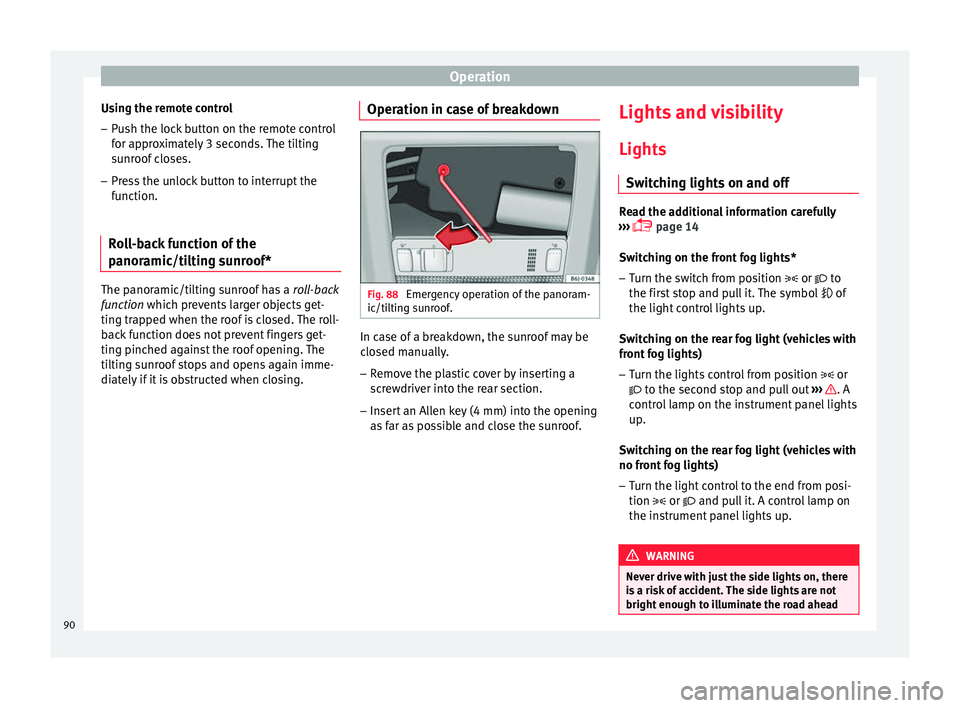
Operation
Using the remote control
– Push the lock button on the remote control
for approximately 3 seconds. The tilting
sunroof closes.
– Press the unlock button to interrupt the
function.
Roll-back function of the
panoramic/tilting sunroof* The panoramic/tilting sunroof has a
roll-back
function which prevents larger objects get-
tin g tr
apped when the roof is closed. The roll-
back function does not prevent fingers get-
ting pinched against the roof opening. The
tilting sunroof stops and opens again imme-
diately if it is obstructed when closing. Operation in case of breakdown Fig. 88
Emergency operation of the panoram-
ic/tilting sunroof. In case of a breakdown, the sunroof may be
closed manually.
– Remove the plastic cover by inserting a
screwdriver into the rear section.
– Insert an Allen key (4 mm) into the opening
as far as possible and close the sunroof. Lights and visibility
Lights Switching lights on and off Read the additional information carefully
››› page 14
Switching on the front fog lights*
– Turn the switch from position or
to
the first stop and pull it. The symbol of
the light control lights up.
Switching on the rear fog light (vehicles with
front fog lights)
– Turn the lights control from position or
to the second stop and pull out ››› . A
control lamp on the instrument panel lights
up.
Switching on the rear fog light (vehicles with
no front fog lights)
– Turn the light control to the end from posi-
tion or and pull it. A control lamp on
the instrument panel lights up. WARNING
Never drive with just the side lights on, there
is a risk of accident. The side lights are not
bright enough to illuminate the road ahead 90
Page 94 of 240
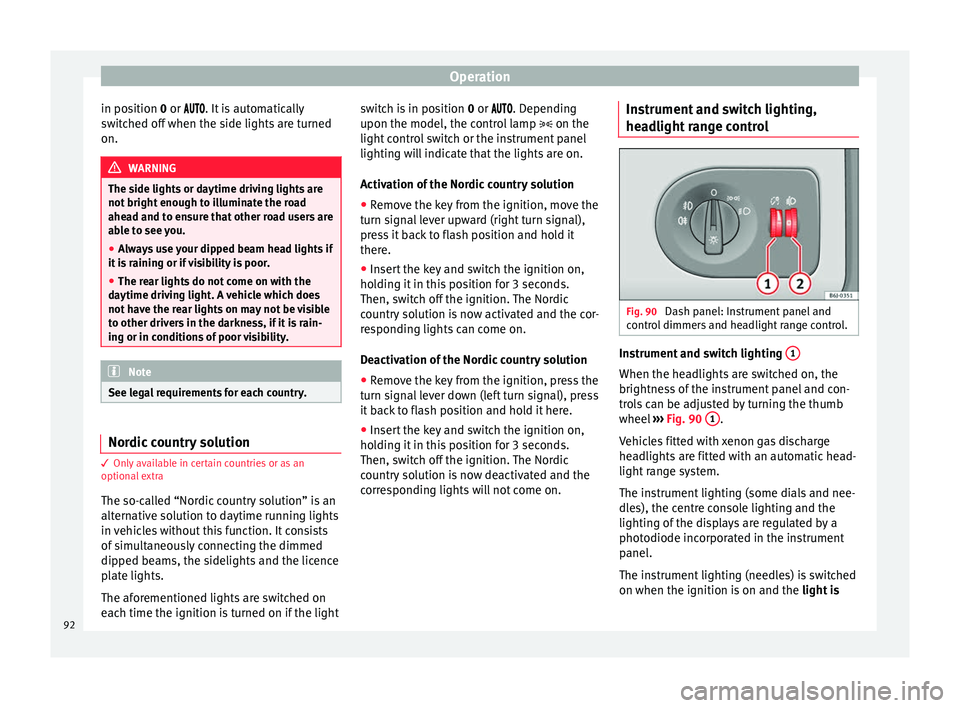
Operation
in position 0
or . It is automatically
switched off when the side lights are turned
on. WARNING
The side lights or daytime driving lights are
not bright enough to illuminate the road
ahead and to ensure that other road users are
able to see you.
● Always use your dipped beam head lights if
it is raining or if visibility is poor.
● The rear lights do not come on with the
daytime driving light. A vehicle which does
not have the rear lights on may not be visible
to other drivers in the darkness, if it is rain-
ing or in conditions of poor visibility. Note
See legal requirements for each country. Nordic country solution
3 Only available in certain countries or as an
optional extra
The so-called “Nordic country solution” is an
alternative solution to daytime running lights
in vehicles without this function. It consists
of simultaneously connecting the dimmed
dipped beams, the sidelights and the licence
plate lights.
The aforementioned lights are switched on
each time the ignition is turned on if the light switch is in position
0 or . Depending
upon the model, the control lamp
on the
light c
ontrol switch or the instrument panel
lighting will indicate that the lights are on.
Activation of the Nordic country solution
● Remove the key from the ignition, move the
turn signal lever upward (right turn signal),
press it back to flash position and hold it
there.
● Insert the key and switch the ignition on,
holding it in this position for 3 seconds.
Then, switch off the ignition. The Nordic
country solution is now activated and the cor-
responding lights can come on.
Deactivation of the Nordic country solution
● Remove the key from the ignition, press the
turn signal lever down (left turn signal), press
it back to flash position and hold it here.
● Insert the key and switch the ignition on,
holding it in this position for 3 seconds.
Then, switch off the ignition. The Nordic
country solution is now deactivated and the
corresponding lights will not come on. Instrument and switch lighting,
headlight range control
Fig. 90
Dash panel: Instrument panel and
control dimmers and headlight range control. Instrument and switch lighting
1 When the headlights are switched on, the
brightness of the instrument panel and con-
trols can be adjusted by turning the thumb
wheel
››› Fig. 90 1 .
Vehicles fitted with xenon gas discharge
headlights are fitted with an automatic head-
light range system.
The instrument lighting (some dials and nee-
dles), the centre console lighting and the
lighting of the displays are regulated by a
photodiode incorporated in the instrument
panel.
The instrument lighting (needles) is switched
on when the ignition is on and the light is
92
Page 95 of 240

Lights and visibility
off . The instrument lighting is dimmed auto-
m atic
ally as the daylight starts to fade. It
goes out completely when ambient light is
very low. This function is intended to remind
the driver to switch on the dipped beam
headlights in good time when light condi-
tions become poor.
Headlight range control 2By using the electrical headlight range con-
trol,
2 you can adjust the headlight range to
the load level that is being carried in the ve-
hicle. This way, it is possible to avoid daz-
zling oncoming traffic more than necessary.
At the same time, by using the correct head-
light settings, the driver has the best possi-
ble lighting for the road ahead.
The headlights can only be adjusted when
the dipped beam is switched on. To lower the
beam, turn the thumb wheel down 2 from
the basic setting 0.
D y
namic headlight range control
Vehicles with gas discharge bulbs (xenon
bulbs)
are equipped with dynamic headlight
range control. When you switch on the lights,
their range regulates itself according to the
vehicle load.
Vehicles with gas discharge bulbs do not
have headlight range control. Turn signal and main beam headlight
lever
Fig. 91
Turn signal and main beam lever Read the additional information carefully
››› page 14
Signalling a lane change
– Push the lever up 1 or down
2 to the
point where you incur resistance and then
release it. The turn signal will flash several
times. The corresponding control lamp will
also flash.
Switching on parking lights – Switch the ignition off and remove the key
from the lock.
– Move the turn signal lever up or down to
turn the right or left-hand parking lights on,
respectively. WARNING
The main beam can dazzle other drivers. Risk
of accident! Never use the main beam head-
lights or the headlight flasher if they could
dazzle other drivers. Note
● The turn signals only
work when the igni-
tion is switched on. The corresponding warn-
ing lamp or flashes in the instrument
panel
. The control lamp flashes when the
turn signals are operated, provided a trailer is
correctly attached and connected to the vehi-
cle. If a turn signal bulb is defective, the con-
trol lamp flashes at double speed. If the trail-
er turn signal bulbs are defective, the control
lamp does not light up. Change the bulb.
● The main beam headlights
can only be
switched on if the dipped beam headlights
are already on. The warning lamp then
comes on in the instrument panel.
● The headlight flasher come
s on for as long
as you pull the lever – even if no other lights
are switched on. The warning lamp then
comes on in the instrument panel.
● When the parking lights are switched on,
the he
adlight and the tail light on the corre-
sponding side of the vehicle light up. The
parking lights will only work if the key is re-
moved from the ignition. If said light is on, an
audible warning will be emitted while the
driver door is open. » 93
Technical specifications
Advice
Operation
Safety
The essentials
Page 131 of 240

Driving
Automatic gearbox* Gearbox programmes Read the additional information carefully
››› page 20
The automatic gearbox has got two gearbox
programmes.
Selecting the normal programme
– Put the selector lever into position D.
Selecting the sport programme – Put the selector lever into position S.
If you select the normal programme, D
, you
w i
ll drive in the economy mode, i.e. the pro-
gramme is designed to reduce fuel consump-
tion. The gearbox changes up into a higher
gear as soon as possible and down into a
lower gear as late as possible.
If you select the sport programme, S, you will
drive in a s
porty mode, i.e. a programme in
which shifts into high gears are postponed in
order to use the full power of the engine. Selector lever lock
Fig. 133
Automatic gearbox Fig. 134
Automatic gearbox: instrument pan-
el display. The selector lever lock in position P or N pre-
vents gears from being engaged inadvertent-
ly, which would cause the vehicle to move.
The selector lever lock is released as follows:
– Switch the ignition on. –
Hold the brake pedal pressed down and at
the same time, hold the selector lever lock
on the left of the selector lever also press-
ed down.
The warning lamp
on the instrument panel
lights
up when the brake pedal should be ap-
plied. This is essential when the selector lev-
er is taken from the P or N positions.
Level lock only engages with the vehicle sta-
tionary at a speed of up to 5 km/h (3 mph).
At speeds of over 5 km/h (3 mph) the selec-
tor lever lock is automatically deactivated in
position
N.
The selector lever lock is not engaged if the
selector lever is moved quickly through posi-
tion
N (e.g. when shifting from R to D). This
makes it possible, for instance, to “rock” the
vehicle backwards and forwards if it is stuck
in snow or mud. The selector lever lock en-
gages automatically if the brake pedal is not
depressed and the lever is in position N for
more th
an about 1second.
129
Technical specifications
Advice
Operation
Safety
The essentials
Page 135 of 240

Driving
● The air conditioner automatically changes
the air recirculation mode.
● The wiper starts if the windscreen washer is
on.
● The parking distance warning system*
switches on.
N - Neutral (idling)
If this position is selected, the gearbox is in
neutral. Power is not transmitted to the
wheels and the engine does not have a brak-
ing function.
Never use the N
position to drive down a long
hi
ll. There is no engine braking and the
brakes are subjected to excessive stain.
You could damage the automatic gearbox if
you drive down hills with the gearbox lever in
position
N and the engine switched off.
D - Drive (forward)
In this position the gearbox automatically
changes to a lower or higher gear, according
to the engine's requirements, the driving
style and speed. The braking effect of the en-
gine when driving downhill is very limited
when the selector is in this position. The in-
strument panel display shows the selected
gear as well as the selector lever in position
D.
When trav
elling at speeds lower than 5 km/h
(3 mph) or when the vehicle is stationary, press the brake pedal to change the selector
lever from position N to position D.
S
- Standard driving position (Sport
programme)
When the selector lever is in position S
, it will
automatically change up into a higher gear
later, and change down into a low gear, if
compared with position D. This way, it is pos-
sible to take full advantage of the engine re-
serve power, depending on the engine de-
mand, driving style and speed. The braking
effect of the engine when driving downhill is
very limited. On the instrument panel display
the selected gear is shown as well as the se-
lector lever to position
S.
To select gear range S
, press the lock button
on the selector lever. WARNING
Observe the safety warnings ››› in Driving a
car with an automatic gearbox on page 131.
● If the
vehicle moves with no control, an ac-
cident and serious injury may occur. WARNING
Never switch the engine off until the vehicle
is stationary. You could lose control of your
vehicle. This could cause an accident and se-
rious injury.
● The airbags and belt tensioners do not
work when the ignition is switched off. ●
The brake servo does not work with the en-
gine off. You need more force to stop the vehi-
cle.
● Power steering does not work when the en-
gine is not running. That is why it is much
more difficult to turn the steering wheel.
● Never remove the key from the ignition if
the vehicle is in motion. The steering lock
could suddenly engage, and you would not be
able to steer the vehicle. CAUTION
If you allow the vehicle to move when the en-
gine is switched off or with the selector lever
in position “N”, take your foot off the acceler-
ator and wait until the engine starts idling
before returning to position “D”. Kick-down feature
This feature allows maximum acceleration.
If you press the accelerator down thoroughly,
the gearbox automatically changes down, de-
pending on speed and engine speed, into a
lower gear to take full advantage of give the
vehicle maximum acceleration.
The gearbox does not change gear until the
engine reaches the maximum determined en-
gine speed for the gear.
»
133
Technical specifications
Advice
Operation
Safety
The essentials
Page 139 of 240

Driving
Some tips on how to help you reduce pollu-
tion while saving money are listed below.
Active cylinder management (ACT ®
)
Depending on the equipment, the vehicle
may have active cylinder management
(ACT ®
).
The active cylinder management (ACT ®
) may
automatically deactivate some of the engine
cylinders if the driving situation does not re-
quire too much power. When it is switched
off, no fuel is injected into these cylinders,
hence total fuel consumption may be re-
duced.
Drive anticipating the traffic situation
A vehicle uses most fuel when accelerating.
When you anticipate situations, you have to
brake less often and, thus, accelerate less. If
it is possible, let the vehicle roll with a gear
engaged , for example, if you see a red light
ahe a
d. The braking effect achieved in this
way helps to reduce the wear of brakes and
tyres; emissions and fuel consumption are
reduced to zero (disconnection due to iner-
tia).
Change gear early to save energy
An effective way of saving fuel is to change
up
quickly through the gears. Running the
engine at high rpm in the lower gears uses
an unnecessary amount of fuel. Manual gearbox:
shift up from first to second
gear as soon as possible. We recommend
that, whenever possible, you change to a
higher gear upon reaching 2000 rpm. Follow
the “recommended gear” indication that ap-
pears on the instrument panel ››› page 64.
Avoid driving at high speed
We advise you not to drive at the top speed
permitted by the vehicle. Fuel consumption,
exhaust emissions and noise levels all in-
crease very rapidly at higher speeds. Driving
at moderate speeds will help to save fuel.
Avoid idling
It is worthwhile switching off the engine
when waiting in a traffic jam, at level cross-
ings or at traffic lights with a long red phase.
The fuel saved after only 30 - 40 seconds is
greater than the amount of fuel needed to re-
start the engine.
The engine takes a long time to warm up
when it is idling. Mechanical wear and pollu-
tant emissions are also especially high dur-
ing this initial warm-up phase. It is therefore
best to drive off immediately after starting
the engine. Avoid running the engine at high
speed.
Periodic maintenance
Periodic maintenance work guarantees that,
before beginning a journey, you will not con- sume more than the required amount of fuel.
A well-serviced engine gives you the benefit
of
improved fuel efficiency as well as maxi-
mum reliability and an enhanced resale val-
ue.
A badly serviced engine can consume up to
10% more fuel than necessary.
Avoid short journeys
To reduce the consumption and emission of
polluting exhaust gases, the engine and the
exhaust gas filtration systems should reach
the optimum operating temperature.
With the en
gine cold, fuel consumption is
proportionally higher. The engine does not
warm up and fuel consumption does not nor-
malise until having driven approximately four
kilometres (2.5 miles). This is why we recom-
mend avoiding short trips whenever possi-
ble.
Maintain the correct tyre pressures
Bear in mind that keeping the tyres at an ad-
equate pressure saves fuel. If the tyre pres-
sure is just one bar (14.5 psi/100 kPa) too
low, fuel consumption can increase by as
much as 5%. Due to the greater rolling resist-
ance, under-inflation also increases tyre wear
wear and impairs handling.
The tyre pressures should always be checked
when the tyres are cold.
»
137
Technical specifications
Advice
Operation
Safety
The essentials