2014 Seat Ibiza 5D fuel
[x] Cancel search: fuelPage 60 of 240

Operation
Priority 2 warning messages will not be
shown until all Priority 1 warning messages
have been dealt with!
Examples of priority 2 warning reports
(yellow):*
● Fuel warning light with the information text
PLEASE REFUEL .
Information messages displayed on
the screen*Messages a)Description
SERVICEThe service interval has ended. Take
the vehicle to a Technical Service.
IMMOBILISERImmobiliser system active. The vehicle
will not start. Take the vehicle to a
Technical Service.
ERRORInstrument panel faulty. Take the vehi-
cle to a Technical Service.
CLEAN AIR FIL-
TERWarning: Clean the air filter.
NO KEYWarning: Correct key cannot be found
in the vehicle.
KEY BATTERYWarning: Key battery low. Change the
battery.
CLUTCHWarning: Press the clutch to start. In
vehicles with manual gearbox and
Start-Stop system.
Messages a)Description
--> P/NWarning: Place the selector level in
position P/N to start. Only in vehicles
with automatic gearbox.
--> PWarning: Place the selector lever in
position P to stop the engine.
STARTINGWarning: The engine starts automati-
cally. Start-Stop system activated.
START MAN-
UALLYWarning: The engine must be started
manually. Start-Stop system activated.
ERROR START- STOPWarning: Start-Stop system error.
START-STOP
IMPOSSIBLEWarning: Although the Start-Stop sys-
tem is switched on, the engine cannot
be stopped automatically. Not all the
necessary conditions are met.
START-STOP ACTIVEWarning: Start-Stop system activated.
Vehicle in Stop mode.
SWITCH OFFWarning: Start-Stop system activated.
Switch off the ignition when you leave
the vehicle.
STOP TRANS-
MISSION TOO HOTWarning: Stop the engine. Gearbox
overheated.
BRAKEWarning: To start the engine, press the
brake pedal. Only in vehicles with au-
tomatic gearbox.
COASTINGFUNCTIONWarning: “Coasting” mode active.
Transmission engaged. Only in vehi-
cles with automatic gearbox.
Messages a)Description
CHECK SAFE-
LOCKNotification of central locking function
activated.
a)These messages may vary according the version of the vehi-
cle model.
Engine management* This warning lamp monitors the engine man-
agement system for petrol engines.
The warning lamp (Electronic Power Con-
trol) lights up when the ignition is switched
on while system operation is being verified. It
should go out once the engine is started.
If there is a fault in the electronic engine
management system while you are driving,
this warning lamp will light up. Stop the vehi-
cle and seek technical assistance.
Glow plug system/Engine fault* The warning lamp lights up to show that the
glow plugs are preheating the diesel engine.
The control lamp
lights up
If the control lamp lights up when the en-
gine is started it means that the glow plugs
are preheating. When the warning lamp goes
off, the engine should be started straight
away.
58
Page 61 of 240

Dash panel
Control lamp flashes
If a f
ault develops in the engine management
system while you are driving, the glow plug
system lamp will flash
. Take the vehicle to
a specialised workshop as soon as possible
and have the engine checked.
Soot accumulation in the diesel
engine particulate filter* If the control lamp
lights up you should
help the filter clean itself by driving in the ap-
propriate manner.
To do this, drive about 15 minutes in fourth
or fifth gear (automatic gearbox: S gear
range) at a minimum speed of 60 km/h
(37 mph), with the engine running at approxi-
mately 2,000 rpm. In this way, the soot build
up in the filter is burned. When cleaning is
successful, the control lamp turns off.
If the lamp does not turn off, or the three
lamps turn on (particulate filter , fault in
the emission control system and glow
plugs ), drive the vehicle to a specialised
workshop and have the fault repaired at the
earliest opportunity. WARNING
● Always drive according to the road weather
conditions, the terrain and traffic. Driving rec- ommendations should never lead to illegal
manoeuvres in surrounding traffic.
●
The diesel engine particulate filter may
reach extremely high temperatures; in this
case the vehicle should be parked so that it
does not enter into contact with highly flam-
mable materials underneath the vehicle. Oth-
erwise there is a risk of fire. Engine oil pressure
If this warning lamp
is red it indicates
that the engine oil pressure is too low.
If this warning symbol starts to flash, and is
accompanied by three audible warnings,
switch off the engine and check the oil level.
If necessary, add more oil ››› page 170.
If the warning lamp flashes although the oil
level is correct, stop driving. Do not even run
the en gine at
idle speed! Obtain technical as-
sistance.
Checking the oil level
If the warning lamp is yellow the engine
oil level should be checked as soon as possi-
ble. Top up the oil ››› page 170 at the next
opportunity.
Oil level sensor faulty*
If the yellow warning lamp flashes, take
the vehicle to a specialised workshop to have the oil level sensor checked. Until then it is
advisable to check the oil level every time
you refuel.
Bulb defect* The
warning lamp lights up when there is
a f
ault on the turn signals, headlights, side
lights and fog lights.
Washer fluid* This warning lamp lights up to indicate that
the windscreen washer level is very low.
This serves as a reminder to fill up the reser-
voir at the earliest opportunity
›››
page 174.
Rear fog light* The warning lamp
lights up when the rear
fog light is switched on. For further informa-
tion see ›››
page 90 .
Anti-loc k
brake system (ABS)* The warning lamp lights up for a few sec-
onds when the ignition is switched on. It
goes out again after the system has run
through an automatic test sequence.
»
59
Technical specifications
Advice
Operation
Safety
The essentials
Page 64 of 240

Operation
Tyre pressure adjustment
On adjusting tyre pressure or changing one
or more wheels, the ››› Fig. 71 button must be
k ept
pressed down, with the ignition on, until
an acoustic signal is heard.
If the wheels are under excessive load (for ex-
ample, driving with a trailer or heavy load),
the tyre pressure must be increased to the
recommended value for a full load (see the
sticker on the inside of the fuel flap). If the
tyre monitor system button is pressed down,
the new tyre pressures are confirmed.
The tyre pressure control lamp lights up
If the tyre pressure of a wheel is much lower
than the value set by the driver, then the tyre
pressure control lamp ››› will light up.
WARNING
● When the tyre pressure control lamp lights
up, reduce speed immediately and avoid any
sudden turning or braking manoeuvre. Stop
when possible, and check the tyre pressure
and status.
● The driver is responsible for maintaining
correct tyre pressures. For this reason, tyre
pressure must be regularly checked.
● Under certain circumstances (e.g. when
driving in a sporty manner, in winter condi-
tions or on a dirt track) the tyre control lamp
may light up belatedly or may function incor-
rectly. Note
If the battery is disconnected, the yellow
warning lamp lights up after turning the
ignition on.
This should turn off after a brief
journey. Speed selector lever lock*
The brake pedal must be depressed when
this warning lamp lights up. This is necessary
when the automatic gearbox* selector lever
is moved out of the positions
P
or N
.
Fuel level/reserve It lights up when only 7 litres of fuel remain
in the tank, and an
acoustic signal*
al
so
sou
nds. It reminds you to fuel up the fuel
tank as soon as possible ›››
page 163.
Door open display* This warning lamp lights up if one of the
doors is open.
The warning light
should go off when all
the doors are closed correctly. Rear lid open* The warning lamp
should switch off when
the r
ear lid is fully closed.
Main beam headlights The warning lamp lights up when the main
beams are on or when the headlight flasher
is operated.
For further information see
››› page 93.
Electro-hydraulic steering* The level of steering assistance depends on
the vehicle speed and on the steering wheel
turning speed.
The warning lamp should light up for a few
seconds when the ignition is switched on. It
should go out once the engine is started.
There is a fault in the electro-hydraulic steer-
ing system if the lamp does not go out or
lights up whilst the vehicle is in motion. Take
the vehicle to technical services as soon as
possible.
62
Page 66 of 240

Operation
If any of both turn signals fails, the warning
lamp will start flashing twice faster than nor-
mal.
For further information on the turn signals,
please see ››› page 93.
“SAFE” Electronic immobiliser* This warning lamp flashes if an unauthorised
key is used.
Inside the key there is a chip that deactivates
the electronic immobiliser automatically
when the key is inserted into the ignition.
The electronic immobiliser will be activated
again automatically as soon as you pull the
key out of the ignition lock.
If the following message* is shown on the in-
strument panel display:
SAFE
, the vehicle
c annot
be started.
The engine can, however, be started if the
appropriate coded SEAT genuine key is used. Note
The vehicle cannot operate properly if you do
not have a genuine SEAT key. Digital instrument panel
display
Fuel gauge and reserve indicator Fig. 72
Instrument panel: fuel gauge The fuel tank has a capacity of approx. 45 li-
tres.
When the gauge reaches the reserve area,
››› Fig. 72 the warning lamp will light up and
an ac ou
stic signal will sound at the same
time, reminding the driver to refuel. At this
point there are still 7 litres of fuel in the tank.
Digital clock* –
To set the hour, press button 4
››› Fig. 70.
The “hour” option flashes on the digital
display and is set using button 5 “set”
››› Fig. 70 . –
To set
the minutes, press button
4 again
and select the minute option. Set from but-
ton 5 “set”.
Once the operation has been carried out, the
system memorises the time.
Recommended gear display* Fig. 73
Gear display. Use the gear display to save fuel. If you are
not in the correct gear, a triangle will appear
next to the gear display indicating whether
you should change up or down
››› Fig. 73 . For
f ur
ther information on the gear change dis-
play, please see the ››› page 134. Note
The gear change indication should not be tak-
en into account when quick acceleration is re-
quired (for example when overtaking). 64
Page 67 of 240

Dash panel
Multi-function display (MFI)* Fig. 74
Windscreen wiper lever: button A A
and rocker switch B .
The multifunction display (MFI) shows you in-
formation on the journey and fuel consump-
tion. It has two automatic memories:
1 - Trip
memory and
2 - Total memory . The selected
memory will be shown in the upper right-
hand corner of the display.
Selecting a memory
– With the ignition switched on, briefly press
button ››› Fig. 74 A on the window wiper
lever to move from one memory to another.
Resetting a memory
– Select the memory that you would like to
reset.
– Press and hold button A on the window
wiper lever for at least 2 seconds. The trip memory 1
collects the travel and
consumption rates from the moment the igni-
tion is switched on until it is switched off. If
the journey is continued within two hours of
switching off the ignition, the new values will
be added to the existing trip recorder memo-
ry. The memory will automatically be deleted
if the journey is interrupted for more than 2
hours.
The total memory 2
c
o
llects the trip data for
any number of individual journeys (even if
the ignition is switched off for longer than
two hours) up to a total of 19 hours and 59
minutes travel time or 1,999 km distance
travelled. The memory will automatically be
deleted if one of the named values is
reached.
You can switch between the following dis-
plays in the multi-function display (MFI) by
operating rocker switch ››› Fig. 74
B on the
windscreen wiper lever:
Memory displays
● Driving speed
● Journey duration
● Average speed
● Distance
● Operating range
● Average fuel consumption
● Current fuel consumption
● Outside temperature indicator ●
Speed warning
km/h - Driving speed
Driving speed is digitally shown in the dis-
play. min - Journey duration
The display shows the amount of time which
has elapsed since the ignition was switched
on.
The maximum display value in both memo-
ries is 19 hours and 59 minutes. The memory
will automatically be deleted once this value
has been reached.
Ø km/h (mph) - Average speed After turning on the ignition, the average
speed will be shown after travelling a dis-
tance of approximately 100 metres. Until
then dashes will appear in the display. The
display will be updated every 5 seconds
while the vehicle is in motion.
km (miles) - Distance travelledThe display shows the distance travelled
since the ignition was switched on.
The maximum display value in both memo-
ries is 1,999 km. The memory will automati-
cally be deleted once this value has been
reached. »
65
Technical specifications
Advice
Operation
Safety
The essentials
Page 68 of 240
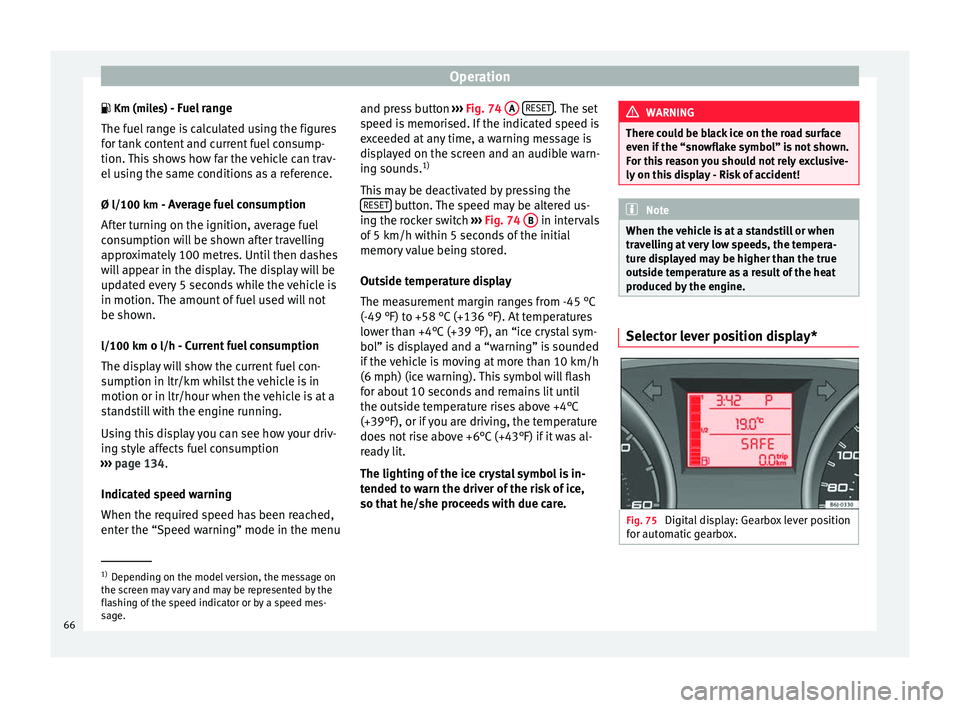
Operation
Km (miles) - Fuel range The fuel range is calculated using the figures
for tank content and current fuel consump-
tion. This shows how far the vehicle can trav-
el using the same conditions as a reference.
Ø l/100 km - Average fuel consumptionAfter turning on the ignition, average fuel
consumption will be shown after travelling
approximately 100 metres. Until then dashes
will appear in the display. The display will be
updated every 5 seconds while the vehicle is
in motion. The amount of fuel used will not
be shown.
l/100 km o l/h - Current fuel consumption
The display will show the current fuel con-
sumption in ltr/km whilst the vehicle is in
motion or in ltr/hour when the vehicle is at a
standstill with the engine running.
Using this display you can see how your driv-
ing style affects fuel consumption
››› page 134 .
Indic at
ed speed warning
When the required speed has been reached,
enter the “Speed warning” mode in the menu and press button
››› Fig. 74 A
RESET . The set
speed is memorised. If the indicated speed is
exceeded at any time, a warning message is
displayed on the screen and an audible warn-
ing sounds. 1)
This may be deactivated by pressing the RESET button. The speed may be altered us-
ing the rocker switch ››› Fig. 74 B in intervals
of 5 km/h within 5 seconds of the initial
memory value being stored.
Outside temperature display
The measurement margin ranges from -45 °C
(-49 °F) to +58 °C (+136 °F). At temperatures
lower than +4°C (+39 °F), an “ice crystal sym-
bol” is displayed and a “warning” is sounded
if the vehicle is moving at more than 10 km/h
(6 mph) (ice warning). This symbol will flash
for about 10 seconds and remains lit until
the outside temperature rises above +4°C
(+39°F), or if you are driving, the temperature
does not rise above +6°C (+43°F) if it was al-
ready lit.
The lighting of the ice crystal symbol is in-
tended to warn the driver of the risk of ice,
so that he/she proceeds with due care. WARNING
There could be black ice on the road surface
even if the “snowflake symbol” is not shown.
For this reason you should not rely exclusive-
ly on this display - Risk of accident! Note
When the vehicle is at a standstill or when
travelling at very low speeds, the tempera-
ture displayed may be higher than the true
outside temperature as a result of the heat
produced by the engine. Selector lever position display*
Fig. 75
Digital display: Gearbox lever position
for automatic gearbox. 1)
Depending on the model version, the message on
the screen may vary and may be represented by the
flashing of the speed indicator or by a speed mes-
sage.
66
Page 98 of 240
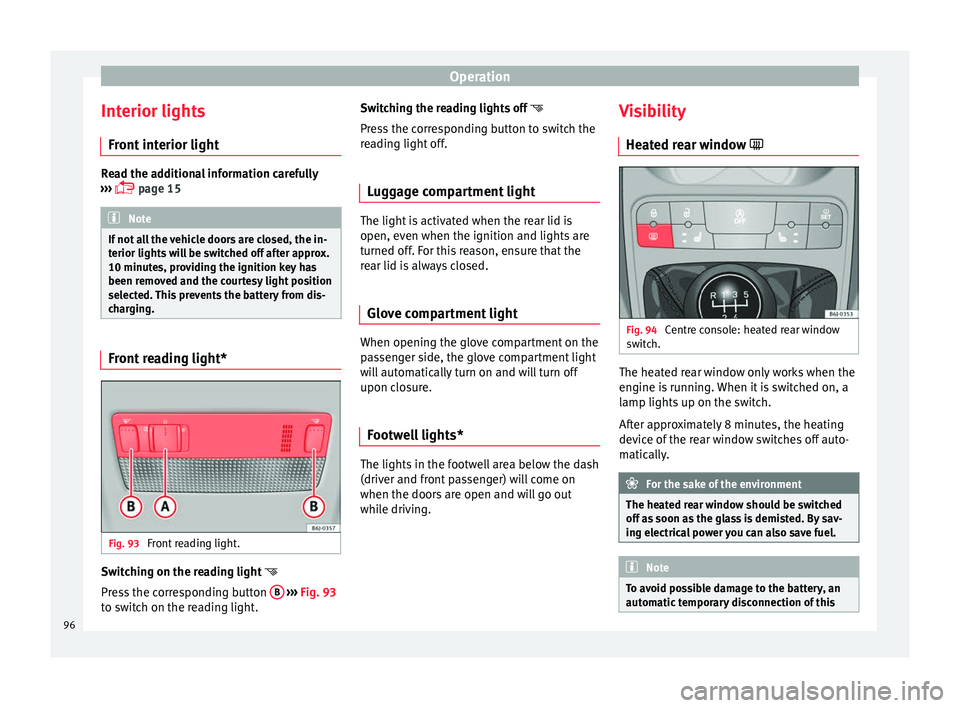
Operation
Interior lights Front interior light Read the additional information carefully
››› page 15 Note
If not all the vehicle doors are closed, the in-
terior lights will be switched off after approx.
10 minutes, providing the ignition key has
been removed and the courtesy light position
selected. This prevents the battery from dis-
charging. Front reading light*
Fig. 93
Front reading light. Switching on the reading light
Press the corresponding button B
››› Fig. 93
to switch on the reading light. Switching the reading lights off
Press the corresponding button to switch the
reading light off.
Luggage compartment light The light is activated when the rear lid is
open, even when the ignition and lights are
turned off. For this reason, ensure that the
rear lid is always closed.
Glove compartment light When opening the glove compartment on the
passenger side, the glove compartment light
will automatically turn on and will turn off
upon closure.
Footwell lights* The lights in the footwell area below the dash
(driver and front passenger) will come on
when the doors are open and will go out
while driving.Visibility
Heated rear window Fig. 94
Centre console: heated rear window
switch. The heated rear window only works when the
engine is running. When it is switched on, a
lamp lights up on the switch.
After approximately 8 minutes, the heating
device of the rear window switches off auto-
matically.
For the sake of the environment
The heated rear window should be switched
off as soon as the glass is demisted. By sav-
ing electrical power you can also save fuel. Note
To avoid possible damage to the battery, an
automatic temporary disconnection of this 96
Page 100 of 240

Operation
again, you have to turn the ignition off and
then on again.
● Do not put stickers on the windscreen in
front of the rain sensor*. This may cause sen-
sor disruption or faults. Rear window wiper
Fig. 96
Windscreen wiper lever: rear window
wiper. Switching on the interval wipe
– Press the lever forward to position 6›››
Fig. 96 . The wiper will wipe the window
ap pr
oximately every 6 seconds.
Switching off the interval wipe function
– Pull the lever back from position 6 toward
the steering wheel. The wiper will continue
to function for a short period if you switch
off whilst the wipers are in motion. Switching on the window wiper and washer
system
– Press the lever fully forwards to position 7 ›››
Fig. 96 . The wiper and washer operate at
the s ame time.
The rear window wash sys-
tem will function as long as you hold the
lever in this position.
– Release the lever. The washer system stops
and the wipers continue until the end of
the cycle.
– Move the lever towards the steering wheel
to switch off. WARNING
● Worn and dirty wiper blades reduce visibili-
ty and safety levels while driving.
● Always note the corresponding warnings
››› page 193. CAUTION
In icy conditions, always check that the wiper
blade is not frozen to the glass before using
the wiper for the first time. If you switch on
the wiper when the wiper blade is frozen to
the glass, this could damage both the wiper
blade and the wiper motor. Note
● The rear window wiper will only work when
the ignition is switched on. ●
Depending on the version of the model,
when you engage reverse gear and with the
headlight wiper activated, this can start a
wipe. Headlight washer*
The headlight washers clean the headlight
lenses.
The headlight washers are activated auto-
matically when the windscreen washer is
used and the window wiper lever is pulled to-
wards the steering wheel for at least 1.5 sec-
onds – provided the dipped beam headlights
or main beams are switched on. Clean off
stubborn dirt (insects, etc.) from the head-
lights at regular intervals, for instance when
filling the fuel tank.
Note
● To ensure that the headlight washers work
properly in winter, keep the nozzle holders in
the bumper free of snow and remove any ice
with a de-icer spray.
● To remove water, the windscreen wipers
will be activated from time to time, the head-
light washers will be activated every three cy-
cles. 98