Page 125 of 321

123
Lights and visibility
● The headlight flasher comes on for as long as you pull the lever – even if
no other lights are switched on. The warning lamp then comes on in the
instrument panel.
● When the parking lights are switched on, the headlight and the tail light
on the corresponding side of the vehicle light up. The parking lights will on-
ly work if the key is removed from the ignition. If the lights are switched on,
an audible warning will be emitted while the driver door is open.
● If the turn signal lever is left on after the key has been taken out of the
ignition lock, an acoustic signal sounds when the driver door is opened.
This is a reminder to switch off the turn signal, unless of course you wish to
leave the parking light on.
Interior lights
Front interior light type 1
Fig. 76 Interior roof trim:
front interior lighting
The switch ⇒ Fig. 76 A
is used to select the following positions: Courtesy light position
Rocker switch in flat position (not activated). The interior lighting is auto-
matically switched on when the vehicle is unlocked or the key removed from
the ignition. And turn off approx. 20 seconds after closing the doors. The
interior lights are switched off when the vehicle is locked or when the igni-
tion is switched on.
Interior light switched on
Push the switch to the position .
Interior light switched off O
Push the switch to position O ⇒ Fig. 76.
Note
If not all the vehicle doors are closed, the interior lights will be switched off
after approx. 10 minutes, providing the ignition key has been removed and
the courtesy light position selected. This prevents the battery from dis-
charging.
Safety FirstOperating instructionsPractical TipsTechnical Specifications
Page 195 of 321

193
Driving
Cruise speed* (Cruise control system)
Description
The CCS is able to maintain the set speed in the range from
approx. 30 km/h (19 mph) to 180 km/h (112 mph). Once the speed setting has been saved, you may take your foot off the ac-
celerator.
WARNING
It could be dangerous to use the cruise control system if it is not possible
to drive at constant speed.
● Do not use the cruise control system when driving in dense traffic, on
roads with lots of bends or on roads with poor conditions (with ice, slip-
pery surfaces, loose grit or gravel), as this could cause an accident.
● Always switch the cruise control system off after using it in order to
avoid involuntary use.
● It is dangerous to use a set speed which is too high for the current
road, traffic or weather conditions. Risk of accident.
Note
The cruise control cannot maintain a constant speed when descending
downhill. The vehicle will accelerate due to its own weight. Use the foot
brake to slow the vehicle. Switching the cruise control system on and off
Fig. 154 Turn signal and
main beam headlight lev-
er: switch and rocker
switch for the cruise con-
trol
Switching on the cruise control system
– Push the switch ⇒ Fig. 154 B
to the left to
ON.
Switching off the cruise control system
– Either push the switch B
to the right to
OFF or turn the ignition
off when the vehicle is stationary.
When the cruise control is on and a speed is programmed, the lamp on
the instrument panel is lit. 1)
If the cruise control system is switched off, the symbol is switched off.
The system will also be deactivated completely when 1st gear is selected.*
1)
Depending on the model version
Safety FirstOperating instructionsPractical TipsTechnical Specifications
Page 196 of 321
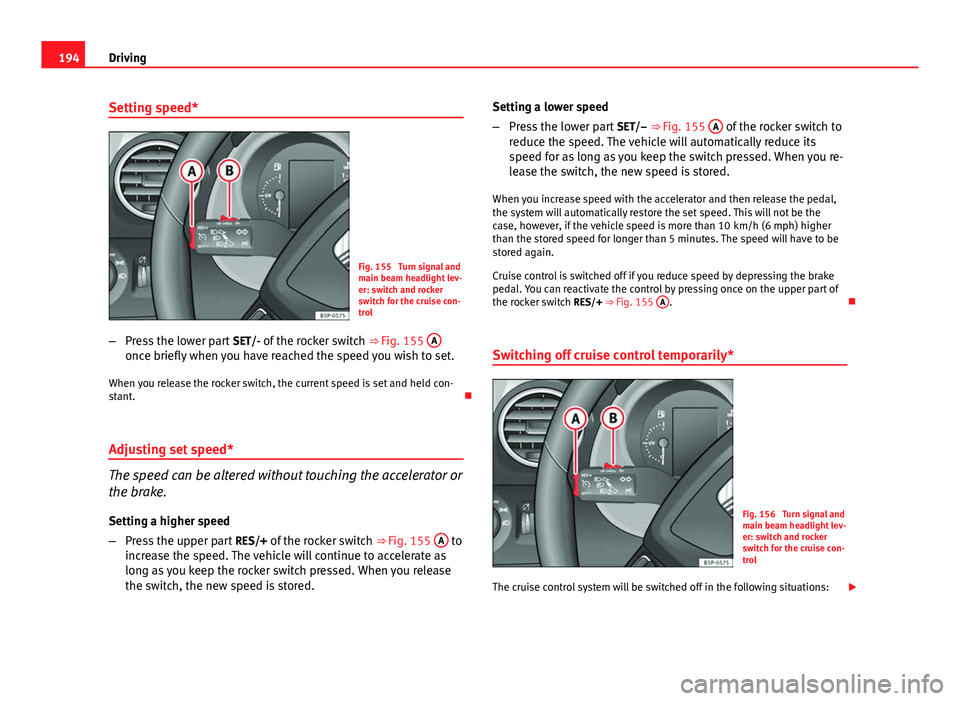
194Driving
Setting speed*
Fig. 155 Turn signal and
main beam headlight lev-
er: switch and rocker
switch for the cruise con-
trol
– Press the lower part SET/- of the rocker switch ⇒ Fig. 155 A
once briefly when you have reached the speed you wish to set.
When you release the rocker switch, the current speed is set and held con-
stant.
Adjusting set speed*
The speed can be altered without touching the accelerator or
the brake. Setting a higher speed
– Press the upper part RES/+ of the rocker switch ⇒ Fig. 155 A
to
increase the speed. The vehicle will continue to accelerate as
long as you keep the rocker switch pressed. When you release
the switch, the new speed is stored. Setting a lower speed
–
Press the lower part SET/– ⇒ Fig. 155 A
of the rocker switch to
reduce the speed. The vehicle will automatically reduce its
speed for as long as you keep the switch pressed. When you re-
lease the switch, the new speed is stored.
When you increase speed with the accelerator and then release the pedal,
the system will automatically restore the set speed. This will not be the
case, however, if the vehicle speed is more than 10 km/h (6 mph) higher
than the stored speed for longer than 5 minutes. The speed will have to be
stored again.
Cruise control is switched off if you reduce speed by depressing the brake
pedal. You can reactivate the control by pressing once on the upper part of
the rocker switch RES/+ ⇒ Fig. 155 A
.
Switching off cruise control temporarily*
Fig. 156 Turn signal and
main beam headlight lev-
er: switch and rocker
switch for the cruise con-
trol
The cruise control system will be switched off in the following situations:
Page 277 of 321

275
If and when
- W5W - PY21W
Xenon headlights 1)
/adaptive*
- D1S 2)
- P21W SLL
- W5W - PY21W
Front fog light - H3
Upper tail light (ALTEA) - P21W3)
- R10W
Lower tail light (ALTEA) - P21W- P21W
Fixed tail light (ALTEA XL / ALTEA FREETRACK) - P21W3)
- P21W
Position
Turn signal
Dipped and full beam
Daylight
Position
Turn signals
Front fog light
Stop/Position
Turn signal
Fog light
Reverse light
Stop/Position
Turn signal Mobile tail light (ALTEA XL / ALTEA FREETRACK)
- P21W- P21W
- W5W
Side turn signal - W5W
Number plate light - C5W
Note
● Depending on weather conditions (cold or wet), the headlights, the fog
lights, the tail lights and the turn signals may be temporarily misted. This
has no influence on the useful life of the lighting system. By switching on
the lights, the area through which the beam of light is projected will quickly
be demisted. However, the edges may continue to be misted.
● Please check at regular intervals that all lighting (especially the exterior
lighting) on your vehicle is functioning properly. This is not only in the inter-
est of your own safety, but also that of all other road users.
● Due to the difficulty in accessing some of the bulbs, any replacement
work should be done by a Technical Service. However, the following is a de-
scription of how to change the lamps except for the fog lights* and interior
lamps.
Fog light (driver side)
Reverse (passenger side)
Position
Side turn signal
Number plate light
1)
On this type of headlight, the bulb changes must be made by the Technical Service, given
that complex elements must be removed from the vehicle and a reset must be made on the
automatic control system incorporated.
2) The Xenon bulbs discharge 2.5 times the light flux and have an average lifespan of 5 times
more than that of halogen bulbs, this means that, except due to unusual circumstances,
there is no need to change the bulbs for the whole life of the vehicle.
3) Electronically controlled single filament bulb for Stop/side bulbs. If the bulb blows it will
not work in either position or Stop.
Safety FirstOperating instructionsPractical TipsTechnical Specifications
Page 278 of 321
276If and when
Main headlight bulbs
Fig. 188 Main headlight
bulbs
Turn signal
Dipped beam headlights
Main beam headlights
Side light
A
BCD
Turn signal bulbs
Fig. 189 Turn signal bulb
– Raise the bonnet.
– Turn bulb holder ⇒ Fig. 189 A
to the left and pull.
– Remove the bulb by pressing on the bulb holder and rotating at
the same time to the left.
– Installation involves all of the above steps in reverse sequence.
Page 283 of 321
281
If and when
Applies to the model: ALTEA
Turn signal light
Fig. 198 Turn signal
Fig. 199 Turn signal
light.
– Remove the diode from its housing ⇒ page 280.–
Unscrew the bolts ⇒ Fig. 198 C
from the bulb holder and pull
on this.
– Pull out the turn signal bulb holder using a screw driver in the
direction of the arrow ⇒ Fig. 199.
– Fit the replacement bulb by pressing it down and rotating to the
left.
– Installation involves all of the above steps in reverse sequence.
Applies to the model: ALTEA
Reverse light/rear fog light
Fig. 200 Lamp on interi-
or side of bumper
– Rotate the bulb holder to the left, and remove it in the direction
of the arrow ⇒ Fig. 200.
– Replace the bulb by pressing on it and rotating at the same time
to the left
Safety FirstOperating instructionsPractical TipsTechnical Specifications
Page 284 of 321
282If and when
Applies to the model: ALTEA XL / ALTEA FREETRACK
Turn signal, side and brake lights on the body
Fig. 201 Lights on vehi-
cle body
Fig. 202 Lights on vehi-
cle body
– Open the cover of the luggage compartment side panel
⇒ Fig. 201. –
Turn the bulb holder to the left ⇒ Fig. 202.
– Remove the blown bulb and change it for a new one.
– To refit follow the steps in reverse order, taking special care
when fitting the bulb holder.
Page 286 of 321
284If and when
Side turn signals
Fig. 205 Side turn signal
– Press the turn signal to the left or to the right to remove the
bulb.
– Remove the bulb holder from the turn signal.
– Remove the failed glass bulb and replace with a new bulb.
– Insert the bulb holder in the turn signal guide until it clicks into
place.
– First place the turn signal in the opening in the bodywork, fixing
the tabs ⇒ Fig. 205, arrow 1
.
– Insert the bulb as shown by the arrow 2
⇒ Fig. 205.Luggage compartment lights
Fig. 206 Luggage com-
partment light
Fig. 207 Luggage com-
partment light
– Extract the bulb by pressing on its inside edge -arrow- using the
flat side of a screwdriver ⇒ Fig. 206.