2014 Seat Altea XL change
[x] Cancel search: changePage 97 of 321

95
Steering wheel controls
ENo function specifiedNo function specifiedNo function specifiedNo function specified
Accept incoming call
(press briefly)
Reject incoming call
(press and hold down)
End ongoing call /estab- lish call (press briefly)
Switch to private mode (press and hold down)
Redial last number (press and hold down) a)
F
Activation of voice recogni-
tion for mobile phone con-
nected to the system (if the phone has this function)* / MUTEActivation of voice recognition
for mobile phone connected to the system (if the phone has this function)* / MUTEActivation of voice recog-nition for mobile phone
connected to the system (if the phone has this function)* / MUTEActivation of voice recog-nition for mobile phone
connected to the system (if the phone has this function)* / MUTEActivation of voice recog-nition for mobile phone
connected to the system (if the phone has this function)* / MUTE
GNext preset b)Next trackb)No function specifiedOperates on instrument
panelOperates on instrument
panel/No function speci- fied
HPrevious preset b)Previous trackb)No function specifiedOperates on instrument
panelOperates on instrument
panel/No function speci- fied
IChange menu on instrument panelChange menu on instrumentpanelChange menu on instru-ment panelNo function specifiedChange menu on instru- ment panel
JChange menu on instrument panelChange menu on instrumentpanelChange menu on instru-ment panelNo function specifiedChange menu on instru- ment panel
KOperates on instrument pan- elOperates on instrument panelOperates on instrumentpanelOperates on instrumentpanelOperates on instrument
panel/No function speci- fied
LOperates on instrument pan- elOperates on instrument panelOperates on instrumentpanelOperates on instrumentpanelOperates on instrument
panel/No function speci- fied
a)For a more detailed description of how to use this button, please refer to the Radio navigation System User Handbook (SEAT Media System)
b) Only if the panel is in Audio menu.
Safety FirstOperating instructionsPractical TipsTechnical Specifications
Page 120 of 321

118Lights and visibility
Deactivation of the Nordic country solution
● Remove the key from the ignition, move the turn signal lever downwards
(left turn signal), press it backwards to flash position and hold it in this po-
sition.
● Insert the key and switch the ignition on, holding it in this position for 3
seconds. Then, switch off the ignition. The Nordic country solution is now
deactivated and the corresponding lights will not come on.
Coming/leaving home function*
The Coming Home function is controlled manually. The Leav-
ing Home function is controlled with a photosensor.
If the Coming Home or Leaving Home function is connected, the front side
and dipped lights, the tail lights and the number plate light will light up to
provide assistance.
Coming home function
The Coming Home function is activated by switching off the ignition and
briefly flashing the lights. When the driver door is opened, the Coming
Home lighting comes on. If the driver door is already open when the lights
are flashed briefly, the Coming Home lighting comes on immediately.
When the last door of the vehicle or the rear lid is closed, the Coming Home
function starts and the switching off the headlights is delayed.
The Coming Home lighting switches off in the following cases:
● On completion of the time period established for the delay in switching
off the lights after all the vehicle doors and the rear lid have been closed.
● If, 30 seconds after being connected, any doors or the rear lid remain
open.
● If the light switch is turned to position .
● If the ignition is switched on. Leaving home function
The Leaving Home function is activated when the vehicle is unlocked if:
●
the light control is in position and
● the photosensor detects “darkness”.
The Leaving Home lighting switches off in the following cases:
● If the time period for the delay in switching off the headlights has ended
● If the vehicle is locked again.
● If the light switch is turned to position .
● If the ignition is switched on.
Note
The setting for the delay in switching off the headlights in the Coming Home
and Leaving Home function can be changed or the function can be connec-
ted or disconnected in the menu Lights and visibility ⇒ page 74.
● If the ignition key is removed while the lights are on, and the lights are
flashed briefly and the driver door opened, no audible warning is heard, as
when the Coming Home function is on, the lights are automatically switched
off after a period of time (except when the light switch is in position or
.
Page 124 of 321

122Lights and visibility
Turn signal and main beam headlight lever
The turn signal and main beam lever also operates the park-
ing lights and the headlight flasher.
Fig. 75 Turn signal and
main beam headlight lev-
er
The turn signal and main beam headlight lever has the following
functions:
Switching on the turn signals
– Move the lever all the way up ⇒ Fig. 75 1
to indicate right, and
all the way down 2 to indicate left.
Signalling a lane change
– Push the lever up 1
or down 2 to the point where you incur
resistance and then release it. The turn signal will flash several
times. The corresponding control lamp will also flash. Switching main beam on and off
–
If the dipped lights are on, push the lever forward ⇒ Fig. 75 3
to switch on the main beam.
– Push the lever towards the steering wheel ⇒ Fig. 75 4
to
switch off the main beam.
Headlight flashers
– Pull the lever towards the steering wheel 4
to operate the
flasher.
Switching on parking lights
– Switch the ignition off and remove the key from the lock.
– Move the turn signal lever up or down to turn the right or left-
hand parking lights on, respectively.
WARNING
The main beam can dazzle other drivers. Risk of accident! Never use the
main beam headlights or the headlight flasher if they could dazzle other
drivers.
Note
● The turn signals only work when the ignition is switched on. The corre-
sponding warning lamp or flashes in the instrument panel. The control
lamp flashes when the turn signals are operated, provided a trailer is
correctly attached and connected to the vehicle. If a turn signal bulb is de-
fective, the control lamp flashes at double speed. If the trailer turn signal
bulbs are damaged, control lamp does not light up. Change the bulb.
● The main beam headlights can only be switched on if the dipped beam
headlights are already on. The warning lamp then comes on in the instru-
ment panel.
Page 143 of 321

141
Seats and storage
WARNING
● You should check that the backrest has engaged properly in position
after the loop is released.
● For safety reasons the locking system loops on the seats may not be
used to secure any items.
● After locking the seat backrest into position ensure that the seat
belts protrude from the seat.
Storage compartment
Storage compartment on the front passenger side
Fig. 100 Passenger side:
storage compartment
The compartment can be opened by pulling the lever ⇒ Fig. 100.
WARNING
Always keep the storage compartment cover closed while the vehicle is
in motion in order to reduce the risk of injury caused by a sudden braking
or by an accident.
Front centre armrest with storage compartment
There is a storage compartment in the armrest.
Fig. 101 Front armrest
with storage compart-
ment
– To open the storage compartment, lift the armrest up in the di-
rection of the arrow ⇒
Fig. 101 and then lift the cover.
– To access the CD changer* or the lower storage compartment,
pull on the armrest cover without pressing on the button.
– To close the storage compartment, push the armrest down.
Safety FirstOperating instructionsPractical TipsTechnical Specifications
Page 144 of 321
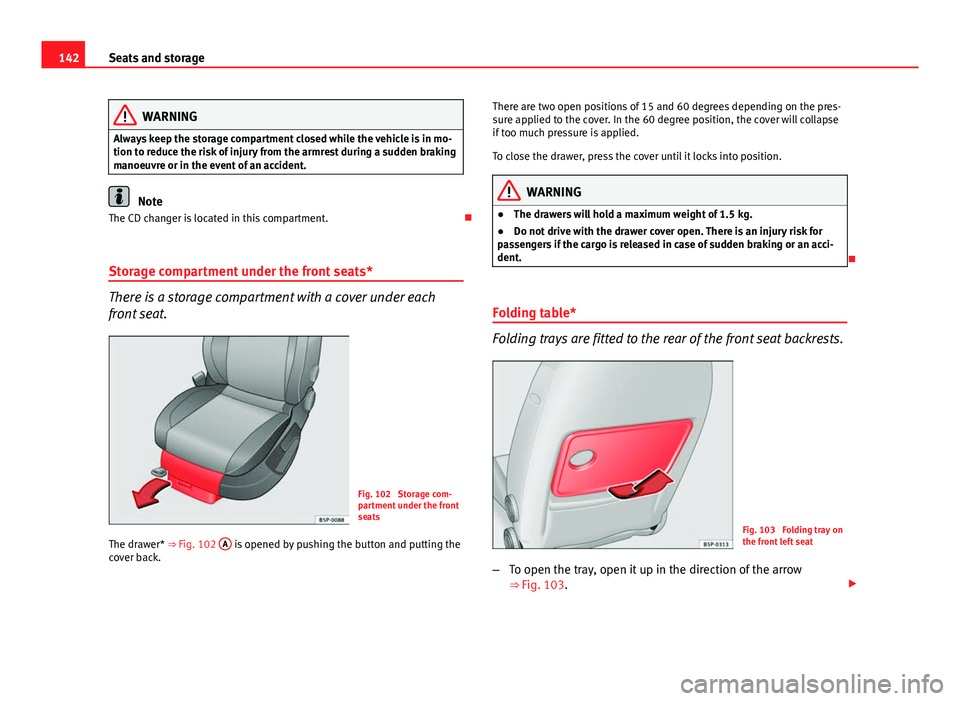
142Seats and storage
WARNING
Always keep the storage compartment closed while the vehicle is in mo-
tion to reduce the risk of injury from the armrest during a sudden braking
manoeuvre or in the event of an accident.
Note
The CD changer is located in this compartment.
Storage compartment under the front seats*
There is a storage compartment with a cover under each
front seat.
Fig. 102 Storage com-
partment under the front
seats
The drawer* ⇒ Fig. 102 A
is opened by pushing the button and putting the
cover back. There are two open positions of 15 and 60 degrees depending on the pres-
sure applied to the cover. In the 60 degree position, the cover will collapse
if too much pressure is applied.
To close the drawer, press the cover until it locks into position.
WARNING
● The drawers will hold a maximum weight of 1.5 kg.
● Do not drive with the drawer cover open. There is an injury risk for
passengers if the cargo is released in case of sudden braking or an acci-
dent.
Folding table*
Folding trays are fitted to the rear of the front seat backrests.
Fig. 103 Folding tray on
the front left seat
– To open the tray, open it up in the direction of the arrow
⇒
Fig. 103.
Page 151 of 321

149
Seats and storage
The table in the right-hand compartment is fitted in the left-hand slot of the
front of the mobile storage compartment and the table in the left-hand com-
partment is fitted in the right-hand slot.
The tables have two positions for use and cannot be interchanged.
WARNING
● The mobile stowage compartment supports a maximum load of 5 kg.
Do not overload.
● Do not drive when the cover of the mobile storage compartment is
open.
● Do not drive when the tables are set up for use.
● When the vehicle is moving, keep the tables stored inside the mobile
storage compartment with the cover closed, and likewise when they are
not in use
● Never place hot drinks in the cup holders. The drink may spill and
cause burns when the vehicle is moving.
● Do not leave cans in the cup holders when the vehicle is in motion,
there is a danger that the can may be flung around the vehicle and cause
injury.
● Make sure that the mounting plate is correctly clipped onto the cush-
ion frame.
● When the plate is not in use, store inside the storage compartment.
● When the mobile storage compartment is not in use, it should always
be fastened by the storage net in the luggage compartment.
Note
● Check that the mobile storage compartment is correctly fitted, pulling it
forwards by the front glove compartment and checking that both safety
clips are correctly clipped onto the rings. Fitting and removal
This storage compartment may only be placed in the central
area of the rear seat
Fig. 113 Mobile storage
compartment. Installa-
tion
Fig. 114 Mobile storage
compartment mounting
plate
Safety FirstOperating instructionsPractical TipsTechnical Specifications
Page 157 of 321

155
Seats and storage
– Distribute the load as evenly as possible.
– Place heavy objects as far forward in the luggage compartment
as possible.
– Secure luggage in the luggage compartment with suitable
straps on the fastening rings.
WARNING
● Loose luggage and other loose items in the vehicle can cause serious
injuries.
● Loose objects in the luggage compartment can suddenly move and
change the way the vehicle handles.
● During sudden manoeuvres or accidents, loose objects in the passen-
ger compartment can be flung forward, injuring vehicle occupants.
● Always store objects in the luggage compartment and secure with
suitable straps. This is especially important for heavy objects.
● When you transport heavy objects, always take in account that a
change in the centre of gravity can also cause changes in vehicle han-
dling.
● Please observe information on safe driving ⇒ page 7, Safe driving.
CAUTION
Hard objects on the shelf could chafe against the wires of the heating ele-
ment in the rear window and cause damage.
Note
The ventilation slots in front of the rear side windows must not be covered
as this would prevent stale air being extracted from the vehicle. Applies to the model: ALTEA
Rear shelf
Fig. 123 Rear shelf
Fig. 124 Removing stor-
age compartment
Removing the shelf
– Unhook the loops ⇒ Fig. 123 B
from housings A.
Safety FirstOperating instructionsPractical TipsTechnical Specifications
Page 160 of 321

158Seats and storage
–Pull the net from underneath between the backrest and the fold-
ing tray and fit it to the slots in the roof, first the right then the
left ⇒ Fig. 127.
– Hook the belts into the front fastening rings to tense the net
⇒ Fig. 128.
Roof rack*
Please observe the following points if you intend to carry loads on the roof:
● For safety reasons, only luggage racks and accessories supplied by SEAT
Official Services are recommended.
● It is essential that you follow the assembly instructions included with
the bars exactly, being especially careful to position the luggage compart-
ment cover bars on the special housings, you must also respect their posi-
tion according to the direction of travel indicated in the assembly manual.
Not following these instructions may cause marks on the bodywork and the
longitudinal bars.
● Pay special attention to the tightening torque of the attachment bolts
and check them following a short journey. If necessary, retighten the bolts
and check them at regular intervals.
● Distribute the load evenly. A maximum load of 40 kg only is permitted
for each roof rack system support bar, the load must be distributed evenly
along the entire length. However, the maximum load permitted for the en-
tire roof (including the support system) of 75 kg must not be exceeded nor
should the total weight of the vehicle be exceeded. See the Technical Data
section.
● When transporting heavy or large objects on the roof, any change in the
normal vehicle behaviour due to a change in the centre of gravity or an in- creased wind resistance must be taken into account. For this reason, a suit-
able speed and driving style must be used.
●
For those vehicles fitted with a sliding/tilting sunroof*, ensure that it
does not interfere with the load on the roof rack system when opened.