Page 64 of 410
If no fuel leaks or damage to vehicle electrical devices
(e.g. headlights) are detected after the impact and the
vehicle, reactivate the automatic fuel cut off following the
procedure described below.
WARNING!
If, after a crash, you smell fuel or see leaks from the
fuel system, do not reset the switches to avoid the
risk of fire.
Reactivating the fuel cut-off switch fig. 85:
1. Press the button A to reactivate the fuel cut off switch.
WARNING!
Before reactivating the fuel cut off switch, carefully
check for fuel leaks or damage to vehicle electrical
devices (e.g. headlights).
Fig. 85
62 THINGS TO KNOW BEFORE STARTING YOUR VEHICLE
Page 96 of 410

Flash-To-Pass
You can signal another vehicle with your headlights by
partially pulling the multifunction lever toward the steer-
ing wheel. This will cause the high beam headlights to
turn on until the lever is released.
Follow Me Home/Headlight Delay
When this feature is selected the driver can choose to
have the headlights remain on for a preset period of time.
Activation
Remove the key or turn the ignition to the OFF/LOCK
position, and pull the multifunction lever toward the
steering wheel, within two minutes. Each time the lever
is pulled, the activation of the lights will be extended by
30 seconds. The activation of the lights can be extended to
a maximum of 210 seconds.The warning light on the instrument panel will light up
and the corresponding message will appear in the EVIC
display for as long as the function is activated. The
warning light comes on when the lever is operated and
stays on until the function is automatically deactivated.
Each movement of the lever only increases the amount of
time the lights stay on.
Deactivation
Pull the multifunction lever toward the steering wheel
and hold it for more than two seconds.
94 UNDERSTANDING THE FEATURES OF YOUR VEHICLE
Page 104 of 410

NOTE:In order to ensure proper operation, the Elec-
tronic Speed Control System has been designed to shut
down if multiple Speed Control functions are operated at
the same time. If this occurs, the Electronic Speed Control
System can be reactivated by rotating the Electronic
Speed Control ON/OFF center ring and resetting the
desired vehicle set speed.
To Activate
Rotate the center ring upward on the electronic speed
control lever to turn the system ON. The Cruise Indicator
Light in the instrument cluster will illuminate. To turn
the system OFF, rotate the center ring upward a second
time. The Cruise Indicator Light will turn off. The system
should be turned off when not in use.
WARNING!
Leaving the Electronic Speed Control system on
when not in use is dangerous. You could accidentally
set the system or cause it to go faster than you want.
You could lose control and have an accident. Always
leave the system OFF when you are not using it.
To Set A Desired Speed
Turn the Electronic Speed Control ON. When the vehicle
has reached the desired speed, move the electronic speed
control lever upward SET(+) and release. Release the
accelerator and the vehicle will operate at the selected
speed.
NOTE: The vehicle should be traveling at a steady speed
and on level ground before moving the electronic speed
control lever upward SET(+).
102 UNDERSTANDING THE FEATURES OF YOUR VEHICLE
Page 131 of 410

NOTE:If the driver’s door is open, and the headlights or
park lights are left on, the high beam indicator light will
remain illuminated and a chime will sound until lights
have been turned to the off position.
6. Park/Headlight ON Indicator — If Equipped
This indicator will illuminate when the park
lights or headlights are turned on.
7. Odometer/Trip Odometer/Electronic Vehicle
Information Center (EVIC) Display Area
This display indicates the total distance the vehicle has
been driven.
U.S. Federal regulations require that upon transfer of
vehicle ownership, the seller certify to the purchaser the
correct mileage that the vehicle has been driven. If your
odometer needs to be repaired or serviced, the repair technician should leave the odometer reading the same
as it was before the repair or service. If s/he cannot do so,
then the odometer must be set at zero, and a sticker must
be placed in the door jamb stating what the mileage was
before the repair or service. It is a good idea for you to
make a record of the odometer reading before the repair/
service, so that you can be sure that it is properly reset, or
that the door jamb sticker is accurate if the odometer
must be reset at zero.
Shift Lever Status (RND)
The shift lever status “R,N,D,1,2,3,4,5,6” are displayed
indicating the shift lever position. Telltales “1,2,3,4,5,6”
indicate the manual mode has been engaged and the gear
selected is displayed. For further information on ERS,
refer to “Six-Speed Automatic Transmission” in “Starting
And Operating”.
4
UNDERSTANDING YOUR INSTRUMENT PANEL 129
Page 146 of 410
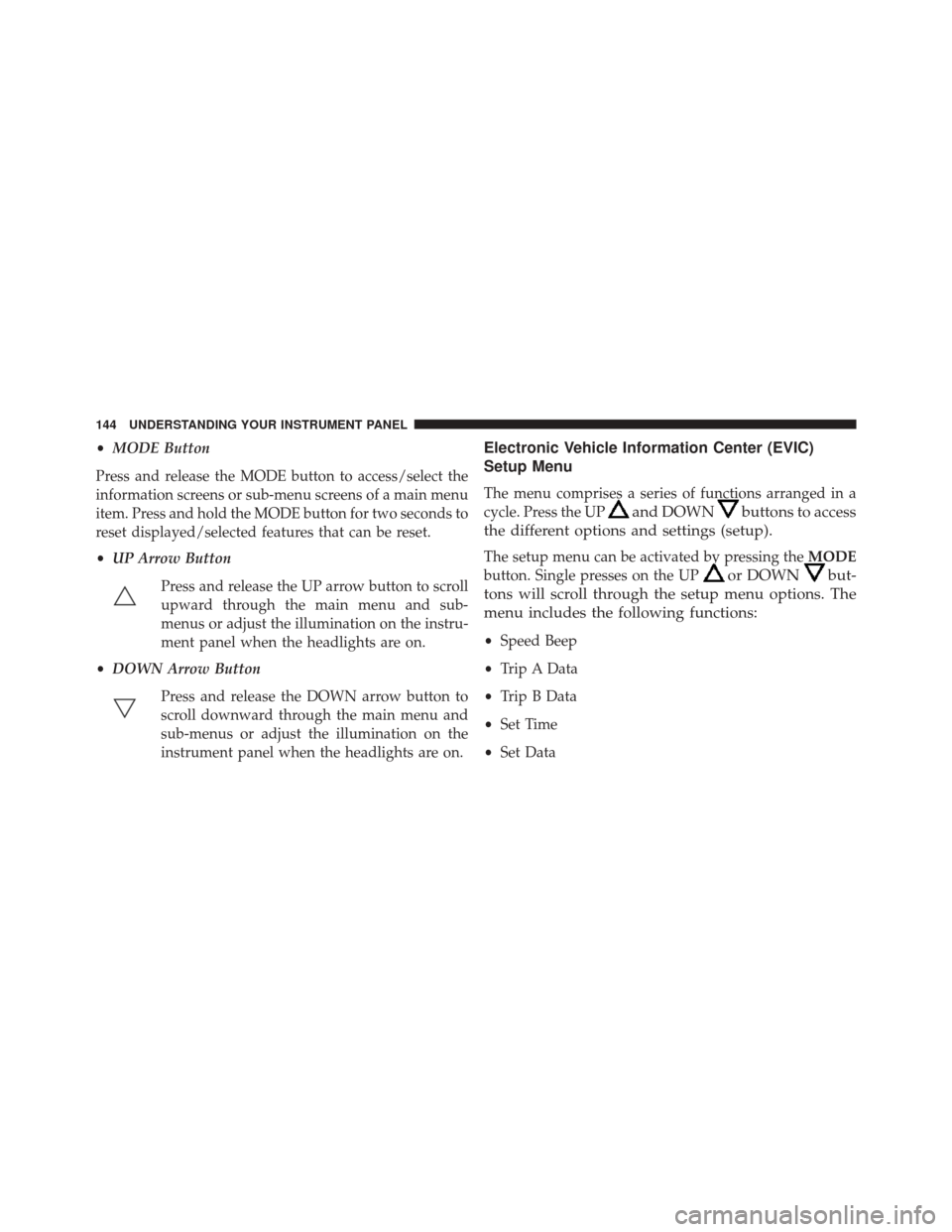
•MODE Button
Press and release the MODE button to access/select the
information screens or sub-menu screens of a main menu
item. Press and hold the MODE button for two seconds to
reset displayed/selected features that can be reset.
• UP Arrow Button
Press and release the UP arrow button to scroll
upward through the main menu and sub-
menus or adjust the illumination on the instru-
ment panel when the headlights are on.
• DOWN Arrow Button
Press and release the DOWN arrow button to
scroll downward through the main menu and
sub-menus or adjust the illumination on the
instrument panel when the headlights are on.Electronic Vehicle Information Center (EVIC)
Setup Menu
The menu comprises a series of functions arranged in a
cycle. Press the UP
and DOWNbuttons to access
the different options and settings (setup).
The setup menu can be activated by pressing the MODE
button. Single presses on the UP
or DOWNbut-
tons will scroll through the setup menu options. The
menu includes the following functions:
• Speed Beep
• Trip A Data
• Trip B Data
• Set Time
• Set Data
144 UNDERSTANDING YOUR INSTRUMENT PANEL
Page 148 of 410

3. Briefly press theMODEbutton to select the displayed
submenu option and to open the relevant setup menu.
4. Press the UP
or DOWNbutton (by single
presses) to select the new setting for this submenu
option.
5. Briefly press the MODEbutton to store the new
setting and go back to the previously selected sub-
menu option.
6. Press and hold the MODEbutton to return to the main
menu (short hold) or the main screen (longer hold).
Change Engine Oil Indicator System
Change Engine Oil
Your vehicle is equipped with an engine oil change indi-
cator system. The “Change Engine Oil” message will
display in the EVIC display. The engine oil change indi-
cator system is duty cycle based, which means the engine oil change interval may fluctuate, dependent upon your
personal driving style.
Unless reset, this message will continue to display each
time you turn the ignition switch to the ON/RUN
position. To turn off the message temporarily, press and
release the
MODEbutton. To reset the oil change indi-
cator system (after performing the scheduled mainte-
nance), refer to the following procedure.
1. Turn the ignition switch to the ON position (do not start the engine).
2. Fully depress the accelerator pedal slowly, three times within 10 seconds.
3. Turn the ignition switch to the OFF/LOCK position.
NOTE: If the indicator message illuminates when you
start the vehicle, the oil change indicator system did not
reset. If necessary, repeat this procedure.
146 UNDERSTANDING YOUR INSTRUMENT PANEL
Page 149 of 410
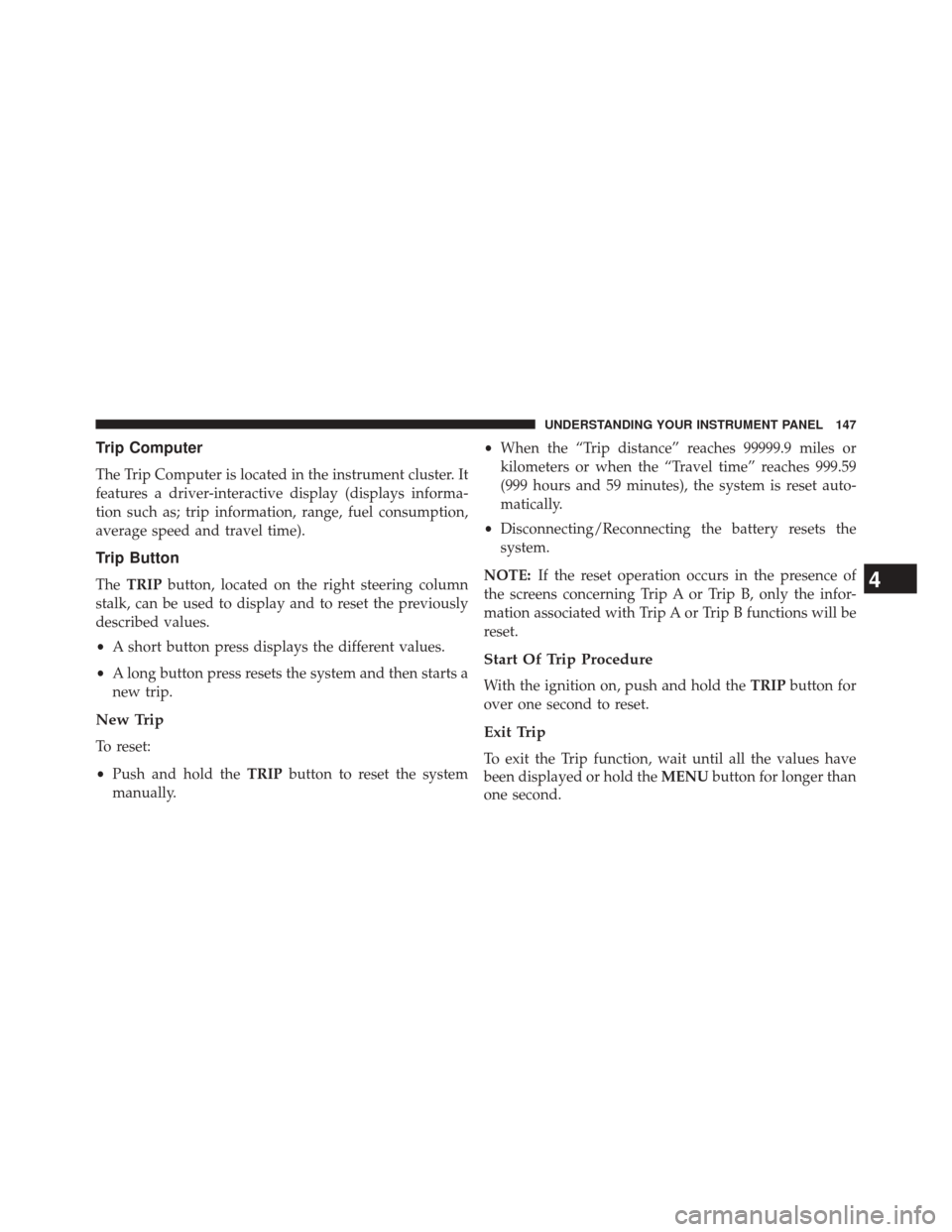
Trip Computer
The Trip Computer is located in the instrument cluster. It
features a driver-interactive display (displays informa-
tion such as; trip information, range, fuel consumption,
average speed and travel time).
Trip Button
TheTRIP button, located on the right steering column
stalk, can be used to display and to reset the previously
described values.
• A short button press displays the different values.
• A long button press resets the system and then starts a
new trip.
New Trip
To reset:
• Push and hold the TRIPbutton to reset the system
manually. •
When the “Trip distance” reaches 99999.9 miles or
kilometers or when the “Travel time” reaches 999.59
(999 hours and 59 minutes), the system is reset auto-
matically.
• Disconnecting/Reconnecting the battery resets the
system.
NOTE: If the reset operation occurs in the presence of
the screens concerning Trip A or Trip B, only the infor-
mation associated with Trip A or Trip B functions will be
reset.
Start Of Trip Procedure
With the ignition on, push and hold the TRIPbutton for
over one second to reset.
Exit Trip
To exit the Trip function, wait until all the values have
been displayed or hold the MENUbutton for longer than
one second.
4
UNDERSTANDING YOUR INSTRUMENT PANEL 147
Page 150 of 410
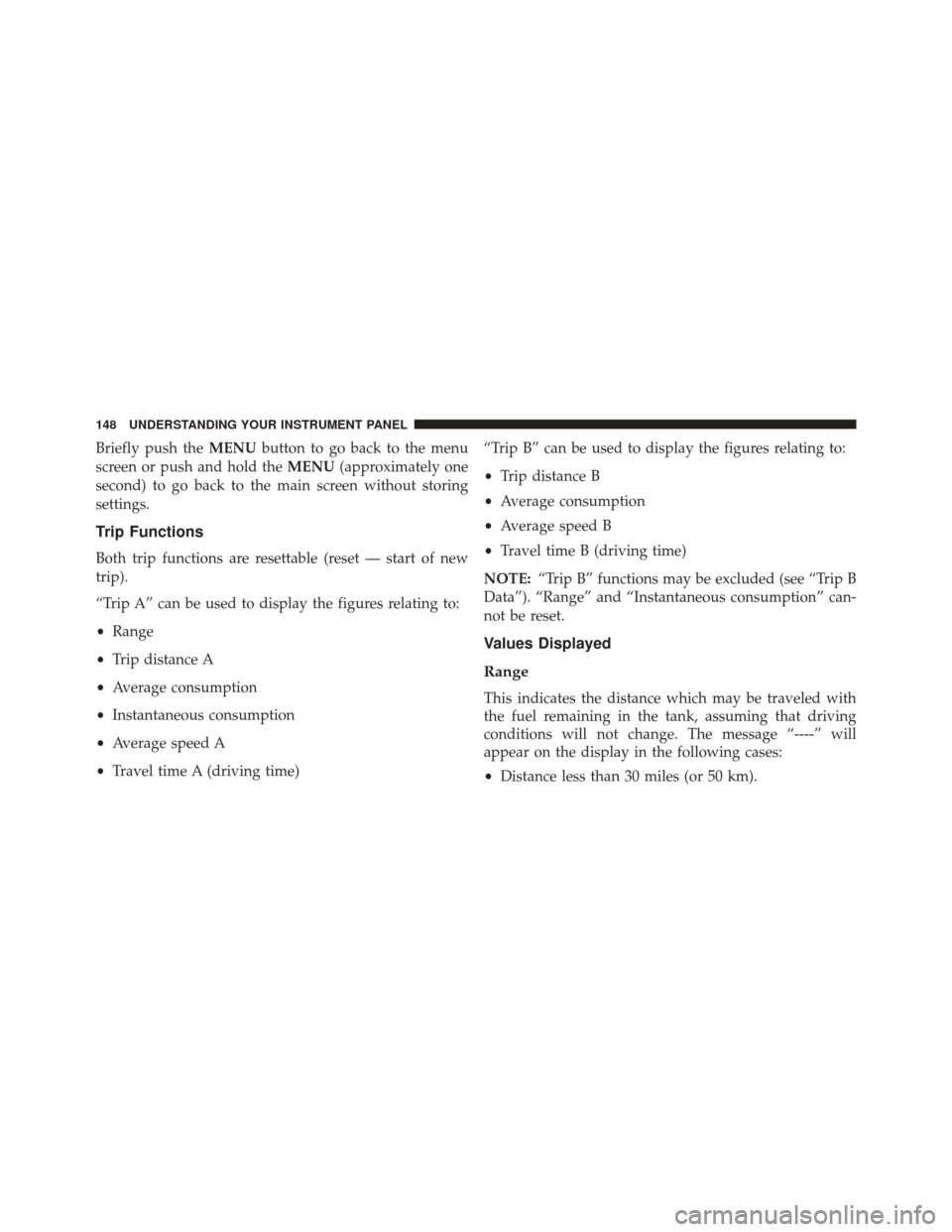
Briefly push theMENUbutton to go back to the menu
screen or push and hold the MENU(approximately one
second) to go back to the main screen without storing
settings.
Trip Functions
Both trip functions are resettable (reset — start of new
trip).
“Trip A” can be used to display the figures relating to:
• Range
• Trip distance A
• Average consumption
• Instantaneous consumption
• Average speed A
• Travel time A (driving time) “Trip B” can be used to display the figures relating to:
•
Trip distance B
• Average consumption
• Average speed B
• Travel time B (driving time)
NOTE: “Trip B” functions may be excluded (see “Trip B
Data”). “Range” and “Instantaneous consumption” can-
not be reset.
Values Displayed
Range
This indicates the distance which may be traveled with
the fuel remaining in the tank, assuming that driving
conditions will not change. The message “----” will
appear on the display in the following cases:
• Distance less than 30 miles (or 50 km).
148 UNDERSTANDING YOUR INSTRUMENT PANEL