Page 96 of 410

Flash-To-Pass
You can signal another vehicle with your headlights by
partially pulling the multifunction lever toward the steer-
ing wheel. This will cause the high beam headlights to
turn on until the lever is released.
Follow Me Home/Headlight Delay
When this feature is selected the driver can choose to
have the headlights remain on for a preset period of time.
Activation
Remove the key or turn the ignition to the OFF/LOCK
position, and pull the multifunction lever toward the
steering wheel, within two minutes. Each time the lever
is pulled, the activation of the lights will be extended by
30 seconds. The activation of the lights can be extended to
a maximum of 210 seconds.The warning light on the instrument panel will light up
and the corresponding message will appear in the EVIC
display for as long as the function is activated. The
warning light comes on when the lever is operated and
stays on until the function is automatically deactivated.
Each movement of the lever only increases the amount of
time the lights stay on.
Deactivation
Pull the multifunction lever toward the steering wheel
and hold it for more than two seconds.
94 UNDERSTANDING THE FEATURES OF YOUR VEHICLE
Page 118 of 410
POWER OUTLETS — IF EQUIPPED
Passenger Compartment Power Outlet
The cigar lighter and the power socket are located in the
center console. It only operates with the ignition key at
MAR/ON.Load Compartment Power Outlet
The Load Compartment Power Outlet is located on the
left rear side of the rear cargo compartment. The outlet
can be is used for powering 12 Volt adaptive accessories
and recharging communications devices.
NOTE:
Do not connect devices with power higher than
180 W to the socket. Do not damage the socket by using
unsuitable adaptors.
Passenger Compartment Power Socket
116 UNDERSTANDING THE FEATURES OF YOUR VEHICLE
Page 126 of 410
▫Uconnect® RH3 Display .................155
▫ General Functions And Settings ...........156
▫ Tuner Mode (AM/FM Radio) .............159
▫ Setup Menu ........................ .162
▫ Clock ............................. .163
▫ USB Mode (MP3/WMA/AAC) ...........163
� Uconnect® SETTINGS ....................171
▫ Hard-Keys ......................... .172
▫ Soft-Keys .......................... .172
▫ Customer Programmable Features —
Uconnect® 5.0/5.0N Settings .............172�
Uconnect® RADIOS .....................182
�
iPod®/USB/MP3 CONTROL — IF EQUIPPED . . .182
▫ USB Charging Port ....................183
� STEERING WHEEL AUDIO CONTROLS ......184
▫ Radio Operation ..................... .185
� CD DISC MAINTENANCE ...............185
�
RADIO OPERATION AND MOBILE PHONES . . .186
� CLIMATE CONTROLS ...................186
▫ Manual Heating And Air Conditioning ......186
124 UNDERSTANDING YOUR INSTRUMENT PANEL
Page 138 of 410

18. Engine Temperature Warning Light
This light warns of an overheated engine condition. As
engine coolant temperatures rise and the gauge ap-
proachesH, this indicator will illuminate and a single
chime will sound after reaching a set threshold. Further
overheating will cause the temperature gauge to pass H,
a continuous chime will occur until the engine is allowed
to cool or the four minutes duration is expired, which-
ever comes first.
If the light turns on while driving, safely pull over and
stop the vehicle. If the A/C system is on, turn it off. Also,
shift the transmission into NEUTRAL and idle the ve-
hicle. If the temperature reading does not return to
normal, turn the engine off immediately and call for
service. Refer to “If Your Engine Overheats” in “What To
Do In Emergencies” for further information. 19. Electronic Throttle Control (ETC) Light
This light informs you of a problem with the
Electronic Throttle Control (ETC) system. If a
problem is detected, the light will come on
while the engine is running. Cycle the ignition
key when the vehicle has completely stopped and the
shift lever is placed in the NEUTRAL position and apply
the parking brake. The light should turn off. If the light
remains lit with the engine running, your vehicle will
usually be drivable; however, see an authorized dealer
for service as soon as possible. If the light is flashing
when the engine is running, immediate service is re-
quired and you may experience reduced performance, an
elevated/rough idle or engine stall and your vehicle may
require towing. The light will come on when the ignition
is first turned to ON/RUN and remain on briefly as a
bulb check. If the light does not come on during starting,
have the system checked by an authorized dealer.
136 UNDERSTANDING YOUR INSTRUMENT PANEL
Page 144 of 410
30. Vehicle Security LightIf during starting, the key code is not correctly
recognized, the Vehicle Security Light comes
on in the instrument panel. In this case, turn
the key to OFF and then to ON/RUN; if it is
still locked, try again with the other keys that come with
the vehicle. Contact an authorized dealer if you still
cannot start the engine.
If with the engine running the warning light flashes, this
means that the car is not protected by the engine inhibitor
device. Contact an authorized dealer to have all the keys
programmed.ELECTRONIC VEHICLE INFORMATION CENTER
(EVIC)
The Electronic Vehicle Information Center (EVIC) fea-
tures a driver-interactive display that is located in the
instrument cluster.
Electronic Vehicle Information Center (EVIC) Display
142 UNDERSTANDING YOUR INSTRUMENT PANEL
Page 173 of 410
now shows the information type related to the track
being played, for example, if the current information is
track, the display will show�TIME�. If you press any
other buttons or if the DISP button is not pressed for
two seconds, the information type that is on the
display will be selected. When the file that is being
played does not contain the selected information, the
radio will display �NO NAME�.
Uconnect® SETTINGS
The Uconnect® system uses a combination of soft and
hard keys located on the center of the instrument panel
that allows you to access and change the customer
programmable features.
Uconnect® 5.0 Soft-Keys And Hard-Keys
1 — Uconnect® Soft-Keys
2 — Uconnect® Hard-Keys
4
UNDERSTANDING YOUR INSTRUMENT PANEL 171
Page 174 of 410
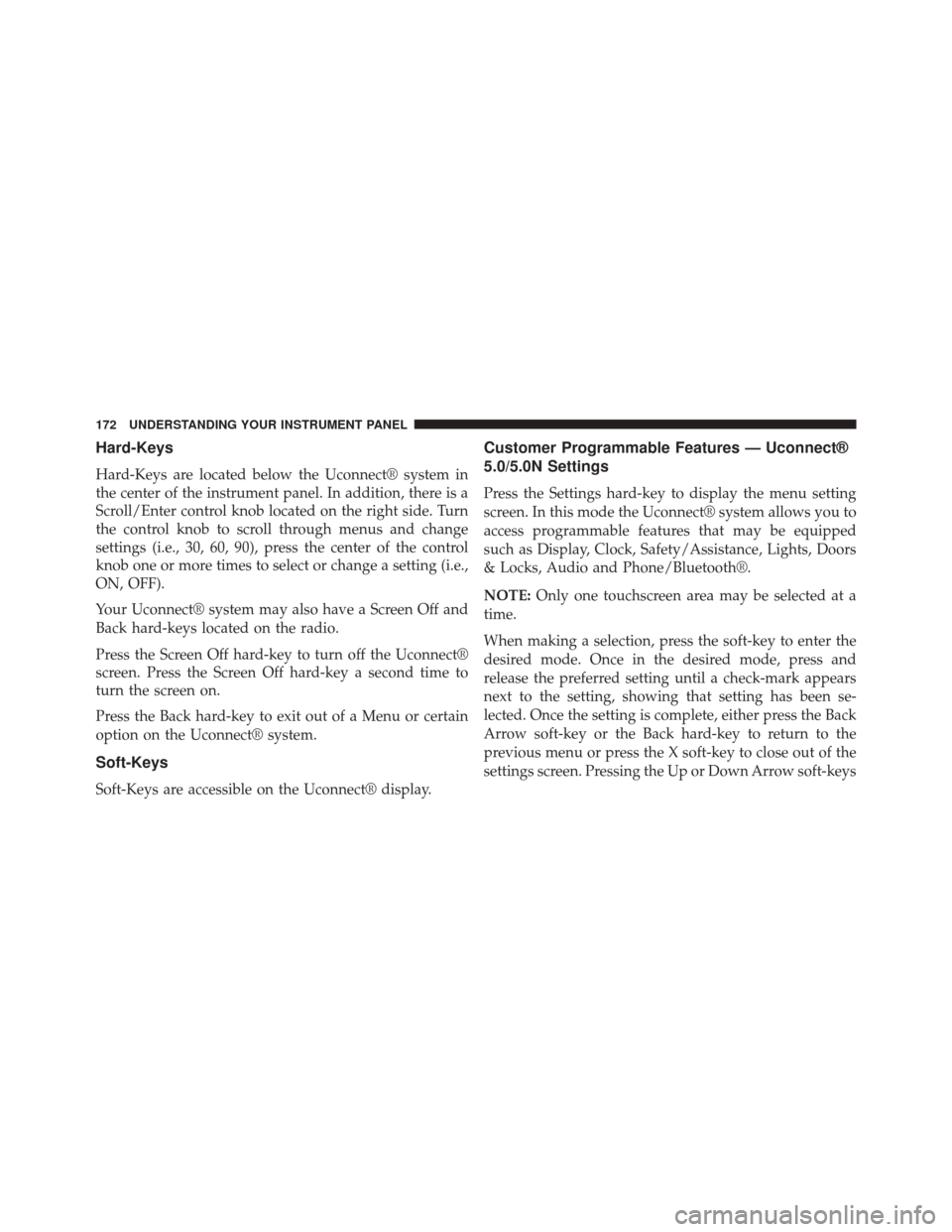
Hard-Keys
Hard-Keys are located below the Uconnect® system in
the center of the instrument panel. In addition, there is a
Scroll/Enter control knob located on the right side. Turn
the control knob to scroll through menus and change
settings (i.e., 30, 60, 90), press the center of the control
knob one or more times to select or change a setting (i.e.,
ON, OFF).
Your Uconnect® system may also have a Screen Off and
Back hard-keys located on the radio.
Press the Screen Off hard-key to turn off the Uconnect®
screen. Press the Screen Off hard-key a second time to
turn the screen on.
Press the Back hard-key to exit out of a Menu or certain
option on the Uconnect® system.
Soft-Keys
Soft-Keys are accessible on the Uconnect® display.
Customer Programmable Features — Uconnect®
5.0/5.0N Settings
Press the Settings hard-key to display the menu setting
screen. In this mode the Uconnect® system allows you to
access programmable features that may be equipped
such as Display, Clock, Safety/Assistance, Lights, Doors
& Locks, Audio and Phone/Bluetooth®.
NOTE:Only one touchscreen area may be selected at a
time.
When making a selection, press the soft-key to enter the
desired mode. Once in the desired mode, press and
release the preferred setting until a check-mark appears
next to the setting, showing that setting has been se-
lected. Once the setting is complete, either press the Back
Arrow soft-key or the Back hard-key to return to the
previous menu or press the X soft-key to close out of the
settings screen. Pressing the Up or Down Arrow soft-keys
172 UNDERSTANDING YOUR INSTRUMENT PANEL
Page 175 of 410
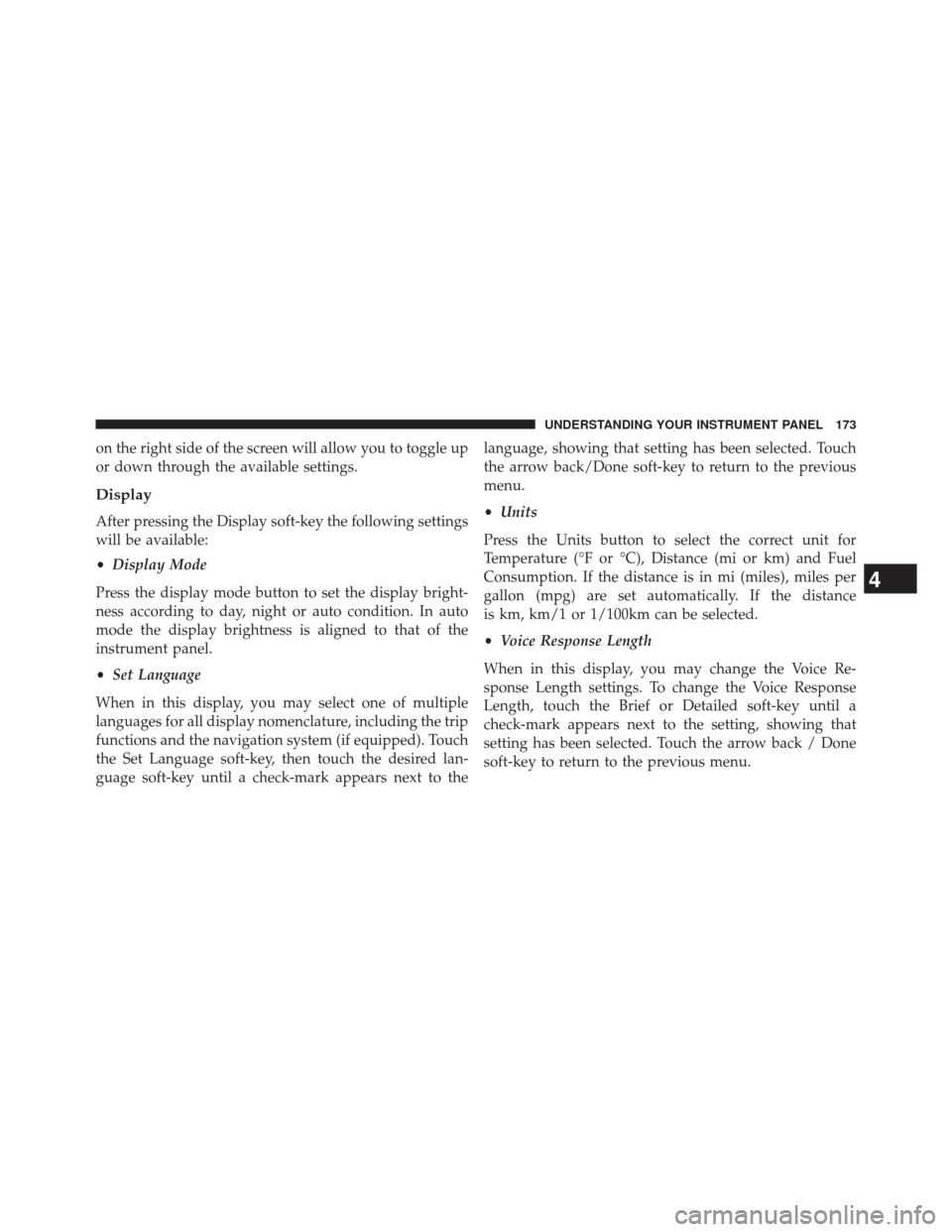
on the right side of the screen will allow you to toggle up
or down through the available settings.
Display
After pressing the Display soft-key the following settings
will be available:
•Display Mode
Press the display mode button to set the display bright-
ness according to day, night or auto condition. In auto
mode the display brightness is aligned to that of the
instrument panel.
• Set Language
When in this display, you may select one of multiple
languages for all display nomenclature, including the trip
functions and the navigation system (if equipped). Touch
the Set Language soft-key, then touch the desired lan-
guage soft-key until a check-mark appears next to the language, showing that setting has been selected. Touch
the arrow back/Done soft-key to return to the previous
menu.
•
Units
Press the Units button to select the correct unit for
Temperature (°F or °C), Distance (mi or km) and Fuel
Consumption. If the distance is in mi (miles), miles per
gallon (mpg) are set automatically. If the distance
is km, km/1 or 1/100km can be selected.
• Voice Response Length
When in this display, you may change the Voice Re-
sponse Length settings. To change the Voice Response
Length, touch the Brief or Detailed soft-key until a
check-mark appears next to the setting, showing that
setting has been selected. Touch the arrow back / Done
soft-key to return to the previous menu.
4
UNDERSTANDING YOUR INSTRUMENT PANEL 173