Page 132 of 410

8. External Light Failure Indicator — If Equipped
The External Light Failure Indicator will come on when a
failure to one of the following lights is detected:•Side Marker Lights
• Brake Lights
• Direction Indicators
• Backup Lights
• Parking Lights
• Headlights
• Tail Lights
• D.R.L.
• Clearance Lights
• License Plate Lights
The failure relating to these lights could be: one or more
blown bulbs, a blown protection fuse or a break in the
electrical connection. 9. Door Ajar Indicator
This indicator will illuminate when one or more door(s)
are not fully closed.
10. Glow Plug Light — If Equipped
This vehicle will inhibit engine cranking when the
ambient temperature is less than –22° F (–30° C)
and the oil temperature sensor reading indicates an
engine block heater has not been used. The Glow Plug
light will flash during in cold weather for up to 10 sec-
onds. An externally powered electric engine block heater
is available as optional equipment or from your autho-
rizeddealer.
The message �Plug In Engine Heater� will be displayed in
the instrument cluster when the ambient temperature is
below 5°F (-15°C) at the time the engine is shut off as a
reminder to avoid possible crank delays at the next cold
start.
130 UNDERSTANDING YOUR INSTRUMENT PANEL
Page 174 of 410
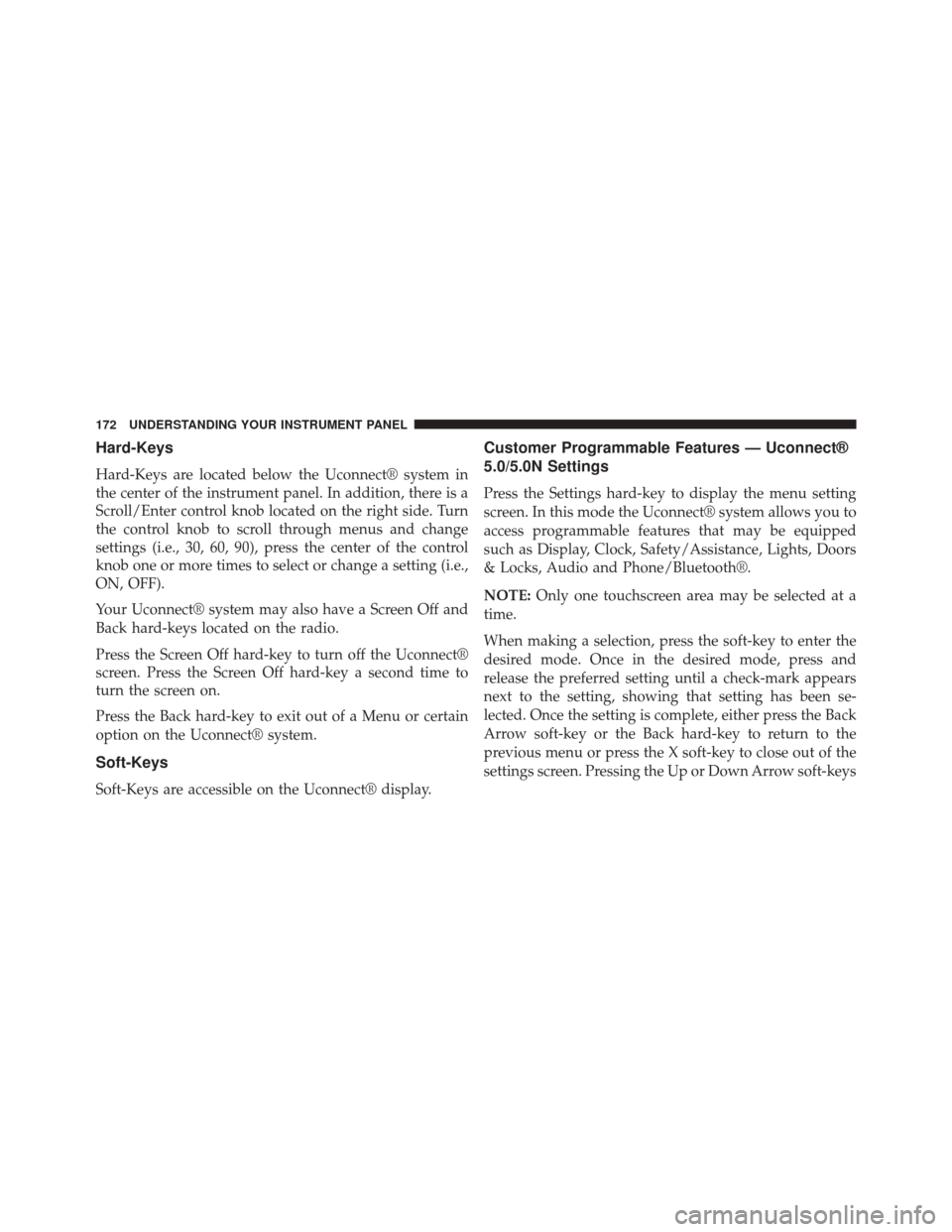
Hard-Keys
Hard-Keys are located below the Uconnect® system in
the center of the instrument panel. In addition, there is a
Scroll/Enter control knob located on the right side. Turn
the control knob to scroll through menus and change
settings (i.e., 30, 60, 90), press the center of the control
knob one or more times to select or change a setting (i.e.,
ON, OFF).
Your Uconnect® system may also have a Screen Off and
Back hard-keys located on the radio.
Press the Screen Off hard-key to turn off the Uconnect®
screen. Press the Screen Off hard-key a second time to
turn the screen on.
Press the Back hard-key to exit out of a Menu or certain
option on the Uconnect® system.
Soft-Keys
Soft-Keys are accessible on the Uconnect® display.
Customer Programmable Features — Uconnect®
5.0/5.0N Settings
Press the Settings hard-key to display the menu setting
screen. In this mode the Uconnect® system allows you to
access programmable features that may be equipped
such as Display, Clock, Safety/Assistance, Lights, Doors
& Locks, Audio and Phone/Bluetooth®.
NOTE:Only one touchscreen area may be selected at a
time.
When making a selection, press the soft-key to enter the
desired mode. Once in the desired mode, press and
release the preferred setting until a check-mark appears
next to the setting, showing that setting has been se-
lected. Once the setting is complete, either press the Back
Arrow soft-key or the Back hard-key to return to the
previous menu or press the X soft-key to close out of the
settings screen. Pressing the Up or Down Arrow soft-keys
172 UNDERSTANDING YOUR INSTRUMENT PANEL
Page 178 of 410
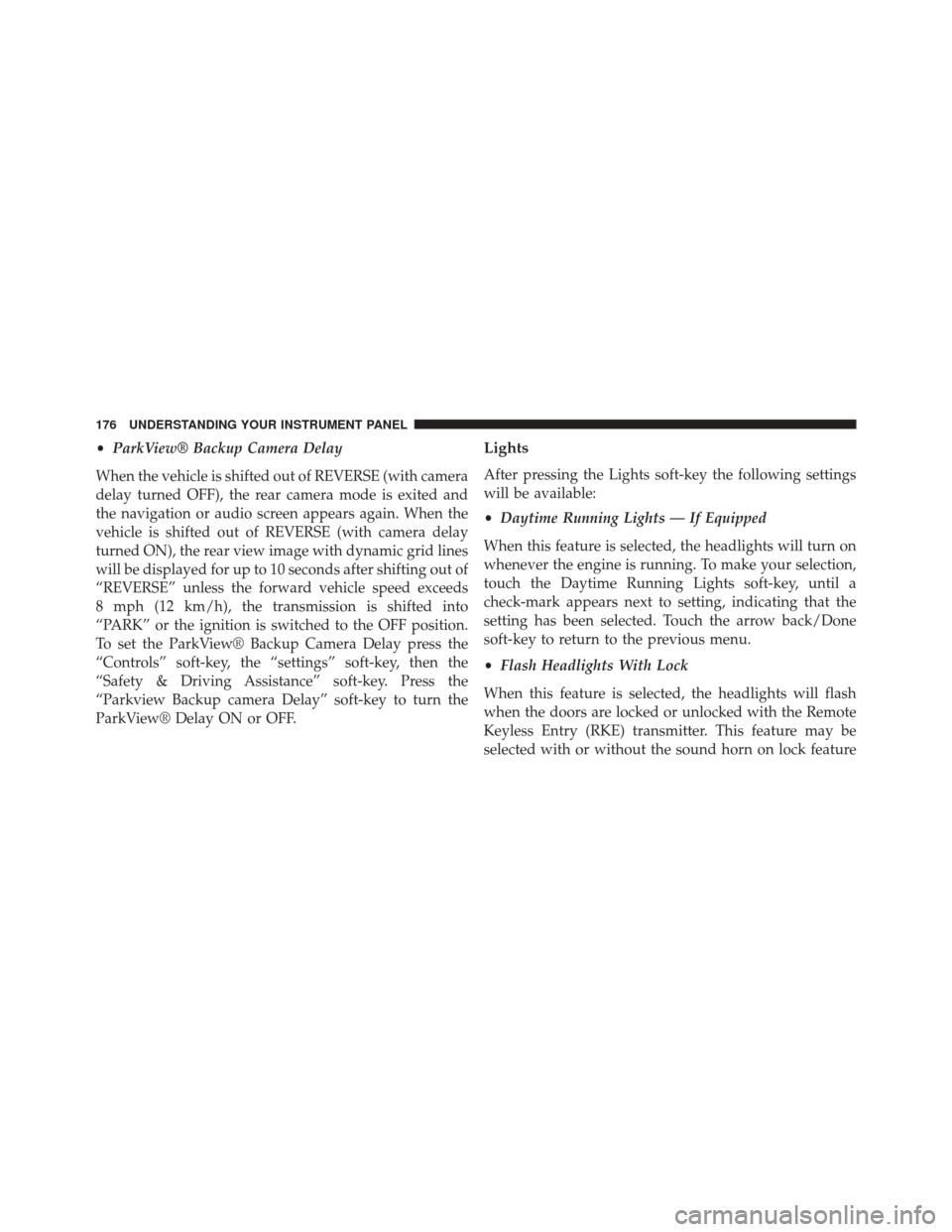
•ParkView® Backup Camera Delay
When the vehicle is shifted out of REVERSE (with camera
delay turned OFF), the rear camera mode is exited and
the navigation or audio screen appears again. When the
vehicle is shifted out of REVERSE (with camera delay
turned ON), the rear view image with dynamic grid lines
will be displayed for up to 10 seconds after shifting out of
“REVERSE” unless the forward vehicle speed exceeds
8 mph (12 km/h), the transmission is shifted into
“PARK” or the ignition is switched to the OFF position.
To set the ParkView® Backup Camera Delay press the
“Controls” soft-key, the “settings” soft-key, then the
“Safety & Driving Assistance” soft-key. Press the
“Parkview Backup camera Delay” soft-key to turn the
ParkView® Delay ON or OFF.Lights
After pressing the Lights soft-key the following settings
will be available:
• Daytime Running Lights — If Equipped
When this feature is selected, the headlights will turn on
whenever the engine is running. To make your selection,
touch the Daytime Running Lights soft-key, until a
check-mark appears next to setting, indicating that the
setting has been selected. Touch the arrow back/Done
soft-key to return to the previous menu.
• Flash Headlights With Lock
When this feature is selected, the headlights will flash
when the doors are locked or unlocked with the Remote
Keyless Entry (RKE) transmitter. This feature may be
selected with or without the sound horn on lock feature
176 UNDERSTANDING YOUR INSTRUMENT PANEL
Page 179 of 410

selected. To make your selection, touch the Flash Head-
lights with Lock soft-key, until a check-mark appears
next to setting, indicating that the setting has been
selected. Touch the arrow back/Done soft-key to return
to the previous menu.
•Greeting Lights — If Equipped
When this feature is selected, the headlights will automati-
cally turn on after unlocking the vehicle with a key fob. To
make your selection, touch the Greeting Lights soft-key,
until a check-mark appears next to setting, indicating that
the setting has been selected. Touch the arrow back/Done
soft-key to return to the previous menu.
•Headlight Sensitivity
When this feature is selected, the headlights will auto-
matically remain on for a predetermined amount of time
after the engine is shut off. To make your selection, touch
the Headlight Sensitivity soft-key, until a check-mark appears next to setting, indicating that the setting has
been selected. Touch the arrow back/Done soft-key to
return to the previous menu.
•
Cornering Lights — If Equipped
When this feature is selected, the lights will automatically
adjust relative to a change in the direction of the steering
wheel. To make your selection, touch the Cornering Lights
soft-key, until a check-mark appears next to setting, indi-
cating that the setting has been selected. Touch the arrow
back/Done soft-key to return to the previous menu.
Doors & Locks
After pressing the Doors & Locks soft-key the following
settings will be available:
•Auto Door Locks
When this feature is selected, all doors will automatically
lock when the vehicle is in motion. To make your
selection, touch the Auto Door Lock soft-key, until a
4
UNDERSTANDING YOUR INSTRUMENT PANEL 177
Page 338 of 410
2. Remove and replace the A/C air filter from the filterretainer. 3. Install the A/C air filter/filter retainer back into the
fresh air inlet. When installing the filter retainer make
sure the retainer is fully engaged.
4. Install the two screws back into the assembly to secure the filter retainer to the fresh air inlet.
Body Lubrication
Locks and all body pivot points, including such items as
seat tracks, door hinge pivot points and rollers, liftgate,
tailgate, decklid, sliding doors and hood hinges, should
be lubricated periodically with a lithium based grease,
such as MOPAR® Spray White Lube to assure quiet, easy
operation and to protect against rust and wear. Prior to
the application of any lubricant, the parts concerned
should be wiped clean to remove dust and grit; after
lubricating excess oil and grease should be removed.
1 — Fresh Air Inlet
2 — A/C Air Filter
3 — A/C Air Filter Retainer 336 MAINTAINING YOUR VEHICLE
Page 372 of 410
Rear Tail, Stop, Backup, Turn Signal And Rear
Side Marker Lamps
1. Open rear doors.
2. Remove the two screws and remove the tail lamp.
3.
Remove the tail/stop, turn signal, backup and rear side
marker bulb/socket by rotating counter-clockwise.
4. Remove the bulb and replace as needed.
5. Reinstall bulb/socket and rotate clockwise to lock inplace.
6. Reinstall lamp.
FLUID CAPACITIES
U.S. Metric
Fuel (Approximate) 24 Gallons90 Liters
Engine Oil with Filter
3.6L Engine (SAE 5W-20, API Certified) 6 Quarts5.6 Liters
Cooling System *
3.6L Engine (MOPAR® Antifreeze/Engine Coolant
10 Year/150,000 Mile Formula or equivalent) 10.5 Quarts
10 Liters
370 MAINTAINING YOUR VEHICLE
Page 394 of 410

Adding Engine Coolant (Antifreeze)............340
Adding Fuel ............................ .260
Adding Washer Fluid ..................... .337
Additives, Fuel .......................... .258
Airbag ..................................38
Airbag Deployment ........................48
Airbag Light .............................45
Airbag Maintenance ........................49
Airbag, Side ..............................41
Airbag, Window (Side Curtain) ................41
Air Cleaner, Engine (Engine Air Cleaner Filter) . . . .329
Air Conditioner Maintenance .................334
Air Conditioning ......................... .186
Air Conditioning Controls ...................186
Air Conditioning Filter .....................335
Air Conditioning Refrigerant .................334
Air Conditioning System ....................186
Air Pressure, Tires ........................ .236
Alarm (Security Alarm) ......................17 Alarm System (Security Alarm)
................17
Alterations/Modifications, Vehicle ...............7
Antifreeze (Engine Coolant) ..................339
Disposal ............................. .343
Anti-Lock Brake System (ABS) ................215
Anti-Lock Warning Light ....................141
Appearance Care ........................ .348
Ashtray ................................118
Assist, Hill Start ......................... .223
Auto Down Power Windows ..................24
Automatic Door Locks ......................23
Automatic Transaxle ........................12
Automatic Transmission ....................196
Adding Fluid ......................... .348
Fluid and Filter Changes ..................348
Fluid Change ......................... .348
Fluid Level Check ...................... .348
Fluid Type ........................... .346
Gear Ranges .......................... .200
392 INDEX
Page 396 of 410

Clean Air Gasoline....................... .256
Cold Weather Operation ....................195
Compact Disc (CD) Maintenance ..............185
Compact Spare Tire ....................... .241
Console, Overhead ........................114
Contract, Service ......................... .385
Coolant Pressure Cap (Radiator Cap) ...........342
Cooling System .......................... .338
Adding Coolant (Antifreeze) ...............340
Coolant Capacity ...................... .370
Coolant Level ......................... .339
Disposal of Used Coolant .................343
Drain, Flush, and Refill ...................339
Inspection ........................... .343
Points to Remember .....................343
Pressure Cap ......................... .342
Radiator Cap ......................... .342
Selection of Coolant (Antifreeze) .............339
Corrosion Protection ...................... .348Cruise Light
............................ .131
Cupholders ..............................119
Customer Assistance ...................... .383
Data Recorder, Event .......................51
Dealer Service ........................... .325
Defroster, Windshield .......................66
Diagnostic System, Onboard .................322
Dimmer Control ...........................91
Dimmer Switch, Headlight ...................93
Dipsticks Automatic Transmission ..................348
Oil (Engine) .......................... .327
Power Steering .........................211
Disabled Vehicle Towing ....................316
Disposal Antifreeze (Engine Coolant) ................343
Door Locks ..............................21
Door Locks, Automatic ......................23
394 INDEX