Page 243 of 360

Fully press the clutch pedal before shifting gears. As you
release the clutch pedal, lightly press the accelerator
pedal.
This transmission has a “creeper” first gear which should
be used to start from a standing position when carrying a
payload or towing a trailer. Damage to the clutch can
result from starting in second or third gear with a loaded
vehicle. An unloaded vehicle may be launched in second
gear. Use each gear in numerical order – do not skip a gear.
NOTE:When loaded, pulling a trailer or on a grade, the
truck should always start in first gear and not skip gears.
Recommended Vehicle Shift Speeds
To utilize your manual transmission efficiently for both
fuel economy and performance, it should be upshifted as
listed in recommended shift speed chart. Shift at the
vehicle speeds listed for acceleration. When heavily
loaded or pulling a trailer these recommended up-shift
speeds may not apply.
Maximum Recommended Up-Shift Speeds
Gear Selection 1 to 2 2 to 3 3 to 4 4 to 5 5 to 6
Maximum
Speed7 mph
(11 km/h)15 mph
(24 km/h)25 mph
(40 km/h)40 mph
(64 km/h)45 mph
(72 km/h)
4
STARTING AND OPERATING 241
Page 245 of 360

Maximum Recommended Downshifting Speeds
Gear Selection 6 to 5 5 to 4 4 to 3 3 to 2 2 to 1
Maximum
Speed68 mph
(109 km/h)50 mph
(80 km/h)32 mph
(51 km/h)19 mph
(31 km/h)10 mph )
(16 km/h
CAUTION!
If you skip a gear while downshifting or downshift
at too high of a vehicle speed, these conditions may
cause the engine to overspeed if too low of a gear is
selected and the clutch pedal is released. Damage to
the clutch and the transmission can result from
skipping a gear while downshifting or downshifting
at too high of a vehicle speed even if the clutch pedal
is held pressed (i.e., not released).
Reverse Shifting
To shift into REVERSE (R), bring the vehicle to a com-
plete stop. Press the clutch and pause briefly to allow thegear train to stop rotating. Beginning from the NEUTRAL
(N) position, move the shift lever in one quick smooth
motion straight across and into the REVERSE (R) area
(the driver will feel a firm “click” as the shifter passes the
“knock-over”). Complete the shift by pulling the shift
lever into REVERSE (R).
The “knock-over” prevents the driver from accidentally
entering the REVERSE (R) shift area and warns the driver
that they are about to shift the transmission into RE-
VERSE (R). Due to this feature, a slow shift to REVERSE
(R) can be perceived as a high shift effort.
4
STARTING AND OPERATING 243
Page 246 of 360

To shift out of REVERSE bring the vehicle to a complete
stop and press the clutch. Shifting out of REVERSE prior
to a complete stop may cause high shift effort.
POWER TAKE OFF OPERATION — IF EQUIPPED
(CHASSIS CAB ONLY)
This vehicle when equipped with either the AS69RC auto-
matic six-speed or G-56 manual six-speed transmissions,
will allow for an aftermarket upfit with a transmission
driven PTO (power take off). The customer will have the
ability to operate the PTO in either a “stationary” or
“mobile” mode. The vehicles will be factory set to the
“stationary” mode. To select ’mobile mode’ You will need
to enter the commercial vehicle menu on the EVIC screen
and select mobile PTO mode. Details of the PTO selection
modes and further PTO information is available at the Ram
Truck Bodybuilders web site. www.rambodybuilder.com
AS69RC Six-Speed Automatic Transmission Only
The PTO drive gear (part of the AS69RC) operates at
torque converter turbine speed. The turbine speed will be
less than engine speed when the torque converter clutch
is not engaged and will be same as engine speed when
the torque converter clutch is engaged.
Stationary Mode
To operate the PTO in this mode the vehicle must meet
the following conditions:
•Be in PARK position (vehicles equipped with auto-
matic transmission.)
•PTO switch has been activated.
•Parking brake applied (vehicles equipped with
manual transmission).
244 STARTING AND OPERATING
Page 247 of 360

•Brake pedal must not be applied.
•Vehicle engine must be running.
•No vehicle, brake or clutch switch faults present.
•PTO must be correctly installed using the vehicle
provided circuits.
The Electronic Vehicle Information Center (EVIC) will
display a�PTO On�message for five seconds if the above
conditions are met. Otherwise, the EVIC will display a
message�To Operate PTO Shift To Park�indicating what
operator action should be taken to engage the PTO mode.
The customer has the choice to operate the PTO by
utilizing the cruise control switches or by utilizing a
remote control (provided by the PTO supplier). To oper-
ate the feature using the cruise control switches, the
customer must first activate the PTO switch which will
turn on the PTO. In order to increase or decrease the
engine idle speed, to optimize the PTO function, the“RESUME/ACCEL” and “DECEL” cruise switches can
be used respectively. To disengage PTO operation and
return to “standard vehicle operation” simply toggle the
PTO switch to the OFF position.
The torque converter clutch (TCC) will automatically
engage at engine speeds above 1,200 RPM (engine speed)
in PTO stationary mode. Once engaged, the TCC will
remain applied and will not disengage until the engine
speed falls below 1,000 RPM. TCC engagement is desir-
able for certain types of PTO applications (Automatic
Transmission Only).
To operate the PTO via a remote switch, the customer
must make sure the above conditions are met. It is vital
for proper operation that the PTO and remote have been
installed correctly, paying special attention to ensure the
vehicle provided wiring has been connected properly.
This is the responsibility of the installer of the PTO and
switches/remote system. It is the responsibility of the
4
STARTING AND OPERATING 245
Page 248 of 360

PTO manufacturer to ensure that their electrical (switches
and remote) system is compatible with the vehicle’s
electrical architecture and software functionality.
NOTE:
Single set speed can be programmed via the
PTO menu on the EVIC screen. Further details are
available at the Ram Truck Bodybuilders website.
www.rambodybuilder.comwww.ramtrucks.com.
Mobile Mode
To operate the PTO in this mode the vehicle must meet
the following conditions:
•Mobile mode is activated via the menu on the EVIC
screen.
•(ON/OFF) switch has been activated.
•Vehicles with automatic transmission must be in PARK
or DRIVE.
•Parking brake must not be applied.•Brake pedal must not be applied.
•No vehicle, brake or clutch switch faults present.
•Vehicle engine must be running.
•PTO must be correctly installed using the vehicle
provided circuits.
The customer may choose to use the PTO while the
vehicle is moving. To do so, the PTO function must be
activated prior to taking the vehicle out of PARK. This is
accomplished by activating the upfitter-provided PTO
on/off switch. At this point, the customer may place the
vehicle in a forward or reverse gear and have PTO
operation once the vehicle begins to move. To disengage
PTO operation and return to “standard vehicle opera-
tion” simply toggle the on/off switch to the OFF position.
246 STARTING AND OPERATING
Page 270 of 360

WARNING!(Continued)
control. You could lose control of your vehicle and
have a collision.
•When hauling cargo or towing a trailer, do not
overload your vehicle or trailer. Overloading can
cause a loss of control, poor performance or dam-
age to brakes, axle, engine, transmission, steering,
suspension, chassis structure or tires.
•Safety chains must always be used between your
vehicle and trailer. Always connect the chains to
the hook retainers of the vehicle hitch. Cross the
chains under the trailer tongue and allow enough
slack for turning corners.
•Vehicles with trailers should not be parked on a
grade. When parking, apply the parking brake on
the tow vehicle. Put the tow vehicle transmission in
PARK. For four-wheel drive vehicles, make sure
(Continued)
WARNING!(Continued)
the transfer case is not in NEUTRAL. Always,
block or�chock�the trailer wheels.
•GCWR must not be exceeded.
•Total weight must be distributed between the tow
vehicle and the trailer such that the following four
ratings are not exceeded:
1. GVWR
2. GTW
3. GAWR
4.
Tongue weight rating for the trailer hitch utilized.
Towing Requirements — Tires
•Do not attempt to tow a trailer while using a compact
spare tire.
268 STARTING AND OPERATING
Page 279 of 360
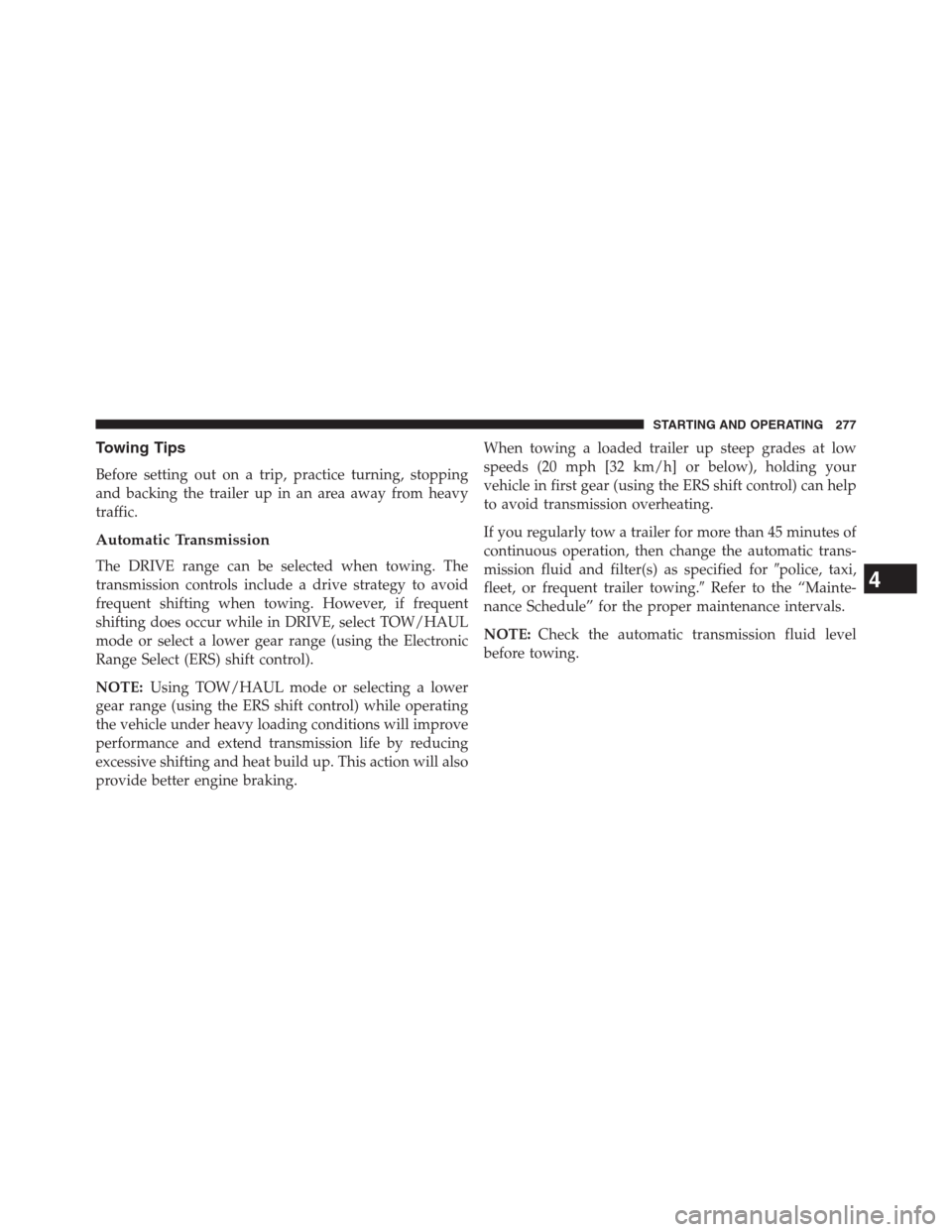
Towing Tips
Before setting out on a trip, practice turning, stopping
and backing the trailer up in an area away from heavy
traffic.
Automatic Transmission
The DRIVE range can be selected when towing. The
transmission controls include a drive strategy to avoid
frequent shifting when towing. However, if frequent
shifting does occur while in DRIVE, select TOW/HAUL
mode or select a lower gear range (using the Electronic
Range Select (ERS) shift control).
NOTE:Using TOW/HAUL mode or selecting a lower
gear range (using the ERS shift control) while operating
the vehicle under heavy loading conditions will improve
performance and extend transmission life by reducing
excessive shifting and heat build up. This action will also
provide better engine braking.When towing a loaded trailer up steep grades at low
speeds (20 mph [32 km/h] or below), holding your
vehicle in first gear (using the ERS shift control) can help
to avoid transmission overheating.
If you regularly tow a trailer for more than 45 minutes of
continuous operation, then change the automatic trans-
mission fluid and filter(s) as specified for�police, taxi,
fleet, or frequent trailer towing.�Refer to the “Mainte-
nance Schedule” for the proper maintenance intervals.
NOTE:Check the automatic transmission fluid level
before towing.
4
STARTING AND OPERATING 277
Page 280 of 360
Tow/Haul Mode
To reduce potential for automatic transmission overheat-
ing, activate TOW/HAUL mode when driving in hilly
areas, or select a lower gear range (using the Electronic
Range Select (ERS) shift control) on more severe grades.
Electronic Speed Control — If Equipped
•Do not use in hilly terrain or with heavy loads.
•When using the speed control, if you experience speed
drops greater than 10 mph (16 km/h), disengage until
you can get back to cruising speed.
•Use speed control in flat terrain and with light loads to
maximize fuel efficiency.
Cooling System
To reduce potential for engine and transmission over-
heating, take the following actions:
City Driving
When stopped for short periods of time, shift the trans-
mission into NEUTRAL and increase engine idle speed.
Highway Driving
Reduce speed.
Air Conditioning
Turn off temporarily.
278 STARTING AND OPERATING