2014 Ram 1500 heater
[x] Cancel search: heaterPage 29 of 252

WARNING!
• Adjusting a seat while the vehicle is moving is dangerous. The suddenmovement of the seat could cause you to lose control. The seat belt might not
be properly adjusted, and you could be severely injured or killed. Only adjust a
seat while the vehicle is parked.
• Actuating the recliner handle will allow the seatback to swing forward. Do not
stand or lean in front of the seatback while actuating the handle. The seatback
may swing forward and strike you, causing injury. To avoid possible injury, place
your hand on the seatback while actuating the recliner handle.
• Do not ride with the seatback reclined so that the seat belt is no longer resting
against your chest. In a collision, you could slide under the seat belt and be
severely injured or killed. Use the recliner only when the vehicle is parked.
HEATED/VENTILATED SEATS
Front Heated Seats
The front heated seats control buttons
are located on the center instrument
panel below the climate controls.
If your vehicle is equipped with a touch-
screen, the front heated seats control
buttons are located within the climate or
controls screen of the touchscreen.
• Press the heated seat button once toturn the High setting On.
• Press the heated seat button a second time to turn the Low setting On.
• Press the heated seat button a third time to turn the heating elements Off.
When the HI-level setting is selected, the
heater will provide a boosted heat level
during the first four minutes of operation.
Then, the heat output will drop to the
normal HI-level. If the HI-level setting is
selected, the system will automatically switch to LO-level after a maximum of
60 minutes of continuous operation. At that time, the display will change from HI to
LO, indicating the change. The LO-level setting will turn OFF automatically after a
maximum of 45 minutes.
Heated/Ventilated Seat Switches
1 — Drivers Heated Seat Switch
2 — Drivers Ventilated Seat Switch
3 — Passengers Ventilated Seat Switch
4 — Passengers Heated Seat Switch
GETTING STARTED
27
Page 31 of 252

REAR HEATED SEATS
The rear heated seat switches are located
on the rear of the center console.
• Press the switch once to select High-level heating.
• Press the switch a second time to select Low-level heating.
• Press the switch a third time to shut the heating elements off.
When the HIGH-level setting is selected,
the heater will provide a boosted heat
level during the first four minutes of op-
eration. Then, the heat output will drop to
the normal HIGH-level. If the HIGH-level
setting is selected, the system will auto-
matically switch to LOW-level after a
maximum of 60 minutes of continuous
operation. At that time, the number of
illuminated LEDs changes from two to
one, indicating the change. The LOW-
level setting will turn OFF automatically after a maximum of 45 minutes.
WARNING!
• Persons who are unable to feel pain to the skin because of advanced age, chronic illness, diabetes, spinal cord injury, medication, alcohol use, exhaus-
tion or other physical conditions must exercise care when using the seat heater.
It may cause burns even at low temperatures, especially if used for long periods
of time.
• Do not place anything on the seat that insulates against heat, such as a blanket
or cushion. This may cause the seat heater to overheat. Sitting in a seat that
has been overheated could cause serious burns due to the increased surface
temperature of the seat.
Heated Seat Switches
1 — Left Rear Heated Seat Switch
2 — Right Rear Heated Seat Switch
GETTING STARTED
29
Page 32 of 252

HEATED STEERING WHEEL
The steering wheel contains a heating element that heats the steering wheel to one
temperature setting.
The heated steering wheel control button
is located on the center instrument panel
below the climate controls.
If your vehicle is equipped with a touch-
screen, the heated steering wheel control
button is located within the climate or
controls screen of the touchscreen.
•
Press the heated steering wheel button
once to turn the heating element On.
•Press the heated steering wheel button
a second time to turn the heating ele-
ment Off.
Once the heated steering wheel has been
turned on, it will operate for approximately
30 to 80 minutes before automatically
shutting off. The heated steering wheel
can shut off early or may not turn on when
the steering wheel is already warm.
Vehicle Equipped With Remote Start
On models that are equipped with remote start, this feature can be programmed to
come on during a remote start.
If your vehicle is equipped with a touchscreen, this feature can be programmed through
the Uconnect®system. Refer to “Uconnect®Settings” in “Understanding Your Instru-
ment Panel” in the Owner's Manual on the DVD.
If your vehicle is not equipped with a touchscreen, this feature can be programmed
through the Electronic Vehicle Information Center (EVIC). Refer to “Electronic Vehicle
Information Center (EVIC)” in “Understanding Your Instrument Panel” in the Owner's
Manual on the DVD.
WARNING!
• Persons who are unable to feel pain to the skin because of advanced age, chronic illness, diabetes, spinal cord injury, medication, alcohol use, exhaus-
tion, or other physical conditions must exercise care when using the steering
wheel heater. It may cause burns even at low temperatures, especially if used
for long periods.
• Do not place anything on the steering wheel that insulates against heat, such as a blanket or steering wheel covers of any type and material. This may cause
the steering wheel heater to overheat.
1 — Heated Steering Wheel Control
Button
GETTING STARTED
30
Page 108 of 252

Adding A Stop
• To add a stop you must be navigating a route.
• Touch the “Menu” soft-key to return to the Main Navigation menu.
• Touch the “Where To?” soft-key, then search for the extra stop. When anotherlocation has been selected, you can choose to cancel your previous route, add as
the first destination or add as the last destination.
• Touch the desired selection and touch the “Yes” soft-key.
Taking A Detour
• To take a detour you must be navigating a route.
• Touch the “Detour” soft-key.
NOTE:
If the route you are currently taking is the only reasonable option, the device may not
calculate a detour. For more information, see your Uconnect
®User's Manual.
SiriusXM TRAFFIC (US Market Only)
Don't Drive Through Traffic. Drive Around It.
Avoid congestion before you reach it. By enhancing your vehicle's navigation system
with the ability to see detailed traffic information, you can pinpoint traffic incidents,
determine average traffic speed and estimate travel time along your route. Since the
service is integrated with a vehicle's navigation system, SiriusXM Traffic can help
drivers pick the fastest route based on traffic conditions.
1. Detailed information on traffic speed, accidents, construction, and road closings.
2.
Traffic information from multiple sources, including police and emergency services,
cameras and road sensors.
3. Coast-to-coast delivery of traffic information.
4.
View conditions for points along your route and beyond. Available in over 130 markets.
SiriusXM TRAVEL LINK (US Market Only)
In addition to delivering over 130 channels of the best sports, entertainment, talk,
and commercial-free music, SiriusXM offers premium data services that work in
conjunction with compatible navigation systems. SiriusXM Travel Link brings a
wealth of useful information into your vehicle and right to your fingertips.
• Fuel Prices — Check local gas and diesel prices in your area and route to the
station of your choice.
• Movie Listings — Check local movie theatres and listings in your area and route to
the theater of your choice.
• Sports Scores — In-game and final scores as well as weekly schedules.
• Weather — Check variety of local and national weather information from radar
maps to current and 5-day forecast.
ELECTRONICS
106
Page 109 of 252
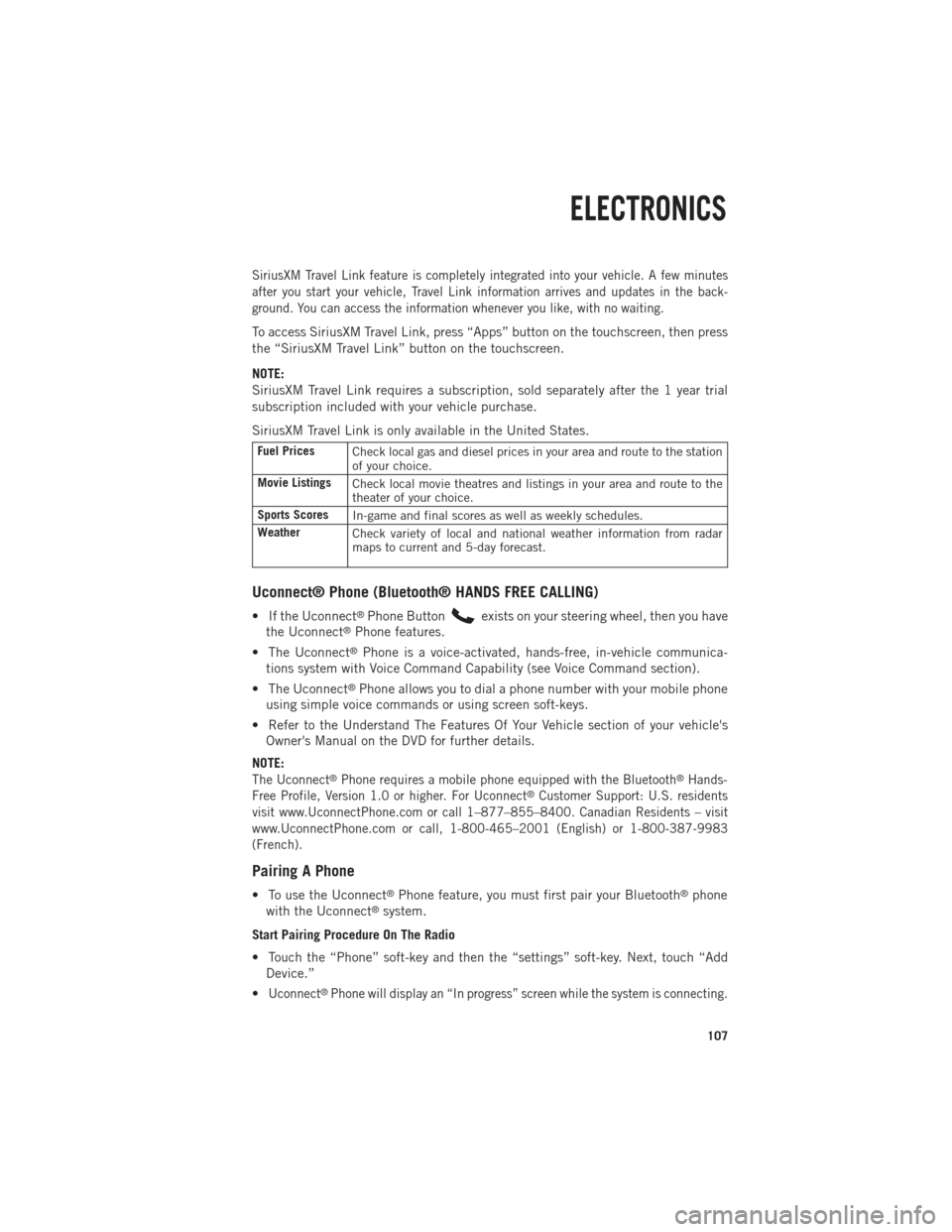
SiriusXM Travel Link feature is completely integrated into your vehicle. A few minutes
after you start your vehicle, Travel Link information arrives and updates in the back-
ground. You can access the information whenever you like, with no waiting.
To access SiriusXM Travel Link, press “Apps” button on the touchscreen, then press
the “SiriusXM Travel Link” button on the touchscreen.
NOTE:
SiriusXM Travel Link requires a subscription, sold separately after the 1 year trial
subscription included with your vehicle purchase.
SiriusXM Travel Link is only available in the United States.
Fuel PricesCheck local gas and diesel prices in your area and route to the station
of your choice.
Movie Listings Check local movie theatres and listings in your area and route to the
theater of your choice.
Sports Scores In-game and final scores as well as weekly schedules.
Weather Check variety of local and national weather information from radar
maps to current and 5-day forecast.
Uconnect® Phone (Bluetooth® HANDS FREE CALLING)
• If the Uconnect®Phone Buttonexists on your steering wheel, then you have
the Uconnect®Phone features.
• The Uconnect
®Phone is a voice-activated, hands-free, in-vehicle communica-
tions system with Voice Command Capability (see Voice Command section).
• The Uconnect
®Phone allows you to dial a phone number with your mobile phone
using simple voice commands or using screen soft-keys.
• Refer to the Understand The Features Of Your Vehicle section of your vehicle's Owner's Manual on the DVD for further details.
NOTE:
The Uconnect®Phone requires a mobile phone equipped with the Bluetooth®Hands-
Free Profile, Version 1.0 or higher. For Uconnect®Customer Support: U.S. residents
visit www.UconnectPhone.com or call 1–877–855–8400. Canadian Residents – visit
www.UconnectPhone.com or call, 1-800-465–2001 (English) or 1-800-387-9983
(French).
Pairing A Phone
• To use the Uconnect®Phone feature, you must first pair your Bluetooth®phone
with the Uconnect®system.
Start Pairing Procedure On The Radio
• Touch the “Phone” soft-key and then the “settings” soft-key. Next, touch “Add Device.”
•
Uconnect®Phone will display an “In progress” screen while the system is connecting.
ELECTRONICS
107
Page 148 of 252

NOTE:
A delay of the start-up can be as long as five seconds under very cold conditions. The
"Wait to Start" telltale will be illuminated during the pre-heat process and the start
will commence upon the telltale going out.
CAUTION!
If the “Water in Fuel Indicator Light” remains on, DO NOT START the engine
before you drain the water from the fuel filters to avoid engine damage. Refer to
“Maintenance Procedures/Draining Fuel/Water Separator Filter” in “Maintaining
Your Vehicle” in your Diesel Supplement on the DVD for further information.
Extreme Cold Weather
• The engine block heater is a resistance heater installed in the water jacket of theengine. It requires a 110–115 Volt AC electrical outlet with a grounded, three-wire
extension cord.
• Its use is recommended for environments that routinely fall below -10°F. It should be used when the vehicle has not been running overnight or longer periods and
should be plugged in two hours prior to start. Its use is required for cold starts with
temperatures under -20°F.
• A 12 Volt heater built into the fuel filter housing aids in preventing fuel gelling. It is controlled by a built-in thermostat.
• A Diesel Pre-Heat system both improves engine starting and reduces the amount of white smoke generated by a warming engine.
NOTE:
The engine block heater cord is a factory installed option. If your vehicle is not
equipped, heater cords are available from your authorized MOPAR
®dealer.
Water In Fuel Message
If a Water In Fuel message orindicator appears in the cluster and a chime
sounds five times, the fuel/water separator will need to be drained immediately to
prevent engine damage.
Refer to “Draining Fuel Water Separator” in this guide for draining instructions or see
your dealer.
1500 3.0L DIESEL
146
Page 154 of 252

Adding Diesel Exhaust Fluid
• The DEF gauge (located in the instrument panel) will display the level of DEFremaining in the tank.
• Completely fill the DEF tank through the diesel exhaust fluid fill location (located behind the fuel door) at every maintenance interval or before if prompted by the
Electronic Vehicle Information Center (EVIC).
NOTE:
• Driving conditions (altitude, vehicle speed, load, etc.) will effect the amount of DEF that is used in your vehicle.
• Since DEF will begin to freeze at 12°F (-11°C), your vehicle is equipped with an automatic DEF heating system. This allows the DEF injection system to operate
properly at temperatures below 12°F (-11°C). If your vehicle is not in operation for
an extended period of time with temperatures below 12°F (-11°C), the DEF in the
tank may freeze. If the tank is overfilled and freezes, it could be damaged.
Therefore, do not overfill the DEF tank. Extra care should be taken when filling
with portable containers to avoid overfilling. Note the level of the DEF gauge in
your instrument cluster. On pickup applications, you may safely add a maximum of
2 gallons of DEF from portable containers when your DEF gauge is reading ½ full.
DEF Fill Procedure
• Remove cap from DEF tank (located behind the fuel door on drivers side of thevehicle).
• Insert DEF container or fill nozzle into DEF fill location and fill DEF tank.
NOTE:
•
The DEF gauge may take up to five
seconds to update after adding a gal-
lon or more of Diesel Exhaust Fluid
(DEF) to the DEF tank. If you have a
fault related to the DEF system, the
gauge may not update to the new
level. See your authorized dealer for
service.
• The DEF gauge may also not immedi- ately update after a refill if the tem-
perature of the DEF fluid is below
12°F (-11°C). The DEF line heater will
possibly warm up the DEF fluid and allow the gauge to update after a period of run
time. Under very cold conditions, it is possible that the gauge may not reflect the
new fill level for several drives.
• Reinstall cap onto DEF tank.
• Refer to your Diesel Supplement on the DVD for further details.
1500 3.0L DIESEL
152
Page 157 of 252

DIESEL ENGINE BREAK-IN RECOMMENDATIONS
The Cummins®turbocharged diesel engine does not require a break-in period due to
its construction. Normal operation is allowed, providing the following recommenda-
tions are followed:
• Warm up the engine before placing it under load.
• Do not operate the engine at idle for prolonged periods.
• Use the appropriate transmission gear to prevent engine lugging.
• Observe vehicle oil pressure and temperature indicators.
• Check the coolant and oil levels frequently.
•
Vary throttle position at highway speeds when carrying or towing significant weight.
NOTE:
Light duty operation such as light trailer towing or no load operation will extend the
time before the engine is at full efficiency. Reduced fuel economy and power may be
seen at this time.
Because of the construction of the Cummins
®turbocharged diesel engine, engine
run-in is enhanced by loaded operating conditions which allow the engine parts to
achieve final finish and fit during the first 6,000 miles (10 000 km).
DIESEL ENGINE STARTING PROCEDURES
Engine Block Heater
For ambient temperatures below 0°F (-18°C), engine block heater usage is recom-
mended.
For ambient temperatures below –20°F (-29°C), engine block heater usage is required.
The engine block heater cord is routed under the hood to the right side and can be
located just behind the grille near the headlamp.
Connect the heater cord to a ground-fault interrupter protected 110–115 volt AC
electrical outlet with a grounded, three-wire extension cord.
NOTE:
The block heater will require 110 volts AC and 6.5 amps to activate the heater element.
The block heater must be plugged in at least one hour to have an adequate warming
effect on the coolant.
6.7L CUMMINS® DIESEL
155