2014 Ram 1500 display
[x] Cancel search: displayPage 141 of 252
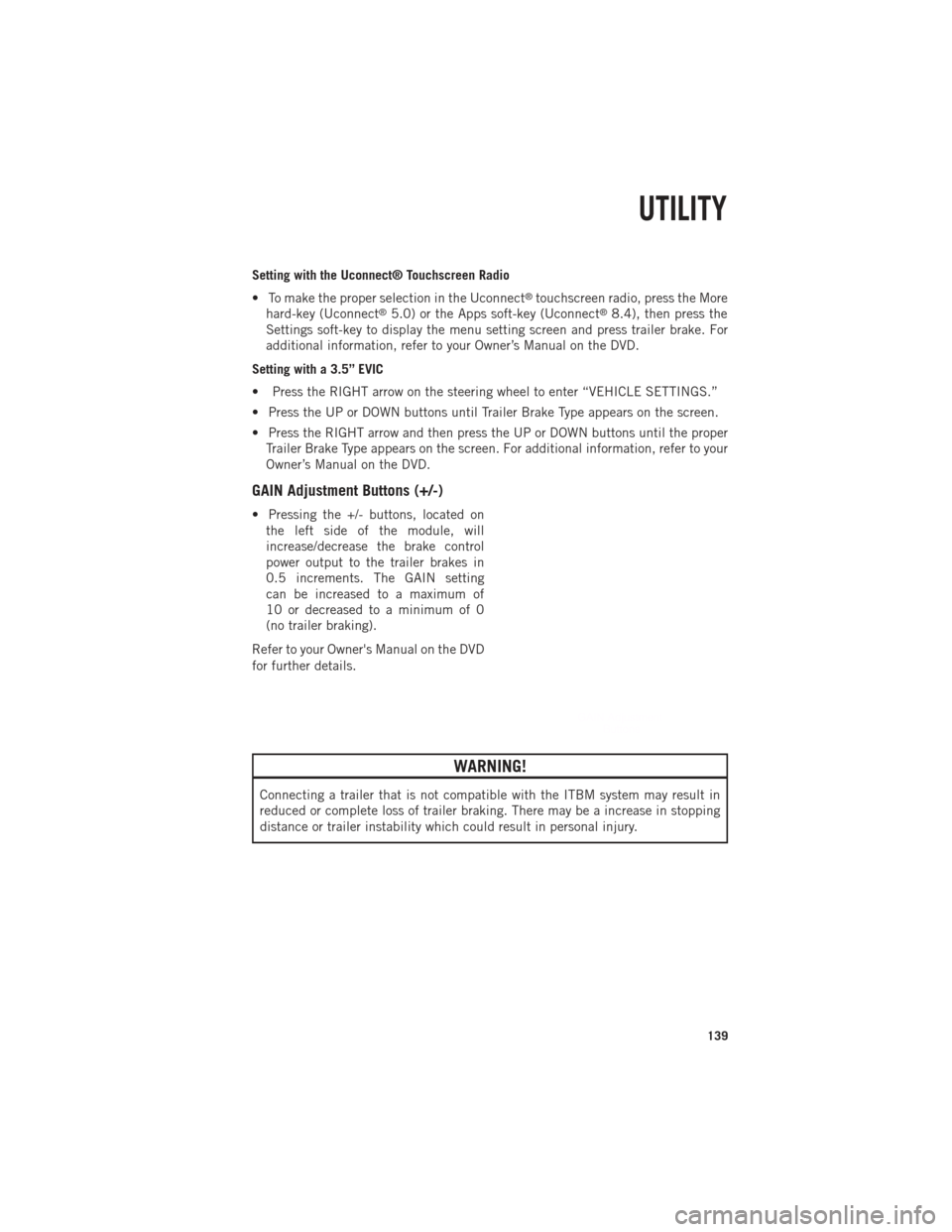
Setting with the Uconnect® Touchscreen Radio
• To make the proper selection in the Uconnect
®touchscreen radio, press the More
hard-key (Uconnect®5.0) or the Apps soft-key (Uconnect®8.4), then press the
Settings soft-key to display the menu setting screen and press trailer brake. For
additional information, refer to your Owner’s Manual on the DVD.
Setting with a 3.5” EVIC
• Press the RIGHT arrow on the steering wheel to enter “VEHICLE SETTINGS.”
• Press the UP or DOWN buttons until Trailer Brake Type appears on the screen.
• Press the RIGHT arrow and then press the UP or DOWN buttons until the proper Trailer Brake Type appears on the screen. For additional information, refer to your
Owner’s Manual on the DVD.
GAIN Adjustment Buttons (+/-)
• Pressing the +/- buttons, located onthe left side of the module, will
increase/decrease the brake control
power output to the trailer brakes in
0.5 increments. The GAIN setting
can be increased to a maximum of
10 or decreased to a minimum of 0
(no trailer braking).
Refer to your Owner's Manual on the DVD
for further details.
WARNING!
Connecting a trailer that is not compatible with the ITBM system may result in
reduced or complete loss of trailer braking. There may be a increase in stopping
distance or trailer instability which could result in personal injury.
UTILITY
139
Page 150 of 252

EXHAUST REGENERATION
This engine meets all required EPA diesel engine emissions standards. To achieve
these emissions standards, your vehicle is equipped with a state-of-the-art engine
and exhaust system. These systems are seamlessly integrated into your vehicle and
managed by the Powertrain Control Module (PCM). Additionally, your vehicle has the
ability to alert you to additional maintenance required on your vehicle or engine.
Refer to the following messages that may be displayed on your Electronic Vehicle
Information Center (EVIC).
Exhaust System — Regeneration Required Now
This message Indicates that the Diesel Particulate Filter (DPF) reached 80% of its
maximum storage capacity.
By simply driving your vehicle at highway speeds for up to 20 minutes, you can
remedy the condition in the particulate filter system and allow your diesel engine and
exhaust after-treatment system to cleanse the filter to remove the trapped PM and
restore the system to normal operating condition.
Exhaust System — Regeneration in Process Exhaust Filter XX% Full
Indicates that the Diesel Particulate Filter (DPF) is self-cleaning. Maintain your
current driving condition until regeneration is completed.
Exhaust System — Regeneration Completed
This message indicates that the Diesel Particulate Filter (DPF) self-cleaning is
completed. If this message is displayed, you will hear one chime to assist in alerting
you of this condition.
Exhaust Service Required — See Dealer Now
This message indicates regeneration has been disabled due to a system malfunction.
The Powertrain control Module (PCM) will register a fault code and the instrument
panel will display the Malfunction Indicator Light (MIL).
CAUTION!
See your authorized dealer, as damage to the exhaust system could occur soon
with continued operation.
1500 3.0L DIESEL
148
Page 154 of 252

Adding Diesel Exhaust Fluid
• The DEF gauge (located in the instrument panel) will display the level of DEFremaining in the tank.
• Completely fill the DEF tank through the diesel exhaust fluid fill location (located behind the fuel door) at every maintenance interval or before if prompted by the
Electronic Vehicle Information Center (EVIC).
NOTE:
• Driving conditions (altitude, vehicle speed, load, etc.) will effect the amount of DEF that is used in your vehicle.
• Since DEF will begin to freeze at 12°F (-11°C), your vehicle is equipped with an automatic DEF heating system. This allows the DEF injection system to operate
properly at temperatures below 12°F (-11°C). If your vehicle is not in operation for
an extended period of time with temperatures below 12°F (-11°C), the DEF in the
tank may freeze. If the tank is overfilled and freezes, it could be damaged.
Therefore, do not overfill the DEF tank. Extra care should be taken when filling
with portable containers to avoid overfilling. Note the level of the DEF gauge in
your instrument cluster. On pickup applications, you may safely add a maximum of
2 gallons of DEF from portable containers when your DEF gauge is reading ½ full.
DEF Fill Procedure
• Remove cap from DEF tank (located behind the fuel door on drivers side of thevehicle).
• Insert DEF container or fill nozzle into DEF fill location and fill DEF tank.
NOTE:
•
The DEF gauge may take up to five
seconds to update after adding a gal-
lon or more of Diesel Exhaust Fluid
(DEF) to the DEF tank. If you have a
fault related to the DEF system, the
gauge may not update to the new
level. See your authorized dealer for
service.
• The DEF gauge may also not immedi- ately update after a refill if the tem-
perature of the DEF fluid is below
12°F (-11°C). The DEF line heater will
possibly warm up the DEF fluid and allow the gauge to update after a period of run
time. Under very cold conditions, it is possible that the gauge may not reflect the
new fill level for several drives.
• Reinstall cap onto DEF tank.
• Refer to your Diesel Supplement on the DVD for further details.
1500 3.0L DIESEL
152
Page 155 of 252

CAUTION!
• To avoid DEF spillage and overfilling, do not “top off” the DEF tank after filling.
• When DEF is spilled, clean the area immediately with water or a mild solvent.
• DO NOT OVERFILL. DEF will freeze below 12 degrees F (-11 degrees C). TheDEF system is designed to work in temperatures below the DEF freezing point,
however, if the tank is overfilled and freezes, the system could be damaged.
Diesel Exhaust Fluid (DEF) Warning Messages
Your vehicle will begin displaying warning messages when the DEF level reaches a
driving range of approximately 500 miles (800 km).
If the following warning message sequence is ignored, your vehicle may not restart
unless DEF is added with in the displayed mileage shown in the EVIC message.
•Engine Will Not Restart in XXXX mi DEF Low Refill Soon – This message will display
when DEF driving range is less than 500 miles, DEF fluid top off is required with
in the displayed mileage. The message will be displayed in the EVIC during vehicle
start up with the current allowed mileage and accompanied by a single chime.
The remaining mileage can be pulled up anytime by way of the “Messages” list
within the EVIC.
• Engine Will Not Restart in XXXX mi Refill DEF –
This message will display when DEF
driving range is less than 200 miles. It is also displayed at 150 miles and 100 miles.
DEF fluid top off is required with in the displayed mileage. The message will be
displayed in the EVIC during vehicle start up with an updated distance mileage, and
it will be accompanied by a single chime. Stating at 100 miles, remaining range will
be continuously displayed while operating the vehicle. Chimes will also accompany
the 75, 50 and 25 mile remaining distances. The DEF Low telltale will be on
continuously until DEF fluid is topped off.
• Engine Will Not Restart Refill DEF – This message will display when the DEF driving
range is less than 1 mile, DEF fluid top off is required or the engine will not restart.
The message will be displayed in the EVIC during vehicle start up, and it will be
accompanied by a single chime. The DEF Low telltale will be illuminated
continuously until DEF fluid tank is filled with a minimum of two gallons of DEF.
1500 3.0L DIESEL
153
Page 156 of 252

Diesel Exhaust Fluid (DEF) Fault Warning Messages
There are different messages which are displayed if the vehicle detects that the DEF
system has been filled with a fluid other than DEF, has experienced component
failures, or when tampering has been detected.
When the DEF system needs to be serviced the following warnings will display:
•Service DEF System See Dealer – This message will display when the fault is initially
detected and each time the vehicle is started. The message will be accompanied
by a single chime and the Malfunction Indicator Light. We recommend you drive
to your nearest authorized dealer and have your vehicle serviced immediately.
If not corrected in 50 miles, vehicle will enter the “Engine Will not restart in
XXX mi Service DEF See dealer” warning stage and message.
• Incorrect DEF Detected See Dealer – This message will display if the DEF system has
detected the incorrect fluid has been introduced to the DEF tank. The message will
be accompanied by a single chime. We recommend you drive to your nearest
authorized dealer and have your vehicle serviced immediately. If not corrected in
50 miles, vehicle will enter the Engine Will not restart in XXX mi Service DEF See
dealer warning stage and message.
• Engine Will Not Restart in XXX mi Service DEF See Dealer – This message is first
displayed if the fault detected is not serviced after 50 miles of operation. It is also
displayed at 150 miles 125 miles and 100 miles. System service is required
within the displayed mileage. The message will be displayed in the EVIC during
vehicle start up with an updated distance mileage, and it will be accompanied by
a single chime. Starting at 100 miles, remaining range will be continuously
displayed while operating the vehicle. Chimes will also accompany the 75, 50 and
25 mile remaining distances. We recommend you drive to your nearest authorized
dealer and have your vehicle serviced immediately.
• Engine Will Not Restart Service DEF System See Dealer – This message will display
if the DEF system issue detected is not serviced during the allowed period. Your
engine will not restart unless your vehicle is serviced by your authorized dealer.
This message will be displayed when under 1 mile until the engine will not start
and each time the vehicle is started. The message will be continuously displayed
and be accompanied by a single chime. Your Malfunction Indicator Light will also
be continuously illumined. We highly recommend you drive to your nearest
authorized dealer immediately if the message appears while engine is running.
• Engine Will Not Start Service DEF System See Dealer – This message will display
when the fault detected is not serviced after the Engine will not restart Service
DEF System See Dealer message is displayed on the next subsequent restart.
Your engine will not start unless you vehicle is serviced by your authorized dealer.
The message will be accompanied by a single chime. Your Malfunction Indicator
Light will be continuously illuminated. If the message appears and you can not
start the engine, we recommend you have your vehicle towed to your nearest
authorized dealer immediately.
1500 3.0L DIESEL
154
Page 163 of 252

CAUTION!
•Diesel fuel will damage blacktop paving surfaces. Drain the filter into an appro-
priate container.
•Do not prefill the fuel filter when installing a new fuel filter. There is a possibility
debris could be introduced into the fuel filter during this action. It is best to install
the filter dry and allow the in-tank lift pump to prime the fuel system.
• If the “Water In Fuel Indicator Light” remains on, DO NOT START the enginebefore you drain water from the fuel filter to avoid engine damage.
EXHAUST REGENERATION
Under certain conditions, your Cummins®diesel engine and exhaust after-treatment
system may never reach the conditions required to remove the trapped particulate
matter. If this occurs, the “Exhaust System — Regeneration Required Now” message
will be displayed on the EVIC screen in your cluster and you will hear one chime to
alert you of this condition. Driving your vehicle at highway speeds for as little as
45 minutes can remedy the condition and allow the engine and exhaust after-
treatment system to remove the trapped particulate matter.
NOTE:
Under typical operating conditions, NO indications of regeneration state will be
displayed. If you do reach 80% of filter capacity, the following messages will assist
you in inducing and understanding the regeneration process.
Perform Service
Your vehicle will require emissions maintenance at a set interval. To help remind you
when this maintenance is due, the Electronic Vehicle Information Center (EVIC) will
display “Perform Service”. When the “Perform Service” message is displayed on the
EVIC it is necessary to have the emissions maintenance performed. Emissions mainte-
nance may include replacing the Closed Crankcase Ventilation (CCV) filter element, and
cleaning of the EGR Cooler. The procedure for clearing and resetting the “Perform
Service” indicator message is located in the appropriate Service Information.
Exhaust System — Regeneration Required Now
“Exhaust System—Regeneration Required Now” will be displayed on the EVIC if the
exhaust particulate filter reaches 80% of its maximum storage capacity.
Exhaust Filter XX% Full
Indicates that the Diesel Particulate Filter (DPF) is approaching full.
Exhaust System — Regeneration in Process Exhaust Filter XX% Full
Indicates that the Diesel Particulate Filter (DPF) is self-cleaning. Maintain your
current driving condition until regeneration is completed.
6.7L CUMMINS® DIESEL
161
Page 164 of 252

Exhaust System — Regeneration Completed
This message indicates that the Diesel Particulate Filter (DPF) self-cleaning is
completed. If this message is displayed, you will hear one chime to assist in alerting
you of this condition.
Exhaust Service Required — See Dealer Now
This message indicates regeneration has been disabled due to a system malfunction.
The Powertrain control Module (PCM) will register a fault code and the instrument
panel will display the Malfunction Indicator Light (MIL).
CAUTION!
See your authorized dealer, as damage to the exhaust system could occur soon
with continued operation.
Exhaust Filter Full — Power Reduced See Dealer
The PCM derates the engine in order to limit the likelihood of permanent damage to the
after-treatment system. If this condition is not corrected and a dealer service is not
performed, extensive exhaust after-treatment damage can occur. Have your vehicle
serviced by your local authorized dealer.
CAUTION!
See your authorized dealer, as damage to the exhaust system could occur with the
exhaust filter full.
COOL-DOWN IDLE CHART
TURBO "COOL DOWN" CHART
Driving Conditions Load Turbo Temp Idle Time
(in minutes) Before Shut Down
Stop and Go Empty Cool Less than 1
Stop and Go Medium Warm 1
Highway Speeds Medium Warm 2 City Traffic Max. GCWR Warm 3
Highway Speeds Max. GCWR Warm 4 Uphill Grade Max. GCWR Hot 5
6.7L CUMMINS® DIESEL
162
Page 167 of 252

NOTE:
• Your vehicle is equipped with a DEF injection system. You may occasionally hearan audible clicking noise. This is normal operation.
• The DEF pump will run for a period of time after engine shutdown to purge the DEF system. This is normal operation.
Diesel Exhaust Fluid Storage
Diesel Exhaust Fluid (DEF) is considered a very stable product with a long shelf life.
If DEF is kept in temperatures between 10° to 90°F (-12° to 32°C), it will last a
minimum of one year.
DEF is subject to freezing at the lowest temperatures. For example, DEF may freeze
at temperatures at or below 12° F (-11° C). The system has been designed to operate
in this environment.
NOTE:
When working with DEF, it is important to know that:
• Any containers or parts that come into contact with DEF must be DEF compatible(plastic or stainless steel). Copper, brass, aluminum, iron or non-stainless steel
should be avoided as they are subject to corrosion by DEF.
• If DEF is spilled, it should be wiped up completely.
Adding Diesel Exhaust Fluid
The DEF gauge (located in the instrument cluster) will display the level of DEF
remaining in the tank.
Completely fill the DEF tank through the diesel exhaust fluid fill location at every
maintenance interval or before if prompted by the Electronic Vehicle Information
Center (EVIC).
NOTE:
• Driving conditions (altitude, vehicle speed, load, etc.) will effect the amount of DEF that is used in your vehicle.
• Since DEF will begin to freeze at 12°F (-11°C), your vehicle is equipped with an automatic DEF heating system. This allows the DEF injection system to operate
properly at temperatures below 12°F (-11°C). If your vehicle is not in operation for
an extended period of time with temperatures below 12°F (-11°C), the DEF in the
tank may freeze. If the tank is overfilled and freezes, it could be damaged.
Therefore, do not overfill the DEF tank. Extra care should be taken when filling
with portable containers to avoid overfilling. Note the level of the DEF gauge in
your instrument cluster. On pickup applications, you may safely add a maximum of
2 gallons of DEF from portable containers when your DEF gauge is reading ½ full.
On Chassis Cab applications a maximum of 2 gallons may be added when the DEF
gauge is reading ¾ full.
6.7L CUMMINS® DIESEL
165