2014 Peugeot Expert VU instrument panel
[x] Cancel search: instrument panelPage 4 of 252

2
Contents
AP-EXPERT-VU_EN_CHAP00A_SOMMAIRE_ED01-2014
Remote control 20Key 21Alarm 22Doors 24Instrument panel 27Adjusting the time 28Warning lamps 29
Fuel gauge 35Coolant 35Tyre under-infl ation detection 36Service indicator 38Lighting dimmer 395-speed manual gearbox 406-speed manual gearbox 40Automatic gearbox 41Gear shift indicator 44Steering wheel adjustment 44Starting and stopping 45
Controls for 46 lighting 46 wipers 49Cruise control 51Fixed speed limiter 53Speed limiter 54Heating / air conditioning,
manual 57 digital 59Demisting and defrosting 63Additional heating 65Seats 682-seat front bench 70Cab fittings 72Courtesy lamps 75Toll cards/car park tickets 75Crew cab 76Load space fittings 77Rear suspension 79Mirrors 82Electric windows 84
2. READY TO SET OFF 20-454. SAFETY 85-104
Presentation 4Exterior 6Sitting comfortably 11Seeing clearly 13Driving safely 14Cab fittings 15Load space 16
Ventilation 17Eco-driving 18
1. FAMILIARISATION 4-19
Parking brake 85Hazard warning lamps 85Parking sensors 86Horn 87Anti-lock braking system (ABS) 87Emergency braking
assistance 87ASR and DSC 88"Grip control" 89Seat belts 91Airbags 94Lateral airbags 96Front airbags 97Child seats 98Deactivating the passenger's front airbag 99Recommended seats 102
3. EASE OF USE and COMFORT 46-84
Page 11 of 252
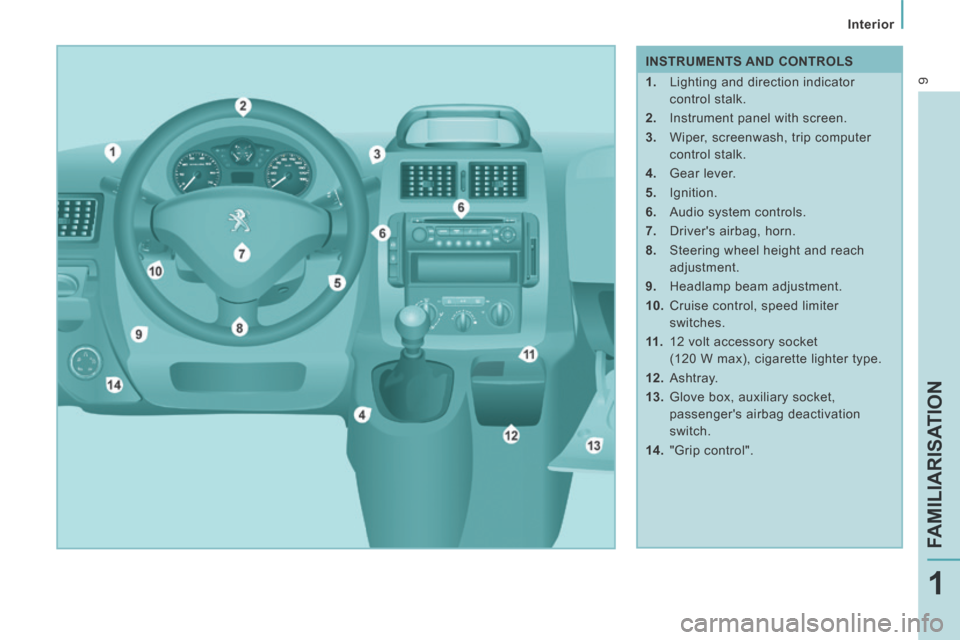
9
Interior
FAMILIARISATION
1
AP-EXPERT-VU_EN_CHAP01_PRISE EN MAIN_ED01-2014
INSTRUMENTS AND CONTROLS
1. Lighting and direction indicator control stalk.
2. Instrument panel with screen.
3. Wiper, screenwash, trip computer control stalk.
4. Gear lever.
5. Ignition.
6. Audio system controls.
7. Driver's airbag, horn.
8. Steering wheel height and reach adjustment.
9. Headlamp beam adjustment.
10. Cruise control, speed limiter switches.
11 . 12 volt accessory socket
(120 W max), cigarette lighter type.
12. Ashtray.
13. Glove box, auxiliary socket, passenger's airbag deactivation
switch.
14. "Grip control".
Page 20 of 252

18
AP-EXPERT-VU_EN_CHAP01_PRISE EN MAIN_ED01-2014
ECO-DRIVING
Eco-driving is a range of everyday practices that allow the motorist to \
optimise their fuel
consumption and CO
2 emissions.
Optimise the use of your
gearbox
With a manual gearbox, move off gently
and change up without waiting. During
acceleration change up early.
With an automatic or electronic gearbox,
give preference to automatic mode and
avoid pressing the accelerator pedal
heavily or suddenly.
Control the use of your
electrical equipment
Before moving off, if the passenger
compartment is too warm, ventilate it by
opening the windows and air vents before
using the air conditioning.
Above 30 mph (50 km/h), close the windows
and leave the air vents open. Switch off the headlamps and front
foglamps when the level of light does not
require their use.
Avoid running the engine before moving
off, particularly in winter; your vehicle will
warm up much faster while driving.
Drive smoothly
Maintain a safe distance between vehicles,
use engine braking rather than the
brake pedal, and press the accelerator
progressively. These practices contribute
towards a reduction in fuel consumption and
CO
2 emissions and also helps reduce the
background traffic noise.
If your vehicle has cruise control, make
use of the system at speeds above 25 mph
(40 km/h) when the traffic is flowing well.
As a passenger, if you avoid connecting
your multimedia devices (film, music,
video game...), you will contribute towards
limiting the consumption of electrical
energy, and so of fuel.
Disconnect your portable devices before
leaving the vehicle. Remember to make use of equipment
that can help keep the temperature in the
passenger compartment down (sunroof
and window blinds...).
Switch off the air conditioning, unless it
has automatic regulation, as soon as the
desired temperature is attained.
Switch off the demisting and defrosting
controls, if not automatic.
Switch off the heated seat as soon as
possible.
The gear shift indicator invites you engage
the most suitable gear: as soon as the
indication is displayed in the instrument
panel, follow it straight away.
For vehicles fitted with an electronic or
automatic gearbox, this indicator appears
only in manual mode.
Page 29 of 252

27
Instruments and controls
READY TO SET OFF
2
AP-EXPERT-VU_EN_CHAP02_PRET A PARTIR_ED01-2014
INSTRUMENT PANEL
1. Distance recorder in miles / kilometres.
2. Screen.
3. Fuel level, coolant temperature.
4. Rev counter.
5. Instrument panel lighting dimmer.
6. Trip distance recorder / service indicator zero reset.
Instrument panel screen
- Speed limiter / cruise control.
- Miles / kilometres travelled.
- Service indicator, engine oil level indicator, total miles / kilometres.
- Presence of water in the Diesel filter.
- Diesel pre-heating.
- Gear shift indicator.
Warning lamp and controls in the
overhead storage unit
- Passenger's airbag deactivated warning lamp.
- Driver / passenger heated seat controls (version with 2 front seats).
INSTRUMENTS AND CONTROLS
Page 30 of 252

28
Instruments and controls
AP-EXPERT-VU_EN_CHAP02_PRET A PARTIR_ED01-2014
ADJUSTING THE TIME
- turn to the left: 24H or 12H is displayed,
- turn to the right to select 24H or 12H,
- turn to the left to complete the time adjustment.
After approximately 30 seconds without
any action, the screen returns to the normal
display.
Centre console with screen
The display - time sequence
is linked according to model
(version). The access to the Date
is only active when the model
version offers a date in words.
Centre console without screen
To adjust the time of the clock
on the instrument panel, use the
left-hand button on the instrument
panel then carry out the
operations in the following order:
- turn to the left: the minutes flash,
- turn to the right to increase the minutes (hold the button to the right for rapid
scrolling),
- turn to the left: the hours flash,
- turn to the right to increase the hours (hold the button to the right for rapid
scrolling), To adjust the time indicated in the
screen, refer to the "Adjusting the date
and time" section of chapter 9.
Instrument panel without screen
Page 36 of 252

34
Instruments and controls
AP-EXPERT-VU_EN_CHAP02_PRET A PARTIR_ED01-2014
Screen is indicates Solution-action
Cruise control on. cruise control selected. Manual selection. Chapter 3, "Steering mounted
controls" section.
Speed limiter on. speed limiter selected. Manual selection. Chapter 3, "Steering mounted
controls" section.
Gear shift
indicat or
on. a recommendation that is
independent of the traffic
configuration and density. To reduce fuel consumption, engage the gear
recommended with a manual gearbox.
The driver retains responsibility for following this
indication or not.
Diesel pre-
heating
on. climatic conditions requiring
pre-heating. Wait until the warning lamp goes off before operating
the starter.
Particle
emissions filter
on. a malfunction of the particle
emissions filter (Diesel additive
level, risk of clogging, ...). Have the filter checked by a PEUGEOT dealer or a
qualified workshop.
Chapter 6, "Checks" section.
Presence of
water in the
Diesel filter
on and
accompanied by
a message in
the screen.
water in the Diesel filter.
Have the filter bled by a PEUGEOT dealer or a qualified
workshop without delay.
Chapter 6, "Checks" section.
Service
spanner
on.
service due shortly. Refer to the list of checks in warranty and maintenance
record. Have the service carried out by a PEUGEOT
dealer or a qualified workshop.
Time on. adjustment of the time. Use the left-hand button on the instrument panel. Chapter 2,
at the beginning of the "Instruments and controls" section.
Page 38 of 252

36
Instruments and controls
AP-EXPERT-VU_EN_CHAP02_PRET A PARTIR_ED01-2014
EMISSIONS CONTROLS
EOBD (European On Board
Diagnosis) is a diagnostics
system which complies with,
among others, the standards
concerning authorised emissions of:
- CO (carbon monoxide),
- HC (unburnt hydrocarbons),
- NOx (nitrous oxides) or particles, detected by oxygen sensors placed
upstream and downstream of the
catalytic converters.
The driver is warned of any malfunction
of this emission control system by the
illumination of this specific warning lamp in
the instrument panel.
There is a risk of damage to the catalytic
converter. Have it checked by a PEUGEOT
dealer or a qualified workshop.
TYRE UNDER-INFLATION DETECTION
System which automatically checks the
pressures of the tyres while driving.
The system continuously monitors the
pressures of the four tyres, as soon as the
vehicle is moving.
A pressure sensor is located in the valve of
each tyre (except the spare wheel).
The system triggers an alert if a drop in
pressure is detected in one or more tyres. The tyre under-inflation detection
system is an aid to driving which does
not replace the need for the driver to be
vigilant or to drive responsibly.
This system does not avoid the need
to check the tyre pressures regularly
(including the spare wheel) and before a
long journey.
Driving with under-inflated tyres adversely
affects road holding, extends braking
distances and causes premature tyre
wear, particularly under arduous conditions
(vehicle loaded, high speed, long journey).
Driving with under-inflated tyres
increases fuel consumption.
The tyre pressures for your vehicle can
be found on the tyre pressure label
(see the "Identification markings" section).
The tyre pressures must be checked when
the tyres cold (vehicle stopped for 1 hour or
after driving for less then 6 miles (10 km) at
moderate speed). Otherwise, add 0.3 bar to
the values indicated on the label.
Page 43 of 252

41
Gearboxes and steering wheel
READY TO SET OFF
2
AP-EXPERT-VU_EN_CHAP02_PRET A PARTIR_ED01-2014
AUTOMATIC GEARBOX
Selecting positions
- Move the lever select a position. Once the position is selected, the
corresponding indicator lamp appears in
the instrument panel screen.
Park: position of the lever for
parking.
To immobilise the vehicle or start
the engine. Reverse: position of the lever for
reverse gear.
To reverse the vehicle.
Neutral: position of the lever for
neutral.
To park the vehicle (parking brake
on) and start the engine. Drive: position of the lever for
driving.
To move the vehicle forwards in
automatic mode.
Manual: selection of the gears
by pushing or pulling the gear
lever (+ or -).
To move the vehicle forwards in
manual mode.