Page 5 of 240
3
Contents
CONTENTS
5. SAFETY 95-1156. ACCESSORIES 116-120
7. CHECKS 121-130
8. QUICK HELP 131-151
9. TECHNICAL DATA 152-164
Parking brake 95Hazard warning lamps 95Horn 96Braking assistance systems 96Trajectory control systems 98Lane departure warning system 101Seat belts 102Airbags 105Deactivating the passenger's front airbag 106Child seats 108ISOFIX seats 112
Towing a trailer 116Roof carrying systems 118Other accessories 119Snow chains 120
Opening the bonnet 122Under the bonnet 123Levels 124Checks 126Fuel 129
Battery 131Changing a fuse 134Changing a bulb 138Changing a wiper blade 144Changing a wheel 145Puncture repair kit 148Towing the vehicle 150
Dimensions 152Engines 159Weights 160Identifi cation markings 163
10. AUDIO EQUIPMENT and TELEMATICS
TOUCH SCREEN AUDIO-TELEMATIC system 10.1AUDIO system 10.51
Child seats in the rear.
Page 6 of 240
4
Presentation
INSTRUMENTS AND CONTROLS
1. Fusebox.
2. Additional programmable heating.
3. Cruise control / sped limiter controls. 4. Vehicle configuration / Headlamp beam
height / Front/rear foglamps.
5. Lighting and direction indicator control stalk.
6. Instrument panel with screen. 7. Wiper / screenwash / trip computer
control stalk.
8. Ignition switch.
9. Driver's front airbag / Horn.
10. Steering mounted audio system controls.
Page 7 of 240
1
AT A GLANCE
5
Presentation
CENTRE CONSOLE
1. Audio / Navigation system.
2. Heating / Air conditioning.
3. Portable ashtray.
4. Cigarette lighter. 5. 12 volt accessory socket (180 W max).
6. Dynamic stability control
(DCS/ASR) / Intelligent traction control.
7. Hill descent control.
8. Lane departure warning system. 9. Hazard warning lamps.
10. Central locking / Locking indicator
lamp.
11 . Demisting / Defrosting.
12. Gear lever.
Page 10 of 240
8
Location
Lane departure warning
system 101
Hill descent control 100
ASR, DSC 98-99
Intelligent Traction Control 99-100
Vehicle confi guration
87-88
Setting the time 88
Reversing camera 92
Touch screen audio
system 10.1-10.50
Audio system 10.51-10.68
Tachograph
90
Cab fi ttings 75-80
● cigarette lighter,
● glove box - cooled,
● overhead storage,
● portable ashtray,
● courtesy lamps,
● 12 volt socket,
● writing table,
● storage compartments.
Demisting-defrosting
58
Central locking 22
Locking indicator lamp 22
Hazard warning lamps 95 Ventilation, heating,
A/C
59-61, 62-63
● manual air conditioning,
● mono-zone digital air conditioning,
● air recirculation.
Opening the bonnet 122
Dashboard fuses 134-136
Page 86 of 240
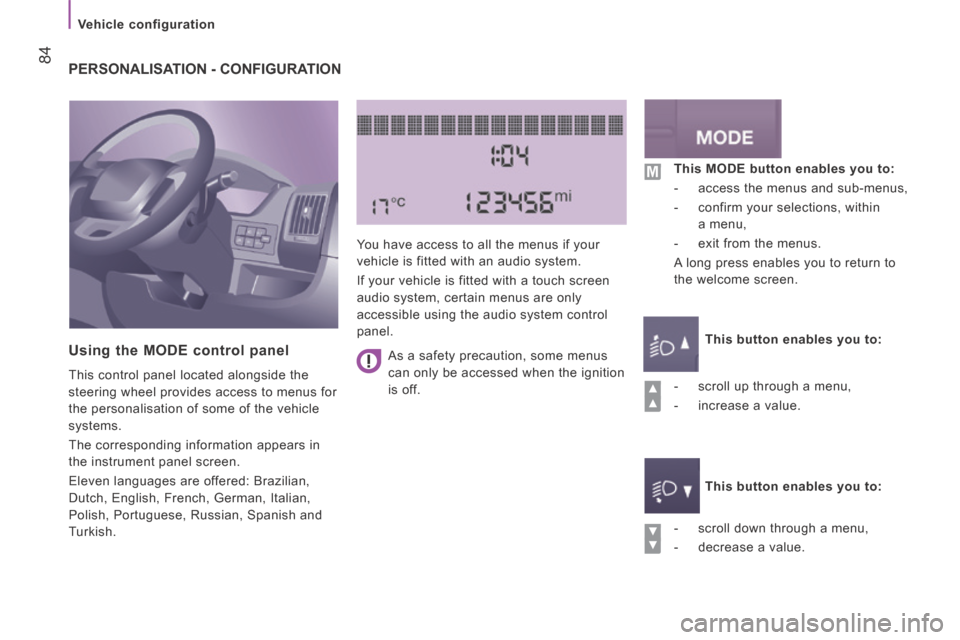
84
Vehicle configuration
PERSONALISATION - CONFIGURATION
Using the MODE control panel
This control panel located alongside the
steering wheel provides access to menus for
the personalisation of some of the vehicle
systems.
The corresponding information appears in
the instrument panel screen.
Eleven languages are offered: Brazilian,
Dutch, English, French, German, Italian,
Polish, Portuguese, Russian, Spanish and
Turkish. You have access to all the menus if your
vehicle is fitted with an audio system.
If your vehicle is fitted with a touch screen
audio system, certain menus are only
accessible using the audio system control
panel.
- scroll down through a menu,
- decrease a value. This MODE button enables you to:
- access the menus and sub-menus,
- confirm your selections, within a menu,
- exit from the menus.
A long press enables you to return to
the welcome screen.
This button enables you to:
This button enables you to:
- scroll up through a menu,
- increase a value.
As a safety precaution, some menus
can only be accessed when the ignition
is off.
Page 89 of 240
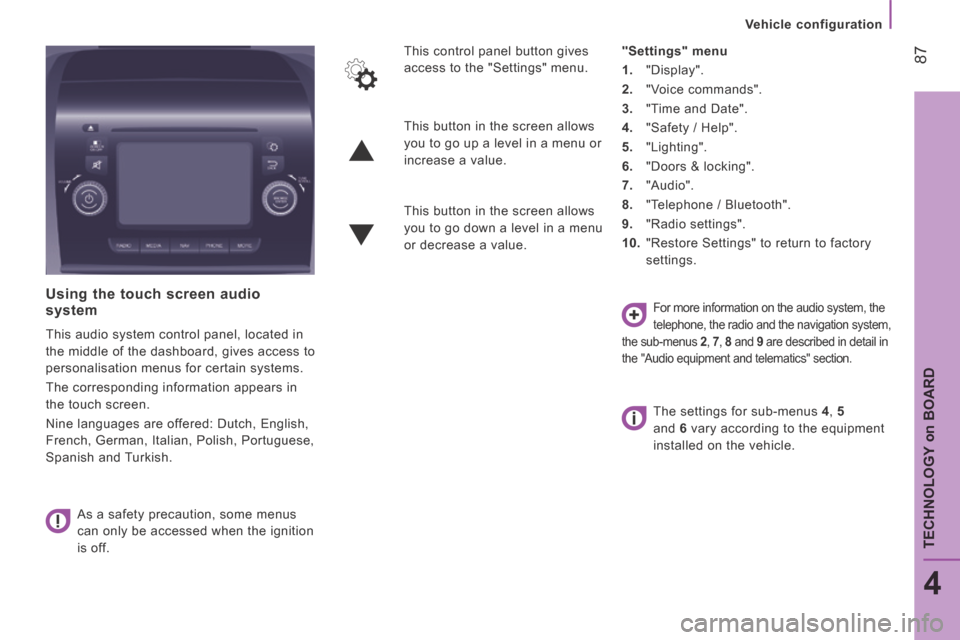
87
4
TECHNOLOGY
on
BOARD
Vehicle configuration
Using the touch screen audio system
This audio system control panel, located in
the middle of the dashboard, gives access to
personalisation menus for certain systems.
The corresponding information appears in
the touch screen.
Nine languages are offered: Dutch, English,
French, German, Italian, Polish, Portuguese,
Spanish and Turkish. As a safety precaution, some menus
can only be accessed when the ignition
is off. This control panel button gives
access to the "Settings" menu.
"Settings" menu
1. "Display".
2. "Voice commands".
3. "Time and Date".
4. "Safety / Help".
5. "Lighting".
6. "Doors & locking".
7. "Audio".
8. "Telephone / Bluetooth".
9. "Radio settings".
10. "Restore Settings" to return to factory
settings.
This button in the screen allows
you to go up a level in a menu or
increase a value.
This button in the screen allows
you to go down a level in a menu
or decrease a value.
For more information on the audio system, the
telephone, the radio and the navigation system,
the sub-menus 2 , 7 , 8 and 9 are described in detail in
the "Audio equipment and telematics" section.
The settings for sub-menus 4 , 5
and 6 vary according to the equipment
installed on the vehicle.
Page 94 of 240
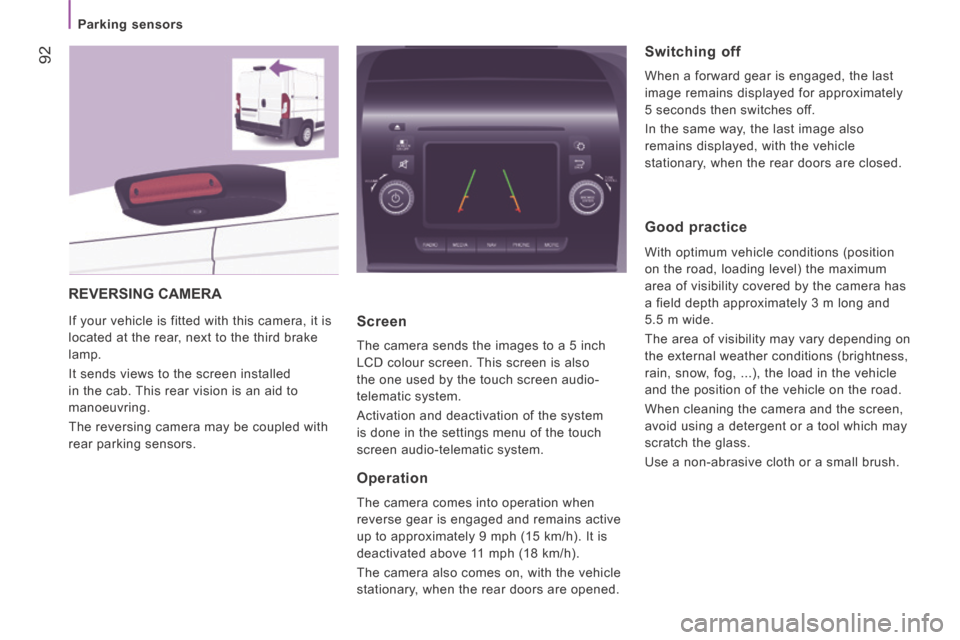
92
Parking sensors
REVERSING CAMERA
If your vehicle is fitted with this camera, it is
located at the rear, next to the third brake
lamp.
It sends views to the screen installed
in the cab. This rear vision is an aid to
manoeuvring.
The reversing camera may be coupled with
rear parking sensors. Screen
The camera sends the images to a 5 inch
LCD colour screen. This screen is also
the one used by the touch screen audio-
telematic system.
Activation and deactivation of the system
is done in the settings menu of the touch
screen audio-telematic system.
Operation
The camera comes into operation when
reverse gear is engaged and remains active
up to approximately 9 mph (15 km/h). It is
deactivated above 11 mph (18 km/h).
The camera also comes on, with the vehicle
stationary, when the rear doors are opened.
Switching off
When a forward gear is engaged, the last
image remains displayed for approximately
5 seconds then switches off.
In the same way, the last image also
remains displayed, with the vehicle
stationary, when the rear doors are closed.
Good practice
With optimum vehicle conditions (position
on the road, loading level) the maximum
area of visibility covered by the camera has
a field depth approximately 3 m long and
5.5 m wide.
The area of visibility may vary depending on
the external weather conditions (brightness,
rain, snow, fog, ...), the load in the vehicle
and the position of the vehicle on the road.
When cleaning the camera and the screen,
avoid using a detergent or a tool which may
scratch the glass.
Use a non-abrasive cloth or a small brush.
Page 121 of 240

11 9
6
ACCESSORIES
Equipment
OTHER ACCESSORIES
These accessories and parts, having been
tested and approved for reliability and
safety, are all adapted to your vehicle. A
wide range of recommended and genuine
parts is available.
"Comfort":
Air deflectors, insulated module, scented air
fresheners, reading lamp, cigarette lighter,
portable ashtray, non-slip seat cushions,
rear parking sensors...
"Protection":
Mats, mudflaps, vehicle protective cover,
seat covers, security grills for rear door
windows, twin rear security doors with
security locks, paint touch-up... "Security":
Anti-intrusion alarm, vehicle tracking system,
snow chains, non-slip covers, child seats,
first aid kit, warning triangle, high visibility
vest, fire extinguisher, pet safety belt, seat
belt cutter / glass hammer...
"Style":
Alloy wheels...
"Multimedia":
CD player, Wi-Fi on Board, semi-integral
satellite navigation system, hands-free kits,
driving aids, rear multimedia support, DVD
player, navigation mapping update, portable
satellite navigation systems, telephone
carrier, aftermarket digital radio, audio
systems...
"Transport solutions":
Towbars, towbar wiring harness with
7/13 connector, 7/7 connector, 13 connector,
interior protection kits, non-slip floor, wheel
arch protector, cab dividers, transverse roof
bars, roof racks, ladder for roof rack, roof
loading runners, loading plate for roof rack...
Installation of radiocommunication
transmitters
You are advised to contact a PEUGEOT
dealer before installing accessory
radiocommunication transmitters with
external aerial on your vehicle.
PEUGEOT dealers can advise you on
the specifications (frequency waveband,
maximum output power, aerial position,
specific installation conditions) of the
transmitters which can be fitted, in
accordance with the Vehicle Electromagnetic
Compatibility Directive (2004/104/EC).
The fitting of electrical equipment or
accessories which are not listed by
PEUGEOT may result in the failure of your
vehicle's electronic system.
We request that you take note of this point
and recommend that you contact a dealer
to be shown the range of recommended
equipment and accessories.
Depending on the country in which the
vehicle is sold or operated, it may be
compulsory to have a high visibility vest,
warning triangle, replacement bulbs and
breathalyzer in the vehicle.
To prevent the mat from becoming caught
under the pedals:
- ensure that the mat and its fixings are
positioned correctly,
- never fit one mat on top of another.