Page 4 of 352
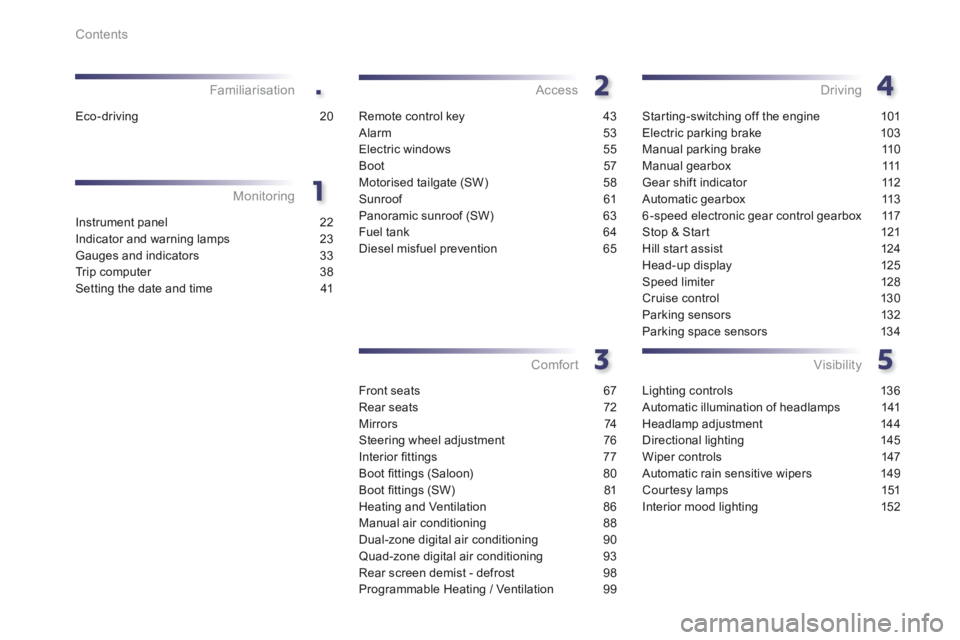
.
Contents
Instrument panel 22
Indicator and warning lamps 23
Gauges and indicators 33
Trip computer 38
Setting the date and time 41
Monitoring
Familiarisation
Remote control key
43
Alarm 53
Electric windows 55
Boot 57
Motorised tailgate (SW) 58
Sunroof 61
Panoramic sunroof (SW) 63
Fuel tank 64
Diesel misfuel prevention 65
Access
Front seats 67
Rear seats 72
M i r r o r s 74
Steering wheel adjustment 76
Interior fi ttings 77
Boot fi ttings (Saloon) 80
Boot fi ttings (SW) 81
Heating and Ventilation 86
Manual air conditioning 88
Dual-zone digital air conditioning 90
Quad-zone digital air conditioning 93
Rear screen demist - defrost 98
Programmable Heating / Ventilation 99
Comfort
Starting-switching off the engine 101
Electric parking brake 103
Manual parking brake 110
Manual gearbox 111
Gear shift indicator 112
Automatic gearbox 113
6-speed electronic gear control gearbox 117
Stop & Start 121
Hill start assist 124
Head-up display 125
Speed limiter 128
Cruise control 130
Parking sensors 132
Parking space sensors 134
Driving
Lighting controls 136
Automatic illumination of headlamps 141
Headlamp adjustment 144
Directional lighting 145
Wiper controls 147
Automatic rain sensitive wipers 149
Courtesy lamps 151
Interior mood lighting 152
Visibility
Eco-driving 20
Page 10 of 352
8
Familiarisation
Lighting of the indicator lamp indicates the state of the corresponding function.
Switch panels
Opening the boot.
Opening the fuel filler flap.
5 7, 5 8
Massage.
71
53
Alarm.
Programmable heating warning lamp.
64
99
Electric parking brake.
103
Starting/stopping using the electronic key.
101
Deactivation of Stop & Start.
122
Head-up display (on/off, settings).
125
Deactivation of parking sensors.
133
Parking space sensor.
13 4
Electric child lock.
164
Deactivation of the DSC/ASR system.
171
Adaptive lighting.
142
Page 23 of 352
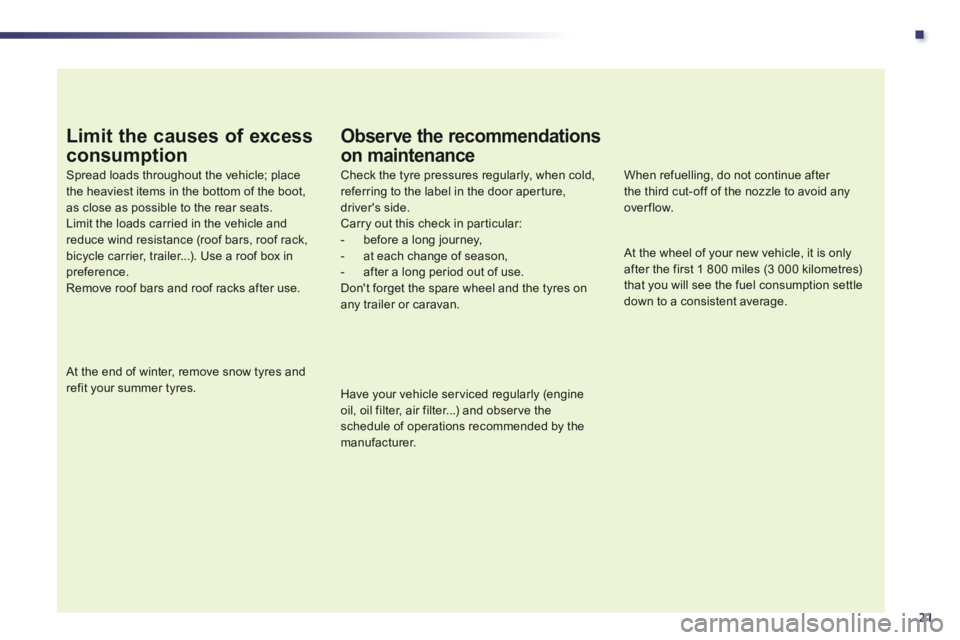
.
21
Limit the causes of excess
consumption
Spread loads throughout the vehicle; place the heaviest items in the bottom of the boot, as close as possible to the rear seats. Limit the loads carried in the vehicle and reduce wind resistance (roof bars, roof rack, bicycle carrier, trailer...). Use a roof box in preference. Remove roof bars and roof racks after use.
At the end of winter, remove snow tyres and refit your summer tyres.
Observe the recommendations
on maintenance
Check the tyre pressures regularly, when cold, referring to the label in the door aperture, driver's side.
Carry out this check in particular: - before a long journey, - at each change of season, - after a long period out of use. Don't forget the spare wheel and the tyres on any trailer or caravan.
Have your vehicle serviced regularly (engine oil, oil filter, air filter...) and observe the schedule of operations recommended by the manufacturer.
When refuelling, do not continue after the third cut-off of the nozzle to avoid any over flow.
At the wheel of your new vehicle, it is only after the first 1 800 miles (3 000 kilometres) that you will see the fuel consumption settle down to a consistent average.
Page 25 of 352
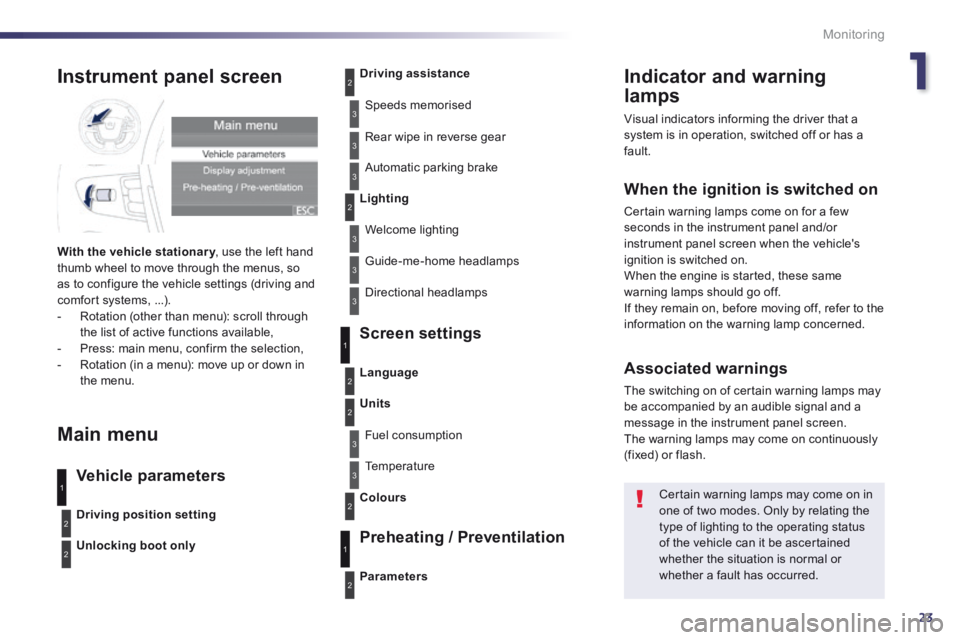
1
23
Monitoring
Indicator and warning
lamps
Visual indicators informing the driver that a system is in operation, switched off or has a fault.
When the ignition is switched on
Certain warning lamps come on for a few seconds in the instrument panel and/or instrument panel screen when the vehicle's ignition is switched on. When the engine is started, these same warning lamps should go off.
If they remain on, before moving off, refer to the information on the warning lamp concerned.
Associated warnings
The switching on of certain warning lamps may be accompanied by an audible signal and a message in the instrument panel screen. The warning lamps may come on continuously (fixed) or flash.
Certain warning lamps may come on in one of two modes. Only by relating the type of lighting to the operating status of the vehicle can it be ascertained whether the situation is normal or whether a fault has occurred.
1
2
2
2
3
3
3
2
3
3
Instrument panel screen
With the vehicle stationary , use the left hand With the vehicle stationary , use the left hand With the vehicle stationarythumb wheel to move through the menus, so as to configure the vehicle settings (driving and comfort systems, ...). - Rotation (other than menu): scroll through the list of active functions available, - Press: main menu, confirm the selection, - Rotation (in a menu): move up or down in the menu.
Main menu
Vehicle parameters
Screen settings
Preheating / Preventilation
Driving position setting
Unlocking boot only
Driving assistance
Speeds memorised
Rear wipe in reverse gear
Automatic parking brake
Lighting
Welcome lighting
Guide-me-home headlamps
Directional headlamps
Parameters
Language
Units
Fuel consumption
Temperature
Colours
3
1
2
2
3
2
3
1
2
Page 33 of 352
1
31
Monitoring
Warning or indicator lamp in the instrument panel StateCauseAction / Observations
Engine oil pressure fixed. There is a fault with the engine lubrication system. You must stop as soon it is safe to do so. Park, switch off the ignition and contact a PEUGEOT dealer or a qualified workshop.
Battery charge fixed. The battery charging circuit has a fault (dirty or loose terminals, slack or cut alternator belt, ...).
The warning lamp should go off when the engine is started. If it does not go off, contact a PEUGEOT dealer or a qualified workshop.
Door(s) open fixed, associated with a message identifying the door, if the speed is below 6 mph (10 km/h).
A door or the boot is still open. Close the door or boot.
fixed, associated with a message identifying the door, and accompanied by an audible signal if the speed is above 6 mph (10 km/h).
Page 46 of 352
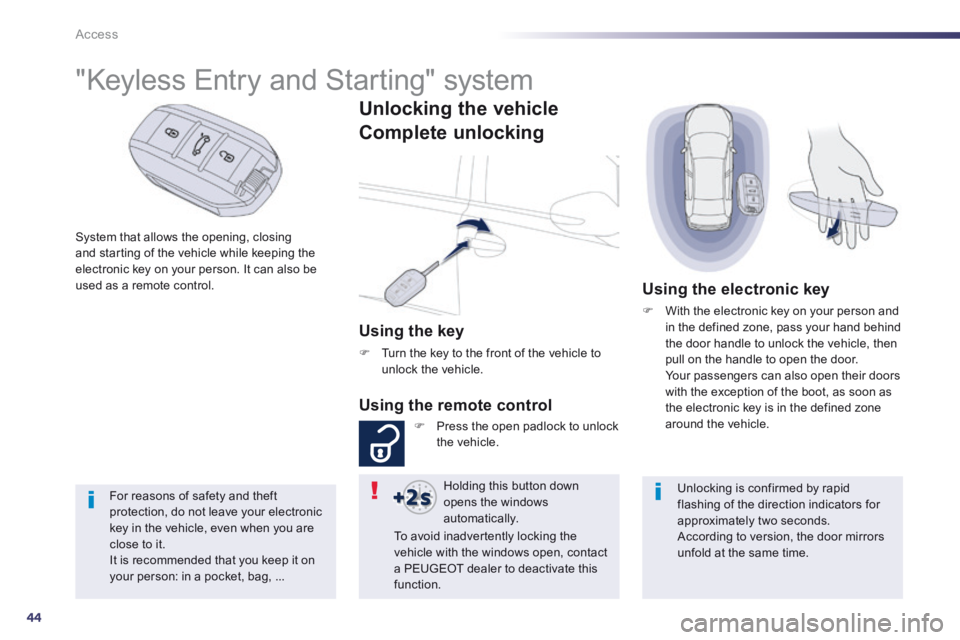
44
Access
System that allows the opening, closing and starting of the vehicle while keeping the electronic key on your person. It can also be used as a remote control.
"Keyless Entry and Starting" system
Unlocking the vehicle
Complete unlocking
Using the key
Turn the key to the front of the vehicle to unlock the vehicle.
Using the remote control
Press the open padlock to unlock the vehicle.
Using the electronic key
With the electronic key on your person and in the defined zone, pass your hand behind the door handle to unlock the vehicle, then pull on the handle to open the door. Your passengers can also open their doors with the exception of the boot, as soon as the electronic key is in the defined zone around the vehicle.
Holding this button down opens the windows automatically.
Unlocking is confirmed by rapid flashing of the direction indicators for approximately two seconds.
According to version, the door mirrors unfold at the same time.
To avoid inadvertently locking the vehicle with the windows open, contact a PEUGEOT dealer to deactivate this function.
For reasons of safety and theft protection, do not leave your electronic key in the vehicle, even when you are close to it. It is recommended that you keep it on your person: in a pocket, bag, ...
Page 47 of 352

2
45
Access
Selective unlocking
To unlock the driver's door only press the open padlock once.
Using the remote control
This is set via the instrument panel screen configuration menu. Complete unlocking is activated by default.
Using the electronic key
To unlock only the driver's door with the electronic key on your person, pass your hand behind the driver's door handle then pull the handle to open the door. To unlock the vehicle completely, pass your hand behind one of the passenger door handles, on the side of the vehicle where the electronic key is located, then pull the door handle.
Each unlocking is confirmed by rapid flashing of the direction indicators for approximately two seconds. According to version, the door mirrors unfold at the same time as the first unlocking action.
To unlock the other doors and the boot, press the open padlock again .
Accumulations (water, dust, grime, salt...) on the inner sur face if the door handle may affect detection. If cleaning the inner sur face of the door handle using a cloth does not resolve the problem, contact a PEUGEOT dealer or a qualified workshop. A sudden splash of water (stream of water, high pressure jet washer, …) may be identified by the system as the desire to open the vehicle.
Page 48 of 352
46
Access
Unlocking the boot
Using the remote control
Press this button to unlock the vehicle and open the boot.
Using the electronic key
With the electronic key in the defined zone, press button 1 (Saloon) or lift lever 2 (SW) to unlock the vehicle and open the boot.
Boot only function activated
This is set in the instrument panel configuration menu.
This function is deactivated by default. Use of the remote control or the electronic key then unlocks and/or opens only the boot.
Don't forget to lock your boot after wards.