2014 Peugeot 508 ESP
[x] Cancel search: ESPPage 10 of 352

8
Familiarisation
Lighting of the indicator lamp indicates the state of the corresponding function.
Switch panels
Opening the boot.
Opening the fuel filler flap.
5 7, 5 8
Massage.
71
53
Alarm.
Programmable heating warning lamp.
64
99
Electric parking brake.
103
Starting/stopping using the electronic key.
101
Deactivation of Stop & Start.
122
Head-up display (on/off, settings).
125
Deactivation of parking sensors.
133
Parking space sensor.
13 4
Electric child lock.
164
Deactivation of the DSC/ASR system.
171
Adaptive lighting.
142
Page 26 of 352
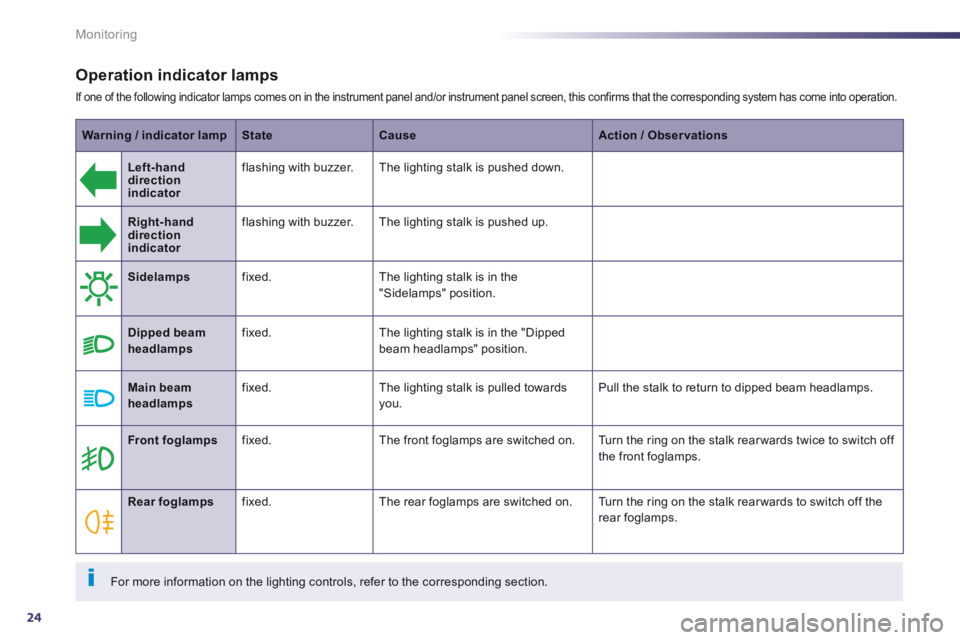
24
Monitoring
Operation indicator lamps
If one of the following indicator lamps comes on in the instrument panel and/or instrument panel screen, this confirms that the corresponding system has come into operation.
Warning / indicator lampStateCauseAction / Observations
Left-handdirection indicator
flashing with buzzer. The lighting stalk is pushed down.
Right-hand direction indicator
flashing with buzzer. The lighting stalk is pushed up.
Sidelamps fixed. The lighting stalk is in the "Sidelamps" position.
Dipped beam headlamps fixed. The lighting stalk is in the "Dipped beam headlamps" position.
Main beam headlamps fixed. The lighting stalk is pulled towards you. Pull the stalk to return to dipped beam headlamps.
Front foglamps fixed. The front foglamps are switched on. Turn the ring on the stalk rear wards twice to switch off the front foglamps.
Rear foglamps fixed. The rear foglamps are switched on. Turn the ring on the stalk rear wards to switch off the rear foglamps.
For more information on the lighting controls, refer to the corresponding section.
Page 27 of 352
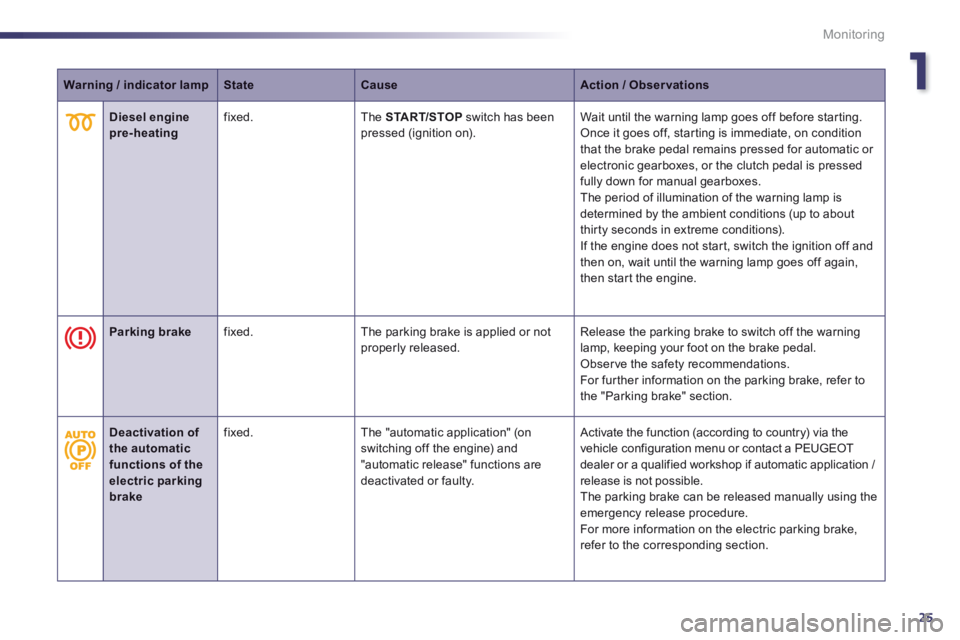
1
25
Monitoring
Warning / indicator lampStateCauseAction / Observations
Diesel engine pre-heating fixed. The START/STOP switch has been pressed (ignition on). Wait until the warning lamp goes off before starting. Once it goes off, starting is immediate, on condition that the brake pedal remains pressed for automatic or electronic gearboxes, or the clutch pedal is pressed fully down for manual gearboxes. The period of illumination of the warning lamp is determined by the ambient conditions (up to about thirty seconds in extreme conditions). If the engine does not start, switch the ignition off and then on, wait until the warning lamp goes off again, then start the engine.
Parking brake fixed. The parking brake is applied or not properly released. Release the parking brake to switch off the warning lamp, keeping your foot on the brake pedal. Observe the safety recommendations. For further information on the parking brake, refer to the "Parking brake" section.
Deactivation of the automatic functions of the electric parking brake
fixed. The "automatic application" (on switching off the engine) and "automatic release" functions are deactivated or faulty.
Activate the function (according to country) via the vehicle configuration menu or contact a PEUGEOT dealer or a qualified workshop if automatic application / release is not possible. The parking brake can be released manually using the emergency release procedure. For more information on the electric parking brake,
refer to the corresponding section.
Page 29 of 352
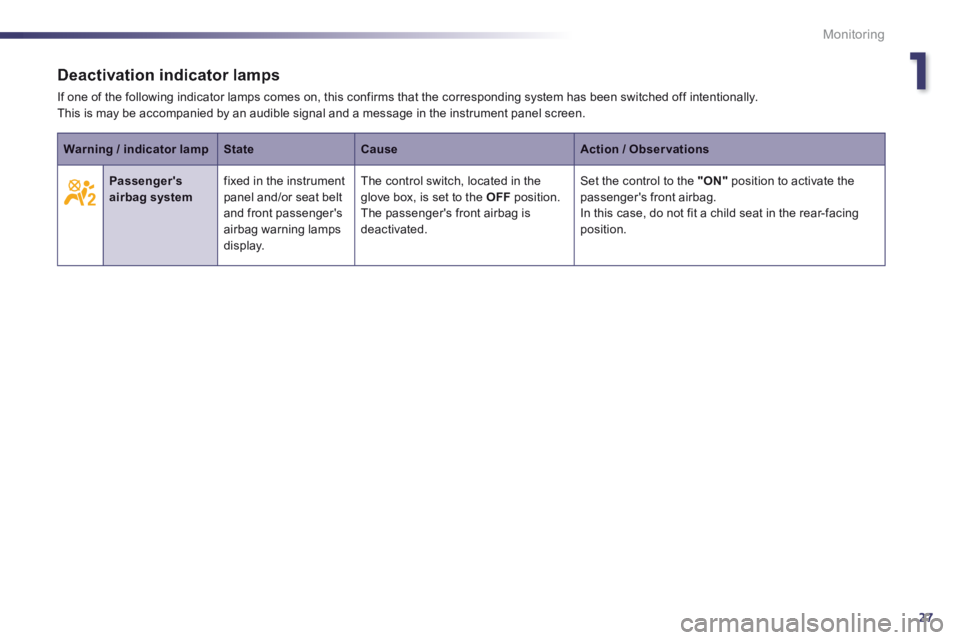
1
27
Monitoring
Deactivation indicator lamps
If one of the following indicator lamps comes on, this confirms that the corresponding system has been switched off intentionally. This is may be accompanied by an audible signal and a message in the instrument panel screen.
Warning / indicator lampStateCauseAction / Observations
Passenger's airbag system fixed in the instrument panel and/or seat belt and front passenger's airbag warning lamps display.
The control switch, located in the glove box, is set to the OFF position. The passenger's front airbag is deactivated.
Set the control to the "ON" position to activate the passenger's front airbag. In this case, do not fit a child seat in the rear-facing position.
Page 31 of 352
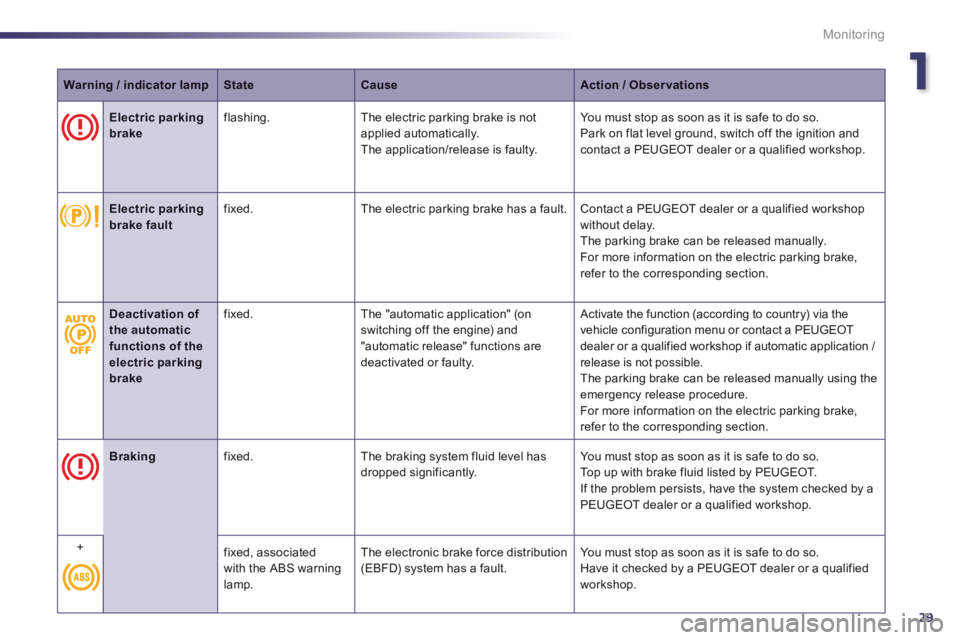
1
29
Monitoring
Warning / indicator lampStateCauseAction / Observations
Electric parking brake flashing. The electric parking brake is not applied automatically. The application/release is faulty.
You must stop as soon as it is safe to do so. Park on flat level ground, switch off the ignition and contact a PEUGEOT dealer or a qualified workshop.
Electric parking
brake fault
fixed. The electric parking brake has a fault. Contact a PEUGEOT dealer or a qualified workshop
without delay. The parking brake can be released manually. For more information on the electric parking brake, refer to the corresponding section.
Braking fixed. The braking system fluid level has dropped significantly. You must stop as soon as it is safe to do so. Top up with brake fluid listed by PEUGEOT. If the problem persists, have the system checked by a PEUGEOT dealer or a qualified workshop.
+ fixed, associated with the ABS warning
lamp.
The electronic brake force distribution (EBFD) system has a fault. You must stop as soon as it is safe to do so. Have it checked by a PEUGEOT dealer or a qualified
workshop.
Deactivation of the automatic functions of the electric parking brake
fixed. The "automatic application" (on switching off the engine) and "automatic release" functions are deactivated or faulty.
Activate the function (according to country) via the vehicle configuration menu or contact a PEUGEOT dealer or a qualified workshop if automatic application / release is not possible. The parking brake can be released manually using the emergency release procedure. For more information on the electric parking brake, refer to the corresponding section.
Page 57 of 352

2
55
Access
Electric windows
1. Left hand front electric window switch.2. Right hand front electric window switch.3. Right hand rear electric window switch.4. Left hand rear electric window switch.5. Deactivating the rear electric window switches, locking the rear doors (child lock).
Manual operation To open or close the window, press or pull the switch gently. The window stops as soon as the switch is released.
Automatic operation (depending on version) To open or close the window, press or pull switch fully: the window opens or closes completely when the switch is released. Pressing the switch again stops the movement of the window. The electric window switches remain operational for approximately one minute after the key has been removed from the ignition. Once this time has elapsed, the electric
windows will not operate. To reactivate them, switch the ignition on again.
Safety anti-pinch
When the window rises and meets an obstacle, it stops and immediately partially lowers again. In the event of unwanted opening of the window on closing, press the switch until the window opens completely, then pull the switch immediately until the window closes. Continue to hold the switch for approximately one second after the window has closed. The safety anti-pinch function is not active during this operation.
Deactivating the rear window controls
For the safety of your children, press switch 5to prevent operation of the rear windows
irrespective of their position. The interior controls for the rear doors are also deactivated. When the button is pressed down, the warning lamp is on, the switches are deactivated. When the button is raised, the switches are active, the warning lamp is off.
Page 71 of 352
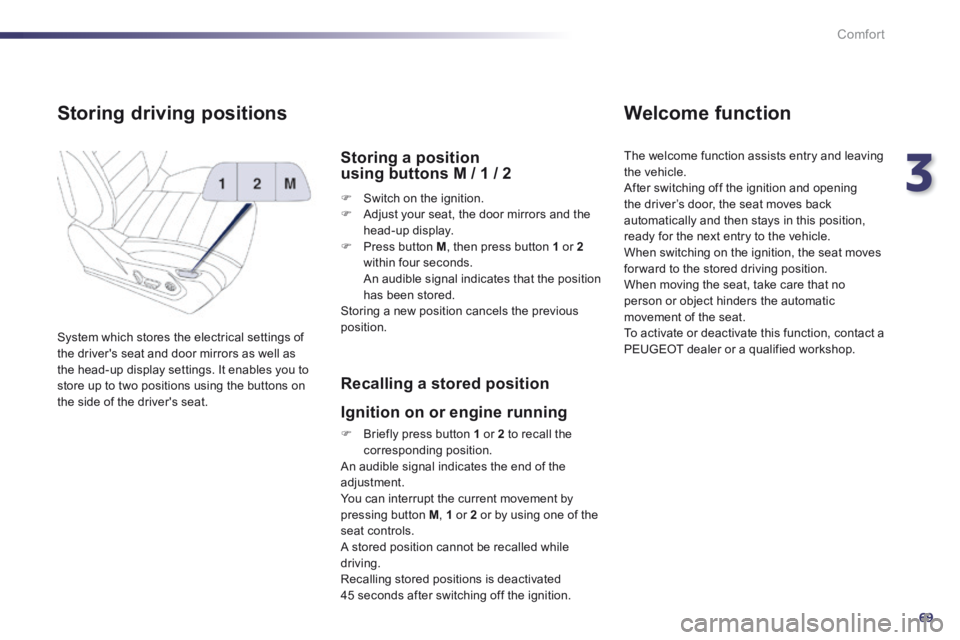
3
69
Comfort
Storing driving positions
System which stores the electrical settings of the driver's seat and door mirrors as well as the head-up display settings. It enables you to store up to two positions using the buttons on the side of the driver's seat.
Storing a position using buttons M / 1 / 2
Switch on the ignition. Adjust your seat, the door mirrors and the head-up display. Press button M , then press button 1 or 2within four seconds. An audible signal indicates that the position has been stored. Storing a new position cancels the previous position.
Recalling a stored position
Ignition on or engine running
Briefly press button 1 or 2 to recall the corresponding position. An audible signal indicates the end of the adjustment. You can interrupt the current movement by pressing button M , 1 or 2 or by using one of the seat controls.
A stored position cannot be recalled while driving. Recalling stored positions is deactivated 45 seconds after switching off the ignition.
Welcome function
The welcome function assists entry and leaving the vehicle. After switching off the ignition and opening the driver’s door, the seat moves back automatically and then stays in this position, ready for the next entry to the vehicle. When switching on the ignition, the seat moves for ward to the stored driving position. When moving the seat, take care that no person or object hinders the automatic movement of the seat. To activate or deactivate this function, contact a PEUGEOT dealer or a qualified workshop.
Page 75 of 352
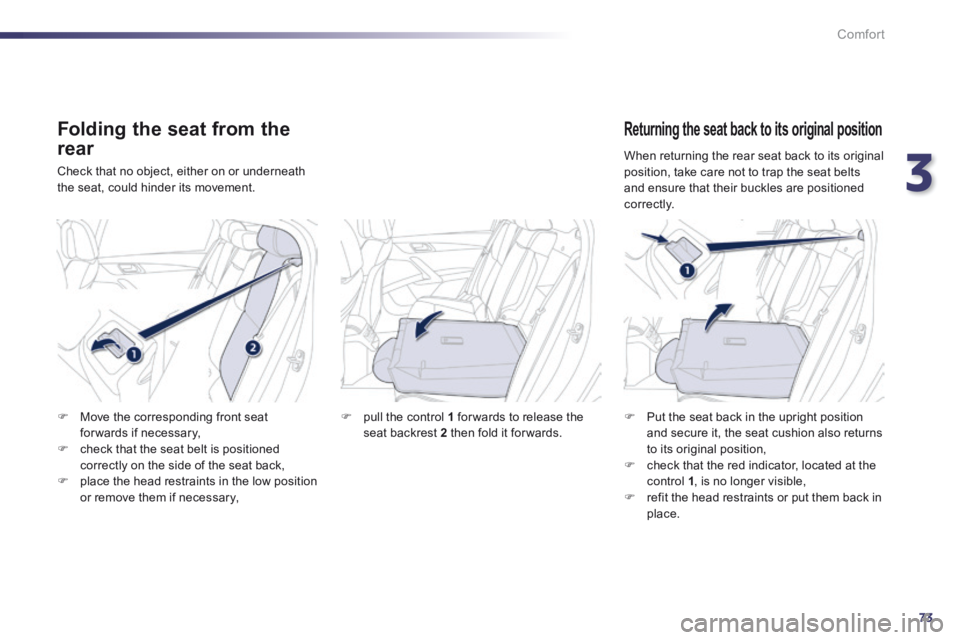
3
73
Comfort
Folding the seat from the
rear
Check that no object, either on or underneath the seat, could hinder its movement.
Returning the seat back to its original position
Put the seat back in the upright position
and secure it, the seat cushion also returns to its original position, check that the red indicator, located at the control 1 , is no longer visible, refit the head restraints or put them back in place.
Move the corresponding front seat
for wards if necessary, check that the seat belt is positioned correctly on the side of the seat back, place the head restraints in the low position or remove them if necessary,
pull the control 1 for wards to release the
seat backrest 2 then fold it for wards.
When returning the rear seat back to its original position, take care not to trap the seat belts and ensure that their buckles are positioned c o r r e c t l y.