2014 PEUGEOT 5008 sport mode
[x] Cancel search: sport modePage 188 of 404

Driving
186
Electronic gearbox
Gear lever
R. Reverse With your foot on the brake, move the lever upwards to select this position. N. Neutral. With your foot on the brake, select this position to start.
A. Automatic mode. Move the lever downwards to select this mode.
Six-speed electronic gearbox which offers a choice between the comfort of fully automatic operation or the pleasure of manual gear changing. Three driving modes are offered: - automatic mode for automatic control of the gears by the gearbox, - manual mode for sequential changing of the gears by the driver, - auto sequential mode to overtake, for example, remaining in automatic mode while using the functions of the sequential mode. A Sport function is available in automatic or sequential mode for a more dynamic style of driving.
M. + / - Manual mode with manual sequential changing of the gears. Move the lever downwards then to the left to select this mode, then: - push the lever for wards to change up a g e a r,
- or pull the lever rear wards to change down a gear. S. Sport setting. Press this button to activate or deactivate this function.
Page 189 of 404
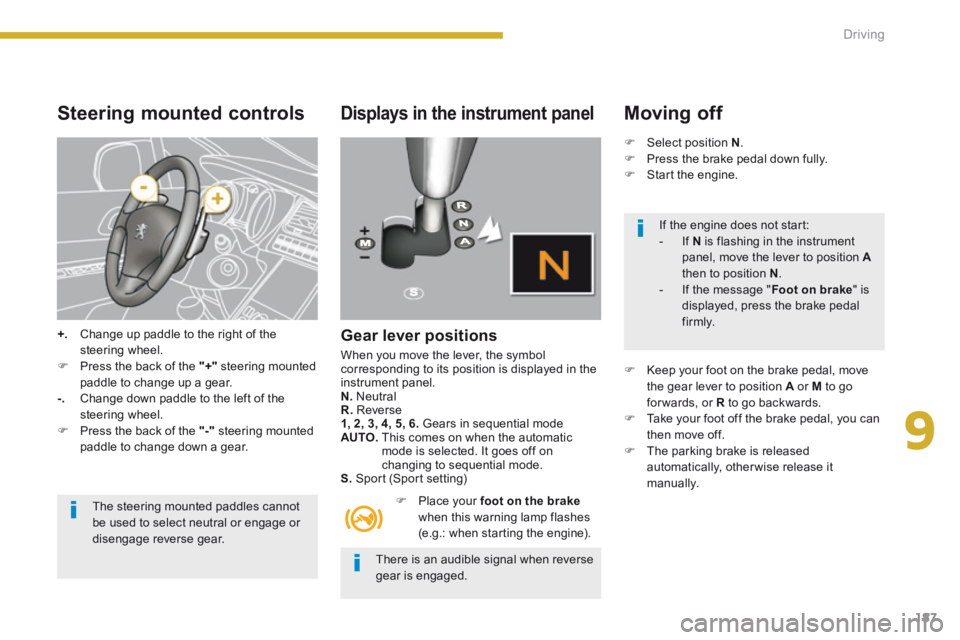
9
Driving187
Steering mounted controls
+. Change up paddle to the right of the steering wheel. Press the back of the "+" steering mounted paddle to change up a gear. -. Change down paddle to the left of the steering wheel.
Press the back of the "-" steering mounted paddle to change down a gear.
The steering mounted paddles cannot be used to select neutral or engage or
disengage reverse gear.
Displays in the instrument panel
Gear lever positions
When you move the lever, the symbol corresponding to its position is displayed in the instrument panel. N. Neutral R. Reverse 1, 2, 3, 4, 5, 6. Gears in sequential mode AUTO. This comes on when the automatic mode is selected. It goes off on changing to sequential mode. S. Sport (Sport setting)
Place your foot on the brakewhen this warning lamp flashes (e.g.: when starting the engine).
Moving off
Select position N . Press the brake pedal down fully. Start the engine.
Keep your foot on the brake pedal, move the gear lever to position A or M to go for wards, or R to go backwards. Take your foot off the brake pedal, you can then move off. The parking brake is released automatically, otherwise release it manually.
There is an audible signal when reverse gear is engaged.
If the engine does not start: - If N is flashing in the instrument panel, move the lever to position Athen to position N . - If the message " Foot on brake " is displayed, press the brake pedal f i r m l y.
Page 191 of 404

9
Driving189
The gearbox is then operating in auto-active mode, without any action on the part of the driver. It continuously selects the most suitable gear in relation to the following parameters: - style of driving, - profile of the road.
AUTO and the gear engaged appear in the instrument panel
screen.
Automatic mode "Auto sequential mode"
Following use of the sequential mode, select position A to return to the automatic mode.
The gearbox returns to normal mode automatically each time the ignition is switched off. For optimum acceleration, for example when overtaking another vehicle, press the accelerator pedal firmly past the point of resistance.
Sport setting
Following selection of the sequential mode or automatic mode, press button S to activate the Sport setting which offers you a more dynamic style of driving.
S appears next to the gear engaged in the instrument panel screen.
Press button S again to return to normal settings. S is then cleared from the instrument panel screen.
This mode enables you to overtake, for example, remaining in automatic mode while using the functions of the sequential mode. Operate the + or - steering mounted paddle. The gearbox engages the gear requested if the engine speed permits. AUTO is still displayed in the instrument panel. After a few moments without any action on the controls, the gearbox resumes automatic control of the gears.
Page 193 of 404
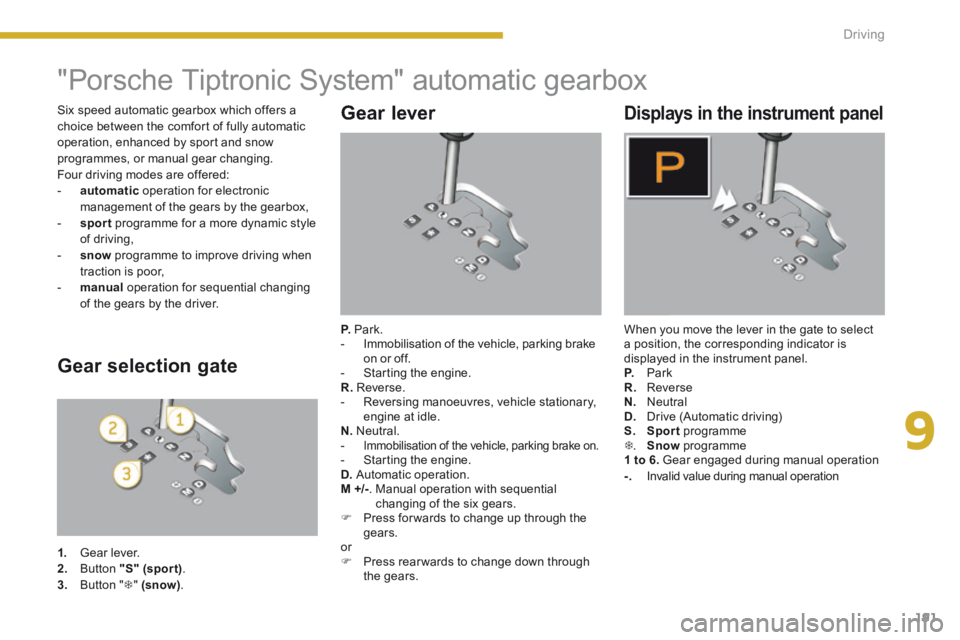
9
Driving191
"Porsche Tiptronic System" automatic gearbox
Gear lever
P. Park. - Immobilisation of the vehicle, parking brake on or off. - Starting the engine. R. Reverse. - Reversing manoeuvres, vehicle stationary, engine at idle. N. Neutral. - Immobilisation of the vehicle, parking brake on. - Starting the engine. D. Automatic operation. M +/- . Manual operation with sequential changing of the six gears. Press for wards to change up through the gears. or Press rear wards to change down through the gears.
Displays in the instrument panel
When you move the lever in the gate to select a position, the corresponding indicator is displayed in the instrument panel. P. Park R. Reverse N. Neutral D. Drive (Automatic driving) S. Sport programme . Snow programme 1 to 6. Gear engaged during manual operation -. Invalid value during manual operation
Gear selection gate
1. Gear lever. 2. Button "S" (spor t) . 3. Button " " (snow) .
Six speed automatic gearbox which offers a choice between the comfort of fully automatic operation, enhanced by sport and snow programmes, or manual gear changing. Four driving modes are offered: - automatic operation for electronic management of the gears by the gearbox, - sport programme for a more dynamic style of driving, - snow programme to improve driving when traction is poor, - manual operation for sequential changing of the gears by the driver.
Page 195 of 404

9
Driving193
appears in the instrument panel.
Snow programme " "
Press button " ", after starting the engine. The gearbox adapts to driving on slippery roads. This programme improves starting and drive when traction is poor.
S appears in the instrument panel.
Sport programme "S"
Press button "S" , after starting the engine. The gearbox automatically favours a dynamic style of driving.
Sport and snow programmes
These two special programmes supplement the automatic operation in very specific conditions of use.
Return to automatic
operation
At any time, press the button selected again to quit the programme engaged and return to auto-adaptive mode.
Manual operation
Select position M for sequential changing of the six gears. Push the lever towards the + sign to change up a gear. Pull the lever towards the - sign to change down a gear.
D disappears and the gears engaged appear in succession in the instrument panel.
It is only possible to change from one gear to another if the vehicle speed and engine speed permit; otherwise, the gearbox will operate temporarily in automatic mode.
It is possible to change from position D(automatic) to position M (manual) at any time. When the vehicle is stationary or moving very slowly, the gearbox selects gear M1automatically. The sport and snow programmes do not operate in manual mode.
If the engine speed is too low or too high, the gear selected flashes for a few seconds, then the actual gear engaged is displayed.
Page 392 of 404
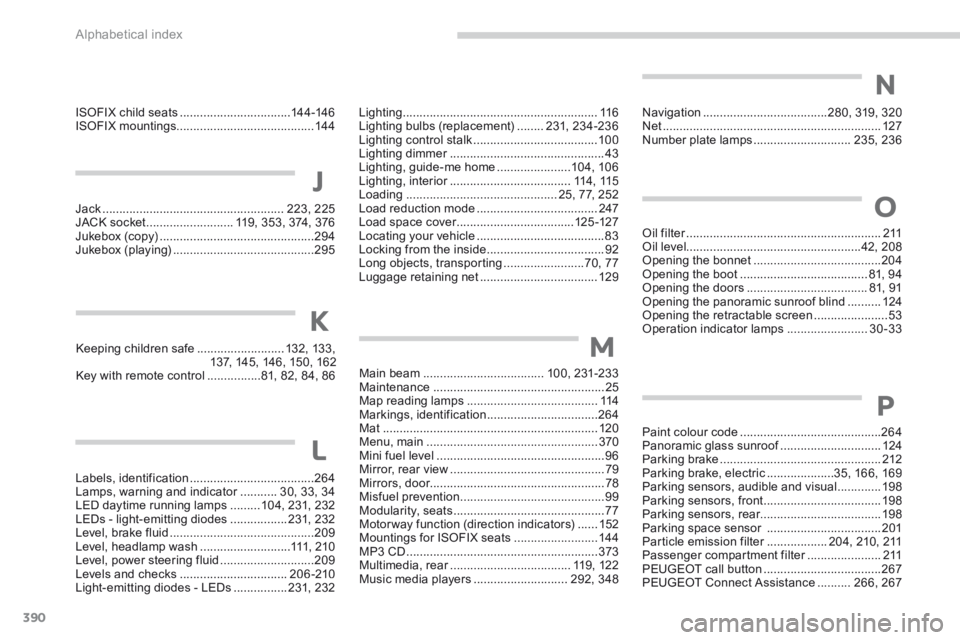
Alphabetical index
390
Jack ......................................................223, 225JACK socket ..........................119, 353, 374, 376Jukebox (c opy) ..............................................294Jukebox (playing) ..........................................295
Labels, identification .....................................264Lamps, warning and indicator ...........Lamps, warning and indicator ...........Lamps, warning and indicator30, 33, 34LED daytime running lamps .........104, 231, 232LEDs - light-emitting diodes .................231, 232Level, brake fluid ...........................................209Level, headlamp wash ...........................111, 2 1 0Level, power steering fluid ............................209Levels and checks ................................20 6 -210Light-emitting diodes - LEDs ................231, 232
Keeping children safe ..........................132, 13 3,137, 145, 146, 150, 162Key with remote control ................81, 82, 84, 86Main beam ....................................100, 231-233Maintenance ...................................................25Map reading lamps .......................................114Markings, identification .................................264Mat ................................................................120Menu, main ...................................................370Mini fuel level ..................................................96Mirror, rear view ..............................................79Mirrors, door....................................................78Misfuel prevention ...........................................99Modularity, seats .............................................77Motorway function (direction indicators) ......152Mountings for ISOFIX seats .........................14 4MP3 CD .........................................................373Multimedia, rear ....................................Multimedia, rear ....................................Multimedia, rear119, 122Music media players ............................292, 348
K
J
L
M
Navigation .....................................280, 319, 320Net .................................................................127Number plate lamps .............................235, 236
N
Oil filter ..........................................................Oil filter ..........................................................Oil filter2 11Oil level....................................................42, 208Opening the bonnet ......................................204Opening the boot ......................................81, 94Opening the doors ....................................81, 91Opening the panoramic sunroof blind ..........124Opening the retractable screen ......................53Operation indicator lamps ........................30-33
Paint colour code ..........................................264Panoramic glass sunroof ..............................Panoramic glass sunroof ..............................Panoramic glass sunroof124Parking brake ................................................212Parking brake, electric ....................35, 166, 169Parking sensors, audible and visual .............198Parking sensors, front ...................................198Parking sensors, rear....................................198Parking space sensor ..................................201Particle emission filter ..................Particle emission filter ..................Particle emission filter204, 210, 211Passenger compartment filter ......................Passenger compartment filter ......................Passenger compartment filter2 11PEUGEOT call button ...................................267PEUGEOT Connect Assistance ..........266, 267
O
P
ISOFIX child seats .................................14 4 -146ISOFIX mountings.........................................14 4Lighting ..........................................................11 6Lighting bulbs (replacement) ........231, 234-236Lighting control stalk .....................................10 0Lighting dimmer ..............................................Lighting dimmer ..............................................Lighting dimmer43Lighting, guide-me home ......................104, 10 6Lighting, interior ....................................Lighting, interior ....................................Lighting, interior114 , 115Loading .............................................25, 77, 252Load reduction mode ....................................247Load space cover ...................................Load space cover ...................................Load space cover125 -127Locating your vehicle ......................................83Locking from the inside ...................................92Long objects, transporting ........................70, 77Luggage retaining net ...................................129