2014 PEUGEOT 4008 service
[x] Cancel search: servicePage 2 of 368
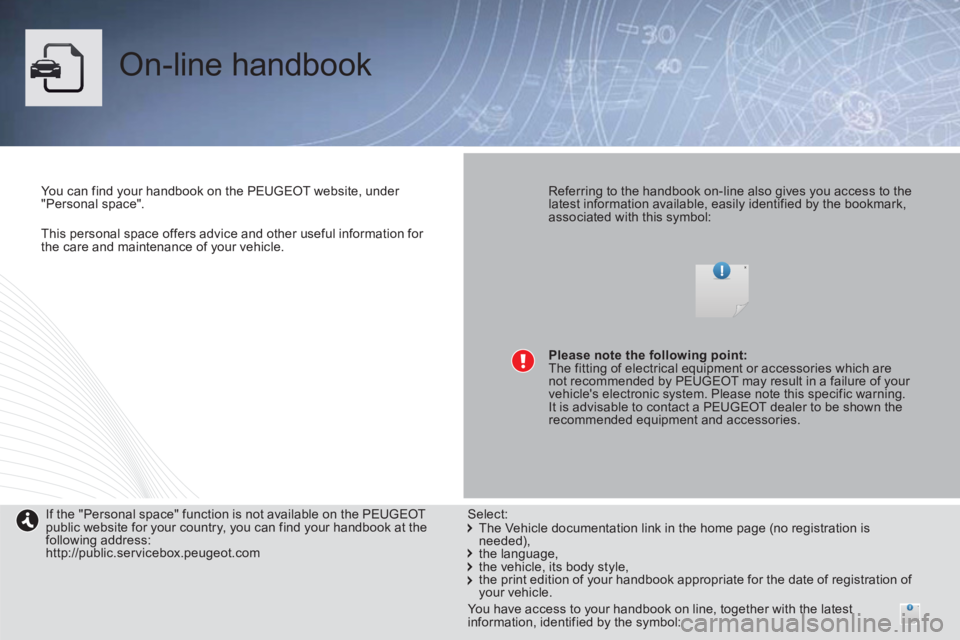
This personal space offers advice and other useful information for
the care and maintenance of your vehicle.
On-line handbook
You can find your handbook on the PEUGEOT website, under
"Personal space".
Referring to the handbook on-line also gives you access to the
latest information available, easily identified by the bookmark,
associated with this symbol:
If the "Personal space" function is not available on the PEUGEOT
public website for your country, you can find your handbook at the
following address:
http://public.servicebox.peugeot.com The Vehicle documentation link in the home page (no registration is
needed),
the language,
the vehicle, its body style,
the print edition of your handbook appropriate for the date of registration of
your vehicle.
Please note the following point:
The fitting of electrical equipment or accessories which are
not recommended by PEUGEOT may result in a failure of your
vehicle's electronic system. Please note this specific warning.
It is advisable to contact a PEUGEOT dealer to be shown the
recommended equipment and accessories.
Select:
You have access to your handbook on line, together with the latest
information, identified by the symbol:
Page 46 of 368

44
Monitoring
Service indicator
System which informs the driver when the
next ser vice is due in accordance with the
manufacturer's ser vicing schedule.
The point at which the next ser vice is due is
calculated from the last ser vice indicator zero
reset.
It is determined by two parameters:
- the distance travelled (in miles (km)),
- the time elapsed since the last ser vice
(in months).
The distance remaining to be travelled may be
weighted by the time factor, depending on the
use made of the vehicle.
Example:
the screen indicates that 7300 miles
(kilometres) remain before the next service
is due.
Service overdue
Example:
the screen indicates that the ser vice
is overdue. This ser vice must be carried out by
a PEUGEOT dealer or a qualified workshop.
Operation
The symbol "--
"
remains displayed until
the first ser vice of a new vehicle has
been carried out. Each time the ignition is switched on, the
"ROUTINE MAINTENANCE REQUIRED"
symbol is displayed for a few seconds to indicate
that the ser vice must be carried out without delay. When the ignition is switched on, you must press
the INFO
button several times in succession until
the ser vice indicator is displayed. The distance
recorder display line indicates the number of miles
or kilometres remaining and the time elapsed line
indicates the number of months remaining before
the next service is due.
Page 47 of 368

1
45
Monitoring
Resetting the service indicator
to zero
After a certain distance and a certain
time, the display of "---
"
is reset
automatically and the display indicates
the time remaining before the next
ser vice is due.
Your PEUGEOT dealer or a qualified workshop
carries out this operation after each ser vice.
If you have carried out your vehicle's ser vice
yourself, the zero reset procedure is the
following:
�)
switch off the ignition,
�)
press the INFO
button several times in
succession until the ser vice indicator is
displayed,
�)
press and hold the INFO
button for a few
seconds until the spanner flashes
,
�)
press the INFO
button while the spanner
is flashing to change the display "---
"
to "CLEAR"
then the time remaining
before the next ser vice is due is displayed.
Page 77 of 368

75
2
Access
For all work on the alarm system,
contact a PEUGEOT dealer or a
qualified workshop.
Alarm *
System which protects and provides a deterrent against theft and break-ins. It provides the following types of monitoring:
- perimeter
The system checks for any opening of the vehicle.
The alarm is triggered if anyone tries to open a
door, the boot, the bonnet....
- volumetric
The system checks for any variation in the
volume in the passenger compartment.
The alarm is triggered if anyone breaks a
window, enters the passenger compartment or
moves inside the vehicle.
- tilt
The system checks for any change in the
attitude of the vehicle.
The alarm is triggered if the vehicle is lifted,
moved or knocked.
Self-protection function
The system checks for the putting out of
ser vice of its components.
The alarm is triggered if the battery, the central
control or the siren wiring are put out of service
or damaged.
Locking the vehicle with full
alarm system
Activation
�)
Switch off the ignition (OFF mode if your
vehicle has the Keyless Entry and Starting
system).
�)
Remove the key from the ignition switch,
if your vehicle does not have the "Keyless
Entry and Starting" system.
�)
Leave the vehicle, and close all the doors
and the bonnet.
�)
Press the locking button on the remote
control or one of the door or boot buttons
if your vehicle has the "Keyless Entry and
Starting" system.
Deactivation
Do one of the the following to deactivate the
alarm:
�)
Press the unlocking button on the remote
control or one of the door or boot buttons
if your vehicle has the "Keyless Entry and
Starting" system.
�)
Switch on the ignition (ON mode if your
vehicle has the "Keyless Entry and
Starting" system).
�)
Open a door or the boot while the system is
being activated.
The alarm system is deactivated: the indicator
lamp A
goes off.
The alarm is being activated: the indicator
lamp A
flashes rapidly accompanied by
an intermittent audible signal for about
20 seconds.
Once the 20 seconds have expired, the
system is active
. The audible signal stops and
the indicator lamp in the button flashes slowly.
*
According to equipment.
Page 120 of 368
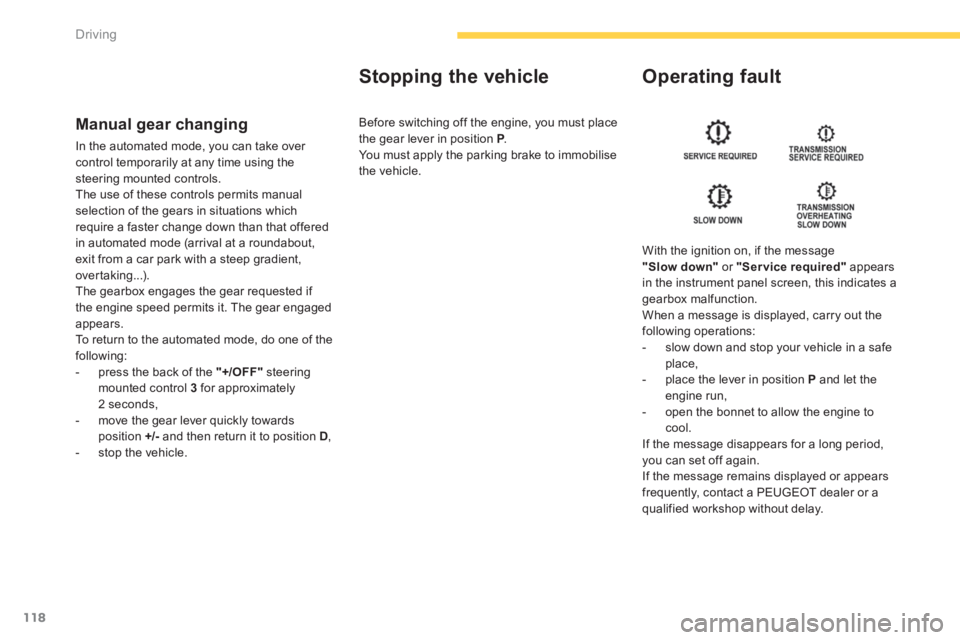
118Driving
Manual gear changing
In the automated mode, you can take over
control temporarily at any time using the
steering mounted controls.
The use of these controls permits manual
selection of the gears in situations which
require a faster change down than that offered
in automated mode (arrival at a roundabout,
exit from a car park with a steep gradient,
over taking...).
The gearbox engages the gear requested if
the engine speed permits it. The gear engaged
appears.
To return to the automated mode, do one of the
following:
- press the back of the "+/OFF"
steering
mounted control 3
for approximately
2 seconds,
- move the gear lever quickly towards
position +/-
and then return it to position D
,
- stop the vehicle.
Stopping the vehicle
Operating fault
With the ignition on, if the message
"Slow down"
or "Service required"
appears
in the instrument panel screen, this indicates a
gearbox malfunction.
When a message is displayed, carry out the
following operations:
- slow down and stop your vehicle in a safe
place,
- place the lever in position P
and let the
engine run,
- open the bonnet to allow the engine to
cool.
If the message disappears for a long period,
you can set off again.
If the message remains displayed or appears
frequently, contact a PEUGEOT dealer or a
qualified workshop without delay. Before switching off the engine, you must place
the gear lever in position P
.
You must apply the parking brake to immobilise
the vehicle.
Page 127 of 368
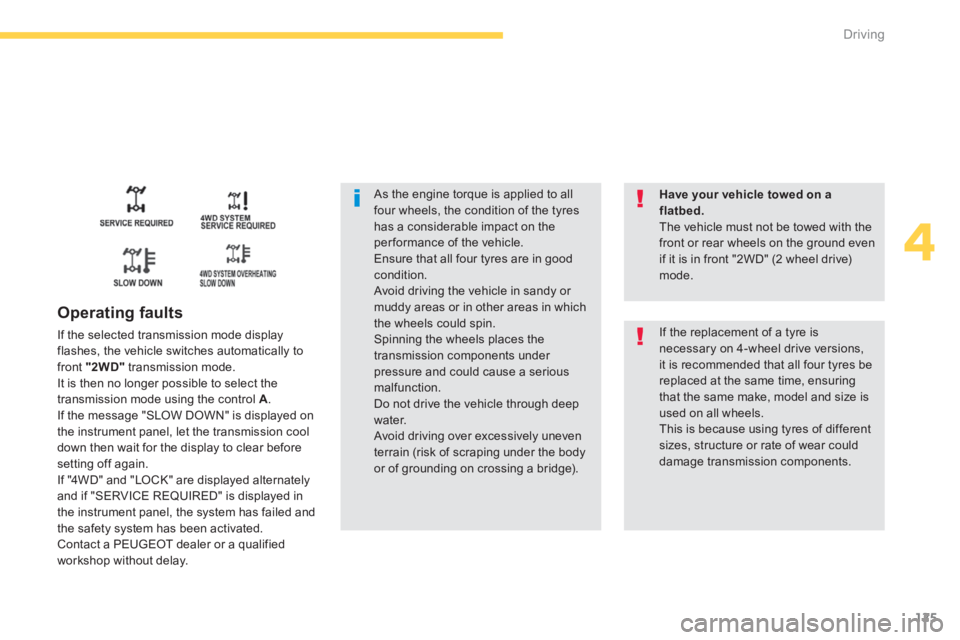
125
4
Driving
As the engine torque is applied to all
four wheels, the condition of the tyres
has a considerable impact on the
per formance of the vehicle.
Ensure that all four tyres are in good
condition.
Avoid driving the vehicle in sandy or
muddy areas or in other areas in which
the wheels could spin.
Spinning the wheels places the
transmission components under
pressure and could cause a serious
malfunction.
Do not drive the vehicle through deep
water.
Avoid driving over excessively uneven
terrain (risk of scraping under the body
or of grounding on crossing a bridge).
Operating faults
If the selected transmission mode display
flashes, the vehicle switches automatically to
front "2WD"
transmission mode.
It is then no longer possible to select the
transmission mode using the control A
.
If the message "SLOW DOWN" is displayed on
the instrument panel, let the transmission cool
down then wait for the display to clear before
setting off again.
If "4WD" and "LOCK" are displayed alternately
and if "SERVICE REQUIRED" is displayed in
the instrument panel, the system has failed and
the safety system has been activated.
Contact a PEUGEOT dealer or a qualified
workshop without delay.
Have your vehicle towed on a
flatbed.
The vehicle must not be towed with the
front or rear wheels on the ground even
if it is in front "2WD" (2 wheel drive)
mode.
If the replacement of a tyre is
necessary on 4-wheel drive versions,
it is recommended that all four tyres be
replaced at the same time, ensuring
that the same make, model and size is
used on all wheels.
This is because using tyres of different
sizes, structure or rate of wear could
damage transmission components.
Page 214 of 368

212
Checks
PEUGEOT & TOTAL
Partners in performance and
protection of the environment
Innovation at the service of
performance
The TOTAL Research and Development teams develop
lubricants for PEUGEOT which satisfy the requirements
of the latest technical innovations incorporated in
PEUGEOT vehicles.
This ensures that you obtain the best per formance and
the maximum engine life.
RECOMMENDS
Reduced exhaust emissions
TOTAL lubricants are formulated to optimise the
efficiency of engines and the protection of the
emissions post-treatment systems. It is crucial to
obser ve the ser vicing recommendations made by
PEUGEOT to ensure correct operation.
Page 250 of 368
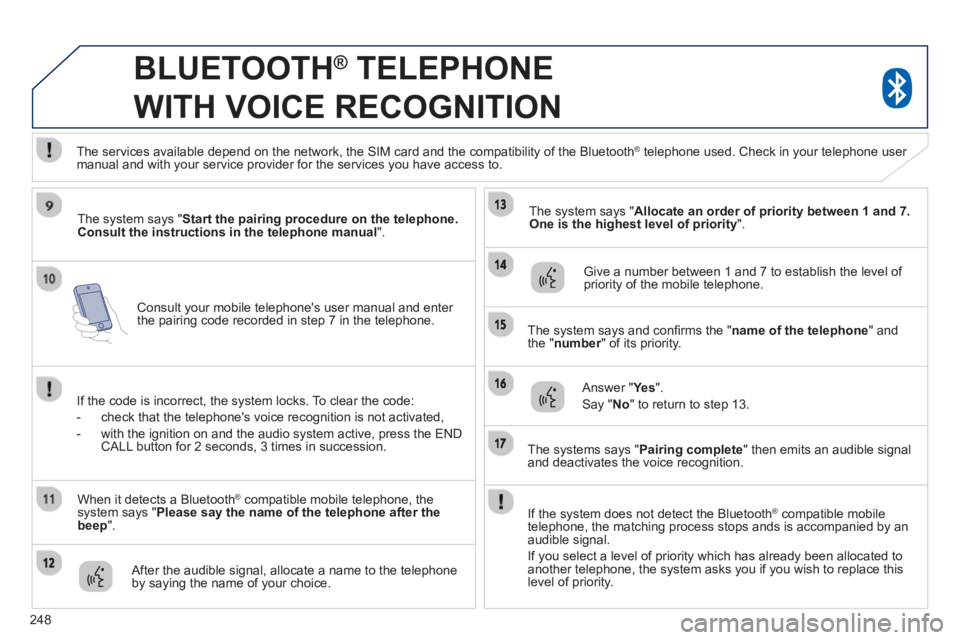
248
Consult your mobile telephone's user manual and enter
the pairing code recorded in step 7 in the telephone.
BLUETOOTH ®
TELEPHONE
WITH VOICE RECOGNITION
The system says " Start the
pairing
procedure on the telephone.
Consult the instructions in the telephone manual
".
If the code is incorrect, the system locks. To clear the code:
- check that the telephone's voice recognition is not activated,
- with the ignition on and the audio system active, press the END
CALL button for 2 seconds, 3 times in succession.
When it detects a Bluetooth
®
compatible mobile telephone, the
system says " Please say the name of the telephone after the
beep
".
After the audible signal, allocate a name to the telephone
by saying the name of your choice.
The system says " Allocate an order of priority between 1 and 7.
One is the highest level of priority
".
Give a number between 1 and 7 to establish the level of
priority of the mobile telephone.
The system says and confi rms the " name of the telephone
" and
the " number
" of its priority.
Answer " Ye s
".
Say " No
" to return to step 13.
The systems says " Pairing complete
" then emits an audible signal
and deactivates the voice recognition.
The services available depend on the network, the SIM card and the compatibility of the Bluetooth
®
telephone used. Check in your telephone user
manual and with your service provider for the services you have access to.
If the system does not detect the Bluetooth
®
compatible mobile
telephone, the matching process stops ands is accompanied by an
audible signal.
If you select a level of priority which has already been allocated to
another telephone, the system asks you if you wish to replace this
level of priority.