Page 30 of 368
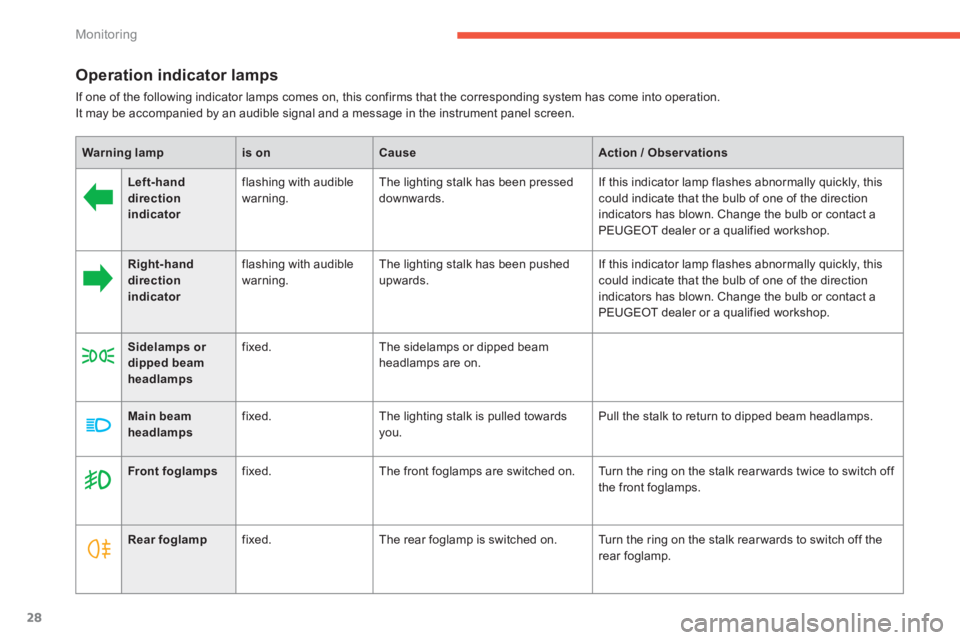
28
Monitoring
Operation indicator lamps
If one of the following indicator lamps comes on, this confirms that the corresponding system has come into operation.
It may be accompanied by an audible signal and a message in the instrument panel screen.
Warning lamp
is on
Cause
Action / Observations
Left-hand
direction
indicator
flashing with audible
warning. The lighting stalk has been pressed
downwards. If this indicator lamp flashes abnormally quickly, this
could indicate that the bulb of one of the direction
indicators has blown. Change the bulb or contact a
PEUGEOT dealer or a qualified workshop.
Right-hand
direction
indicator
flashing with audible
warning. The lighting stalk has been pushed
upwards. If this indicator lamp flashes abnormally quickly, this
could indicate that the bulb of one of the direction
indicators has blown. Change the bulb or contact a
PEUGEOT dealer or a qualified workshop.
Sidelamps
or
dipped beam
headlamps
fixed. The sidelamps or dipped beam
headlamps are on.
Main beam
headlamps
fixed. The lighting stalk is pulled towards
you. Pull the stalk to return to dipped beam headlamps.
Front foglamps
fixed. The front foglamps are switched on. Turn the ring on the stalk rear wards twice to switch off
the front foglamps.
Rear foglamp
fixed. The rear foglamp is switched on. Turn the ring on the stalk rear wards to switch off the
rear foglamp.
Page 33 of 368

1
31
Monitoring
Instrument panel screen
Each time the engine is started: warning lamps and/or messages come on, applying a checking self test. They go off after a few seconds.
When you want to see the trip computer information, you can choose to ignore the alerts, by pressing the INFO
button on the dashboard.
The messages displayed may vary according to the type of display screen (type 1 or type 2) in the instrument panel.
Cer tain messages are only displayed in the type 2 screen.
When this symbol appears: make a
shor t press
. When this symbol appears: make
a long press
.
Ignition off.
Ignition on
(with a manual gearbox).
Ignition on
(with a CVT gearbox).
Warnings and alerts
When an alert occurs, the displayed information then disappears. the warning lamp and its associated message appear, accompanied if appropriate by
an audible signal.
When there are several alerts, they are displayed in turn and this symbol appears. It remains displayed while there are still alerts.
You will then be able to display the alerts again by pressing the INFO
button several times to cycle through the trip computer information and return to
the alerts.
Page 50 of 368
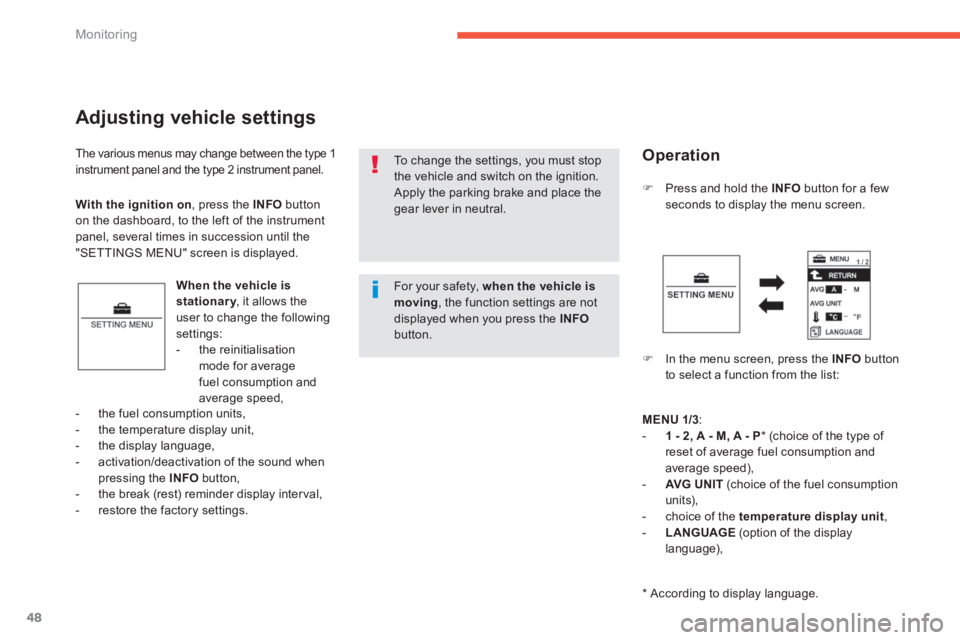
48
Monitoring
The various menus may change between the type 1
instrument panel and the type 2 instrument panel.
Adjusting vehicle settings
When the vehicle is
stationary
, it allows the
user to change the following
settings:
- the reinitialisation
mode for average
fuel consumption and
average speed,
�)
Press and hold the INFO
button for a few
seconds to display the menu screen.
�)
In the menu screen, press the INFO
button
to select a function from the list:
- the fuel consumption units,
- the temperature display unit,
- the display language,
- activation/deactivation of the sound when
pressing the INFO
button,
- the break (rest) reminder display inter val,
- restore the factory settings.
To change the settings, you must stop
the vehicle and switch on the ignition.
Apply the parking brake and place the
gear lever in neutral.
With the ignition on
, press the INFO
button
on the dashboard, to the left of the instrument
panel, several times in succession until the
"SETTINGS MENU" screen is displayed.
Operation
MENU
1/3
:
- 1 - 2, A - M, A - P
* (choice of the type of
reset of average fuel consumption and
average speed),
- AVG UN I T
(choice of the fuel consumption
units),
- choice of the temperature display unit
,
- LANGUAGE
(option of the display
language),
*
According to display language.
For your safety, when the vehicle is
moving
, the function settings are not
displayed when you press the INFO
button.
Page 51 of 368
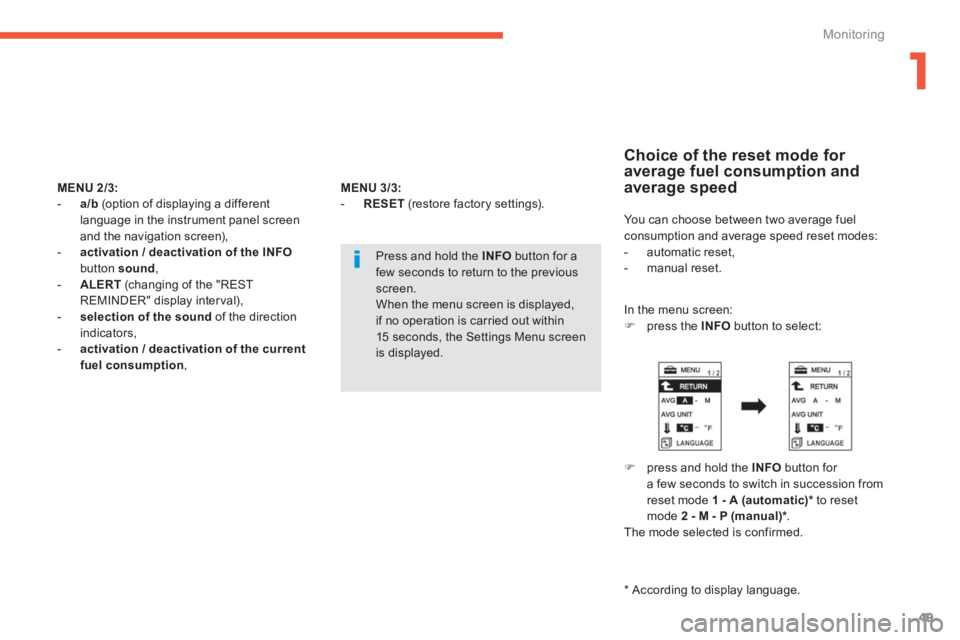
1
49
Monitoring
MENU
2/3:
- a/b
(option of displaying a different
language in the instrument panel screen
and the navigation screen),
- activation / deactivation of the INFO
button sound
,
- ALERT
(changing of the "REST
REMINDER" display inter val),
- selection of the sound
of the direction
indicators,
- activation / deactivation of the current
fuel consumption
,
Press and hold the INFO
button for a
few seconds to return to the previous
screen.
When the menu screen is displayed,
if no operation is carried out within
15 seconds, the Settings Menu screen
is displayed.
MENU 3/3:
- RESET
(restore factory settings).
Choice of the reset mode for
average fuel consumption and
average speed
You can choose between two average fuel
consumption and average speed reset modes:
- automatic reset,
- manual reset.
In the menu screen:
�)
press the INFO
button to select:
�)
press and hold the INFO
button for
a few seconds to switch in succession from
reset mode 1
- A (automatic) *
to reset
mode 2 - M - P (manual) *
.
The mode selected is confirmed.
*
According to display language.
Page 55 of 368
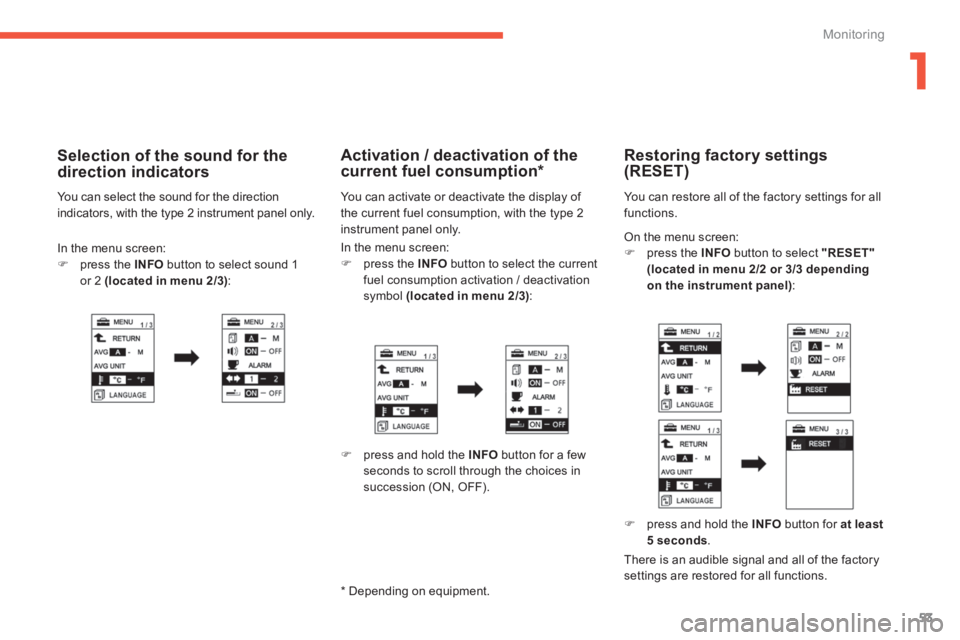
1
53 Monitoring
On the menu screen:
�)
press the INFO
button to select "RESET"
(located in menu 2/2 or 3/3 depending
on the instrument panel)
:
Restoring factory settings
(RESET)
You can restore all of the factory settings for all
functions.
�)
press and hold the INFO
button for at least
5 seconds
.
There is an audible signal and all of the factory
settings are restored for all functions.
In the menu screen:
�)
press the INFO
button to select the current
fuel consumption activation / deactivation
symbol (located in menu 2/3)
:
Activation / deactivation of the
current fuel consumption *
You can activate or deactivate the display of
the current fuel consumption, with the type 2
instrument panel only.
�)
press and hold the INFO
button for a few
seconds to scroll through the choices in
succession (ON, OFF).
*
Depending on equipment.
In the menu screen:
�)
press the INFO
button to select sound 1
or 2 (located in menu 2/3)
:
Selection of the sound for the
direction indicators
You can select the sound for the direction
indicators, with the type 2 instrument panel only.
Page 63 of 368
1
61
Monitoring
Lighting dimmer
System for manual adjustment of the
brightness of the instruments and controls in
relation to the exterior brightness.
There is an audible signal and the
intensity of the lighting increases each
time the button is pressed.
With the lighting on or off, press the button
to change the intensity of the lighting of the
instruments and controls in "day" or "night"
mode.
When the lighting reaches the maximum
setting, press again to change to the minimum
setting.
When the lighting reaches the required
intensity, release the button.
With the vehicle's lighting off, only the
brightness of the instrument panel is modified.
The setting is saved when the ignition switch is
turned to OFF.
Wit the vehicle's lighting on, the brightness of
the entire dashboard (instrument panel, screen,
air conditioning control panel...) is modified.
Page 72 of 368
70
Access
With the Keyless Entry and Starting system,
message appears in the instrument panel when
replacement of the battery is needed.
Changing the batteries
Do not throw the remote control
batteries away, they contain metals
which are harmful to the environment.
Take them to an approved collection
point.
Remote control key
Battery ref.: CR1620 / 3 volts.
Electronic key
Battery ref.: CR2032 / 3 volt.
�)
Unclip the cover using a small screwdriver at the cutout.
�)
Lift off the cover.
�)
Remove the flat battery from its location.
�)
Fit the new battery into its location obser ving the original direction of fitment.
�)
Clip the cover onto the casing.
Page 74 of 368
72
Access
Opening
Doors
From outside
�)
After unlocking the vehicle using the
remote control or the key, pull the door
handle.
Closing
From inside
�)
Pull the front or rear door lever to open the
door. If a door is not closed correctly, this symbol
comes on in the instrument panel screen until
the door concerned is closed.
On the driver's side, this action on the door
lever unlocks the door if it was locked.
On the passenger's side or for the rear doors,
the door must first be unlocked manually (see
"Individual controls") if it was locked.