2014 Peugeot 308 audio
[x] Cancel search: audioPage 4 of 389
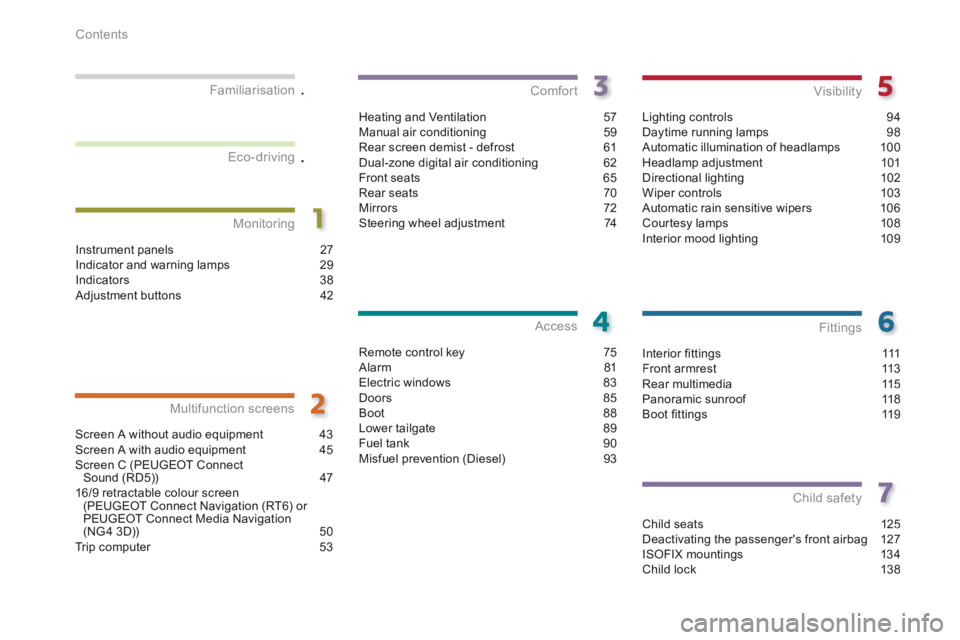
.
.
Contents
Interior fi ttings 111Front armrest 113Rear multimedia 115Panoramic sunroof 118Boot fi ttings 119
Fittings
Child seats 125Deactivating the passenger's front airbag 127ISOFIX mountings 134Child lock 138
Child safety
Instrument panels 27Indicator and warning lamps 29Indicators 38Adjustment buttons 42
Monitoring
Familiarisation
Screen A without audio equipment 43Screen A with audio equipment
45Screen C (PEUGEOT Connect Sound (RD5)) 4716/9 retractable colour screen (PEUGEOT Connect Navigation (RT6) or PEUGEOT Connect Media Navigation (NG4 3D)) 50Trip computer 53
Multifunction screens
Heating and Ventilation 57Manual air conditioning 59Rear screen demist - defrost 61Dual-zone digital air conditioning 62Front seats 65Rear seats 70Mirrors 72Steering wheel adjustment 74
Comfort
Remote control key 75Alarm 81Electric windows 83Doors 85Boot 88Lower tailgate 89Fuel tank 90Misfuel prevention (Diesel) 93
Access
Lighting controls 94Daytime running lamps 98Automatic illumination of headlamps 100Headlamp adjustment 101Directional lighting 102Wiper controls 103Automatic rain sensitive wipers 106Courtesy lamps 108Interior mood lighting 109
Visibility
Eco-driving
Page 5 of 389
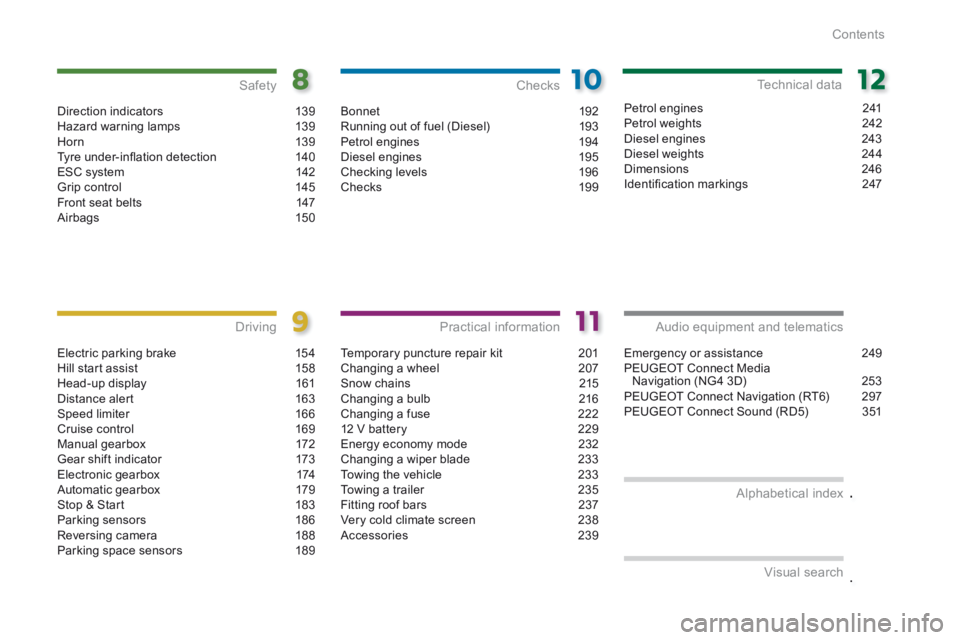
.
.
Contents
Direction indicators 139Hazard warning lamps 139H or n 13 9Tyre under-infl ation detection 140ESC system 142Grip control 145Front seat belts 147Airbags 150
Safety
Electric parking brake 154Hill start assist 158Head-up display 161Distance alert 163Speed limiter 166Cruise control 169Manual gearbox 172Gear shift indicator 173Electronic gearbox 174Automatic gearbox 179Stop & Start 183Parking sensors 186Reversing camera 188Parking space sensors 189
Driving
Emergency or assistance 249PEUGEOT Connect Media Navigation (NG4 3D) 253PEUGEOT Connect Navigation (RT6) 297PEUGEOT Connect Sound (RD5) 351
Audio equipment and telematics
Visual search
Alphabetical index
Bonnet
192Running out of fuel (Diesel) 193Petrol engines 194Diesel engines 195Checking levels 196Checks 19 9
Checks
Temporary puncture repair kit 201Changing a wheel 207Snow chains 215Changing a bulb 216Changing a fuse 22212 V battery 229Energy economy mode 232Changing a wiper blade 233Towing the vehicle 233Towing a trailer 235Fitting roof bars 237Very cold climate screen 238Accessories 239
Practical information
Petrol engines 241Petrol weights 242Diesel engines 243Diesel weights 244Dimensions 246Identifi cation markings 247
Technical data
Page 10 of 389

154
161
62
253
297
351
276,
332,
358
281,
319,
361
249
Familiarisation
8
Interior
Electric parking brake
This combines the functions of automatic applicationon switching off the engine and automatic release on acceleration. The driver can intervene at any time to apply or release the parking brake manually by operating the control lever.
Audio and communication systems
These systems benefit from the latest technology: MP3 compatible Peugeot Connect Sound (RD5), Peugeot Connect USB, Bluetooth, Peugeot Connect Media Navigation (NG4 3D) or Peugeot Connect Navigation (RT6) with 16/9 retractable colour screen, JBL audio system, auxiliary sockets.
Head-up display
This system projects certain information into the field of vision of the driver: speed, cruise control/speed limiter and Distance alert.
Dual-zone digital air conditioning
This systems allows different levels of comfort to be set for the driver and front passenger. It then controls these level automatically according to the ambient conditions.
Peugeot Connect Navigation (RT6)
Peugeot Connect Sound (RD5)
Peugeot Connect Media Navigation (NG4 3D) Peugeot Connect USB - USB player
Bluetooth
PEUGEOT Assistance
Page 12 of 389
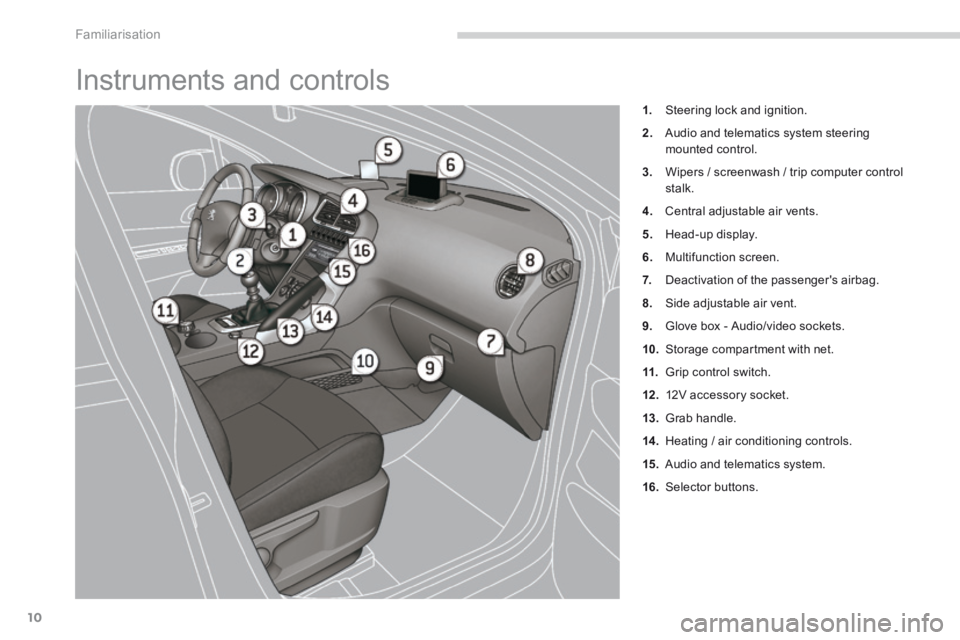
Familiarisation
10
Instruments and controls
1. Steering lock and ignition.
2. Audio and telematics system steering mounted control.
3. Wipers / screenwash / trip computer control stalk.
4. Central adjustable air vents.
5. Head-up display.
6. Multifunction screen.
7. Deactivation of the passenger's airbag.
8. Side adjustable air vent.
9. Glove box - Audio/video sockets.
10. Storage compartment with net.
11. Grip control switch.
12 . 12V accessory socket.
13. Grab handle.
14 . Heating / air conditioning controls.
15. Audio and telematics system.
16. Selector buttons.
Page 45 of 389

2
Multifunction screens43
This displays the following information: - time, - date, - ambient temperature * (this flashes if there is a risk of ice), - alert messages, - trip computer (refer to the end of the section). Warning messages (e.g.: "Emission control system faulty") or information messages (e.g.: "Boot open") may appear temporarily. Some can be cleared by pressing the "ESC" button.
Monochrome screen A (without audio equipment)
Controls Main menu
There are three display control buttons: - "ESC" to abandon the operation in progress, - "MENU" to scroll through the menus or sub-menus, - "OK" to select the menu or sub-menu required.
Press the "MENU" button to scroll through the various menus of the main menu : - vehicle configuration, - options, - display settings, - languages, - units. Press the "OK" button to select the menu required.
* With air conditioning only.
Displays on the screen
Page 47 of 389
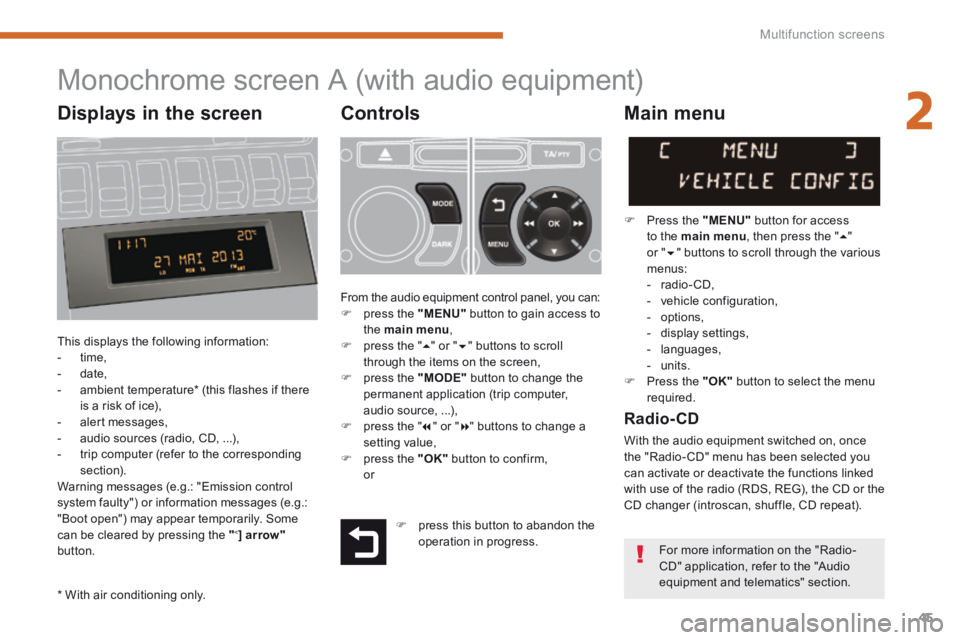
2
Multifunction screens45
Monochrome screen A (with audio equipment)
Controls
This displays the following information: - time, - date, - ambient temperature * (this flashes if there is a risk of ice), - alert messages, - audio sources (radio, CD, ...), - trip computer (refer to the corresponding section). Warning messages (e.g.: "Emission control system faulty") or information messages (e.g.: "Boot open") may appear temporarily. Some can be cleared by pressing the " < ] arrow"button.
Main menu
Press the "MENU" button for access
to the main menu , then press the " " or " " buttons to scroll through the various menus: - radio- CD, - vehicle configuration, - options, - display settings, - languages, - units. Press the "OK" button to select the menu required.
From the audio equipment control panel, you can: press the "MENU" button to gain access to the main menu , press the " " or " " buttons to scroll through the items on the screen, press the "MODE" button to change the permanent application (trip computer, audio source, ...), press the " " or " " buttons to change a
setting value, press the "OK" button to confirm, or
Radio- CD
With the audio equipment switched on, once the "Radio- CD" menu has been selected you can activate or deactivate the functions linked with use of the radio (RDS, REG), the CD or the CD changer (introscan, shuffle, CD repeat).
* With air conditioning only.
press this button to abandon the operation in progress. For more information on the "Radio-CD" application, refer to the "Audio equipment and telematics" section.
Displays in the screen
Page 49 of 389

2
Multifunction screens47
Monochrome screen C (with PEUGEOT Connect Sound (RD5))
Main menu
Displays according to context: - time, - date, - ambient temperature with air conditioning (the value displayed flashes if there is a risk of ice), - audio functions, - trip computer (see the corresponding section), - alert messages, - screen and vehicle equipment parameter setting menus.
"Audio functions" menu
Controls
From the audio equipment control panel, you can: press the " MENU " button for access to the main menu , press the " " or " " buttons to scroll through the items on the screen, press the " MODE " button to change the permanent application (trip computer, audio source...), press the " " or " " buttons to change a setting value, press the " OK " button to confirm, or
Press the "MENU" button for access to the
main menu : - audio functions, - trip computer (see the corresponding section), - personalisation-configuration, - telephone (Bluetooth system).
Press the " " or " " button to select the menu required, then confirm by pressing the " OK " button.
With the audio equipment switched on, once this menu has been selected you can activate or deactivate the functions linked with use of the radio (RDS, REG, RadioText) or CD (introscan, shuffle, CD repeat). press this button to abandon the operation in progress.
For more information on the "Audio functions" application, refer to the PEUGEOT Connect Sound (RD5) section.
Displays in the screen
Page 51 of 389

2
Multifunction screens49
Display confi guration
Once this menu has been selected, you have access to the following settings: - brightness-video setting, - date and time setting,
- selection of the units.
Adjusting the date and time Press the " " or " " button to select the "Display configuration" menu, then the "OK" button. Press the " " or " " button, to select the "Adjust date and time" line, then on the "OK" button. Press the " " or " " button to select the setting to modify. Conform by pressing the "OK" button then adjust the setting and confirm again to save the modification.
Example: setting of the duration of the guide-me-home lighting
Press the " " or " " buttons, then the " OK " button to select the menu required.
Press the " " or " " buttons, then the " OK " button to select the "Guide-me-home headlamps" line.
Press the " " or " " buttons to set the value required (15, 30 or 60 seconds), then press the " OK " button to confirm.
Press the " " or " " buttons, then the " OK " button to select the " OK " box and confirm or press the " < ] arrow " button to cancel.
"Telephone" menu
With the audio equipment switched on, once this menu has been selected you can configure your Bluetooth hands-free kit (pairing), consult the various telephone directories (calls log, services...) and manage your communications (pick up, hang up, call waiting, secret mode...).
For more information on the telephone application, refer to the PEUGEOT Connect Sound (RD5) section.
For safety reasons, configuration of the multifunction screen by the driver must only be done when stationary.
Choice of language
Once this menu has been selected, you can change the screen display language.
Adjust the settings one by one, confirming with the " OK " button. Press the " " or " " button, then the "OK"button to select the "OK" box and confirm, or the "Back" button to cancel.