Page 70 of 400

68
Access
308_EN_CHAP02_OUVERTURES_ED02-2013
Triggering of the alarm
This is indicated by sounding of the siren and flashing of the direction indicators for thirty seconds. The monitoring functions remain active until the alarm has been triggered eleven times in succession.
When the vehicle is unlocked using the remote control or the Keyless Entry and starting system, rapid flashing of the indicator lamp in the button informs you that the alarm was triggered during your absence. When the ignition is switched on, this flashing stops immediately.
Failure of the remote control
To deactivate the monitoring functions: Unlock the vehicle using the key (integral with the remote control) in the driver's door lock. Open the door; the alarm is triggered. Switch on the ignition; the alarm stops. The
indicator lamp in the button goes off.
Locking the vehicle without
activating the alarm
Lock or deadlock the vehicle using the key (integral with the remote control) in the driver's door lock.
Operating fault
When the ignition is switched on, fixed illumination of the indicator lamp in the button indicates a fault in the system. Have it checked by a PEUGEOT dealer or a qualified workshop.
Automatic activation
This function is either not available, an option or is standard. 2 minutes after the last door or the boot is closed, the system is activated automatically. To avoid triggering the alarm on entering the vehicle, first press the unlocking button on the remote control or unlock the vehicle using the Keyless Entry and Starting system.
Page 71 of 400

69
2
Access
308_EN_CHAP02_OUVERTURES_ED02-2013
Electric windows
1. Left hand front electric window.2. Right hand front electric window.3. Right hand rear electric window.4. Left hand rear electric window.5. Deactivating the rear electric window switches.
Manual operation
To open or close the window, press or pull the switch fully: the window opens or closes completely when the switch is released. Pressing the switch again stops the movement of the window. The electric window switches remain operational for approximately one minute after the key has been removed. Once this time has elapsed, the electric windows will not operate. To reactivate them, switch the ignition on again.
Safety anti-pinch
(depending on version)
Automatic one-touch operation
(depending on version)
To open or close the window, press or pull the switch gently. The window stops as soon as the switch is released.
When the window rises and meets an obstacle, it stops and immediately partially lowers again. In the event of unwanted opening of the window when closing automatically, press the switch until the window opens completely, then pull the switch immediately until the window closes. Continue to hold the switch for approximately one second after the window has closed. The safety anti-pinch function is not active during this operation.
Maintaining the locking action (on the key or the remote control) closes the windows automatically.
Page 72 of 400
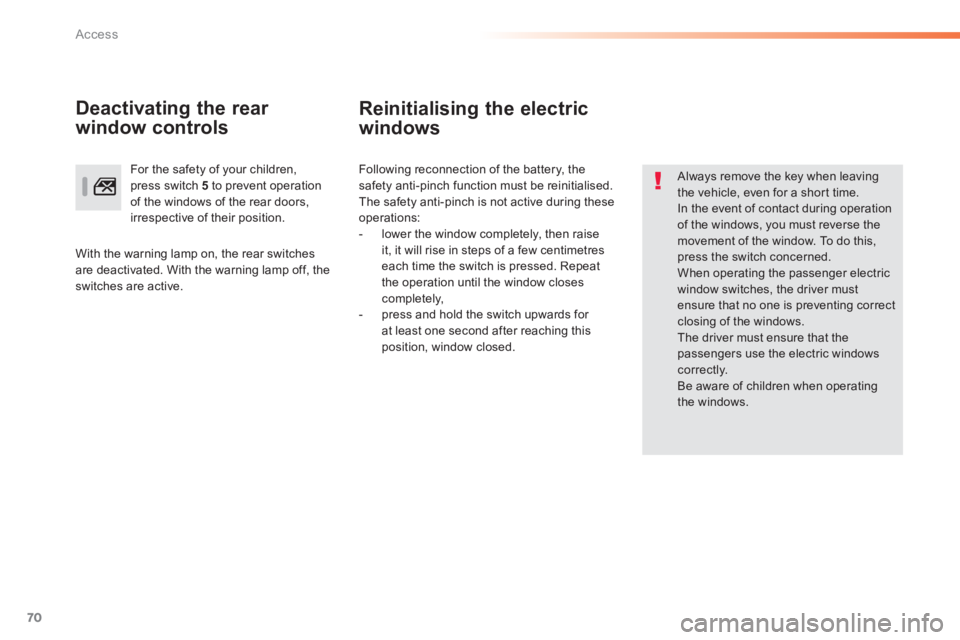
70
Access
308_EN_CHAP02_OUVERTURES_ED02-2013
Reinitialising the electric
windows
Always remove the key when leaving the vehicle, even for a short time. In the event of contact during operation of the windows, you must reverse the movement of the window. To do this, press the switch concerned. When operating the passenger electric window switches, the driver must ensure that no one is preventing correct closing of the windows. The driver must ensure that the passengers use the electric windows c o r r e c t l y. Be aware of children when operating the windows.
Following reconnection of the battery, the safety anti-pinch function must be reinitialised. The safety anti-pinch is not active during these operations:
- lower the window completely, then raise it, it will rise in steps of a few centimetres each time the switch is pressed. Repeat the operation until the window closes completely, - press and hold the switch upwards for at least one second after reaching this position, window closed.
For the safety of your children, press switch 5 to prevent operation of the windows of the rear doors, irrespective of their position.
Deactivating the rear
window controls
With the warning lamp on, the rear switches are deactivated. With the warning lamp off, the switches are active.
Page 74 of 400

72
Access
308_EN_CHAP02_OUVERTURES_ED02-2013
Fuel tank
Additions of fuel must be of at least 10 litres to be registered by the fuel gauge. Opening the filler cap may result in an inrush of air. This vacuum is entirely normal and results from the sealing of the fuel system.
Opening
With Stop & Start, never refuel with the system in STOP mode; you must switch off the ignition with the key, or the START/STOP button if your vehicle has
Keyless Entry and Starting.
- If your vehicle has Keyless Entry and Starting, unlock the vehicle. - Press the filler flap (on the rear side of the vehicle) then pull it.
Refuelling
Remove the filler cap and hang it on its carrier (on the filler flap). Introduce the nozzle and push it in fully (pushing on the the metal non-return valve A ). A ). A Fill the tank. Do not continue past the third cut-off of the nozzle, as this may cause malfunctions. Refit the filler cap turning it to the right. Push the filler flap to close it (your vehicle must be unlocked).
Take care to select the pump that delivers the correct fuel type for your vehicle's engine (reminder on a label on the inside of the filler flap). Introduce the key into the filler cap, if your vehicle has a normal key. Turn the filler cap to the left.
Capacity of the tank: approximately 53 litres (or 45 litres according to version).
Page 110 of 400
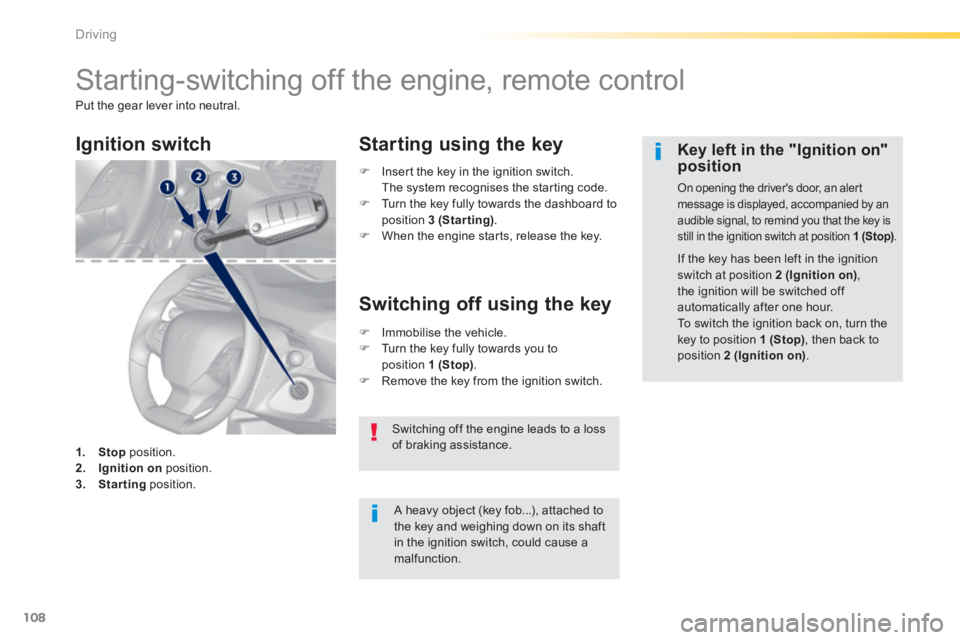
108
Driving
308_EN_CHAP04_CONDUITE_ED02-2013
Starting-switching off the engine, remote control
Put the gear lever into neutral.
A heavy object (key fob...), attached to the key and weighing down on its shaft in the ignition switch, could cause a malfunction.
Key left in the "Ignition on" position
On opening the driver's door, an alert message is displayed, accompanied by an audible signal, to remind you that the key is still in the ignition switch at position 1 (Stop) .
If the key has been left in the ignition switch at position 2 (Ignition on) , the ignition will be switched off automatically after one hour. To switch the ignition back on, turn the key to position 1 (Stop) , then back to position 2 (Ignition on) .
Ignition switch
1. Stop position. 2. Ignition on position. 3. Starting position.
Starting using the key
Insert the key in the ignition switch. The system recognises the starting code. Turn the key fully towards the dashboard to position 3 (Starting) .
When the engine starts, release the key.
Immobilise the vehicle. Turn the key fully towards you to position 1 (Stop) . Remove the key from the ignition switch.
Switching off using the key
Switching off the engine leads to a loss of braking assistance.
Page 111 of 400
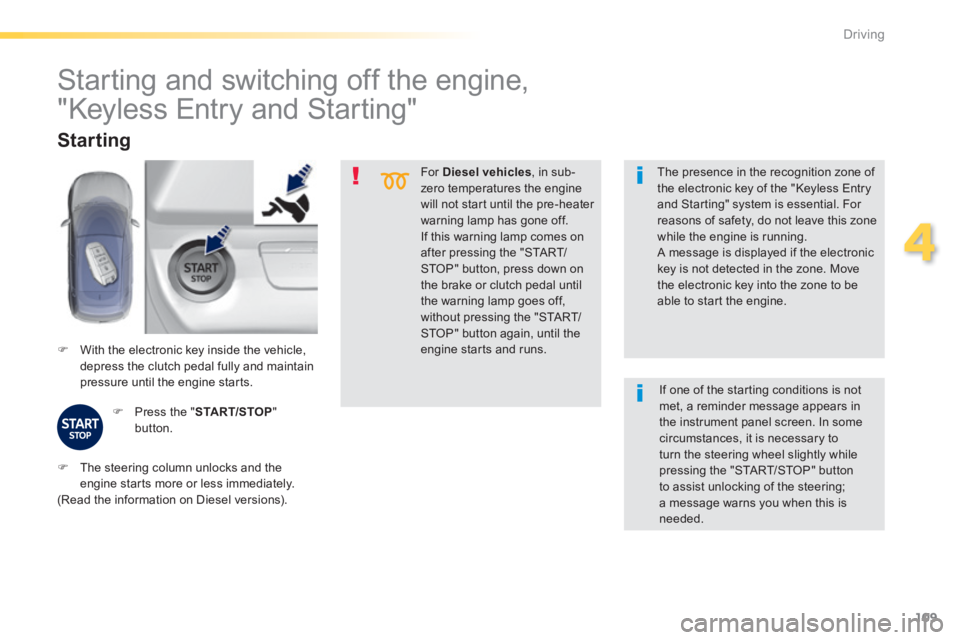
109
4
Driving
308_EN_CHAP04_CONDUITE_ED02-2013
For Diesel vehicles , in sub-zero temperatures the engine will not start until the pre-heater warning lamp has gone off.
If this warning lamp comes on after pressing the "START/STOP" button, press down on the brake or clutch pedal until the warning lamp goes off, without pressing the "START/STOP" button again, until the engine starts and runs. With the electronic key inside the vehicle, depress the clutch pedal fully and maintain pressure until the engine starts.
Starting
Press the " START/STOP " button.
The presence in the recognition zone of the electronic key of the "Keyless Entry and Starting" system is essential. For reasons of safety, do not leave this zone
while the engine is running. A message is displayed if the electronic key is not detected in the zone. Move the electronic key into the zone to be able to start the engine.
Starting and switching off the engine,
"Keyless Entry and Starting"
The steering column unlocks and the engine starts more or less immediately. (Read the information on Diesel versions).
If one of the starting conditions is not met, a reminder message appears in the instrument panel screen. In some circumstances, it is necessary to turn the steering wheel slightly while pressing the "START/STOP" button to assist unlocking of the steering; a message warns you when this is needed.
Page 112 of 400
110
Driving
308_EN_CHAP04_CONDUITE_ED02-2013
If the vehicle is not immobilised, the engine will not stop.
Switching off
Immobilise the vehicle.
With the electronic key inside the vehicle, press the " S TA R T/STOP " button.
The engine stops and the steering column is locked.
Ignition on position
(accessories)
If you use the accessory position for too long, the system automatically goes into economy mode to avoid the risk of a flat battery.
Pressing the "START/STOP" button, with no action on the pedals, allows the ignition to be switched on and so activate the ancillary equipment.
Press the "START/STOP" button, the instrument panel comes on but the engine does not start.
Press the button again to switch off the ignition and so allow the vehicle to be locked.
Page 113 of 400
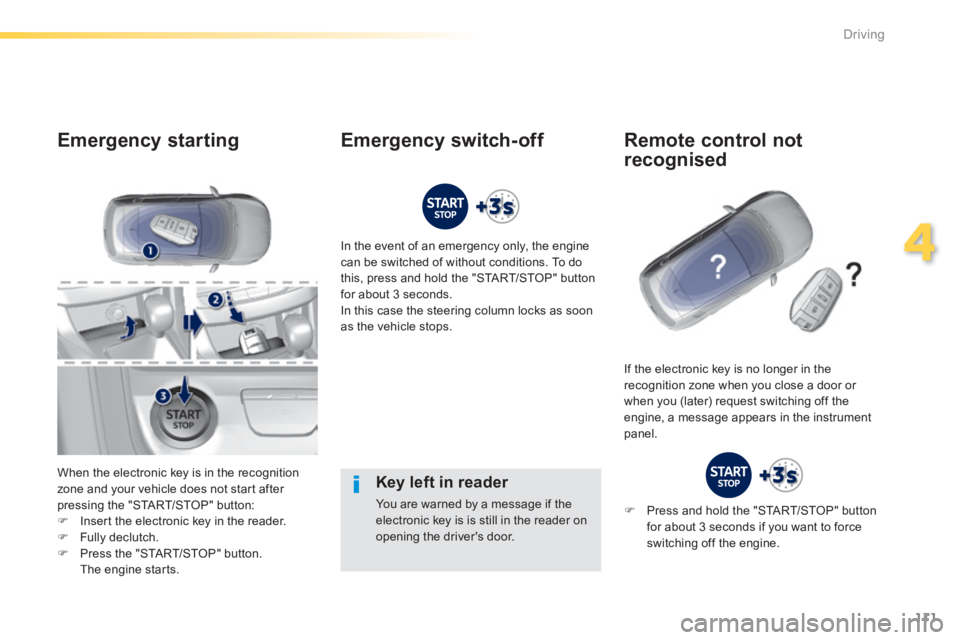
111
4
Driving
308_EN_CHAP04_CONDUITE_ED02-2013
Key left in reader
You are warned by a message if the electronic key is is still in the reader on opening the driver's door.
Emergency starting
When the electronic key is in the recognition zone and your vehicle does not start after pressing the "START/STOP" button: Insert the electronic key in the reader.
Fully declutch. Press the "START/STOP" button. The engine starts.
In the event of an emergency only, the engine can be switched of without conditions. To do this, press and hold the "START/STOP" button for about 3 seconds. In this case the steering column locks as soon as the vehicle stops.
If the electronic key is no longer in the recognition zone when you close a door or when you (later) request switching off the engine, a message appears in the instrument panel.
Emergency switch-off Remote control not
recognised
Press and hold the "START/STOP" button for about 3 seconds if you want to force switching off the engine.