2014 Peugeot 308 start stop button
[x] Cancel search: start stop buttonPage 4 of 400

.
.
ContentsVisual search
Instrument panel 12
Indicator and warning lamps 13
Gauges and indicators 26
Adjustment buttons 30
Trip computer 32
Touch screen 36
Setting the date and time 42
Remote control key 46
"Keyless Entry and Starting" with remote control 53
"Keyless Entry and Starting" on your person 55
Boot 58
Alarm 65
Electric windows 69
Panoramic sunroof 71
Fuel tank 72
Diesel misfuel prevention 73
Steering wheel adjustment 75
Front seats 76
Rear seats (saloon) 81
Rear seats (SW) 82
Interior fi ttings 84
Front armrest 86
Boot fi ttings (saloon) 90
Boot fi ttings (SW) 91
Heating and Ventilation 95
Heating 97
Manual air conditioning 97
Manual air conditioning (Touch screen) 99
Dual-zone digital air conditioning (Touch screen) 101
Front demist - defrost 106
Rear screen demist - defrost 107
Starting-switching off the engine 108
Manual parking brake 113
Electric parking brake 114
Hill start assist 121
5-speed manual gearbox 122
6-speed manual gearbox 122
Gear shift indicator 123
Automatic gearbox 124
Dynamic function 128
Stop & Start 129
Speed limiter 133
Cruise control 136
Active cruise control 139
Display of inter-vehicle time 147
Emergency collision alert system, emergency collision braking system 151
Blind spot sensors 156
Parking sensors 159
Reversing camera 161
Park Assist 162
Eco-driving
Monitoring Access
Comfort Driving
Page 17 of 400
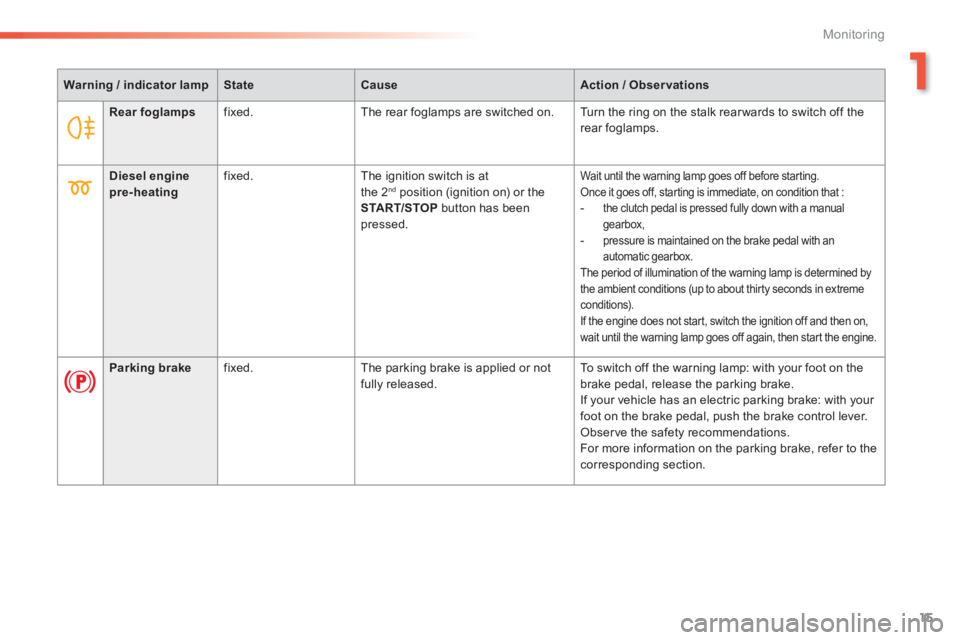
15
1
Monitoring
Warning / indicator lampStateCauseAction / Observations
Rear foglamps fixed. The rear foglamps are switched on. Turn the ring on the stalk rear wards to switch off the rear foglamps.
Diesel engine pre-heating fixed. The ignition switch is at the 2 nd position (ignition on) or the START/STOP button has been
pressed.
Wait until the warning lamp goes off before starting. Once it goes off, starting is immediate, on condition that : - the clutch pedal is pressed fully down with a manual
gearbox, - pressure is maintained on the brake pedal with an automatic gearbox. The period of illumination of the warning lamp is determined by the ambient conditions (up to about thirty seconds in extreme conditions). If the engine does not start, switch the ignition off and then on, wait until the warning lamp goes off again, then start the engine.
Parking brake fixed. The parking brake is applied or not fully released. To switch off the warning lamp: with your foot on the brake pedal, release the parking brake. If your vehicle has an electric parking brake: with your foot on the brake pedal, push the brake control lever. Observe the safety recommendations. For more information on the parking brake, refer to the corresponding section.
Page 34 of 400
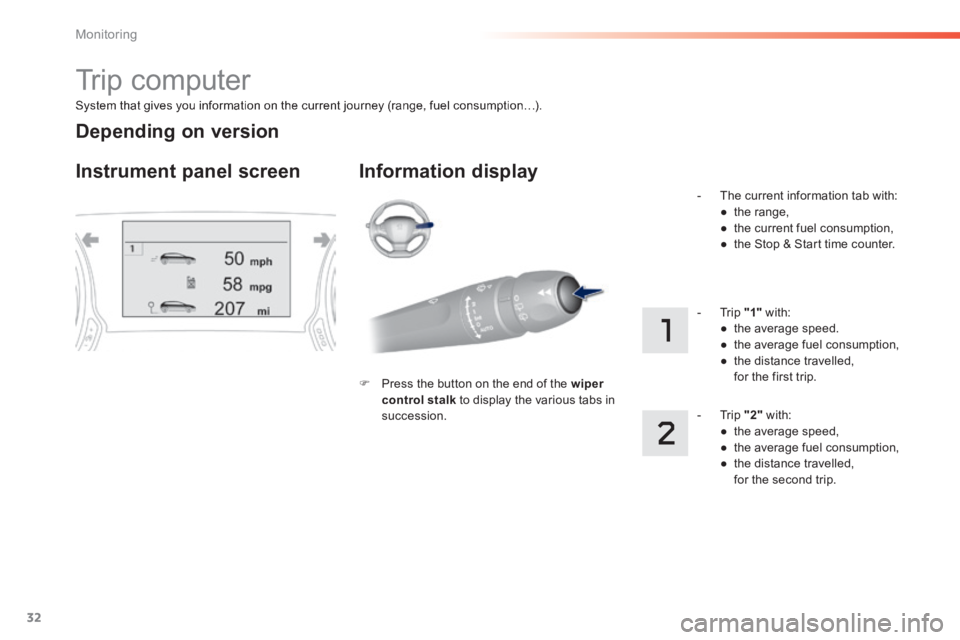
32
Monitoring
System that gives you information on the current journey (range, fuel consumption…).
Trip computer
Instrument panel screen Information display
Press the button on the end of the wiper control stalk to display the various tabs in succession.
- The current information tab with: ● t h e r a n g e , ● the current fuel consumption, ● the Stop & Start time counter.
- Trip "1" with: ● the average speed. ● the average fuel consumption, ● the distance travelled, for the first trip.
- Trip "2" with: ● the average speed, ● the average fuel consumption, ● the distance travelled, for the second trip.
Depending on version
Page 36 of 400

34
Monitoring
Trip computer
System that gives you information on the current journey (range, fuel consumption…).
Information display in the
touch screen
Permanent display: Select the " Driving assistance " menu. The trip computer information is displayed in the primary page of the menu. Press one of the buttons to display the desired tab.
The current instantaneous fuel consumption tab with: - the range, - the current fuel consumption, - the Stop & Start time counter.
The trip "1" tab with: - the distance travelled. - the average fuel consumption, - the average speed, for the first trip.
The trip "2" tab with:
- the distance travelled. - the average fuel consumption, - the average speed, for the second trip.
Trip reset
When the desired trip is displayed, press the reset button or on the end of the wiper
control stalk. Tr i p s "1" and "2" are independent but their use is identical. For example, trip "1" can be used for daily figures, and trip "2" for monthly figures.
The information is accessible in the " Driving assistance " menu.
Temporary display in a new window: Press the end of the wiper control stalk for
access to the information and display the different tabs.
Touch screen
Page 63 of 400
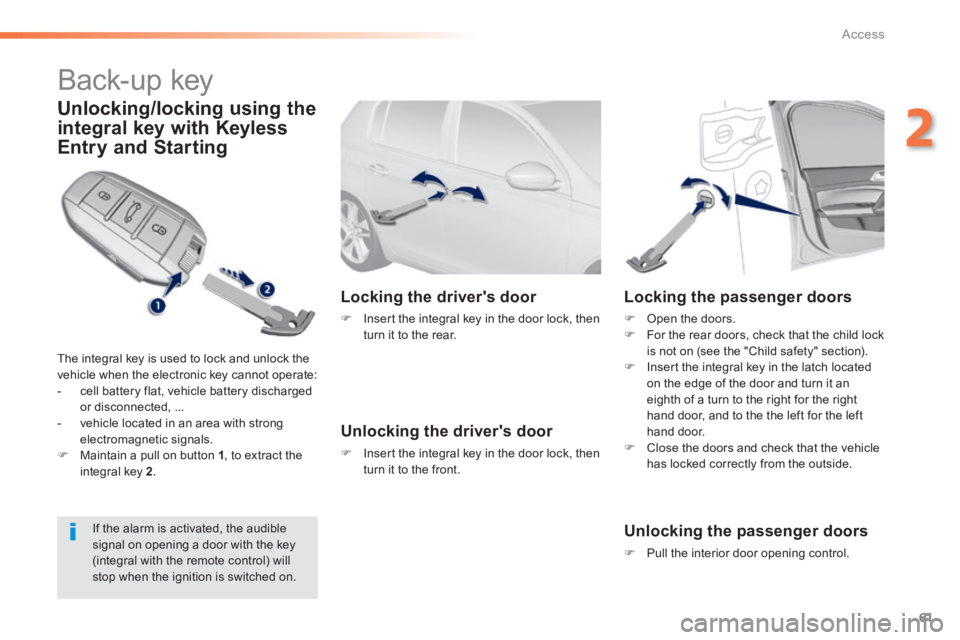
61
2
Access
Back-up key
Unlocking/locking using the
integral key with Keyless
Entry and Starting
The integral key is used to lock and unlock the vehicle when the electronic key cannot operate: - cell battery flat, vehicle battery discharged or disconnected, ... - vehicle located in an area with strong electromagnetic signals. Maintain a pull on button 1 , to extract the integral key 2 .
Locking the driver's door
Insert the integral key in the door lock, then turn it to the rear.
Unlocking the driver's door
Insert the integral key in the door lock, then turn it to the front.
Locking the passenger doors
Open the doors. For the rear doors, check that the child lock is not on (see the "Child safety" section). Insert the integral key in the latch located on the edge of the door and turn it an eighth of a turn to the right for the right hand door, and to the the left for the left hand door. Close the doors and check that the vehicle has locked correctly from the outside.
Unlocking the passenger doors
Pull the interior door opening control.
If the alarm is activated, the audible signal on opening a door with the key (integral with the remote control) will stop when the ignition is switched on.
Page 65 of 400
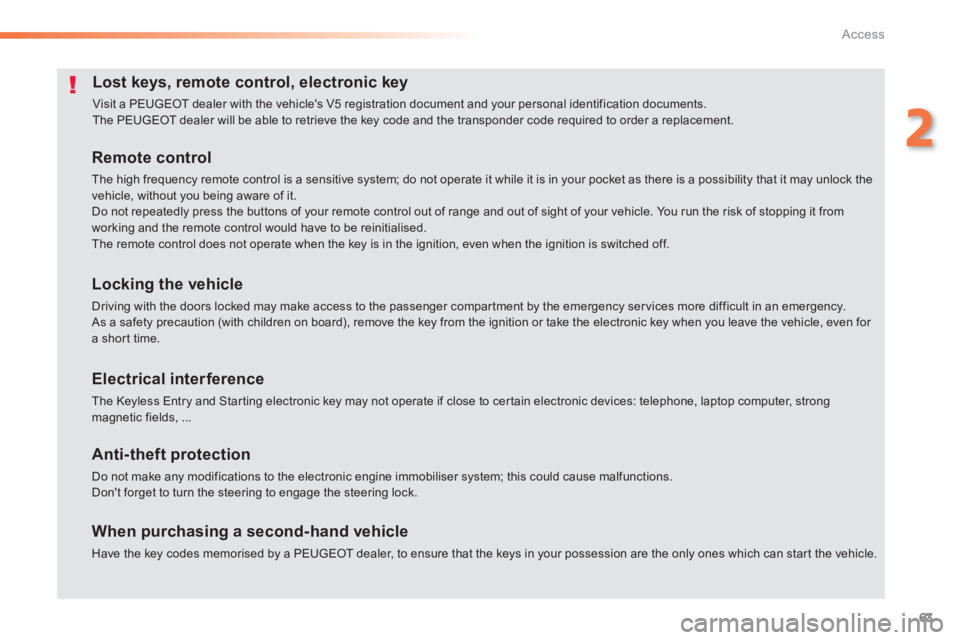
63
2
Access
Lost keys, remote control, electronic key
Visit a PEUGEOT dealer with the vehicle's V5 registration document and your personal identification documents. The PEUGEOT dealer will be able to retrieve the key code and the transponder code required to order a replacement.
Remote control
The high frequency remote control is a sensitive system; do not operate it while it is in your pocket as there is a possibility that it may unlock the vehicle, without you being aware of it. Do not repeatedly press the buttons of your remote control out of range and out of sight of your vehicle. You run the risk of stopping it from
working and the remote control would have to be reinitialised. The remote control does not operate when the key is in the ignition, even when the ignition is switched off.
Locking the vehicle
Driving with the doors locked may make access to the passenger compartment by the emergency services more difficult in an emergency. As a safety precaution (with children on board), remove the key from the ignition or take the electronic key when you leave the vehicle, even for a short time.
Electrical interference
The Keyless Entry and Starting electronic key may not operate if close to certain electronic devices: telephone, laptop computer, strong magnetic fields, ...
Anti-theft protection
Do not make any modifications to the electronic engine immobiliser system; this could cause malfunctions. Don't forget to turn the steering to engage the steering lock.
When purchasing a second-hand vehicle
Have the key codes memorised by a PEUGEOT dealer, to ensure that the keys in your possession are the only ones which can start the vehicle.
Page 70 of 400

68
Access
Triggering of the alarm
This is indicated by sounding of the siren and flashing of the direction indicators for thirty seconds. The monitoring functions remain active until the alarm has been triggered eleven times in succession.
When the vehicle is unlocked using the remote control or the Keyless Entry and starting system, rapid flashing of the indicator lamp in the button informs you that the alarm was triggered during your absence. When the ignition is switched on, this flashing stops immediately.
Failure of the remote control
To deactivate the monitoring functions: Unlock the vehicle using the key (integral with the remote control) in the driver's door lock. Open the door; the alarm is triggered. Switch on the ignition; the alarm stops. The
indicator lamp in the button goes off.
Locking the vehicle without
activating the alarm
Lock or deadlock the vehicle using the key (integral with the remote control) in the driver's door lock.
Operating fault
When the ignition is switched on, fixed illumination of the indicator lamp in the button indicates a fault in the system. Have it checked by a PEUGEOT dealer or a qualified workshop.
Automatic activation
This function is either not available, an option or is standard. 2 minutes after the last door or the boot is closed, the system is activated automatically. To avoid triggering the alarm on entering the vehicle, first press the unlocking button on the remote control or unlock the vehicle using the Keyless Entry and Starting system.
Page 74 of 400

72
Access
Fuel tank
Additions of fuel must be of at least 10 litres to be registered by the fuel gauge. Opening the filler cap may result in an inrush of air. This vacuum is entirely normal and results from the sealing of the fuel system.
Opening
With Stop & Start, never refuel with the system in STOP mode; you must switch off the ignition with the key, or the START/STOP button if your vehicle has
Keyless Entry and Starting.
- If your vehicle has Keyless Entry and Starting, unlock the vehicle. - Press the filler flap (on the rear side of the vehicle) then pull it.
Refuelling
Remove the filler cap and hang it on its carrier (on the filler flap). Introduce the nozzle and push it in fully (pushing on the the metal non-return valve A ). A ). A Fill the tank. Do not continue past the third cut-off of the nozzle, as this may cause malfunctions. Refit the filler cap turning it to the right. Push the filler flap to close it (your vehicle must be unlocked).
Take care to select the pump that delivers the correct fuel type for your vehicle's engine (reminder on a label on the inside of the filler flap). Introduce the key into the filler cap, if your vehicle has a normal key. Turn the filler cap to the left.
Capacity of the tank: approximately 53 litres (or 45 litres according to version).