Page 188 of 389

186Driving
Visual and audible front and rear parking sensors
System consisting of four proximity sensors, installed in the front and/or rear bumper. It detects any obstacle (person, vehicle, tree, barrier...) located behind the vehicle, however, it will not be able to detect obstacles located immediately below the bumper.
The parking sensors are switched on : - by engaging reverse gear, - at a speed below 6 mph (10 km/h) in forward gear. This is accompanied by an audible signal and display of the vehicle in the multifunction screen.
The proximity information is indicated by: - an audible signal which becomes more rapid as the vehicle approaches the obstacle, - a graphic in the multifunction screen, with blocks which move closer to the vehicle. The obstacle is located in relation to the emission of the audible signal by the speakers;
front or rear and right or left. When the distance between the vehicle and the obstacle is less than approximately thirty centimetres, the audible signal becomes continuous and/or the "Danger" symbol appears, depending on the multifunction screen version.
An object, such as a stake, a roadworks cone or any other similar object may be detected at the start of the manoeuvre but may no longer be detected when the vehicle moves nearer to it.
Page 189 of 389
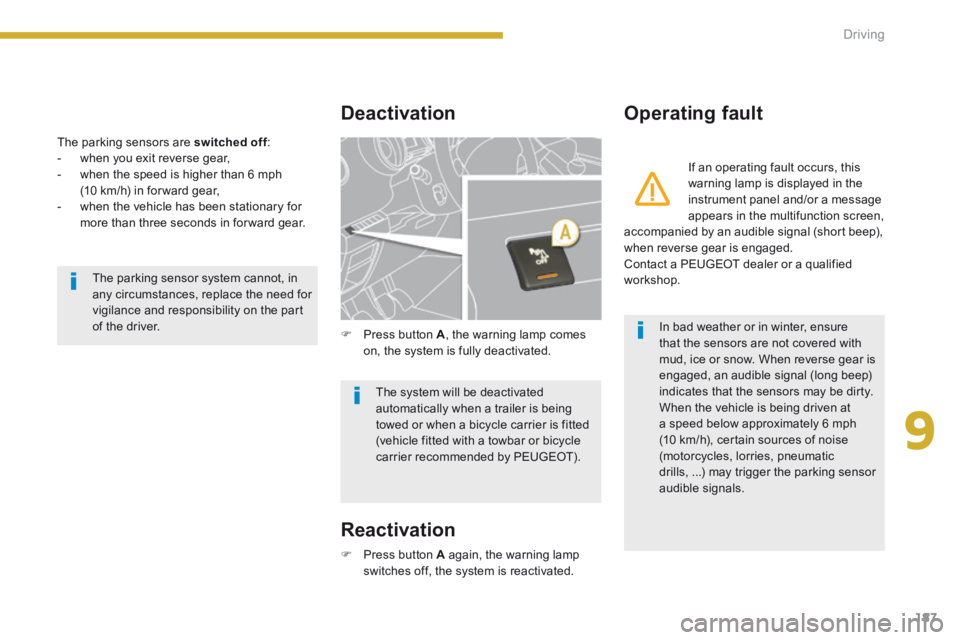
9
187
Driving
The parking sensors are switched off : switched off : switched off - when you exit reverse gear, - when the speed is higher than 6 mph (10 km/h) in for ward gear, - when the vehicle has been stationary for more than three seconds in for ward gear.
Deactivation Operating fault
Press button A again, the warning lamp switches off, the system is reactivated.
Press button A , the warning lamp comes on, the system is fully deactivated.
If an operating fault occurs, this warning lamp is displayed in the instrument panel and/or a message appears in the multifunction screen, accompanied by an audible signal (short beep), when reverse gear is engaged. Contact a PEUGEOT dealer or a qualified workshop. The parking sensor system cannot, in any circumstances, replace the need for vigilance and responsibility on the part of the driver.
The system will be deactivated automatically when a trailer is being towed or when a bicycle carrier is fitted (vehicle fitted with a towbar or bicycle carrier recommended by PEUGEOT).
In bad weather or in winter, ensure that the sensors are not covered with mud, ice or snow. When reverse gear is engaged, an audible signal (long beep) indicates that the sensors may be dirty. When the vehicle is being driven at a speed below approximately 6 mph (10 km/h), certain sources of noise (motorcycles, lorries, pneumatic drills, ...) may trigger the parking sensor audible signals.
Reactivation
Page 190 of 389
188Driving
Reversing camera
A reversing camera is activated automatically when reverse gear is engaged. The colour image of the rear of the vehicle is provided in the navigation screen.
This system is a driving aid that does not replace the vigilance or the responsibility of the driver, who must remain in control of the vehicle at all times.
Depending on version, coloured lines are also displayed in the screen:
Clean the reversing camera regularly using a sponge and a soft cloth. When cleaning the vehicle with a high pressure jet wash, keep the end of the lance at least 30 cm from the camera.
- The green lines represent the general direction of the vehicle. - The red lines represent around 30 cm beyond the limit of your vehicle's rear bumper. The audible signal becomes continuous from this limit. - The blue lines represent the maximum turning circle.
Page 191 of 389

9
189
Driving
Parking space sensors
After measuring the parking space available between two vehicles or obstacles, this system gives you information on: - the possibility of fitting into a free space, depending on the dimensions of your vehicle and the distances needed for manoeuvring, - the level of difficulty of the manoeuvre to be performed.
The system does not measure spaces which are clearly much smaller or larger than the size of the vehicle.
Displays in the instrument panel
The parking space sensor function warning lamp can have three different states:
- off: the function is not selected, - on fixed: the function is selected but the
conditions for measurement are not yet met (direction indicator not operating, speed too high) or the measurement phase has ended, - flashing: measurement is in progress or the message is being displayed. You can activate the "parking space sensor" function by pressing button A. The fixed illumination of the warning lamp indicates that the function is selected.
Page 192 of 389

190Driving
Operation
You have identified a parking space: Press button A to activate the function. Activate the direction indicator on the side where the space is to be measured. During the measuring, go for ward the length of the space, at a speed less than 12 mph (approximately 20 km/h), to prepare for your manoeuvre. The system then measures the size of the space. The system informs you of the level of difficulty of the manoeuvre via a message in the multifunction screen accompanied by an audible signal.
The function displays the following types of message:
Parking possible
Parking difficult
Parking not advised
The function deactivates itself automatically: - when you engage reverse gear, - when you switch off the ignition, - five minutes after activation of the function or after the last measurement operation, - if the vehicle speed exceeds the threshold of 45 mph (approximately 70 km/h) for one minute.
If the lateral distance between your vehicle and the parking space is too great, the system may not operate.
- The function remains available after each measurement and so can measure a number of places su c c e s s i ve l y. - In bad weather or in winter, ensure that the sensors are not covered by dirt, or by ice or snow. - The parking space sensor function deactivates the front parking sensors during the space measuring phase when you are in forward gear. If there is a malfunction, have the system checked by a PEUGEOT dealer or a qualified workshop.
Page 227 of 389
11
Practical information225
Fuse N°Rating (A)Functions
F305 Heated door mirrors.
F3130 Boot 12 V socket.
F325 Electronic gearbox gear lever.
F3310 Head-up display, Bluetooth system, air conditioning.
F345 Seat belt warning lamp display.
F3510 Parking sensors, Hi-Fi amplifier authorisation.
F3610 Trailer fusebox control unit, driver's door control pad.
F3720 Hi-Fi amplifier.
F3830 Driver's electric seat.
F3920 Panoramic sunroof blind.
Page 253 of 389
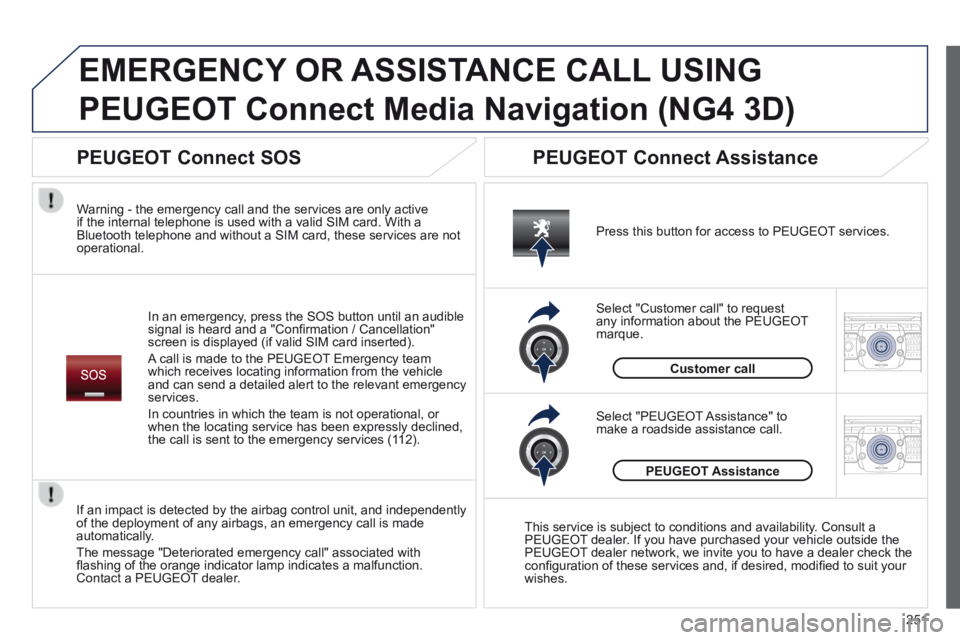
2ABC3DEF5JKL4GHI6MNO8TUV7PQR S9WXYZ0*#
1RADIO MEDIA NA
V TRAFFIC
SETUPADDR
BOOK
2ABC3DEF5JKL4GHI6MNO8TUV7PQR S9WXYZ0*#
1RADIO MEDIA NA
V TRAFFIC
SETUPADDR
BOOK
EMERGENCY OR ASSISTANCE CALL USING
PEUGEOT Connect Media Navigation (NG4 3D)
In an emergency, press the SOS button until an audible signal is heard and a "Confi rmation / Cancellation" screen is displayed (if valid SIM card inserted).
A call is made to the PEUGEOT Emergency team which receives locating information from the vehicle and can send a detailed alert to the relevant emergency services.
In countries in which the team is not operational, or when the locating service has been expressly declined, the call is sent to the emergency services (112).
Warning - the emergency call and the services are only active if the internal telephone is used with a valid SIM card. With a Bluetooth telephone and without a SIM card, these services are not operational.
Press this button for access to PEUGEOT services.
Customer call
Select "Customer call" to request any information about the PEUGEOT marque.
Select "PEUGEOT Assistance" to make a roadside assistance call.
PEUGEOT Assistance
This service is subject to conditions and availability. Consult a PEUGEOT dealer. If you have purchased your vehicle outside the PEUGEOT dealer network, we invite you to have a dealer check the confi guration of these services and, if desired, modifi ed to suit your wishes.
If an impact is detected by the airbag control unit, and independently of the deployment of any airbags, an emergency call is made automatically.
The message "Deteriorated emergency call" associated with fl ashing of the orange indicator lamp indicates a malfunction. Contact a PEUGEOT dealer.
PEUGEOT Connect SOS PEUGEOT Connect Assistance
251
Page 256 of 389
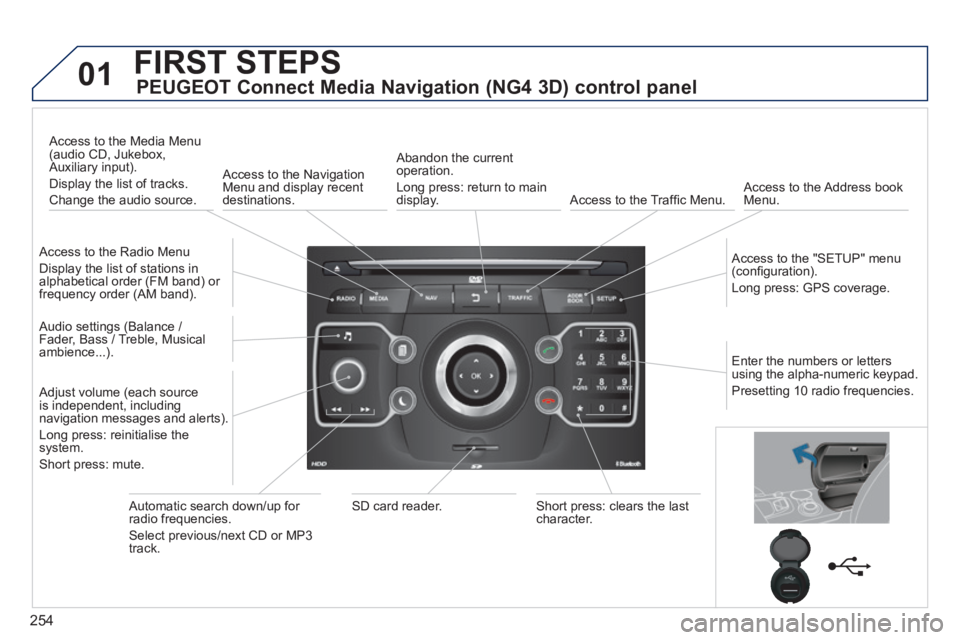
254
01 FIRST STEPS
PEUGEOT Connect Media Navigation (NG4 3D) control panel
Access to the Radio Menu
Display the list of stations in alphabetical order (FM band) or frequency order (AM band).
Access to the Media Menu (audio CD, Jukebox, Auxiliary input).
Display the list of tracks.
Change the audio source.
Access to the Navigation Menu and display recent destinations.
Abandon the current operation.
Long press: return to main display. Access to the Traffi c Menu. Access to the Address book Menu.
Access to the "SETUP" menu (confi guration).
Long press: GPS coverage.
Audio settings (Balance / Fader, Bass / Treble, Musical ambience...).
Adjust volume (each source is independent, including navigation messages and alerts).
Long press: reinitialise the system.
Short press: mute.
Automatic search down/up for radio frequencies.
Select previous/next CD or MP3 track.
SD card reader. Short press: clears the last character.
Enter the numbers or letters using the alpha-numeric keypad.
Presetting 10 radio frequencies.