2014 Peugeot 3008 Hybrid 4 service
[x] Cancel search: servicePage 63 of 378

1
Monitoring61
Service indicator
System which informs the driver when the next service is due, in accordance with the manufacturer's servicing schedule. The point at which the service is due is calculated using the distance covered since the last time the service indicator was reset.
Between 600 miles (1 000 km) and 1 800 miles (3 000 km) remain before the next service is due
For 5 seconds after the ignition is switched on, the spanner symbolising the service operations comes on. The distance recorder display line indicates the distance remaining before the next service is due. Example: 1 700 miles (2 800 km) remain before the next service is due. For 5 seconds after the ignition is switched on, the screen indicates:
5 seconds after the ignition is switched on, the spanner goes off ; the distance recorder the spanner goes off ; the distance recorder the spanner goes offresumes its normal operation. The screen then indicates the total and trip distances.
Less than 600 miles (1 000 km) remain before the next service is due
Example: 560 miles (900 km) remain before the next service is due. For 5 seconds after the ignition is switched on, the screen indicates:
5 seconds after the ignition is switched on, the distance recorder resumes its normal operation. The spanner remains on to indicate that a service must be carried out soon.
More than 1 800 miles (3 000 km) remain before the next service is due
When the ignition is switched on, no service information appears in the screen.
Page 64 of 378

Monitoring
62
Service indicator zero reset
After each service, the service indicator must be reset to zero. The procedure for resetting to zero is as follows: switch off the ignition, press and hold the trip distance recorder zero reset button, switch on the ignition; the distance recorder display begins a countdown, when the display indicates "=0" , release the button; the spanner disappears.
Service overdue
For 5 seconds after the ignition is switched on, the spanner flashes to indicate that the service must be carried out as soon as possible. Example: the service is overdue by 186 miles (3 0 0 k m). For 5 seconds after the ignition is switched on, the screen indicates:
5 seconds after the ignition is switched on, the distance recorder resumes its normal operation. The spanner remains on .
Retrieving the service information
You can access the service information at any time. Press the trip distance recorder zero reset button. The service information is displayed for a few seconds, then disappears.
Following this operation, if you wish to disconnect the battery, lock the vehicle and wait at least five minutes for the zero reset to be taken into account.
Page 65 of 378

1
Monitoring63
Engine oil level indicator
This information is displayed for a few seconds when the ignition is switched on, after the service information.
Oil level correct
Oil level low
Oil level indicator fault
Dipstick
This is indicated by the flashing of " O I L" , linked with the service warning lamp, accompanied by an audible signal and a message in the multifunction screen. If the low oil level is confirmed by a check using the dipstick, the level must be topped up to prevent damage to the engine.
This is indicated by the flashing of "OIL- -" .
Contact a PEUGEOT dealer or a qualified workshop.
Refer to the "Checks" section to locate the dipstick and the oil filler cap on your engine.
There are 2 marks on the dipstick:
- A = max; never exceed this level (risk of damage to the engine),
- B = min; top up the level via the oil filler cap, using the grade of oil suited to your
engine.
The level shown will only be correct if the vehicle is on level ground and the engine has been off for more than 30 minutes.
Page 69 of 378

2
Multifunction screens67
Display confi guration
Once this menu has been selected, you have access to the following settings: - brightness-video setting, - date and time setting,
- selection of the units.
Adjusting the date and time Press the " " or " " button to select the "Display configuration" menu, then the "OK" button. Press the " " or " " button, to select the "Adjust date and time" line, then on the "OK" button. Press the " " or " " button to select the setting to modify. Confirm by pressing the "OK" button then adjust the setting and confirm again to save the modification.
Example: setting of the duration of the guide-me-home lighting
Press the " " or " " buttons, then the " OK " button to select the menu required.
Press the " " or " " buttons, then the " OK " button to select the "Guide-me-home headlamps" line.
Press the " " or " " buttons to set the value required (15, 30 or 60 seconds), then press the " OK " button to confirm.
Press the " " or " " buttons, then the " OK " button to select the " OK " box and confirm or press the " < ] arrow " button to cancel.
"Telephone" menu
With the audio equipment switched on, once this menu has been selected you can configure your Bluetooth hands-free kit (pairing), consult the various telephone directories (calls log, services...) and manage your communications (pick up, hang up, call waiting, secret mode...).
For more information on the telephone application, refer to the PEUGEOTConnect Sound (RD5) section.
For safety reasons, configuration of the multifunction screen by the driver must only be done when stationary.
Choice of language
Once this menu has been selected, you can change the screen display language.
Adjust the settings one by one, confirming with the " OK " button. Press the " " or " " button, then the "OK"button to select the "OK" box and confirm, or the "Back" button to cancel.
Page 97 of 378
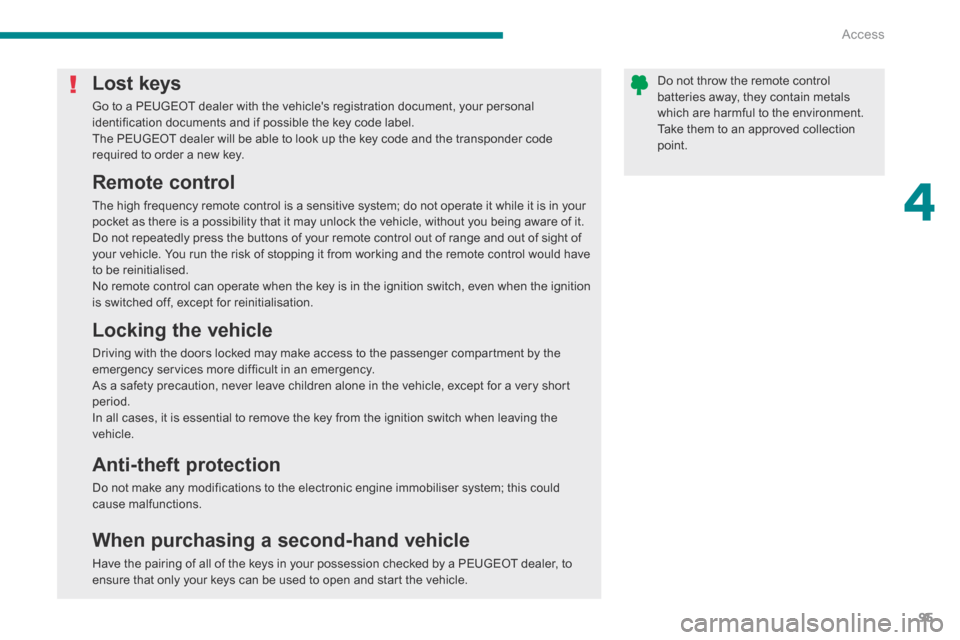
4
Access95
Do not throw the remote control batteries away, they contain metals which are harmful to the environment. Take them to an approved collection point.
Lost keys
Go to a PEUGEOT dealer with the vehicle's registration document, your personal identification documents and if possible the key code label. The PEUGEOT dealer will be able to look up the key code and the transponder code required to order a new key.
Remote control
The high frequency remote control is a sensitive system; do not operate it while it is in your pocket as there is a possibility that it may unlock the vehicle, without you being aware of it. Do not repeatedly press the buttons of your remote control out of range and out of sight of your vehicle. You run the risk of stopping it from working and the remote control would have to be reinitialised. No remote control can operate when the key is in the ignition switch, even when the ignition is switched off, except for reinitialisation.
Locking the vehicle
Driving with the doors locked may make access to the passenger compartment by the emergency services more difficult in an emergency. As a safety precaution, never leave children alone in the vehicle, except for a very short period. In all cases, it is essential to remove the key from the ignition switch when leaving the vehicle.
Anti-theft protection
Do not make any modifications to the electronic engine immobiliser system; this could cause malfunctions.
When purchasing a second-hand vehicle
Have the pairing of all of the keys in your possession checked by a PEUGEOT dealer, to ensure that only your keys can be used to open and start the vehicle.
Page 98 of 378
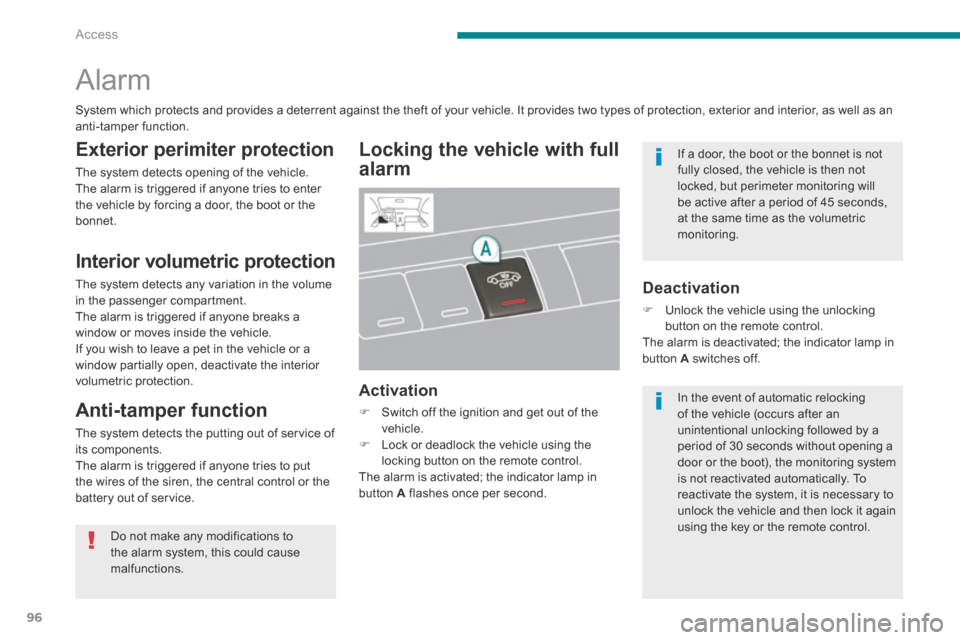
Access
96
Alarm
Locking the vehicle with full
alarm
Activation
Switch off the ignition and get out of the vehicle. Lock or deadlock the vehicle using the locking button on the remote control. The alarm is activated; the indicator lamp in button A flashes once per second.
Exterior perimiter protection
The system detects opening of the vehicle. The alarm is triggered if anyone tries to enter the vehicle by forcing a door, the boot or the bonnet.
Interior volumetric protection
The system detects any variation in the volume in the passenger compartment. The alarm is triggered if anyone breaks a window or moves inside the vehicle. If you wish to leave a pet in the vehicle or a window partially open, deactivate the interior volumetric protection.
Anti-tamper function
The system detects the putting out of service of its components. The alarm is triggered if anyone tries to put the wires of the siren, the central control or the battery out of service.
Deactivation
Unlock the vehicle using the unlocking button on the remote control. The alarm is deactivated; the indicator lamp in button A switches off.
System which protects and provides a deterrent against the theft of your vehicle. It provides two types of protection, exterior and interior, as well as an anti-tamper function.
Do not make any modifications to the alarm system, this could cause malfunctions.
If a door, the boot or the bonnet is not fully closed, the vehicle is then not locked, but perimeter monitoring will be active after a period of 45 seconds, at the same time as the volumetric monitoring.
In the event of automatic relocking of the vehicle (occurs after an unintentional unlocking followed by a period of 30 seconds without opening a door or the boot), the monitoring system is not reactivated automatically. To reactivate the system, it is necessary to unlock the vehicle and then lock it again using the key or the remote control.
Page 155 of 378

8
Safety153
Under-inflation alert
The alert is given by the fixed illumination of this warning lamp, accompanied by an audible signal, and depending on equipment, the display of a message.
In the event of a problem on one of the tyres, the symbol or the message appears, according to equipment, to identify it.
Reduce speed, avoid sudden steering movements or harsh brake applications. Stop as soon as it is safe to do so. In the event of a puncture, use the temporary puncture repair kit or the spare wheel (according to equipment), or if you have a compressor, the one in the temporary puncture repair kit for example, check the four tyre pressures when cold, or if it is not possible to check the tyre pressures at the time, drive carefully at reduced speed.
The loss of pressure detected does not always lead to visible deformation of the tyre. Do not rely on just a visual check.
The alert is maintained until the tyre or tyres concerned is reinflated, repaired or replaced. The spare wheel (space-saver type or a steel rim) does not have a sensor.
This alert is also displayed when one or more wheels is not fitted with a sensor (for example, a space-saver or steel spare wheel).
Operating fault
The flashing and then fixed illumination of the under-inflation warning lamp accompanied by the illumination of the "service" warning lamp indicates a fault with the system.
Go to a PEUGEOT dealer or a qualified workshop to have the system checked or, following the repair of a puncture, to have the original wheel, equipped with a sensor, refitted.
In this case, monitoring of the tyre pressures is not assured.
Page 169 of 378
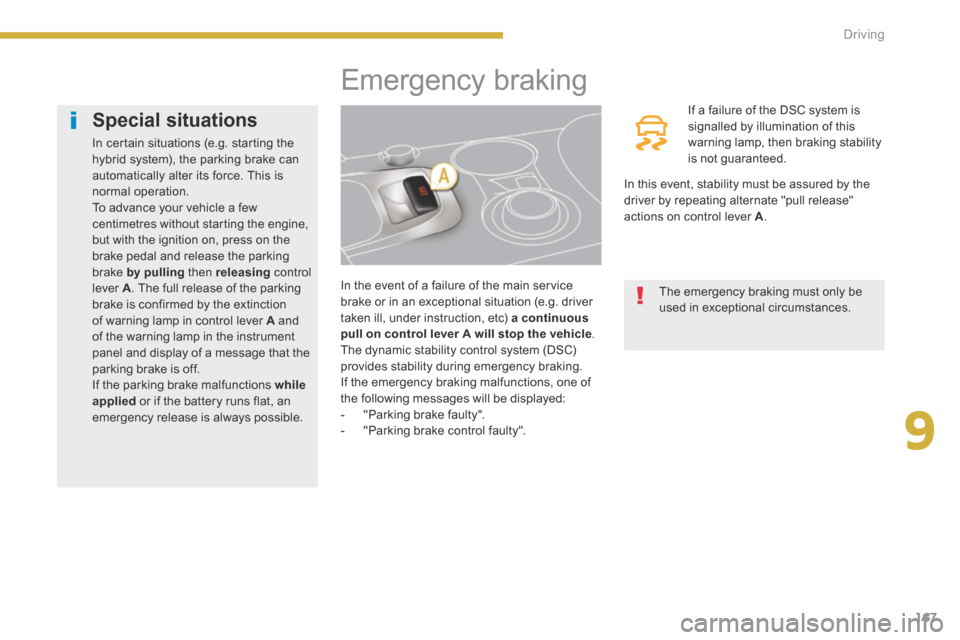
9
167
Driving
Emergency braking
In the event of a failure of the main service brake or in an exceptional situation (e.g. driver taken ill, under instruction, etc) a continuous pull on control lever pull on control lever pull on control leverA will stop the vehicle . The dynamic stability control system (DSC) provides stability during emergency braking. If the emergency braking malfunctions, one of the following messages will be displayed: - "Parking brake faulty". - "Parking brake control faulty".
If a failure of the DSC system is signalled by illumination of this warning lamp, then braking stability is not guaranteed.
In this event, stability must be assured by the driver by repeating alternate "pull release" actions on control lever A .
The emergency braking must only be used in exceptional circumstances.
Special situations
In certain situations (e.g. starting the hybrid system), the parking brake can automatically alter its force. This is normal operation. To advance your vehicle a few centimetres without starting the engine, but with the ignition on, press on the brake pedal and release the parking brake by pulling then releasing control lever A . The full release of the parking brake is confirmed by the extinction of warning lamp in control lever A and of the warning lamp in the instrument panel and display of a message that the parking brake is off. If the parking brake malfunctions while applied or if the battery runs flat, an emergency release is always possible.