2014 Peugeot 3008 Hybrid 4 jack
[x] Cancel search: jackPage 327 of 378

08
325
CD, MP3 CD / USB player
The audio equipment will only play audio fi les with".wma, .aac, .fl ac, .ogg and .mp3" fi le extensions and with a bit rate of between 32 Kbps and 320 Kbps.
It also supports VBR (Variable Bit Rate) mode.
No other type of fi le (.mp4, .m3u…) can be played.
WMA fi les must be of the standard wma 9 type.
The sampling rates supported are greater than 32 KHz.
It is advisable to restrict fi le names to 20 characters, without using of special characters (e.g.: " " ? ; ù) to avoid any playing and displ\
aying problems.
In order to be able to play a recorded CDR or CDRW, when recording it is preferable to select the ISO 9660 level 1, 2 or Joliet standard.
If the disc is recorded in another format (udf, …), it may not be p\
layed correctly.
It is recommended that the same recording standard is always used for an individual disc, with as low a speed as possible (4x maximum) for optimum sound quality.
In the particular case of a multi-session CD, the Joliet standard is recommended.
Information and advice
The system supports USB mass storage or iPod devices via the USB port (suitable cable not supplied).
If a partitioned USB memory key is connected to the system, only the fi rst partition is recognised.
Control of the peripheral device is with the audio system controls.
The number of tracks is limited to 2000 maximum, 999 tracks per folder.
If the current consumption at the USB port exceeds 500 mA, the system goes into protection mode and deactivates the port.
Other peripherals, not recognised on connection, must be connected to the auxiliary socket using a Jack cable (not supplied).
In order to be read, a USB memory stick must be formatted FAT 16 or 32.
The system does not support the operation of an Apple ® player and a ® player and a ®
USB memory stick connected at the same time.
It is recommended that offi cial Apple ® USB cables are used to ensure ® USB cables are used to ensure ®
correct operation.
MUSIC MEDIA PLAYERS
Page 331 of 378
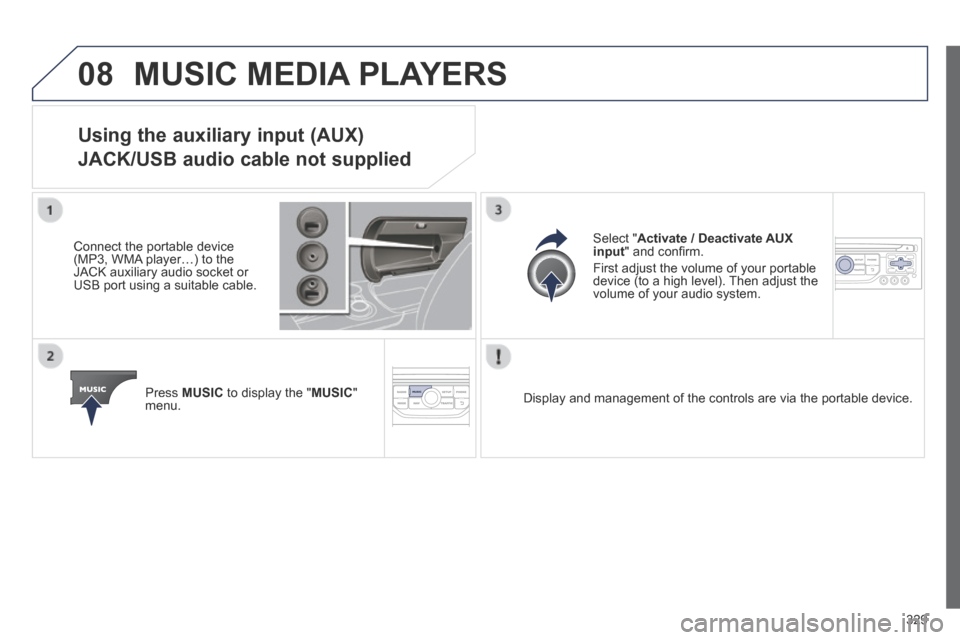
08
329
MUSIC MEDIA PLAYERS
Using the auxiliary input (AUX)
JACK/USB audio cable not supplied
Connect the portable device (MP3, WMA player…) to the JACK auxiliary audio socket or USB port using a suitable cable.
Press MUSIC to display the " MUSIC " menu.
Select " Activate / Deactivate AUX input " and confi rm.
First adjust the volume of your portable device (to a high level). Then adjust the volume of your audio system.
Display and management of the controls are via the portable device.
Page 346 of 378
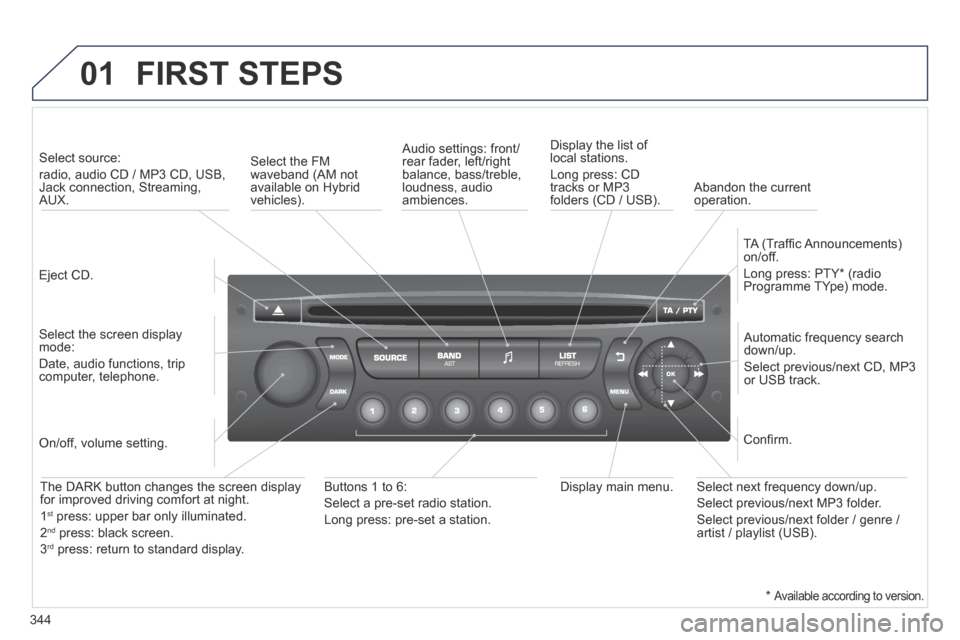
01
344
FIRST STEPS
Eject CD.
Select source:
radio, audio CD / MP3 CD, USB, Jack connection, Streaming, AUX.
Select the screen display mode:
Date, audio functions, trip computer, telephone.
Automatic frequency search down/up.
Select previous/next CD, MP3 or USB track.
Audio settings: front/rear fader, left/right balance, bass/treble, loudness, audio ambiences.
Display the list of local stations.
Long press: CD tracks or MP3 folders (CD / USB).
TA (Traffi c Announcements) on/off.
Long press: PTY * (radio Programme TYpe) mode.
Display main menu. The DARK button changes the screen display for improved driving comfort at night.
1 st press: upper bar only illuminated.
2 nd press: black screen.
3 rd press: return to standard display.
On/off, volume setting.
Buttons 1 to 6:
Select a pre-set radio station.
Long press: pre-set a station.
Select next frequency down/up.
Select previous/next MP3 folder.
Select previous/next folder / genre / artist / playlist (USB).
Confi rm.
Select the FM waveband (AM not available on Hybrid vehicles). Abandon the current operation.
* Available according to version.
Page 352 of 378

05
350
PEUGEOT CONNECT USB
The system puts together playlists (temporary memory) created over a period which depends on the capacity of the USB device.
The other sources are available during this time.
The playlists are updated each time the ignition is switched off or each time a USB memory stick is connected.
When connecting for the fi rst time, the classifi cation suggested is by folder. When you reconnect, the classifi cation selected previously is retained.
Connect the memory stick to the port, directly or using a lead. If the audio equipment is switched on, the USB source is detected as soon as it is connected. Play begins automatically after a delay which depends on the capacity of the USB memory stick.
The fi le formats supported are .mp3 (mpeg1 layer 3 only) and .wma (standard 9 only, 128 kbits/sec compression).
Certain playlist formats are supported (.m3u, ...)
On reconnection of the previous memory stick used, play is resumed automatically with the last track played.
This unit consists of a USB port and an auxiliary Jack socket * . The audio fi les are transmitted from a portable device - digital player or a USB memory stick - to your PEUGEOT Connect Sound (RD5) and heard via the vehicle's speakers.
USB memory stick (1.1, 1.2 and 2.0) or Apple ®
player of generation 5 or later:
- USB memory sticks should be formatted FAT or FAT 32 (NTFS not supported),
- the Apple ® player lead is essential, ® player lead is essential, ®
- navigation through the fi le database is also possible by means of the steering mounted controls.
Using the PEUGEOT CONNECT USB
Connecting a USB memory stick
Other Apple ® players of earlier generations and ® players of earlier generations and ®
players using the MTP protocol * :
- play via Jack-Jack lead only (not supplied),
- navigation through the fi le database is from the portable device.
* According to vehicle.
Page 354 of 378
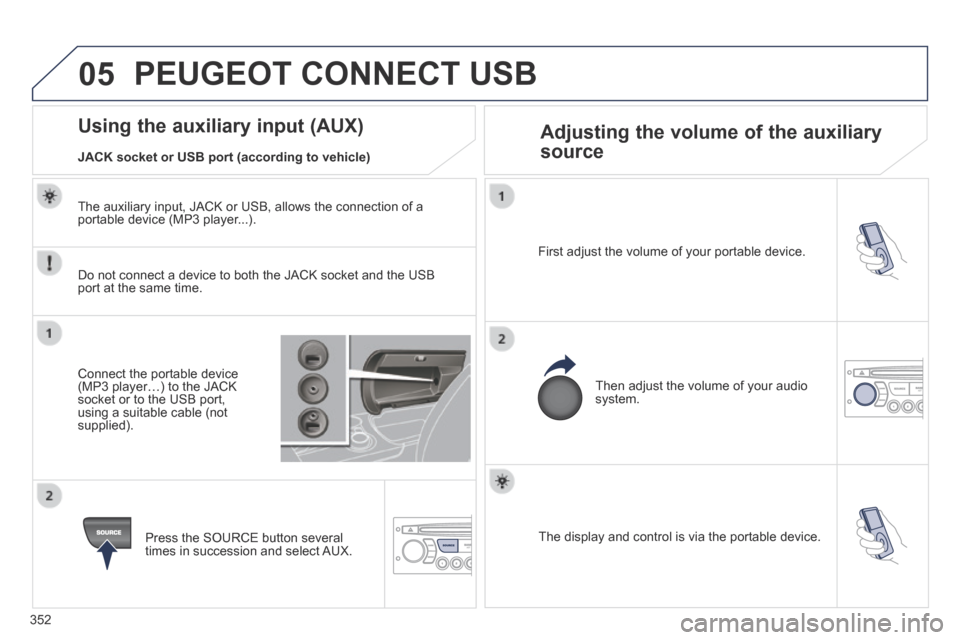
05
352
The display and control is via the portable device.
First adjust the volume of your portable device.
Then adjust the volume of your audio system.
Using the auxiliary input (AUX) Adjusting the volume of the auxiliary
source
JACK socket or USB port (according to vehicle)
PEUGEOT CONNECT USB
Do not connect a device to both the JACK socket and the USB port at the same time.
Connect the portable device (MP3 player…) to the JACK socket or to the USB port, using a suitable cable (not supplied).
Press the SOURCE button several times in succession and select AUX.
The auxiliary input, JACK or USB, allows the connection of a portable device (MP3 player...).
Page 367 of 378

.
Alphabetical index365
Jack ...............................................................203JACK socket .........125, 126, 272, 329, 350, 352Jukebox (c opy) ..............................................270Jukebox (playing) ..........................................271
Labels, identification .....................................239Lamps, warning and indicator ..................Lamps, warning and indicator ..................Lamps, warning and indicator50-59LED daytime running lamps .........112, 209, 210LEDs - light-emitting diodes ......................................209, 210, 212, 213Level, brake fluid ...........................................193Level, headlamp wash ..........................118, 194Level, power steering fluid ............................193Levels and checks .................................191-19 4Light-emitting diodes - LEDs ....209, 210, 212, 213Lighting ..........................................................123Lighting bulbs (replacement) ................20 9 -213Lighting control stalk .....................................108Lighting dimmer ..............................................Lighting dimmer ..............................................Lighting dimmer64Lighting, guide-me home .......................112 -114Lighting, interior ....................................Lighting, interior ....................................Lighting, interior121, 12 2Loading ...................................................40, 231Load reduction mode ....................................224
Load space cover ..........................................Load space cover ..........................................Load space cover13 4Locating your vehicle ......................................92Locking from the inside .................................101Long objects, transporting ......................84, 130Low fuel level ..........................................57, 105
Keeping children safe ......................................137-150, 159, 161Key with remote control ............................90-95
Main beam ....................................108, 209, 210Maintenance ...................................................40Map reading lamps .......................................121Markings, identification .................................239Mat ................................................................127Menu, main ...................................................346Mirror, rear view ..............................................89Mirrors, door....................................................88Misfuel prevention .........................................107Mountings for ISOFIX seats .........................146MP3 CD ........................................268, 325, 349Multimedia, rear ............................................Multimedia, rear ............................................Multimedia, rear128Music media players ....................268, 324, 349
K
J
L
M
Navigation ............................................256, 295Number plate lamps ......................................213
N
Oil filter ..........................................................Oil filter ..........................................................Oil filter195Oil level....................................................63, 192Opening the bonnet ......................................189Opening the boot ....................................90, 103Opening the doors ..................................90, 100Opening the panoramic sunroof blind ..........131Opening the retractable screen ......................70Opening the tailgate ..............................103, 104Operation indicator lamps ........................50-59
O
Paint colour code ..........................................239Panoramic glass sunroof ..............................Panoramic glass sunroof ..............................Panoramic glass sunroof131Parking brake, electric ..........................164, 196Parking sensors, audible and visual ....................................................183Parking sensors, front ...................................183Parking sensors, rear....................................183Parking space sensor ..................................18 6Particle emission filter ..........................Particle emission filter ..........................Particle emission filter19 4, 195Passenger compartment filter ......................Passenger compartment filter ......................Passenger compartment filter195PEUGEOT call button ...................................243PEUGEOT Connect Assistance ...........242, 243PEUGEOT Connect Media Navigation (NG 4 3D) ...............................................68, 245PEUGEOT Connect Navigation (RT6) .....................................................68, 289PEUGEOT Connect SOS .....................242, 243PEUGEOT Connect Sound (RD5) ...........65, 343PEUGEOT services ......................................243PIN code .......................................................276Player, CD MP3 ............................268, 325, 349
P