2014 Peugeot 3008 Hybrid 4 headlamp
[x] Cancel search: headlampPage 69 of 378

2
Multifunction screens67
Display confi guration
Once this menu has been selected, you have access to the following settings: - brightness-video setting, - date and time setting,
- selection of the units.
Adjusting the date and time Press the " " or " " button to select the "Display configuration" menu, then the "OK" button. Press the " " or " " button, to select the "Adjust date and time" line, then on the "OK" button. Press the " " or " " button to select the setting to modify. Confirm by pressing the "OK" button then adjust the setting and confirm again to save the modification.
Example: setting of the duration of the guide-me-home lighting
Press the " " or " " buttons, then the " OK " button to select the menu required.
Press the " " or " " buttons, then the " OK " button to select the "Guide-me-home headlamps" line.
Press the " " or " " buttons to set the value required (15, 30 or 60 seconds), then press the " OK " button to confirm.
Press the " " or " " buttons, then the " OK " button to select the " OK " box and confirm or press the " < ] arrow " button to cancel.
"Telephone" menu
With the audio equipment switched on, once this menu has been selected you can configure your Bluetooth hands-free kit (pairing), consult the various telephone directories (calls log, services...) and manage your communications (pick up, hang up, call waiting, secret mode...).
For more information on the telephone application, refer to the PEUGEOTConnect Sound (RD5) section.
For safety reasons, configuration of the multifunction screen by the driver must only be done when stationary.
Choice of language
Once this menu has been selected, you can change the screen display language.
Adjust the settings one by one, confirming with the " OK " button. Press the " " or " " button, then the "OK"button to select the "OK" box and confirm, or the "Back" button to cancel.
Page 71 of 378

2
Multifunction screens69
"SETUP" menu (PEUGEOT Connect Navigation (RT6)) PEUGEOT Connect Navigation (RT6)) PEUGEOT
Press the "SETUP" button for access to the "SETUP" menu. This allows you to select from the following functions: - "Languages", - "Date and time", - "Display", - " Vehicle parameters", - "Units", - "System".
"SETUP" menu (PEUGEOT Connect PEUGEOT Connect PEUGEOT
Media Navigation (NG4 3D))
Languages (PEUGEOT Connect Navigation (RT6))
This menu allows you to select the language
used by the display.
Languages and voice functions (PEUGEOT Connect Media Navigation (NG4 3D))
This menu allows you to: - select the language used by the display, - select the settings for voice recognition (on/off, instructions on use, personal voice training...), - adjust the volume of the voice synthesiser.
Display
This menu allows you to set the brightness of the screen, the screen colour scheme and the colour of the map (day/night or auto mode).
Vehicle parameters (PEUGEOTConnect Navigation (RT6))
This menu allows you to activate or deactivate certain driving and comfort equipment * : - wiper linked with reverse gear (refer to the "Visibility" section), - selective unlocking (refer to the "Access" section), - guide-me-home and welcome lighting
(refer to the " Visibility" section), - interior mood lighting (refer to the "Visibility" section), - directional headlamps (refer to the "Visibility" section), - automatic or manual parking brake (refer to the "Driving" section), - ...
Press the "SETUP" button for access to the "SETUP" menu. It allows you to adjust settings for the following functions: - "Languages and voice functions" - "Date and time", - "Display screen", - "Units", - "System parameters".
For safety reasons, configuration of the multifunction screen by the driver must only be done when stationary.
Date and time
Press "SETUP". Select "Display configuration" and confirm. Select "Adjust date and time" and confirm. Select "Synchronise minutes with GPS" for the adjustment of minutes to be done automatically by satellite reception. Select the setting to modify. Confirm by pressing "OK", then adjust the setting and confirm again. Adjust the settings one by one.
Select "OK" in the screen then confirm to save the settings.
Units
This menu allows you to select the units: temperature (°C or °F) and fuel consumption (km/l, l/100 or mpg).
System parameters
This menu allows you to restore the factory configuration, display the software version and activate scrolling text.
* According to country.
Page 91 of 378

3
Comfort89
Adjustment
Adjust the mirror so that the glass is directed correctly in the "day" position.
Manual day/night model
Day / night position
Pull the lever to change to the "night" anti-dazzle position. Push the lever to change to the normal "day" position.
Rear view mirror
Adjustable mirror providing a central rearward view. Equipped with an anti-dazzle system, which darkens the mirror glass and reduces the nuisance to the driver caused by the sun, headlamps from other vehicles...
Automatic day/night model
By means of a sensor, which measures the light from the rear of the vehicle, this system automatically and progressively changes between the day and night uses.
As a safety measure, the mirrors should be adjusted to reduce the "blind spot". In order to ensure optimum visibility during your manoeuvres, the mirror lightens automatically when reverse gear is engaged.
Page 95 of 378

4
Access93
Electronic engine immobiliser
The key contains an electronic chip which has a special code. When the ignition is switched on, this code must be recognised in order for starting to be possible. This electronic engine immobiliser locks the engine management system a few minutes after the ignition is switched off and prevents starting of the engine by anyone who does not have the key.
Anti-theft protection
In the event of a fault, you are informed by illumination of this warning lamp, an audible signal and a message in the screen. In this case, your vehicle will not start; contact a PEUGEOT dealer as soon as possible.
Energy economy mode
After switching off the engine (position 1-Stop ), you can still use functions such as the Stop ), you can still use functions such as the Stopaudio and telematics system, wipers, dipped beam headlamps, courtesy lamps, etc. for a maximum combined period of thirty minutes.
A heavy object (key fob...), attached to the key and weighing down on its shaft in the ignition switch, could cause a malfunction.
For more information, refer to the "Practical information - Energy economy mode" section.
Keep safely, away from your vehicle, the label attached to the keys given to you on acquisition of the vehicle.
Page 110 of 378

Visibility
108
Lighting controls
Main lighting
The various front and rear lamps of the vehicle are designed to adapt the lighting progressively in relation to the climatic conditions and so improve the driver's visibility: - sidelamps, to be seen, - dipped beam headlamps to see without dazzling other drivers, - main beam headlamps to see clearly when the road is clear, - directional headlamps for improved visibility when cornering.
Additional lighting
Other lamps are installed to fulfil the requirements of particular driving conditions: - a rear foglamp to be seen from a distance, - front foglamps for even better visibi lity, - daytime running lamps to be seen during the day.
Programming
Various automatic lighting control modes are also available according to the following options: - guide-me-home lighting, - automatic lighting, - directional headlamps.
System for selection and control of the various front and rear lamps providing the vehicle's lighting.
Travelling abroad
If using your vehicle in a country that drives on the other side of the road, the headlamps must be adjusted to avoid dazzling on-coming drivers. Contact an official dealer or a qualified workshop.
Page 111 of 378
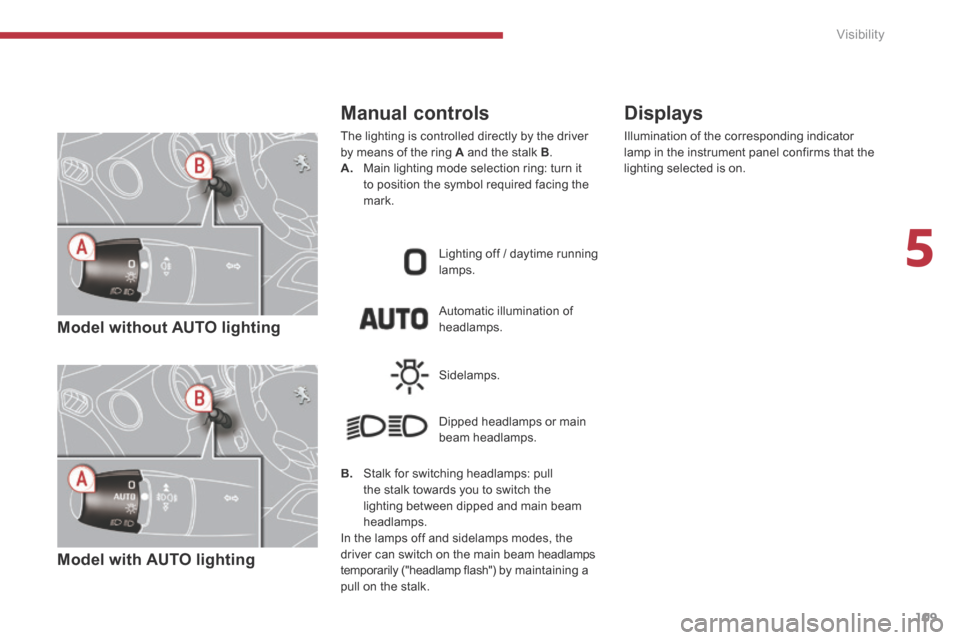
5
Visibility109
Model without AUTO lighting
Model with AUTO lighting
Automatic illumination of headlamps.
Manual controls
The lighting is controlled directly by the driver by means of the ring A and the stalk B . A. Main lighting mode selection ring: turn it to position the symbol required facing the mark.
Lighting off / daytime running lamps.
Sidelamps.
B. Stalk for switching headlamps: pull the stalk towards you to switch the lighting between dipped and main beam headlamps. In the lamps off and sidelamps modes, the driver can switch on the main beam headlamps temporarily ("headlamp flash") by maintaining a pull on the stalk.
Dipped headlamps or main beam headlamps.
Displays
Illumination of the corresponding indicator lamp in the instrument panel confirms that the lighting selected is on.
Page 112 of 378
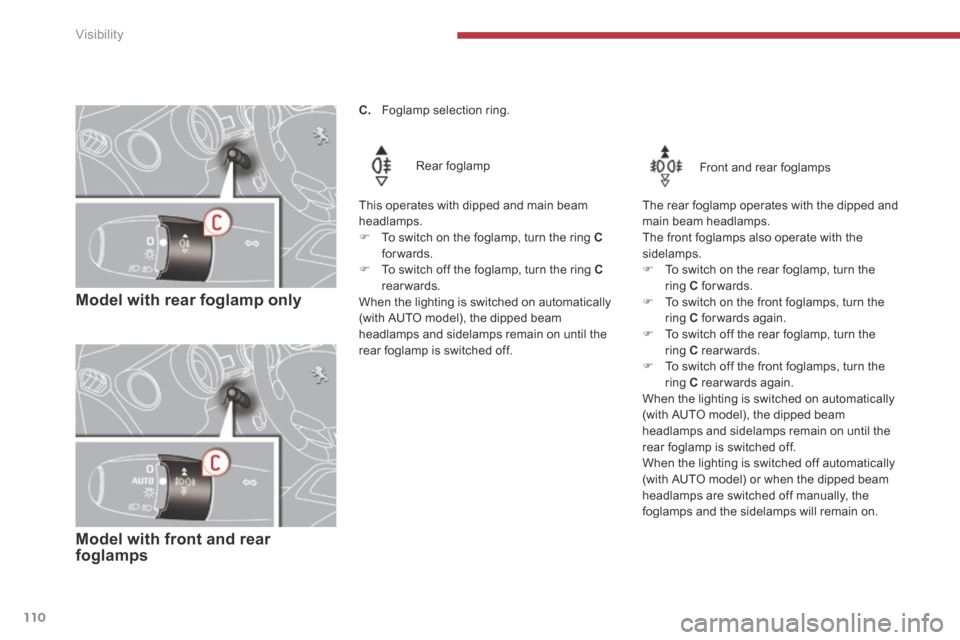
Visibility
110
Model with rear foglamp only
Rear foglamp
This operates with dipped and main beam headlamps.
To switch on the foglamp, turn the ring Cforwards. To switch off the foglamp, turn the ring Crearwards. When the lighting is switched on automatically (with AUTO model), the dipped beam headlamps and sidelamps remain on until the rear foglamp is switched off.
Model with front and rear foglamps
Front and rear foglamps
The rear foglamp operates with the dipped and main beam headlamps.
The front foglamps also operate with the sidelamps. To switch on the rear foglamp, turn the ring C forwards. To switch on the front foglamps, turn the ring C forwards again. To switch off the rear foglamp, turn the ring C rearwards. To switch off the front foglamps, turn the ring C rearwards again. When the lighting is switched on automatically (with AUTO model), the dipped beam headlamps and sidelamps remain on until the rear foglamp is switched off. When the lighting is switched off automatically (with AUTO model) or when the dipped beam headlamps are switched off manually, the foglamps and the sidelamps will remain on.
C. Foglamp selection ring.
Page 113 of 378

5
Visibility111
Lighting on audible warning
When the ignition is switched off, all of the lamps switch off automatically, unless guide-me-home lighting is activated. If the lighting is switched on manually after switching off the ignition, there is an audible signal when a front door is opened to warn the driver that they have forgotten to switch off the vehicle's lighting, with the ignition off.
In good or rainy weather, by both day and night, the front foglamps and the rear foglamp are prohibited. In these situations, the power of their beams may dazzle other drivers. Do not forget to switch off the front foglamps and the rear foglamp when they are no longer necessary.
In some weather conditions (e.g. low temperature or humidity), the presence of misting on the internal sur face of the glass of the headlamps and rear lamps is normal; it disappears after the lamps have been on for a few minutes.