Page 177 of 256
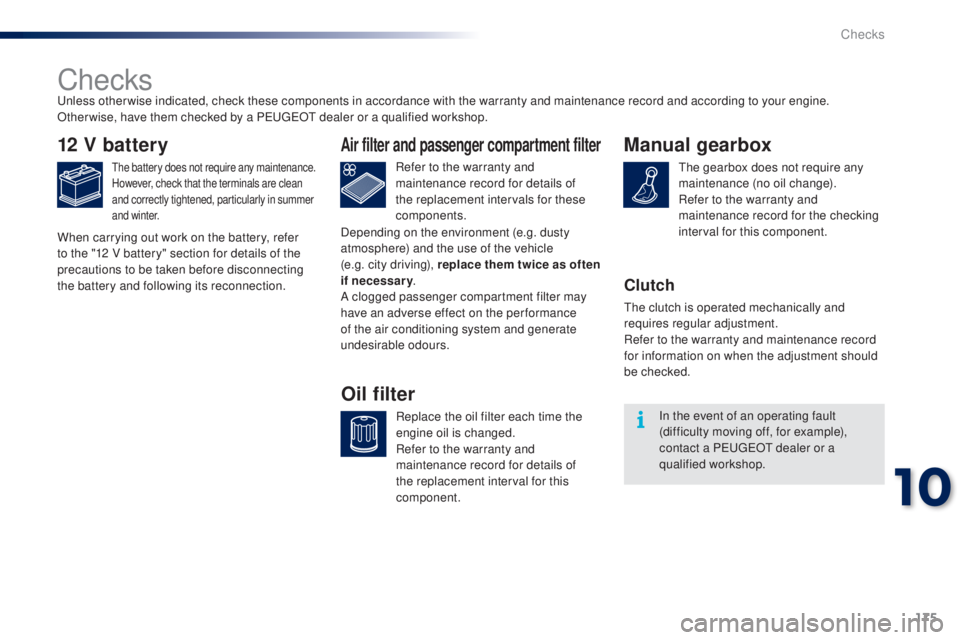
175
Checks
12 V battery
the battery does not require any maintenance.
However, check that the terminals are clean
and correctly tightened, particularly in summer
and winter.Refer to the warranty and
maintenance record for details of
the replacement intervals for these
components.
Air filter and passenger compartment filter
Replace the oil filter each time the
engine oil is changed.
Refer to the warranty and
maintenance record for details of
the replacement interval for this
component.
Oil filter
unless other wise indicated, check these components in accordance with the warranty and maintenance record and according to your engine.
Other wise, have them checked by a PeugeOt dealer or a qualified workshop.
Depending on the environment (e.g. dusty
atmosphere) and the use of the vehicle
(e.g.
city driving), replace them twice as often
if necessary .
A clogged passenger compartment filter may
have an adverse effect on the per formance
of the air conditioning system and generate
undesirable odours.
When carrying out work on the battery, refer
to the "12 V battery" section for details of the
precautions to be taken before disconnecting
the battery and following its reconnection.
Manual gearbox
the gearbox does not require any
maintenance (no oil change).
Refer to the warranty and
maintenance record for the checking
interval for this component.
Clutch
the clutch is operated mechanically and
requires regular adjustment.
Refer to the warranty and maintenance record
for information on when the adjustment should
be checked.
In the event of an operating fault
(difficulty moving off, for example),
contact a P
e
uge
Ot
dealer or a
qualified workshop.
10
Checks
Page 187 of 256
03
185
STEERING MOUNTED CONTROLS
Short press: change multimedia
source.
Long press: mute / restore sound from
the radio or pause media sources.
Increase volume.
Decrease volume.
Radio: change to preset radio stations
in ascending order.
Media: next track.
Radio: change to preset radio stations
in descending order.
Media: previous track.Accept an incoming call.
Other than on a call: press to open the
list of contacts; a second press opens
the calls history.
Reject the incoming call.
e
nd the call in progress.
Other than on a call: press to return
to the radio screen or the clock if the
radio is not active.
B3_en_Chap12a_Autoradio-t oyota-tactile-1_ed01-2014
Page 195 of 256
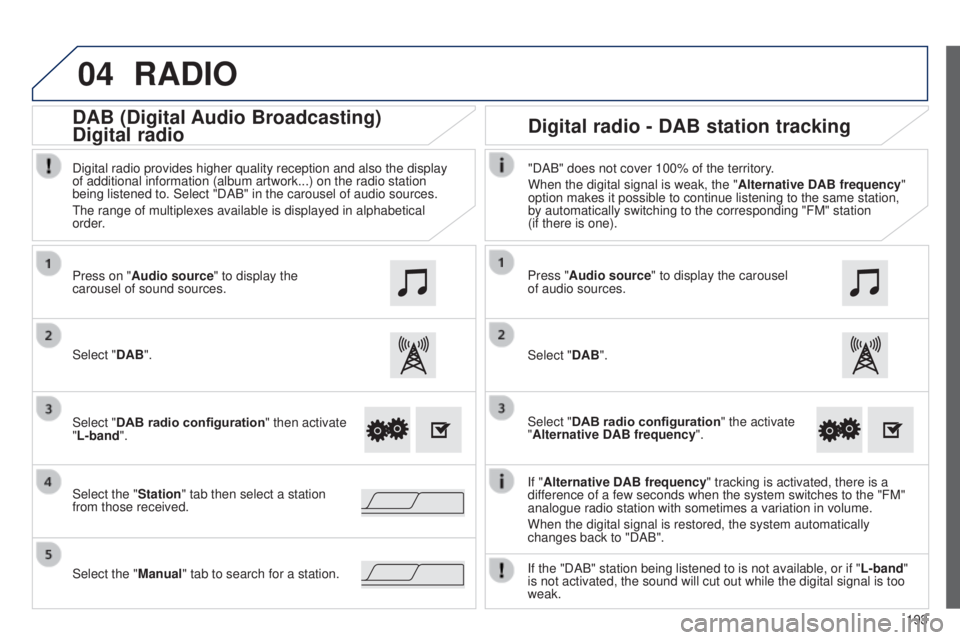
04
193
RADIO
If "Alternative DAB frequency " tracking is activated, there is a
difference of a few seconds when the system switches to the "FM"
analogue radio station with sometimes a variation in volume.
When the digital signal is restored, the system automatically
changes back to "DAB".
Select "DAB". Press on "Audio source" to display the
carousel of sound sources.
Select the "Station" tab then select a station
from those received. Select "DAB radio configuration" then activate
"L-band".
Select the "Manual" tab to search for a station. Digital radio provides higher quality reception and also the display
of additional information (album artwork...) on the radio station
being listened to. Select "DAB" in the carousel of audio sources.
t
he range of multiplexes available is displayed in alphabetical
order.
Press "Audio source" to display the carousel
of audio sources.
Select "DAB".
Select "DAB radio configuration" the activate
"Alternative DAB frequency ".
"DAB" does not cover 100% of the territory.
When the digital signal is weak, the "
Alternative DAB frequency"
option makes it possible to continue listening to the same station,
by automatically switching to the corresponding "FM" station
(if there is one).
If the "DAB" station being listened to is not available, or if " L-band"
is not activated, the sound will cut out while the digital signal is too\
weak.
Digital radio - DAB station tracking
DAB (Digital Audio
Broadcasting)
Digital radio
B3_en_Chap12a_Autoradio-t oyota-tactile-1_ed01-2014
Page 222 of 256
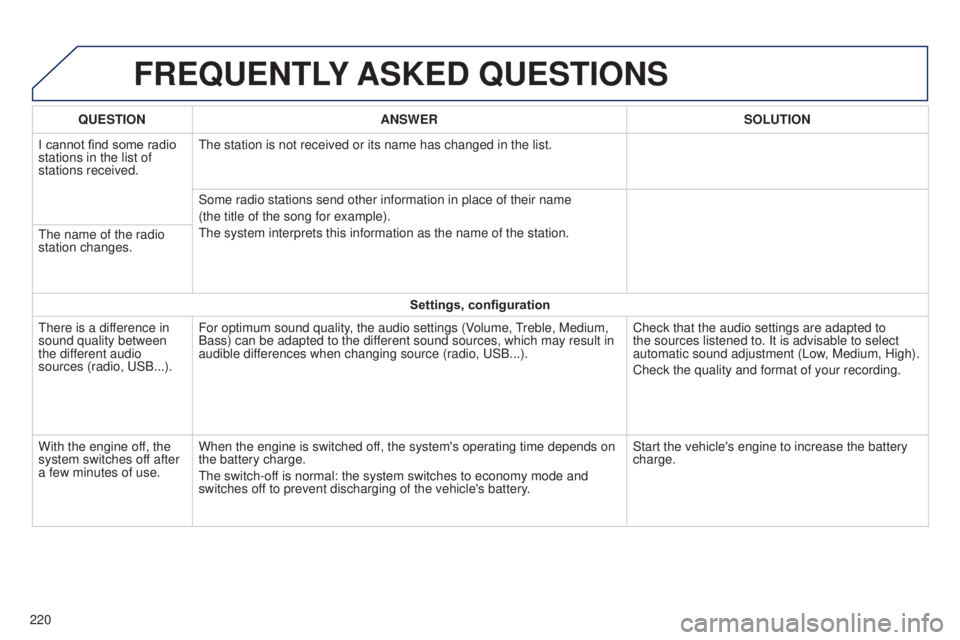
FREQUENTLY ASKED QUESTIONS
220QUESTION
ANSWER SOLUTION
I cannot find some radio
stations in the list of
stations received.
t
he station is not received or its name has changed in the list.
Some radio stations send other information in place of their name
(the title of the song for example).
t
he system interprets this information as the name of the station.
t
he name of the radio
station changes.
Settings, configuration
t
here is a difference in
sound quality between
the different audio
sources (radio, u SB...).
For optimum sound quality, the audio settings (Volume,
treble, Medium,
Bass) can be adapted to the dif
ferent sound sources, which may result in
audible differences when changing source (radio, u SB...).
Check that the audio settings are adapted to
the sources listened to. It is advisable to select
automatic sound adjustment (Low, Medium, High).
Check the quality and format of your recording.
With the engine off, the
system switches off after
a few minutes of use. When the engine is switched off, the system's operating time depends on
the battery charge.
t
he switch-off is normal: the system switches to economy mode and
switches off to prevent discharging of the vehicle's battery. Start the vehicle's engine to increase the battery
charge.
Page 229 of 256
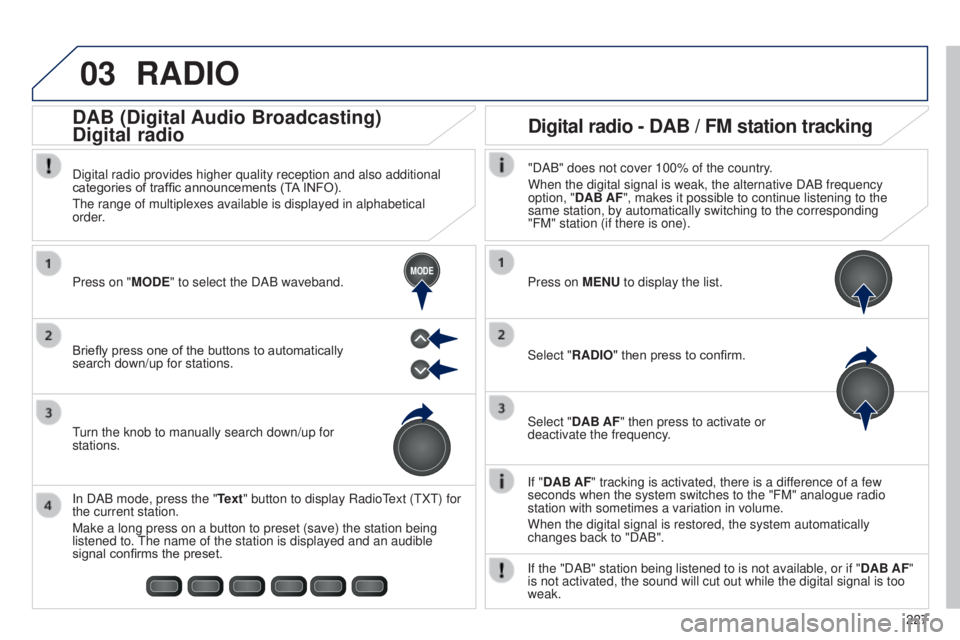
03
MODE
227
RADIO
If "DAB AF" tracking is activated, there is a difference of a few
seconds when the system switches to the "FM" analogue radio
station with sometimes a variation in volume.
When the digital signal is restored, the system automatically
changes back to "DAB".
Briefly press one of the buttons to automatically
search down/up for stations. Press on "MODE" to select the DAB waveband.
In DAB mode, press the "Text" button to display Radio
t
ext (
t
X
t
) for
the current station.
Make a long press on a button to preset (save) the station being
listened to.
t
he name of the station is displayed and an audible
signal confirms the preset.
turn the knob to manually search down/up for
stations. Digital radio provides higher quality reception and also additional
categories of traffic announcements (T
A INFO).
t
he range of multiplexes available is displayed in alphabetical
order.
Press on MENU to display the list.
Select "RADIO" then press to confirm.
Select "DAB AF" then press to activate or
deactivate the frequency."DAB" does not cover 100% of the country.
When the digital signal is weak, the alternative DAB frequency
option, "DAB AF", makes it possible to continue listening to the
same station, by automatically switching to the corresponding
"FM" station (if there is one).
If the "DAB" station being listened to is not available, or if " DAB AF"
is not activated, the sound will cut out while the digital signal is too\
weak.
Digital radio - DAB / FM station tracking
DAB (Digital Audio Broadcasting)
Digital radio
B3_en_Chap12b_Autoradio-t
oyota-2_ed01-2014
Page 238 of 256
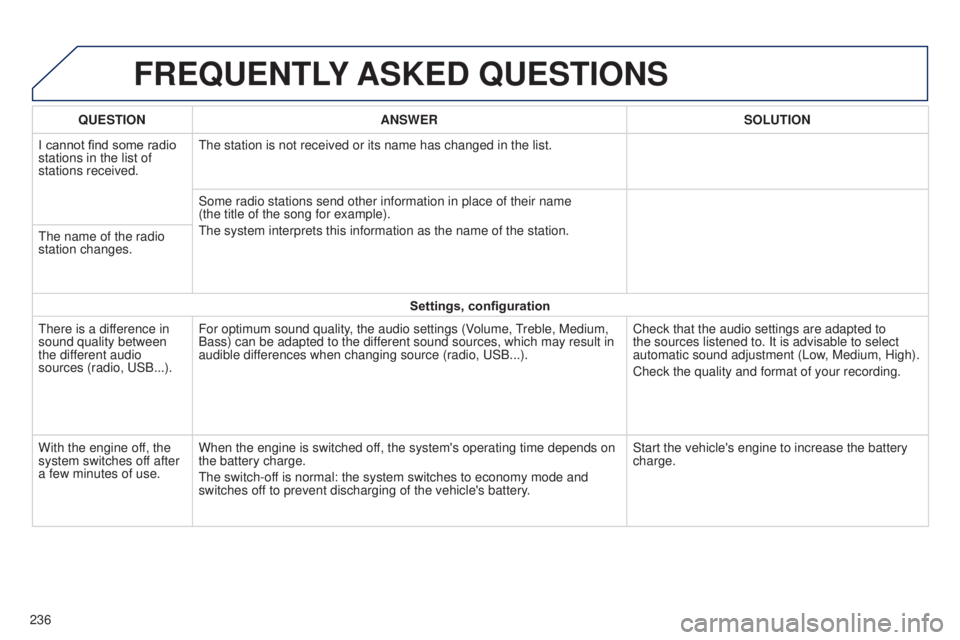
FREQUENTLY ASKED QUESTIONS
236QUESTION
ANSWER SOLUTION
I cannot find some radio
stations in the list of
stations received.
t
he station is not received or its name has changed in the list.
Some radio stations send other information in place of their name
(the title of the song for example).
t
he system interprets this information as the name of the station.
t
he name of the radio
station changes.
Settings, configuration
t
here is a difference in
sound quality between
the different audio
sources (radio, u SB...).
For optimum sound quality, the audio settings (Volume,
treble, Medium,
Bass) can be adapted to the dif
ferent sound sources, which may result in
audible differences when changing source (radio, u SB...).
Check that the audio settings are adapted to
the sources listened to. It is advisable to select
automatic sound adjustment (Low, Medium, High).
Check the quality and format of your recording.
With the engine off, the
system switches off after
a few minutes of use. When the engine is switched off, the system's operating time depends on
the battery charge.
t
he switch-off is normal: the system switches to economy mode and
switches off to prevent discharging of the vehicle's battery. Start the vehicle's engine to increase the battery
charge.