2014 NISSAN XTERRA display
[x] Cancel search: displayPage 233 of 384

●Dial Number
Allows for up to 24 digits to be dialed. After
the number is entered, say “Dial” to initiate
dialing. Say “Correction” to correct the num-
ber entered. Say “Go Back” to return to the
main menu.
● List Phonebook
Starting with the first alphabetical entry in
the vehicle phonebook, the system prompts
for an additional command. Say “Dial” to call
the number of the phonebook entry. Say
“Send Text” to send a text message to the
number of the phonebook entry. Say “Next
Entry” to skip to the next alphabetical entry in
the vehicle phonebook, where the same op-
tions will then be available.
● Recent Calls
The system prompts for an additional com-
mand. Say “Missed Calls”, “Incoming Calls”
or “Outgoing Calls” to display a list of such
calls on the screen.
Speak the number of the entry displayed on
the screen to dial that number or say “Next
Page” to view entries on the next page (if
available) .
● Redial
Redials the last called number. ●
Read Text
Reads an incoming text message. For more
information about text messaging with the
Bluetooth® Hands-Free Phone System, see
“Bluetooth® Hands-Free Phone System
with Navigation System” in this section.
● Send Text
Sends a text message. For more information
about text messaging with the Bluetooth®
Hands-Free Phone System, see
“Bluetooth® Hands-Free Phone System
with Navigation System” in this section.
● Select Phone
The system replies “Please use manual con-
trols to continue”. Use manual controls to
change the active phone from among the
listed phones connected to the vehicle.
For more information about the Bluetooth®
Hands-Free Phone System, see “Bluetooth®
Hands-Free Phone System with Navigation Sys-
tem” in this section.NAVIGATION SYSTEM VOICE
COMMANDS
The following voice commands are available for
the Navigation System: ● Street Address (address)
● Points of Interest (name)
● POI by Category
● Home
● Address Book
● Previous Destinations
● Enter Address in Steps
● Cancel Route
For more information about these commands,
see the separate Navigation System Owner’s
Manual.
4-82Monitor, climate, audio, phone and voice recognition systems
Page 241 of 384

Additional information:● The TPMS does not monitor the tire
pressure of the spare tire.
● The TPMS will activate only when the vehicle
is driven at speeds above 16 MPH
(25 km/h). Also, this system may not detect a
sudden drop in tire pressure (for example a
flat tire while driving) .
●
The low tire pressure warning light does not
automatically turn off when the tire pressure of
your tires are adjusted. After the tires are in-
flated to the recommended pressure, the ve-
hicle must be driven at speeds above 16 MPH
(25 km/h) to activate the TPMS and turn off the
low tire pressure warning light. Use a tire pres-
sure gauge to check the tire pressure.
●The CHECK TIRE PRES (pressure) warning
message is displayed in the odometer when
the low tire pressure warning light is illumi-
nated and low tire pressure is detected. The
CHECK TIRE PRES warning message turns
off when the low tire pressure warning light
turns off. The low tire pressure warning light
remains illuminated until the tires are inflated
to the recommended COLD tire pressure. The
CHECK TIRE PRES warning message is dis-
played each time the ignition switch is placed
in the ON position as long as the low tire
pressure warning light remains illuminated.
See “Check tire pressure warning message”
in the “Instruments and controls” section.
● The CHECK TIRE PRES warning is not dis-
played if the low tire pressure warning light
illuminates to indicate a TPMS malfunction.
● Tire pressure rises and falls depending on
the heat caused by the vehicle’s operation
and the outside temperature. Low outside
temperature can lower the temperature of
the air inside the tire which can cause a
lower tire inflation pressure. This may cause
the low tire pressure warning light to illumi-
nate. If the warning light illuminates, check
the tire pressure for all four tires.
● The Tire and Loading Information label (also
referred to as the vehicle placard or tire
inflation pressure label) is located in the
driver’s door opening.
For additional information, see “Low tire pressure
warning light” in the “Instruments and controls”
section and “Tire Pressure Monitoring System
(TPMS)” in the “In case of emergency” section.WARNING
● If the low tire pressure warning light
illuminates while driving, avoid sudden
steering maneuvers or abrupt braking,
reduce vehicle speed, pull off the road
to a safe location and stop the vehicle
as soon as possible. Driving with under-
inflated tires may permanently damage
the tires and increase the likelihood of
tire failure. Serious vehicle damage
could occur and may lead to an accident
and could result in serious personal in-
jury. Check the tire pressure for all four
tires. Adjust the tire pressure to the
recommended COLD tire pressure
shown on the Tire and Loading Informa-
tion label to turn the low tire pressure
warning light OFF. If you have a flat tire,
replace it with a spare tire as soon as
possible. (See “Flat tire” in the “In case
of emergency” section for changing a
flat tire.)
5-4Starting and driving
Page 265 of 384
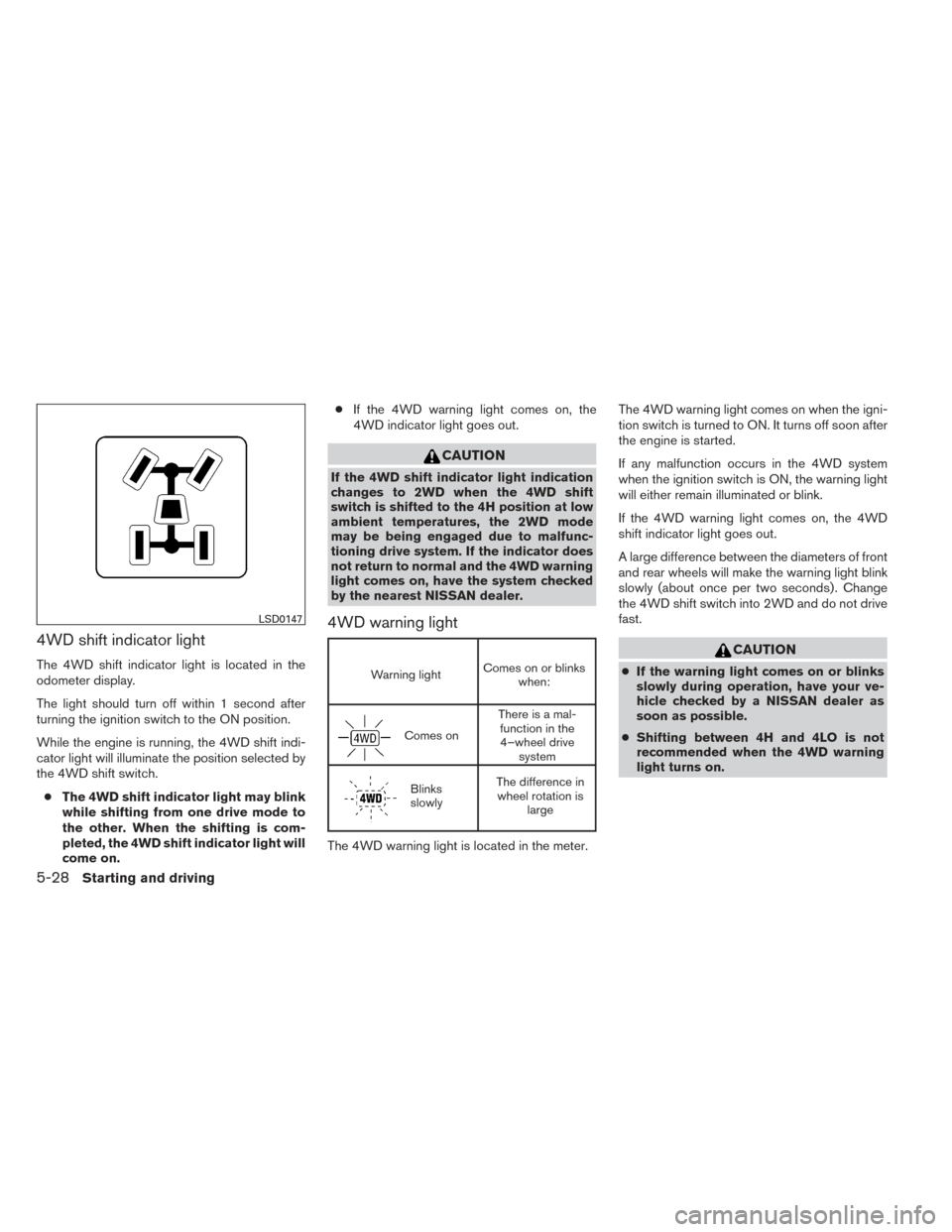
4WD shift indicator light
The 4WD shift indicator light is located in the
odometer display.
The light should turn off within 1 second after
turning the ignition switch to the ON position.
While the engine is running, the 4WD shift indi-
cator light will illuminate the position selected by
the 4WD shift switch.● The 4WD shift indicator light may blink
while shifting from one drive mode to
the other. When the shifting is com-
pleted, the 4WD shift indicator light will
come on. ●
If the 4WD warning light comes on, the
4WD indicator light goes out.
CAUTION
If the 4WD shift indicator light indication
changes to 2WD when the 4WD shift
switch is shifted to the 4H position at low
ambient temperatures, the 2WD mode
may be being engaged due to malfunc-
tioning drive system. If the indicator does
not return to normal and the 4WD warning
light comes on, have the system checked
by the nearest NISSAN dealer.
4WD warning light
Warning light Comes on or blinks
when:
Comes on There is a mal-
function in the4–wheel drive system
Blinks
slowly The difference in
wheel rotation is large
The 4WD warning light is located in the meter. The 4WD warning light comes on when the igni-
tion switch is turned to ON. It turns off soon after
the engine is started.
If any malfunction occurs in the 4WD system
when the ignition switch is ON, the warning light
will either remain illuminated or blink.
If the 4WD warning light comes on, the 4WD
shift indicator light goes out.
A large difference between the diameters of front
and rear wheels will make the warning light blink
slowly (about once per two seconds) . Change
the 4WD shift switch into 2WD and do not drive
fast.
CAUTION
●
If the warning light comes on or blinks
slowly during operation, have your ve-
hicle checked by a NISSAN dealer as
soon as possible.
● Shifting between 4H and 4LO is not
recommended when the 4WD warning
light turns on.
LSD0147
5-28Starting and driving
Page 377 of 384
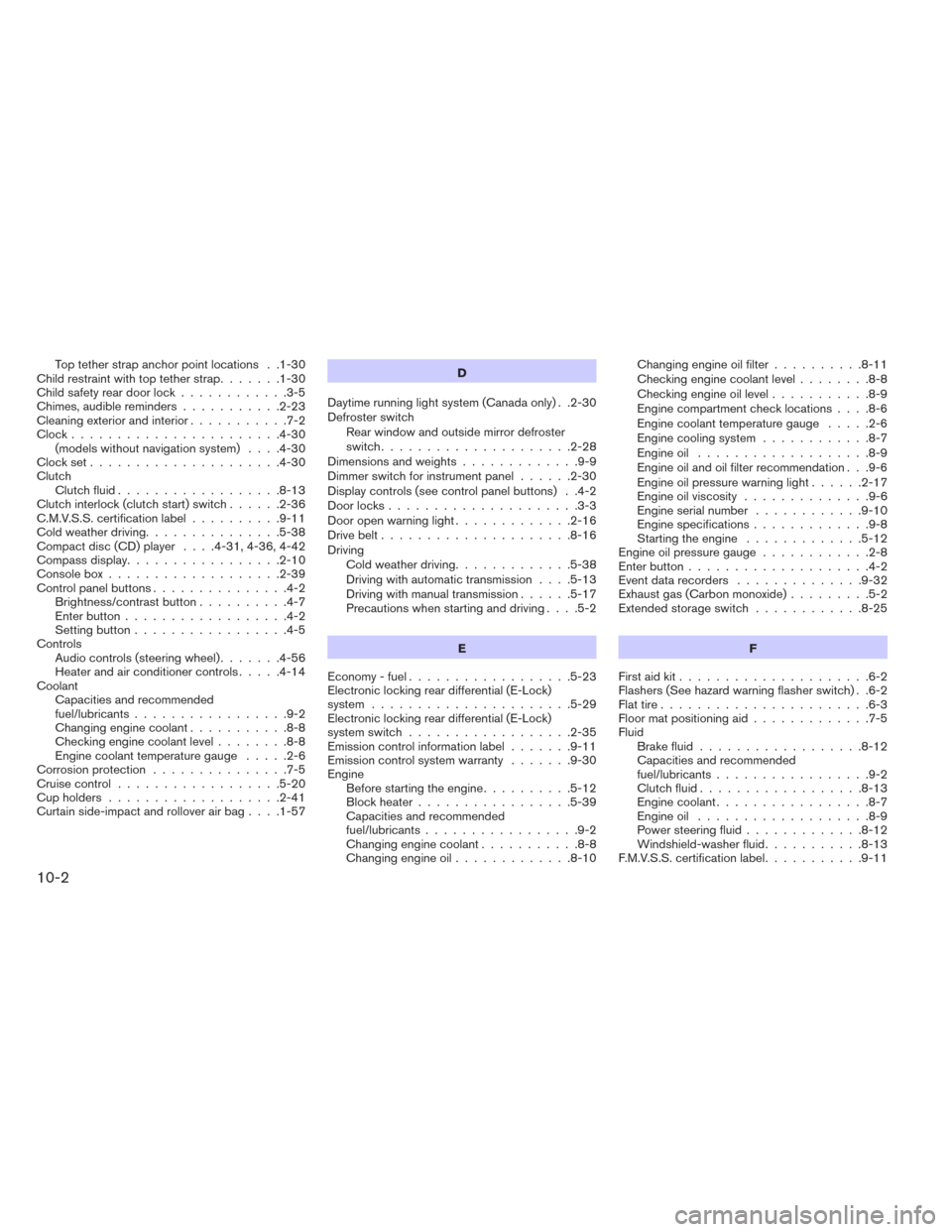
Top tether strap anchor point locations . .1-30
Child restraint with top tether strap .......1-30
Child safety rear door lock ............3-5
Chimes, audible reminders ...........2-23
Cleaning exterior and interior ...........7-2
Clock.......................4-30 (models without navigation system) ....4-30
Clockset.....................4-30
Clutch Clutch fluid ..................8-13
Clutch interlock (clutch start) switch ......2-36
C.M.V.S.S. certification label ..........9-11
Cold weather driving ...............5-38
Compact disc (CD) player ....4-31,4-36,4-42
Compass display .................2-10
Consolebox...................2-39
Control panel buttons ...............4-2
Brightness/contrast button ..........4-7
Enterbutton..................4-2
Setting button .................4-5
Controls Audiocontrols(steeringwheel).......4-56
Heater and air conditioner controls .....4-14
Coolant Capacities and recommended
fuel/lubricants .................9-2
Changing engine coolant ...........8-8
Checking engine coolant level ........8-8
Engine coolant temperature gauge .....2-6
Corrosionprotection ...............7-5
Cruisecontrol..................5-20
Cupholders...................2-41
Curtainside-impactandrolloverairbag....1-57 D
Daytime running light system (Canada only) . .2-30
Defroster switch Rear window and outside mirror defroster
switch.....................2-28
Dimensionsandweights.............9-9
Dimmer switch for instrument panel ......2-30
Display controls (see control panel buttons) . .4-2
Door locks .....................3-3
Door open warning light .............2-16
Drive belt .....................8-16
Driving Cold weather driving .............5-38
Driving with automatic transmission ....5-13
Driving with manual transmission ......5-17
Precautions when starting and driving ....5-2
E
Economy - fuel ..................5-23
Electronic locking rear differential (E-Lock)
system ......................5-29
Electronic locking rear differential (E-Lock)
system switch ..................2-35
Emission control information label .......9-11
Emission control system warranty .......9-30
Engine Before starting the engine ..........5-12
Block heater .................5-39
Capacities and recommended
fuel/lubricants .................9-2
Changingenginecoolant...........8-8
Changingengineoil.............8-10 Changing engine oil filter
..........8-11
Checking engine coolant level ........8-8
Checking engine oil level ...........8-9
Engine compartment check locations ....8-6
Engine coolant temperature gauge .....2-6
Engine cooling system ............8-7
Engine oil ...................8-9
Engine oil and oil filter recommendation . . .9-6
Engine oil pressure warning light ......2-17
Engine oil viscosity ..............
9-6
Engine serial number ............9-10
Engine specifications .............9-8
Starting the engine .............5-12
Engine oil pressure gauge ............2-8
Enterbutton....................4-2
Eventdatarecorders ..............9-32
Exhaustgas(Carbonmonoxide).........5-2
Extended storage switch ............8-25
F
First aid kit .....................6-2
Flashers (See hazard warning flasher switch) . .6-2
Flat tire .......................6-3
Floor mat positioning aid .............7-5
Fluid Brake fluid ..................8-12
Capacities and recommended
fuel/lubricants .................9-2
Clutchfluid..................8-13
Engine coolant .................8-7
Engine oil ...................8-9
Power steering fluid .............8-12
Windshield-washer fluid ...........8-13
F.M.V.S.S. certification label ...........9-11
10-2