2014 NISSAN TEANA Side mirror
[x] Cancel search: Side mirrorPage 39 of 4801
![NISSAN TEANA 2014 Service Manual
BCS-24
< SYSTEM DESCRIPTION >[BCM]
DIAGNOSIS SYSTEM (BCM)
WORK SUPPORT
ST CONT LOW This test is able to check starter control relay operation [On/Off].
IGNITION RELAY This test is able to ignition r NISSAN TEANA 2014 Service Manual
BCS-24
< SYSTEM DESCRIPTION >[BCM]
DIAGNOSIS SYSTEM (BCM)
WORK SUPPORT
ST CONT LOW This test is able to check starter control relay operation [On/Off].
IGNITION RELAY This test is able to ignition r](/manual-img/5/57390/w960_57390-38.png)
BCS-24
< SYSTEM DESCRIPTION >[BCM]
DIAGNOSIS SYSTEM (BCM)
WORK SUPPORT
ST CONT LOW This test is able to check starter control relay operation [On/Off].
IGNITION RELAY This test is able to ignition relay operation [On/Off].
REVERSE LAMP TEST This test is able to check reverse lamp illumination operation [On/Off].
TRUNK/LUGGAGE LAMP TEST This test is able to check cargo lamp illumination operation [On/Off].
KEYFOB PW TEST This test is able to check power wind ow operation using the Intelligent Key [Off/DOWN/UP].
SHIFTLOCK SOLENOID TEST This test is able to check shift lock solenoid operation [On/Off]. Test Item Description
Support Item Setting Description
IGN/ACC BATTERY SAVER On* Battery saver function ON.
Off Battery saver function OFF.
REMOTE ENGINE STARTER On* Remote engine start function ON.
Off Remote engine start function OFF.
ANSWERBACK I-KEY LOCK UNLOCK BUZZER Buzzer reminder function by door lock/unlock request switch ON.
HORN Horn chirp reminder function by door lock request switch ON.
Off* No reminder function by door lock/unlock request switch.
INVALID This mode is not used.
ANSWERBACK KEYLESS LOCK UN-
LOCK On
Buzzer or horn chirp reminder when doors are locked/unlocked with
Intelligent Key.
Off* No buzzer or horn chirp reminder when doors are locked/unlocked
with Intelligent Key.
ANSWER BACK On* Horn chirp reminder when doors are locked with Intelligent Key.
Off No horn chirp reminder when doors are locked with Intelligent Key.
RETRACTABLE MIRROR SET On Retractable mirror set ON.
Off* Retractable mirror set OFF.
CONFIRM KEY FOB ID — Intelligent Key ID code can check.
LOCK/UNLOCK BY I-KEY On* Door lock/unlock function from Intelligent Key ON.
Off Door lock/unlock function from Intelligent Key OFF.
ENGINE START BY I-KEY On* Engine start function from Intelligent Key ON.
Off Engine start function from Intelligent Key OFF.
TRUNK/GLASS HATCH OPEN On* Buzzer reminder function by trunk opener request switch ON.
Off Buzzer reminder function by trunk opener request switch OFF.
INTELLIGENT KEY LINK SET On Intelligent Key link set ON.
Off* Intelligent Key link set OFF.
SHORT CRANKING OUTPUT Start70 msec
Starter motor operation duration times.
100 msec
200 msec
End —
INSIDE ANT DIAGNOSIS — This function allows inside key antenna self-diagnosis.
Revision: November 20132014 Altima NAMRevision: November 20132014 Altima NAM
Page 280 of 4801
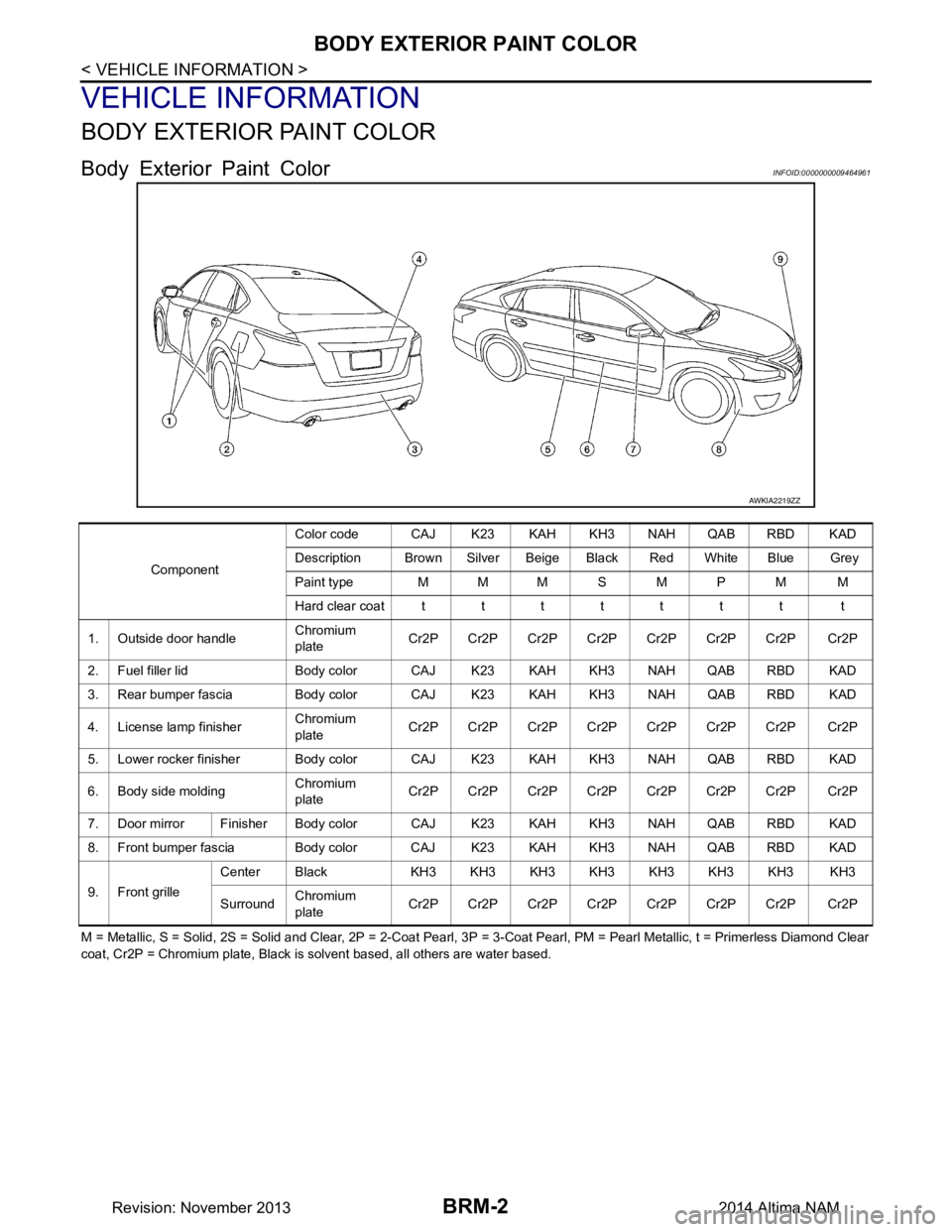
BRM-2
< VEHICLE INFORMATION >
BODY EXTERIOR PAINT COLOR
VEHICLE INFORMATION
BODY EXTERIOR PAINT COLOR
Body Exterior Paint ColorINFOID:0000000009464961
M = Metallic, S = Solid, 2S = Solid and Clear, 2P = 2-Coat Pearl, 3P = 3-Coat Pearl, PM = Pearl Metallic, t = Primerless Diamond Clear
coat, Cr2P = Chromium plate, Black is solvent based, all others are water based.
AWKIA2219ZZ
Component Color code CAJ K23 KAH KH3 NAH QAB RBD KAD
Description Brown Silver Beige Black Red White Blue Grey
Paint type MMMSMPM M
Hard clear coatttttttt t
1. Outside door handle Chromium
plate Cr2P Cr2P Cr2P Cr2P Cr2P Cr2P Cr2P Cr2P
2. Fuel filler lid Body color CAJ K23 KAH KH3 NAH QAB RBD KAD
3. Rear bumper fascia Body color CAJ K23 KAH KH3 NAH QAB RBD KAD
4. License lamp finisher Chromium
plate Cr2P Cr2P Cr2P Cr2P Cr2P Cr2P Cr2P Cr2P
5. Lower rocker finisher Body color CAJ K23 KAH KH3 NAH QAB RBD KAD
6. Body side molding Chromium
plate Cr2P Cr2P Cr2P Cr2P Cr2P Cr2P Cr2P Cr2P
7. Door mirror Finisher Body co lor CAJ K23 KAH KH3 NAH QAB RBD KAD
8. Front bumper fascia Body color CAJ K23 KAH KH3 NAH QAB RBD KAD
9. Front grille Center Black KH3 KH3 KH3 KH3 KH3 KH3 KH3 KH3
Surround Chromium
plate Cr2P Cr2P Cr2P Cr2P Cr2P Cr2P Cr2P Cr2P
Revision: November 20132014 Altima NAM
Page 283 of 4801

HANDLING PRECAUTIONS FOR PLASTICSBRM-5
< PRECAUTION >
C
D E
F
G H
I
J
L
M A
B
BRM
N
O P
Item Component Abbreviation Material 1. Door Mirror Case ASA Acronitrile Styrene Acrylate
Skull cover ABS Acronitr ile Butadiene Acrylate
2. Outside door handle Grip PC Polycarbonate
Escutcheon PA Polyamide (Nylon)
AWKIA2243ZZ
Revision: November 20132014 Altima NAM
Page 590 of 4801
![NISSAN TEANA 2014 Service Manual
DAS
HANDLING PRECAUTIONDAS-157
< SYSTEM DESCRIPTION > [BSW]
C
D E
F
G H
I
J
K L
M B
N P
A
HANDLING PRECAUTION
Precautions for Blind Spot WarningINFOID:0000000009464811
REAR VIEW CAMERA HANDLING
The NISSAN TEANA 2014 Service Manual
DAS
HANDLING PRECAUTIONDAS-157
< SYSTEM DESCRIPTION > [BSW]
C
D E
F
G H
I
J
K L
M B
N P
A
HANDLING PRECAUTION
Precautions for Blind Spot WarningINFOID:0000000009464811
REAR VIEW CAMERA HANDLING
The](/manual-img/5/57390/w960_57390-589.png)
DAS
HANDLING PRECAUTIONDAS-157
< SYSTEM DESCRIPTION > [BSW]
C
D E
F
G H
I
J
K L
M B
N P
A
HANDLING PRECAUTION
Precautions for Blind Spot WarningINFOID:0000000009464811
REAR VIEW CAMERA HANDLING
The rear camera unit “1” for the LDW/BSW sy stems is located above the rear license plate.
To keep the proper operation of the LDW systems and prev ent a system malfunction, be sure to observe the
following:
• Always keep the camera lens clean. Be careful not to damage the nozzle of the automatic washer and
blower.
• Do not attach ”license plate accessories” that reflect light.
• Do not strike or damage the areas around the camera unit.
BLIND SPOT WARNING (BSW)
• BSW system is not a replacement for proper drivi ng procedure and is not designed to prevent contact with
vehicles or objects. When changing lanes, always use the side and rear mirrors and turn and look in the
direction you will move to ensure it is safe to change lanes. Never rely solely on the BSW system.
• The camera unit may not detect properly under the following conditions:
- When towing a trailer.
- When strong light enters the camera unit. (For exampl e, direct sunlight or headlight from the rear.)
- When ambient light changes instantly. (For example, when the vehicle enters or exits a tunnel or passes
under a bridge.)
• Automatic washer and blower may not be able to secu re detection capability when excessive dirt adheres on
the camera lens.
• Excessive noise (e.g. audio system volume, open vehicle window) will interfere with the chime sound, and it
may not be heard.
• The camera unit may not be able to detect when certain objects are present such as:
- Pedestrians, bicycles, animals.
- Several types of vehicles such as motorcycles.
- Oncoming vehicles.
- A vehicle approaching rapidly from behind
- A vehicle which your vehicle overtakes rapidly.
• The camera unit may not be able to detect properly when your vehicle travels beside the middle section of a
vehicle with a long wheelbase (e.g., trailer truck, semi-trailer, tractor).
• The camera unit is designed to ignore most stationary objects, however objects such as guardrails, walls,
foliage and parked vehicles may occasionally be det ected. This is a normal operating condition.
• The camera unit may detect reflection image of vehicles or roadside objects that are not actually in the
detection zone, especially when the road is wet.
ALOIA0181ZZ
Revision: November 20132014 Altima NAMRevision: November 20132014 Altima NAM
Page 649 of 4801
![NISSAN TEANA 2014 Service Manual
DAS-216
< SYMPTOM DIAGNOSIS >[BSW]
NORMAL OPERATING CONDITION
NORMAL OPERATING CONDITION
DescriptionINFOID:0000000009464875
PRECAUTIONS FOR BLIND SPOT WARNING (BSW)
• The Blind Spot Warning system NISSAN TEANA 2014 Service Manual
DAS-216
< SYMPTOM DIAGNOSIS >[BSW]
NORMAL OPERATING CONDITION
NORMAL OPERATING CONDITION
DescriptionINFOID:0000000009464875
PRECAUTIONS FOR BLIND SPOT WARNING (BSW)
• The Blind Spot Warning system](/manual-img/5/57390/w960_57390-648.png)
DAS-216
< SYMPTOM DIAGNOSIS >[BSW]
NORMAL OPERATING CONDITION
NORMAL OPERATING CONDITION
DescriptionINFOID:0000000009464875
PRECAUTIONS FOR BLIND SPOT WARNING (BSW)
• The Blind Spot Warning system is not a replacem
ent for proper driving procedure and are not designed to
prevent contact with vehicles or objects. When c hanging lanes, always use the side and rear mirrors and
turn and look in the direction driver will move to ensure it is safe to change lanes. Never rely solely on the
Blind Spot Warning system.
• The Blind Spot Warning system may not provide a warn ing for vehicles that pass through the detection zone
quickly.
• Do not use the Blind Spot Warning system when towing a trailer.
• Excessive noise (e.g., audio system volume, open v ehicle window) will interfere with the chime sound, and it
may not be heard.
• The rear view camera may not be able to detect and activate Blind Spot Warning when certain objects are present such as:
- Pedestrians, bicycles, animals.
- Several types of vehicles such as motorcycles.
- Oncoming vehicles.
- Vehicles remaining in the detection zone when driver accelerates from a stop.
- A vehicle merging into an adjacent lane at a speed approximately the same as vehicle.
- A vehicle approaching rapidly from behind.
- Another vehicle which overtakes this vehicle rapidly.
• Severe weather or road spray conditions may reduce the abi lity of the rear view camera to detect other vehi-
cles.
• The rear view camera detection zone is designed based on a standard lane width. When driving in a wider
lane, the rear view camera may not detect vehicles in an adjacent lane. When driving in a narrow lane, the
rear view camera may detect vehicles driving two lanes away.
• The rear view camera is designed to ignore most stationary objects, however objects such as guardrails,
walls, foliage and parked vehicles may occasionally be detected. This is a normal operating condition.
PRECAUTIONS FOR BLIND SPOT WARNING
• Do not use the Blind Spot Warning system under the following conditions because the system may not func-
tion properly:
- During bad weather (e.g., rain, fog, snow, wind, etc.)
- When driving on slippery roads, such as on ice or snow, etc.
- When driving on winding or uneven roads.
- When there is a lane closure due to road repairs.
- When driving in a makeshift lane.
- When driving on roads where the lane width is too narrow.
- When driving with a tire that is not within normal tire c onditions (e.g., tire wear, low tire pressure, installation
of spare tire, tire chains, non-standard wheels).
- When the vehicle is equipped with non-original brake parts or suspension parts.
• The rear view camera may not detect lane markers in the following situations and the Blind Spot Warning
system may not operate properly:
- On roads where there are multiple parallel lane marker s; lane markers that are faded or not painted clearly;
yellow painted lane markers; nonstandard lane markers; lane markers covered with water, dirt, snow, etc.
- On roads where discontinued lane markers are still detectable.
- On roads where there are sharp curves.
- On roads where there are sharply c ontrasting objects, such as shadows, snow, water, wheel ruts, seams or
lines remaining after road repairs.
- On roads where the traveling lane merges or separates.
- When the vehicle traveling direction does not align with the lane markers.
- When rain, snow or dirt adheres to the lens of a the rear view camera unit.
- When a sudden change in brightness occurs. (e.g., when the vehicle enters or exits a tunnel or under a
bridge.)
- When steering quickly.
- When the hazard warning flashers are operated.
- When driving on a curve at a high speed.
Revision: November 20132014 Altima NAMRevision: November 20132014 Altima NAM
Page 651 of 4801
![NISSAN TEANA 2014 Service Manual
DAS-218
< REMOVAL AND INSTALLATION >[BSW]
BSW INDICATOR
BSW INDICATOR
Exploded ViewINFOID:0000000009464879
NOTE:
LH side shown; RH side similar.
Removal and InstallationINFOID:0000000009464880
REMOV NISSAN TEANA 2014 Service Manual
DAS-218
< REMOVAL AND INSTALLATION >[BSW]
BSW INDICATOR
BSW INDICATOR
Exploded ViewINFOID:0000000009464879
NOTE:
LH side shown; RH side similar.
Removal and InstallationINFOID:0000000009464880
REMOV](/manual-img/5/57390/w960_57390-650.png)
DAS-218
< REMOVAL AND INSTALLATION >[BSW]
BSW INDICATOR
BSW INDICATOR
Exploded ViewINFOID:0000000009464879
NOTE:
LH side shown; RH side similar.
Removal and InstallationINFOID:0000000009464880
REMOVAL AND INSTALLATION
Removal
1. Remove the front door finisher. Refer to MIR-20, "Removal and Installation".
2. Remove the door mirror corner finisher using a suitable tool.
3. Remove the blind spot warning indicator screws.
4. Remove the blind spot warning indicator.
Installation
Installation is in the reverse order of removal.
1. Blind spot warning indicator 2. Front door 3. Door mirror corner finisher
A. Blind spot warning indicator harness connector Front
ALOIA0142ZZ
Revision: November 20132014 Altima NAMRevision: November 20132014 Altima NAM
Page 726 of 4801

DEF-1
DRIVER CONTROLS
C
D E
F
G H
I
J
K
M
SECTION DEF
A
B
DEF
N
O P
CONTENTS
DEFOGGER
PRECAUTION ................ ...............................3
PRECAUTIONS .............................................. .....3
Precaution for Supplemental Restraint System
(SRS) "AIR BAG" and "SEAT BELT PRE-TEN-
SIONER" ............................................................. ......
3
Precaution for Work ..................................................3
PREPARATION ............................................4
PREPARATION .............................................. .....4
Special Service Tool ........................................... ......4
SYSTEM DESCRIPTION ..............................5
COMPONENT PARTS ................................... .....5
Component Parts Location .................................. ......5
Component Description .............................................6
SYSTEM ..............................................................7
System Diagram .................................................. ......7
System Description ...................................................7
DIAGNOSIS SYSTEM (BCM) .............................8
COMMON ITEM ..................................................... ......8
COMMON ITEM : CONSULT Function (BCM -
COMMON ITEM) ................................................. ......
8
REAR DEFOGGER ............................................... ......9
REAR DEFOGGER : CONSULT Function (BCM -
REAR DEFOGGER) ........................................... ......
9
ECU DIAGNOSIS INFORMATION ..............10
BCM (BODY CONTROL MODULE) ............... ....10
List of ECU Reference ........................................ ....10
WIRING DIAGRAM ......................................11
REAR WINDOW DEFOGGER SYSTEM ........ ....11
Wiring Diagram ................................................... ....11
BASIC INSPECTION ...................................16
DIAGNOSIS AND REPAIR WORKFLOW ........16
Work Flow ............................................................ ....16
DTC/CIRCUIT DIAGNOSIS .........................19
REAR WINDOW DEFOGGER SWITCH ...........19
WITH MANUAL A/C ............................................... ....19
WITH MANUAL A/C : Description ...........................19
WITH MANUAL A/C : Component Function Check
....
19
WITH MANUAL A/C : Diagnosis Procedure ............19
WITH AUTO A/C .................................................... ....22
WITH AUTO A/C : Description ................................22
WITH AUTO A/C : Component Function Check ......22
WITH AUTO A/C : Diagnosis Procedure ............. ....22
REAR WINDOW DEFOGGER RELAY .............26
Description ...............................................................26
Component Function Check ....................................26
Diagnosis Procedure ...............................................26
Component Inspection .............................................27
REAR WINDOW DEFOGGER POWER SUP-
PLY AND GROUND CIRCUIT ..........................
28
Description ........................................................... ....28
Component Function Check ....................................28
Diagnosis Procedure ...............................................28
Component Inspection .............................................29
DRIVER SIDE DOOR MIRROR DEFOGGER ...30
Description ...............................................................30
Component Function Check ....................................30
Diagnosis Procedure ...............................................30
Component Inspection .............................................31
PASSENGER SIDE DOOR MIRROR DEFOG-
GER ...................................................................
32
Description ........................................................... ....32
Revision: November 20132014 Altima NAMRevision: November 20132014 Altima NAM
Page 727 of 4801
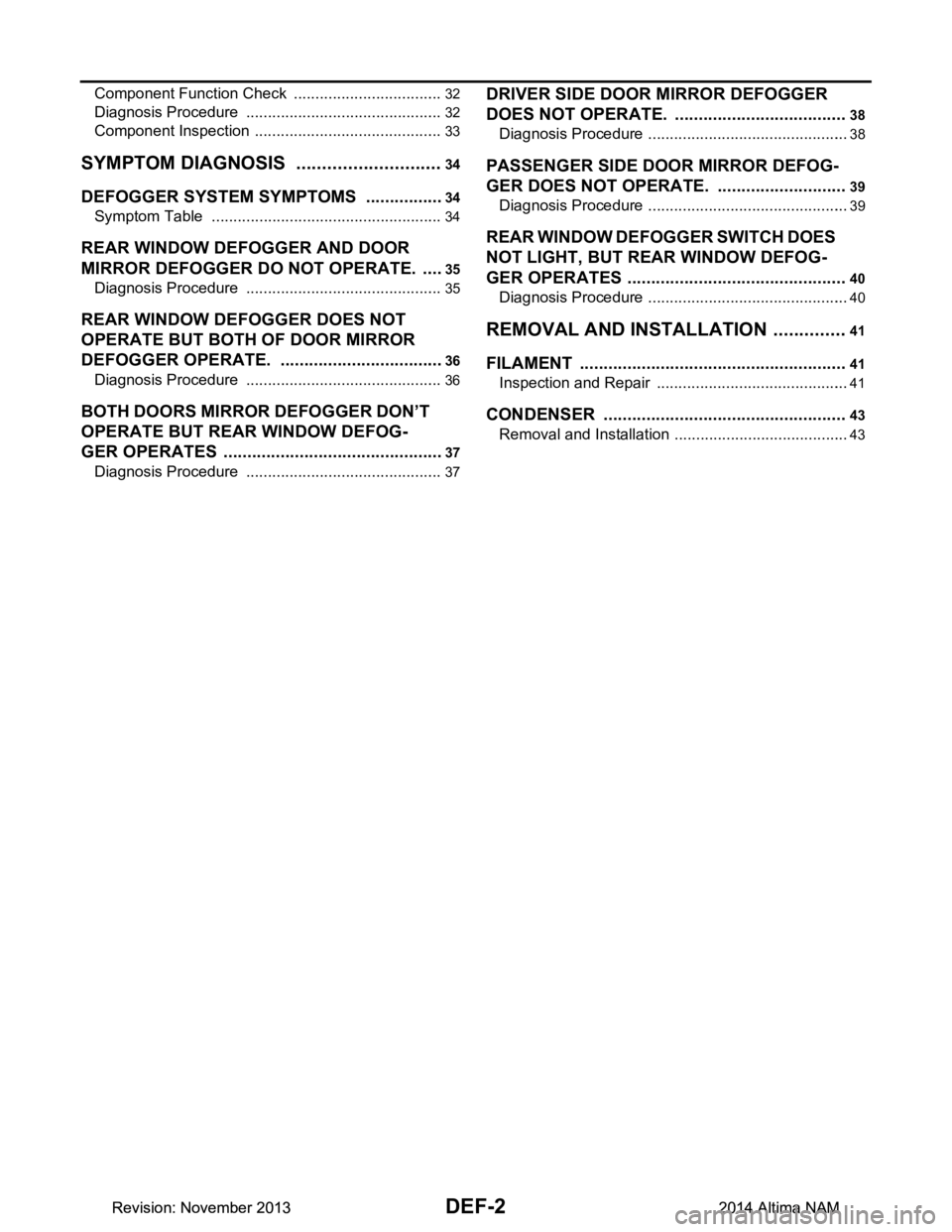
DEF-2
Component Function Check ...................................32
Diagnosis Procedure ..............................................32
Component Inspection ............................................33
SYMPTOM DIAGNOSIS .............................34
DEFOGGER SYSTEM SYMPTOMS .............. ...34
Symptom Table ................................................... ...34
REAR WINDOW DEFOGGER AND DOOR
MIRROR DEFOGGER DO NOT OPERATE. .. ...
35
Diagnosis Procedure ........................................... ...35
REAR WINDOW DEFOGGER DOES NOT
OPERATE BUT BOTH OF DOOR MIRROR
DEFOGGER OPERATE. ................................ ...
36
Diagnosis Procedure ........................................... ...36
BOTH DOORS MIRROR DEFOGGER DON’T
OPERATE BUT REAR WINDOW DEFOG-
GER OPERATES ............................................ ...
37
Diagnosis Procedure ........................................... ...37
DRIVER SIDE DOOR MIRROR DEFOGGER
DOES NOT OPERATE. .................................. ...
38
Diagnosis Procedure ............................................ ...38
PASSENGER SIDE DOOR MIRROR DEFOG-
GER DOES NOT OPERATE. ......................... ...
39
Diagnosis Procedure ............................................ ...39
REAR WINDOW DEFOGGER SWITCH DOES
NOT LIGHT, BUT REAR WINDOW DEFOG-
GER OPERATES ............................................ ...
40
Diagnosis Procedure ............................................ ...40
REMOVAL AND INSTALLATION ..............41
FILAMENT ...................................................... ...41
Inspection and Repair .......................................... ...41
CONDENSER ....................................................43
Removal and Installation .........................................43
Revision: November 20132014 Altima NAMRevision: November 20132014 Altima NAM