2014 NISSAN SENTRA fuel
[x] Cancel search: fuelPage 2 of 24
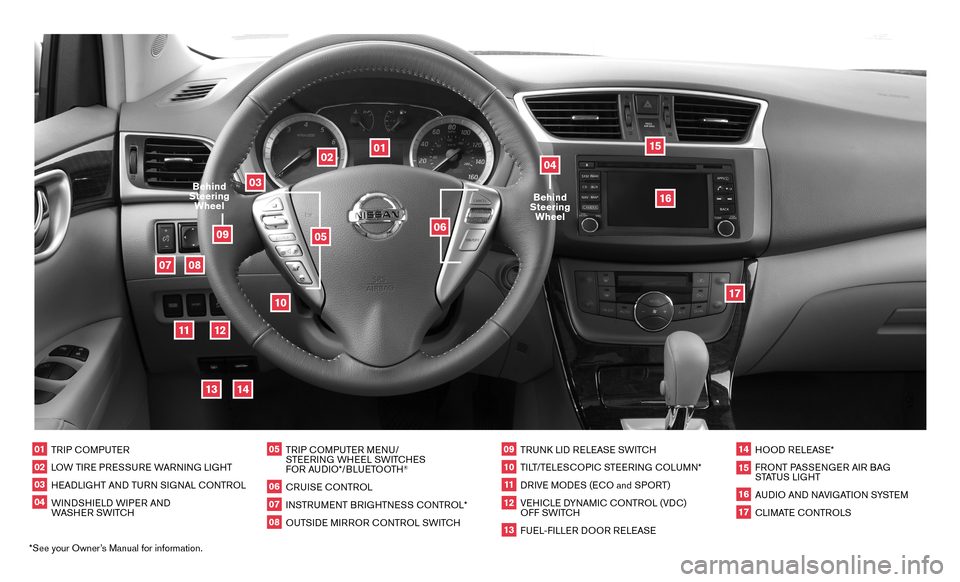
*See your Owner’s Manual for information.
02
01
03
10
11
12
14
15
13
08
07
01 TRIP COMPUTER02 LOW TIRE PRESSURE WARNING LIGHT03 HEADLIGHT AND TURN SIGNAL CONTROL04 WINDSHIELD WIPER AND
WASHER SWITCH
05 TRIP COMPUTER MENU/
STEERING WHEEL SWITCHES
FOR AUDIO*/BLUETOOTH
®
06 CRUISE CONTROL07 INSTRUMENT BRIGHTNESS CONTROL*08 OUTSIDE MIRROR CONTROL SWITCH
09 TRUNK LID RELEASE SWITCH10 TILT/TELESCOPIC STEERING COLUMN*11 DRIVE MODES (ECO and SPORT)12 VEHICLE DYNAMIC CONTROL (VDC)
OFF SWITCH13 FUEL-FILLER DOOR RELEASE
14 HOOD RELEASE*15 FRONT PASSENGER AIR BAG
STATUS LIGHT16 AUDIO AND NAVIGATION SYSTEM17 CLIMATE CONTROLS
06
05
16
17
09
Behind
Steering Wheel
04Behind
Steering Wheel
Page 3 of 24

TABLE OF CONTENTS
NEW SYSTEM FEATURES
Drive Modes ................................................... 2
RearView Monitor (if so equipped) ................................. 2
ESSENTIAL INFORMATION
Tire Pressure Monitoring System (TPMS)
with Easy Fill Tire Alert (if so equipped) .............................3
Loose Fuel Cap ................................................ 4
Fuel-filler Door ................................................. 4
Clock Set/Adjustment .......................................... 5
FIRST DRIVE FEATURES
NISSAN Intelligent Key
® System (if so equipped) ....................6
Trunk Lid Release Switch ........................................ 6
Seat Adjustments .............................................. 7
Outside Mirror Control Switch ................................... 7
Starting/Stopping the Engine .................................... 7
Headlight Control Switch ........................................ 8
Windshield Wiper and Washer Switch ............................. 9
Automatic Climate Controls (if so equipped) ....................... 10
FM/AM/SiriusXM
® Satellite Radio with CD Player (if so equipped) .....11
USB/Aux Jack and iPod® Interface (if so equipped) ................. 12
Cruise Control (if so equipped) .................................. 13
SYSTEM GUIDE
Trip Computer ................................................ 14
Bluetooth
® Hands-free Phone System (if so equipped) .............. 14
System Operating Tips ....................................... 14
Bluetooth
® System Without Navigation (if so equipped) ..............15
Bluetooth® System With Navigation (if so equipped) ................ 17
Navigation System (if so equipped) ............................... 19
Please see your Owner’s Manual for important safety
information and system operation limitations.
• A cellular telephone should not be used for any purpose while
driving so full attention may be given to vehicle operation.
• Always wear your seat belt.
• Supplemental air bags do not replace proper seat belt usage.
• Children 12 and under should always ride in the rear seat
properly secured in child restraints or seat belts according
to their age and weight.
• Do not drink and drive.
For more information, refer to the “Safety — Seats, seat belts and
supplemental restraint system (section 1)” , the “Monitor, climate,
audio, phone and voice recognition systems (section 4)” and the
“Starting and driving (section 5)” of your Owner’s Manual.
Additional information about your vehicle is also available in your Owner’s Manual, Navigation System Owner’s Manual and at www.nissanusa.com.
To view detailed
instructional videos, go to
www.nissanownersinfo.mobi/
2014/sentra
or snap this barcode with an appropriate barcode reader.
Page 4 of 24
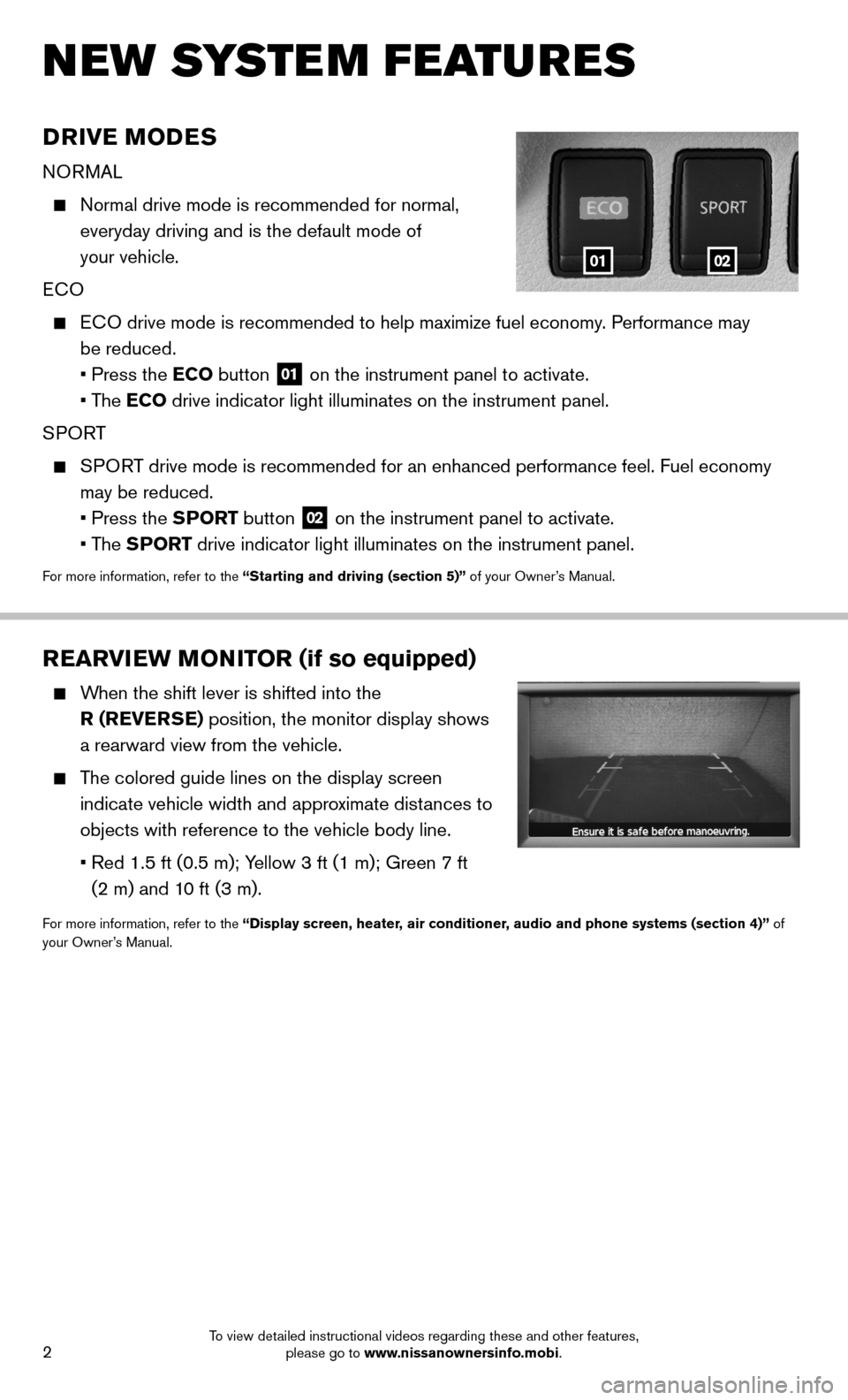
2
DRIVE MODES
NORMAL
Normal drive mode is recommended for normal,
everyday driving and is the default mode of
your vehicle.
ECO
ECO drive mode is recommended to help maximize fuel economy. Performance may
be reduced.
• Press the ECO button
01 on the instrument panel to activate.
• The ECO drive indicator light illuminates on the instrument panel.
SPORT
SPORT drive mode is recommended for an enhanced performance feel. Fuel econ\
omy
may be reduced.
• Press the SPORT button
02 on the instrument panel to activate.
• The SPORT drive indicator light illuminates on the instrument panel.
For more information, refer to the “Starting and driving (section 5)” of your Owner’s Manual.
NEW SYSTEM FEATURES
REARVIEW MONITOR (if so equipped)
When the shift lever is shifted into the
R (REVERSE) position, the monitor display shows
a rearward view from the vehicle.
The colored guide lines on the display screen
indicate vehicle width and approximate distances to
objects with reference to the vehicle body line.
• Red 1.5 ft (0.5 m); Yellow 3 ft (1 m); Green 7 ft
(2 m) and 10 ft (3 m).
For more information, refer to the “Display screen, heater, air conditioner, audio and phone systems (section 4)” of
your Owner’s Manual.
0102
To view detailed instructional videos regarding these and other features, please go to www.nissanownersinfo.mobi.
Page 6 of 24
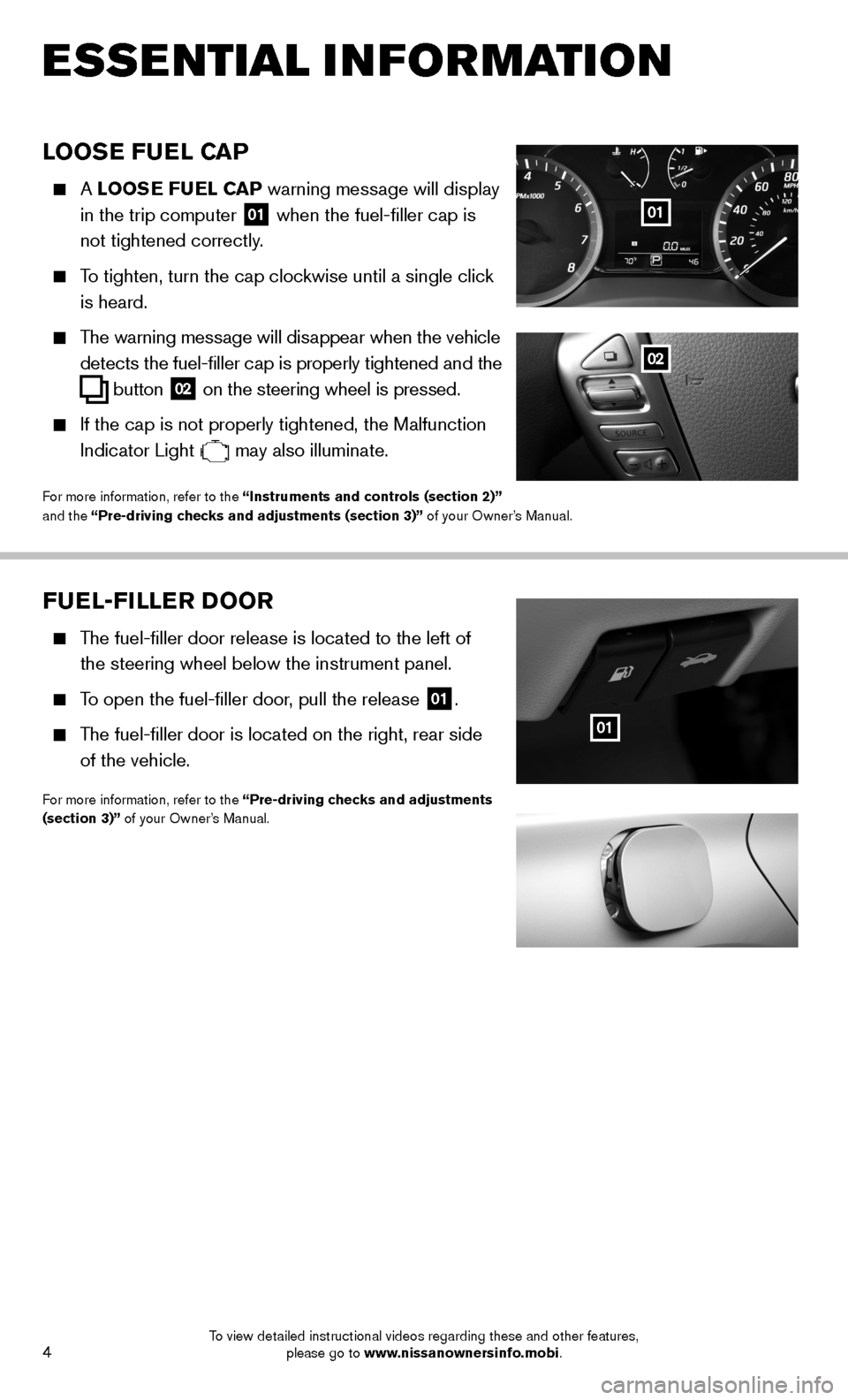
4
ESSE NTIAL I N FOR MATION
LOOSE FUEL CAP
A LOOSE FUEL CAP warning message will display
in the trip computer
01 when the fuel-filler cap is
not tightened correctly.
To tighten, turn the cap clockwise until a single click
is heard.
The warning message will disappear when the vehicle
detects the fuel-filler cap is properly tightened and the
button 02 on the steering wheel
is pressed.
If the cap is not properly tightened, the Malfunction
Indicator Light
may also illuminate.
For more information, refer to the “Instruments and controls (section 2)”
and the “Pre-driving checks and adjustments (section 3)” of your Owner’s Manual.
01
02
FUEL-FILLER DOOR
T
he fuel-filler door release is located to the left of
the steering wheel below the instrument panel.
To open the fuel-filler door, pull the release
01.
T he fuel-filler door is located on the right, rear side
of the vehicle.
For more information, refer to the “Pre-driving checks and adjustments
(section 3)” of your Owner’s Manual.
01
To view detailed instructional videos regarding these and other features, please go to www.nissanownersinfo.mobi.
Page 16 of 24
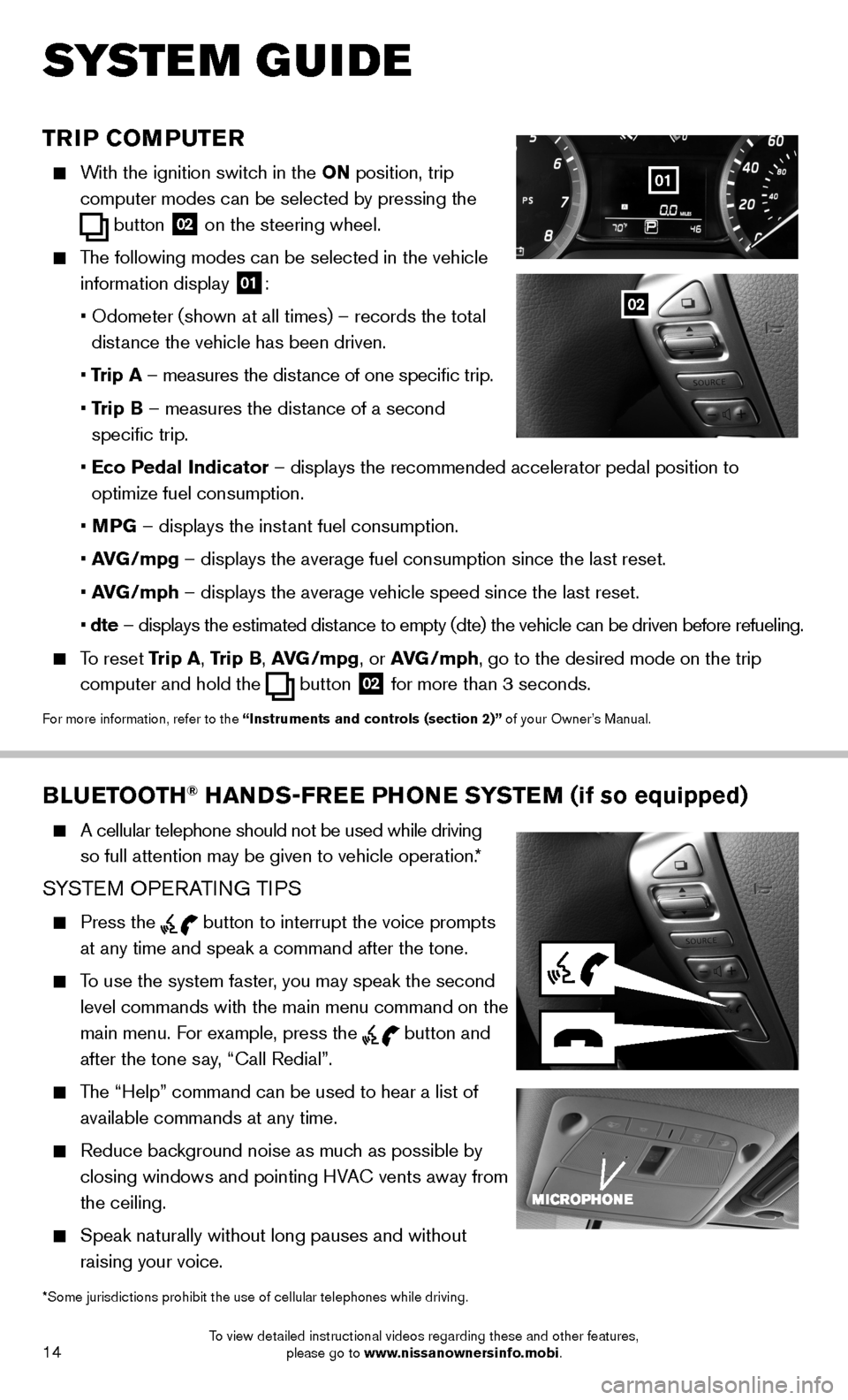
14
SYSTEM GUIDE
BLUETOOTH® HANDS-FREE PHONE SYSTEM (if so equipped)
A cellular telephone should not be used while driving
so full attention may be given to vehicle operation.*
SYSTEM OPERATING TIPS
Press the button to interrupt the voice prompts
at any time and speak a command after the tone.
To use the system faster, you may speak the second
level commands with the main menu command on the
main menu. For example, press the
button and
after the tone say, “Call Redial”.
The “Help” command can be used to hear a list of
available commands at any time.
Reduce background noise as much as possible by
closing windows and pointing HVAC vents away from
the ceiling.
Speak naturally without long pauses and without
raising your voice.
*Some jurisdictions prohibit the use of cellular telephones while drivin\
g.
TRIP COMPUTER
With the ignition switch in the ON position, trip
computer
modes
can be selected by pressing the
button
02 on the steering wheel.
The following modes can be selected in the vehicle
information display
01:
• Odometer (shown at all times) – records the total
distance the vehicle has been driven.
• Trip A – measures the distance of one specific trip.
• Trip B – measures the distance of a second
specific trip.
• Eco Pedal Indicator – displays the recommended accelerator pedal position to
optimize fuel consumption.
• MPG – displays the instant fuel consumption.
• AVG/mpg – displays the average fuel consumption since the last reset.
• AVG/mph – displays the average vehicle speed since the last reset.
• dte – displays the estimated distance to empty (dte) the vehicle can be driven before refueling.
To reset Trip A, Trip B, AVG/mpg, or AVG/mph, go to the desired mode on the trip
computer and hold the
button 02 for more than 3 seconds.
For more information, refer to the “Instruments and controls (section 2)” of your Owner’s Manual.
01
02
To view detailed instructional videos regarding these and other features, please go to www.nissanownersinfo.mobi.