2014 NISSAN ROGUE SELECT instrument panel
[x] Cancel search: instrument panelPage 4 of 20
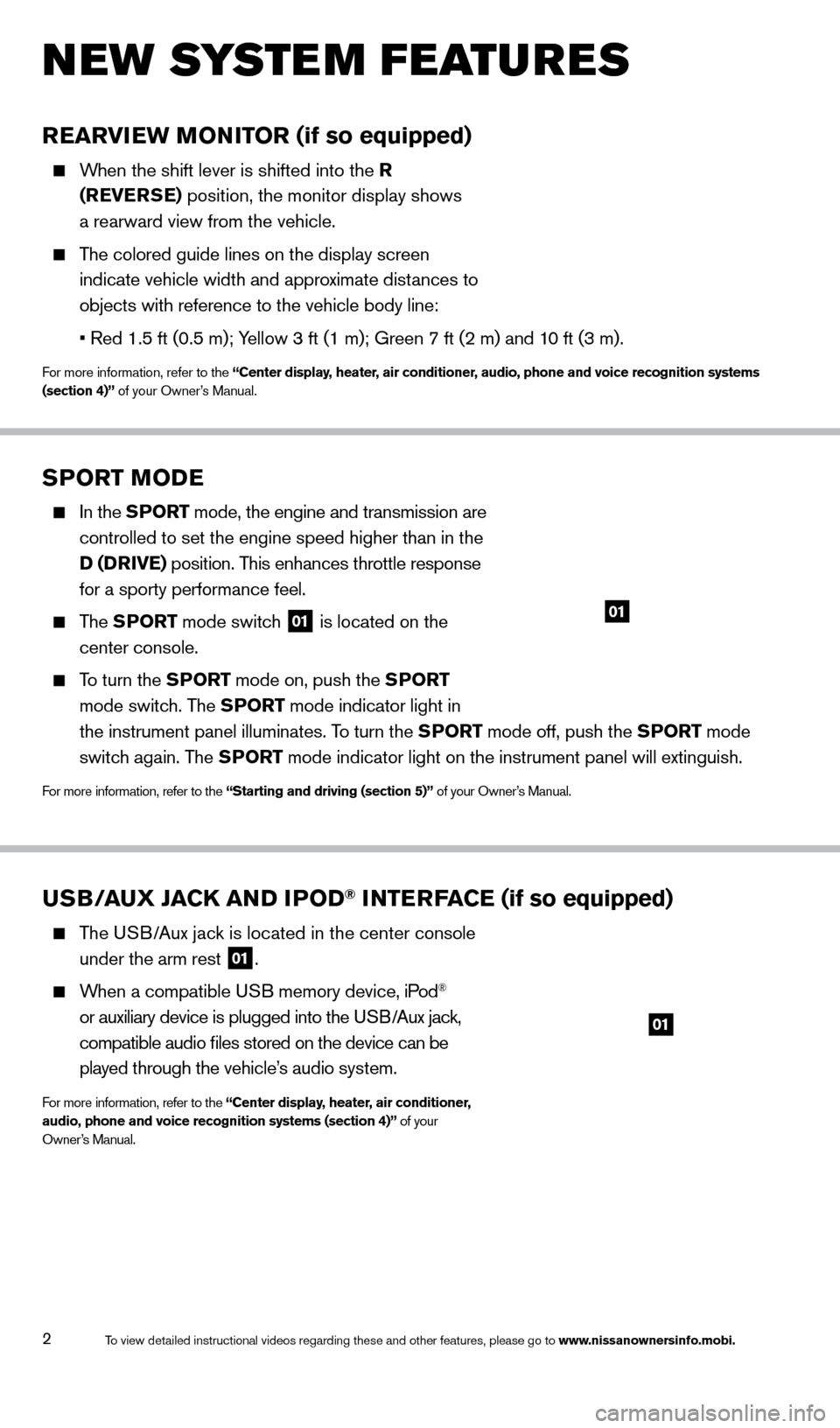
2
new system features
SPorT Mo De
In the SPor T mode, the engine and transmission are
controlled to set the engine speed higher than in the
D (D
r
ive ) position. This enhances throttle response
for a sporty performance feel.
The SPor T mode switch
01 is located on the
center console.
To turn the SPor T mode on, push the SPor T
mode switch. The SP
or
T mode indicator light in
the instrument panel illuminates. To turn the SP
or
T mode off, push the SP
or
T mode
switch again. The SP
or
T mode indicator light on the instrument panel will extinguish.
For more information, refer to the “Starting and driving (section 5)” of your Owner’s Manual.
01
uSB/aux jaCk a ND i Po D® iNTerFaCe (if so equipped)
The USB/Aux jack is located in the center console
under the arm rest
01.
When a compatible USB memory device, iPod®
or auxiliary device is plugged into the USB/Aux jack,
compatible audio files stored on the device can be
played through the vehicle’s audio system.
For more information, refer to the “Center display, heater, air conditioner,
audio, phone and voice recognition systems (section 4)” of your
Owner’s Manual.
01
rearview Mo Ni Tor (if so equipped)
When the shift lever is shifted into the r
( rever
Se
) position, the monitor display shows
a rearward view from the vehicle.
The colored guide lines on the display screen indicate vehicle width and approximate distances to
objects with reference to the vehicle body line:
•
Red
1.5 ft (0.5 m); Yellow 3 ft (1 m); Green 7 ft (2 m) and 10 ft (3 m).
For more information, refer to the “Center display, heater, air conditioner, audio, phone and voice recognition systems
(section 4)” of your Owner’s Manual.
1512586_14_RogueSelect_QRG_111313.indd 211/13/13 9:04 AM
To view detailed instructional videos regarding these and other features, please go\
to www.nissanownersinfo.mobi.
Page 10 of 20
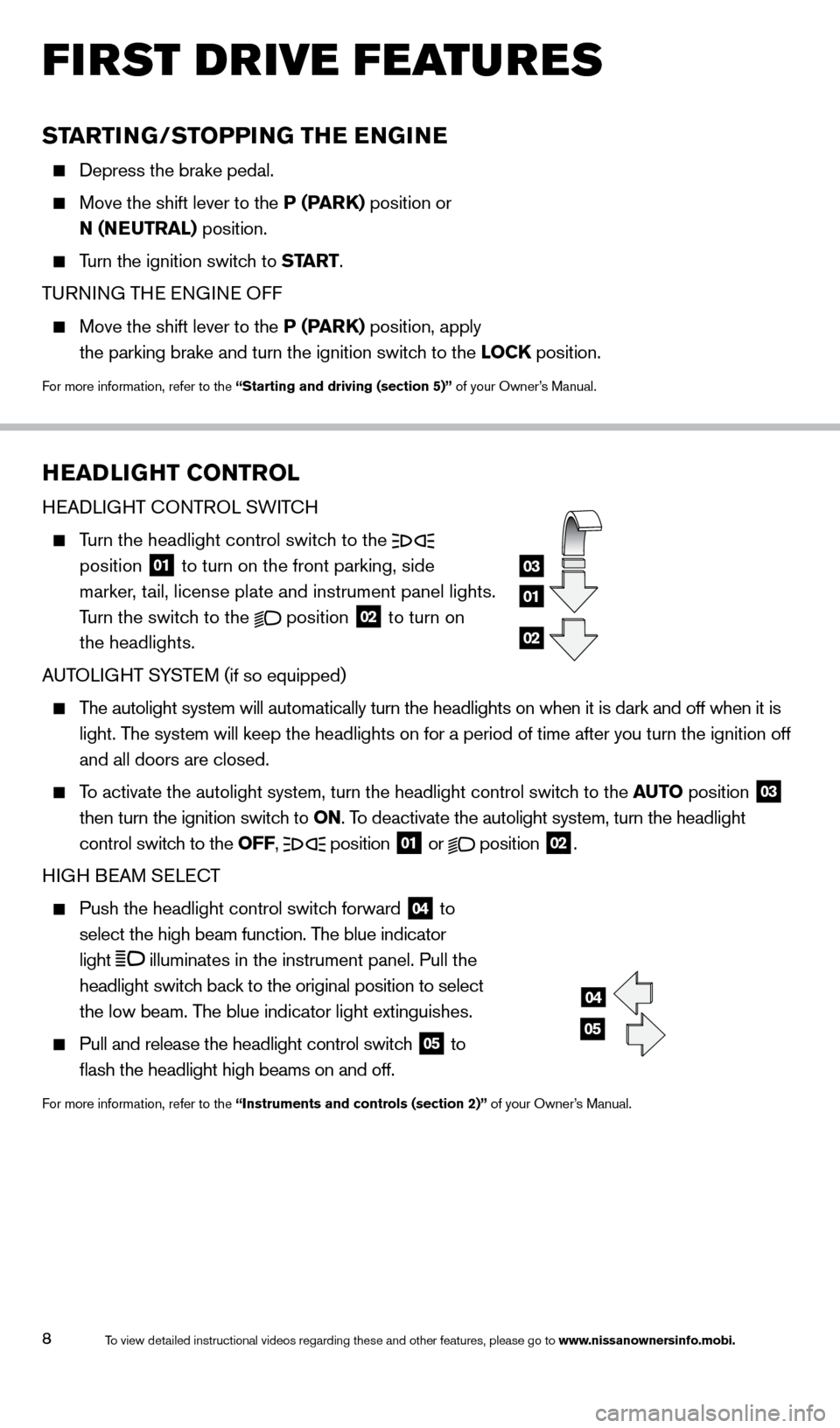
8
first drive features
HeaDliGHT C o NT rol
HEAdLIGHT CONTROL SWITCH
Turn the headlight control switch to the
position 01 to turn on the front parking, side
marker, tail, license plate and instrument panel lights.
Turn the switch to the
position
02 to turn on
the headlights.
AUTOLIGHT SYSTEM (if so equipped)
The autolight system will automatically turn the headlights on when it is\
dark and off when it is
light. The system will keep the headlights on for a period of time after you tur\
n the ignition off
and all doors are closed.
To activate the autolight system, turn the headlight control switch to the auTo position
03
then turn the ignition switch to
o
N. To deactivate the autolight system, turn the headlight
control switch to the
o
FF,
position 01 or
position
02.
HIGH BEAM SELECT
Push the headlight control switc h forward
04 to
select the high beam function. The blue indicator
light
illuminates in the instrument panel. Pull the
headlight switch back to the original position to select
the low beam. The blue indicator light extinguishes.
Pull and release the headlight control switc h
05 to
flash the headlight high beams on and off.
For more information, refer to the “instruments and controls (section 2)” of your Owner’s Manual.
04
05
01
03
02
STar T iNG/STo PP iN G THe eN GiNe
depress the brake pedal.
Move the shift lever to the P (Par k ) position or
N (N
e
u T ral ) position.
Turn the ignition switch to STar T.
TURNING THE ENGINE OFF
Move the shift lever to the P (Par k ) position, apply
the parking brake and turn the ignition switch to the lo C k position.
For more information, refer to the “Starting and driving (section 5)” of your Owner’s Manual.
1512586_14_RogueSelect_QRG_111313.indd 811/13/13 9:04 AM
To view detailed instructional videos regarding these and other features, please go\
to www.nissanownersinfo.mobi.
Page 14 of 20
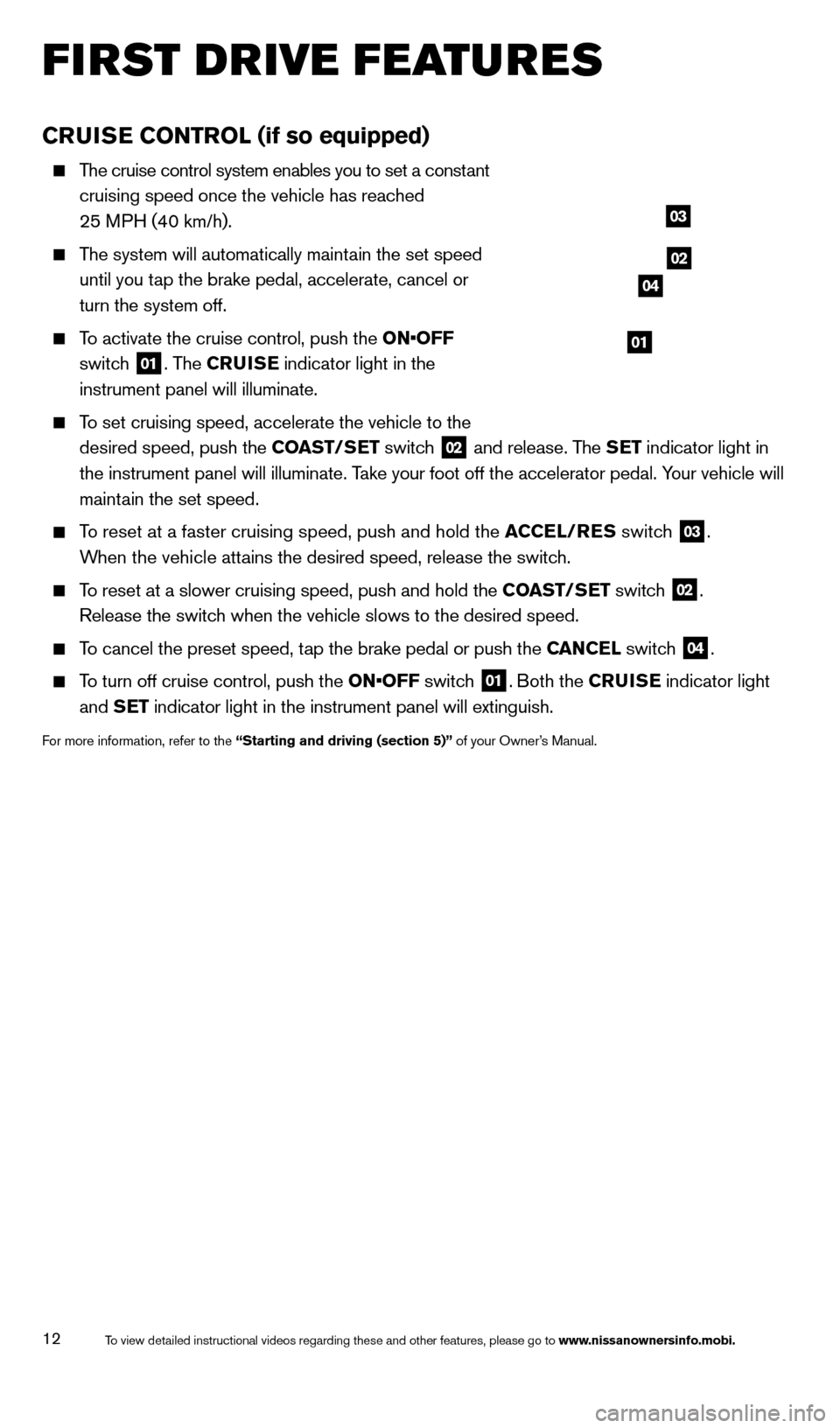
12
first drive features
CruiSe C o NT rol (if so equipped)
The cruise control system enables you to set a constant
cruising speed once the vehicle has reached
25 MPH (40 km/h).
The system will automatically maintain the set speed
until you tap the brake pedal, accelerate, cancel or
turn the system off.
To activate the cruise control, push the ON•OFF
switch
01. The Crui S e indicator light in the
instrument panel will illuminate.
To set cruising speed, accelerate the vehicle to the
desired speed, push the C oa ST/S
e
T switch
02 and release. The Se T indicator light in
the instrument panel will illuminate. Take your foot off the accelerator pedal. Your vehicle will
maintain the set speed.
To reset at a faster cruising speed, push and hold the aC Cel/ re S switch
03.
When the vehicle attains the desired speed, release the switch.
To reset at a slower cruising speed, push and hold the C oa ST/Se T switch
02.
Release the switch when the vehicle slows to the desired speed.
To cancel the preset speed, tap the brake pedal or push the Ca NC el switch
04.
To turn off cruise control, push the ON•OFF switch 01. Both the CruiS e indicator light
and S
e
T indicator light in the instrument panel will extinguish.
For more information, refer to the “Starting and driving (section 5)” of your Owner’s Manual.
03
02
01
04
1512586_14_RogueSelect_QRG_111313.indd 1211/13/13 9:04 AM
To view detailed instructional videos regarding these and other features, please go\
to www.nissanownersinfo.mobi.
Page 15 of 20
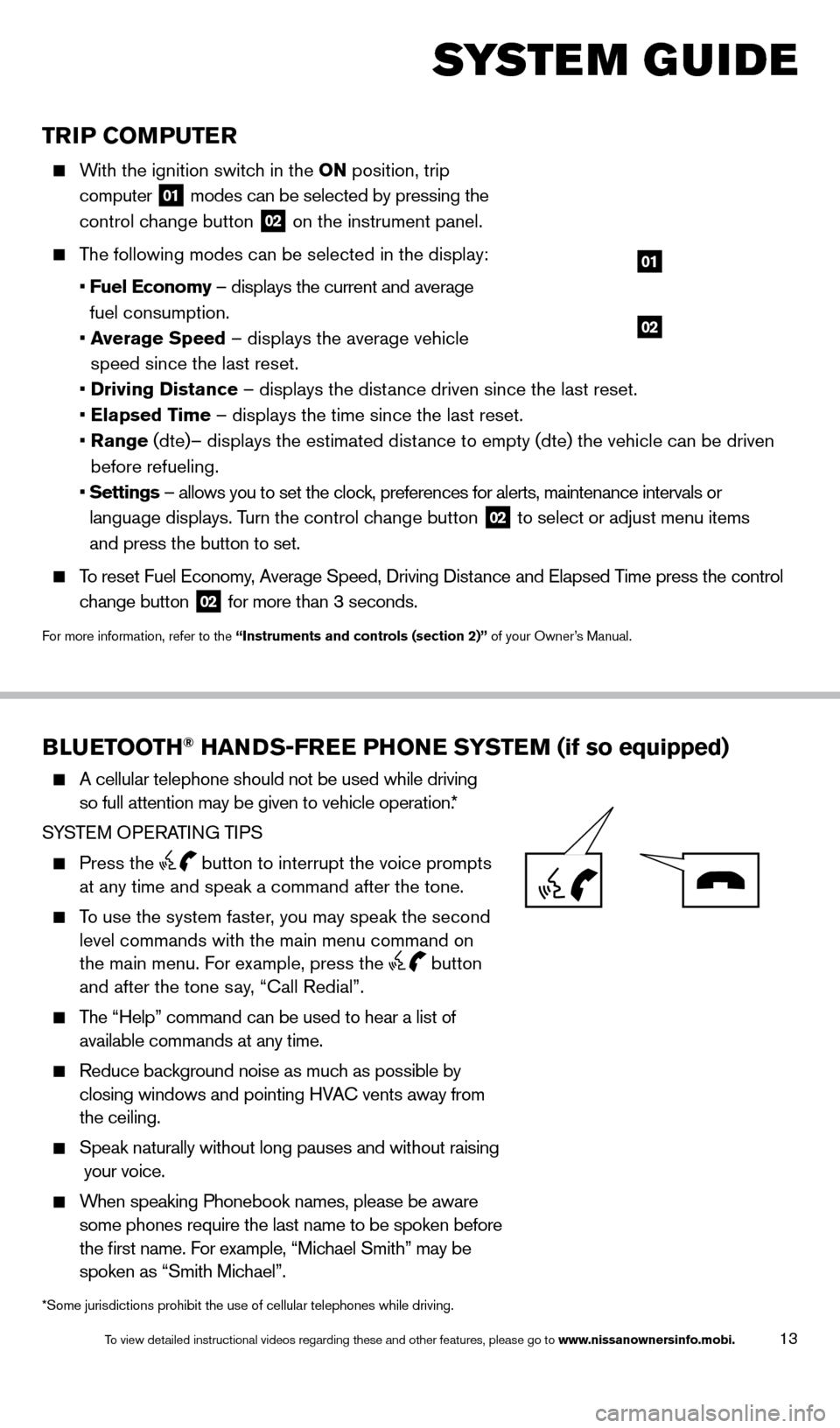
13
TriP Co MP u T er
With the ignition switch in the o N position, trip
computer
01 modes can be selected by pressing the
control change button
02 on the instrument panel.
The following modes can be selected in the display:
•
F
uel e conomy – displays the current and average
fuel consumption.
•
a
verage Speed
– displays the average vehicle
speed since the last reset.
•
Driving Distance
– displays the distance driven since the last reset.
•
e
lapsed Time – displays the time since the last reset.
•
r
ange (dte)– displays the estimated distance to empty (dte) the vehicle can be driven
before refueling.
•
Settings
– allows you to set the clock, preferences for alerts, maintenance intervals or
language displays. Turn the control change button
02 to select or adjust menu items
and press the button to set.
To reset Fuel Economy, Average Speed, d riving d istance and Elapsed Time press the control
change button
02 for more than 3 seconds.
For more information, refer to the “instruments and controls (section 2)” of your Owner’s Manual.
02
01
Blue TooTH® HaNDS-Free PHo Ne SYST eM (if so equipped)
A cellular telephone should not be used while driving
so full attention may be given to vehicle operation. *
SYSTEM OPERATING TIPS
Press the button to interrupt the voice prompts
at any time and speak a command after the tone.
To use the system faster, you may speak the second level commands with the main menu command on
the main menu. For example, press the
button
and after the tone say, “Call Redial”.
The “Help” command can be used to hear a list of
available commands at any time.
Reduce bac kground noise as much as possible by
closing windows and pointing HVAC vents away from
the ceiling.
Speak naturally without long pauses and without raising
your voice.
When speaking Phonebook names, please be aware
some phones require the last name to be spoken before
the first name. For example, “Michael Smith” may be
spoken as “Smith Michael”.
system guide
*Some jurisdictions prohibit the use of cellular telephones while drivin\
g.
1512586_14_RogueSelect_QRG_111313.indd 1311/13/13 9:04 AM
To view detailed instructional videos regarding these and other features, please go\
to www.nissanownersinfo.mobi.