2014 NISSAN ROGUE window
[x] Cancel search: windowPage 2 of 442
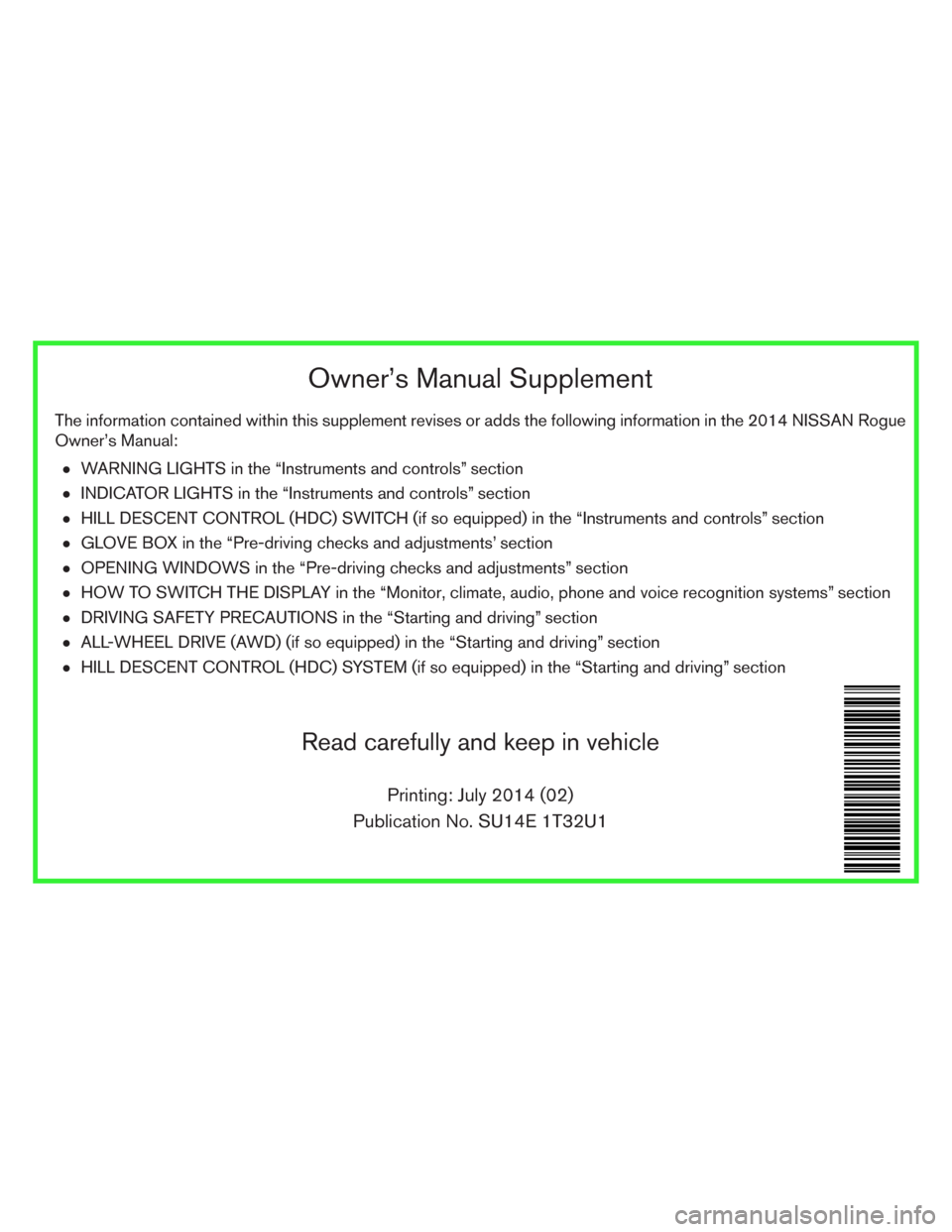
Owner’s Manual Supplement
The information contained within this supplement revises or adds the following information in the 2014 NISSAN Rogue
Owner’s Manual:
●WARNING LIGHTS in the “Instruments and controls” section
●INDICATOR LIGHTS in the “Instruments and controls” section
●HILL DESCENT CONTROL (HDC) SWITCH (if so equipped) in the “Instruments and controls” section
●GLOVE BOX in the “Pre-driving checks and adjustments’ section
●OPENING WINDOWS in the “Pre-driving checks and adjustments” section
●HOW TO SWITCH THE DISPLAY in the “Monitor, climate, audio, phone and voice recognition systems” section
●DRIVING SAFETY PRECAUTIONS in the “Starting and driving” section
●ALL-WHEEL DRIVE (AWD) (if so equipped) in the “Starting and driving” section
●HILL DESCENT CONTROL (HDC) SYSTEM (if so equipped) in the “Starting and driving” section
Read carefully and keep in vehicle
Printing: July 2014 (02)
Publication No. SU14E 1T32U1
Page 7 of 442

GLOVE BOX
The “Instruments and controls” section of the
Model Year 2014 Rogue Owner’s Manual de-
scribes the feature of locking and unlocking the
glove box. The description of this operation is an
error. This operation is not an available feature of
the Model Year 2014 Rogue. The Owner’s
Manual references to the operation of locking
and unlocking the glove box should be disre-
garded wherever they appear. NISSAN apolo-
gizes for any confusion this inadvertent printing
error may have caused.
OPENING WINDOWS
The “Pre-driving checks and adjustments” sec-
tion of the Model Year 2014 Rogue Owner’s
Manual describes the feature of opening the front
power windows by pressing and holding the UN-
LOCK button on the intelligent key fob. The de-
scription of this operation is an error. This opera-
tion is not an available feature of the Model Year
2014 Rogue. The Owner’s Manual references to
the operation of opening the front power win-
dows by pressing the holding the UNLOCK but-
ton on the intelligent key fob should be disre-
garded wherever they appear. NISSAN
apologizes for any confusion this inadvertent
printing error may have caused.
HOW TO SWITCH THE DISPLAY
With the ignition switch in the ON position, press
the CAMERA button or move the shift lever to the
R (Reverse) position to operate the Around View
Monitor.
The Around View Monitor displays different split
screen views depending on the position of the
shift lever. Press the CAMERA button to switch
between the available views.
If the shift lever is in the R (Reverse) position, the
available views are:
●Rear view/bird’s-eye view split screen
●Rear view/front-side view split screen
If the shift lever is in the P (Park) position, the
available views are:
●Front view/bird’s-eye view split screen
●Front view/front-side view split screen
The display will switch from the Around View
Monitor screen when:
●The shift lever is in the D (Drive) position and
the vehicle speed increases above approxi-
mately 6 mph (10 km/h)
●A different screen is selected.If any malfunction occurs in the AWD system
while the engine is running, the master warning
light will come on.
The master warning light may illuminate while
trying to free a stuck vehicle due to high pow-
ertrain oil temperature. The driving mode may
change to 2WD. AUTO mode may change to
LOCK mode before the warning light illuminates.
If the master warning light illuminates during op-
eration, stop the vehicle with the engine idling in a
safe place immediately.
Then if the light turns off after a while, you can
continue driving.
A large difference between the diameters of the
front and rear wheels will make the warning light
illuminate. Pull off the road in a safe area and idle
the engine. Check that all tire sizes are the same,
tire pressure is correct, and the tires are not worn.
CAUTION
●If the warning light remains on after the
above operation, have your vehicle
checked by a NISSAN dealer as soon as
possible.
ALL-WHEEL DRIVE (AWD) (if so
equipped)
Page 20 of 442
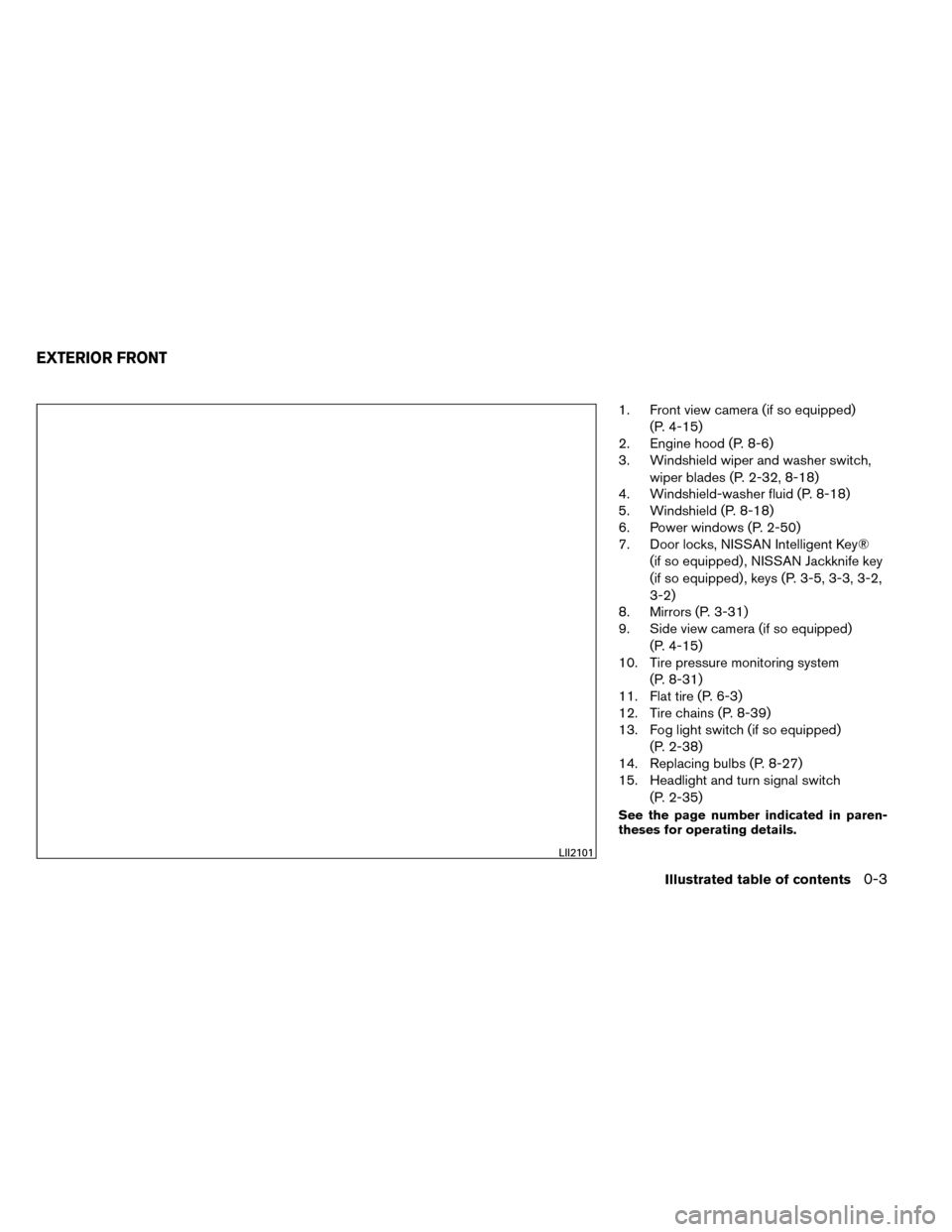
1. Front view camera (if so equipped)(P. 4-15)
2. Engine hood (P. 8-6)
3. Windshield wiper and washer switch,
wiper blades (P. 2-32, 8-18)
4. Windshield-washer fluid (P. 8-18)
5. Windshield (P. 8-18)
6. Power windows (P. 2-50)
7. Door locks, NISSAN Intelligent Key®
(if so equipped) , NISSAN Jackknife key
(if so equipped) , keys (P. 3-5, 3-3, 3-2,
3-2)
8. Mirrors (P. 3-31)
9. Side view camera (if so equipped)
(P. 4-15)
10. Tire pressure monitoring system
(P. 8-31)
11. Flat tire (P. 6-3)
12. Tire chains (P. 8-39)
13. Fog light switch (if so equipped)
(P. 2-38)
14. Replacing bulbs (P. 8-27)
15. Headlight and turn signal switch
(P. 2-35)
See the page number indicated in paren-
theses for operating details.
LII2101
EXTERIOR FRONT
Illustrated table of contents0-3
Page 21 of 442
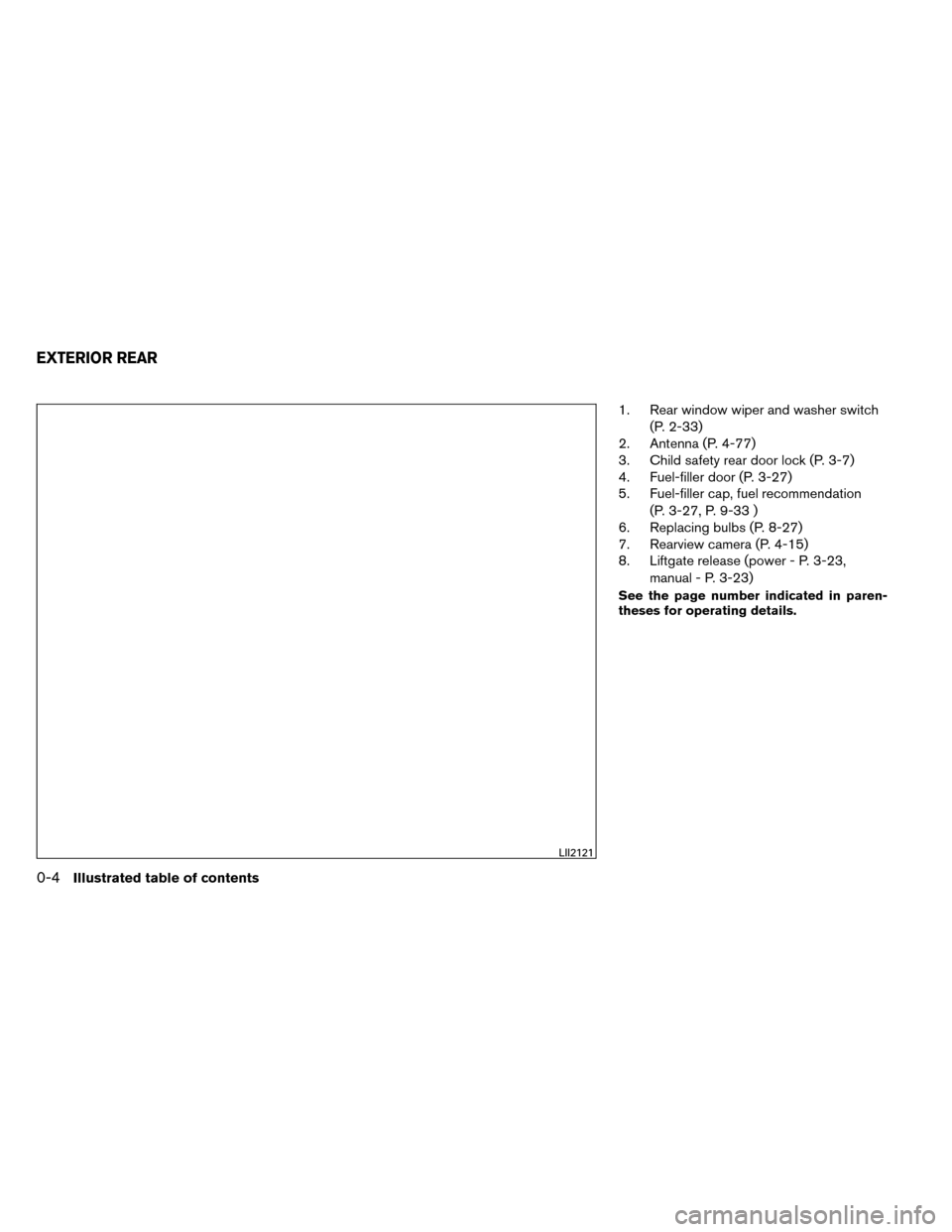
1. Rear window wiper and washer switch(P. 2-33)
2. Antenna (P. 4-77)
3. Child safety rear door lock (P. 3-7)
4. Fuel-filler door (P. 3-27)
5. Fuel-filler cap, fuel recommendation
(P. 3-27, P. 9-33 )
6. Replacing bulbs (P. 8-27)
7. Rearview camera (P. 4-15)
8. Liftgate release (power - P. 3-23,
manual - P. 3-23)
See the page number indicated in paren-
theses for operating details.
LII2121
EXTERIOR REAR
0-4Illustrated table of contents
Page 23 of 442
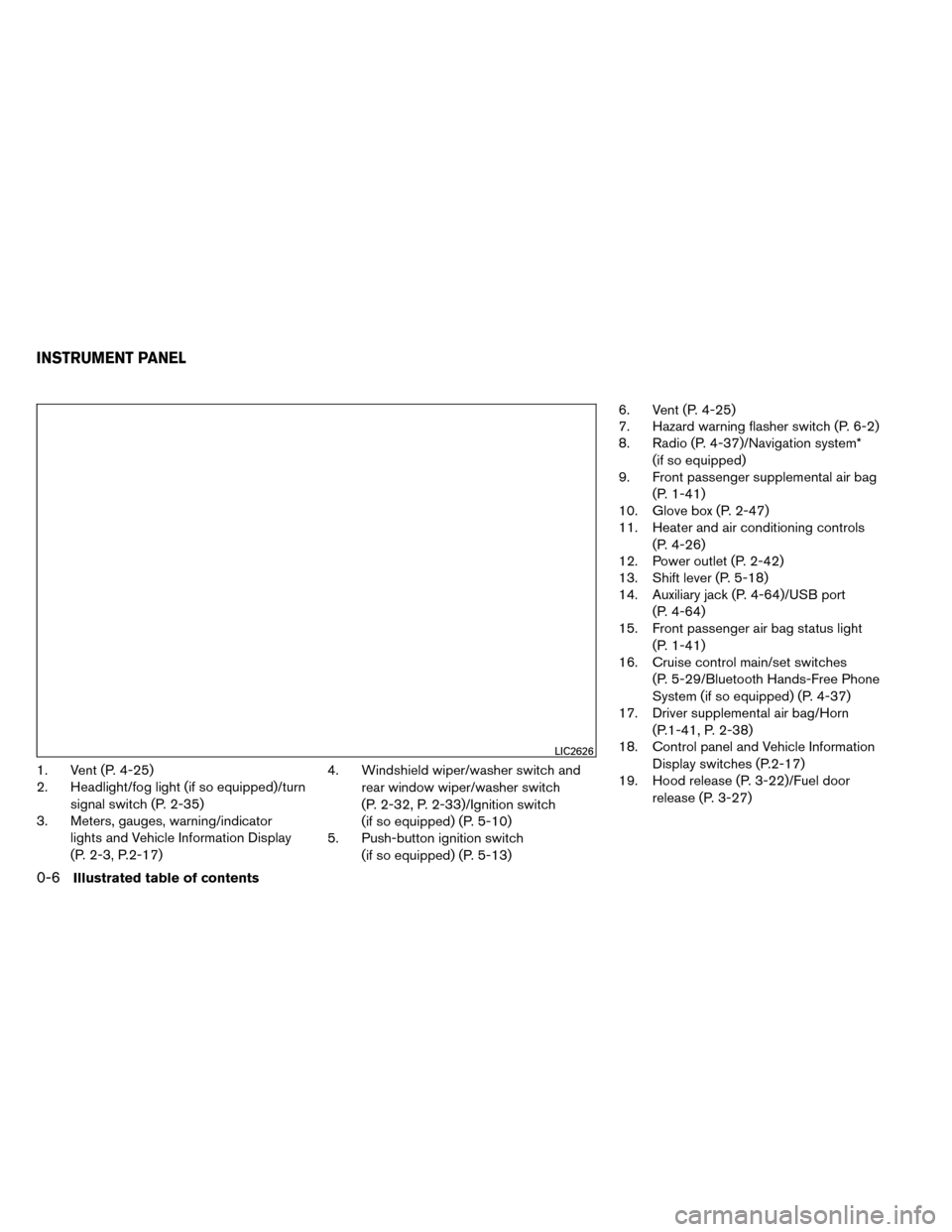
1. Vent (P. 4-25)
2. Headlight/fog light (if so equipped)/turnsignal switch (P. 2-35)
3. Meters, gauges, warning/indicator
lights and Vehicle Information Display
(P. 2-3, P.2-17) 4. Windshield wiper/washer switch and
rear window wiper/washer switch
(P. 2-32, P. 2-33)/Ignition switch
(if so equipped) (P. 5-10)
5. Push-button ignition switch
(if so equipped) (P. 5-13) 6. Vent (P. 4-25)
7. Hazard warning flasher switch (P. 6-2)
8. Radio (P. 4-37)/Navigation system*
(if so equipped)
9. Front passenger supplemental air bag
(P. 1-41)
10. Glove box (P. 2-47)
11. Heater and air conditioning controls
(P. 4-26)
12. Power outlet (P. 2-42)
13. Shift lever (P. 5-18)
14. Auxiliary jack (P. 4-64)/USB port
(P. 4-64)
15. Front passenger air bag status light
(P. 1-41)
16. Cruise control main/set switches
(P. 5-29/Bluetooth Hands-Free Phone
System (if so equipped) (P. 4-37)
17. Driver supplemental air bag/Horn
(P.1-41, P. 2-38)
18. Control panel and Vehicle Information
Display switches (P.2-17)
19. Hood release (P. 3-22)/Fuel door
release (P. 3-27)
LIC2626
INSTRUMENT PANEL
0-6Illustrated table of contents
Page 71 of 442
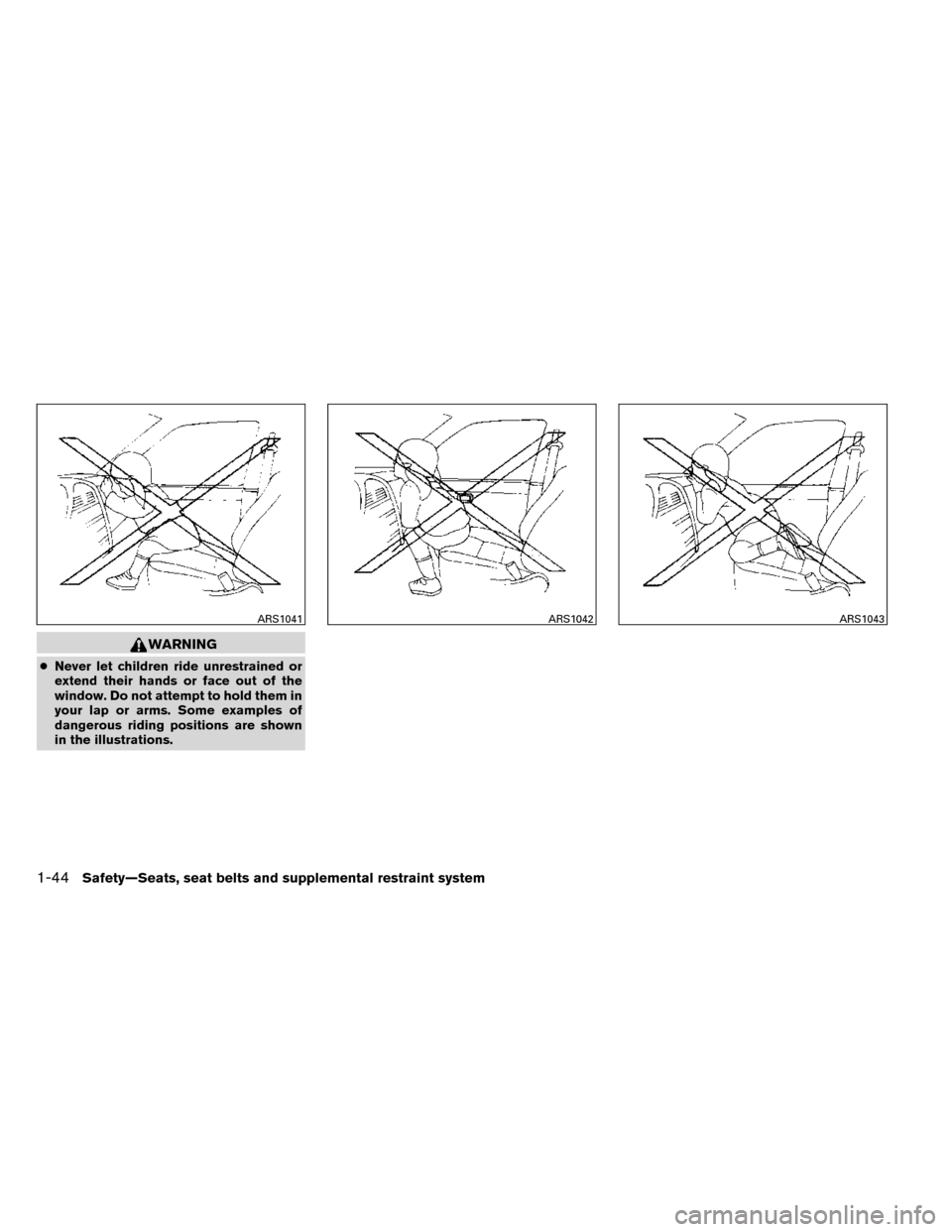
WARNING
●Never let children ride unrestrained or
extend their hands or face out of the
window. Do not attempt to hold them in
your lap or arms. Some examples of
dangerous riding positions are shown
in the illustrations.
ARS1041ARS1042ARS1043
1-44Safety—Seats, seat belts and supplemental restraint system
Page 74 of 442

WARNING
●The seat belts, the side air bags and
curtain air bags are most effective when
you are sitting well back and upright in
the seat with both feet on the floor. The
side air bag and curtain air bag inflate
with great force. Do not allow anyone to
place their hand, leg or face near the
side air bag on the side of the seatback
of the front seat or near the side roof
rails. Do not allow anyone sitting in the
front seats or rear outboard seats to
extend their hand out of the window or
lean against the door. Some examples
of dangerous riding positions are
shown in the previous illustrations.
WARNING
● When sitting in the 2nd row, do not hold
onto the seatback of the front seat. If
the side air bag inflates, you may be
seriously injured. Be especially careful
with children, who should always be
properly restrained. Some examples of
dangerous riding positions are shown
in the illustrations
● Do not use seat covers on the front
seatbacks. They may interfere with side
air bag inflation.
WRS0032
Safety—Seats, seat belts and supplemental restraint system1-47
Page 85 of 442
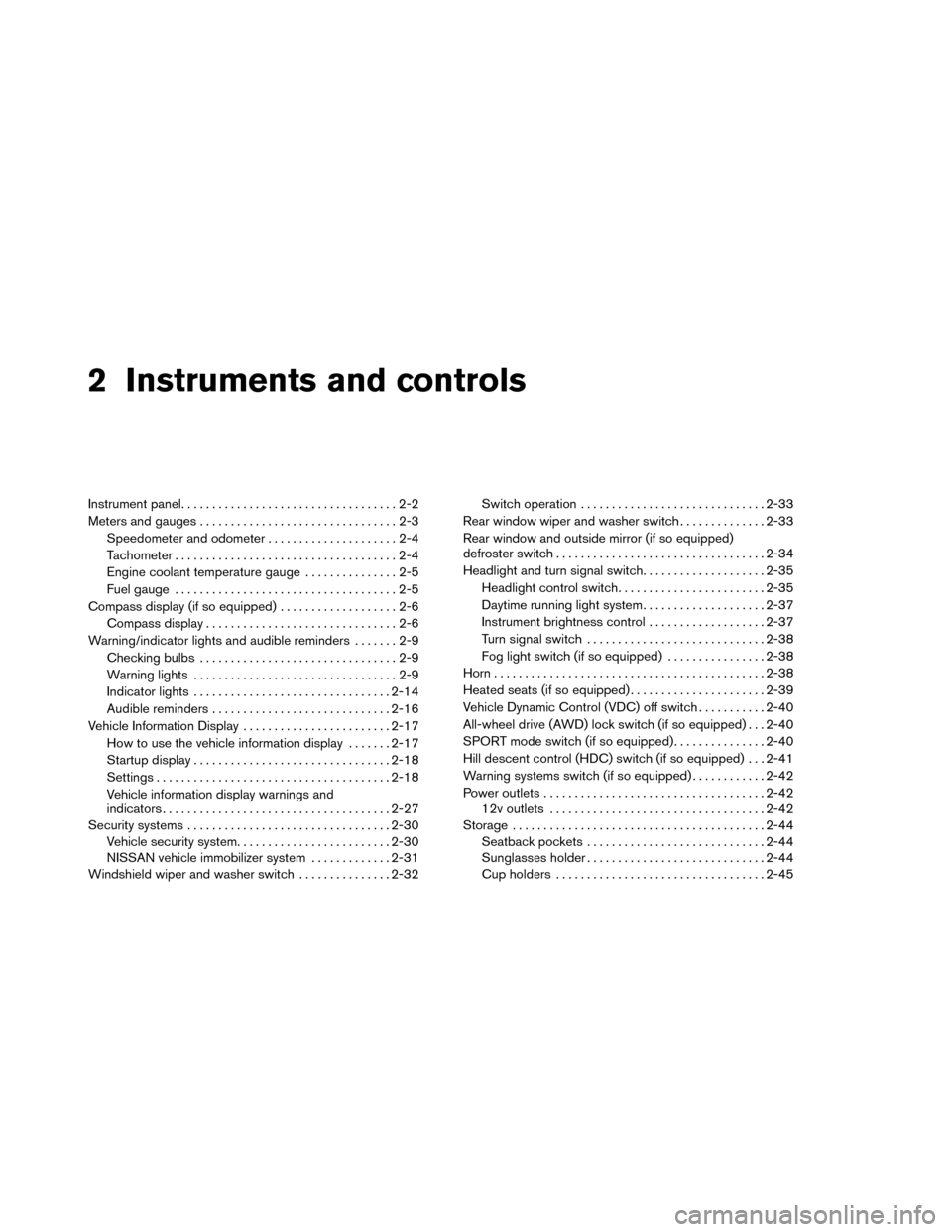
2 Instruments and controls
Instrument panel...................................2-2
Meters and gauges ................................2-3
Speedometer and odometer . . ...................2-4
Tachometer ....................................2-4
Engine coolant temperature gauge ...............2-5
Fuel gauge ....................................2-5
Compass display (if so equipped) ...................2-6
Compass display ...............................2-6
Warning/indicator lights and audible reminders .......2-9
Checking bulbs ................................2-9
Warning lights .................................2-9
Indicator lights ................................ 2-14
Audible reminders ............................. 2-16
Vehicle Information Display ........................2-17
How to use the vehicle information display .......2-17
Startup display ................................ 2-18
Settings ...................................... 2-18
Vehicle information display warnings and
indicators ..................................... 2-27
Security systems ................................. 2-30
Vehicle security system ......................... 2-30
NISSAN vehicle immobilizer system .............2-31
Windshield wiper and washer switch ...............2-32Switch operation
.............................. 2-33
Rear window wiper and washer switch ..............2-33
Rear window and outside mirror (if so equipped)
defroster switch .................................. 2-34
Headlight and turn signal switch ....................2-35
Headlight control switch ........................ 2-35
Daytime running light system ....................2-37
Instrument brightness control ...................2-37
Turn signal switch ............................. 2-38
Fog light switch (if so equipped) ................2-38
Horn ............................................ 2-38
Heated seats (if so equipped) ......................2-39
Vehicle Dynamic Control (VDC) off switch ...........2-40
All-wheel drive (AWD) lock switch (if so equipped) . . . 2-40
SPORT mode switch (if so equipped) ...............2-40
Hill descent control (HDC) switch (if so equipped) . . . 2-41
Warning systems switch (if so equipped) ............2-42
Power outlets .................................... 2-42
12v
outlets ................................... 2-42
Storage ......................................... 2-44
Seatback pockets ............................. 2-44
Sunglasses holder ............................. 2-44
Cup holders . . . ............................... 2-45