2014 NISSAN ROGUE trip computer
[x] Cancel search: trip computerPage 102 of 442
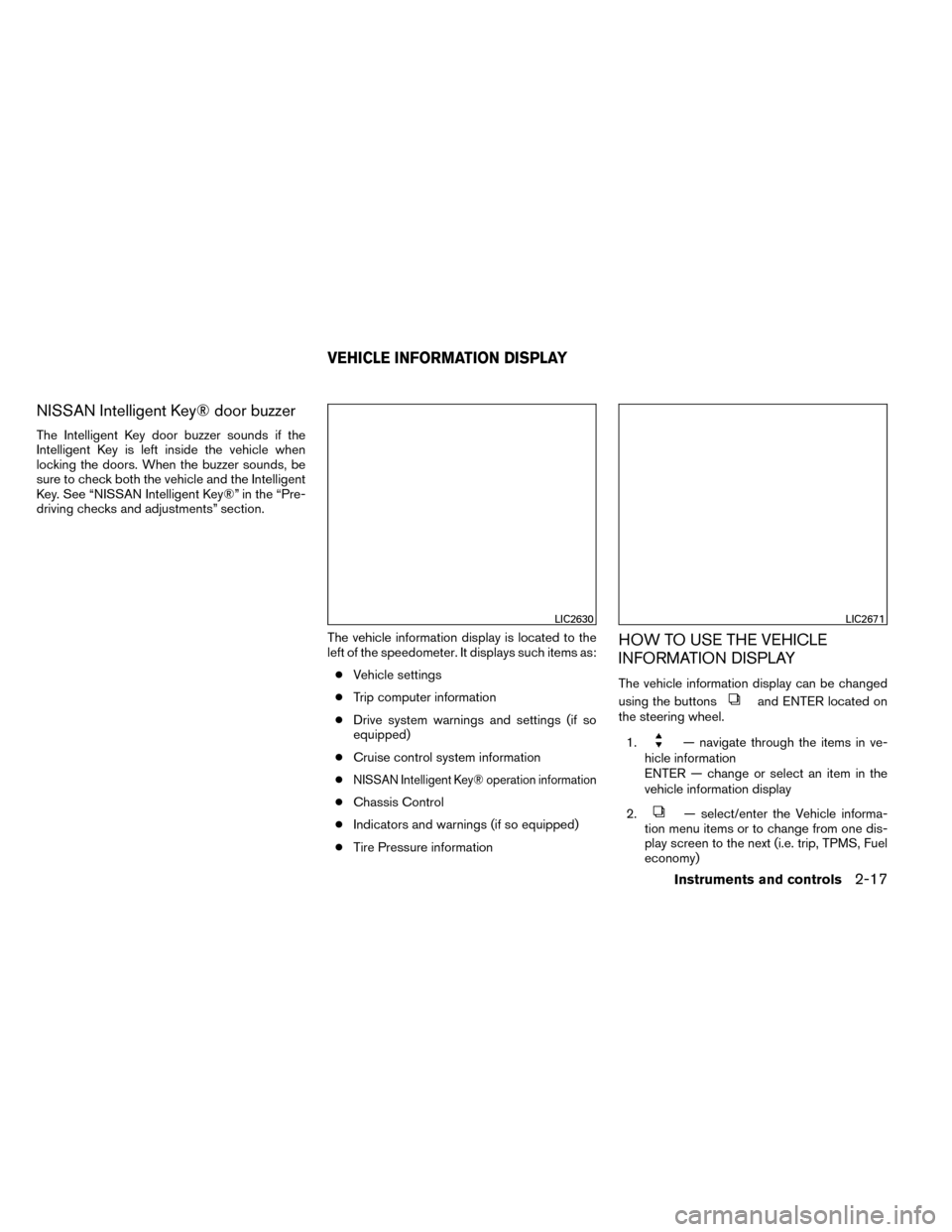
NISSAN Intelligent Key® door buzzer
The Intelligent Key door buzzer sounds if the
Intelligent Key is left inside the vehicle when
locking the doors. When the buzzer sounds, be
sure to check both the vehicle and the Intelligent
Key. See “NISSAN Intelligent Key®” in the “Pre-
driving checks and adjustments” section.The vehicle information display is located to the
left of the speedometer. It displays such items as:● Vehicle settings
● Trip computer information
● Drive system warnings and settings (if so
equipped)
● Cruise control system information
●
NISSAN Intelligent Key® operation information
● Chassis Control
● Indicators and warnings (if so equipped)
● Tire Pressure information
HOW TO USE THE VEHICLE
INFORMATION DISPLAY
The vehicle information display can be changed
using the buttons
and ENTER located on
the steering wheel.
1.
— navigate through the items in ve-
hicle information
ENTER — change or select an item in the
vehicle information display
2.
— select/enter the Vehicle informa-
tion menu items or to change from one dis-
play screen to the next (i.e. trip, TPMS, Fuel
economy)
LIC2630LIC2671
VEHICLE INFORMATION DISPLAY
Instruments and controls2-17
Page 103 of 442

3.— go back to the previous menu
The ENTER and
buttons also control audio
and control panel functions. For additional infor-
mation see, “Steering wheel switch for audio
control” in “Monitor, climate, audio, phone and
voice recognition systems” section.
STARTUP DISPLAY
When the vehicle in placed in the ON or ACC (if
so equipped) position the screens that display in
the vehicle information include:
● Active system status (if so equipped)
● Trip computer
● Tire pressure information
● Fuel economy
● Warnings
● Outside air temperature
● Odometer/Twin Trip Odometer
Warnings will only display if there are any pres-
ent, for more information on warnings and indica-
tors see, “Vehicle information display warnings
and indicators” in this section.
To control what items display in the vehicle infor-
mation display, see “Main menu selection” in this
section.
SETTINGS
The setting mode allows you to change the infor-
mation displayed in the vehicle information display:
● Driver Assistance
● Clock
● Meter Settings
● Vehicle Settings
● Maintenance
● Alarm
● Unit
● Language
● Factory Reset
Driver Assistance
To change the status, warnings or turn on or off
any of the systems/warnings displayed in the
“Driver Assistance” menu:
Use the
button to select and the ENTER
button to change a menu item:
● Driving Aids (if so equipped)
– Forward (FCW) On/Off
– Lane (LDW) On/Off
– Blind Spot (BSW) On/Off ●
Parking Aids (if so equipped)
– Moving Object On/Off
● Chassis Control
– Trace Control – See “Active Trace Con- trol” in “Starting and Operating” for more
information.
– Engine Brake – See “Active Engine Brake” in “Starting and Operating” for
more information.
To change the status, warnings or turn on or off
any of the systems/warnings displayed in the
“Driver Assistance” menu:
Use the
button to select and the ENTER
button to change a menu item:
● Driving Aids (if so equipped)
– Forward (FCW) On/Off
– Lane (LDW) On/Off
– Blind Spot (BSW) On/Off
● Parking Aids (if so equipped)
– Moving Object On/Off
2-18Instruments and controls
Page 104 of 442

●Chassis Control
– Trace Control – refer to “Active Trace Control” in “Starting and Operating” for
more information.
– Engine Brake – refer to “Active Engine Brake” in “Starting and Operating” for
more information.
Clock
To set the clock, see “Monitor, climate, audio,
phone and voice recognition” in this manual or
the separate Navigation Owner’s Manual.
Meter Settings
The meter settings allows the customer to
choose from the various meter selections.
The meter settings can be changed using
the
,, and the ENTER buttons.
Main Menu Selection
The items that display can be enabled/disabled
when the ignition switch is placed in the ON
position. To change the items that display.
Use the
button to select and the ENTER
button to change a menu item:
● Trip Computer – See “Trip Computer” in this
section. ●
Range
● Average Speed
● Fuel Economy
● Navigation (if so equipped)
● Audio/Satellite Radio (if so equipped)
● Driving Aids (if so equipped)
● Tire Pressures
● Warning Confirmation
Body Color
The color of the vehicle that displays in the ve-
hicle information display when the ignition switch
is placed in the ON position can be changed.
ECO Drive Report
The following information can be
enabled/disabled to display in the vehicle infor-
mation display when the ignition switch is placed
in the ON position.
From the “Main Menu Selection” select “ECO
Drive Report” to display the information when the
ignition switch is placed in the ON position. ●
Select “Display” then “On” or “Off” to display
the information when the ignition switch is
placed in the ON position. The ECO Drive
Report is displayed when the ignition switch
is in the OFF position.
Welcome Effects
The welcome screen display can be turned
ON/OFF to display when the ignition switch is
placed in the ACC (if so equipped) or ON posi-
tion. To enable/disable the welcome screen:
1. Press the
button.
2. Use the
buttons to select “Settings”,
and press ENTER.
3. Select “Welcome Effects” using the
buttons and press ENTER to turn this func-
tion ON or OFF.
Instruments and controls2-19
Page 105 of 442
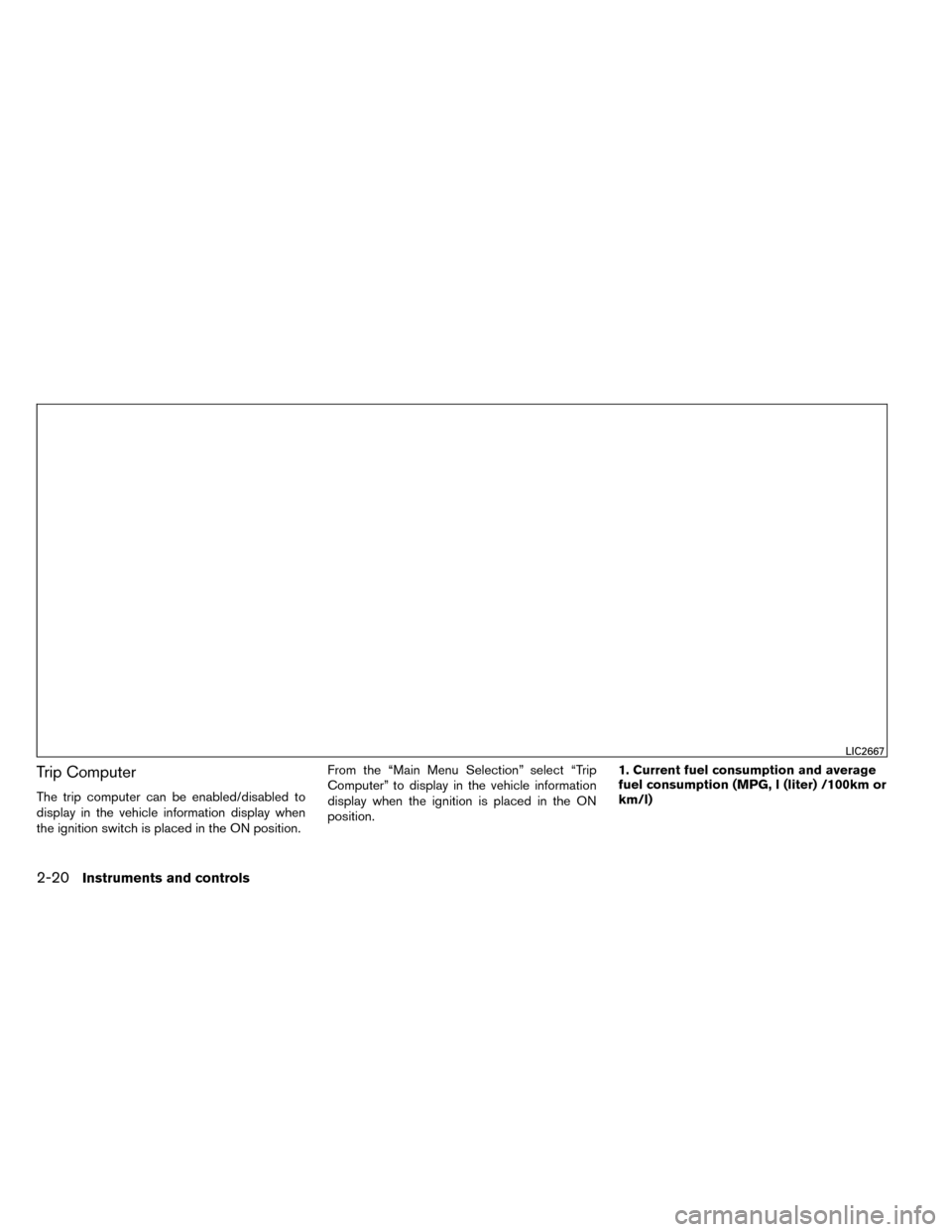
Trip Computer
The trip computer can be enabled/disabled to
display in the vehicle information display when
the ignition switch is placed in the ON position.From the “Main Menu Selection” select “Trip
Computer” to display in the vehicle information
display when the ignition is placed in the ON
position.
1. Current fuel consumption and average
fuel consumption (MPG, l (liter) /100km or
km/l)
LIC2667
2-20Instruments and controls
Page 331 of 442

When the active trace control is operated and the
“Chassis Control” mode is selected in the trip
computer, the active trace control graphics are
shown in the vehicle information display. See
“Trip Computer” in “Instruments and Controls” for
more information.
If the chassis control warning message appears
in the vehicle information display, it may indicate
that the active trace control is not functioning
properly. Have the system checked by a NISSAN
dealer as soon as possible.WARNING
The active trace control may not be effec-
tive depending on the driving condition.
Always drive carefully and attentively.
When the active trace control is operating, you
may feel a pulsation in the brake pedal and hear a
noise. This is normal and indicates that the active
trace control is operating properly.
Even if the active trace control is set to OFF,
some functions will remain on to assist the driver
(for example: avoidance scenes) .
ACTIVE ENGINE BRAKE
The Active Engine Brake function adds subtle
deceleration by controlling CVT gear ratio, de-
pending on the cornering condition calculated
from driver’s steering input and plural sensors.
This benefit to easier traceability and less work-
load of adjusting speed with braking at corners.
The Active Engine Brake also enhances braking
feel by adding subtle deceleration with CVT gear
ratio control according to driver’s brake pedal
operation
The Active Engine Brake can be set to ON (en-
abled) or OFF (disabled) through the Vehicle
Information Display “Settings” page. See “Ve-
hicle Information Display” in “Instruments and
Controls” for more information.
LSD2185
5-46Starting and driving
Page 332 of 442

When the active engine brake is operated at
corners and the “Chassis Control” mode is se-
lected in the trip computer, the active engine
brake graphics are shown in the vehicle informa-
tion display. See “Trip Computer” in “Instruments
and Controls” for more information.
If the chassis control warning message appears
in the vehicle information display, it may indicate
that the active engine brake is not functioning
properly. Have the system checked by a NISSAN
dealer as soon as possible.WARNING
The active engine brake may not be effec-
tive depending on the driving condition.
Always drive carefully and attentively.
When the active engine brake is operating, the
needle of the tachometer will rise up and you may
hear an engine noise. This is normal and indicates
that the active engine brake is operating properly.
ACTIVE RIDE CONTROL
This system senses upper body motion based on
wheel speed information and controls engine
torque and four wheel brake pressure to enhance
ride comfort in effort to restrain uncomfortable
upper body movement when passing over undu-
lated road surfaces . This system come into effect
above 25 mph (40 km/h).
When the VDC OFF switch is used to turn off the
VDC system, the Active Ride Control is also
turned off.
LSD2185
Starting and driving5-47
Page 333 of 442

When brake control of active ride control is op-
erated and the “Chassis Control” mode is se-
lected in the trip computer, the active ride control
graphics are shown in the vehicle information
display. See “Trip Computer” in “Instruments and
Controls” for more information.
If the chassis control warning message appears
in the vehicle information display, it may indicate
that the active ride control is not functioning
properly. Have the system checked by a NISSAN
dealer as soon as possible.
When the active ride control is operating, you
may hear noise and sense slight deceleration.
This is normal and indicates that the Active Ride
Control is operating properly.WARNING
●Never rely solely on the hill descent
control system to control vehicle speed
when driving on steep downhill grades.
Always drive carefully and attentively
when using the hill descent control sys-
tem and decelerate the vehicle speed by
depressing the brake pedal if neces-
sary. Be especially careful when driving
on frozen, muddy or extremely steep
downhill roads. Failure to control ve-
hicle speed may result in a loss of con-
trol of the vehicle and possible serious
injury or death. ●
The hill descent control may not control
the vehicle speed on a hill under all load
or road conditions. Always be prepared
to depress the brake pedal to control
vehicle speed. Failure to do so may re-
sult in a collision or serious personal
injury.
The hill descent control system can only be acti-
vated when the AWD LOCK switch is engaged.
The hill descent control system helps maintain
vehicle speed when driving under 15 MPH
(25 km/h) on steeper downhill grades. Hill de-
scent control is useful when engine braking alone
cannot control vehicle speed. Hill descent con-
trol applies the vehicle brakes to control vehicle
speed allowing the driver to concentrate on
steering while reducing the burden of brake and
accelerator operation.
If the hill descent control light is blinking, the hill
descent control is engaged however the hill de-
scent control will not control the vehicle speed. ● When additional braking is required on
steep downhill roads, activate the hill de-
scent control system by pushing the switch
ON. See “Hill descent control switch” in the
“Instruments and controls” section.
LSD2186LSD2191
HILL DESCENT CONTROL (HDC)
SYSTEM (if so equipped)
5-48Starting and driving