2014 NISSAN QUEST trip computer
[x] Cancel search: trip computerPage 13 of 482
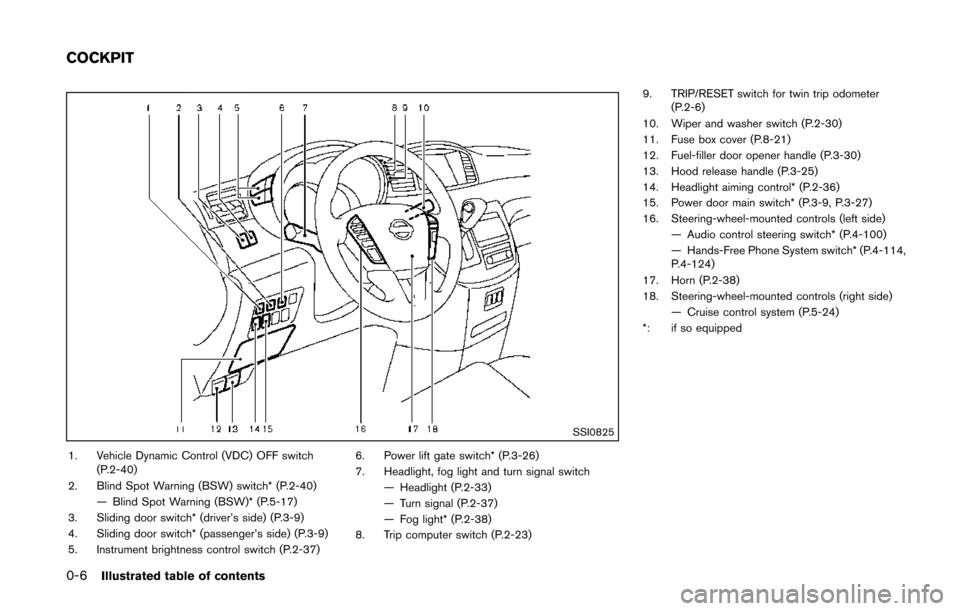
0-6Illustrated table of contents
SSI0825
1. Vehicle Dynamic Control (VDC) OFF switch(P.2-40)
2. Blind Spot Warning (BSW) switch* (P.2-40) — Blind Spot Warning (BSW)* (P.5-17)
3. Sliding door switch* (driver’s side) (P.3-9)
4. Sliding door switch* (passenger’s side) (P.3-9)
5. Instrument brightness control switch (P.2-37) 6. Power lift gate switch* (P.3-26)
7. Headlight, fog light and turn signal switch
— Headlight (P.2-33)
— Turn signal (P.2-37)
— Fog light* (P.2-38)
8. Trip computer switch (P.2-23) 9. TRIP/RESET switch for twin trip odometer
(P.2-6)
10. Wiper and washer switch (P.2-30)
11. Fuse box cover (P.8-21)
12. Fuel-filler door opener handle (P.3-30)
13. Hood release handle (P.3-25)
14. Headlight aiming control* (P.2-36)
15. Power door main switch* (P.3-9, P.3-27)
16. Steering-wheel-mounted controls (left side) — Audio control steering switch* (P.4-100)
— Hands-Free Phone System switch* (P.4-114,
P.4-124)
17. Horn (P.2-38)
18. Steering-wheel-mounted controls (right side) — Cruise control system (P.5-24)
*: if so equipped
COCKPIT
Page 15 of 482
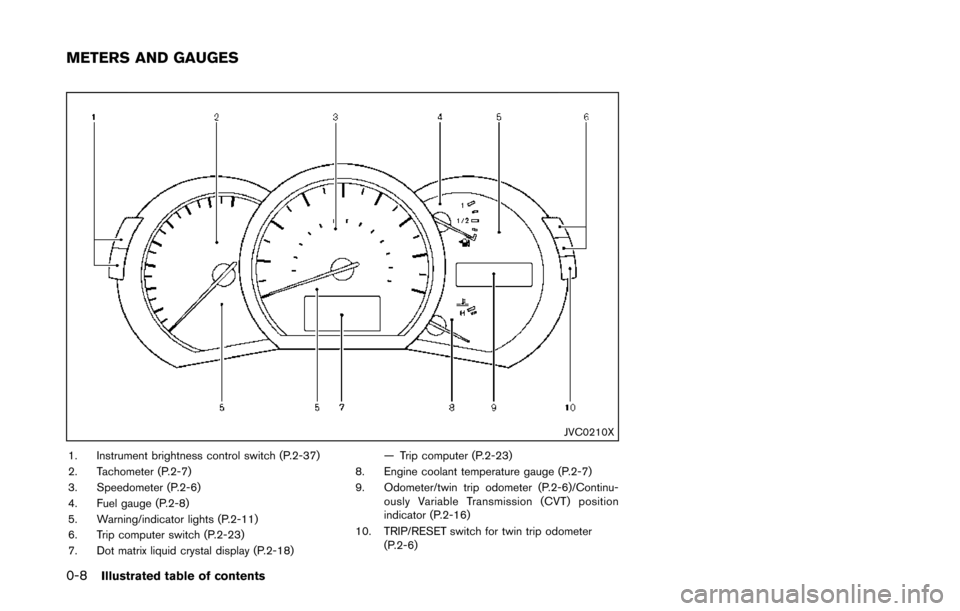
0-8Illustrated table of contents
JVC0210X
1. Instrument brightness control switch (P.2-37)
2. Tachometer (P.2-7)
3. Speedometer (P.2-6)
4. Fuel gauge (P.2-8)
5. Warning/indicator lights (P.2-11)
6. Trip computer switch (P.2-23)
7. Dot matrix liquid crystal display (P.2-18)— Trip computer (P.2-23)
8. Engine coolant temperature gauge (P.2-7)
9. Odometer/twin trip odometer (P.2-6)/Continu- ously Variable Transmission (CVT) position
indicator (P.2-16)
10. TRIP/RESET switch for twin trip odometer (P.2-6)
METERS AND GAUGES
Page 80 of 482
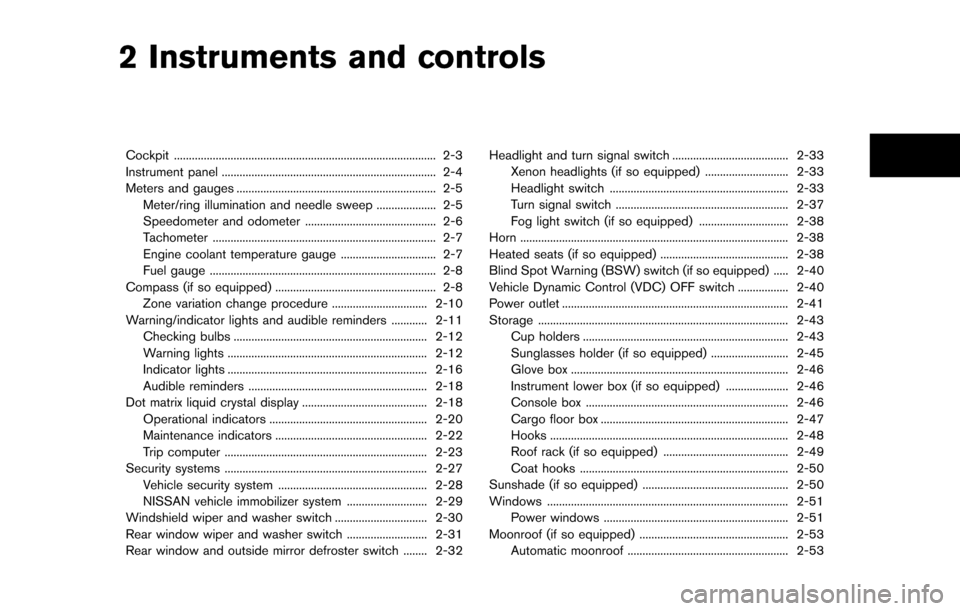
2 Instruments and controls
Cockpit ........................................................................\
................ 2-3
Instrument panel ........................................................................\
2-4
Meters and gauges ................................................................... 2-5Meter/ring illumination and needle sweep .................... 2-5
Speedometer and odometer ............................................ 2-6
Tachometer ........................................................................\
... 2-7
Engine coolant temperature gauge ................................ 2-7
Fuel gauge ........................................................................\
.... 2-8
Compass (if so equipped) ...................................................... 2-8 Zone variation change procedure ................................ 2-10
Warning/indicator lights and audible reminders ............ 2-11 Checking bulbs ................................................................. 2-12
Warning lights ................................................................... 2-12
Indicator lights ................................................................... 2-16
Audible reminders ............................................................ 2-18
Dot matrix liquid crystal display .......................................... 2-18
Operational indicators ..................................................... 2-20
Maintenance indicators ................................................... 2-22
Trip computer .................................................................... 2-23
Security systems .................................................................... 2-27
Vehicle security system .................................................. 2-28
NISSAN vehicle immobilizer system ........................... 2-29
Windshield wiper and washer switch ............................... 2-30
Rear window wiper and washer switch ........................... 2-31
Rear window and outside mirror defroster switch ........ 2-32 Headlight and turn signal switch ....................................... 2-33
Xenon headlights (if so equipped) ............................ 2-33
Headlight switch ............................................................ 2-33
Turn signal switch .......................................................... 2-37
Fog light switch (if so equipped) .............................. 2-38
Horn ........................................................................\
.................. 2-38
Heated seats (if so equipped) ........................................... 2-38
Blind Spot Warning (BSW) switch (if so equipped) ..... 2-40
Vehicle Dynamic Control (VDC) OFF switch ................. 2-40
Power outlet ........................................................................\
.... 2-41
Storage ........................................................................\
............ 2-43 Cup holders ..................................................................... 2-43
Sunglasses holder (if so equipped) .......................... 2-45
Glove box ........................................................................\
. 2-46
Instrument lower box (if so equipped) ..................... 2-46
Console box .................................................................... 2-46
Cargo floor box ............................................................... 2-47
Hooks ........................................................................\
........ 2-48
Roof rack (if so equipped) .......................................... 2-49
Coat hooks ...................................................................... 2-50
Sunshade (if so equipped) ................................................. 2-50
Windows ........................................................................\
......... 2-51 Power windows .............................................................. 2-51
Moonroof (if so equipped) .................................................. 2-53 Automatic moonroof ...................................................... 2-53>
Page 82 of 482
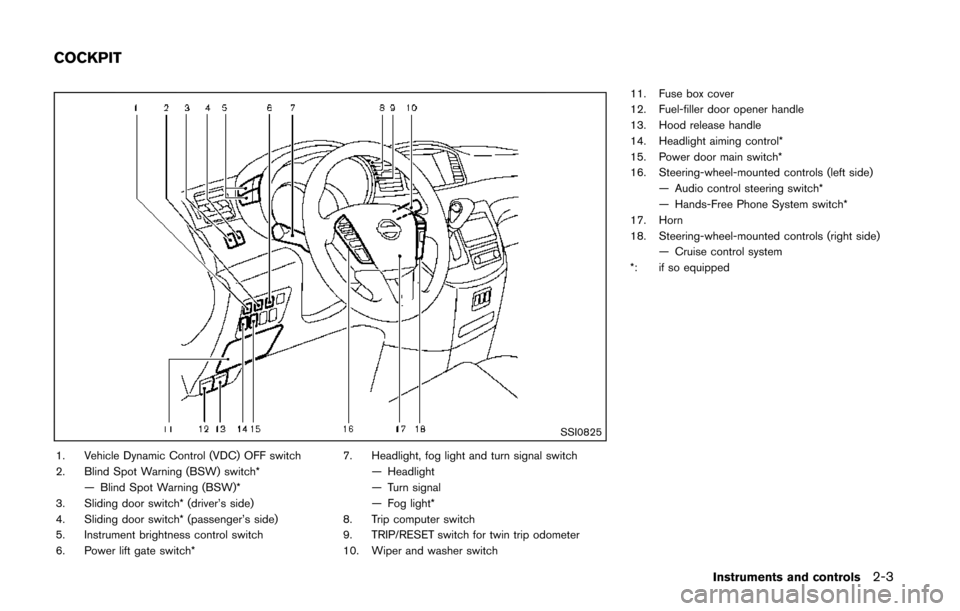
SSI0825
1. Vehicle Dynamic Control (VDC) OFF switch
2. Blind Spot Warning (BSW) switch*— Blind Spot Warning (BSW)*
3. Sliding door switch* (driver’s side)
4. Sliding door switch* (passenger’s side)
5. Instrument brightness control switch
6. Power lift gate switch* 7. Headlight, fog light and turn signal switch
— Headlight
— Turn signal
— Fog light*
8. Trip computer switch
9. TRIP/RESET switch for twin trip odometer
10. Wiper and washer switch 11. Fuse box cover
12. Fuel-filler door opener handle
13. Hood release handle
14. Headlight aiming control*
15. Power door main switch*
16. Steering-wheel-mounted controls (left side)
— Audio control steering switch*
— Hands-Free Phone System switch*
17. Horn
18. Steering-wheel-mounted controls (right side) — Cruise control system
*: if so equipped
Instruments and controls2-3
COCKPIT
Page 84 of 482
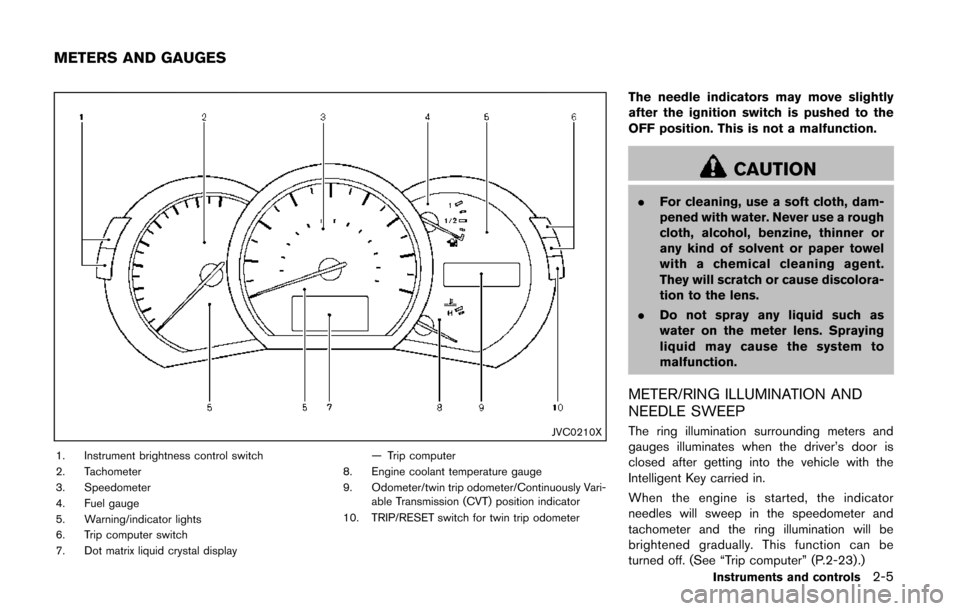
JVC0210X
1. Instrument brightness control switch
2. Tachometer
3. Speedometer
4. Fuel gauge
5. Warning/indicator lights
6. Trip computer switch
7. Dot matrix liquid crystal display— Trip computer
8. Engine coolant temperature gauge
9. Odometer/twin trip odometer/Continuously Vari- able Transmission (CVT) position indicator
10. TRIP/RESET switch for twin trip odometer
The needle indicators may move slightly
after the ignition switch is pushed to the
OFF position. This is not a malfunction.
CAUTION
. For cleaning, use a soft cloth, dam-
pened with water. Never use a rough
cloth, alcohol, benzine, thinner or
any kind of solvent or paper towel
with a chemical cleaning agent.
They will scratch or cause discolora-
tion to the lens.
. Do not spray any liquid such as
water on the meter lens. Spraying
liquid may cause the system to
malfunction.
METER/RING ILLUMINATION AND
NEEDLE SWEEP
The ring illumination surrounding meters and
gauges illuminates when the driver’s door is
closed after getting into the vehicle with the
Intelligent Key carried in.
When the engine is started, the indicator
needles will sweep in the speedometer and
tachometer and the ring illumination will be
brightened gradually. This function can be
turned off. (See “Trip computer” (P.2-23) .)
Instruments and controls2-5
METERS AND GAUGES
Page 100 of 482
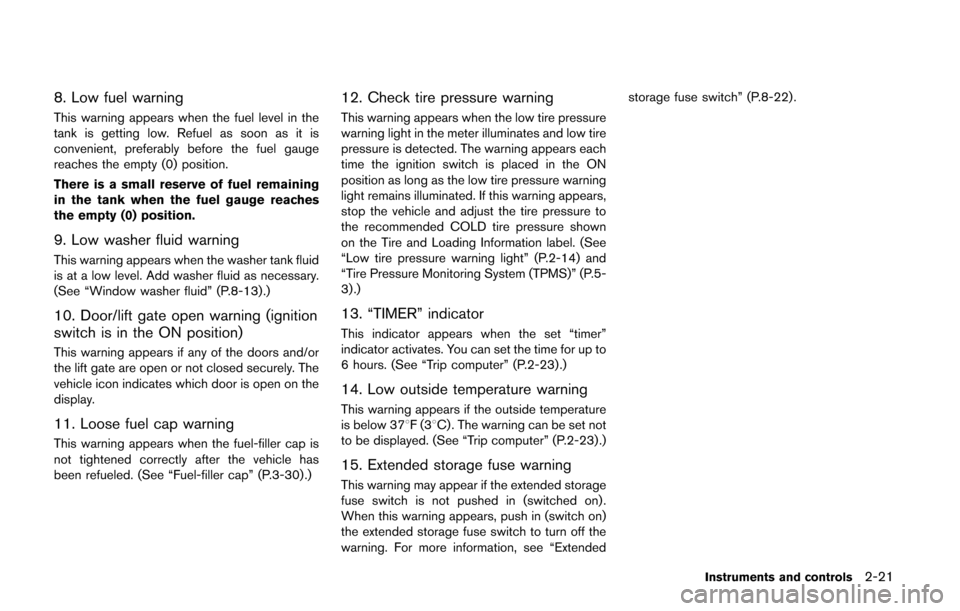
8. Low fuel warning
This warning appears when the fuel level in the
tank is getting low. Refuel as soon as it is
convenient, preferably before the fuel gauge
reaches the empty (0) position.
There is a small reserve of fuel remaining
in the tank when the fuel gauge reaches
the empty (0) position.
9. Low washer fluid warning
This warning appears when the washer tank fluid
is at a low level. Add washer fluid as necessary.
(See “Window washer fluid” (P.8-13).)
10. Door/lift gate open warning (ignition
switch is in the ON position)
This warning appears if any of the doors and/or
the lift gate are open or not closed securely. The
vehicle icon indicates which door is open on the
display.
11. Loose fuel cap warning
This warning appears when the fuel-filler cap is
not tightened correctly after the vehicle has
been refueled. (See “Fuel-filler cap” (P.3-30) .)
12. Check tire pressure warning
This warning appears when the low tire pressure
warning light in the meter illuminates and low tire
pressure is detected. The warning appears each
time the ignition switch is placed in the ON
position as long as the low tire pressure warning
light remains illuminated. If this warning appears,
stop the vehicle and adjust the tire pressure to
the recommended COLD tire pressure shown
on the Tire and Loading Information label. (See
“Low tire pressure warning light” (P.2-14) and
“Tire Pressure Monitoring System (TPMS)” (P.5-
3) .)
13. “TIMER” indicator
This indicator appears when the set “timer”
indicator activates. You can set the time for up to
6 hours. (See “Trip computer” (P.2-23) .)
14. Low outside temperature warning
This warning appears if the outside temperature
is below 378F(38C) . The warning can be set not
to be displayed. (See “Trip computer” (P.2-23) .)
15. Extended storage fuse warning
This warning may appear if the extended storage
fuse switch is not pushed in (switched on) .
When this warning appears, push in (switch on)
the extended storage fuse switch to turn off the
warning. For more information, see “Extended storage fuse switch” (P.8-22) .
Instruments and controls2-21
Page 101 of 482
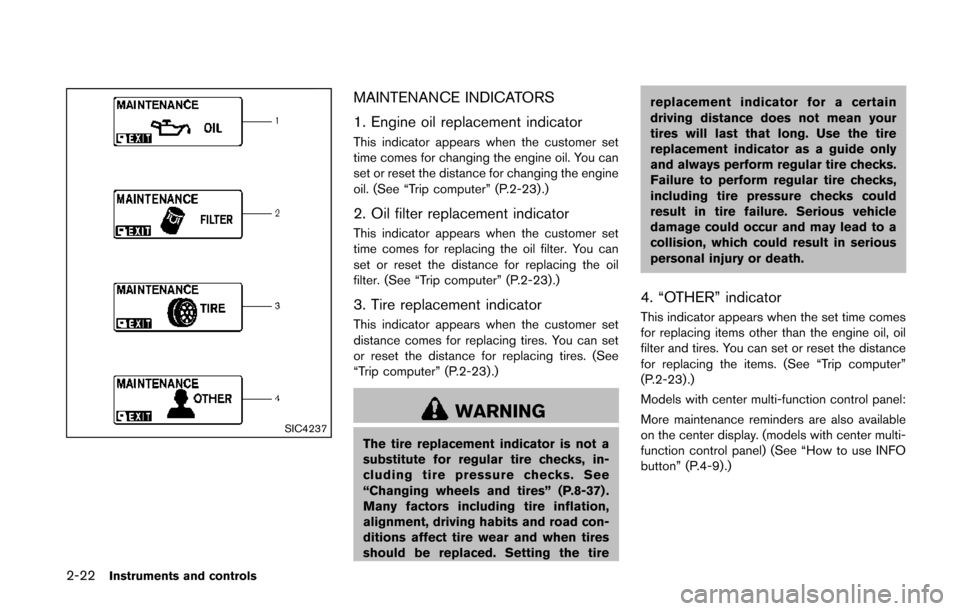
2-22Instruments and controls
SIC4237
MAINTENANCE INDICATORS
1. Engine oil replacement indicator
This indicator appears when the customer set
time comes for changing the engine oil. You can
set or reset the distance for changing the engine
oil. (See “Trip computer” (P.2-23) .)
2. Oil filter replacement indicator
This indicator appears when the customer set
time comes for replacing the oil filter. You can
set or reset the distance for replacing the oil
filter. (See “Trip computer” (P.2-23).)
3. Tire replacement indicator
This indicator appears when the customer set
distance comes for replacing tires. You can set
or reset the distance for replacing tires. (See
“Trip computer” (P.2-23) .)
WARNING
The tire replacement indicator is not a
substitute for regular tire checks, in-
cluding tire pressure checks. See
“Changing wheels and tires” (P.8-37) .
Many factors including tire inflation,
alignment, driving habits and road con-
ditions affect tire wear and when tires
should be replaced. Setting the tirereplacement indicator for a certain
driving distance does not mean your
tires will last that long. Use the tire
replacement indicator as a guide only
and always perform regular tire checks.
Failure to perform regular tire checks,
including tire pressure checks could
result in tire failure. Serious vehicle
damage could occur and may lead to a
collision, which could result in serious
personal injury or death.
4. “OTHER” indicator
This indicator appears when the set time comes
for replacing items other than the engine oil, oil
filter and tires. You can set or reset the distance
for replacing the items. (See “Trip computer”
(P.2-23) .)
Models with center multi-function control panel:
More maintenance reminders are also available
on the center display. (models with center multi-
function control panel) (See “How to use INFO
button” (P.4-9).)
Page 102 of 482
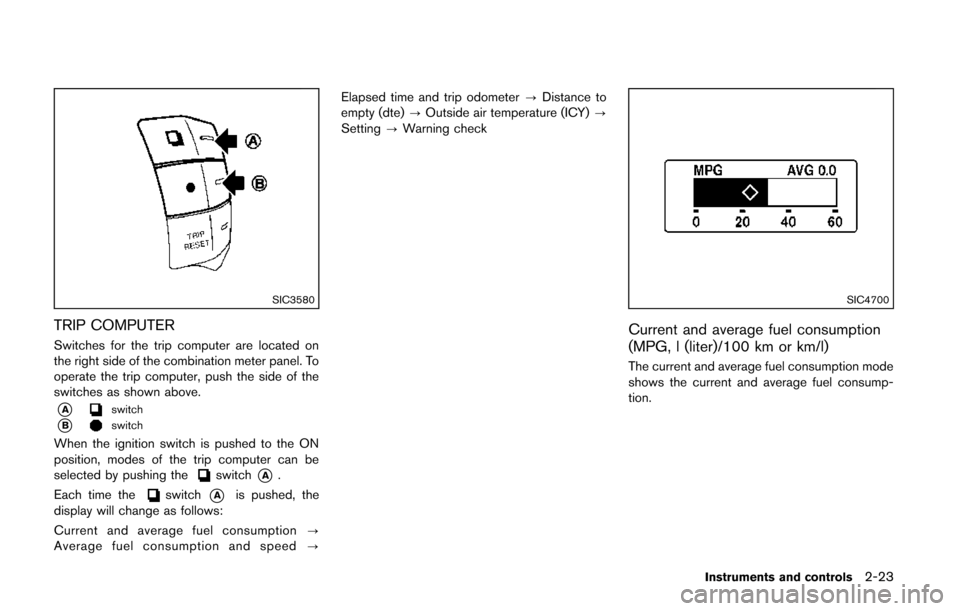
SIC3580
TRIP COMPUTER
Switches for the trip computer are located on
the right side of the combination meter panel. To
operate the trip computer, push the side of the
switches as shown above.
*Aswitch
*Bswitch
When the ignition switch is pushed to the ON
position, modes of the trip computer can be
selected by pushing the
switch*A.
Each time the
switch*Ais pushed, the
display will change as follows:
Current and average fuel consumption ?
Average fuel consumption and speed ?Elapsed time and trip odometer
?Distance to
empty (dte) ?Outside air temperature (ICY) ?
Setting ?Warning check
SIC4700
Current and average fuel consumption
(MPG, l (liter)/100 km or km/l)
The current and average fuel consumption mode
shows the current and average fuel consump-
tion.
Instruments and controls2-23