2014 NISSAN PATHFINDER HYBRID sensor
[x] Cancel search: sensorPage 3 of 32
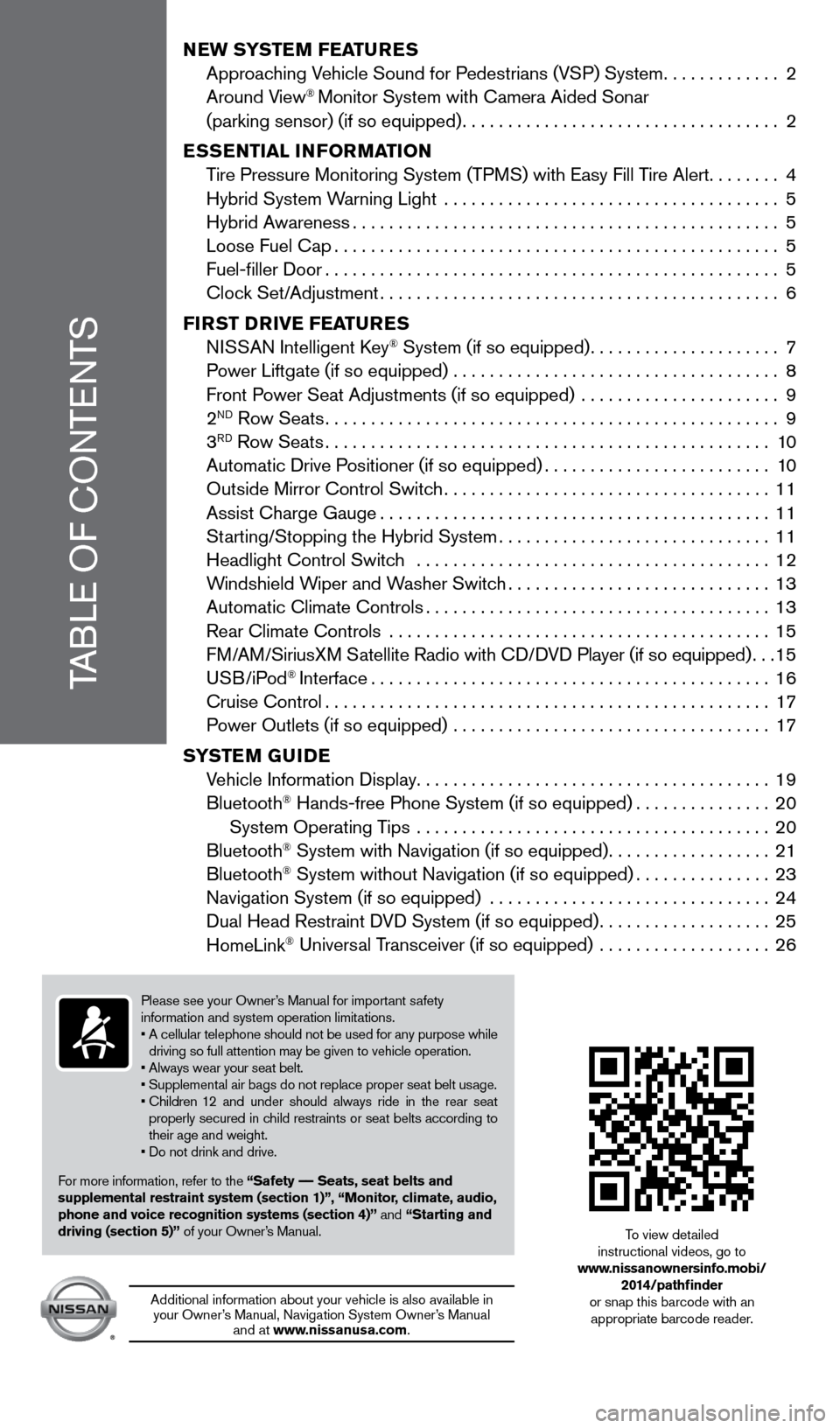
TABL
e O
F c
O
NT e
NT
S
NEW SYSTEM FEATURES
Approac
hing Vehicle Sound for Pedestrians (VSP) System
.............2
Around V
iew
® Monitor System with camera Aided Sonar
(parking sensor) (if so equipped)...................................2
E
S
SENT
i
A
l
iNF
o
RMAT io N
T
ire Pressure Monitoring System (TPMS) with e asy Fill Tire Alert ........
4
Hybrid System W
arning Light .....................................
5
Hybrid A
wareness
...............................................5
Loose Fuel
c
ap
.................................................5
Fuel-filler Door..................................................5
c
lock Set/Adjustment
............................................6
Fi
R
ST
DRiv
E
F
EATURES
N
ISSAN Intelligent k
ey® System (if so equipped).....................7
P
ower Liftgate (if so equipped) ....................................
8
Front P
ower Seat Adjustments (if so equipped) ......................
9
2
ND Row Seats..................................................9
3RD Row Seats.................................................10
Automatic Drive P
ositioner (if so equipped)
.........................10
Outside Mirror
c ontrol Switch
.................................... 11
Assist
c harge Gauge
........................................... 11
St
arting/Stopping the Hybrid System
..............................11
Headlight
c ontrol Switch .......................................
12
W
indshield Wiper and Washer Switch
.............................13
Automatic
c limate c ontrols
......................................13
Rear
c limate c ontrols ..........................................
15
F
M/AM/SiriusXM Satellite Radio with c
D/
DVD Player (if so equipped)
...15
USB/iPod
® Interface............................................16
c
ruise
c
ontrol
.................................................17
P
ower Outlets (if so equipped) ...................................
17
S
Y
STEM
G
U
i DE
V
ehicle Information Display
.......................................19
Bluetooth
® Hands-free Phone System (if so equipped)...............20
System Operating T
ips .......................................
20
Bluetooth
® System with Navigation (if so equipped)..................21
Bluetooth® System without Navigation (if so equipped)...............23
Navigation System (if so equipped)
...............................
24
Dual Head Restraint D
VD System (if so equipped)
...................25
HomeLink
® Universal Transceiver (if so equipped) ...................26
Please see your Owner’s Manual for important safety
information and system operation limitations.
•
A
cellular telephone should not be used for any purpose while
driving so full attention may be given to vehicle operation.
• Always wear your seat belt.
• Supplemental air bags do not replace proper seat belt usage.
•
Children
12 and under should always ride in the rear seat
properly secured in child restraints or seat belts according to
their age and weight.
• Do not drink and drive.
For more information, refer to the “Safety –– Seats, seat belts and
supplemental restraint system (section 1)”, “Monitor, climate, audio,
phone and voice recognition systems (section 4)” and “Starting and
driving (section 5)” of your Owner’s Manual.
Additional information about your vehicle is also available in your Owner’s Manual, Navigation System Owner’s Manual and at www.nissanusa.com. To view detailed
instructional videos, go to
www.nissanownersinfo.mobi/ 2014/pathfinder
or snap this barcode with an appropriate barcode reader.
1562941_14b_Pathfinder_HEV_QRG_091913.indd 59/19/13 11:11 AM
Page 4 of 32
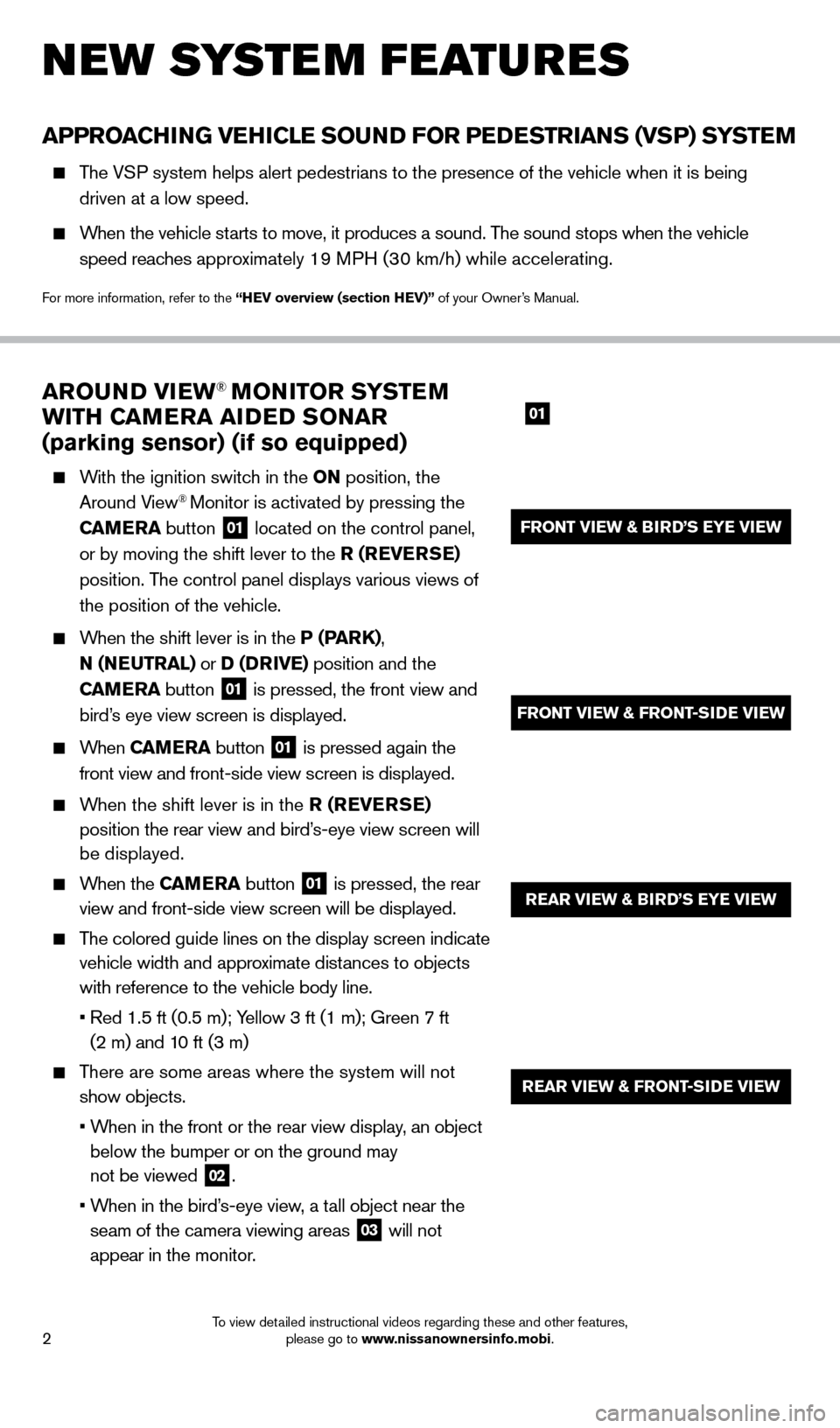
2
new system features
APPRoACHiNG v EHiC l E So UND Fo R PEDESTRi ANS ( v SP) SYSTEM
The VSP system helps alert pedestrians to the presence of the vehicle when it \
is being
driven at a low speed.
When the vehicle starts to move, it produces a sound. The sound stops when the vehicle
speed reaches approximately 19 MPH (30 km/h) while accelerating.
For more information, refer to the “HEv overview (section HEv)” of your Owner’s Manual.
ARo UND viEW® MoNi To R SYSTEM
W
i
TH CAMERA A i
D
ED S
o
NAR
(parking sensor) (if so equipped)
With the ignition switch in the o N position, the
Around View® Monitor is activated by pressing the
CAMERA button
01 located on the control panel,
or by moving the shift lever to the R (RE v ERSE)
position. The control panel displays various views of
the position of the vehicle.
When the shift lever is in the P (PARK), N (NEUTRA l ) or D (DR
iv
E) position and the
CAMERA button
01 is pressed, the front view and
bird’s eye view screen is displayed.
When CAMERA button 01 is pressed again the
front view and front-side view screen is displayed.
When the shift lever is in the R (RE v ERSE)
position the rear view and bird’s-eye view screen will
be displayed.
When the C AMERA button 01 is pressed, the rear
view and front-side view screen will be displayed.
The colored guide lines on the display screen indicate vehicle width and approximate distances to objects
with reference to the vehicle body line.
•
Red 1.5 ft (0.5 m); Y
ellow 3 ft (1 m); Green 7 ft
(2 m) and 10 ft (3 m)
There are some areas where the system will not show objects.
•
W
hen in the front or the rear view display, an object
below the bumper or on the ground may
not be viewed
02.
•
W
hen in the bird’s-eye view, a tall object near the
seam of the camera viewing areas
03 will not
appear in the monitor.
01
REAR viEW & BiR D’S EYE viEW
REAR viEW & FRoNT-SiD E viEW
FRoNT viEW & BiR D’S EYE viEW
FRoNT viEW & FRo NT-SiD E viEW
1562941_14b_Pathfinder_HEV_QRG_091913.indd 29/19/13 11:11 AM
To view detailed instructional videos regarding these and other features, please go to www.nissanownersinfo.mobi.
Page 5 of 32
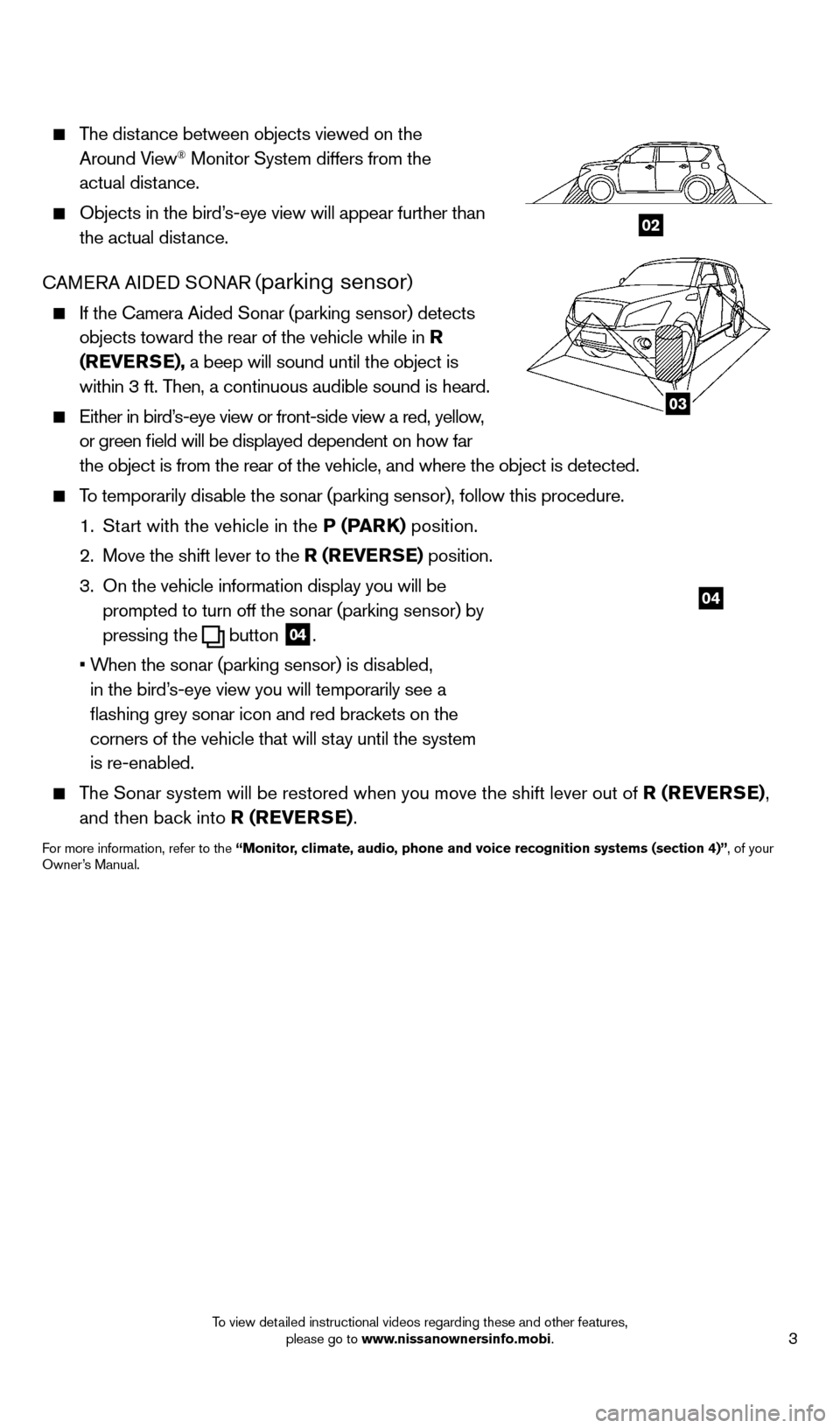
3
The distance between objects viewed on the
Around View® Monitor System differs from the
actual distance.
Objects in the bird’ s-eye view will appear further than
the actual distance.
cAMeRA
AID
eD
SONAR (
parking sensor)
If the c amera Aided Sonar (parking sensor) detects
objects toward the rear of the vehicle while in R
(RE
v ERSE), a beep will sound until the object is
within 3 ft. Then, a continuous audible sound is heard.
either in bird’s-eye view or front-side view a red, yellow,
or green field will be displayed dependent o n how far
the object is from the rear of the vehicle, and where the object is dete\
cted.
To temporarily disable the sonar (parking sensor), follow this procedure.
1.
St
art with the vehicle in the P (PARK) position.
2.
Move the shift lever to the
R (RE v ERSE) position.
3.
On the vehicle information display you will be
prompted to turn off the sonar (parking sensor) by
pressing the
button 04.
•
W
hen the sonar (parking sensor) is disabled,
in the bird’s-eye view you will temporarily see a
flashing grey sonar icon and red brackets on the
corners of the vehicle that will stay until the system
is re-enabled.
The Sonar system will be restored when you move the shift lever out of R (RE v ERSE),
and then back into R (RE v ERSE).
For more information, refer to the “Monitor, climate, audio, phone and voice recognition systems (section 4)”, of your
Owner’s Manual.
04
1
2
02
03
1562941_14b_Pathfinder_HEV_QRG_091913.indd 39/19/13 11:11 AM
To view detailed instructional videos regarding these and other features, please go to www.nissanownersinfo.mobi.