2014 NISSAN PATHFINDER HYBRID door lock
[x] Cancel search: door lockPage 41 of 571

WARNING
Do not operate the push-button ignition
switch while driving the vehicle except in
an emergency. (The NISSAN PURE-
DRIVE™ Hybrid System will stop when the
ignition switch is pushed 3 consecutive
times or the ignition switch is pushed and
held for more than 2 seconds.) If the hy-
brid system is turned off while the vehicle
is being driven, this could lead to a crash
and serious injury.When the ignition switch is pushed without de-
pressing the brake pedal, the ignition switch will
illuminate.
Push the ignition switch center:● once to change to ACC.
● two times to change to ON.
● three times to return to OFF.
The ignition switch will automatically return to the
LOCK position when any door is either opened or
closed with the switch in the OFF position. The ignition lock is designed so that the ignition
switch position cannot be switched to OFF until
the shift lever is moved to the P (Park) position.
When the ignition switch cannot be pushed to-
ward the OFF position, proceed as follows:
1. Move the shift lever into the P (Park) posi- tion.
2. Push the ignition switch. The ignition switch position will change to the ON position.
3. Push the ignition switch again to the OFF position.
The shift lever can be moved from the P
(Park) position if the ignition switch is in
the ON position and the brake pedal is
depressed.
If the battery of the vehicle is discharged,
the push-button ignition switch cannot be
moved from the LOCK position.
Some indicators and warnings for operation are
displayed on the vehicle information display. See
“Vehicle information display” in the “Instruments
and controls” section of this manual.
LSD2155
PUSH-BUTTON IGNITION SWITCH
5-2Starting and driving
Page 49 of 571

WARNING
●If the hybrid system stops operating
while driving, the power assist for the
brakes and steering will not work. Brak-
ing and steering will be harder.
● If the hybrid system stops operating
while driving, do not open any door until
the vehicle comes to a complete stop.
Opening a door will lock the steering
wheel. This may cause the driver to lose
control of the vehicle and could result in
serious vehicle damage or personal
injury.
The hybrid system may stop operating while driv-
ing if the high-voltage battery becomes dis-
charged, the 12-volt battery becomes dis-
charged or the fuel tank is empty. If the hybrid
system stops operating while driving, perform the
following: 1. Reduce your speed gradually. Pull to the side of the road to a safe area.
2. Turn on the hazard warning flashers.
3. Set the push-button ignition switch at ACC or OFF, and try to start the hybrid system.
4. If the hybrid system will not start, see “Ve- hicle does not start” in this section. Before attempting to jump start the vehicle, make
sure the fuel tank is not empty and the correct
starting procedure is followed. See “Starting the
Hybrid System” in the “Starting and driving” sec-
tion of your Owner’s Manual. Do not drive the
vehicle on battery power only if the fuel tank is
empty. The Li-ion battery will become discharged
and the hybrid system will turn off.
CONFIRM BATTERY IS
DISCHARGED
Confirm the battery is discharged by pushing the
ignition switch to the ON position. Confirm the
instrument cluster or head lights come on at the
normal brightness levels or that other accesso-
ries such as the audio system come on. Push the
ignition switch to turn the hybrid system on.
If any of the following conditions occurs, the
12-volt battery might discharged:
● The instrument cluster and/or headlights are
not normal brightness.
● Audio accessories cannot be turned on.
● The hybrid system does not become READY
to drive mode.
● The ignition switch cannot be placed in the
ON position.
Check the following if you notice above conditions:
1. Check that the 12-volt battery terminals are
tight and clean. See “12-volt Battery” in the
“Maintenance and do-it-yourself” section. If
the 12-volt battery terminals are loose, con-
tact your NISSAN dealer.
2. If the 12-volt battery terminals are tight and clean, try to jump start the vehicle. See
“Jump starting” in this section.
EMERGENCY START
When the hybrid system cannot be started, the
following procedure can be used if the hybrid
system and push-button ignition switch function
normally:
1. Put the transmission in P (Park) position.
2. Push the ignition switch to the ACC posi- tion.
3. Depress the brake pedal.
4.
Push and hold the ignition switch for about
15 seconds. Even if the hybrid system starts
using this procedure, the system may be mal-
functioning. Do not continue to use this emer-
gency procedure to start the system. Have the
vehicle checked by your NISSAN dealer.
If the hybrid system still does not start, contact
you NISSAN dealer.
HYBRID SYSTEM STOPS OPERATING
WHILE DRIVING IF THE VEHICLE DOES NOT START
6-2In case of emergency
Page 57 of 571

EXPLANATION OF GENERAL
MAINTENANCE ITEMS
Additional information on the following
items with“*”isfound later in this section.
Outside the vehicle
The maintenance items listed here should be
performed from time to time, unless otherwise
specified.
Doors and engine hoodCheck that the doors
and engine hood operate properly. Also ensure
that all latches lock securely. Lubricate hinges,
latches, latch pins, rollers and links as necessary.
Make sure that the secondary latch keeps the
hood from opening when the primary latch is
released.
When driving in areas using road salt or other
corrosive materials, check lubrication frequently.
Lights* Clean the headlights on a regular basis.
Make sure that the headlights, stop lights, tail
lights, turn signal lights, and other lights are all
operating properly and installed securely. Also
check headlight aim.
Road wheel nuts (lug nuts)* When checking
the tires, make sure no wheel nuts are missing,
and check for any loose wheel nuts. Tighten if
necessary. Tire rotation*
Tires should be rotated every
5,000 miles (8,000 km).
Tires* Check the pressure with a gauge often
and always prior to long distance trips. If neces-
sary, adjust the pressure in all tires, including the
spare, to the pressure specified. Check carefully
for damage, cuts or excessive wear.
Tire Pressure Monitoring System (TPMS)
transmitter components Replace the TPMS
transmitter grommet seal, valve core and cap
when the tires are replaced due to wear or age.
Wheel alignment and balance If the vehicle
should pull to either side while driving on a
straight and level road, or if you detect uneven or
abnormal tire wear, there may be a need for wheel
alignment. If the steering wheel or seat vibrates at
normal highway speeds, wheel balancing may be
needed.
● For additional information regarding tires,
refer to “Important Tire Safety Information”
(US) or “Tire Safety Information” (Canada) in
the Warranty Information Booklet.
Windshield Clean the windshield on a regular
basis. Check the windshield at least every six
months for cracks or other damage. Have a dam-
aged windshield repaired by a qualified repair
facility. Windshield wiper blades*
Check for cracks or
wear if they do not wipe properly.
Inside the vehicle
The maintenance items listed here should be
checked on a regular basis, such as when per-
forming periodic maintenance, cleaning the ve-
hicle, etc.
Additional information on the following
items with an “*” is found later in this sec-
tion.
Accelerator pedal Check the pedal for smooth
operation and make sure the pedal does not bind
or require uneven effort. Keep the floor mat away
from the pedal.
Brake pedal Check the pedal for smooth opera-
tion. If the brake pedal suddenly goes down fur-
ther than normal, the pedal feels spongy or the
vehicle seems to take longer to stop, see a
NISSAN dealer immediately. Keep the floor mat
away from the pedal.
Brakes Check that the brakes do not pull the
vehicle to one side when applied.
Continuously Variable Transmission (CVT)
P (Park) position mechanism On a fairly
steep hill check that your vehicle is held securely
with the shift lever in the P (Park) position without
applying any brakes.
8-2Maintenance and do-it-yourself
Page 89 of 571
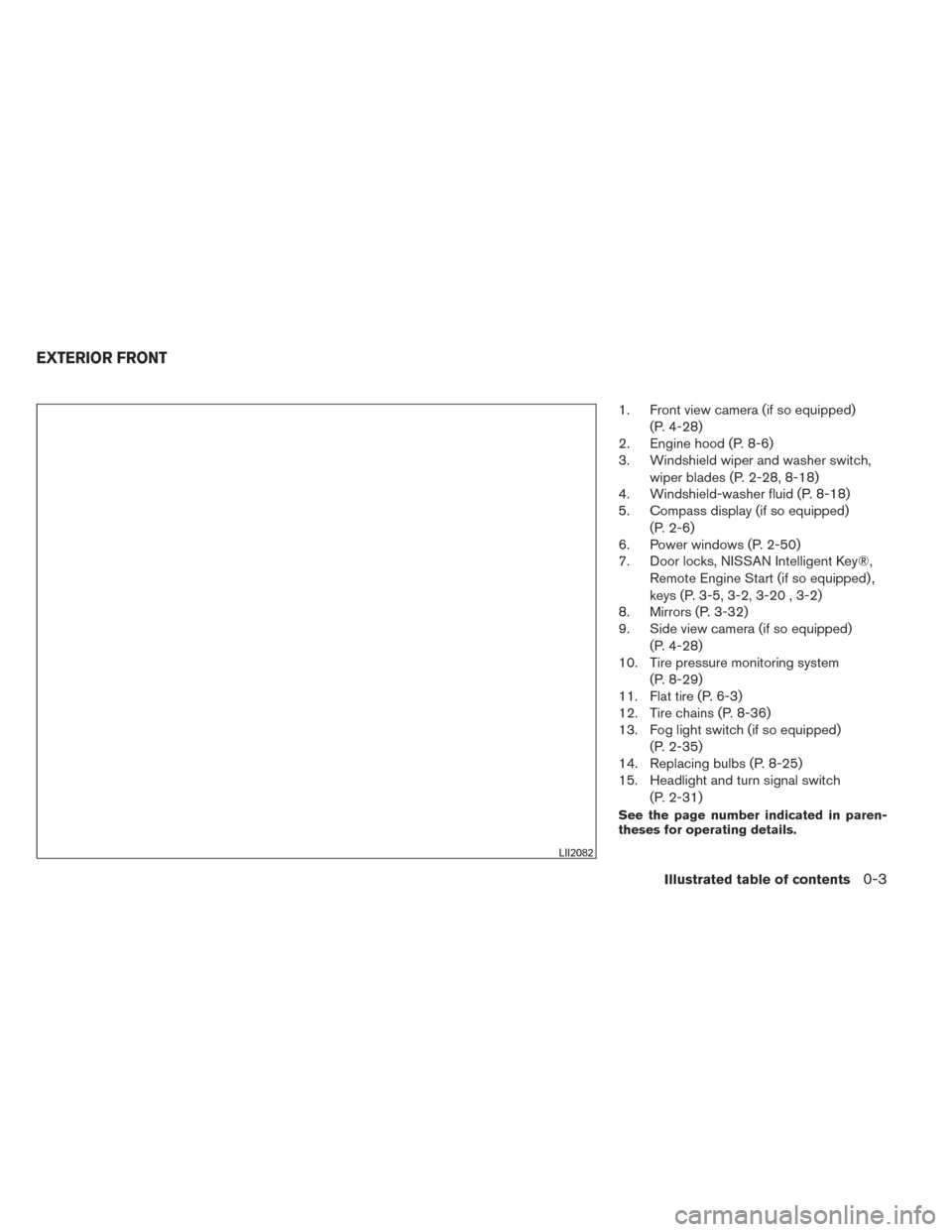
1. Front view camera (if so equipped)(P. 4-28)
2. Engine hood (P. 8-6)
3. Windshield wiper and washer switch,
wiper blades (P. 2-28, 8-18)
4. Windshield-washer fluid (P. 8-18)
5. Compass display (if so equipped)
(P. 2-6)
6. Power windows (P. 2-50)
7. Door locks, NISSAN Intelligent Key®,
Remote Engine Start (if so equipped) ,
keys (P. 3-5, 3-2, 3-20 , 3-2)
8. Mirrors (P. 3-32)
9. Side view camera (if so equipped)
(P. 4-28)
10. Tire pressure monitoring system
(P. 8-29)
11. Flat tire (P. 6-3)
12. Tire chains (P. 8-36)
13. Fog light switch (if so equipped)
(P. 2-35)
14. Replacing bulbs (P. 8-25)
15. Headlight and turn signal switch
(P. 2-31)
See the page number indicated in paren-
theses for operating details.
LII2082
EXTERIOR FRONT
Illustrated table of contents0-3
Page 90 of 571
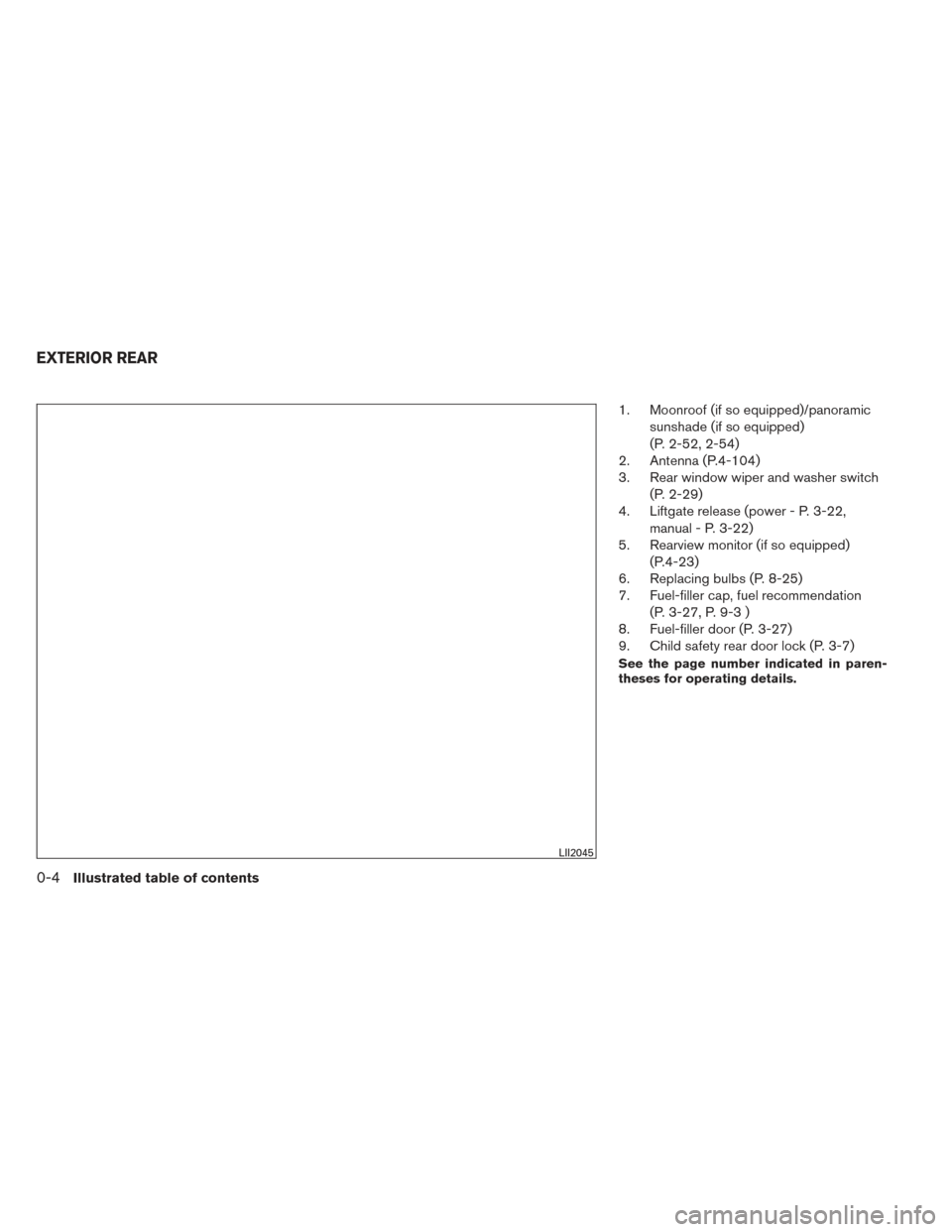
1. Moonroof (if so equipped)/panoramicsunshade (if so equipped)
(P. 2-52, 2-54)
2. Antenna (P.4-104)
3. Rear window wiper and washer switch
(P. 2-29)
4. Liftgate release (power - P. 3-22,
manual - P. 3-22)
5. Rearview monitor (if so equipped)
(P.4-23)
6. Replacing bulbs (P. 8-25)
7. Fuel-filler cap, fuel recommendation
(P. 3-27, P. 9-3 )
8. Fuel-filler door (P. 3-27)
9. Child safety rear door lock (P. 3-7)
See the page number indicated in paren-
theses for operating details.
LII2045
EXTERIOR REAR
0-4Illustrated table of contents
Page 176 of 571
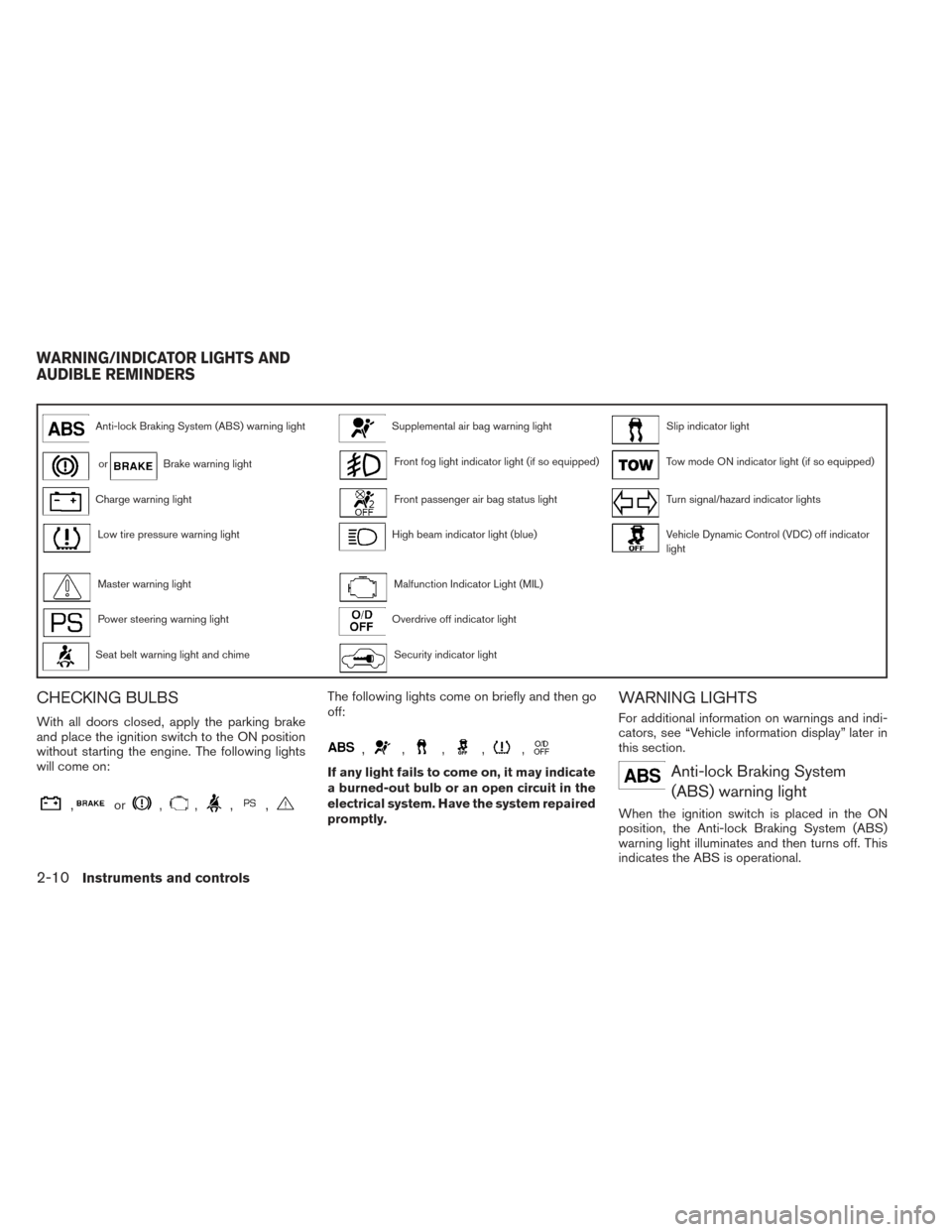
Anti-lock Braking System (ABS) warning lightSupplemental air bag warning lightSlip indicator light
orBrake warning lightFront fog light indicator light (if so equipped)Tow mode ON indicator light (if so equipped)
Charge warning lightFront passenger air bag status lightTurn signal/hazard indicator lights
Low tire pressure warning lightHigh beam indicator light (blue)Vehicle Dynamic Control (VDC) off indicator
light
Master warning lightMalfunction Indicator Light (MIL)
Power steering warning lightOverdrive off indicator light
Seat belt warning light and chimeSecurity indicator light
CHECKING BULBS
With all doors closed, apply the parking brake
and place the ignition switch to the ON position
without starting the engine. The following lights
will come on:
,or,,,,
The following lights come on briefly and then go
off:
,,,,,
If any light fails to come on, it may indicate
a burned-out bulb or an open circuit in the
electrical system. Have the system repaired
promptly.
WARNING LIGHTS
For additional information on warnings and indi-
cators, see “Vehicle information display” later in
this section.
Anti-lock Braking System(ABS) warning light
When the ignition switch is placed in the ON
position, the Anti-lock Braking System (ABS)
warning light illuminates and then turns off. This
indicates the ABS is operational.
WARNING/INDICATOR LIGHTS AND
AUDIBLE REMINDERS
2-10Instruments and controls
Page 182 of 571

The light will blink for a few seconds after the
VDC system stops limiting wheel spin.
The
indicator light also comes on when
you place the ignition switch in the ON position.
The light will turn off after approximately 2 sec-
onds if the system is operational. If the light does
not come on have the system checked by a
NISSAN dealer.
Tow mode ON indicator light
(if so equipped)
This light comes on when the tow mode function
is ON.
Turn signal/hazard indicatorlights
The appropriate light flashes when the turn signal
switch is activated.
Both lights flash when the hazard switch is turned
on.
Vehicle Dynamic Control(VDC) off indicator light
This indicator light comes on when the Vehicle
Dynamic Control off switch is pushed to OFF.
This indicates the Vehicle Dynamic Control sys-
tem is not operating. Push the Vehicle Dynamic Control off switch
again or restart the engine and the system will
operate normally. See “Vehicle Dynamic Control
(VDC) system” in the “Starting and driving” sec-
tion of this manual.
The Vehicle Dynamic Control light also comes on
when you place the ignition switch in the ON
position. The light will turn off after about 2 sec-
onds if the system is operational. If the light stays
on or comes on along with the
indicator
light while you are driving, have the Vehicle Dy-
namic Control system checked by a NISSAN
dealer.
While the Vehicle Dynamic Control system is
operating, you might feel slight vibration or hear
the system working when starting the vehicle or
accelerating, but this is normal.
AUDIBLE REMINDERS
Brake pad wear warning
The disc brake pads have audible wear warnings.
When a disc brake pad requires replacement, it
makes a high pitched scraping sound when the
vehicle is in motion, whether or not the brake
pedal is depressed. Have the brakes checked as
soon as possible if the warning sound is heard.
Key reminder chime
A chime sounds if the driver’s door is opened
while the ignition switch is placed in the ACC or
OFF position or placed in the OFF or LOCK
position with the Intelligent Key left in the vehicle.
Make sure the ignition switch is placed in the
LOCK position, and take the Intelligent Key with
you when leaving the vehicle.
Light reminder chime
With the ignition switch placed in the OFF posi-
tion, a chime sounds when the driver’s door is
opened if the headlights or parking lights are on.
Turn the headlight control switch off before leav-
ing the vehicle.
NISSAN Intelligent Key® door buzzer
The Intelligent Key door buzzer sounds if the
Intelligent Key is left inside the vehicle when
locking the doors. When the buzzer sounds, be
sure to check both the vehicle and the Intelligent
Key. See “NISSAN Intelligent Key®” in the “Pre-
driving checks and adjustments” section.
2-16Instruments and controls
Page 184 of 571

SETTINGS
The setting mode allows you to change the infor-
mation displayed in the vehicle information dis-
play:● Parking Aids (if so equipped)
● Vehicle Settings
● Main Menu Selection
● Body Color
● Maintenance
● Alarms
● Language
● Unit
● Welcome Effects
● Factory Reset
Parking Aids (if so equipped)
To turn on or off the system displayed in the
“Parking Aids” menu use the
button to
select and the ENTER button.
For additional information, see
“RearView/Around View® Monitor (If So
Equipped)” in the “Monitor, climate, audio, phone
and voice recognition systems” section.
Vehicle Settings
The vehicle settings allows the customer to
change settings for interior lights, intelligent key
settings, unlock settings and other vehicle set-
tings.
The vehicle settings can be changed using
the
,, and the ENTER buttons.
Welcome light (if so equipped)
The welcome light can be set to be ON or OFF.
From the Vehicle Settings menu, select “Wel-
come Light”. Use the ENTER button to turn this
feature ON or OFF.
Auto Room Lamp
The interior lights can be set to be ON or OFF if
any door is unlocked. From the Vehicle Settings
menu, select “Auto Room Light”. Use the ENTER
button to turn this feature ON or OFF.
Light Sensitivity (if so equipped)
The light sensitivity can be set to illuminate earlier
based on the brightness outside the vehicle.
From the Vehicle Settings menu, select “Light
Sensitivity”. Use the ENTER button to change the
sensitivity. Light Off Delay (if so equipped)
The duration of the automatic headlights can be
changed from 0 to 180 seconds. From the Ve-
hicle Settings menu, select “Light Off Delay”. Use
the ENTER button to change the duration.
Wiper with Speed
The wiper with speed can be set to be ON or
OFF. From the Vehicle Settings menu, select
“Wiper with Speed”. Use the ENTER button to
turn this feature ON or OFF.
I-Key Door Lock (if so equipped)
From the Vehicle Settings menu, select “I-Key
Door Lock”. When this item is turned on, the
request switch on the door is activated. When
this item is turned off, the request switch on the
door is deactivated. Use the ENTER button to
activate this function.
Selective-Unlock
When this item is turned on, only the driver’s door
is unlocked first after the door unlock operation.
When the door handle request switch on the
driver’s or front passenger’s side door is pushed
to be unlocked, only the corresponding door is
unlocked first. All the doors can be unlocked if the
door unlock operation is performed again within
1 minute. When this item is turned to off, all the
doors will be unlocked after the door unlock
2-18Instruments and controls