Page 6 of 571
Table of
ContentsHEV Overview
Illustrated table of contents
Safety—Seats, seat belts and supplemental restraint system
Instruments and controls
Pre-driving checks and adjustments
Monitor, climate, audio, phone and voice recognition systems
Starting and driving
In case of emergency
Appearance and care
Maintenance and do-it-yourself
Technical and consumer information
Index
HEV0
1
2
3
4
5
6
7
8
9
10
Page 38 of 571
4 Monitor, climate, audio, phone and voice
recognition systems
Please refer to your Owner’s Manual for all
monitor, climate, audio, phone and voice
recognition systems.............................4-2
Page 39 of 571
PLEASE REFER TO YOUR
OWNER’S MANUAL FOR ALL
MONITOR, CLIMATE, AUDIO,
PHONE AND VOICE RECOGNITION
SYSTEMS.
4-2Monitor, climate, audio, phone and voice recognition systems
Page 46 of 571

●Do not change or modify speakers including
the woofer and any audio related compo-
nents such as the amplifier.
● Do not make any modification including
sound deadening or modifications around
the microphones or speakers.WARNING
Your brake system may not be working
properly if the hydraulic brake warning
light and the electronically controlled
brake system warning light is on. Driving
could be dangerous. If you judge it to be
safe, drive carefully to the nearest service
station for repairs. Otherwise, have your
vehicle towed because driving it could be
dangerous.
BRAKE PRECAUTIONS
Vacuum-assisted brakes
The brake booster aids braking by using engine
vacuum. If the hybrid system is turned off, you can
stop the vehicle by depressing the brake pedal.
However, greater foot pressure on the brake
pedal will be required to stop the vehicle and
stopping distance will be longer.
Using the brakes
Avoid resting your foot on the brake pedal while
driving. This will overheat the brakes, wear out the
brake pads faster, and reduce gas mileage. To help reduce brake wear and to prevent the
brakes from overheating, reduce speed and
downshift to a lower gear before going down a
slope or long grade. Overheated brakes may
reduce braking performance and could result in
loss of vehicle control.
When applying the brakes, you may hear a sound
coming from the braking system. This is normal.
WARNING
While driving on a slippery surface, be
careful when braking, accelerating or
downshifting. Abrupt braking or acceler-
ating could cause the wheels to skid and
result in an accident.
BRAKE SYSTEM
Starting and driving5-7
Page 49 of 571

WARNING
●If the hybrid system stops operating
while driving, the power assist for the
brakes and steering will not work. Brak-
ing and steering will be harder.
● If the hybrid system stops operating
while driving, do not open any door until
the vehicle comes to a complete stop.
Opening a door will lock the steering
wheel. This may cause the driver to lose
control of the vehicle and could result in
serious vehicle damage or personal
injury.
The hybrid system may stop operating while driv-
ing if the high-voltage battery becomes dis-
charged, the 12-volt battery becomes dis-
charged or the fuel tank is empty. If the hybrid
system stops operating while driving, perform the
following: 1. Reduce your speed gradually. Pull to the side of the road to a safe area.
2. Turn on the hazard warning flashers.
3. Set the push-button ignition switch at ACC or OFF, and try to start the hybrid system.
4. If the hybrid system will not start, see “Ve- hicle does not start” in this section. Before attempting to jump start the vehicle, make
sure the fuel tank is not empty and the correct
starting procedure is followed. See “Starting the
Hybrid System” in the “Starting and driving” sec-
tion of your Owner’s Manual. Do not drive the
vehicle on battery power only if the fuel tank is
empty. The Li-ion battery will become discharged
and the hybrid system will turn off.
CONFIRM BATTERY IS
DISCHARGED
Confirm the battery is discharged by pushing the
ignition switch to the ON position. Confirm the
instrument cluster or head lights come on at the
normal brightness levels or that other accesso-
ries such as the audio system come on. Push the
ignition switch to turn the hybrid system on.
If any of the following conditions occurs, the
12-volt battery might discharged:
● The instrument cluster and/or headlights are
not normal brightness.
● Audio accessories cannot be turned on.
● The hybrid system does not become READY
to drive mode.
● The ignition switch cannot be placed in the
ON position.
Check the following if you notice above conditions:
1. Check that the 12-volt battery terminals are
tight and clean. See “12-volt Battery” in the
“Maintenance and do-it-yourself” section. If
the 12-volt battery terminals are loose, con-
tact your NISSAN dealer.
2. If the 12-volt battery terminals are tight and clean, try to jump start the vehicle. See
“Jump starting” in this section.
EMERGENCY START
When the hybrid system cannot be started, the
following procedure can be used if the hybrid
system and push-button ignition switch function
normally:
1. Put the transmission in P (Park) position.
2. Push the ignition switch to the ACC posi- tion.
3. Depress the brake pedal.
4.
Push and hold the ignition switch for about
15 seconds. Even if the hybrid system starts
using this procedure, the system may be mal-
functioning. Do not continue to use this emer-
gency procedure to start the system. Have the
vehicle checked by your NISSAN dealer.
If the hybrid system still does not start, contact
you NISSAN dealer.
HYBRID SYSTEM STOPS OPERATING
WHILE DRIVING IF THE VEHICLE DOES NOT START
6-2In case of emergency
Page 85 of 571
Table of
ContentsIllustrated table of contents
Safety—Seats, seat belts and supplemental restraint system
Instruments and controls
Pre-driving checks and adjustments
Monitor, climate, audio, phone and voice recognition systems
Starting and driving
In case of emergency
Appearance and care
Maintenance and do-it-yourself
Technical and consumer information
Index
0
1
2
3
4
5
6
7
8
9
10
Page 92 of 571
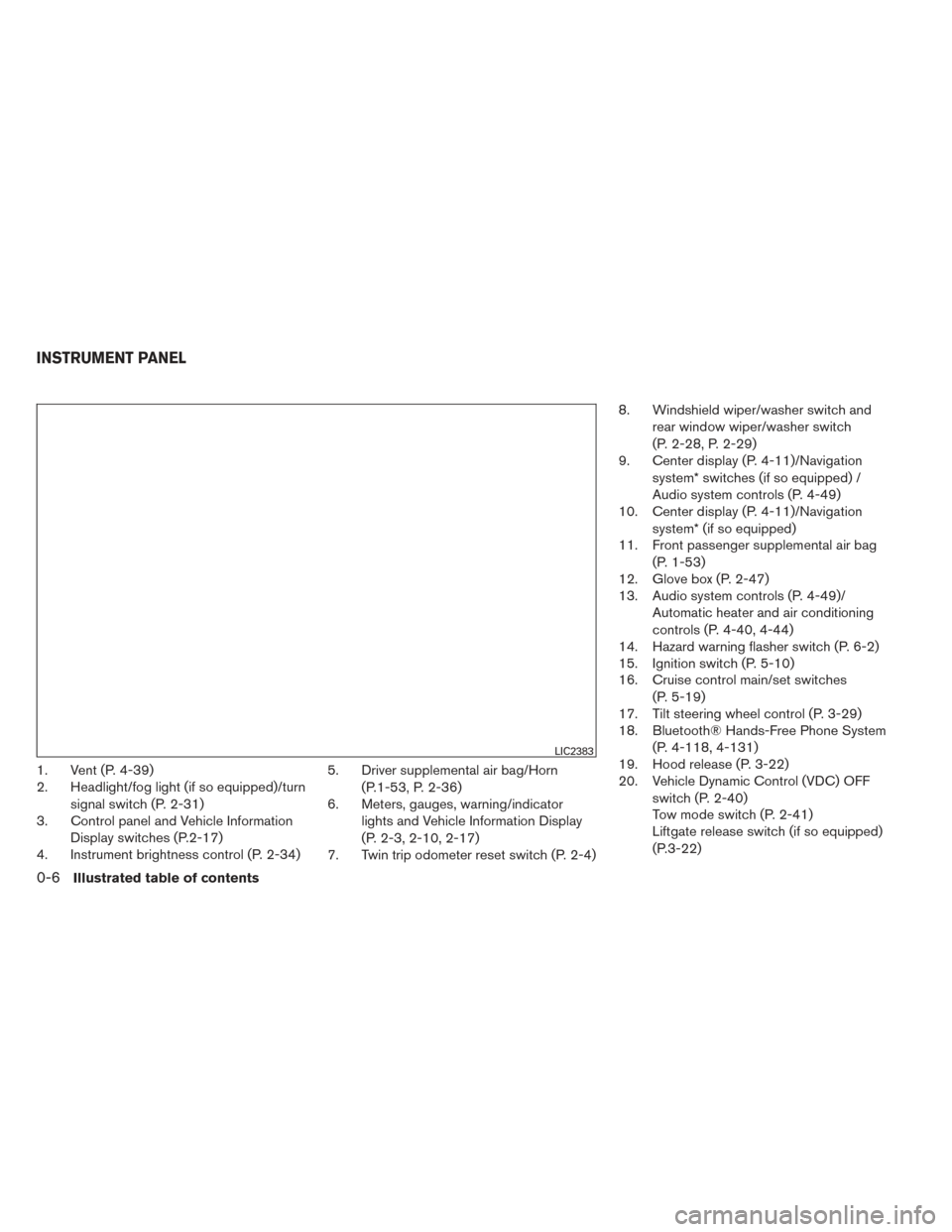
1. Vent (P. 4-39)
2. Headlight/fog light (if so equipped)/turnsignal switch (P. 2-31)
3. Control panel and Vehicle Information
Display switches (P.2-17)
4. Instrument brightness control (P. 2-34) 5. Driver supplemental air bag/Horn
(P.1-53, P. 2-36)
6. Meters, gauges, warning/indicator
lights and Vehicle Information Display
(P. 2-3, 2-10, 2-17)
7. Twin trip odometer reset switch (P. 2-4) 8. Windshield wiper/washer switch and
rear window wiper/washer switch
(P. 2-28, P. 2-29)
9. Center display (P. 4-11)/Navigation
system* switches (if so equipped) /
Audio system controls (P. 4-49)
10. Center display (P. 4-11)/Navigation
system* (if so equipped)
11. Front passenger supplemental air bag
(P. 1-53)
12. Glove box (P. 2-47)
13. Audio system controls (P. 4-49)/
Automatic heater and air conditioning
controls (P. 4-40, 4-44)
14. Hazard warning flasher switch (P. 6-2)
15. Ignition switch (P. 5-10)
16. Cruise control main/set switches
(P. 5-19)
17. Tilt steering wheel control (P. 3-29)
18. Bluetooth® Hands-Free Phone System
(P. 4-118, 4-131)
19. Hood release (P. 3-22)
20. Vehicle Dynamic Control (VDC) OFF
switch (P. 2-40)
Tow mode switch (P. 2-41)
Liftgate release switch (if so equipped)
(P.3-22)
LIC2383
INSTRUMENT PANEL
0-6Illustrated table of contents
Page 168 of 571
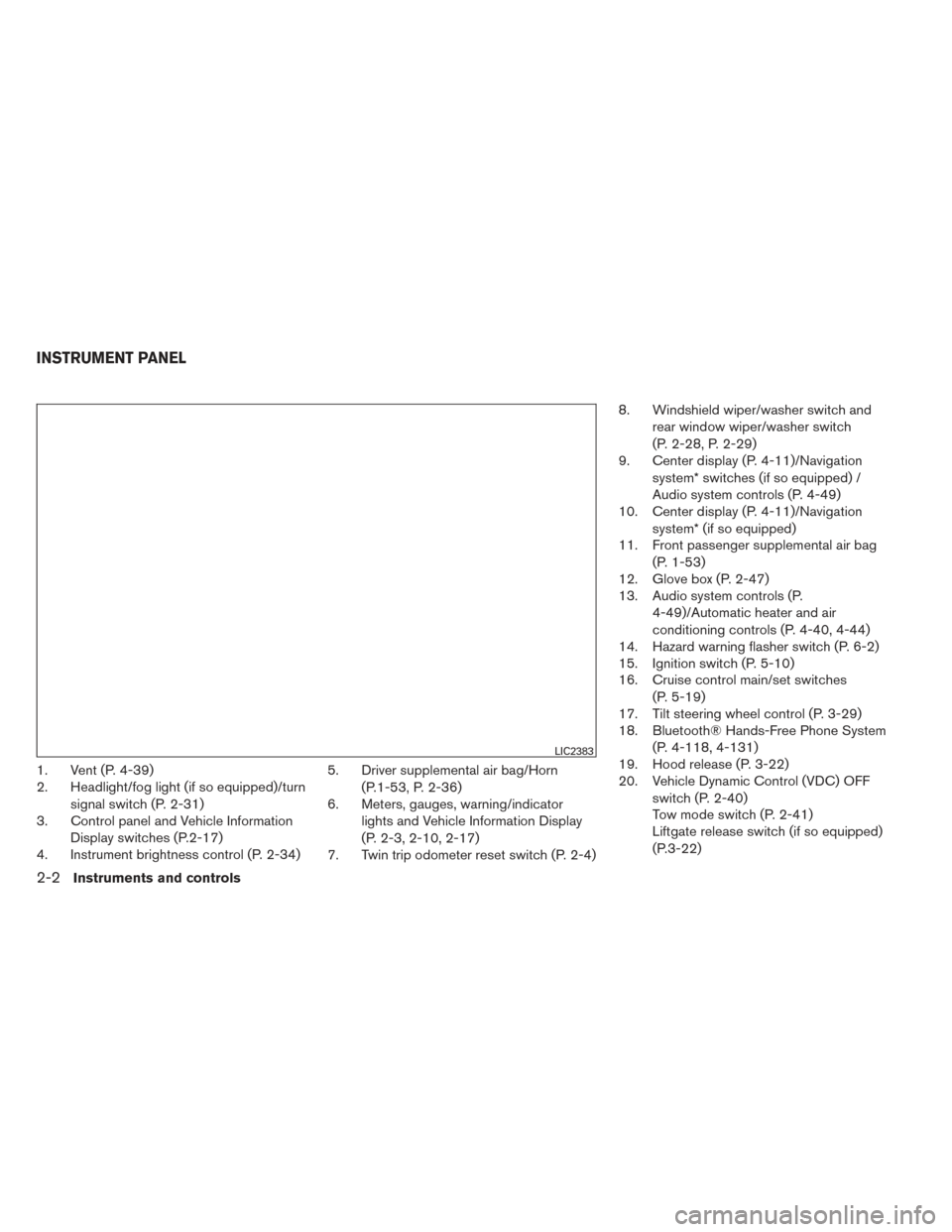
1. Vent (P. 4-39)
2. Headlight/fog light (if so equipped)/turnsignal switch (P. 2-31)
3. Control panel and Vehicle Information
Display switches (P.2-17)
4. Instrument brightness control (P. 2-34) 5. Driver supplemental air bag/Horn
(P.1-53, P. 2-36)
6. Meters, gauges, warning/indicator
lights and Vehicle Information Display
(P. 2-3, 2-10, 2-17)
7. Twin trip odometer reset switch (P. 2-4) 8. Windshield wiper/washer switch and
rear window wiper/washer switch
(P. 2-28, P. 2-29)
9. Center display (P. 4-11)/Navigation
system* switches (if so equipped) /
Audio system controls (P. 4-49)
10. Center display (P. 4-11)/Navigation
system* (if so equipped)
11. Front passenger supplemental air bag
(P. 1-53)
12. Glove box (P. 2-47)
13. Audio system controls (P.
4-49)/Automatic heater and air
conditioning controls (P. 4-40, 4-44)
14. Hazard warning flasher switch (P. 6-2)
15. Ignition switch (P. 5-10)
16. Cruise control main/set switches
(P. 5-19)
17. Tilt steering wheel control (P. 3-29)
18. Bluetooth® Hands-Free Phone System
(P. 4-118, 4-131)
19. Hood release (P. 3-22)
20. Vehicle Dynamic Control (VDC) OFF
switch (P. 2-40)
Tow mode switch (P. 2-41)
Liftgate release switch (if so equipped)
(P.3-22)
LIC2383
INSTRUMENT PANEL
2-2Instruments and controls