2014 NISSAN LEAF reset
[x] Cancel search: resetPage 2 of 27
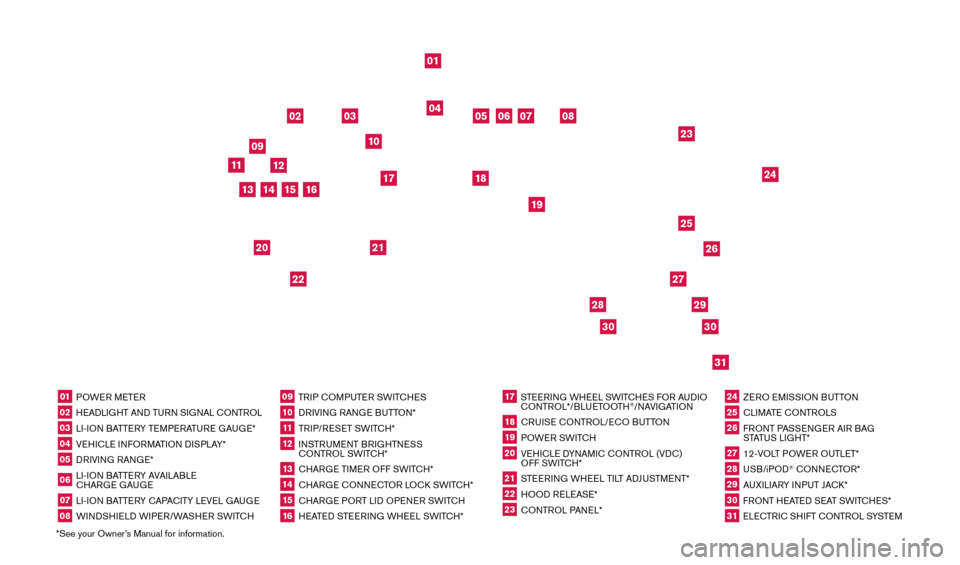
*See your Owner’s Manual for information.01 POWER METER02 HEADLIGHT AND TURN SIGNAL CONTROL03 LI-ION BATTERY TEMPERATURE GAUGE*04 VEHICLE INFORMATION DISPLAY*05 DRIVING RANGE*06 LI-ION BATTERY AVAILABLE
CHARGE GAUGE07 LI-ION BATTERY CAPACITY LEVEL GAUGE08 WINDSHIELD WIPER/WASHER SWITCH
09 TRIP COMPUTER SWITCHES10 DRIVING RANGE BUTTON*11 TRIP/RESET SWITCH*12 INSTRUMENT BRIGHTNESS
CONTROL SWITCH*13 CHARGE TIMER OFF SWITCH*14 CHARGE CONNECTOR LOCK SWITCH*15 CHARGE PORT LID OPENER SWITCH16 HEATED STEERING WHEEL SWITCH*
17 STEERING WHEEL SWITCHES FOR AUDIO CONTROL*/BLUETOOTH
®/NAVIGATION
18 CRUISE CONTROL/ECO BUTTON19 POWER SWITCH20 VEHICLE DYNAMIC CONTROL (VDC) OFF SWITCH*21 STEERING WHEEL TILT ADJUSTMENT*22 HOOD RELEASE*23 CONTROL PANEL*
24 ZERO EMISSION BUTTON25 CLIMATE CONTROLS26 FRONT PASSENGER AIR BAG STATUS LIGHT*27 12-VOLT POWER OUTLET*28 USB/iPOD
® CONNECTOR*
29 AUXILIARY INPUT JACK*30 FRONT HEATED SEAT SWITCHES*31 ELECTRIC SHIFT CONTROL SYSTEM
01
03
04
02
05
13
15
10
11
06
07
23
2629
27
3031
24
25
22
09
12
08
20
21
14
16
19
17
18
2830
1700496_14b_Leaf_QRG_021114.indd 32/11/14 3:47 PM
Page 19 of 27
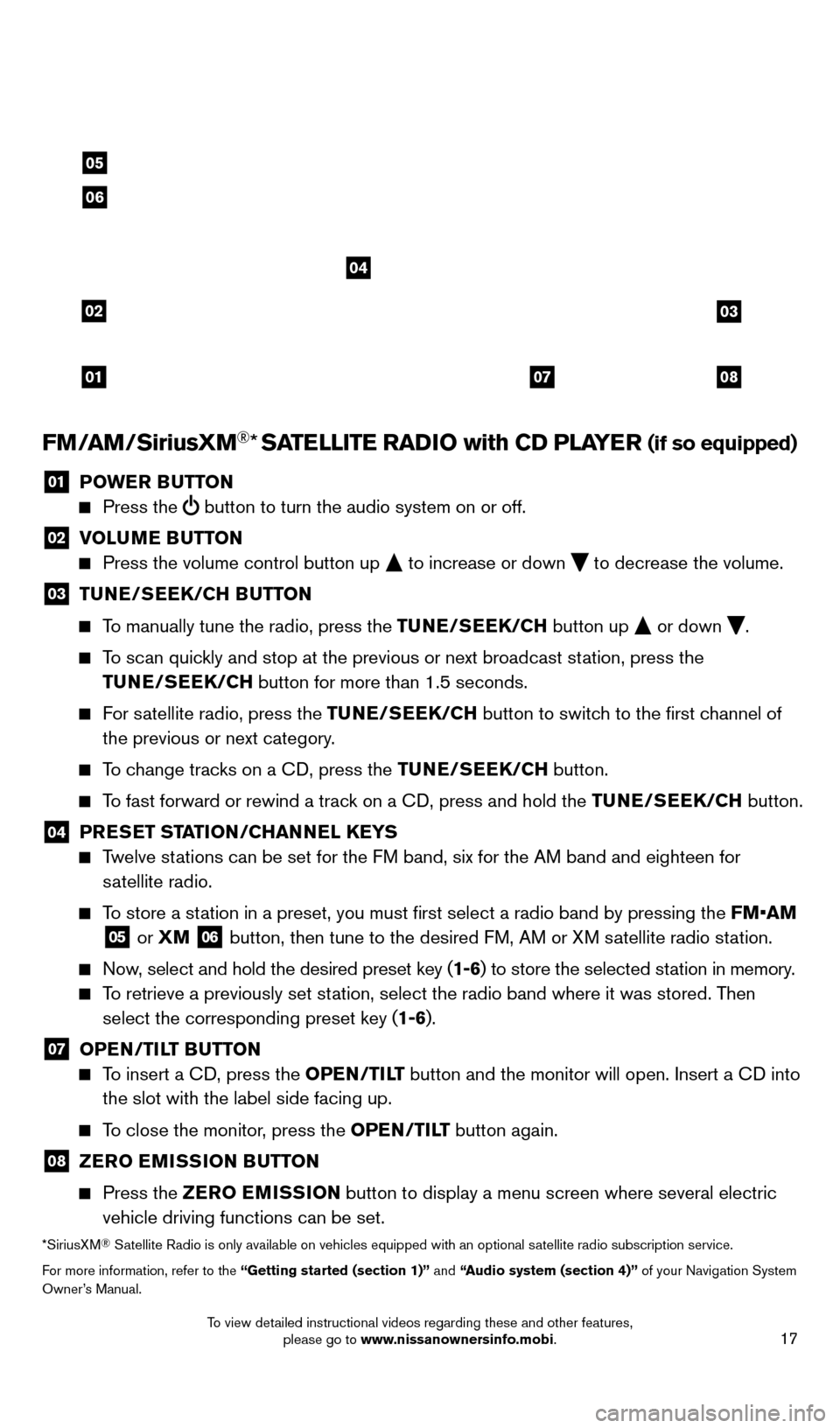
17
FM/AM/SiriusXM®* SATELLITE RADIO with CD PLAYER (if so equipped)
01 POWER BUTTON Press the
button to turn the audio system on or off.
02 V OLUME BUTTON Press the volume control button up
to increase or down
to decrease the volume.
03 TU NE/SEEK/CH BUTTON
To manually tune the radio, press the TUNE/SEEK/CH
button up
or down
.
To scan quickly and stop at the previous or next broadcast station, press the
TUNE/SEEK/CH button for more than 1.5 seconds.
For satellite radio, press the TUNE/SEEK/CH button to switch to the first channel of
the previous or next category.
To change tracks on a CD, press the TUNE/SEEK/CH button.
To fast forward or rewind a track on a CD, press and hold the TUNE/SEEK/CH button.
04 PRESET STATION/CHANNEL KEYS Twelve stations can be set for the FM band, six for the AM band and eighteen for
satellite radio.
To store a station in a preset, you must first select a radio band by pressing the \
FM•AM
05 or XM
06 button, then tune to the desired FM, AM or XM satellite radio station.
Now, select and hold the desired preset key (1-6) to store the selected station in memory.
To retrieve a previously set station, select the radio band where it was stored. Then
select the corresponding preset key (1-6).
07 OPE N/TILT BUTTON To insert a CD, press the OPEN/TILT button and the monitor will open. Insert a CD into
the slot with the label side facing up.
To close the monitor, press the OPEN/TILT button again.
08 ZER O EMISSION BUTTON
Press the
ZER O EMISSION button to display a menu screen where several electric
vehicle driving functions can be set.
*SiriusXM® Satellite Radio is only available on vehicles equipped with an optional s\
atellite radio subscription service.
For more information, refer to the “Getting started (section 1)” and “Audio system (section 4)” of your Navigation System
Owner’s Manual.
02
01
03
0807
04
05
06
1700496_14b_Leaf_QRG_021114.indd 172/11/14 3:48 PM
To view detailed instructional videos regarding these and other features, please go to www.nissanownersinfo.mobi.
Page 20 of 27
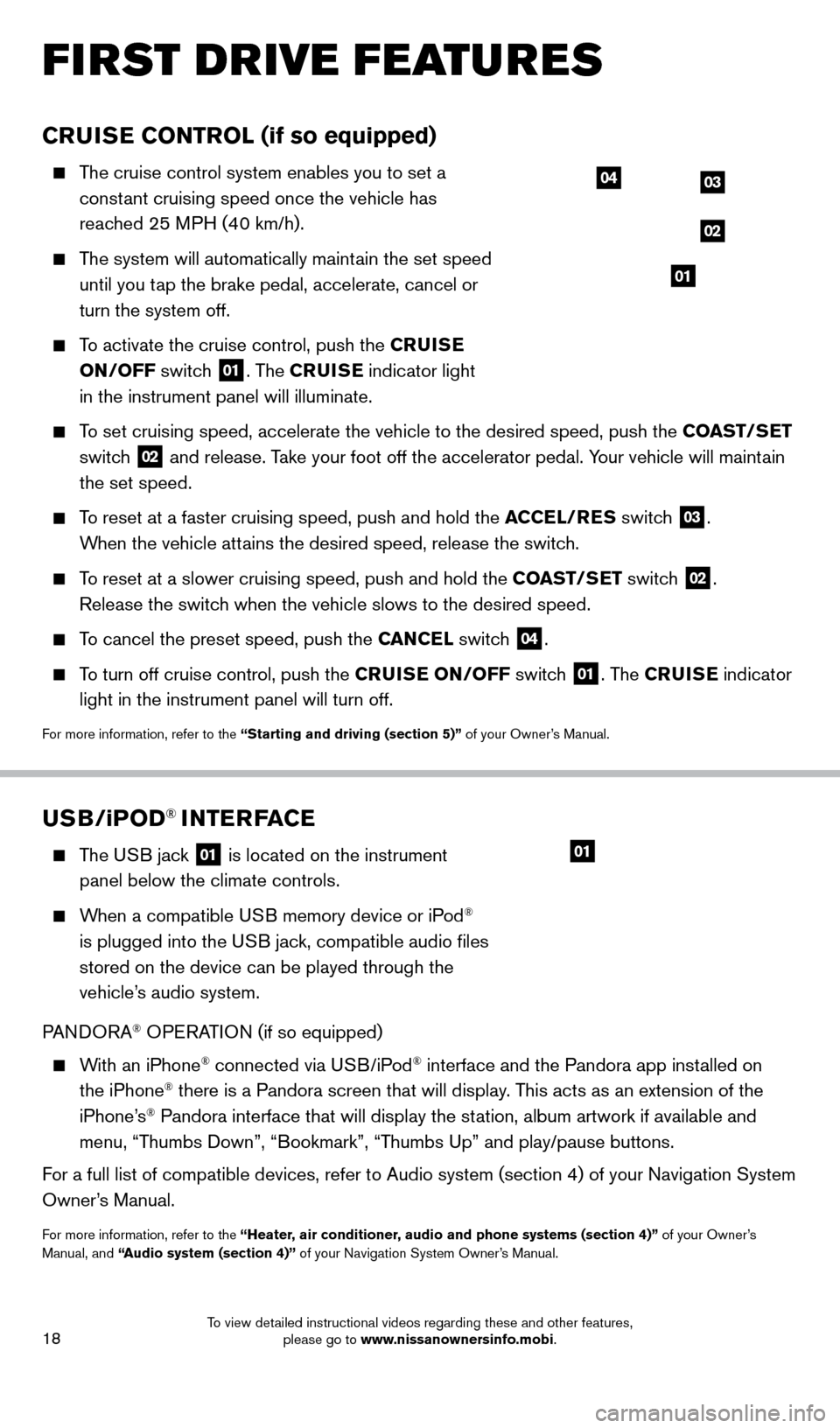
18
CRUISE CONTROL (if so equipped)
The cruise control system enables you to set a constant cruising speed once the vehicle has
reached 25 MPH (40 km/h).
The system will automatically maintain the set speed
until you tap the brake pedal, accelerate, cancel or
turn the system off.
To activate the cruise control, push the CRUISE
ON/OFF switch
01. The CRUISE indicator light
in the instrument panel will illuminate.
To set cruising speed, accelerate the vehicle to the desired speed, push \
the COAST/SET
switch
02 and release. Take your foot off the accelerator pedal. Your vehicle will maintain
the set speed.
To reset at a faster cruising speed, push and hold the ACCEL/RES switch
03.
When the vehicle attains the desired speed, release the switch.
To reset at a slower cruising speed, push and hold the COAST/SET switch 02.
Release the switch when the vehicle slows to the desired speed.
To cancel the preset speed, push the CANCEL switch 04.
To turn off cruise control, push the CRUISE ON/OFF switch
01. The CRUISE indicator
light in the instrument panel will turn off.
For more information, refer to the “Starting and driving (section 5)” of your Owner’s Manual.
FIRST DRIVE FEATURES
03
02
01
04
USB/ iPOD® INTERFACE
T he USB jack
01 is located on the instrument
panel below the climate controls.
When a compatible USB memory device or iPod®
is plugged into the USB jack, compatible audio files
stored on the device can be played through the
vehicle’s audio system.
PANDORA
® OPERATION (if so equipped)
With an iPhone® connected via USB/iPod® interface and the Pandora app installed on
the iPhone® there is a Pandora screen that will display. This acts as an extension of the
iPhone’s® Pandora interface that will display the station, album artwork if available and
menu, “Thumbs Down”, “Bookmark”, “Thumbs Up” and play/pause buttons.
For a full list of compatible devices, refer to Audio system (section 4)\
of your Navigation System
Owner’s Manual.
For more information, refer to the “Heater, air conditioner, audio and phone systems (section 4)” of your Owner’s
Manual, and “Audio system (section 4)” of your Navigation System Owner’s Manual.
01
1700496_14b_Leaf_QRG_021114.indd 182/11/14 3:48 PM
To view detailed instructional videos regarding these and other features, please go to www.nissanownersinfo.mobi.
Page 21 of 27
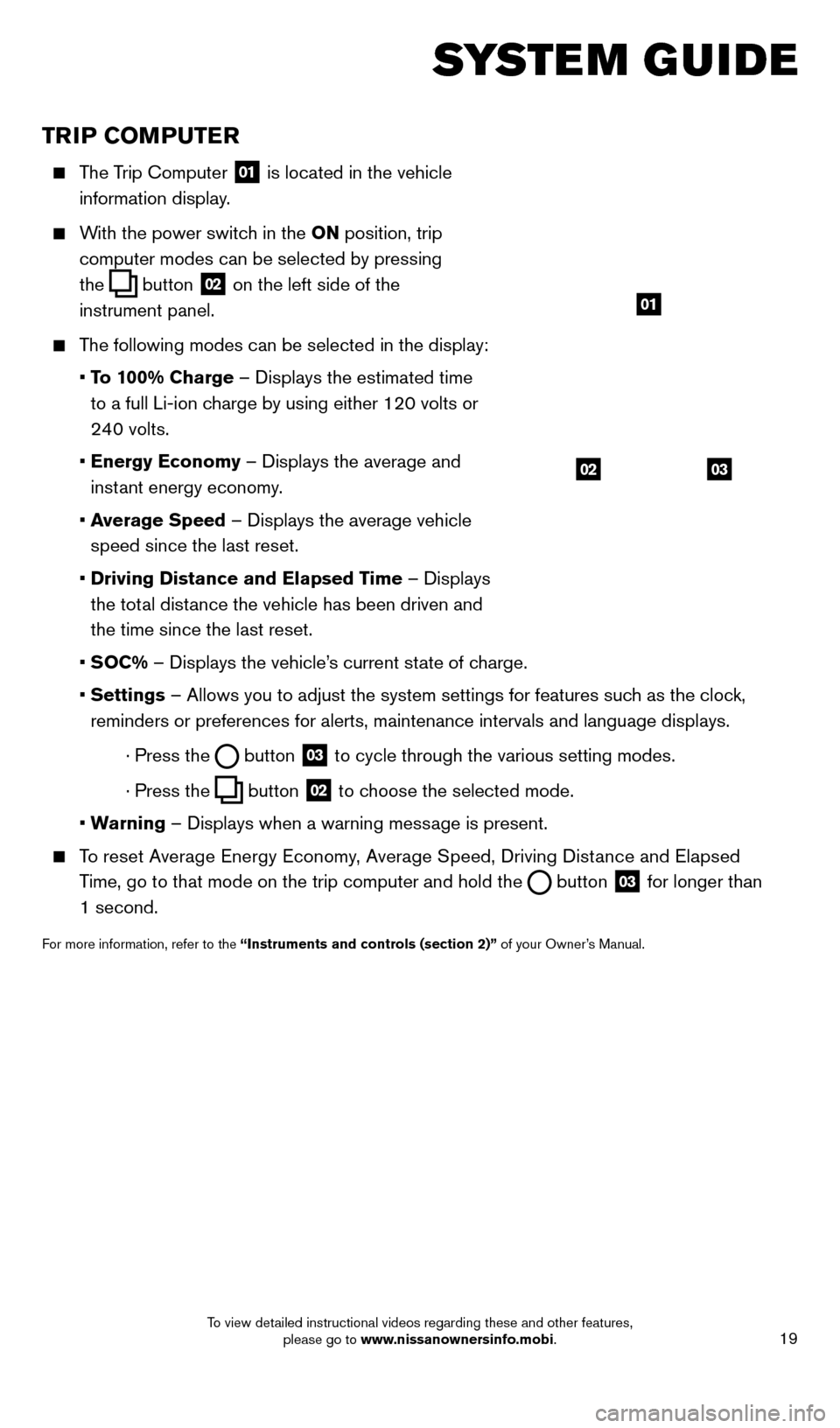
19
TRIP COMPUTER
The Trip Computer 01 is located in the vehicle
information display.
With the power switch in the ON position, trip
computer modes can be selected by pressing
the
button
02 on the left side of the
instrument panel.
The following modes can be selected in the display:
• T
o 100% Charge – Displays the estimated time
to a full Li-ion charge by using either 120 volts or
240 volts.
• Energy Economy
– Displays the average and
instant energy economy.
• A
verage Speed – Displays the average vehicle
speed since the last reset.
• Driving Distance and Elapsed T
ime – Displays
the total distance the vehicle has been driven and
the time since the last reset.
•
SOC% – Displays the vehicle’s current state of charge.
• Settings
– Allows you to adjust the system settings for features such as the clock,
reminders or preferences for alerts, maintenance intervals and language \
displays.
· Press the button
03 to cycle through the various setting modes.
· Press the button
02 to choose the selected mode.
•
W
arning – Displays when a warning message is present.
To reset Average Energy Economy, Average Speed, Driving Distance and Elapsed
Time, go to that mode on the trip computer and hold the
button 03 for longer than
1 second.
For more information, refer to the “Instruments and controls (section 2)” of your Owner’s Manual.
0302
01
SYSTEM GUIDE
1700496_14b_Leaf_QRG_021114.indd 192/11/14 3:48 PM
To view detailed instructional videos regarding these and other features, please go to www.nissanownersinfo.mobi.