2014 NISSAN LEAF air conditioning
[x] Cancel search: air conditioningPage 35 of 397
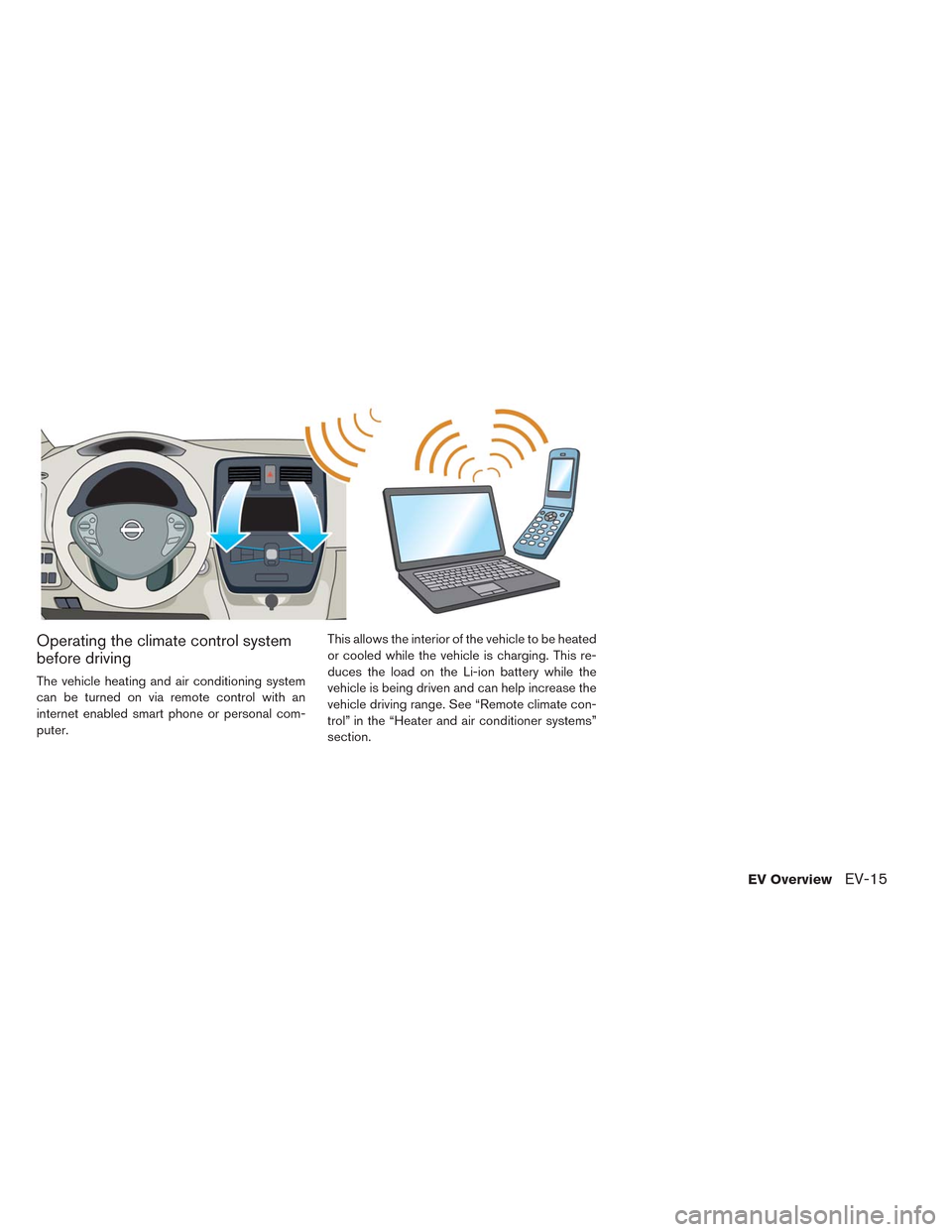
Operating the climate control system
before driving
The vehicle heating and air conditioning system
can be turned on via remote control with an
internet enabled smart phone or personal com-
puter.This allows the interior of the vehicle to be heated
or cooled while the vehicle is charging. This re-
duces the load on the Li-ion battery while the
vehicle is being driven and can help increase the
vehicle driving range. See “Remote climate con-
trol” in the “Heater and air conditioner systems”
section.
EV OverviewEV-15
Page 231 of 397

Adjust the air flow direction of the vents by mov-
ing the knob (up/down, left/right) until the desired
position is achieved.
WARNING
• The air conditioning cooling function
operates only when the power switch
is in the ON position or when the
READY to drive indicator light is ON.
• Do not leave children or adults who
would normally require the support of
others alone in your vehicle. Pets
should not be left alone either. On hot,
sunny days, temperatures in a closed
vehicle could quickly become high
enough to cause severe or possibly
fatal injuries to people or animals.
• Do not use the recirculation mode for
long periods as it may cause the inte-
rior air to become stale and the win-
dows to fog up.
Note:
•Odors from inside and outside the vehicle
can build up in the air conditioner unit.
Odor can enter the passenger compart-
ment through the vents.
•When parking, set the heater and air con-
ditioner controls to turn off air recircula-
tion to allow fresh air into the passenger
compartment. This should help reduce
odors inside the vehicle.The climate control system (air conditioner and
heater functions) can be operated when the
READY to drive indicator light is illuminated.
However, while charging, the climate control sys-
tem can be used when the power switch is in the
ON position.
The fan, heater and air conditioning can be turned
on manually, using the timer function and using
the remote climate control function.
These functions operate in the following condi-
tions.
Passenger side
CLIMATE CONTROL SYSTEM
Heater, air conditioner, audio and phone systems4-7
Page 239 of 397

• When the outside air temperature is low, the air
flow from the foot outlets will be low or may not
operate for up to 150 seconds after turning on
the air conditioner. This is not a malfunction.
• Power consumption of the climate control varies
depending on the outside temperature and the
temperature set for the climate control. Power
consumption increases if the interior tempera-
ture is cooled down too much in summer or if it
is warmed up too much in winter. This reduces
vehicle range.
• When the vehicle is in the ECO position, the
climate control operates in the ECO mode
which reduces the power consumption.• If the charger is connected to the vehicle when
it is in the ready to drive mode and the air
conditioner or heater is on, the power switch
automatically changes to the ON position. The
climate control system automatically turns off
the heater or air conditioner and switches to the
air recirculation mode. Place the power switch
in the off position to begin charging. Turn on the
desired climate control function.
• If the air conditioner or heater is on while charg-
ing, the climate control system automatically
turns off the heater or air conditioning and
switches to the air recirculation mode when
charging is complete.
• The remote climate control or climate control
timer may fog up windows depending on the set
temperature or outside temperature.
• When turning on the seat heater switch prior to
operating the remote climate control or climate
control timer, the seat heater also will turn on.
The steering wheel heater will turn on automati-
cally when the outside temperature is low.
• When the vehicle is in ECO mode, the air con-
ditioner will accordingly stay in ECO mode for
lower power consumption.
In-cabin microfilter:
The climate control system is equipped with an
in-cabin microfilter which collects dirt, pollen,
dust, etc. To make sure the air conditioner, heats,
defogs, and ventilates efficiently, replace the filter
regularly. To replace the filter, contact a NISSAN
certified LEAF dealer.
The filter should be replaced if the air flow
decreases significantly or if windows fog
up easily when operating the climate con-
trol system.
Servicing climate control
The climate control system in your NISSAN is
charged with a refrigerant designed with the en-
vironment in mind. This refrigerant will not harm
the earth’s ozone layer. Special charging equip-
ment and lubricant are required when servicing
your NISSAN climate control. Using improper
refrigerants or lubricants will cause severe dam-
age to your climate control system. See “Capaci-
ties and recommended lubricants” in the “Tech-
nical and consumer information” section for
climate control system refrigerant and lubricant
recommendations.
Heater, air conditioner, audio and phone systems4-15
Page 243 of 397

Once the Climate Ctrl. Timer is set, it will com-
plete air conditioning by the time that is set. It is
not necessary to set the Climate Ctrl. Timer ev-
eryday.
WARNING
Even if the Climate Ctrl. Timer is set, the
temperature in the passenger compart-
ment may become high or low if the sys-
tem automatically stops. Do not leave
children or adults who would normally
require the support of others alone in
your vehicle. Pets should not be left
alone either. On hot, sunny days, tem-
peratures in a closed vehicle could
quickly become high enough to cause
severe or possibly fatal injuries to people
or animals. Also on cold days, tempera-
ture in a vehicle could become low
enough to cause sever or possible fatal
injuries to people or animals.
How to set Climate Ctrl. Timer:
1. Push the(Zero Emission menu) button.
2. Touch “Climate Ctrl. Timer”.
Heater, air conditioner, audio and phone systems4-19
Page 245 of 397

Operation tips:
• The Climate Ctrl. Timer will only start when the
power switch is in the “OFF” position. Always
turn the power switch to the “OFF” position after
the Climate Ctrl. Timer is set.
• Touch “Timer 1” or “Timer 2” to turn off the
Climate Ctrl. Timer function. After this operation
has been performed, the indicator turns off and
the Climate Ctrl. Timer function will be turned
off. The start and stop time settings are not
deleted even if the Climate Ctrl. Timer function
is turned off.
• If OFF is selected for a day of the week, the
Climate Ctrl. timer will not operate on that day.
The system will wait until the next charging timer
set to perform charging.
• While the Climate Ctrl. Timer operates, the Cli-
mate Ctrl. Timer indicator and the charging sta-
tus indicator lights flash. If the Climate Ctrl.
Timer is set to activate, the Climate Ctrl. Timer
indicator illuminates.
• If the timer charge function and the Climate Ctrl.
Timer are in operation at the same time due to
an overlap of the timer settings, either function
can be set to be preferentially provided with
electric power. For the details of “Timer Priority”settings, refer to separate LEAF Navigation
System Owner’s Manual.
• The temperature in the passenger compartment
may not be comfortable if entering the vehicle
too soon before or too long after the scheduled
time of departure.
• Air conditioning is limited to the capacity of the
electric power when the charge connector is
connected. Therefore, the temperature may not
reach the factory default setting due to limita-
tions in air conditioning performance, if ambient
temperature is excessively high or low, or if the
charge connector is connected to a 120V out-
let.
• While the battery is being charged, the Climate
Ctrl. Timer cannot be operated until the Li-ion
battery available charge gauge reached the full
mark. When the battery is not being charged,
the Climate Ctrl. Timer can be operated, even if
the Li-ion battery available charge gauge has
not reached the full mark.
• When the climate control is set on first priority,
the Climate Ctrl. Timer works regardless of the
remaining battery energy.
• If the Climate Ctrl. Timer starts its operation
while the vehicle is being charged, the charging
time will be prolonged.• Operating the Climate Ctrl. Timer or remote
climate control in an environment with low tem-
perature may decrease the rate of battery
charge.
• The Climate Ctrl. Timer settings cannot be
modified while it is operating. If timer settings
are modified while the Climate Ctrl. Timer is
operating, these changes will be reflected the
next time the Climate Ctrl. Timer operates.
• When charging is set as the first priority, the
Climate Ctrl. Timer does not start until 10 seg-
ments of the Li-ion battery available charge
gauge are illuminated.
• When the climate control is set as the first
priority, the climate control system will be turned
on as scheduled by the Climate Ctrl. Timer
regardless of the remaining battery energy.
• Even when the climate control is set as the first
priority, the climate control system will be turned
off when the climate control spends more elec-
tric than the charging Li-ion battery.
• The Li-ion battery may not charge or may even
become discharged if the Climate Ctrl. Timer or
remote climate control is used in low ambient
temperatures.
Heater, air conditioner, audio and phone systems4-21
Page 247 of 397

position, communication with the NISSAN
CARWINGS Data Center can be restored.
• Air conditioning is limited to the capacity of the
electric power when the charge connector is
connected to the vehicle. Therefore, the tem-
perature may not reach a comfortable level due
to performance of the air conditioning being
limited, if the outside temperature is excessively
high or low, or if the charge connector is con-
nected to a 120V outlet.
• If the power switch is in the ON position or the
charge connector is disconnected, while the
remote climate control is being operated, re-
mote climate control operation is automatically
stopped and an e-mail is sent.
• If remote climate control operation is started
while the vehicle is in normal charge mode, the
climate control operates in climate control pri-
ority mode and charging is continued.
• If remote climate control operation is started
and charging is stopped while the vehicle is in
quick charge mode, climate control operation is
also stopped.
• If the quick charge connector is connected and
charging is not performed, remote climate con-
trol operation starts using the battery electric
power of the vehicle.
Temperature settings
This procedure sets the temperature of Climate
Ctrl. timer and remote climate control.
1. Push the Zero Emission menu button. Touch
“SETTING”.
2. Touch “Timer/Remote – Set Climate Temp”.3. Set the temperature and the touch “OK”.Note:
•The temperature in the passenger com-
partment may not be comfortable if enter-
ing the vehicle too soon before or too long
after the scheduled time of departure.
•Air conditioning is limited to the capacity
of the electric power when the charge
connector is connected. Therefore, the
temperature may not reach the set tem-
perature due to limitations in air condi-
tioning performance, if ambient tempera-
ture is excessively high or low, or if the
Heater, air conditioner, audio and phone systems4-23
Page 367 of 397
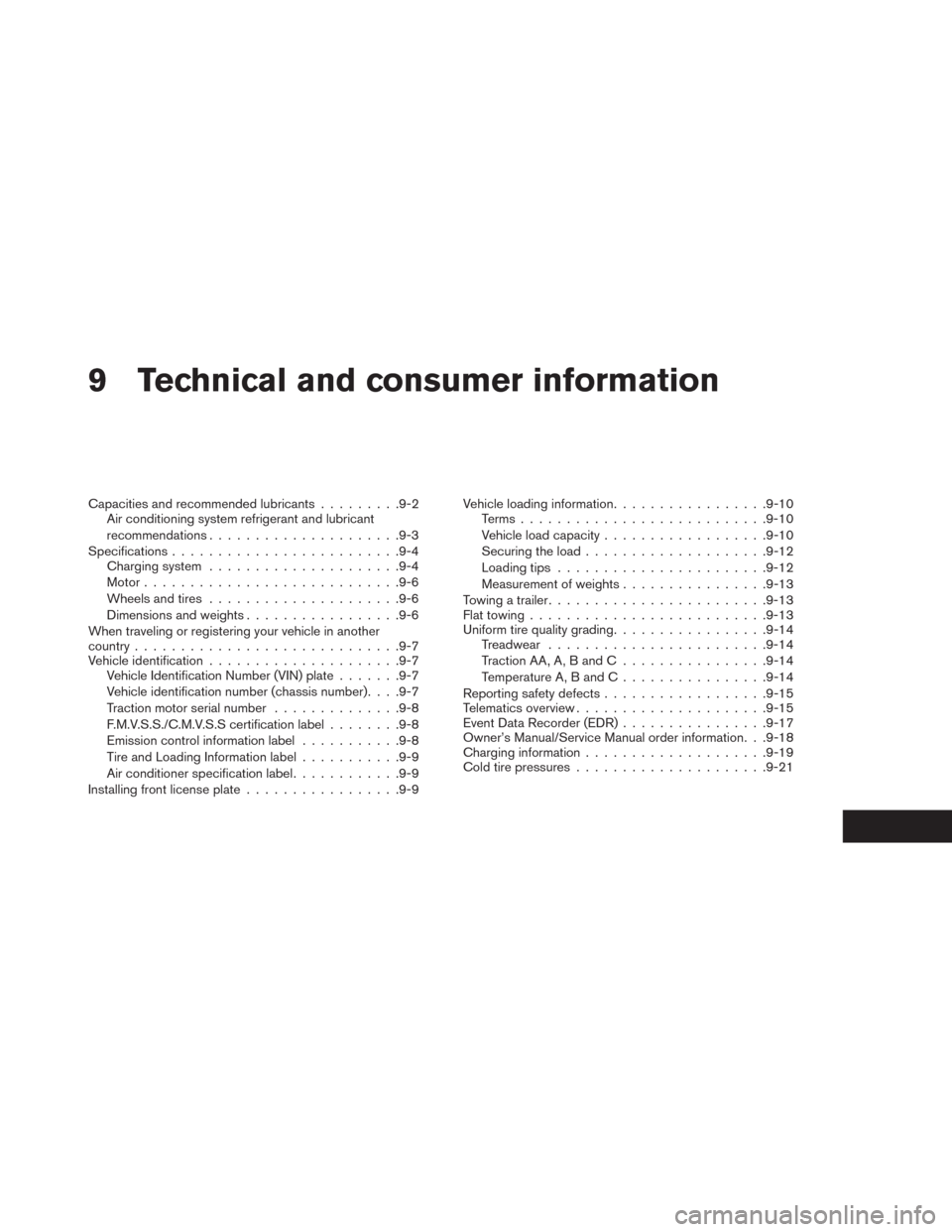
9 Technical and consumer information
Capacities and recommended lubricants.........9-2
Air conditioning system refrigerant and lubricant
recommendations.....................9-3
Specifications.........................9-4
Charging system.....................9-4
Motor............................9-6
Wheels and tires.....................9-6
Dimensions and weights.................9-6
When traveling or registering your vehicle in another
country.............................9-7
Vehicle identification.....................9-7
Vehicle Identification Number (VIN) plate.......9-7
Vehicle identification number (chassis number). . . .9-7
Traction motor serial number..............9-8
F.M.V.S.S./C.M.V.S.S certification label........9-8
Emission control information label...........9-8
Tire and Loading Information label...........9-9
Air conditioner specification label............9-9
Installing front license plate.................9-9Vehicle loading information.................9-10
Terms...........................9-10
Vehicle load capacity..................9-10
Securing the load....................9-12
Loading tips.......................9-12
Measurement of weights................9-13
Towing a trailer........................9-13
Flat towing..........................9-13
Uniform tire quality grading.................9-14
Treadwear........................9-14
Traction AA, A, B and C................9-14
Temperature A, B and C................9-14
Reporting safety defects..................9-15
Telematics overview.....................9-15
Event Data Recorder (EDR)................9-17
Owner’s Manual/Service Manual order information. . .9-18
Charging information....................9-19
Cold tire pressures
.....................9-21
Page 368 of 397
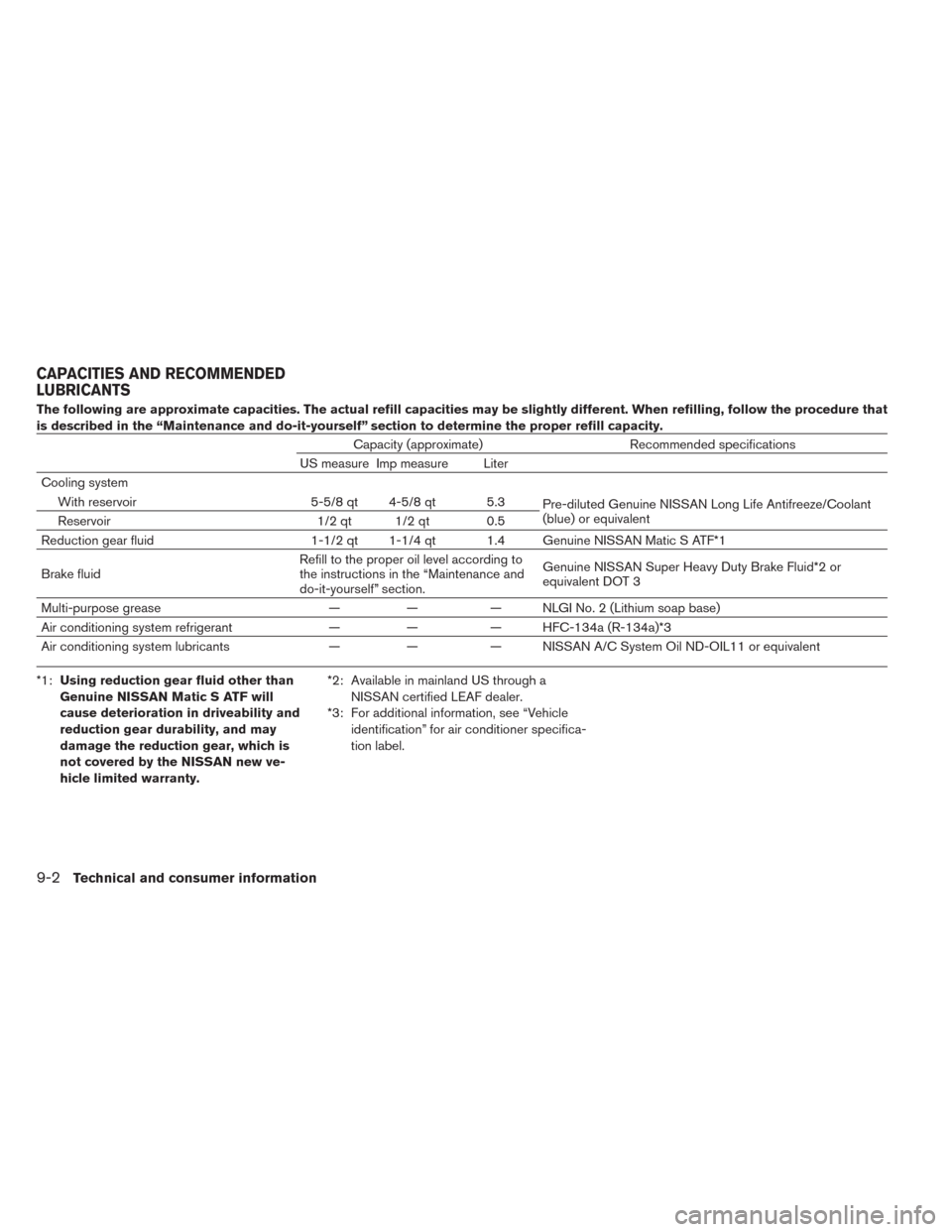
The following are approximate capacities. The actual refill capacities may be slightly different. When refilling, follow the procedure that
is described in the “Maintenance and do-it-yourself” section to determine the proper refill capacity.
Capacity (approximate) Recommended specifications
US measure Imp measure Liter
Cooling system
With reservoir 5-5/8 qt 4-5/8 qt 5.3
Pre-diluted Genuine NISSAN Long Life Antifreeze/Coolant
(blue) or equivalent
Reservoir 1/2 qt 1/2 qt 0.5
Reduction gear fluid 1-1/2 qt 1-1/4 qt 1.4 Genuine NISSAN Matic S ATF*1
Brake fluidRefill to the proper oil level according to
the instructions in the “Maintenance and
do-it-yourself” section.Genuine NISSAN Super Heavy Duty Brake Fluid*2 or
equivalent DOT 3
Multi-purpose grease — — — NLGI No. 2 (Lithium soap base)
Air conditioning system refrigerant — — — HFC-134a (R-134a)*3
Air conditioning system lubricants — — — NISSAN A/C System Oil ND-OIL11 or equivalent
*1:Using reduction gear fluid other than
Genuine NISSAN Matic S ATF will
cause deterioration in driveability and
reduction gear durability, and may
damage the reduction gear, which is
not covered by the NISSAN new ve-
hicle limited warranty.*2: Available in mainland US through a
NISSAN certified LEAF dealer.
*3: For additional information, see “Vehicle
identification” for air conditioner specifica-
tion label.
CAPACITIES AND RECOMMENDED
LUBRICANTS
9-2Technical and consumer information