Page 8 of 402
Illustrated table of contents0
Safety — Seats, seat belts and supplemental
restraint system1
Instruments and controls
Pre-driving checks and adjustments
Heater, air conditioner, audio and phone systems
Starting and driving
In case of emergency
Appearance and care
Maintenance and do-it-yourself
Technical and consumer information
Index
2
3
4
5
6
7
8
9
10
Table of
Contents
Page 16 of 402
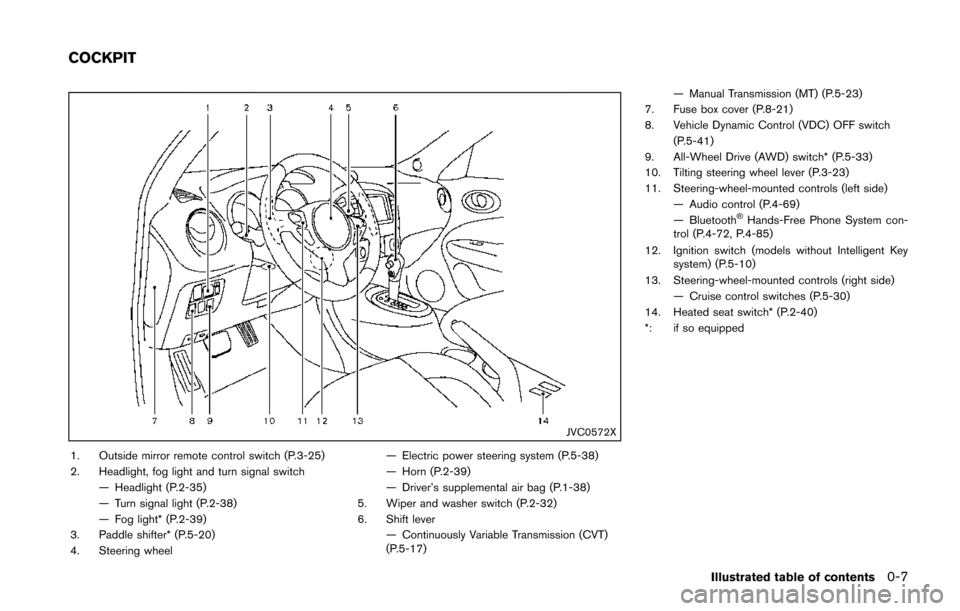
JVC0572X
1. Outside mirror remote control switch (P.3-25)
2. Headlight, fog light and turn signal switch— Headlight (P.2-35)
— Turn signal light (P.2-38)
— Fog light* (P.2-39)
3. Paddle shifter* (P.5-20)
4. Steering wheel — Electric power steering system (P.5-38)
— Horn (P.2-39)
— Driver’s supplemental air bag (P.1-38)
5. Wiper and washer switch (P.2-32)
6. Shift lever
— Continuously Variable Transmission (CVT)
(P.5-17) — Manual Transmission (MT) (P.5-23)
7. Fuse box cover (P.8-21)
8. Vehicle Dynamic Control (VDC) OFF switch (P.5-41)
9. All-Wheel Drive (AWD) switch* (P.5-33)
10. Tilting steering wheel lever (P.3-23)
11. Steering-wheel-mounted controls (left side) — Audio control (P.4-69)
— Bluetooth
®Hands-Free Phone System con-
trol (P.4-72, P.4-85)
12. Ignition switch (models without Intelligent Key system) (P.5-10)
13. Steering-wheel-mounted controls (right side) — Cruise control switches (P.5-30)
14. Heated seat switch* (P.2-40)
*: if so equipped
Illustrated table of contents0-7
COCKPIT
Page 17 of 402
0-8Illustrated table of contents
JVC0607X
1. Meters and gauges (P.2-5)
2. Center ventilator (P.4-19)
3. Audio system* or Navigation system** (P.4-28)— Clock* (P.2-41)
4. Hazard warning flasher switch (P.6-2)
5. Integrated Control System* (P.2-21) — Drive mode (P.5-25) — Heater and air conditioner control (P.4-20)
— Defroster switch (P.2-35)
5. Heater and air conditioner control (models without Integrated Control System) (P.4-20)
— Defroster switch (P.2-35)
6. Front passenger supplemental air bag (P.1-38)
7. Side ventilator (P.4-19) 8. Fuel-filler door release handle (P.3-21)
9. Hood release handle (P.3-19)
10. Push-button ignition switch (models with Intel-
ligent Key system) (P.5-12)
11. AUX/USB connector* (P.4-31)
12. Parking brake (P.5-29)
13. Cup holder (P.2-42)
14. Power outlet (P.2-42)
15. Glove box (P.2-44)
*: if so equipped
**: Refer to the separate Navigation System Own- er’s Manual.
INSTRUMENT PANEL
Page 78 of 402
JVC0572X
1. Outside mirror remote control switch
2. Headlight, fog light and turn signal switch— Headlight
— Turn signal light
— Fog light*
3. Paddle shifter*
4. Steering wheel — Electric power steering system
— Horn
— Driver’s supplemental air bag
5. Wiper and washer switch
6. Shift lever
— Continuously Variable Transmission (CVT)
— Manual Transmission (MT) 7. Fuse box cover
8. Vehicle Dynamic Control (VDC) OFF switch
9. All-Wheel Drive (AWD) switch*
10. Tilting steering wheel lever
11. Steering-wheel-mounted controls (left side)
— Audio control
— Bluetooth
®Hands-Free Phone System con-
trol
12. Ignition switch (models without Intelligent Key system)
13. Steering-wheel-mounted controls (right side) — Cruise control switches
14. Heated seat switch*
*: if so equipped
Instruments and controls2-3
COCKPIT
Page 79 of 402
2-4Instruments and controls
JVC0607X
1. Meters and gauges
2. Center ventilator
3. Audio system* or Navigation system**— Clock*
4. Hazard warning flasher switch
5. Integrated Control System* — Drive mode — Heater and air conditioner control
— Defroster switch
5. Heater and air conditioner control (models without Integrated Control System)
— Defroster switch
6. Front passenger supplemental air bag
7. Side ventilator 8. Fuel-filler door release handle
9. Hood release handle
10. Push-button ignition switch (models with Intel-
ligent Key system)
11. AUX/USB connector*
12. Parking brake
13. Cup holder
14. Power outlet
15. Glove box
*: if so equipped
**: Refer to the separate Navigation System Own- er’s Manual.
INSTRUMENT PANEL
Page 96 of 402
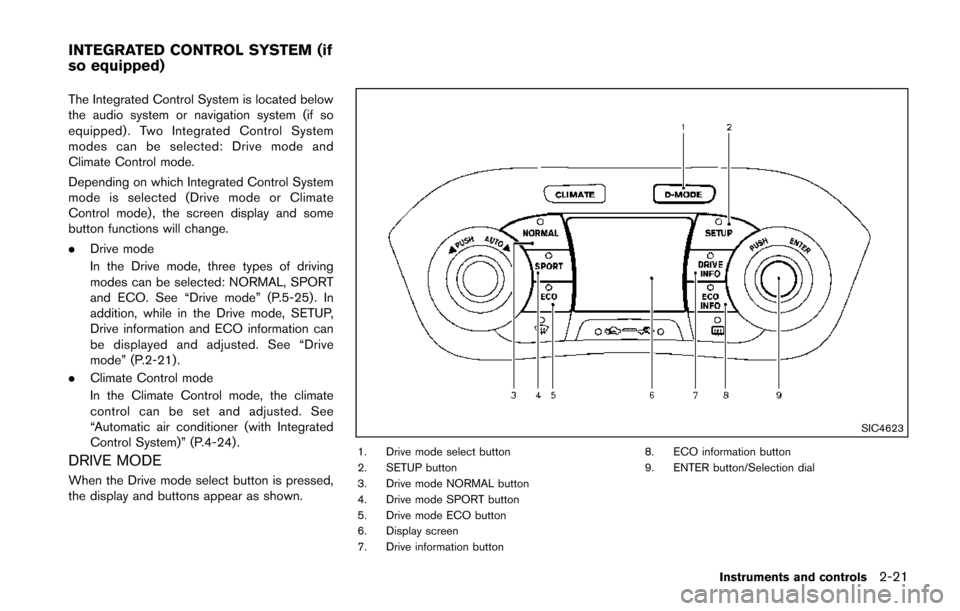
The Integrated Control System is located below
the audio system or navigation system (if so
equipped) . Two Integrated Control System
modes can be selected: Drive mode and
Climate Control mode.
Depending on which Integrated Control System
mode is selected (Drive mode or Climate
Control mode) , the screen display and some
button functions will change.
.Drive mode
In the Drive mode, three types of driving
modes can be selected: NORMAL, SPORT
and ECO. See “Drive mode” (P.5-25). In
addition, while in the Drive mode, SETUP,
Drive information and ECO information can
be displayed and adjusted. See “Drive
mode” (P.2-21) .
. Climate Control mode
In the Climate Control mode, the climate
control can be set and adjusted. See
“Automatic air conditioner (with Integrated
Control System)” (P.4-24) .
DRIVE MODE
When the Drive mode select button is pressed,
the display and buttons appear as shown.
SIC4623
1. Drive mode select button
2. SETUP button
3. Drive mode NORMAL button
4. Drive mode SPORT button
5. Drive mode ECO button
6. Display screen
7. Drive information button 8. ECO information button
9. ENTER button/Selection dial
Instruments and controls2-21
INTEGRATED CONTROL SYSTEM (if
so equipped)
Page 104 of 402
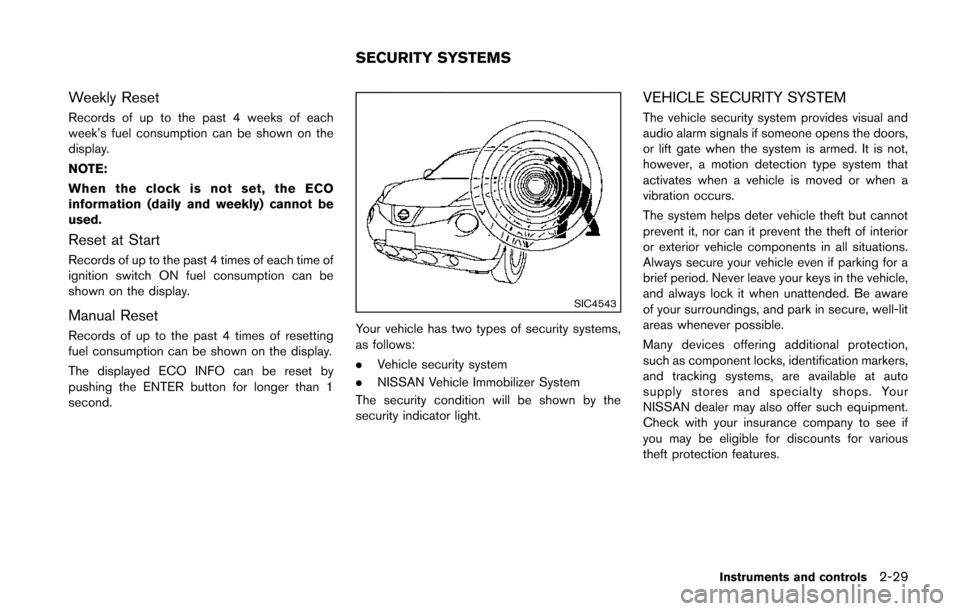
Weekly Reset
Records of up to the past 4 weeks of each
week’s fuel consumption can be shown on the
display.
NOTE:
When the clock is not set, the ECO
information (daily and weekly) cannot be
used.
Reset at Start
Records of up to the past 4 times of each time of
ignition switch ON fuel consumption can be
shown on the display.
Manual Reset
Records of up to the past 4 times of resetting
fuel consumption can be shown on the display.
The displayed ECO INFO can be reset by
pushing the ENTER button for longer than 1
second.
SIC4543
Your vehicle has two types of security systems,
as follows:
.Vehicle security system
. NISSAN Vehicle Immobilizer System
The security condition will be shown by the
security indicator light.
VEHICLE SECURITY SYSTEM
The vehicle security system provides visual and
audio alarm signals if someone opens the doors,
or lift gate when the system is armed. It is not,
however, a motion detection type system that
activates when a vehicle is moved or when a
vibration occurs.
The system helps deter vehicle theft but cannot
prevent it, nor can it prevent the theft of interior
or exterior vehicle components in all situations.
Always secure your vehicle even if parking for a
brief period. Never leave your keys in the vehicle,
and always lock it when unattended. Be aware
of your surroundings, and park in secure, well-lit
areas whenever possible.
Many devices offering additional protection,
such as component locks, identification markers,
and tracking systems, are available at auto
supply stores and specialty shops. Your
NISSAN dealer may also offer such equipment.
Check with your insurance company to see if
you may be eligible for discounts for various
theft protection features.
Instruments and controls2-29
SECURITY SYSTEMS
Page 116 of 402
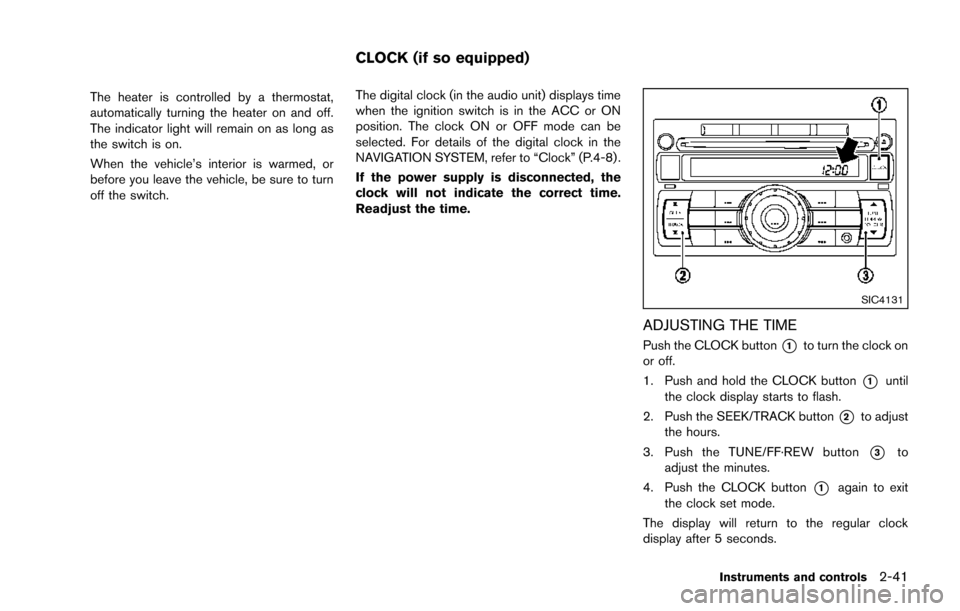
The heater is controlled by a thermostat,
automatically turning the heater on and off.
The indicator light will remain on as long as
the switch is on.
When the vehicle’s interior is warmed, or
before you leave the vehicle, be sure to turn
off the switch.The digital clock (in the audio unit) displays time
when the ignition switch is in the ACC or ON
position. The clock ON or OFF mode can be
selected. For details of the digital clock in the
NAVIGATION SYSTEM, refer to “Clock” (P.4-8) .
If the power supply is disconnected, the
clock will not indicate the correct time.
Readjust the time.
SIC4131
ADJUSTING THE TIME
Push the CLOCK button*1to turn the clock on
or off.
1. Push and hold the CLOCK button
*1until
the clock display starts to flash.
2. Push the SEEK/TRACK button
*2to adjust
the hours.
3. Push the TUNE/FF·REW button
*3to
adjust the minutes.
4. Push the CLOCK button
*1again to exit
the clock set mode.
The display will return to the regular clock
display after 5 seconds.
Instruments and controls2-41
CLOCK (if so equipped)