2014 NISSAN GT-R ignition
[x] Cancel search: ignitionPage 170 of 354
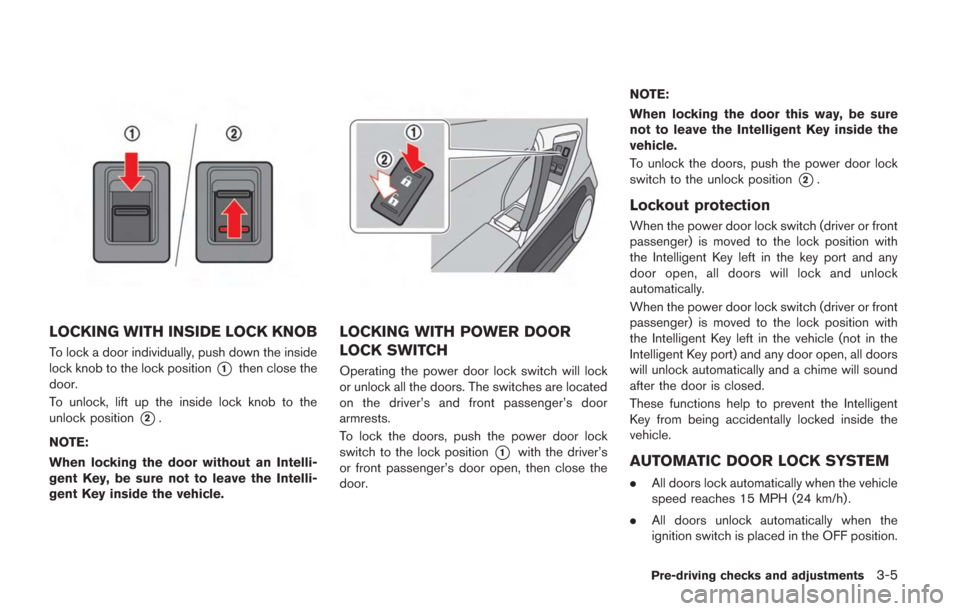
LOCKING WITH INSIDE LOCK KNOB
To lock a door individually, push down the inside
lock knob to the lock position
*1then close the
door.
To unlock, lift up the inside lock knob to the
unlock position
*2.
NOTE:
When locking the door without an Intelli-
gent Key, be sure not to leave the Intelli-
gent Key inside the vehicle.
LOCKING WITH POWER DOOR
LOCK SWITCH
Operating the power door lock switch will lock
or unlock all the doors. The switches are located
on the driver’s and front passenger’s door
armrests.
To lock the doors, push the power door lock
switch to the lock position
*1with the driver’s
or front passenger’s door open, then close the
door. NOTE:
When locking the door this way, be sure
not to leave the Intelligent Key inside the
vehicle.
To unlock the doors, push the power door lock
switch to the unlock position
*2.
Lockout protection
When the power door lock switch (driver or front
passenger) is moved to the lock position with
the Intelligent Key left in the key port and any
door open, all doors will lock and unlock
automatically.
When the power door lock switch (driver or front
passenger) is moved to the lock position with
the Intelligent Key left in the vehicle (not in the
Intelligent Key port) and any door open, all doors
will unlock automatically and a chime will sound
after the door is closed.
These functions help to prevent the Intelligent
Key from being accidentally locked inside the
vehicle.
AUTOMATIC DOOR LOCK SYSTEM
.
All doors lock automatically when the vehicle
speed reaches 15 MPH (24 km/h) .
. All doors unlock automatically when the
ignition switch is placed in the OFF position.
Pre-driving checks and adjustments3-5
Page 171 of 354
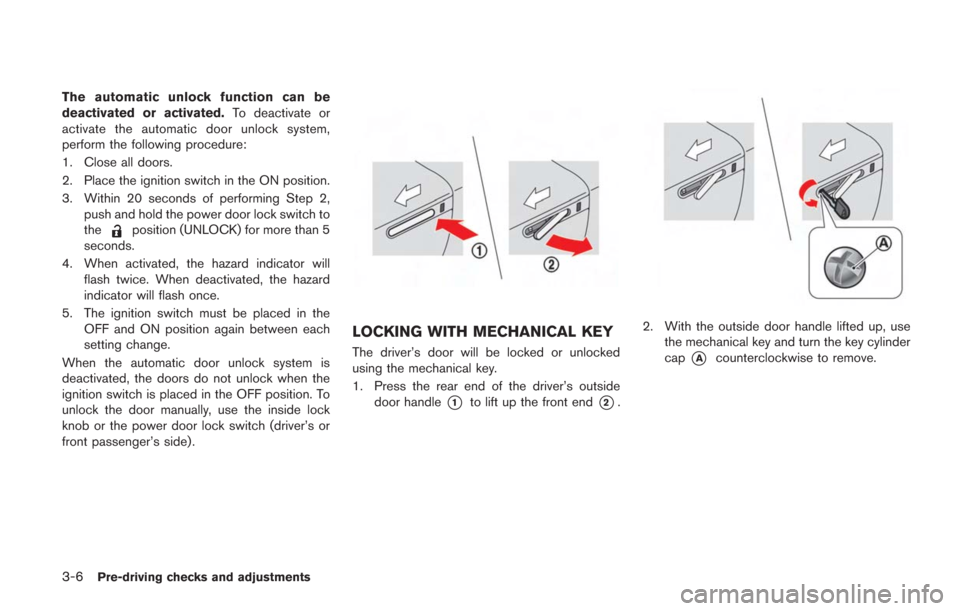
3-6Pre-driving checks and adjustments
The automatic unlock function can be
deactivated or activated.To deactivate or
activate the automatic door unlock system,
perform the following procedure:
1. Close all doors.
2. Place the ignition switch in the ON position.
3. Within 20 seconds of performing Step 2, push and hold the power door lock switch to
the
position (UNLOCK) for more than 5
seconds.
4. When activated, the hazard indicator will flash twice. When deactivated, the hazard
indicator will flash once.
5. The ignition switch must be placed in the OFF and ON position again between each
setting change.
When the automatic door unlock system is
deactivated, the doors do not unlock when the
ignition switch is placed in the OFF position. To
unlock the door manually, use the inside lock
knob or the power door lock switch (driver’s or
front passenger’s side).
LOCKING WITH MECHANICAL KEY
The driver’s door will be locked or unlocked
using the mechanical key.
1. Press the rear end of the driver’s outside door handle
*1to lift up the front end*2.
2. With the outside door handle lifted up, usethe mechanical key and turn the key cylinder
cap
*Acounterclockwise to remove.
Page 174 of 354
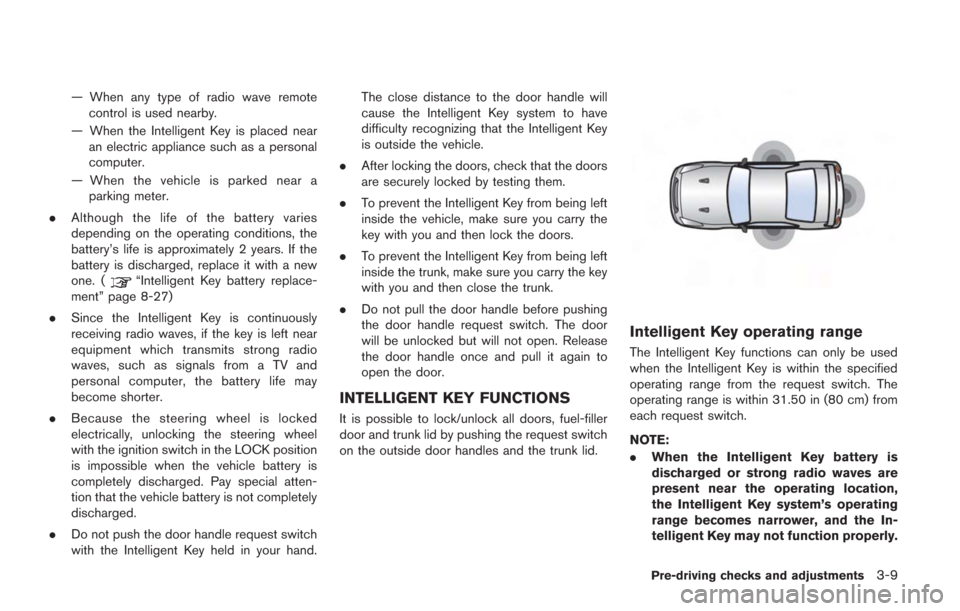
— When any type of radio wave remotecontrol is used nearby.
— When the Intelligent Key is placed near an electric appliance such as a personal
computer.
— When the vehicle is parked near a parking meter.
. Although the life of the battery varies
depending on the operating conditions, the
battery’s life is approximately 2 years. If the
battery is discharged, replace it with a new
one. (
“Intelligent Key battery replace-
ment” page 8-27)
. Since the Intelligent Key is continuously
receiving radio waves, if the key is left near
equipment which transmits strong radio
waves, such as signals from a TV and
personal computer, the battery life may
become shorter.
. Because the steering wheel is locked
electrically, unlocking the steering wheel
with the ignition switch in the LOCK position
is impossible when the vehicle battery is
completely discharged. Pay special atten-
tion that the vehicle battery is not completely
discharged.
. Do not push the door handle request switch
with the Intelligent Key held in your hand. The close distance to the door handle will
cause the Intelligent Key system to have
difficulty recognizing that the Intelligent Key
is outside the vehicle.
. After locking the doors, check that the doors
are securely locked by testing them.
. To prevent the Intelligent Key from being left
inside the vehicle, make sure you carry the
key with you and then lock the doors.
. To prevent the Intelligent Key from being left
inside the trunk, make sure you carry the key
with you and then close the trunk.
. Do not pull the door handle before pushing
the door handle request switch. The door
will be unlocked but will not open. Release
the door handle once and pull it again to
open the door.
INTELLIGENT KEY FUNCTIONS
It is possible to lock/unlock all doors, fuel-filler
door and trunk lid by pushing the request switch
on the outside door handles and the trunk lid.
Intelligent Key operating range
The Intelligent Key functions can only be used
when the Intelligent Key is within the specified
operating range from the request switch. The
operating range is within 31.50 in (80 cm) from
each request switch.
NOTE:
.When the Intelligent Key battery is
discharged or strong radio waves are
present near the operating location,
the Intelligent Key system’s operating
range becomes narrower, and the In-
telligent Key may not function properly.
Pre-driving checks and adjustments3-9
Page 176 of 354
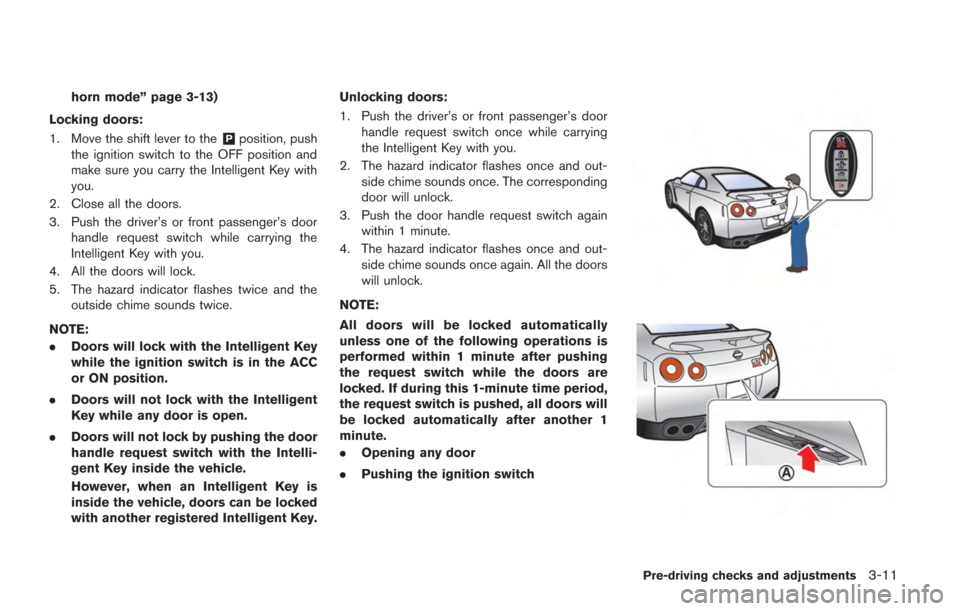
horn mode” page 3-13)
Locking doors:
1. Move the shift lever to the
&Pposition, push
the ignition switch to the OFF position and
make sure you carry the Intelligent Key with
you.
2. Close all the doors.
3. Push the driver’s or front passenger’s door handle request switch while carrying the
Intelligent Key with you.
4. All the doors will lock.
5. The hazard indicator flashes twice and the outside chime sounds twice.
NOTE:
. Doors will lock with the Intelligent Key
while the ignition switch is in the ACC
or ON position.
. Doors will not lock with the Intelligent
Key while any door is open.
. Doors will not lock by pushing the door
handle request switch with the Intelli-
gent Key inside the vehicle.
However, when an Intelligent Key is
inside the vehicle, doors can be locked
with another registered Intelligent Key. Unlocking doors:
1. Push the driver’s or front passenger’s door
handle request switch once while carrying
the Intelligent Key with you.
2. The hazard indicator flashes once and out- side chime sounds once. The corresponding
door will unlock.
3. Push the door handle request switch again within 1 minute.
4. The hazard indicator flashes once and out- side chime sounds once again. All the doors
will unlock.
NOTE:
All doors will be locked automatically
unless one of the following operations is
performed within 1 minute after pushing
the request switch while the doors are
locked. If during this 1-minute time period,
the request switch is pushed, all doors will
be locked automatically after another 1
minute.
. Opening any door
. Pushing the ignition switch
Pre-driving checks and adjustments3-11
Page 177 of 354

3-12Pre-driving checks and adjustments
Opening trunk lid:
1. Push the trunk open request switch
*Afor
more than 1 second.
2. The trunk will unlatch. An outside chime will sound four times.
3. Raise the trunk lid to open the trunk.
NOTE:
. To prevent the Intelligent Key from
being accidentally locked in the trunk,
lockout protection is equipped with the
Intelligent Key system.
. When the trunk lid is closed with the
Intelligent Key inside the trunk, the
outside buzzer will sound and the trunk
will open.
Battery saver system
When all the following conditions are met for a
period of time, the battery saver system will cut
off the power supply to prevent battery dis-
charge.
.The ignition switch is in the ACC position,
and
. All doors are closed, and
. The shift lever is in the
&Pposition.
REMOTE KEYLESS ENTRY FUNC-
TIONS
It is possible to lock/unlock all doors, fuel-filler
door, and activate the panic alarm by pushing
the buttons on the Intelligent Key.
NOTE:
Before locking the doors, make sure the
Intelligent Key is not left in the vehicle.
Remote keyless entry operating
range
The LOCK/UNLOCK button on the Intelligent
Key can operate at a distance of approximately
33 ft (10 m) from the vehicle. (The effective
distance depends upon the conditions around
the vehicle.)
The lock and unlock buttons on the Intelligent
Key will not operate when:
.the distance between the Intelligent Key and
the vehicle is over 33 ft (10 m) .
. the Intelligent Key battery runs down.
The LOCK/UNLOCK operating range varies
depending on the environment. To securely
operate the lock and unlock buttons, approach
the vehicle to about 3 ft (1 m) from the door.
Remote keyless entry operation
NOTE:
. When the driver’s door is locked or
unlocked, the fuel-filler door is auto-
matically locked or unlocked at the
same time.
. When you lock or unlock the doors or
the trunk lid, the hazard indicator will
flash and the horn (or the outside
chime) will sound as a confirmation.
(
“Setting hazard indicator and
horn mode” page 3-13)
Page 178 of 354

Locking doors:
1. Move the shift lever to the
&Pposition, push
the ignition switch to the OFF position, and
make sure you carry the Intelligent Key with
you.
2. Close all the doors.
3. Push the LOCK
button*1on the
Intelligent Key.
4. All the doors will lock.
5. The hazard indicator flashes twice and the horn chirps once.
NOTE:
. Doors will lock with the Intelligent Key
while the ignition switch is in the ACC
or ON position.
. Doors will not lock with the Intelligent
Key while any door is open.
Unlocking doors:
1. Push the UNLOCK
button*2on the
Intelligent Key once.
2. The hazard indicator flashes once. The driver’s door will unlock.
3. Push the UNLOCK
button*2on the
Intelligent Key again within 60 seconds.
4. The hazard indicator flashes once again. All the doors will unlock.
All doors will be locked automatically unless one of the following operations is performed within 1
minute after pushing the UNLOCK button on the
Intelligent Key while the doors are locked. If
during this 1-minute time period, the UNLOCK
button on the Intelligent Key is pushed, all doors
will be locked automatically after another 1
minute.
.
Opening any door
. Pushing the ignition switch
Opening trunk lid:
1. Push the TRUNK
button*3on the
Intelligent Key for more than 1 second.
2. The trunk will unlatch.
3. Raise the trunk lid to open the trunk.
Using panic alarm:
If you are near your vehicle and feel threatened,
you may activate the alarm to call attention as
follows:
1. Push the PANIC
button*4on the
Intelligent Key for more than 1 second.
2. The theft warning alarm and headlights will stay on for 25 seconds.
3. The panic alarm stops when:
.It has run for 25 seconds, or.Any of the buttons on the Intelligent Key
are pushed. (Note: the panic button
should be pushed for more than 1 second to turn the panic alarm off.)
SETTING HAZARD INDICATOR AND
HORN MODE
This vehicle is set in hazard indicator and horn
mode when you first receive the vehicle.
When you lock/unlock the doors, the hazard
indicator will flash and the horn (or the outside
chime) will sound as a confirmation.
The following descriptions show how the hazard
indicator and horn will activate when locking/
unlocking the doors and how the horn feature
can be deactivated.
Pre-driving checks and adjustments3-13
Page 182 of 354
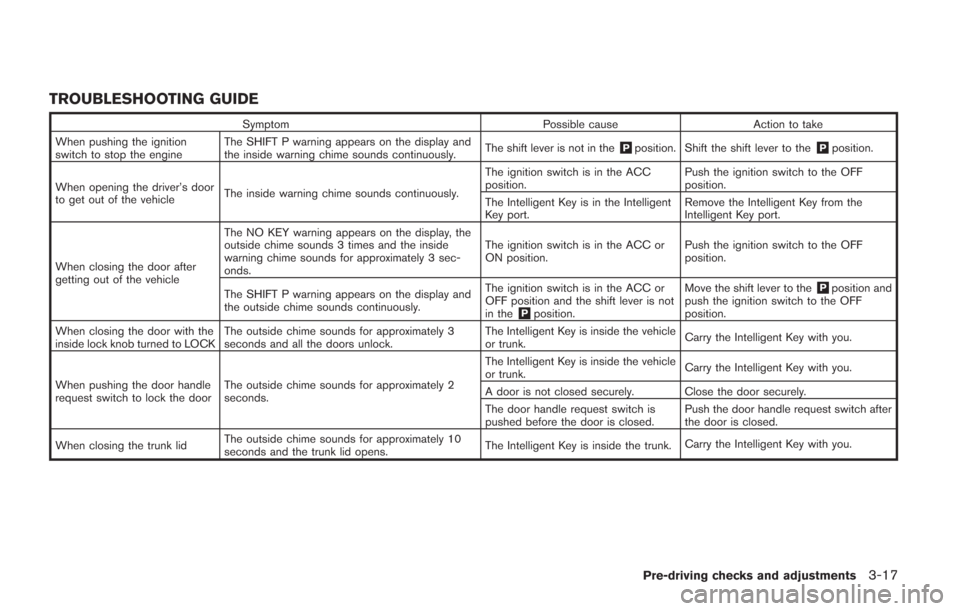
TROUBLESHOOTING GUIDE
SymptomPossible causeAction to take
When pushing the ignition
switch to stop the engine The SHIFT P warning appears on the display and
the inside warning chime sounds continuously.
The shift lever is not in the
&Pposition. Shift the shift lever to the&Pposition.
When opening the driver’s door
to get out of the vehicle The inside warning chime sounds continuously. The ignition switch is in the ACC
position.
Push the ignition switch to the OFF
position.
The Intelligent Key is in the Intelligent
Key port. Remove the Intelligent Key from the
Intelligent Key port.
When closing the door after
getting out of the vehicle The NO KEY warning appears on the display, the
outside chime sounds 3 times and the inside
warning chime sounds for approximately 3 sec-
onds.
The ignition switch is in the ACC or
ON position.
Push the ignition switch to the OFF
position.
The SHIFT P warning appears on the display and
the outside chime sounds continuously. The ignition switch is in the ACC or
OFF position and the shift lever is not
in the
&Pposition.Move the shift lever to the
&Pposition and
push the ignition switch to the OFF
position.
When closing the door with the
inside lock knob turned to LOCK The outside chime sounds for approximately 3
seconds and all the doors unlock. The Intelligent Key is inside the vehicle
or trunk.
Carry the Intelligent Key with you.
When pushing the door handle
request switch to lock the door The outside chime sounds for approximately 2
seconds. The Intelligent Key is inside the vehicle
or trunk.
Carry the Intelligent Key with you.
A door is not closed securely. Close the door securely.
The door handle request switch is
pushed before the door is closed. Push the door handle request switch after
the door is closed.
When closing the trunk lid The outside chime sounds for approximately 10
seconds and the trunk lid opens.
The Intelligent Key is inside the trunk.
Carry the Intelligent Key with you.
Pre-driving checks and adjustments3-17
Page 192 of 354
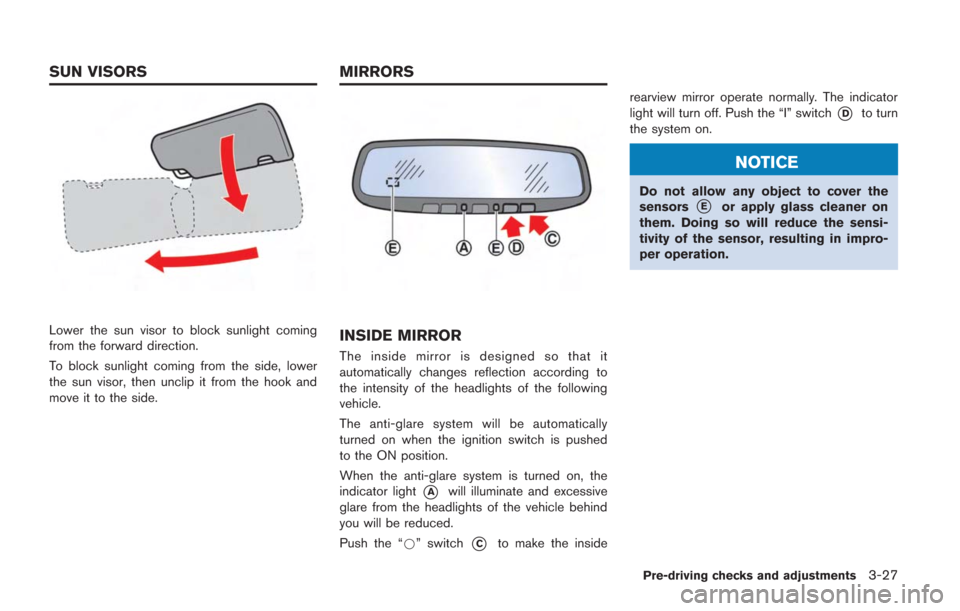
Lower the sun visor to block sunlight coming
from the forward direction.
To block sunlight coming from the side, lower
the sun visor, then unclip it from the hook and
move it to the side.INSIDE MIRROR
The inside mirror is designed so that it
automatically changes reflection according to
the intensity of the headlights of the following
vehicle.
The anti-glare system will be automatically
turned on when the ignition switch is pushed
to the ON position.
When the anti-glare system is turned on, the
indicator light
*Awill illuminate and excessive
glare from the headlights of the vehicle behind
you will be reduced.
Push the “*” switch
*Cto make the inside rearview mirror operate normally. The indicator
light will turn off. Push the “I” switch
*Dto turn
the system on.
NOTICE
Do not allow any object to cover the
sensors*Eor apply glass cleaner on
them. Doing so will reduce the sensi-
tivity of the sensor, resulting in impro-
per operation.
Pre-driving checks and adjustments3-27
SUN VISORS MIRRORS