2014 NISSAN GT-R reset
[x] Cancel search: resetPage 233 of 354

5-36Starting and driving
Passing another vehicle
To pass another vehicle, depress the accelerator
pedal. When you release the pedal, the vehicle
will return to the previously set speed.
Increasing the set vehicle speed
To reset at a faster cruising speed, use one of
the following methods:
.Depress the accelerator pedal. When the
vehicle attains the desired speed, push and
release the SET/COAST switch.
. Push and hold the RESUME/ACCELERATE
switch. When the vehicle attains the speed
you desire, release the switch.
. Push and then quickly release the RESUME/
ACCELERATE switch. Each time you do
this, the set speed will increase by about 1
MPH or 1 km/h.
Decreasing the set vehicle speed
To reset at a slower cruising speed, use one of
the following methods:
.Lightly tap the brake pedal. When the
vehicle attains the desired speed, push
and release the SET/COAST switch.
. Push and hold the SET/COAST switch.
Release the switch when the vehicle slows down to the desired speed.
. Push and then quickly release the SET/
COAST switch. Each time you do this, the
set speed will decrease by about 1 MPH or
1 km/h.
Resuming the preset speed
To resume the preset speed, push and release
the RESUME/ACCELERATE switch. The vehicle
will resume the last set cruising speed when the
vehicle speed is over 25 MPH (40 km/h).
Canceling the preset speed
To cancel the preset speed, use one of the
following methods:
.Push the CANCEL switch
*1. The SET
indicator will turn off.
. Tap the brake pedal
*3. The SET indicator
will turn off.
. Turn the MAIN switch
*2off. Both the
CRUISE indicator and SET indicator will turn
off.
Page 234 of 354
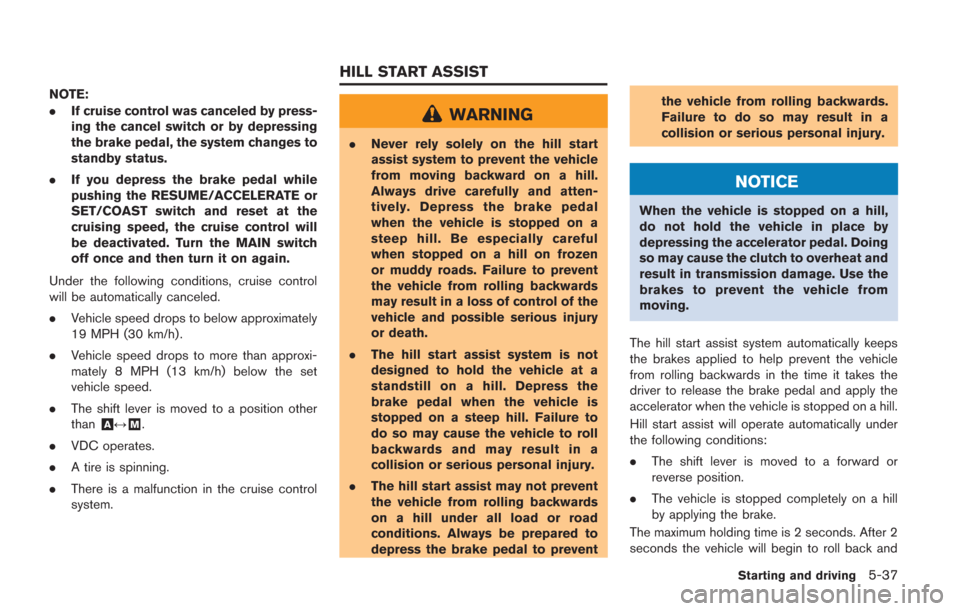
NOTE:
.If cruise control was canceled by press-
ing the cancel switch or by depressing
the brake pedal, the system changes to
standby status.
. If you depress the brake pedal while
pushing the RESUME/ACCELERATE or
SET/COAST switch and reset at the
cruising speed, the cruise control will
be deactivated. Turn the MAIN switch
off once and then turn it on again.
Under the following conditions, cruise control
will be automatically canceled.
. Vehicle speed drops to below approximately
19 MPH (30 km/h) .
. Vehicle speed drops to more than approxi-
mately 8 MPH (13 km/h) below the set
vehicle speed.
. The shift lever is moved to a position other
than
&A↔&M.
. VDC operates.
. A tire is spinning.
. There is a malfunction in the cruise control
system.
WARNING
.Never rely solely on the hill start
assist system to prevent the vehicle
from moving backward on a hill.
Always drive carefully and atten-
tively. Depress the brake pedal
when the vehicle is stopped on a
steep hill. Be especially careful
when stopped on a hill on frozen
or muddy roads. Failure to prevent
the vehicle from rolling backwards
may result in a loss of control of the
vehicle and possible serious injury
or death.
. The hill start assist system is not
designed to hold the vehicle at a
standstill on a hill. Depress the
brake pedal when the vehicle is
stopped on a steep hill. Failure to
do so may cause the vehicle to roll
backwards and may result in a
collision or serious personal injury.
. The hill start assist may not prevent
the vehicle from rolling backwards
on a hill under all load or road
conditions. Always be prepared to
depress the brake pedal to prevent the vehicle from rolling backwards.
Failure to do so may result in a
collision or serious personal injury.
NOTICE
When the vehicle is stopped on a hill,
do not hold the vehicle in place by
depressing the accelerator pedal. Doing
so may cause the clutch to overheat and
result in transmission damage. Use the
brakes to prevent the vehicle from
moving.
The hill start assist system automatically keeps
the brakes applied to help prevent the vehicle
from rolling backwards in the time it takes the
driver to release the brake pedal and apply the
accelerator when the vehicle is stopped on a hill.
Hill start assist will operate automatically under
the following conditions:
. The shift lever is moved to a forward or
reverse position.
. The vehicle is stopped completely on a hill
by applying the brake.
The maximum holding time is 2 seconds. After 2
seconds the vehicle will begin to roll back and
Starting and driving5-37
HILL START ASSIST
Page 246 of 354

The Vehicle Dynamic Control (VDC) system
uses various sensors to monitor driver inputs
and vehicle motion. Under certain driving con-
ditions, the VDC system helps to perform the
following functions.
.Controls brake pressure to reduce wheel
slip on one slipping drive wheel so power is
transferred to a non slipping drive wheel on
the same axle.
. Controls brake pressure and engine output
to reduce drive wheel slip based on vehicle
speed (traction control function) .
. Controls brake pressure at individual wheels
and engine output to help the driver maintain
control of the vehicle in the following
conditions:
— understeer (vehicle tends to not follow
the steered path despite increased
steering input)
— oversteer (vehicle tends to spin due to certain road or driving conditions) .
The VDC system can help the driver to maintain
control of the vehicle, but it cannot prevent loss
of vehicle control in all driving situations.
When the VDC system operates, the VDC
warning light
in the instrument panel flashes
so note the following: .
The road may be slippery or the system may
determine some action is required to help
keep the vehicle on the steered path.
. You may feel a pulsation in the brake pedal
and hear a noise or vibration from under the
hood. This is normal and indicates that the
VDC system is working properly.
. Adjust your speed and driving to the road
conditions.
. The VDC mode can be changed using the
VDC setup switch. (
“VDC, transmis-
sion and suspension setup switches” page
5-24)
(
“Vehicle Dynamic Control (VDC) warning
light” page 2-31,“Vehicle Dynamic Con-
trol (VDC) off indicator light” page 2-32)
If a malfunction occurs in the system, the VDC
warning light
illuminates in the instrument
panel. The VDC system automatically turns off.
The VDC setup switch is used to turn off the
VDC system. The VDC off indicator
illuminates to indicate the VDC system is off.
When the VDC setup switch is used to turn off
the system, the VDC system still operates to
prevent one drive wheel from slipping by
transferring power to a non slipping drive wheel.
The VDC warning light
flashes if this
occurs. All other VDC functions are off and the VDC warning light
will not flash. The VDC
system is automatically reset to on when the
ignition switch is placed in the off position then
back to the on position.
(
“Vehicle Dynamic Control (VDC) warning
light” page 2-31,“Vehicle Dynamic Con-
trol (VDC) off indicator light” page 2-32)
The computer has a built-in diagnostic feature
that tests the system each time you start the
engine and move the vehicle forward or in
reverse at a slow speed. When the self-test
occurs, you may hear a “clunk” noise and/or feel
a pulsation in the brake pedal. This is normal and
is not an indication of a malfunction.
WARNING
. The VDC system is designed to help
the driver maintain stability but
does not prevent accidents due to
abrupt steering operation at high
speeds or by careless or dangerous
driving techniques. Reduce vehicle
speed and be especially careful
when driving and cornering on slip-
pery surfaces and always drive care-
fully.
. Do not modify the vehicle’s suspen-
sion. If suspension parts such as
Starting and driving5-49
VEHICLE DYNAMIC CONTROL (VDC)
SYSTEM
Page 254 of 354
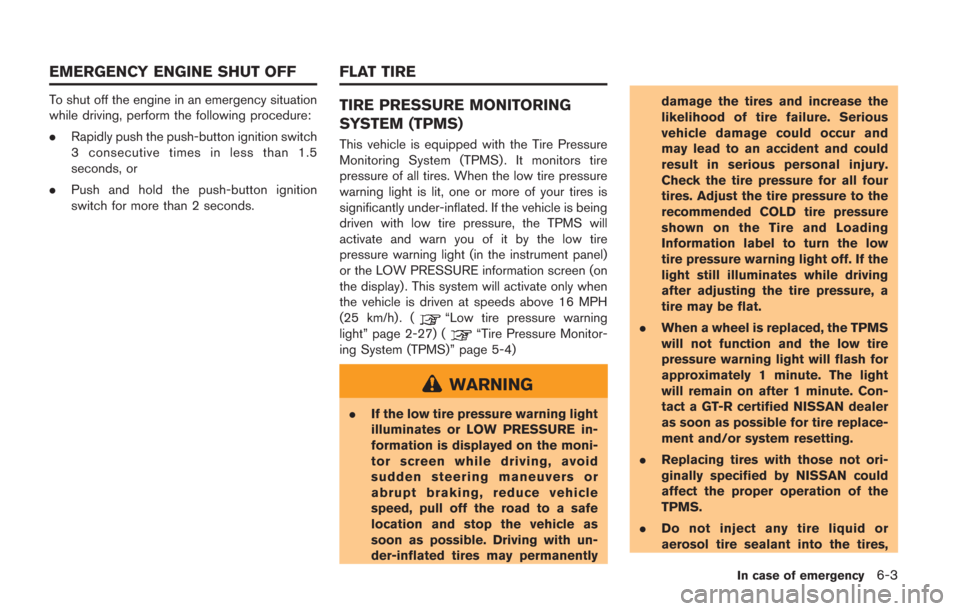
To shut off the engine in an emergency situation
while driving, perform the following procedure:
.Rapidly push the push-button ignition switch
3 consecutive times in less than 1.5
seconds, or
. Push and hold the push-button ignition
switch for more than 2 seconds.TIRE PRESSURE MONITORING
SYSTEM (TPMS)
This vehicle is equipped with the Tire Pressure
Monitoring System (TPMS) . It monitors tire
pressure of all tires. When the low tire pressure
warning light is lit, one or more of your tires is
significantly under-inflated. If the vehicle is being
driven with low tire pressure, the TPMS will
activate and warn you of it by the low tire
pressure warning light (in the instrument panel)
or the LOW PRESSURE information screen (on
the display) . This system will activate only when
the vehicle is driven at speeds above 16 MPH
(25 km/h). (
“Low tire pressure warning
light” page 2-27) (“Tire Pressure Monitor-
ing System (TPMS)” page 5-4)
WARNING
. If the low tire pressure warning light
illuminates or LOW PRESSURE in-
formation is displayed on the moni-
tor screen while driving, avoid
sudden steering maneuvers or
abrupt braking, reduce vehicle
speed, pull off the road to a safe
location and stop the vehicle as
soon as possible. Driving with un-
der-inflated tires may permanently damage the tires and increase the
likelihood of tire failure. Serious
vehicle damage could occur and
may lead to an accident and could
result in serious personal injury.
Check the tire pressure for all four
tires. Adjust the tire pressure to the
recommended COLD tire pressure
shown on the Tire and Loading
Information label to turn the low
tire pressure warning light off. If the
light still illuminates while driving
after adjusting the tire pressure, a
tire may be flat.
. When a wheel is replaced, the TPMS
will not function and the low tire
pressure warning light will flash for
approximately 1 minute. The light
will remain on after 1 minute. Con-
tact a GT-R certified NISSAN dealer
as soon as possible for tire replace-
ment and/or system resetting.
. Replacing tires with those not ori-
ginally specified by NISSAN could
affect the proper operation of the
TPMS.
. Do not inject any tire liquid or
aerosol tire sealant into the tires,
In case of emergency6-3
EMERGENCY ENGINE SHUT OFF FLAT TIRE
Page 303 of 354
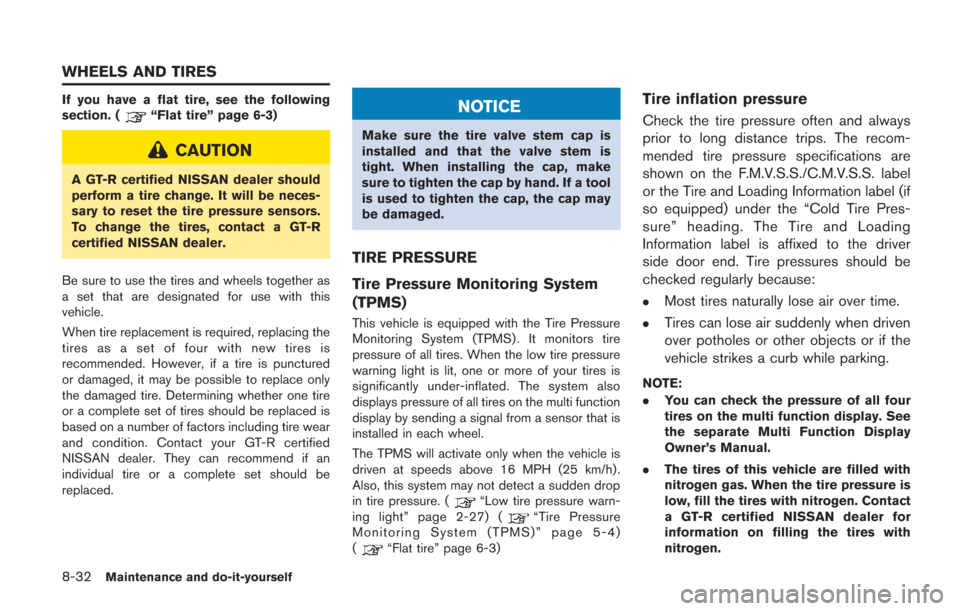
8-32Maintenance and do-it-yourself
If you have a flat tire, see the following
section. (“Flat tire” page 6-3)
CAUTION
A GT-R certified NISSAN dealer should
perform a tire change. It will be neces-
sary to reset the tire pressure sensors.
To change the tires, contact a GT-R
certified NISSAN dealer.
Be sure to use the tires and wheels together as
a set that are designated for use with this
vehicle.
When tire replacement is required, replacing the
tires as a set of four with new tires is
recommended. However, if a tire is punctured
or damaged, it may be possible to replace only
the damaged tire. Determining whether one tire
or a complete set of tires should be replaced is
based on a number of factors including tire wear
and condition. Contact your GT-R certified
NISSAN dealer. They can recommend if an
individual tire or a complete set should be
replaced.
NOTICE
Make sure the tire valve stem cap is
installed and that the valve stem is
tight. When installing the cap, make
sure to tighten the cap by hand. If a tool
is used to tighten the cap, the cap may
be damaged.
TIRE PRESSURE
Tire Pressure Monitoring System
(TPMS)
This vehicle is equipped with the Tire Pressure
Monitoring System (TPMS) . It monitors tire
pressure of all tires. When the low tire pressure
warning light is lit, one or more of your tires is
significantly under-inflated. The system also
displays pressure of all tires on the multi function
display by sending a signal from a sensor that is
installed in each wheel.
The TPMS will activate only when the vehicle is
driven at speeds above 16 MPH (25 km/h).
Also, this system may not detect a sudden drop
in tire pressure. (
“Low tire pressure warn-
ing light” page 2-27) (“Tire Pressure
Monitoring System (TPMS)” page 5-4)
(
“Flat tire” page 6-3)
Tire inflation pressure
Check the tire pressure often and always
prior to long distance trips. The recom-
mended tire pressure specifications are
shown on the F.M.V.S.S./C.M.V.S.S. label
or the Tire and Loading Information label (if
so equipped) under the “Cold Tire Pres-
sure” heading. The Tire and Loading
Information label is affixed to the driver
side door end. Tire pressures should be
checked regularly because:
.Most tires naturally lose air over time.
.Tires can lose air suddenly when driven
over potholes or other objects or if the
vehicle strikes a curb while parking.
NOTE:
. You can check the pressure of all four
tires on the multi function display. See
the separate Multi Function Display
Owner’s Manual.
. The tires of this vehicle are filled with
nitrogen gas. When the tire pressure is
low, fill the tires with nitrogen. Contact
a GT-R certified NISSAN dealer for
information on filling the tires with
nitrogen.
WHEELS AND TIRES
Page 310 of 354
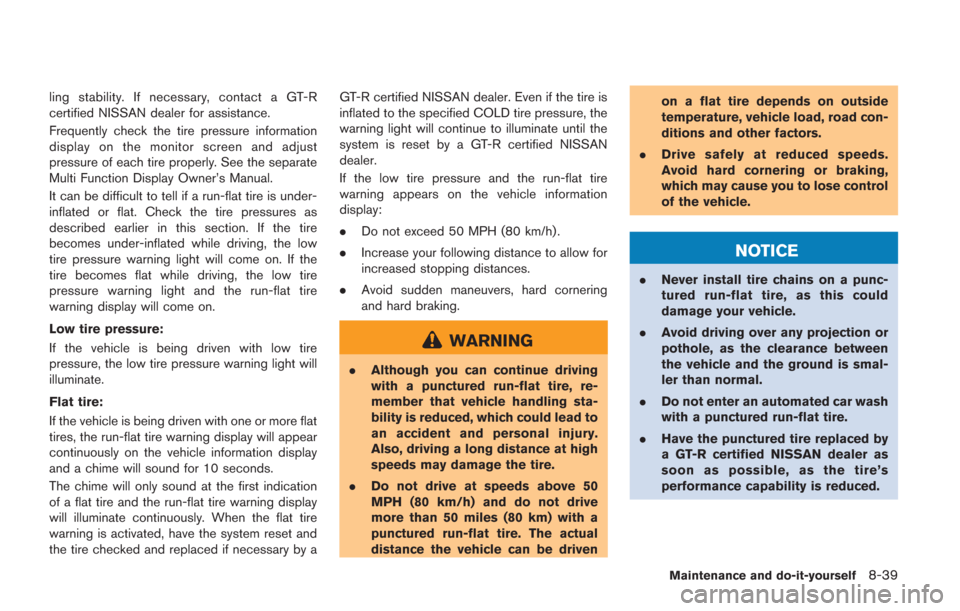
ling stability. If necessary, contact a GT-R
certified NISSAN dealer for assistance.
Frequently check the tire pressure information
display on the monitor screen and adjust
pressure of each tire properly. See the separate
Multi Function Display Owner’s Manual.
It can be difficult to tell if a run-flat tire is under-
inflated or flat. Check the tire pressures as
described earlier in this section. If the tire
becomes under-inflated while driving, the low
tire pressure warning light will come on. If the
tire becomes flat while driving, the low tire
pressure warning light and the run-flat tire
warning display will come on.
Low tire pressure:
If the vehicle is being driven with low tire
pressure, the low tire pressure warning light will
illuminate.
Flat tire:
If the vehicle is being driven with one or more flat
tires, the run-flat tire warning display will appear
continuously on the vehicle information display
and a chime will sound for 10 seconds.
The chime will only sound at the first indication
of a flat tire and the run-flat tire warning display
will illuminate continuously. When the flat tire
warning is activated, have the system reset and
the tire checked and replaced if necessary by aGT-R certified NISSAN dealer. Even if the tire is
inflated to the specified COLD tire pressure, the
warning light will continue to illuminate until the
system is reset by a GT-R certified NISSAN
dealer.
If the low tire pressure and the run-flat tire
warning appears on the vehicle information
display:
.
Do not exceed 50 MPH (80 km/h).
. Increase your following distance to allow for
increased stopping distances.
. Avoid sudden maneuvers, hard cornering
and hard braking.
WARNING
. Although you can continue driving
with a punctured run-flat tire, re-
member that vehicle handling sta-
bility is reduced, which could lead to
an accident and personal injury.
Also, driving a long distance at high
speeds may damage the tire.
. Do not drive at speeds above 50
MPH (80 km/h) and do not drive
more than 50 miles (80 km) with a
punctured run-flat tire. The actual
distance the vehicle can be driven on a flat tire depends on outside
temperature, vehicle load, road con-
ditions and other factors.
. Drive safely at reduced speeds.
Avoid hard cornering or braking,
which may cause you to lose control
of the vehicle.
NOTICE
.Never install tire chains on a punc-
tured run-flat tire, as this could
damage your vehicle.
. Avoid driving over any projection or
pothole, as the clearance between
the vehicle and the ground is smal-
ler than normal.
. Do not enter an automated car wash
with a punctured run-flat tire.
. Have the punctured tire replaced by
a GT-R certified NISSAN dealer as
soon as possible, as the tire’s
performance capability is reduced.
Maintenance and do-it-yourself8-39
Page 313 of 354

8-42Maintenance and do-it-yourself
changer, cracks and deformation
may occur on the bead portion of
the tires meaning that the tires
cannot be reused.
. Make sure the tire valve stem cap is
installed and that the valve stem is
tight. When installing the cap, make
sure to tighten the cap by hand. If a
tool is used to tighten the cap, the
cap may be damaged.
WARNING
.The use of tires other than those
specified or the mixed use of tires of
different brands, construction (bias,
bias-belted, radial or run-flat) , or
tread patterns can adversely affect
the ride, braking, VDC system, hand-
ling, ground clearance, body-to-tire
clearance, tire chain clearance,
speedometer calibration, headlight
aim and bumper height. Some of
these effects may lead to accidents
and could result in serious personal
injury.
. If the wheels are changed for any
reason, always replace with wheels which have the same off-set dimen-
sion. Wheels of a different off-set
could cause premature tire wear,
degrade vehicle handling character-
istics, affect the VDC system and/or
cause interference with the brake
discs. Such interference can lead to
decreased braking efficiency and/or
early brake pad wear. (
“Wheels
and tires” page 9-9)
. When a wheel is replaced, tire
pressure will not be indicated, the
TPMS will not function and the low
tire pressure warning light will flash
for approximately 1 minute and
remain on after the 1 minute. Con-
tact a GT-R certified NISSAN dealer
as soon as possible for tire replace-
ment and/or system resetting.
. Replacing tires with those not ori-
ginally specified by NISSAN could
affect the proper operation of the
TPMS.
. Do not install a damaged or de-
formed wheel or tire even if it has
been repaired. Such wheels or tires
could have structural damage and
could fail without warning. .
Never use retread tires.
. For additional information regard-
ing tires, refer to “Important Tire
Safety Information” (US) or “Tire
Safety Information” (Canada) in the
Warranty Information Booklet.
. Always use tires of the specified
type, size, brand, construction (bias,
bias-belted, radial or run-flat) , and
tread pattern on all four wheels.
Failure to do so may result in a
circumference difference between
tires on the front and rear axles
which will cause excessive tire wear
and may damage the transmission,
transfer case and differential gears.
Wheel balance
Unbalanced wheels may affect vehicle handling
and tire life. Even with regular use, wheels can
get out of balance. Therefore, they should be
balanced as required.
Wheel balance service should be performed
with the wheels off the vehicle. Spin balancing
the rear wheels on the vehicle could lead to
mechanical damage.
For additional information regarding tires, refer
Page 339 of 354
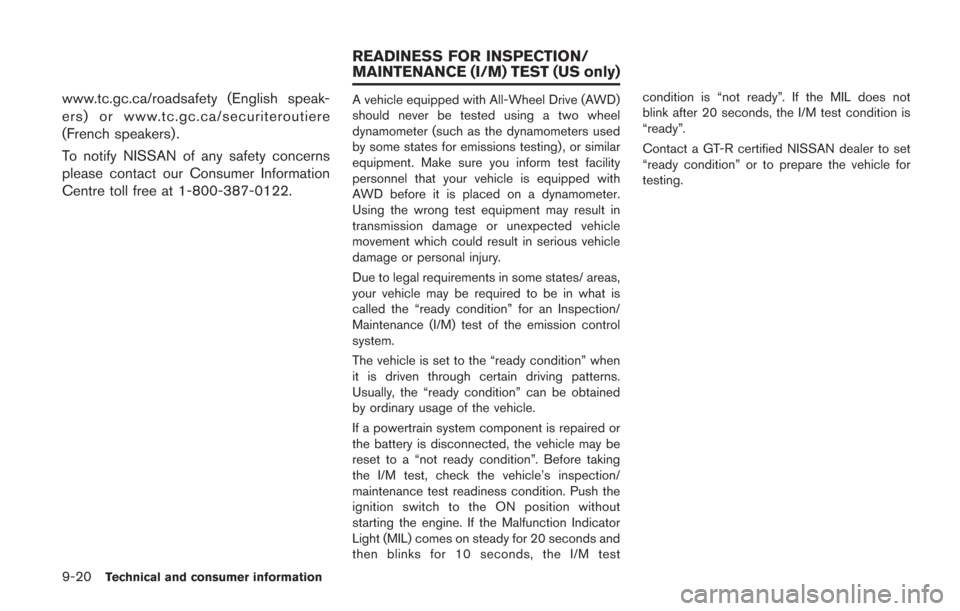
9-20Technical and consumer information
www.tc.gc.ca/roadsafety (English speak-
ers) or www.tc.gc.ca/securiteroutiere
(French speakers).
To notify NISSAN of any safety concerns
please contact our Consumer Information
Centre toll free at 1-800-387-0122.A vehicle equipped with All-Wheel Drive (AWD)
should never be tested using a two wheel
dynamometer (such as the dynamometers used
by some states for emissions testing), or similar
equipment. Make sure you inform test facility
personnel that your vehicle is equipped with
AWD before it is placed on a dynamometer.
Using the wrong test equipment may result in
transmission damage or unexpected vehicle
movement which could result in serious vehicle
damage or personal injury.
Due to legal requirements in some states/ areas,
your vehicle may be required to be in what is
called the “ready condition” for an Inspection/
Maintenance (I/M) test of the emission control
system.
The vehicle is set to the “ready condition” when
it is driven through certain driving patterns.
Usually, the “ready condition” can be obtained
by ordinary usage of the vehicle.
If a powertrain system component is repaired or
the battery is disconnected, the vehicle may be
reset to a “not ready condition”. Before taking
the I/M test, check the vehicle’s inspection/
maintenance test readiness condition. Push the
ignition switch to the ON position without
starting the engine. If the Malfunction Indicator
Light (MIL) comes on steady for 20 seconds and
then blinks for 10 seconds, the I/M testcondition is “not ready”. If the MIL does not
blink after 20 seconds, the I/M test condition is
“ready”.
Contact a GT-R certified NISSAN dealer to set
“ready condition” or to prepare the vehicle for
testing.
READINESS FOR INSPECTION/
MAINTENANCE (I/M) TEST (US only)