2014 NISSAN GT-R oil
[x] Cancel search: oilPage 47 of 354
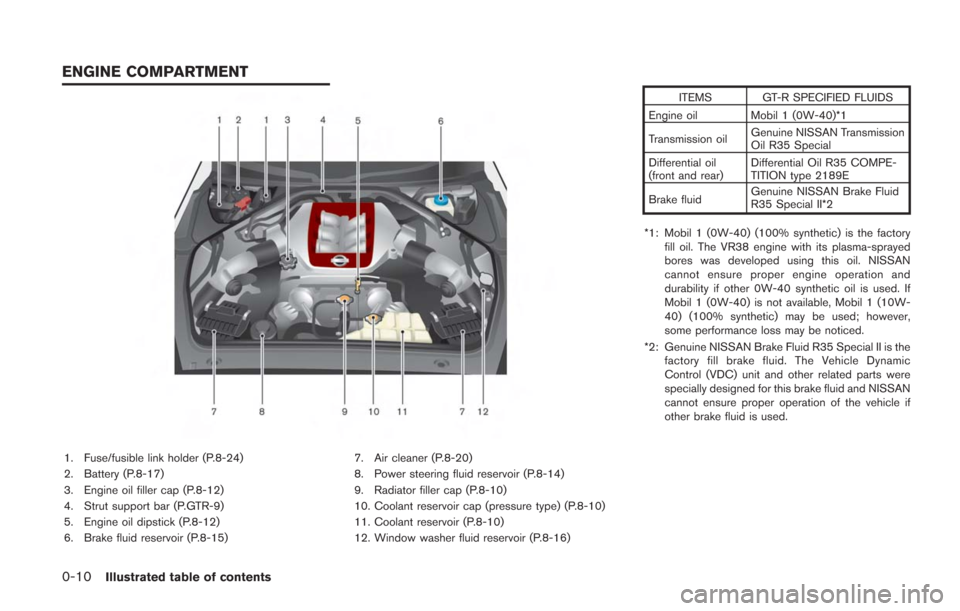
0-10Illustrated table of contents
1. Fuse/fusible link holder (P.8-24)
2. Battery (P.8-17)
3. Engine oil filler cap (P.8-12)
4. Strut support bar (P.GTR-9)
5. Engine oil dipstick (P.8-12)
6. Brake fluid reservoir (P.8-15)7. Air cleaner (P.8-20)
8. Power steering fluid reservoir (P.8-14)
9. Radiator filler cap (P.8-10)
10. Coolant reservoir cap (pressure type) (P.8-10)
11. Coolant reservoir (P.8-10)
12. Window washer fluid reservoir (P.8-16) ITEMS GT-R SPECIFIED FLUIDS
Engine oil Mobil 1 (0W-40)*1
Transmission oil Genuine NISSAN Transmission
Oil R35 Special
Differential oil
(front and rear) Differential Oil R35 COMPE-
TITION type 2189E
Brake fluid Genuine NISSAN Brake Fluid
R35 Special II*2
*1: Mobil 1 (0W-40) (100% synthetic) is the factory fill oil. The VR38 engine with its plasma-sprayed
bores was developed using this oil. NISSAN
cannot ensure proper engine operation and
durability if other 0W-40 synthetic oil is used. If
Mobil 1 (0W-40) is not available, Mobil 1 (10W-
40) (100% synthetic) may be used; however,
some performance loss may be noticed.
*2: Genuine NISSAN Brake Fluid R35 Special II is the factory fill brake fluid. The Vehicle Dynamic
Control (VDC) unit and other related parts were
specially designed for this brake fluid and NISSAN
cannot ensure proper operation of the vehicle if
other brake fluid is used.
ENGINE COMPARTMENT
Page 48 of 354
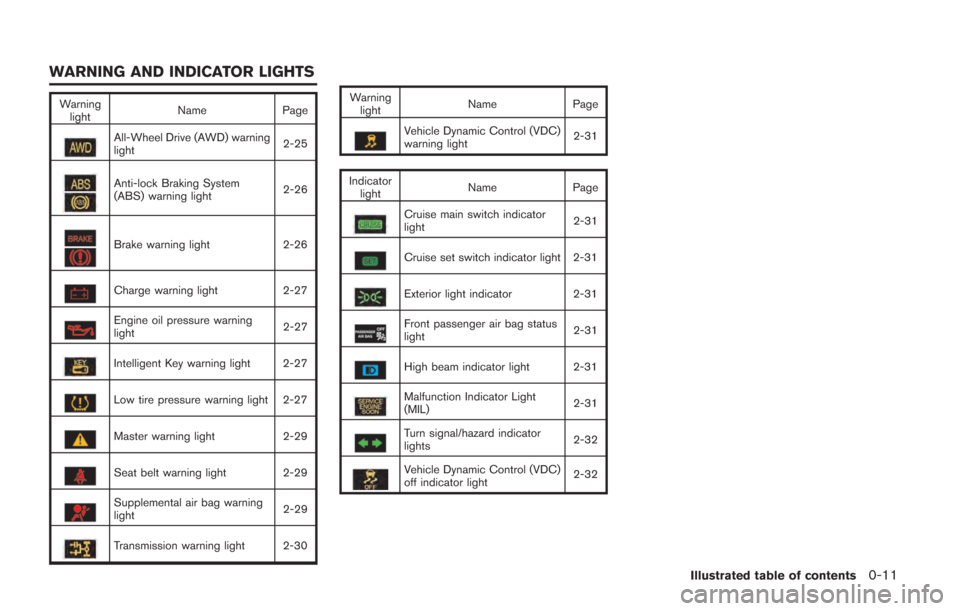
Warninglight Name
Page
All-Wheel Drive (AWD) warning
light 2-25
Anti-lock Braking System
(ABS) warning light2-26
Brake warning light
2-26
Charge warning light2-27
Engine oil pressure warning
light 2-27
Intelligent Key warning light 2-27
Low tire pressure warning light 2-27
Master warning light
2-29
Seat belt warning light 2-29
Supplemental air bag warning
light 2-29
Transmission warning light 2-30 Warning
light Name
Page
Vehicle Dynamic Control (VDC)
warning light 2-31
Indicator light Name
Page
Cruise main switch indicator
light 2-31
Cruise set switch indicator light 2-31
Exterior light indicator
2-31
Front passenger air bag status
light 2-31
High beam indicator light 2-31
Malfunction Indicator Light
(MIL)2-31
Turn signal/hazard indicator
lights
2-32
Vehicle Dynamic Control (VDC)
off indicator light2-32
Illustrated table of contents0-11
WARNING AND INDICATOR LIGHTS
Page 98 of 354
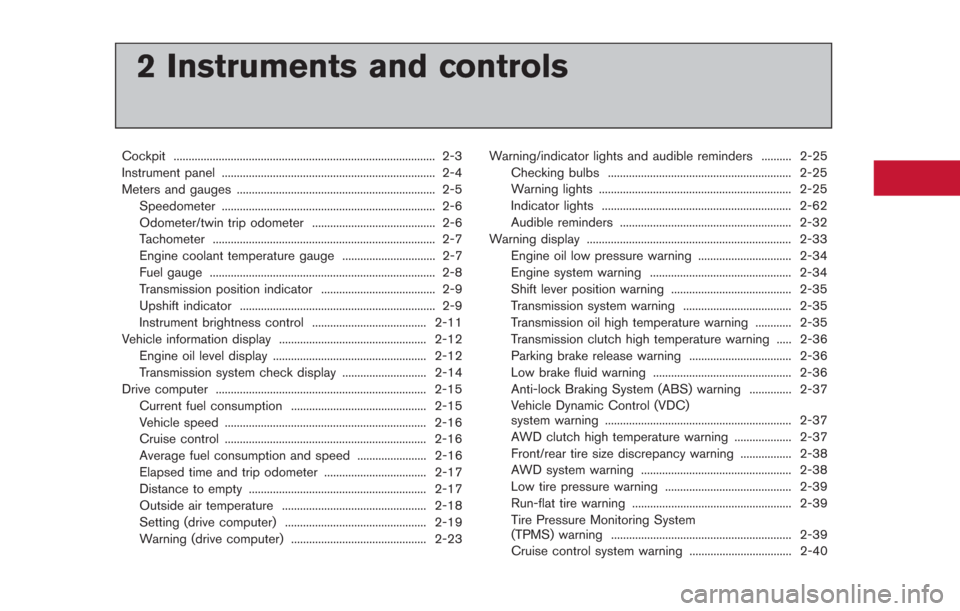
2 Instruments and controls
Cockpit ........................................................................\
............... 2-3
Instrument panel ....................................................................... 2-4
Meters and gauges .................................................................. 2-5Speedometer ....................................................................... 2-6
Odometer/twin trip odometer ......................................... 2-6
Tachometer ........................................................................\
.. 2-7
Engine coolant temperature gauge ............................... 2-7
Fuel gauge ........................................................................\
... 2-8
Transmission position indicator ...................................... 2-9
Upshift indicator ................................................................. 2-9
Instrument brightness control ...................................... 2-11
Vehicle information display ................................................. 2-12 Engine oil level display ................................................... 2-12
Transmission system check display ............................ 2-14
Drive computer ...................................................................... 2-15 Current fuel consumption ............................................. 2-15
Vehicle speed ................................................................... 2-16
Cruise control ................................................................... 2-16
Average fuel consumption and speed ....................... 2-16
Elapsed time and trip odometer .................................. 2-17
Distance to empty ........................................................... 2-17
Outside air temperature ................................................ 2-18
Setting (drive computer) ............................................... 2-19
Warning (drive computer) ............................................. 2-23 Warning/indicator lights and audible reminders .......... 2-25
Checking bulbs ............................................................. 2-25
Warning lights ................................................................ 2-25
Indicator lights ............................................................... 2-62
Audible reminders ......................................................... 2-32
Warning display .................................................................... 2-33
Engine oil low pressure warning ............................... 2-34
Engine system warning ............................................... 2-34
Shift lever position warning ........................................ 2-35
Transmission system warning .................................... 2-35
Transmission oil high temperature warning ............ 2-35
Transmission clutch high temperature warning ..... 2-36Parking brake release warning .................................. 2-36
Low brake fluid warning .............................................. 2-36
Anti-lock Braking System (ABS) warning .............. 2-37
Vehicle Dynamic Control (VDC)
system warning .............................................................. 2-37
AWD clutch high temperature warning ................... 2-37
Front/rear tire size discrepancy warning ................. 2-38
AWD system warning .................................................. 2-38
Low tire pressure warning .......................................... 2-39
Run-flat tire warning ..................................................... 2-39Tire Pressure Monitoring System
(TPMS) warning ............................................................ 2-39
Cruise control system warning .................................. 2-40
Page 109 of 354
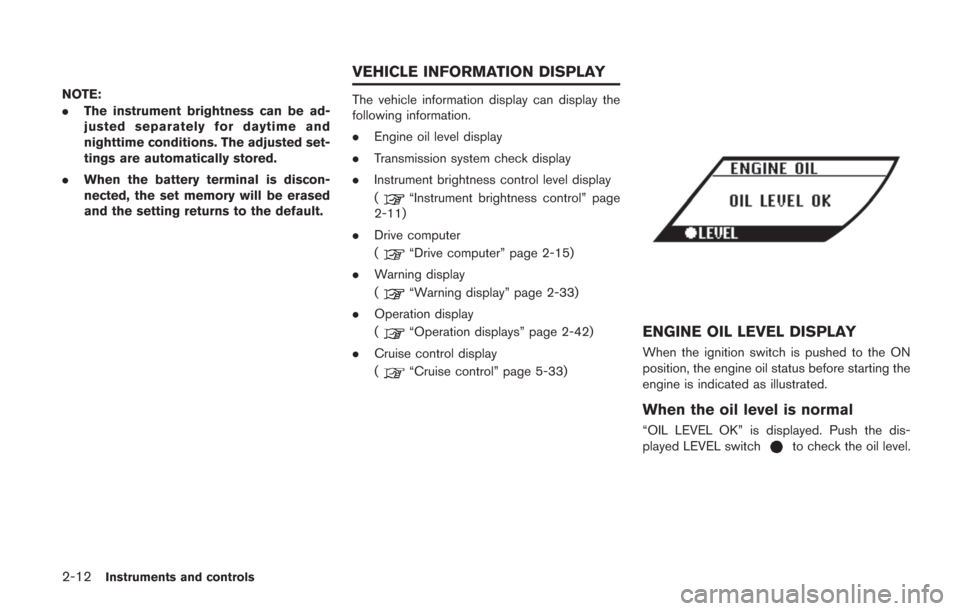
2-12Instruments and controls
NOTE:
.The instrument brightness can be ad-
justed separately for daytime and
nighttime conditions. The adjusted set-
tings are automatically stored.
. When the battery terminal is discon-
nected, the set memory will be erased
and the setting returns to the default.The vehicle information display can display the
following information.
.Engine oil level display
. Transmission system check display
. Instrument brightness control level display
(
“Instrument brightness control” page
2-11)
. Drive computer
(
“Drive computer” page 2-15)
. Warning display
(
“Warning display” page 2-33)
. Operation display
(
“Operation displays” page 2-42)
. Cruise control display
(
“Cruise control” page 5-33)
ENGINE OIL LEVEL DISPLAY
When the ignition switch is pushed to the ON
position, the engine oil status before starting the
engine is indicated as illustrated.
When the oil level is normal
“OIL LEVEL OK” is displayed. Push the dis-
played LEVEL switchto check the oil level.
VEHICLE INFORMATION DISPLAY
Page 110 of 354
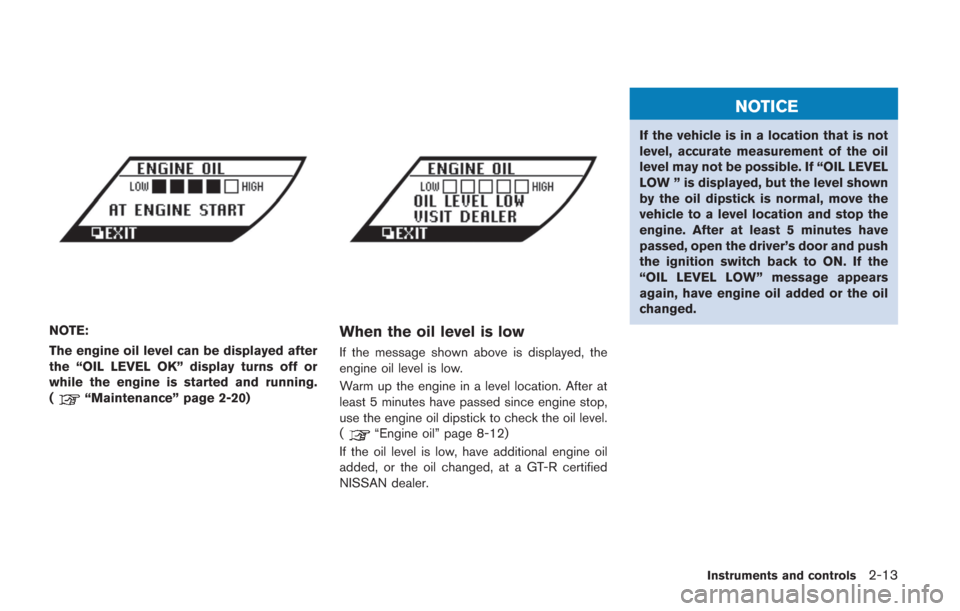
NOTE:
The engine oil level can be displayed after
the “OIL LEVEL OK” display turns off or
while the engine is started and running.
(
“Maintenance” page 2-20)
When the oil level is low
If the message shown above is displayed, the
engine oil level is low.
Warm up the engine in a level location. After at
least 5 minutes have passed since engine stop,
use the engine oil dipstick to check the oil level.
(
“Engine oil” page 8-12)
If the oil level is low, have additional engine oil
added, or the oil changed, at a GT-R certified
NISSAN dealer.
NOTICE
If the vehicle is in a location that is not
level, accurate measurement of the oil
level may not be possible. If “OIL LEVEL
LOW ” is displayed, but the level shown
by the oil dipstick is normal, move the
vehicle to a level location and stop the
engine. After at least 5 minutes have
passed, open the driver’s door and push
the ignition switch back to ON. If the
“OIL LEVEL LOW” message appears
again, have engine oil added or the oil
changed.
Instruments and controls2-13
Page 111 of 354
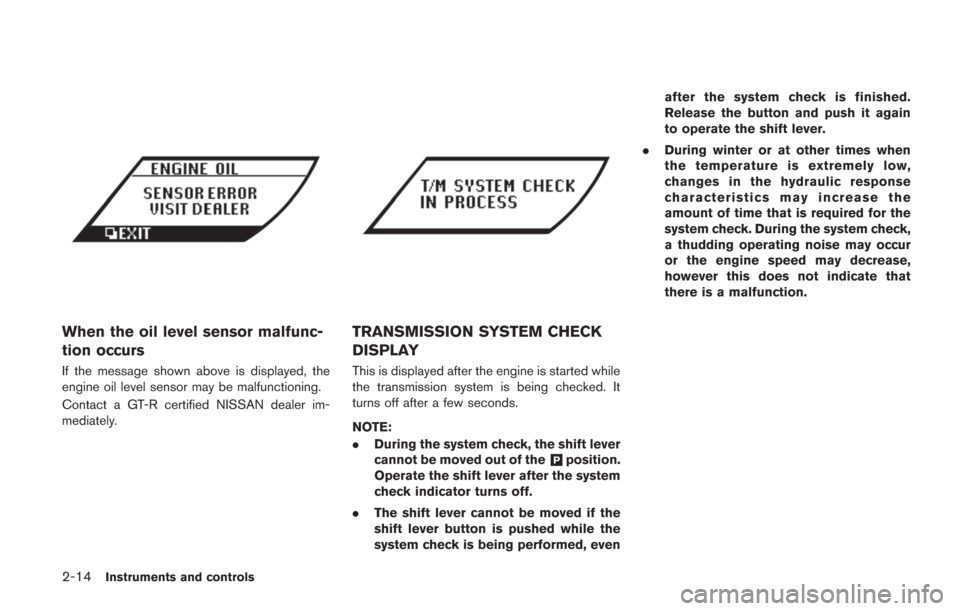
2-14Instruments and controls
When the oil level sensor malfunc-
tion occurs
If the message shown above is displayed, the
engine oil level sensor may be malfunctioning.
Contact a GT-R certified NISSAN dealer im-
mediately.
TRANSMISSION SYSTEM CHECK
DISPLAY
This is displayed after the engine is started while
the transmission system is being checked. It
turns off after a few seconds.
NOTE:
.During the system check, the shift lever
cannot be moved out of the
&Pposition.
Operate the shift lever after the system
check indicator turns off.
. The shift lever cannot be moved if the
shift lever button is pushed while the
system check is being performed, even after the system check is finished.
Release the button and push it again
to operate the shift lever.
. During winter or at other times when
the temperature is extremely low,
changes in the hydraulic response
characteristics may increase the
amount of time that is required for the
system check. During the system check,
a thudding operating noise may occur
or the engine speed may decrease,
however this does not indicate that
there is a malfunction.
Page 117 of 354
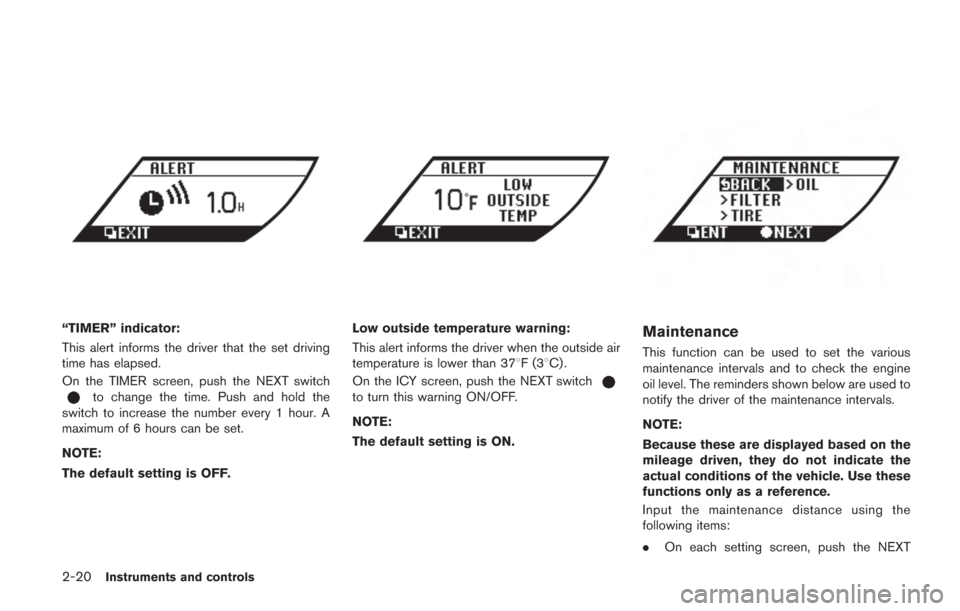
2-20Instruments and controls
“TIMER” indicator:
This alert informs the driver that the set driving
time has elapsed.
On the TIMER screen, push the NEXT switch
to change the time. Push and hold the
switch to increase the number every 1 hour. A
maximum of 6 hours can be set.
NOTE:
The default setting is OFF.
Low outside temperature warning:
This alert informs the driver when the outside air
temperature is lower than 378F(3 8C) .
On the ICY screen, push the NEXT switch
to turn this warning ON/OFF.
NOTE:
The default setting is ON.
Maintenance
This function can be used to set the various
maintenance intervals and to check the engine
oil level. The reminders shown below are used to
notify the driver of the maintenance intervals.
NOTE:
Because these are displayed based on the
mileage driven, they do not indicate the
actual conditions of the vehicle. Use these
functions only as a reference.
Input the maintenance distance using the
following items:
. On each setting screen, push the NEXT
Page 118 of 354
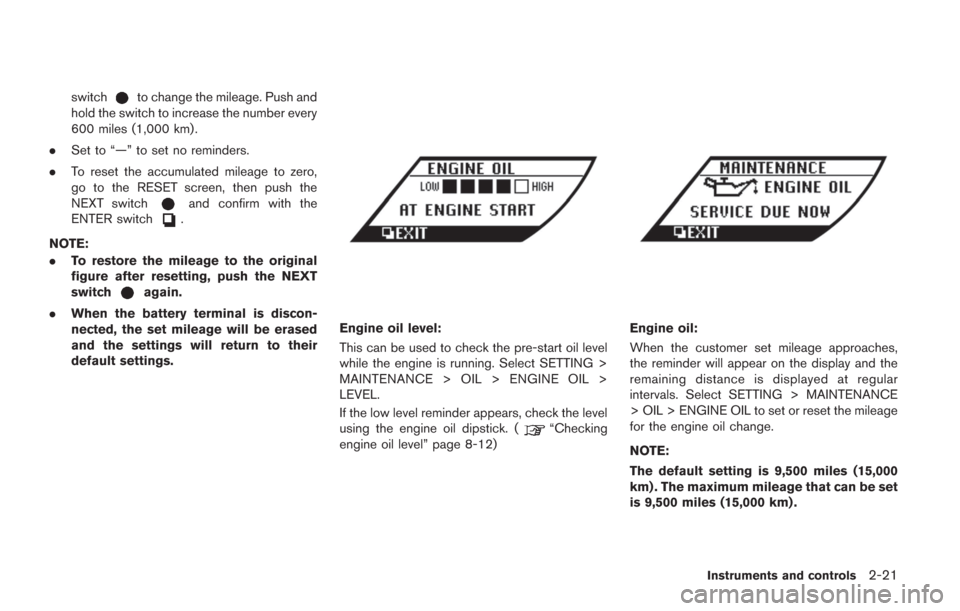
switchto change the mileage. Push and
hold the switch to increase the number every
600 miles (1,000 km) .
. Set to “—” to set no reminders.
. To reset the accumulated mileage to zero,
go to the RESET screen, then push the
NEXT switch
and confirm with the
ENTER switch.
NOTE:
. To restore the mileage to the original
figure after resetting, push the NEXT
switch
again.
. When the battery terminal is discon-
nected, the set mileage will be erased
and the settings will return to their
default settings.
Engine oil level:
This can be used to check the pre-start oil level
while the engine is running. Select SETTING >
MAINTENANCE > OIL > ENGINE OIL >
LEVEL.
If the low level reminder appears, check the level
using the engine oil dipstick. (
“Checking
engine oil level” page 8-12)
Engine oil:
When the customer set mileage approaches,
the reminder will appear on the display and the
remaining distance is displayed at regular
intervals. Select SETTING > MAINTENANCE
> OIL > ENGINE OIL to set or reset the mileage
for the engine oil change.
NOTE:
The default setting is 9,500 miles (15,000
km) . The maximum mileage that can be set
is 9,500 miles (15,000 km) .
Instruments and controls2-21