2014 NISSAN GT-R engine
[x] Cancel search: enginePage 229 of 354
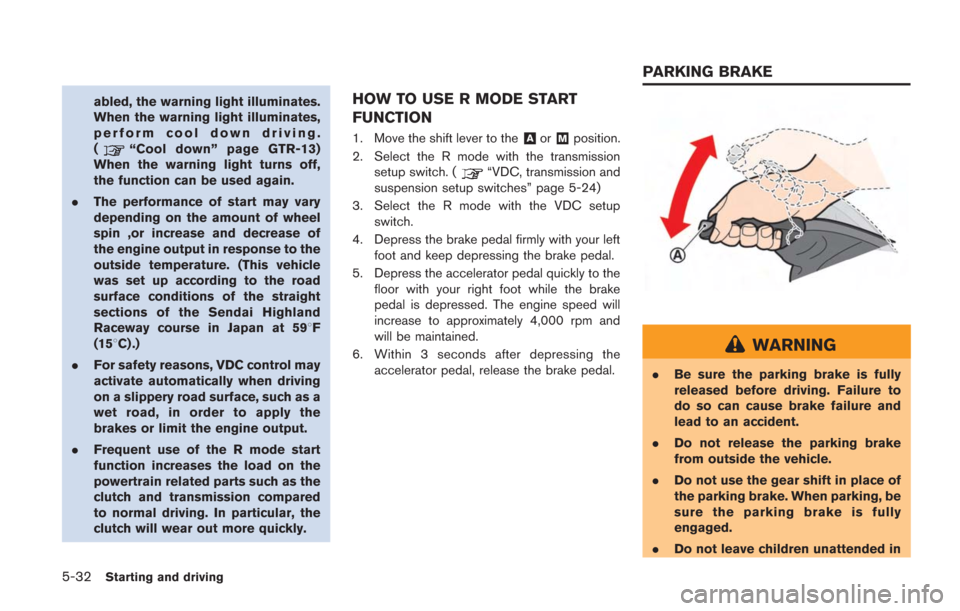
5-32Starting and driving
abled, the warning light illuminates.
When the warning light illuminates,
perform cool down driving.
(
“Cool down” page GTR-13)
When the warning light turns off,
the function can be used again.
. The performance of start may vary
depending on the amount of wheel
spin ,or increase and decrease of
the engine output in response to the
outside temperature. (This vehicle
was set up according to the road
surface conditions of the straight
sections of the Sendai Highland
Raceway course in Japan at 598F
(158C) .)
. For safety reasons, VDC control may
activate automatically when driving
on a slippery road surface, such as a
wet road, in order to apply the
brakes or limit the engine output.
. Frequent use of the R mode start
function increases the load on the
powertrain related parts such as the
clutch and transmission compared
to normal driving. In particular, the
clutch will wear out more quickly.
HOW TO USE R MODE START
FUNCTION
1. Move the shift lever to the&Aor&Mposition.
2. Select the R mode with the transmission setup switch. (
“VDC, transmission and
suspension setup switches” page 5-24)
3. Select the R mode with the VDC setup switch.
4. Depress the brake pedal firmly with your left foot and keep depressing the brake pedal.
5. Depress the accelerator pedal quickly to the floor with your right foot while the brake
pedal is depressed. The engine speed will
increase to approximately 4,000 rpm and
will be maintained.
6. Within 3 seconds after depressing the accelerator pedal, release the brake pedal.
WARNING
.Be sure the parking brake is fully
released before driving. Failure to
do so can cause brake failure and
lead to an accident.
. Do not release the parking brake
from outside the vehicle.
. Do not use the gear shift in place of
the parking brake. When parking, be
sure the parking brake is fully
engaged.
. Do not leave children unattended in
PARKING BRAKE
Page 231 of 354

5-34Starting and driving
PRECAUTIONS ON CRUISE CON-
TROL
.If the cruise control system malfunctions, it
will cancel automatically. The SET indicator
will blink and the cruise control system
warning will appear to warn the driver.
(
“Cruise control system warning” page
2-40)
. If the engine coolant temperature becomes
excessively high, the cruise control system
will be canceled automatically.
. If the SET indicator blinks, turn the cruise
control main switch off and contact a GT-R certified NISSAN dealer.
. The SET indicator may sometimes blink
when the cruise control main switch is
turned on while pushing the RESUME/
ACCELERATE, SET/COAST or CANCEL
switch. To properly set the cruise control
system, perform the steps below in the order
indicated.
STEERING-WHEEL-MOUNTED
CONTROLS
1. MAIN switch
Turns cruise control ON/OFF.
2. SET/COAST switch (pressed down) Lowers the set vehicle speed.
3. RESUME/ACCELERATE switch (pressed up) Raises the set vehicle speed.
4. CANCEL switch
Cancels cruise control.
Page 235 of 354
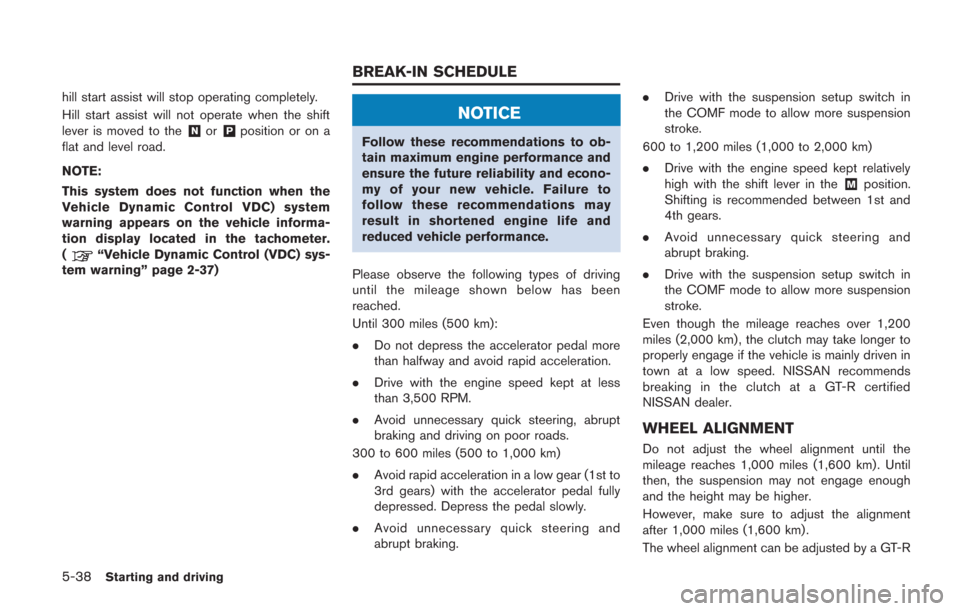
5-38Starting and driving
hill start assist will stop operating completely.
Hill start assist will not operate when the shift
lever is moved to the
&Nor&Pposition or on a
flat and level road.
NOTE:
This system does not function when the
Vehicle Dynamic Control VDC) system
warning appears on the vehicle informa-
tion display located in the tachometer.
(
“Vehicle Dynamic Control (VDC) sys-
tem warning” page 2-37)
NOTICE
Follow these recommendations to ob-
tain maximum engine performance and
ensure the future reliability and econo-
my of your new vehicle. Failure to
follow these recommendations may
result in shortened engine life and
reduced vehicle performance.
Please observe the following types of driving
until the mileage shown below has been
reached.
Until 300 miles (500 km):
. Do not depress the accelerator pedal more
than halfway and avoid rapid acceleration.
. Drive with the engine speed kept at less
than 3,500 RPM.
. Avoid unnecessary quick steering, abrupt
braking and driving on poor roads.
300 to 600 miles (500 to 1,000 km)
. Avoid rapid acceleration in a low gear (1st to
3rd gears) with the accelerator pedal fully
depressed. Depress the pedal slowly.
. Avoid unnecessary quick steering and
abrupt braking. .
Drive with the suspension setup switch in
the COMF mode to allow more suspension
stroke.
600 to 1,200 miles (1,000 to 2,000 km)
. Drive with the engine speed kept relatively
high with the shift lever in the
&Mposition.
Shifting is recommended between 1st and
4th gears.
. Avoid unnecessary quick steering and
abrupt braking.
. Drive with the suspension setup switch in
the COMF mode to allow more suspension
stroke.
Even though the mileage reaches over 1,200
miles (2,000 km) , the clutch may take longer to
properly engage if the vehicle is mainly driven in
town at a low speed. NISSAN recommends
breaking in the clutch at a GT-R certified
NISSAN dealer.
WHEEL ALIGNMENT
Do not adjust the wheel alignment until the
mileage reaches 1,000 miles (1,600 km). Until
then, the suspension may not engage enough
and the height may be higher.
However, make sure to adjust the alignment
after 1,000 miles (1,600 km) .
The wheel alignment can be adjusted by a GT-R
BREAK-IN SCHEDULE
Page 236 of 354

certified NISSAN dealer in accordance with
specifications for city driving to high perfor-
mance driving.
The tires on the GT-R may have different wear
rates and wear patterns in comparison to
conventional passenger vehicles. Contact a
GT-R certified NISSAN dealer to confirm that
the alignment is within specifications.Follow these easy-to-use Fuel Efficient Driving
Tips to help you achieve the most fuel economy
from your vehicle.
1. Use smooth accelerator and brake pedalapplication.
.Avoid rapid starts and stops..Use smooth, gentle accelerator and
brake application whenever possible.
.Maintain constant speed while commut-
ing and coast whenever possible.
2. Maintain constant speed.
.Look ahead to try and anticipate and
minimize stops.
.Synchronizing your speed with traffic
lights allows you to reduce your number
of stops.
.Maintaining a steady speed can minimize
red light stops and improve fuel effi-
ciency.
3. Use air conditioning (A/C) at higher vehicle speeds.
.Below 40 MPH (64 km/h), it is more
efficient to open windows to cool the
vehicle due to reduced engine load.
.Above 40 MPH (64 km/h), it is more
efficient to use A/C to cool the vehicle
due to increased aerodynamic drag.
.Recirculating the cool air in the cabin when the A/C is on reduces cooling load.
4. Drive at economical speeds and distances.
.Observing the speed limit and not
exceeding 60 MPH (97 km/h) (where
legally allowed) can improve fuel effi-
ciency due to reduced aerodynamic
drag.
.Maintaining a safe following distance
behind other vehicles reduces unneces-
sary braking.
.Safely monitoring traffic to anticipate
changes in speed permits reduced brak-
ing and smooth acceleration changes.
.Select a gear range suitable to road
conditions.
5. Use cruise control.
.Using cruise control during highway
driving helps maintain a steady speed.
.Cruise control is particularly effective in
providing fuel savings when driving on
flat terrains.
6. Plan for the shortest route.
.Utilize a map or navigation system to
determine the best route to save time.
7. Avoid idling.
.Shutting off your engine when safe for
stops exceeding 30-60 seconds saves
fuel and reduces emissions.
Starting and driving5-39
FUEL EFFICIENT DRIVING TIPS
Page 237 of 354

5-40Starting and driving
8. Buy an automated pass for toll roads..Automated passes permit drivers to use
special lanes to maintain cruising speed
through the toll and avoid stopping and
starting.
9. Winter warm up.
.Limit idling time to minimize impact to
fuel economy.
.Vehicles typically need no more than 30
seconds of idling at start-up to effectively
circulate the engine oil before driving.
.Your vehicle will reach its ideal operating
temperature more quickly while driving
versus idling.
10. Keeping your vehicle cool.
.Park your vehicle in a covered parking
area or in the shade whenever possible.
.When entering a hot vehicle, opening the
windows will help to reduce the inside
temperature faster, resulting in reduced
demand on your A/C system.
. Keep your engine tuned up.
. Follow the recommended scheduled main-
tenance.
. Keep the tires inflated to the correct
pressure. Low tire pressure increases tire
wear and lowers fuel economy.
. Keep the wheels in correct alignment.
Improper alignment increases tire wear and
lowers fuel economy.
. Use the recommended viscosity engine oil.
(
“Oil viscosity” page 9-6)
AWD WARNING LIGHT
The AWD warning light is located in the meter.
The AWD warning light comes on when the
ignition switch is pushed to the ON position. It
turns off soon after the engine is started.
INCREASING FUEL ECONOMY ALL-WHEEL DRIVE (AWD)
Page 238 of 354
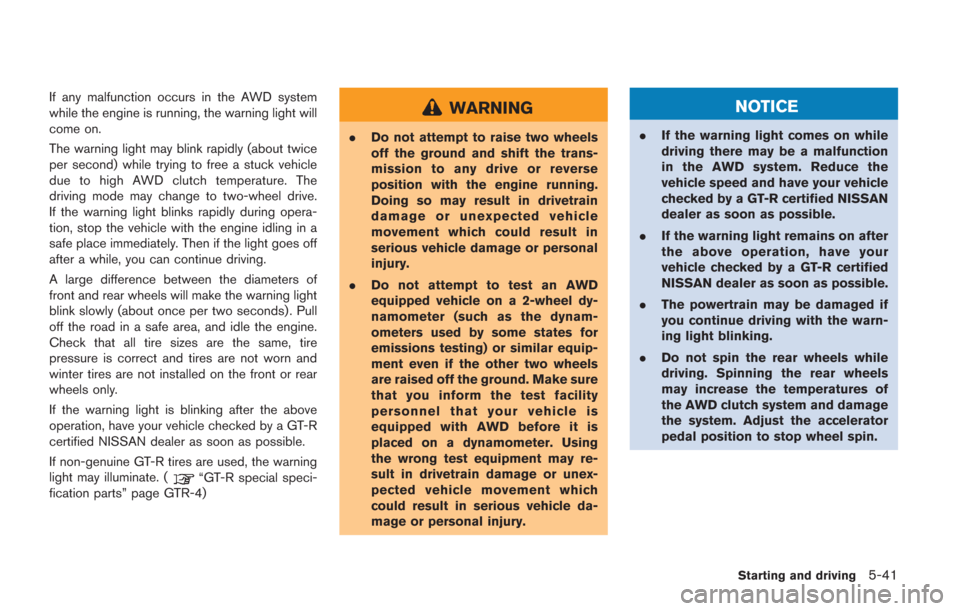
If any malfunction occurs in the AWD system
while the engine is running, the warning light will
come on.
The warning light may blink rapidly (about twice
per second) while trying to free a stuck vehicle
due to high AWD clutch temperature. The
driving mode may change to two-wheel drive.
If the warning light blinks rapidly during opera-
tion, stop the vehicle with the engine idling in a
safe place immediately. Then if the light goes off
after a while, you can continue driving.
A large difference between the diameters of
front and rear wheels will make the warning light
blink slowly (about once per two seconds) . Pull
off the road in a safe area, and idle the engine.
Check that all tire sizes are the same, tire
pressure is correct and tires are not worn and
winter tires are not installed on the front or rear
wheels only.
If the warning light is blinking after the above
operation, have your vehicle checked by a GT-R
certified NISSAN dealer as soon as possible.
If non-genuine GT-R tires are used, the warning
light may illuminate. (
“GT-R special speci-
fication parts” page GTR-4)
WARNING
. Do not attempt to raise two wheels
off the ground and shift the trans-
mission to any drive or reverse
position with the engine running.
Doing so may result in drivetrain
damage or unexpected vehicle
movement which could result in
serious vehicle damage or personal
injury.
. Do not attempt to test an AWD
equipped vehicle on a 2-wheel dy-
namometer (such as the dynam-
ometers used by some states for
emissions testing) or similar equip-
ment even if the other two wheels
are raised off the ground. Make sure
that you inform the test facility
personnel that your vehicle is
equipped with AWD before it is
placed on a dynamometer. Using
the wrong test equipment may re-
sult in drivetrain damage or unex-
pected vehicle movement which
could result in serious vehicle da-
mage or personal injury.
NOTICE
.If the warning light comes on while
driving there may be a malfunction
in the AWD system. Reduce the
vehicle speed and have your vehicle
checked by a GT-R certified NISSAN
dealer as soon as possible.
. If the warning light remains on after
the above operation, have your
vehicle checked by a GT-R certified
NISSAN dealer as soon as possible.
. The powertrain may be damaged if
you continue driving with the warn-
ing light blinking.
. Do not spin the rear wheels while
driving. Spinning the rear wheels
may increase the temperatures of
the AWD clutch system and damage
the system. Adjust the accelerator
pedal position to stop wheel spin.
Starting and driving5-41
Page 239 of 354
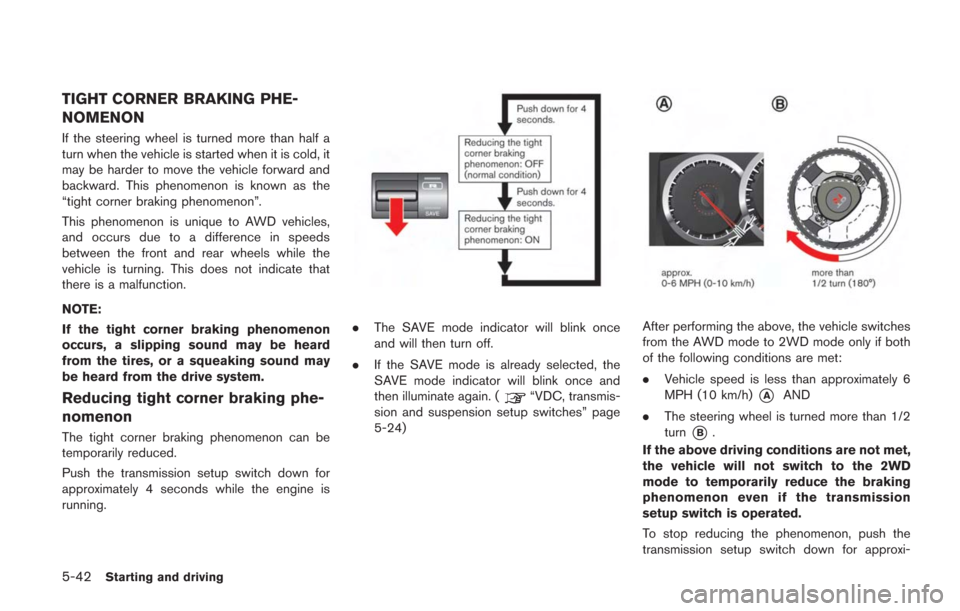
5-42Starting and driving
TIGHT CORNER BRAKING PHE-
NOMENON
If the steering wheel is turned more than half a
turn when the vehicle is started when it is cold, it
may be harder to move the vehicle forward and
backward. This phenomenon is known as the
“tight corner braking phenomenon”.
This phenomenon is unique to AWD vehicles,
and occurs due to a difference in speeds
between the front and rear wheels while the
vehicle is turning. This does not indicate that
there is a malfunction.
NOTE:
If the tight corner braking phenomenon
occurs, a slipping sound may be heard
from the tires, or a squeaking sound may
be heard from the drive system.
Reducing tight corner braking phe-
nomenon
The tight corner braking phenomenon can be
temporarily reduced.
Push the transmission setup switch down for
approximately 4 seconds while the engine is
running.
.The SAVE mode indicator will blink once
and will then turn off.
. If the SAVE mode is already selected, the
SAVE mode indicator will blink once and
then illuminate again. (
“VDC, transmis-
sion and suspension setup switches” page
5-24)
After performing the above, the vehicle switches
from the AWD mode to 2WD mode only if both
of the following conditions are met:
. Vehicle speed is less than approximately 6
MPH (10 km/h)
*AAND
. The steering wheel is turned more than 1/2
turn
*B.
If the above driving conditions are not met,
the vehicle will not switch to the 2WD
mode to temporarily reduce the braking
phenomenon even if the transmission
setup switch is operated.
To stop reducing the phenomenon, push the
transmission setup switch down for approxi-
Page 240 of 354

mately 4 seconds again. The driving mode will
switch to the normal AWD mode.
Reduction of the tight corner braking phenom-
enon will be cancelled when:
.the R mode is selected with the transmission
setup switch
. the SAVE mode is selected with the
transmission setup switch and the OFF
mode is selected with the VDC setup switch
. the ignition switch is pushed to the "OFF"
position
. the R mode start function is used
WARNING
Do not reduce the tight corner braking
phenomenon when driving on a road
surface that is slippery or covered in
snow, because the driving mode will
switch to 2WD. This may cause tire
slipping and may cause a loss of control
and result in a collision, personal injury
or death.
TIRES
This vehicle is equipped with special tires. When
changing the tires, install the designated special
tires. Replacing tires as a set of four with new
ones is recommended. However, if a tire is
punctured or damaged, it may be possible to
replace only the damaged tire. Determining
whether one tire or a complete set of tires
should be replaced is based on a number of
factors including tire wear and condition. Con-
tact your GT-R certified NISSAN dealer. They
can recommend if an individual tire or a
complete set should be replaced.
NOTICE
If tires other than the designated tires,
tires with large differences in wear or
tires of different sizes are installed, the
AWD performance will be degraded and
the drive mechanism may be damaged.
AWD SYSTEM CHARACTERISTICS
The AWD system automatically distributes the
optimal torque to the front and rear wheels. This
provides both the superior turning performance
of a rear wheel drive vehicle and the traction of a
AWD vehicle. Electronic control continuously distributes tor-
que to the front and rear wheels in the range
from 0:100 (rear-wheel drive mode) to 50:50
(all-wheel drive mode) to match the driving
conditions and road conditions. This allows the
engine output (torque) to be effectively trans-
mitted to the road surface.
Starting and driving5-43