Page 242 of 434
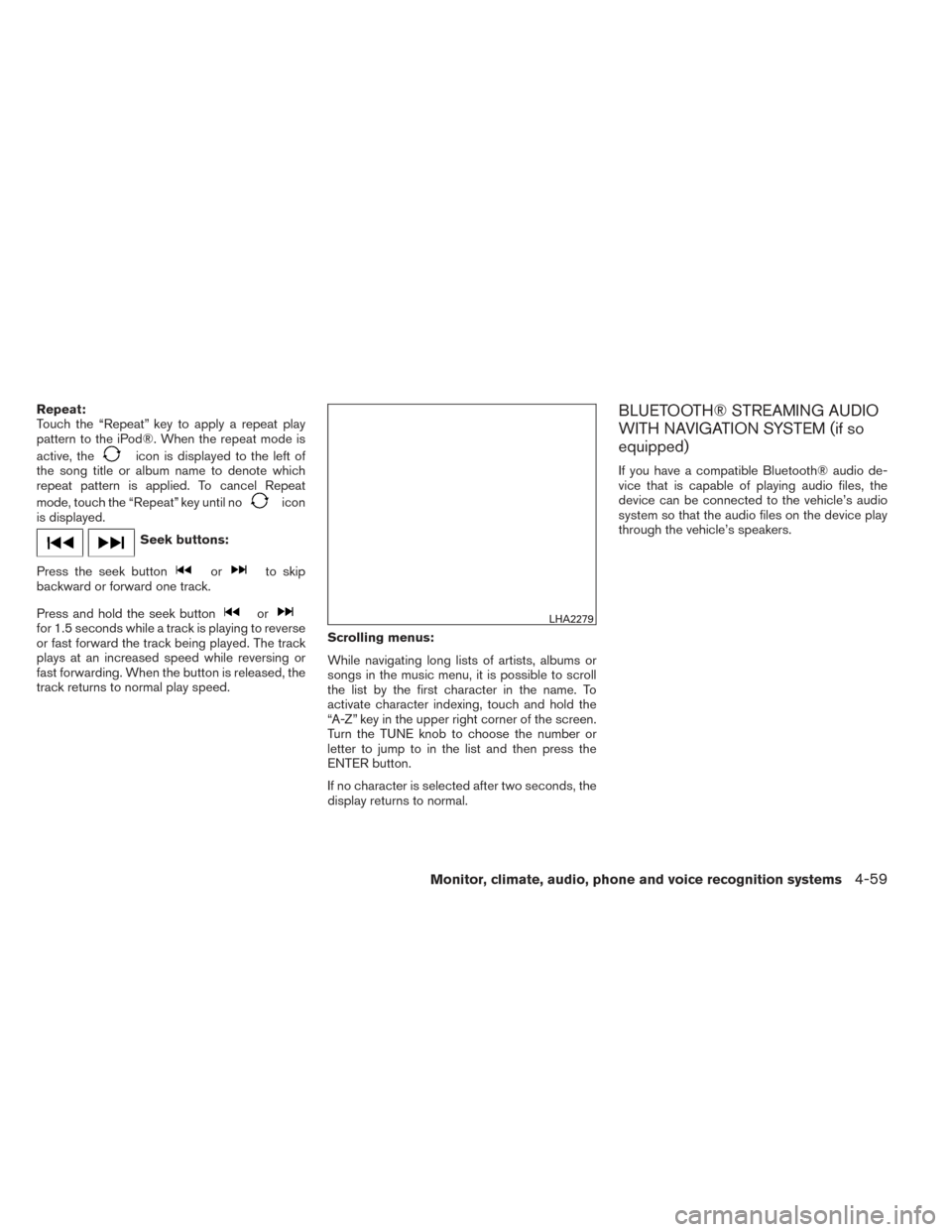
Repeat:
Touch the “Repeat” key to apply a repeat play
pattern to the iPod®. When the repeat mode is
active, the
icon is displayed to the left of
the song title or album name to denote which
repeat pattern is applied. To cancel Repeat
mode, touch the “Repeat” key until no
icon
is displayed.
Seek buttons:
Press the seek button
orto skip
backward or forward one track.
Press and hold the seek button
orfor 1.5 seconds while a track is playing to reverse
or fast forward the track being played. The track
plays at an increased speed while reversing or
fast forwarding. When the button is released, the
track returns to normal play speed. Scrolling menus:
While navigating long lists of artists, albums or
songs in the music menu, it is possible to scroll
the list by the first character in the name. To
activate character indexing, touch and hold the
“A-Z” key in the upper right corner of the screen.
Turn the TUNE knob to choose the number or
letter to jump to in the list and then press the
ENTER button.
If no character is selected after two seconds, the
display returns to normal.
BLUETOOTH® STREAMING AUDIO
WITH NAVIGATION SYSTEM (if so
equipped)
If you have a compatible Bluetooth® audio de-
vice that is capable of playing audio files, the
device can be connected to the vehicle’s audio
system so that the audio files on the device play
through the vehicle’s speakers.
LHA2279
Monitor, climate, audio, phone and voice recognition systems4-59
Page 253 of 434
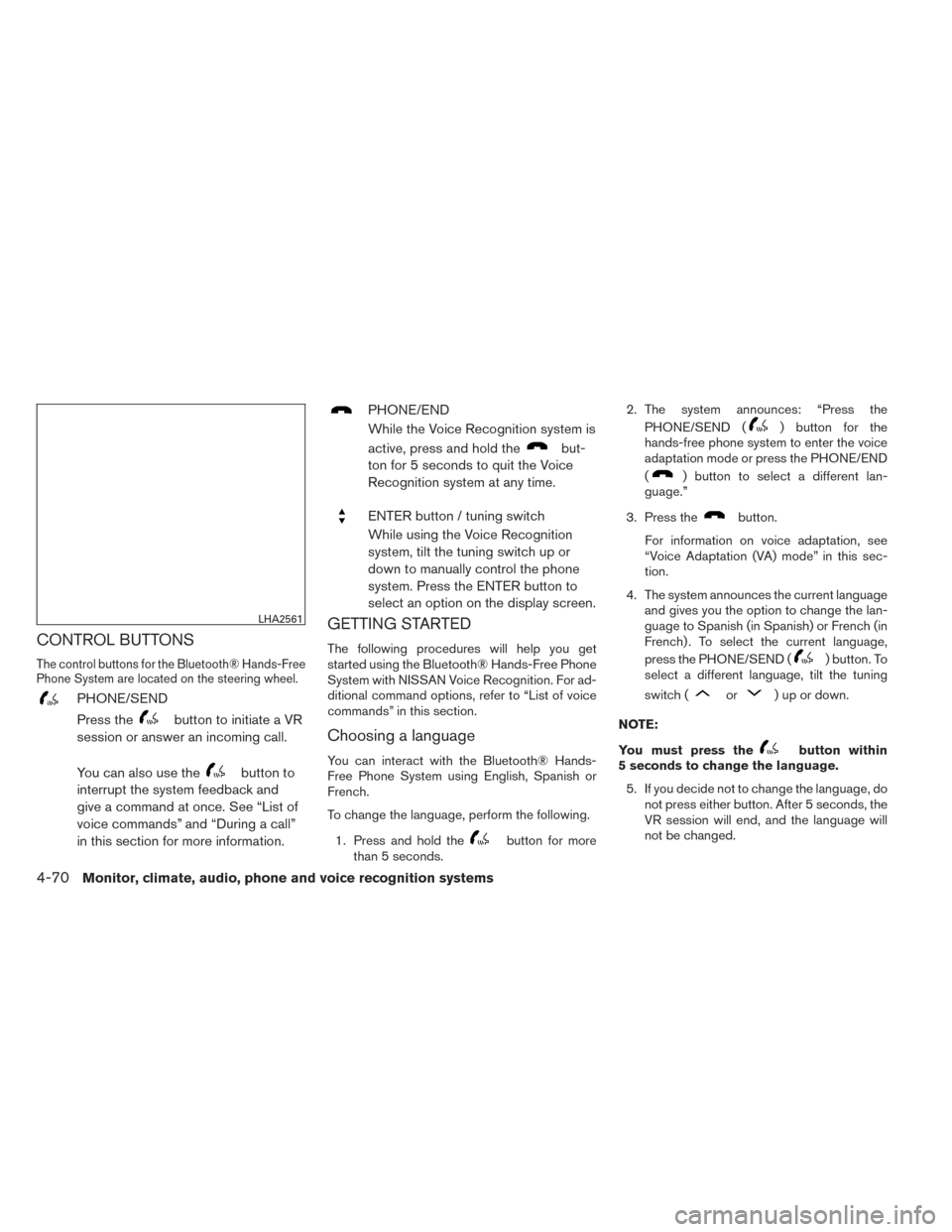
CONTROL BUTTONS
The control buttons for the Bluetooth® Hands-Free
Phone System are located on the steering wheel.
PHONE/SEND
Press the
button to initiate a VR
session or answer an incoming call.
You can also use the
button to
interrupt the system feedback and
give a command at once. See “List of
voice commands” and “During a call”
in this section for more information.
PHONE/END
While the Voice Recognition system is
active, press and hold the
but-
ton for 5 seconds to quit the Voice
Recognition system at any time.
ENTER button / tuning switch
While using the Voice Recognition
system, tilt the tuning switch up or
down to manually control the phone
system. Press the ENTER button to
select an option on the display screen.
GETTING STARTED
The following procedures will help you get
started using the Bluetooth® Hands-Free Phone
System with NISSAN Voice Recognition. For ad-
ditional command options, refer to “List of voice
commands” in this section.
Choosing a language
You can interact with the Bluetooth® Hands-
Free Phone System using English, Spanish or
French.
To change the language, perform the following.
1. Press and hold the
button for more
than 5 seconds. 2. The system announces: “Press the
PHONE/SEND (
) button for the
hands-free phone system to enter the voice
adaptation mode or press the PHONE/END
(
) button to select a different lan-
guage.”
3. Press the
button.
For information on voice adaptation, see
“Voice Adaptation (VA) mode” in this sec-
tion.
4. The system announces the current language and gives you the option to change the lan-
guage to Spanish (in Spanish) or French (in
French) . To select the current language,
press the PHONE/SEND (
) button. To
select a different language, tilt the tuning
switch (
or) up or down.
NOTE:
You must press the
button within
5 seconds to change the language.
5. If you decide not to change the language, do not press either button. After 5 seconds, the
VR session will end, and the language will
not be changed.
LHA2561
4-70Monitor, climate, audio, phone and voice recognition systems
Page 427 of 434
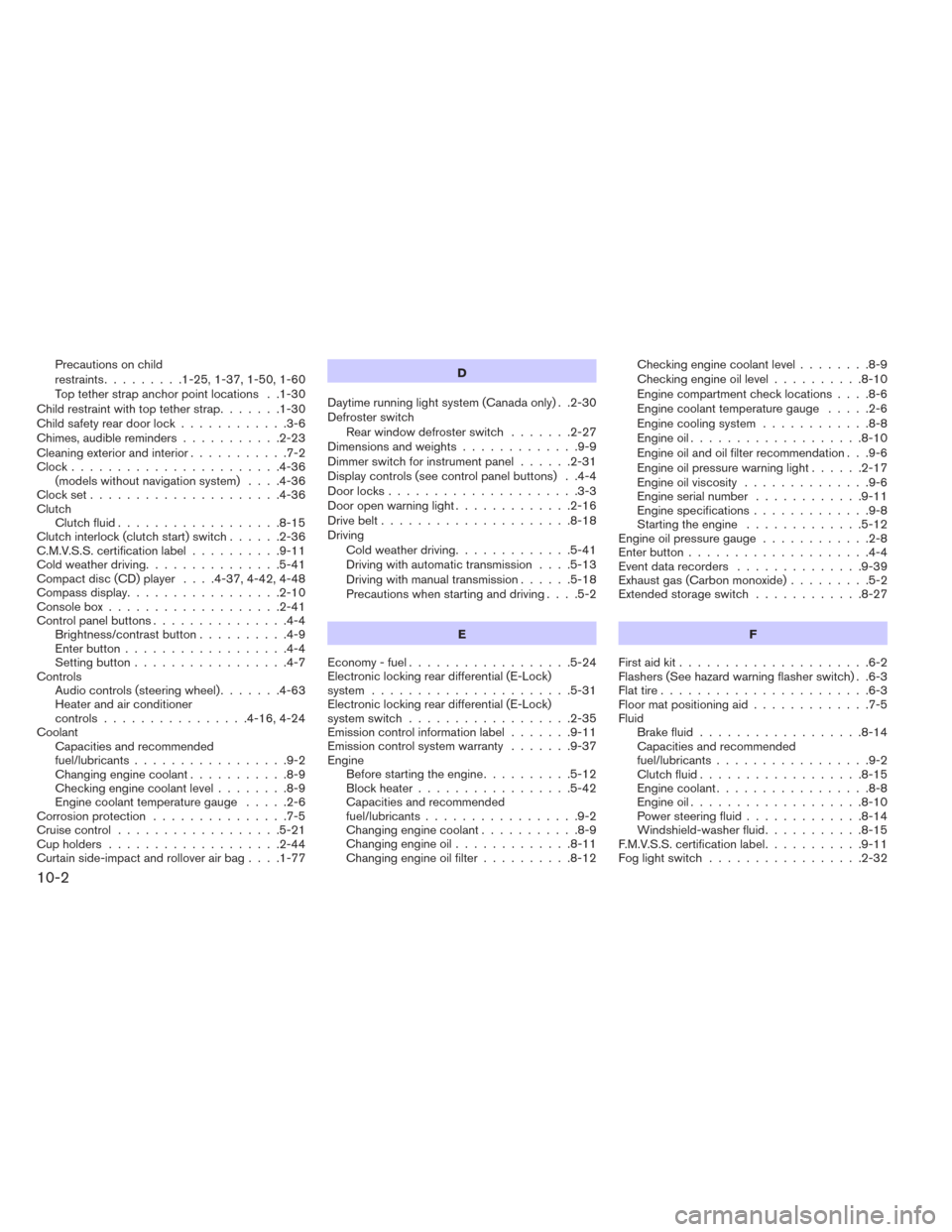
Precautions on child
restraints.........1-25,1-37,1-50,1-60
Top tether strap anchor point locations . .1-30
Child restraint with top tether strap .......1-30
Child safety rear door lock ............3-6
Chimes, audible reminders ...........2-23
Cleaning exterior and interior ...........7-2
Clock.......................4-36 (models without navigation system) ....4-36
Clockset.....................4-36
Clutch Clutch fluid ..................8-15
Clutch interlock (clutch start) switch ......2-36
C.M.V.S.S. certification label ..........9-11
Cold weather driving ...............5-41
Compact disc (CD) player ....4-37,4-42,4-48
Compass display .................2-10
Consolebox...................2-41
Control panel buttons ...............4-4
Brightness/contrast button ..........4-9
Enterbutton..................4-4
Setting button .................4-7
Controls Audiocontrols(steeringwheel).......4-63
Heater and air conditioner
controls ................4-16,4-24
Coolant Capacities and recommended
fuel/lubricants .................9-2
Changing engine coolant ...........8-9
Checking engine coolant level ........8-9
Engine coolant temperature gauge .....2-6
Corrosionprotection ...............7-5
Cruisecontrol..................5-21
Cupholders...................2-44
Curtainside-impactandrolloverairbag....1-77 D
Daytime running light system (Canada only) . .2-30
Defroster switch Rear window defroster switch .......2-27
Dimensionsandweights.............9-9
Dimmer switch for instrument panel ......2-31
Display controls (see control panel buttons) . .4-4
Door locks .....................3-3
Door open warning light .............2-16
Drive belt .....................8-18
Driving Cold weather driving .............5-41
Driving with automatic transmission ....5-13
Driving with manual transmission ......5-18
Precautions when starting and driving ....5-2
E
Economy - fuel ..................5-24
Electronic locking rear differential (E-Lock)
system ......................5-31
Electronic locking rear differential (E-Lock)
system switch ..................2-35
Emission control information label .......9-11
Emission control system warranty .......9-37
Engine Before starting the engine ..........5-12
Block heater .................5-42
Capacities and recommended
fuel/lubricants .................9-2
Changingenginecoolant...........8-9
Changingengineoil.............8-11
Changing engine oil filter ..........8-12 Checking engine coolant level
........8-9
Checking engine oil level ..........8-10
Engine compartment check locations ....8-6
Engine coolant temperature gauge .....2-6
Engine cooling system ............8-8
Engine oil ...................8-10
Engine
oil and oil filter recommendation . . .9-6
Engine oil pressure warning light ......2-17
Engine oil viscosity ..............9-6
Engine serial number ............9-11
Engine specifications .............9-8
Starting the engine .............5-12
Engine oil pressure gauge ............2-8
Enterbutton....................4-4
Eventdatarecorders ..............9-39
Exhaustgas(Carbonmonoxide).........5-2
Extended storage switch ............8-27
F
First aid kit .....................6-2
Flashers (See hazard warning flasher switch) . .6-3
Flat tire .......................6-3
Floor mat positioning aid .............7-5
Fluid Brake fluid ..................8-14
Capacities and recommended
fuel/lubricants .................9-2
Clutchfluid..................8-15
Engine coolant .................8-8
Engine oil ...................8-10
Power steering fluid .............8-14
Windshield-washer fluid ...........8-15
F.M.V.S.S. certification label ...........9-11
Foglightswitch .................2-32
10-2