2014 NISSAN CUBE navigation
[x] Cancel search: navigationPage 150 of 332
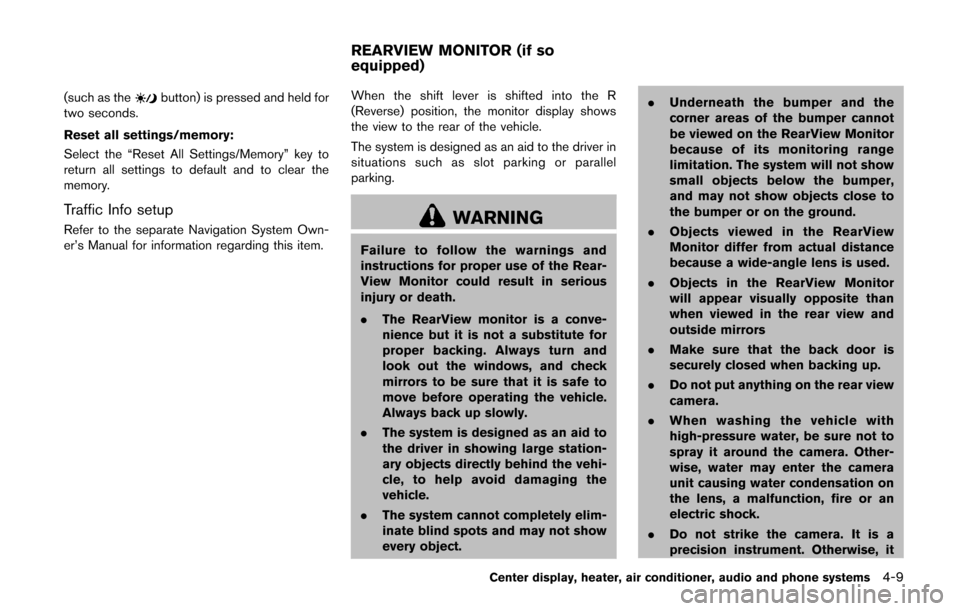
(such as thebutton) is pressed and held for
two seconds.
Reset all settings/memory:
Select the “Reset All Settings/Memory” key to
return all settings to default and to clear the
memory.
Traffic Info setup
Refer to the separate Navigation System Own-
er’s Manual for information regarding this item. When the shift lever is shifted into the R
(Reverse) position, the monitor display shows
the view to the rear of the vehicle.
The system is designed as an aid to the driver in
situations such as slot parking or parallel
parking.WARNING
Failure to follow the warnings and
instructions for proper use of the Rear-
View Monitor could result in serious
injury or death.
.
The RearView monitor is a conve-
nience but it is not a substitute for
proper backing. Always turn and
look out the windows, and check
mirrors to be sure that it is safe to
move before operating the vehicle.
Always back up slowly.
. The system is designed as an aid to
the driver in showing large station-
ary objects directly behind the vehi-
cle, to help avoid damaging the
vehicle.
. The system cannot completely elim-
inate blind spots and may not show
every object. .
Underneath the bumper and the
corner areas of the bumper cannot
be viewed on the RearView Monitor
because of its monitoring range
limitation. The system will not show
small objects below the bumper,
and may not show objects close to
the bumper or on the ground.
. Objects viewed in the RearView
Monitor differ from actual distance
because a wide-angle lens is used.
. Objects in the RearView Monitor
will appear visually opposite than
when viewed in the rear view and
outside mirrors
. Make sure that the back door is
securely closed when backing up.
. Do not put anything on the rear view
camera.
. When washing the vehicle with
high-pressure water, be sure not to
spray it around the camera. Other-
wise, water may enter the camera
unit causing water condensation on
the lens, a malfunction, fire or an
electric shock.
. Do not strike the camera. It is a
precision instrument. Otherwise, it
Center display, heater, air conditioner, audio and phone systems4-9
REARVIEW MONITOR (if so
equipped)
Page 195 of 332
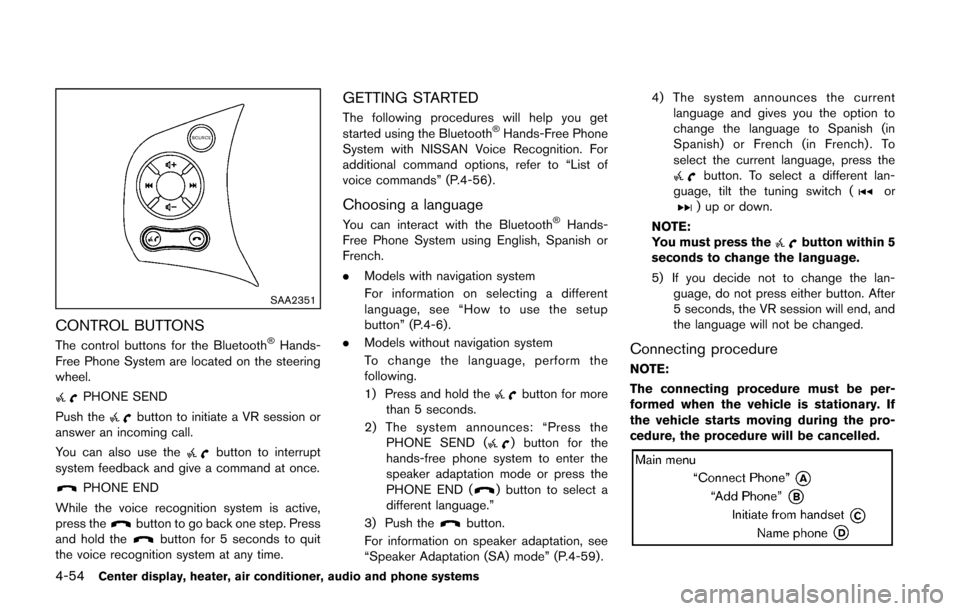
4-54Center display, heater, air conditioner, audio and phone systems
SAA2351
CONTROL BUTTONS
The control buttons for the Bluetooth®Hands-
Free Phone System are located on the steering
wheel.
PHONE SEND
Push the
button to initiate a VR session or
answer an incoming call.
You can also use the
button to interrupt
system feedback and give a command at once.
PHONE END
While the voice recognition system is active,
press the
button to go back one step. Press
and hold thebutton for 5 seconds to quit
the voice recognition system at any time.
GETTING STARTED
The following procedures will help you get
started using the Bluetooth®Hands-Free Phone
System with NISSAN Voice Recognition. For
additional command options, refer to “List of
voice commands” (P.4-56) .
Choosing a language
You can interact with the Bluetooth®Hands-
Free Phone System using English, Spanish or
French.
. Models with navigation system
For information on selecting a different
language, see “How to use the setup
button” (P.4-6).
. Models without navigation system
To change the language, perform the
following.
1) Press and hold the
button for more
than 5 seconds.
2) The system announces: “Press the PHONE SEND (
) button for the
hands-free phone system to enter the
speaker adaptation mode or press the
PHONE END (
) button to select a
different language.”
3) Push the
button.
For information on speaker adaptation, see
“Speaker Adaptation (SA) mode” (P.4-59) . 4) The system announces the current
language and gives you the option to
change the language to Spanish (in
Spanish) or French (in French) . To
select the current language, press the
button. To select a different lan-
guage, tilt the tuning switch (or) up or down.
NOTE:
You must press the
button within 5
seconds to change the language.
5) If you decide not to change the lan- guage, do not press either button. After
5 seconds, the VR session will end, and
the language will not be changed.
Connecting procedure
NOTE:
The connecting procedure must be per-
formed when the vehicle is stationary. If
the vehicle starts moving during the pro-
cedure, the procedure will be cancelled.
Page 228 of 332
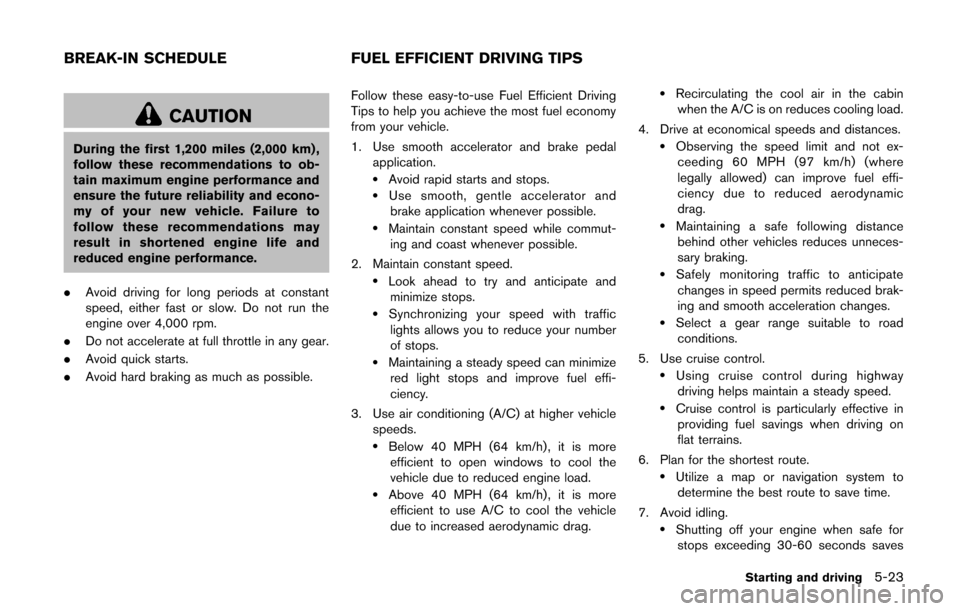
CAUTION
During the first 1,200 miles (2,000 km) ,
follow these recommendations to ob-
tain maximum engine performance and
ensure the future reliability and econo-
my of your new vehicle. Failure to
follow these recommendations may
result in shortened engine life and
reduced engine performance.
. Avoid driving for long periods at constant
speed, either fast or slow. Do not run the
engine over 4,000 rpm.
. Do not accelerate at full throttle in any gear.
. Avoid quick starts.
. Avoid hard braking as much as possible. Follow these easy-to-use Fuel Efficient Driving
Tips to help you achieve the most fuel economy
from your vehicle.
1. Use smooth accelerator and brake pedal
application.
.Avoid rapid starts and stops..Use smooth, gentle accelerator andbrake application whenever possible.
.Maintain constant speed while commut-
ing and coast whenever possible.
2. Maintain constant speed.
.Look ahead to try and anticipate and minimize stops.
.Synchronizing your speed with traffic
lights allows you to reduce your number
of stops.
.Maintaining a steady speed can minimize red light stops and improve fuel effi-
ciency.
3. Use air conditioning (A/C) at higher vehicle speeds.
.Below 40 MPH (64 km/h), it is moreefficient to open windows to cool the
vehicle due to reduced engine load.
.Above 40 MPH (64 km/h) , it is moreefficient to use A/C to cool the vehicle
due to increased aerodynamic drag.
.Recirculating the cool air in the cabinwhen the A/C is on reduces cooling load.
4. Drive at economical speeds and distances.
.Observing the speed limit and not ex- ceeding 60 MPH (97 km/h) (where
legally allowed) can improve fuel effi-
ciency due to reduced aerodynamic
drag.
.Maintaining a safe following distancebehind other vehicles reduces unneces-
sary braking.
.Safely monitoring traffic to anticipatechanges in speed permits reduced brak-
ing and smooth acceleration changes.
.Select a gear range suitable to road conditions.
5. Use cruise control.
.Using cruise control during highway driving helps maintain a steady speed.
.Cruise control is particularly effective in providing fuel savings when driving on
flat terrains.
6. Plan for the shortest route.
.Utilize a map or navigation system to determine the best route to save time.
7. Avoid idling.
.Shutting off your engine when safe for stops exceeding 30-60 seconds saves
Starting and driving5-23
BREAK-IN SCHEDULE FUEL EFFICIENT DRIVING TIPS
Page 324 of 332
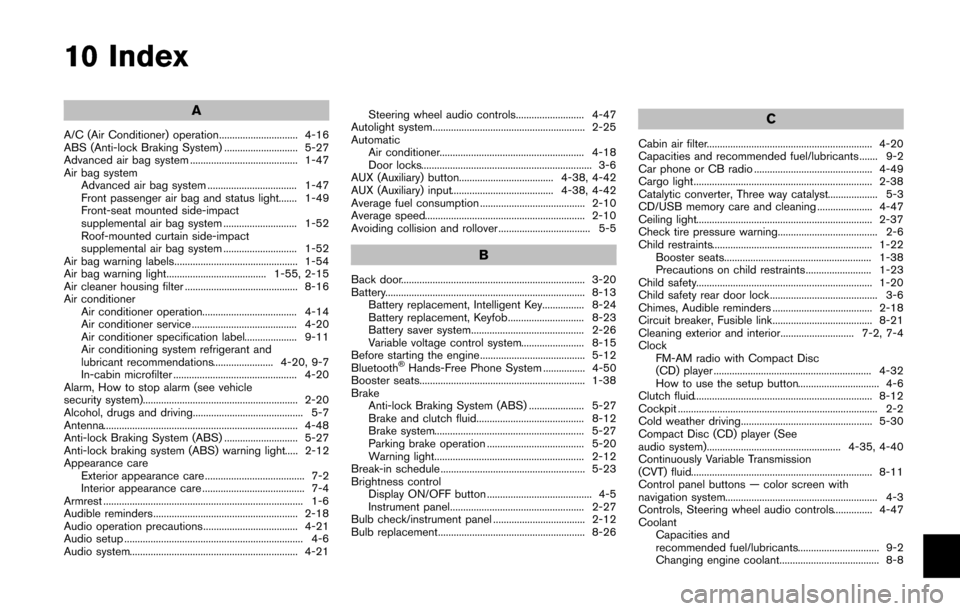
10 Index
A
A/C (Air Conditioner) operation.............................. 4-16
ABS (Anti-lock Braking System) ............................ 5-27
Advanced air bag system ......................................... 1-47
Air bag systemAdvanced air bag system .................................. 1-47
Front passenger air bag and status light....... 1-49
Front-seat mounted side-impact
supplemental air bag system ............................ 1-52
Roof-mounted curtain side-impact
supplemental air bag system ............................ 1-52
Air bag warning labels............................................... 1-54
Air bag warning light...................................... 1-55, 2-15
Air cleaner housing filter ........................................... 8-16
Air conditioner Air conditioner operation.................................... 4-14
Air conditioner service ........................................ 4-20
Air conditioner specification label.................... 9-11
Air conditioning system refrigerant and
lubricant recommendations....................... 4-20, 9-7
In-cabin microfilter ............................................... 4-20
Alarm, How to stop alarm (see vehicle
security system)........................................................... 2-20
Alcohol, drugs and driving.......................................... 5-7
Antenna.......................................................................... 4-48
Anti-lock Braking System (ABS) ............................ 5-27
Anti-lock braking system (ABS) warning light..... 2-12
Appearance care Exterior appearance care ...................................... 7-2
Interior appearance care ....................................... 7-4
Armrest ............................................................................ 1-6
Audible reminders....................................................... 2-18
Audio operation precautions.................................... 4-21
Audio setup .................................................................... 4-6
Audio system................................................................ 4-21 Steering wheel audio controls.......................... 4-47
Autolight system.......................................................... 2-25
Automatic Air conditioner....................................................... 4-18
Door locks................................................................. 3-6
AUX (Auxiliary) button.................................... 4-38, 4-42
AUX (Auxiliary) input....................................... 4-38, 4-42
Average fuel consumption ........................................ 2-10
Average speed............................................................. 2-10
Avoiding collision and rollover ................................... 5-5
B
Back door...................................................................... 3-20
Battery............................................................................ 8-13 Battery replacement, Intelligent Key................ 8-24
Battery replacement, Keyfob............................. 8-23
Battery saver system........................................... 2-26
Variable voltage control system........................ 8-15
Before starting the engine........................................ 5-12
Bluetooth
®Hands-Free Phone System ................ 4-50
Booster seats............................................................... 1-38
Brake Anti-lock Braking System (ABS) ..................... 5-27
Brake and clutch fluid......................................... 8-12
Brake system......................................................... 5-27
Parking brake operation ..................................... 5-20
Warning light......................................................... 2-12
Break-in schedule ....................................................... 5-23
Brightness control Display ON/OFF button ........................................ 4-5
Instrument panel................................................... 2-27
Bulb check/instrument panel ................................... 2-12
Bulb replacement........................................................ 8-26
C
Cabin air filter............................................................... 4-20
Capacities and recommended fuel/lubricants ....... 9-2
Car phone or CB radio ............................................. 4-49
Cargo light.................................................................... 2-38
Catalytic converter, Three way catalyst................... 5-3
CD/USB memory care and cleaning ..................... 4-47
Ceiling light................................................................... 2-37
Check tire pressure warning...................................... 2-6
Child restraints............................................................. 1-22
Booster seats........................................................ 1-38
Precautions on child restraints......................... 1-23
Child safety................................................................... 1-20
Child safety rear door lock ......................................... 3-6
Chimes, Audible reminders ...................................... 2-18
Circuit breaker, Fusible link...................................... 8-21
Cleaning exterior and interior............................ 7-2, 7-4
Clock FM-AM radio with Compact Disc
(CD) player ............................................................ 4-32
How to use the setup button............................... 4-6
Clutch fluid.................................................................... 8-12
Cockpit ............................................................................ 2-2
Cold weather driving.................................................. 5-30
Compact Disc (CD) player (See
audio system)................................................... 4-35, 4-40
Continuously Variable Transmission
(CVT) fluid..................................................................... 8-11
Control panel buttons — color screen with
navigation system.......................................................... 4-3
Controls, Steering wheel audio controls............... 4-47
Coolant Capacities and
recommended fuel/lubricants............................... 9-2
Changing engine coolant...................................... 8-8
Page 327 of 332
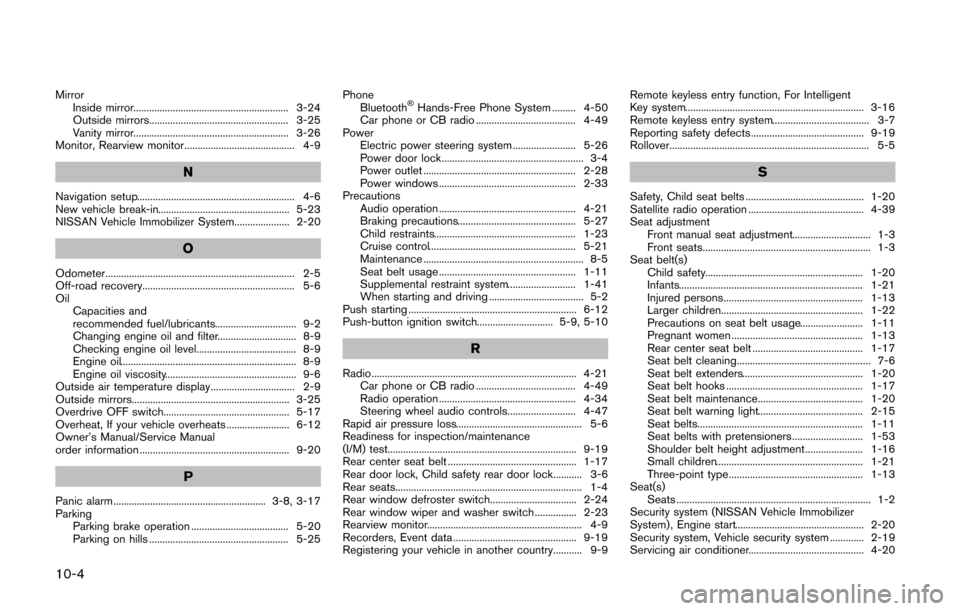
10-4
MirrorInside mirror........................................................... 3-24
Outside mirrors..................................................... 3-25
Vanity mirror........................................................... 3-26
Monitor, Rearview monitor.......................................... 4-9
N
Navigation setup............................................................ 4-6
New vehicle break-in.................................................. 5-23
NISSAN Vehicle Immobilizer System..................... 2-20
O
Odometer........................................................................ 2-5
Off-road recovery.......................................................... 5-6
Oil Capacities and
recommended fuel/lubricants............................... 9-2
Changing engine oil and filter.............................. 8-9
Checking engine oil level...................................... 8-9
Engine oil................................................................... 8-9
Engine oil viscosity.................................................. 9-6
Outside air temperature display................................ 2-9
Outside mirrors............................................................ 3-25
Overdrive OFF switch................................................ 5-17
Overheat, If your vehicle overheats ........................ 6-12
Owner’s Manual/Service Manual
order information ......................................................... 9-20
P
Panic alarm.......................................................... 3-8, 3-17
Parking Parking brake operation ..................................... 5-20
Parking on hills ..................................................... 5-25 Phone
Bluetooth
®Hands-Free Phone System ......... 4-50
Car phone or CB radio ...................................... 4-49
Power Electric power steering system ........................ 5-26
Power door lock...................................................... 3-4
Power outlet .......................................................... 2-28
Power windows .................................................... 2-33
Precautions Audio operation .................................................... 4-21
Braking precautions............................................. 5-27
Child restraints...................................................... 1-23
Cruise control........................................................ 5-21
Maintenance ............................................................. 8-5
Seat belt usage .................................................... 1-11
Supplemental restraint system.......................... 1-41
When starting and driving .................................... 5-2
Push starting ................................................................ 6-12
Push-button ignition switch............................. 5-9, 5-10
R
Radio.............................................................................. 4-21 Car phone or CB radio ...................................... 4-49
Radio operation .................................................... 4-34
Steering wheel audio controls.......................... 4-47
Rapid air pressure loss................................................ 5-6
Readiness for inspection/maintenance
(I/M) test........................................................................ 9-19
Rear center seat belt ................................................. 1-17
Rear door lock, Child safety rear door lock........... 3-6
Rear seats....................................................................... 1-4
Rear window defroster switch................................. 2-24
Rear window wiper and washer switch ................ 2-23
Rearview monitor........................................................... 4-9
Recorders, Event data ............................................... 9-19
Registering your vehicle in another country........... 9-9 Remote keyless entry function, For Intelligent
Key system.................................................................... 3-16
Remote keyless entry system..................................... 3-7
Reporting safety defects........................................... 9-19
Rollover............................................................................ 5-5
S
Safety, Child seat belts ............................................. 1-20
Satellite radio operation ............................................ 4-39
Seat adjustment Front manual seat adjustment.............................. 1-3
Front seats................................................................ 1-3
Seat belt(s) Child safety............................................................ 1-20
Infants...................................................................... 1-21
Injured persons..................................................... 1-13
Larger children...................................................... 1-22
Precautions on seat belt usage........................ 1-11
Pregnant women .................................................. 1-13
Rear center seat belt .......................................... 1-17
Seat belt cleaning................................................... 7-6
Seat belt extenders.............................................. 1-20
Seat belt hooks .................................................... 1-17
Seat belt maintenance........................................ 1-20
Seat belt warning light........................................ 2-15
Seat belts............................................................... 1-11
Seat belts with pretensioners........................... 1-53
Shoulder belt height adjustment...................... 1-16
Small children........................................................ 1-21
Three-point type................................................... 1-13
Seat(s) Seats .......................................................................... 1-2
Security system (NISSAN Vehicle Immobilizer
System) , Engine start................................................. 2-20
Security system, Vehicle security system ............. 2-19
Servicing air conditioner............................................ 4-20