2014 NISSAN ALTIMA SEDAN USB
[x] Cancel search: USBPage 248 of 428

SOURCE select switch
Push the source select switch to change the
mode in the following sequence:
AM→FM1 →FM2 →SXM1 (satellite radio, if so
equipped) →SXM2 (satellite radio, if so
equipped) →CD* →USB/iPod®* (if so
equipped) →Bluetooth® Audio* →Audio
App*→ AUX*→AM.
* These modes are only available when compat-
ible media storage is inserted into the device or
connected to the system.
Volume control switch
Push the volume control switch to increase or
decrease the volume.
Menu control switch/ENTER button
While the display is showing a map or audio
screen, tilt the Menu Control switch upward or
downward to select a station, track, CD or folder.
For most audio sources, tilting the switch
up/down for more than 1.5 seconds provides a
different function than a tilting up/down for less
than 1.5 seconds. AM and FM:
● Tilt up/down for less than 1.5 seconds to
increase or decrease the preset station.
● Tilt up/down for more than 1.5 seconds to
seek up or down to the next station.
● Press the ENTER button to show the list of
preset stations.
XM/SXM (if so equipped): ● Tilt up/down for less than 1.5 seconds to
increase or decrease the preset station.
● Tilt up/down for more than 1.5 seconds to
go to the next or previous channel.
● Press the ENTER button to show the
XM/SXM Menu.
iPod® (if so equipped): ● Tilt up/down for less than 1.5 seconds to
increase or decrease the track number.
● Press the ENTER button to show the iPod
Menu. CD:
● Tilt up/down for less than 1.5 seconds to
increase or decrease the track number.
● Tilt up/down for more than 1.5 seconds to
increase or decrease the folder number (if
playing compressed audio files) .
● Press the ENTER button to show the CD
Menu.
USB: ● Tilt up/down for less than 1.5 seconds to
increase or decrease the track number.
● Tilt up/down for more than 1.5 seconds to
increase or decrease the folder number.
● Press the ENTER button to show the USB
Menu.
Bluetooth® Audio (if so equipped): ● Tilt up/down for less than 1.5 seconds to
skip ahead or back to the next song.
● Tilt up/down for more than 1.5 seconds to
reverse or fast forward the current song.
AUX: ● Press the ENTER button to show the AUX
Menu.
Monitor, climate, audio, phone and voice recognition systems4-79
Page 249 of 428

ANTENNA
Window antenna
The antenna pattern is printed inside the rear
window.
CAUTION
●Do not place metalized film near the
rear window glass or attach any metal
parts to it. This may cause poor recep-
tion or noise.
● When cleaning the inside of the rear
window, be careful not to scratch or
damage the rear window antenna.
Lightly wipe along the antenna with a
dampened soft cloth. This vehicle is equipped with Smartphone Inte-
gration technology. This allows many compatible
Smartphone applications to be displayed and
easily controlled through the vehicle’s touch-
screen.
NOTE:
A compatible smartphone and registration
is required to use mobile applications or to
access connected features of certain ve-
hicle applications.
REGISTERING WITH
NISSANCONNECT APP
To use the Smartphone Integration feature, it is
necessary for the user to register. In order to
register, visit the NissanConnect website,
www.nissanusa.com/connect/ and sign up.
Once registered, download the NissanConnect
Mobile App from your compatible phone’s appli-
cation download source and then log into the
application.
CONNECT PHONE
To use this feature, a compatible smartphone
must be connected via Bluetooth® or USB to the
vehicle. For more information on connecting your
phone, see Bluetooth® Hands-Free Phone Sys-
tem without Navigation System (Type B) (if so
equipped)” or “Bluetooth® Hands-Free Phone
System with Navigation System (if so equipped)”
in this section.
APPLICATION DOWNLOAD
Once connected, the NissanConnect Mobile App
will search your phone to determine which compat-
ible applications are currently installed. The vehicle
will then download the in-vehicle interface for each
of these compatible applications. Once down-
loaded, the user can access many smartphone
Applications through the vehicle touchscreen. For
more information on application availability see
www.nissanusa.com/connect/
NISSANCONNECT APP
SMARTPHONE INTEGRATION (if so
equipped)
4-80Monitor, climate, audio, phone and voice recognition systems
Page 420 of 428
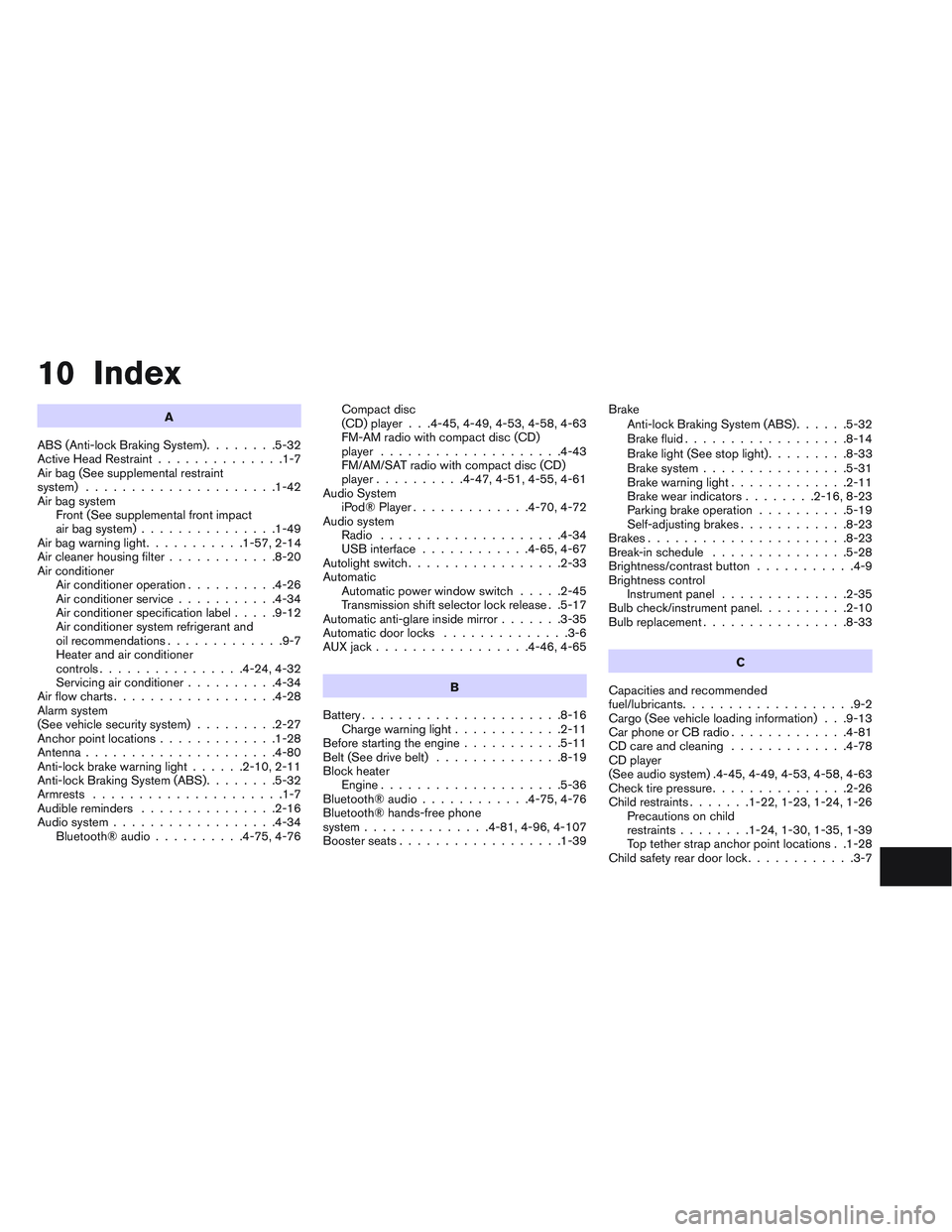
10 Index
A
ABS (Anti-lock Braking System) ........5-32
Active Head Restraint ..............1-7
Air bag (See supplemental restraint
system) .....................1-42
Air bag system Front (See supplemental front impact
air bag system) ...............1-49
Airbagwarninglight...........1-57,2-14
Air cleaner housing filter ............8-20
Air conditioner Air conditioner operation ..........4-26
Air conditioner service ...........4-34
Air conditioner specification label .....9-12
Air conditioner system refrigerant and
oil recommendations .............9-7
Heater and air conditioner
controls................4-24,4-32
Servicing air conditioner ..........4-34
Airflowcharts..................4-28
Alarm system
(See vehicle security system) .........2-27
Anchor point locations .............1-28
Antenna.....................4-80
Anti-lock brake warning light ......2-10,2-11
Anti-lock Braking System (ABS) ........5-32
Armrests .....................1-7
Audible reminders ...............2-16
Audio system ..................4-34
Bluetooth®audio..........4-75,4-76 Compact disc
(CD) player . . .4-45, 4-49, 4-53, 4-58, 4-63
FM-AM radio with compact disc (CD)
player ....................4-43
FM/AM/SAT radio with compact disc (CD)
player..........4-47,4-51,4-55,4-61
Audio System iPod®Player.............4-70,4-72
Audio system Radio ....................4-34
USB interface ............4-65,4-67
Autolight switch .................2-33
Automatic Automatic power window switch .....2-45
Transmission shift selector lock release . .5-17
Automatic anti-glare inside mirror .......3-35
Automatic door locks ..............3-6
AUXjack.................4-46,4-65
B
Battery ......................8-16
Charge warning light ............2-11
Before starting the engine ...........5-11
Belt (See drive belt) ..............8-19
Block heater Engine ....................5-36
Bluetooth®audio............4-75,4-76
Bluetooth® hands-free phone
system ..............4-81,4-96,4-107
Boosterseats..................1-39 Brake
Anti-lock Braking System (ABS) ......5-32
Brakefluid..................8-14
Brakelight(Seestoplight).........8-33
Brake system ................5-31
Brake warning light .............2-11
Brake wear indicators ........2-16,8-23
Parking brake operation ..........5-19
Self-adjusting brakes ............8-23
Brakes ......................8-23
Break-inschedule ...............5-28
Brightness/contrast button ...........4-9
Brightness control Instrument panel ..............2-35
Bulb check/instrument panel ..........2-10
Bulbreplacement................8-33
C
Capacities and recommended
fuel/lubricants ...................9-2
Cargo (See vehicle loading information) . . .9-13
Car phone or CB radio .............4-81
CD care and cleaning .............4-78
CD player
(See audio system) .4-45, 4-49, 4-53, 4-58, 4-63
Check tire pressure ...............2-26
Child restraints .......1-22,1-23,1-24,1-26
Precautions
on child
restraints ........1-24,1-30,1-35,1-39
Top tether strap anchor point locations . .1-28
Child safety rear door lock ............3-7
Page 425 of 428
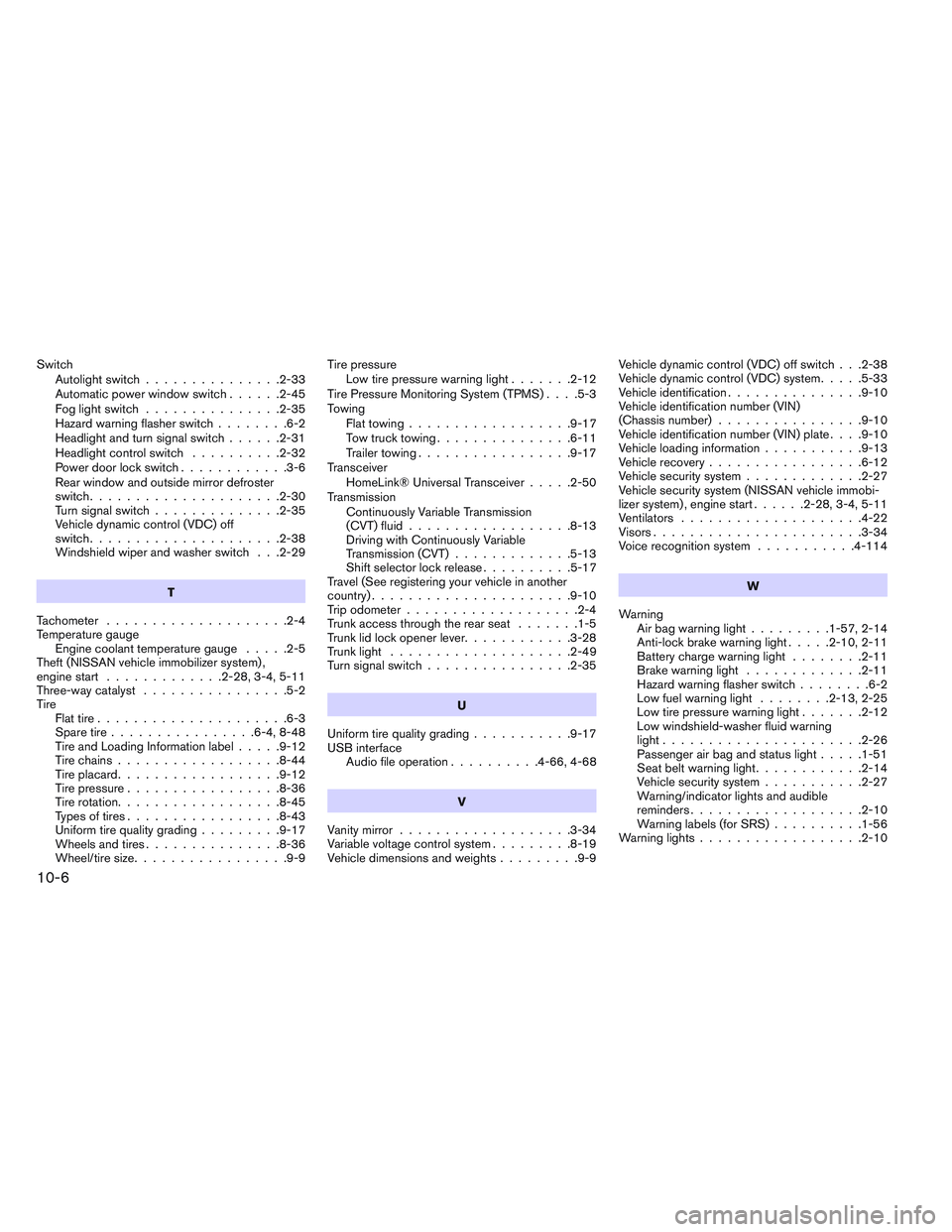
SwitchAutolightswitch...............2-33
Automatic power window switch ......2-45
Foglightswitch ...............2-35
Hazard warning flasher switch ........6-2
Headlight and turn signal switch ......2-31
Headlightcontrolswitch ..........2-32
Power door lock switch ............3-6
Rear window and outside mirror defroster
switch.....................2-30
Turnsignalswitch..............2-35
Vehicle dynamic control (VDC) off
switch.....................2-38
Windshield wiper and washer switch . . .2-29
T
Tachometer ....................2-4
Temperature gauge Engine coolant temperature gauge .....2-5
Theft (NISSAN vehicle immobilizer system) ,
engine start .............2-28,3-4,5-11
Three-way catalyst ................5-2
Tire Flat tire .....................6-3
Spare tire ................6-4,8-48
Tire and Loading Information label .....9-12
Tire chains ..................8-44
Tireplacard..................9-12
Tirepressure.................8-36
Tire rotation..................8-45
Types of tires .................8-43
Uniform tire quality grading .........9-17
Wheels and tires ...............8-36
Wheel/tire size .................9-9 Tire pressure
Low tire pressure warning light .......2-12
Tire Pressure Monitoring System (TPMS) ....5-3
Towing Flattowing..................9-17
Towtrucktowing...............6-11
Trailer towing .................9-17
Transceiver HomeLink® Universal Transceiver .....2-50
Transmission Continuously Variable Transmission
(CVT) fluid ..................8-13
Driving with Continuously Variable
Transmission (CVT) .............5-13
Shiftselectorlockrelease..........5-17
Travel (See registering your vehicle in another
country) ......................9-10
Trip odometer ...................2-4
Trunk access through the rear seat .......1-5
Trunk lid lock opener lever ............3-28
Trunklight ....................2-49
Turn signal switch ................2-35
U
Uniform tire quality grading ...........9-17
USB interface Audio file operation ..........4-66,4-68
V
Vanity mirror ...................3-34
Variable voltage control system .........8-19
Vehicle dimensions and weights .........9-9Vehicle dynamic control (VDC) off switch . . .2-38
Vehicle dynamic control (VDC) system
.....5-33
Vehicle identification ...............9-10
Vehicle identification number (VIN)
(Chassis number) ................9-10
Vehicle identification number (VIN) plate ....9-10
Vehicleloadinginformation...........9-13
Vehicle recovery .................6-12
Vehicle security system .............2-27
Vehicle security system (NISSAN vehicle immobi-
lizer system) , engine start ......2-28,3-4,5-11
Ventilators ....................4-22
Visors.......................3-34
Voice recognition system ...........4-114
W
Warning A
irbagwarninglight.........1-57, 2-14
Anti-lock brake warning light .....2-10,2-11
Battery charge warning light ........2-11
Brake warning light .............2-11
Hazard warning flasher switch ........6-2
Low fuel warning light ........2-13, 2-25
Low tire pressure warning light .......2-12
Low windshield-washer fluid warning
light......................2-26
Passenger air bag and status light .....1-51
Seatbeltwarninglight............2-14
Vehicle security system ...........2-27
Warning/indicator lights and audible
reminders...................2-10
Warning labels (for SRS) ..........1-56
Warninglights..................2-10
10-6