2014 NISSAN 370Z COUPE instrument panel
[x] Cancel search: instrument panelPage 284 of 428
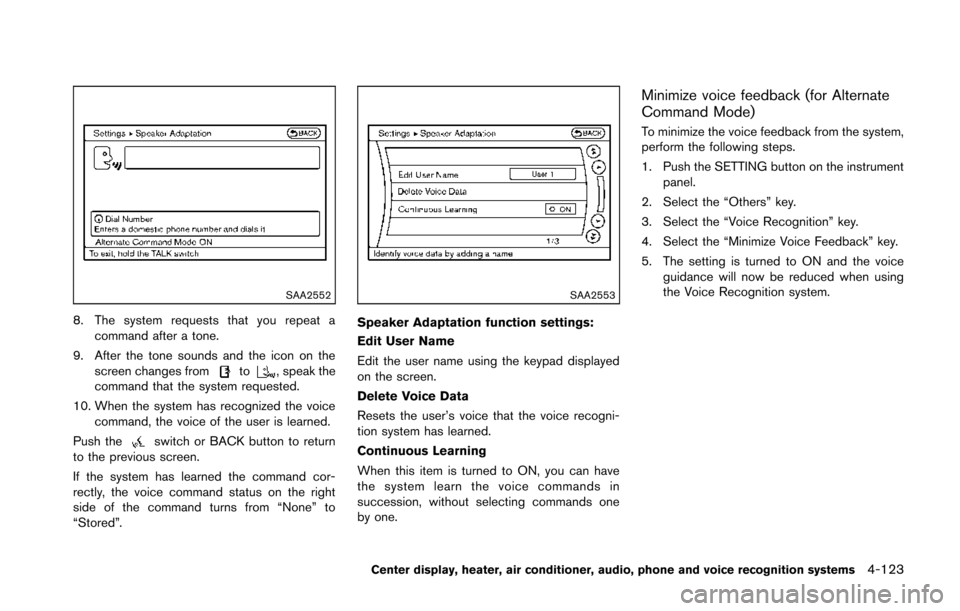
SAA2552
8. The system requests that you repeat acommand after a tone.
9. After the tone sounds and the icon on the screen changes from
to, speak the
command that the system requested.
10. When the system has recognized the voice command, the voice of the user is learned.
Push the
switch or BACK button to return
to the previous screen.
If the system has learned the command cor-
rectly, the voice command status on the right
side of the command turns from “None” to
“Stored”.
SAA2553
Speaker Adaptation function settings:
Edit User Name
Edit the user name using the keypad displayed
on the screen.
Delete Voice Data
Resets the user’s voice that the voice recogni-
tion system has learned.
Continuous Learning
When this item is turned to ON, you can have
the system learn the voice commands in
succession, without selecting commands one
by one.
Minimize voice feedback (for Alternate
Command Mode)
To minimize the voice feedback from the system,
perform the following steps.
1. Push the SETTING button on the instrument panel.
2. Select the “Others” key.
3. Select the “Voice Recognition” key.
4. Select the “Minimize Voice Feedback” key.
5. The setting is turned to ON and the voice guidance will now be reduced when using
the Voice Recognition system.
Center display, heater, air conditioner, audio, phone and voice recognition systems4-123
Page 295 of 428
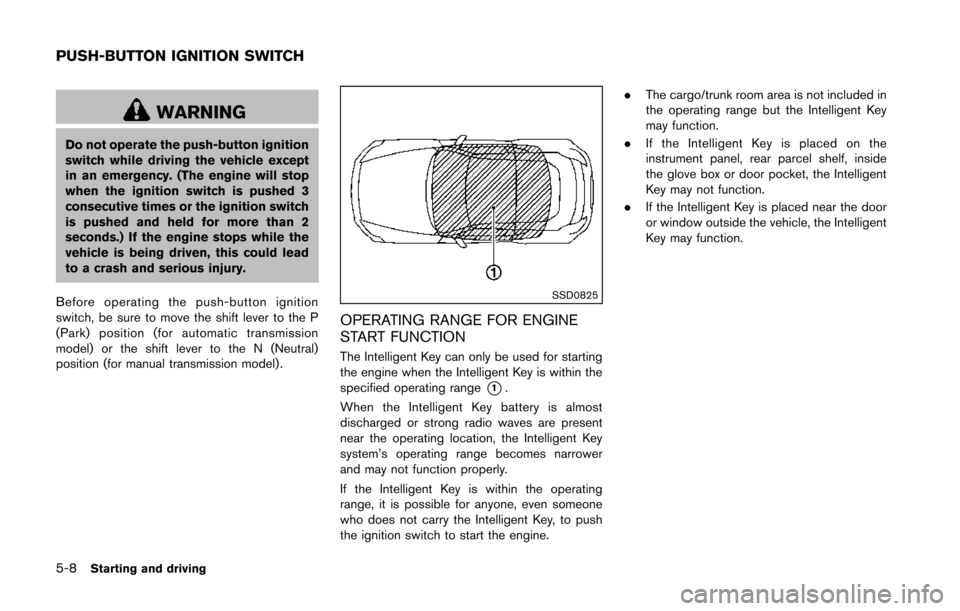
5-8Starting and driving
WARNING
Do not operate the push-button ignition
switch while driving the vehicle except
in an emergency. (The engine will stop
when the ignition switch is pushed 3
consecutive times or the ignition switch
is pushed and held for more than 2
seconds.) If the engine stops while the
vehicle is being driven, this could lead
to a crash and serious injury.
Before operating the push-button ignition
switch, be sure to move the shift lever to the P
(Park) position (for automatic transmission
model) or the shift lever to the N (Neutral)
position (for manual transmission model) .
SSD0825
OPERATING RANGE FOR ENGINE
START FUNCTION
The Intelligent Key can only be used for starting
the engine when the Intelligent Key is within the
specified operating range
*1.
When the Intelligent Key battery is almost
discharged or strong radio waves are present
near the operating location, the Intelligent Key
system’s operating range becomes narrower
and may not function properly.
If the Intelligent Key is within the operating
range, it is possible for anyone, even someone
who does not carry the Intelligent Key, to push
the ignition switch to start the engine. .
The cargo/trunk room area is not included in
the operating range but the Intelligent Key
may function.
. If the Intelligent Key is placed on the
instrument panel, rear parcel shelf, inside
the glove box or door pocket, the Intelligent
Key may not function.
. If the Intelligent Key is placed near the door
or window outside the vehicle, the Intelligent
Key may function.
PUSH-BUTTON IGNITION SWITCH
Page 302 of 428
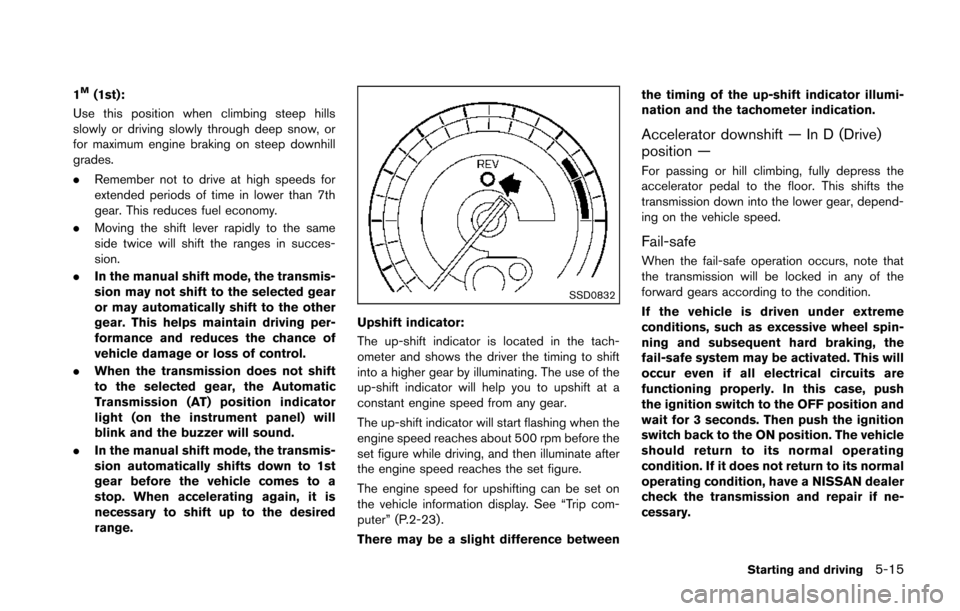
1M(1st):
Use this position when climbing steep hills
slowly or driving slowly through deep snow, or
for maximum engine braking on steep downhill
grades.
. Remember not to drive at high speeds for
extended periods of time in lower than 7th
gear. This reduces fuel economy.
. Moving the shift lever rapidly to the same
side twice will shift the ranges in succes-
sion.
. In the manual shift mode, the transmis-
sion may not shift to the selected gear
or may automatically shift to the other
gear. This helps maintain driving per-
formance and reduces the chance of
vehicle damage or loss of control.
. When the transmission does not shift
to the selected gear, the Automatic
Transmission (AT) position indicator
light (on the instrument panel) will
blink and the buzzer will sound.
. In the manual shift mode, the transmis-
sion automatically shifts down to 1st
gear before the vehicle comes to a
stop. When accelerating again, it is
necessary to shift up to the desired
range.
SSD0832
Upshift indicator:
The up-shift indicator is located in the tach-
ometer and shows the driver the timing to shift
into a higher gear by illuminating. The use of the
up-shift indicator will help you to upshift at a
constant engine speed from any gear.
The up-shift indicator will start flashing when the
engine speed reaches about 500 rpm before the
set figure while driving, and then illuminate after
the engine speed reaches the set figure.
The engine speed for upshifting can be set on
the vehicle information display. See “Trip com-
puter” (P.2-23) .
There may be a slight difference between the timing of the up-shift indicator illumi-
nation and the tachometer indication.
Accelerator downshift — In D (Drive)
position —
For passing or hill climbing, fully depress the
accelerator pedal to the floor. This shifts the
transmission down into the lower gear, depend-
ing on the vehicle speed.
Fail-safe
When the fail-safe operation occurs, note that
the transmission will be locked in any of the
forward gears according to the condition.
If the vehicle is driven under extreme
conditions, such as excessive wheel spin-
ning and subsequent hard braking, the
fail-safe system may be activated. This will
occur even if all electrical circuits are
functioning properly. In this case, push
the ignition switch to the OFF position and
wait for 3 seconds. Then push the ignition
switch back to the ON position. The vehicle
should return to its normal operating
condition. If it does not return to its normal
operating condition, have a NISSAN dealer
check the transmission and repair if ne-
cessary.
Starting and driving5-15
Page 315 of 428
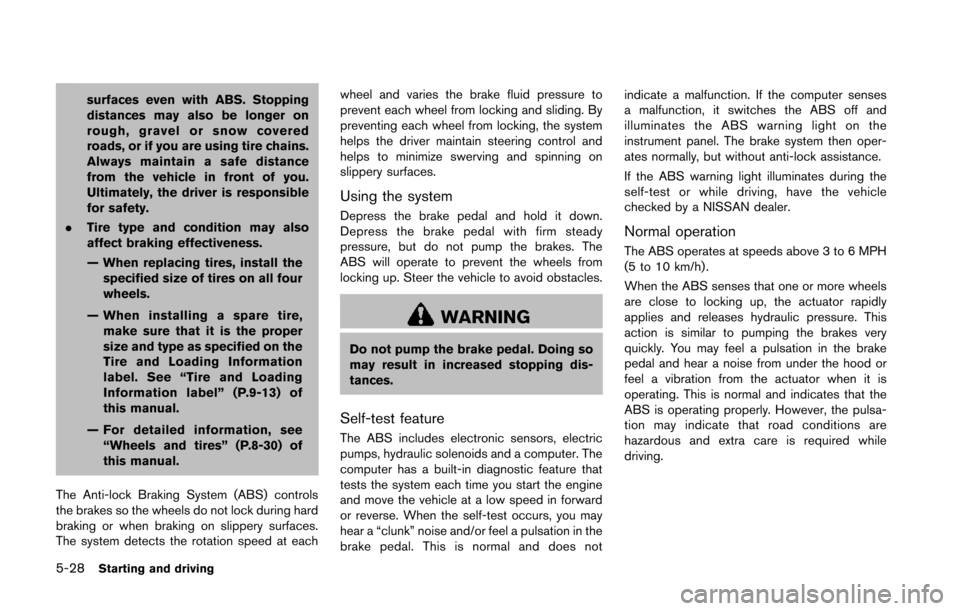
5-28Starting and driving
surfaces even with ABS. Stopping
distances may also be longer on
rough, gravel or snow covered
roads, or if you are using tire chains.
Always maintain a safe distance
from the vehicle in front of you.
Ultimately, the driver is responsible
for safety.
. Tire type and condition may also
affect braking effectiveness.
— When replacing tires, install the
specified size of tires on all four
wheels.
— When installing a spare tire, make sure that it is the proper
size and type as specified on the
Tire and Loading Information
label. See “Tire and Loading
Information label” (P.9-13) of
this manual.
— For detailed information, see “Wheels and tires” (P.8-30) of
this manual.
The Anti-lock Braking System (ABS) controls
the brakes so the wheels do not lock during hard
braking or when braking on slippery surfaces.
The system detects the rotation speed at each wheel and varies the brake fluid pressure to
prevent each wheel from locking and sliding. By
preventing each wheel from locking, the system
helps the driver maintain steering control and
helps to minimize swerving and spinning on
slippery surfaces.
Using the system
Depress the brake pedal and hold it down.
Depress the brake pedal with firm steady
pressure, but do not pump the brakes. The
ABS will operate to prevent the wheels from
locking up. Steer the vehicle to avoid obstacles.
WARNING
Do not pump the brake pedal. Doing so
may result in increased stopping dis-
tances.
Self-test feature
The ABS includes electronic sensors, electric
pumps, hydraulic solenoids and a computer. The
computer has a built-in diagnostic feature that
tests the system each time you start the engine
and move the vehicle at a low speed in forward
or reverse. When the self-test occurs, you may
hear a “clunk” noise and/or feel a pulsation in the
brake pedal. This is normal and does notindicate a malfunction. If the computer senses
a malfunction, it switches the ABS off and
illuminates the ABS warning light on the
instrument panel. The brake system then oper-
ates normally, but without anti-lock assistance.
If the ABS warning light illuminates during the
self-test or while driving, have the vehicle
checked by a NISSAN dealer.
Normal operation
The ABS operates at speeds above 3 to 6 MPH
(5 to 10 km/h).
When the ABS senses that one or more wheels
are close to locking up, the actuator rapidly
applies and releases hydraulic pressure. This
action is similar to pumping the brakes very
quickly. You may feel a pulsation in the brake
pedal and hear a noise from under the hood or
feel a vibration from the actuator when it is
operating. This is normal and indicates that the
ABS is operating properly. However, the pulsa-
tion may indicate that road conditions are
hazardous and extra care is required while
driving.
Page 316 of 428
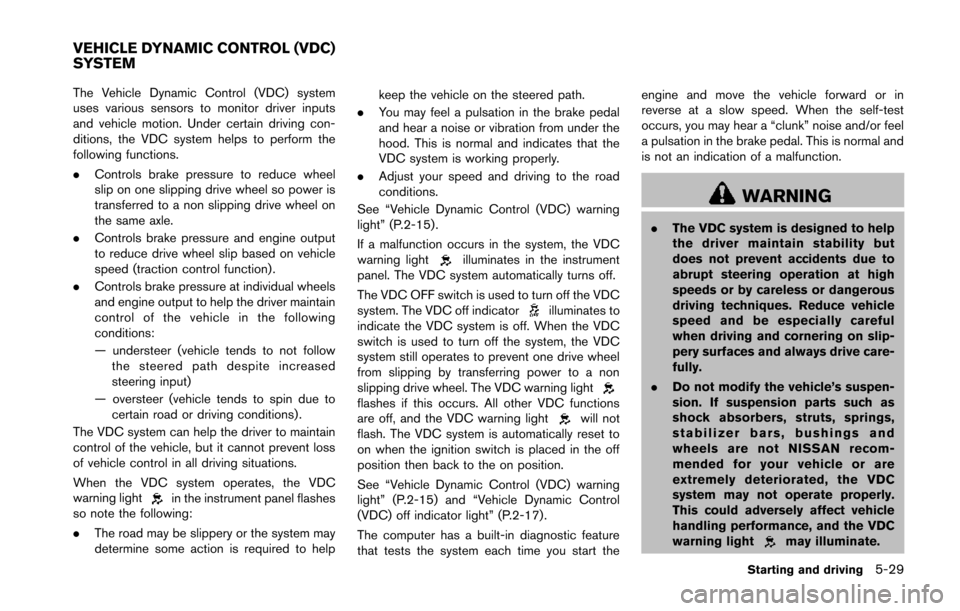
The Vehicle Dynamic Control (VDC) system
uses various sensors to monitor driver inputs
and vehicle motion. Under certain driving con-
ditions, the VDC system helps to perform the
following functions.
.Controls brake pressure to reduce wheel
slip on one slipping drive wheel so power is
transferred to a non slipping drive wheel on
the same axle.
. Controls brake pressure and engine output
to reduce drive wheel slip based on vehicle
speed (traction control function) .
. Controls brake pressure at individual wheels
and engine output to help the driver maintain
control of the vehicle in the following
conditions:
— understeer (vehicle tends to not follow
the steered path despite increased
steering input)
— oversteer (vehicle tends to spin due to certain road or driving conditions) .
The VDC system can help the driver to maintain
control of the vehicle, but it cannot prevent loss
of vehicle control in all driving situations.
When the VDC system operates, the VDC
warning light
in the instrument panel flashes
so note the following:
. The road may be slippery or the system may
determine some action is required to help keep the vehicle on the steered path.
. You may feel a pulsation in the brake pedal
and hear a noise or vibration from under the
hood. This is normal and indicates that the
VDC system is working properly.
. Adjust your speed and driving to the road
conditions.
See “Vehicle Dynamic Control (VDC) warning
light” (P.2-15).
If a malfunction occurs in the system, the VDC
warning light
illuminates in the instrument
panel. The VDC system automatically turns off.
The VDC OFF switch is used to turn off the VDC
system. The VDC off indicator
illuminates to
indicate the VDC system is off. When the VDC
switch is used to turn off the system, the VDC
system still operates to prevent one drive wheel
from slipping by transferring power to a non
slipping drive wheel. The VDC warning light
flashes if this occurs. All other VDC functions
are off, and the VDC warning lightwill not
flash. The VDC system is automatically reset to
on when the ignition switch is placed in the off
position then back to the on position.
See “Vehicle Dynamic Control (VDC) warning
light” (P.2-15) and “Vehicle Dynamic Control
(VDC) off indicator light” (P.2-17).
The computer has a built-in diagnostic feature
that tests the system each time you start the engine and move the vehicle forward or in
reverse at a slow speed. When the self-test
occurs, you may hear a “clunk” noise and/or feel
a pulsation in the brake pedal. This is normal and
is not an indication of a malfunction.
WARNING
.
The VDC system is designed to help
the driver maintain stability but
does not prevent accidents due to
abrupt steering operation at high
speeds or by careless or dangerous
driving techniques. Reduce vehicle
speed and be especially careful
when driving and cornering on slip-
pery surfaces and always drive care-
fully.
. Do not modify the vehicle’s suspen-
sion. If suspension parts such as
shock absorbers, struts, springs,
stabilizer bars, bushings and
wheels are not NISSAN recom-
mended for your vehicle or are
extremely deteriorated, the VDC
system may not operate properly.
This could adversely affect vehicle
handling performance, and the VDC
warning light
may illuminate.
Starting and driving5-29
VEHICLE DYNAMIC CONTROL (VDC)
SYSTEM
Page 420 of 428
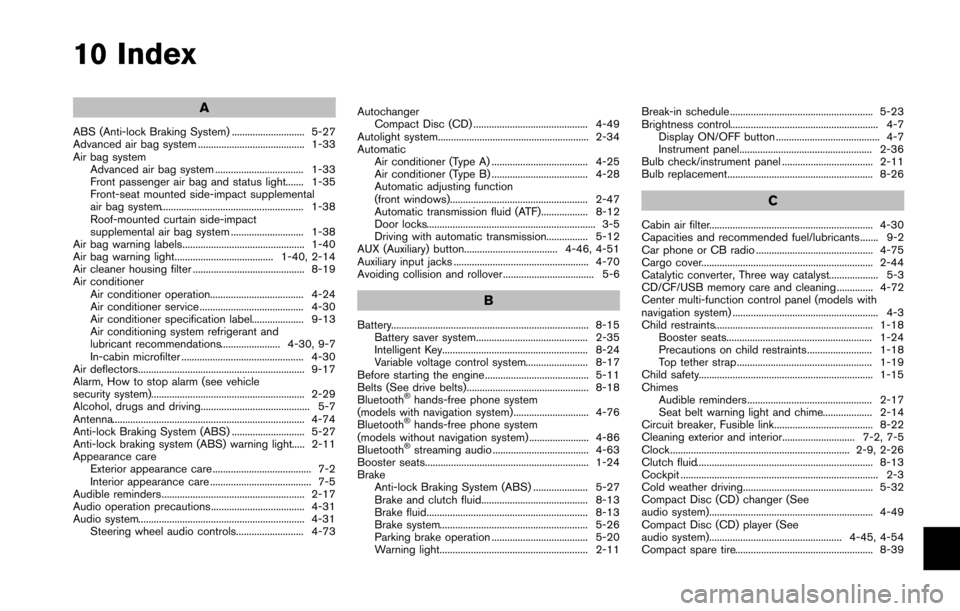
10 Index
A
ABS (Anti-lock Braking System) ............................ 5-27
Advanced air bag system ......................................... 1-33
Air bag systemAdvanced air bag system .................................. 1-33
Front passenger air bag and status light....... 1-35
Front-seat mounted side-impact supplemental
air bag system....................................................... 1-38
Roof-mounted curtain side-impact
supplemental air bag system ............................ 1-38
Air bag warning labels............................................... 1-40
Air bag warning light...................................... 1-40, 2-14
Air cleaner housing filter ........................................... 8-19
Air conditioner Air conditioner operation.................................... 4-24
Air conditioner service ........................................ 4-30
Air conditioner specification label.................... 9-13
Air conditioning system refrigerant and
lubricant recommendations....................... 4-30, 9-7
In-cabin microfilter ............................................... 4-30
Air deflectors................................................................ 9-17
Alarm, How to stop alarm (see vehicle
security system)........................................................... 2-29
Alcohol, drugs and driving.......................................... 5-7
Antenna.......................................................................... 4-74
Anti-lock Braking System (ABS) ............................ 5-27
Anti-lock braking system (ABS) warning light..... 2-11
Appearance care Exterior appearance care ...................................... 7-2
Interior appearance care ....................................... 7-5
Audible reminders....................................................... 2-17
Audio operation precautions.................................... 4-31
Audio system................................................................ 4-31 Steering wheel audio controls.......................... 4-73 Autochanger
Compact Disc (CD) ............................................ 4-49
Autolight system.......................................................... 2-34
Automatic Air conditioner (Type A) ..................................... 4-25
Air conditioner (Type B) ..................................... 4-28
Automatic adjusting function
(front windows)..................................................... 2-47
Automatic transmission fluid (ATF).................. 8-12
Door locks................................................................. 3-5
Driving with automatic transmission................ 5-12
AUX (Auxiliary) button.................................... 4-46, 4-51
Auxiliary input jacks .................................................... 4-70
Avoiding collision and rollover ................................... 5-6
B
Battery............................................................................ 8-15 Battery saver system........................................... 2-35
Intelligent Key........................................................ 8-24
Variable voltage control system........................ 8-17
Before starting the engine........................................ 5-11
Belts (See drive belts)............................................... 8-18
Bluetooth
®hands-free phone system
(models with navigation system)............................. 4-76
Bluetooth
®hands-free phone system
(models without navigation system) ....................... 4-86
Bluetooth
®streaming audio ..................................... 4-63
Booster seats............................................................... 1-24
Brake Anti-lock Braking System (ABS) ..................... 5-27
Brake and clutch fluid......................................... 8-13
Brake fluid.............................................................. 8-13
Brake system......................................................... 5-26
Parking brake operation ..................................... 5-20
Warning light......................................................... 2-11 Break-in schedule ....................................................... 5-23
Brightness control......................................................... 4-7
Display ON/OFF button ........................................ 4-7
Instrument panel................................................... 2-36
Bulb check/instrument panel ................................... 2-11
Bulb replacement........................................................ 8-26
C
Cabin air filter............................................................... 4-30
Capacities and recommended fuel/lubricants ....... 9-2
Car phone or CB radio ............................................. 4-75
Cargo cover.................................................................. 2-44
Catalytic converter, Three way catalyst................... 5-3
CD/CF/USB memory care and cleaning .............. 4-72
Center multi-function control panel (models with
navigation system) ........................................................ 4-3
Child restraints............................................................. 1-18 Booster seats........................................................ 1-24
Precautions on child restraints......................... 1-18
Top tether strap.................................................... 1-19
Child safety................................................................... 1-15
Chimes Audible reminders................................................ 2-17
Seat belt warning light and chime................... 2-14
Circuit breaker, Fusible link...................................... 8-22
Cleaning exterior and interior............................ 7-2, 7-5
Clock..................................................................... 2-9, 2-26
Clutch fluid.................................................................... 8-13
Cockpit ............................................................................ 2-3
Cold weather driving.................................................. 5-32
Compact Disc (CD) changer (See
audio system)............................................................... 4-49
Compact Disc (CD) player (See
audio system)................................................... 4-45, 4-54
Compact spare tire..................................................... 8-39
Page 422 of 428
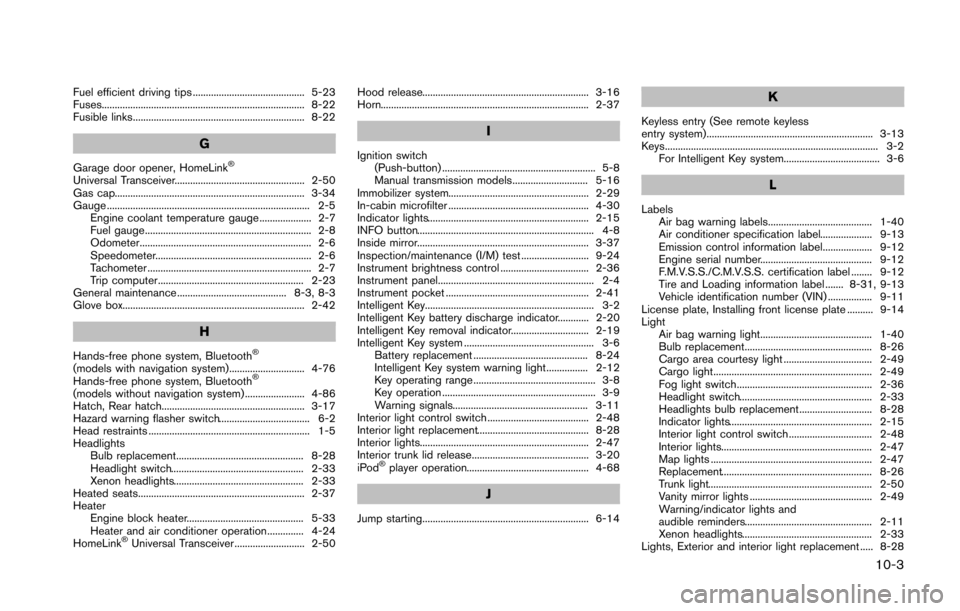
Fuel efficient driving tips ........................................... 5-23
Fuses.............................................................................. 8-22
Fusible links.................................................................. 8-22
G
Garage door opener, HomeLink®
Universal Transceiver.................................................. 2-50
Gas cap......................................................................... 3-34
Gauge .............................................................................. 2-5Engine coolant temperature gauge .................... 2-7
Fuel gauge................................................................ 2-8
Odometer.................................................................. 2-6
Speedometer............................................................ 2-6
Tachometer ............................................................... 2-7
Trip computer........................................................ 2-23
General maintenance .......................................... 8-3, 8-3
Glove box...................................................................... 2-42
H
Hands-free phone system, Bluetooth®
(models with navigation system)............................. 4-76
Hands-free phone system, Bluetooth®
(models without navigation system) ....................... 4-86
Hatch, Rear hatch....................................................... 3-17
Hazard warning flasher switch................................... 6-2
Head restraints .............................................................. 1-5
Headlights Bulb replacement................................................. 8-28
Headlight switch................................................... 2-33
Xenon headlights.................................................. 2-33
Heated seats................................................................ 2-37
Heater Engine block heater............................................. 5-33
Heater and air conditioner operation.............. 4-24
HomeLink
®Universal Transceiver ........................... 2-50 Hood release................................................................ 3-16
Horn................................................................................ 2-37
I
Ignition switch
(Push-button) ........................................................... 5-8
Manual transmission models............................. 5-16
Immobilizer system...................................................... 2-29
In-cabin microfilter ...................................................... 4-30
Indicator lights.............................................................. 2-15
INFO button.................................................................... 4-8
Inside mirror.................................................................. 3-37
Inspection/maintenance (I/M) test .......................... 9-24
Instrument brightness control .................................. 2-36
Instrument panel............................................................ 2-4
Instrument pocket ....................................................... 2-41
Intelligent Key................................................................. 3-2
Intelligent Key battery discharge indicator............ 2-20
Intelligent Key removal indicator.............................. 2-19
Intelligent Key system .................................................. 3-6 Battery replacement ............................................ 8-24
Intelligent Key system warning light................ 2-12
Key operating range ............................................... 3-8
Key operation ........................................................... 3-9
Warning signals.................................................... 3-11
Interior light control switch ....................................... 2-48
Interior light replacement........................................... 8-28
Interior lights................................................................. 2-47
Interior trunk lid release............................................. 3-20
iPod
®player operation............................................... 4-68
J
Jump starting................................................................ 6-14
K
Keyless entry (See remote keyless
entry system)................................................................ 3-13
Keys.................................................................................. 3-2 For Intelligent Key system..................................... 3-6
L
LabelsAir bag warning labels........................................ 1-40
Air conditioner specification label.................... 9-13
Emission control information label................... 9-12
Engine serial number........................................... 9-12
F.M.V.S.S./C.M.V.S.S. certification label ........ 9-12
Tire and Loading information label ....... 8-31, 9-13
Vehicle identification number (VIN) ................. 9-11
License plate, Installing front license plate .......... 9-14
Light Air bag warning light........................................... 1-40
Bulb replacement................................................. 8-26
Cargo area courtesy light .................................. 2-49
Cargo light............................................................. 2-49
Fog light switch.................................................... 2-36
Headlight switch................................................... 2-33
Headlights bulb replacement............................ 8-28
Indicator lights....................................................... 2-15
Interior light control switch ................................ 2-48
Interior lights.......................................................... 2-47
Map lights .............................................................. 2-47
Replacement.......................................................... 8-26
Trunk light............................................................... 2-50
Vanity mirror lights ............................................... 2-49
Warning/indicator lights and
audible reminders................................................. 2-11
Xenon headlights.................................................. 2-33
Lights, Exterior and interior light replacement ..... 8-28
10-3